The 8 Best Gallery Widgets to Embed on Your Website
Gallery widgets let you showcase your photos, videos, and other media attractively across your website—but which gallery widget tool should you choose? This guide introduces you to eight of the best gallery widgets on the market today.
)
What we’ll Cover
This article from Picflow unpacks the features, benefits, pros, and cons of four great gallery widgets to help you make an informed decision. Ready to dive in?
What Is a Gallery Widget?
A gallery widget is an embeddable version of an online gallery. Essentially, it’s a software component that integrates into your website’s interface, providing an easy way to showcase your photographs without redirecting clients to a third-party gallery tool.
Gallery widgets work by pulling images from a source and displaying them in an organized layout on your website. Many allow you to customize the way your photos are showcased, with options for grids, slideshows, light boxes, carousels, and more.
Simply put, the widget takes care of the heavy lifting surrounding image sizing, responsiveness, and navigation, guaranteeing an uninterrupted and engaging user experience.
Benefits of Using a Gallery Widget
Gorgeous Visuals
Gallery widgets can amplify the visual appeal of a website, turning mundane displays into captivating showcases. They offer out-of-the-box curb appeal in the form of interactive elements, animation, transitions, and more.
Increased Visitor Engagement
Well-organized and visually appealing galleries don’t just catch the eye—they encourage visitors to stay and engage with the content, significantly boosting user interaction and time spent on the site.
Customizability
One of the key features of gallery widgets is their customizability. Whether adjusting size, layout, or adding animation effects, gallery widgets provide the creative freedom to craft a unique visual experience.
A photographer could opt for a full-screen layout with a minimalist design to let their work shine, while a travel blogger might choose a grid for an engaging presentation.
Related: Check out Picflow’s Gallery Designer for more inspiration.
Improved Navigation and Organization
Gallery widgets play a crucial role in organizing content, which goes hand-in-hand with improved navigation. They let visitors to see and interact with your images and videos in an organized way, which can make it easier to find the content they're looking for.
Related: Check out Picflow’s Gallery Designer for more inspiration.
Top 8 Gallery Widgets for Stunning Displays
Short on time? Here’s a brief rundown of the tools we’ll be diving into:
| Platform | Best For | Free Plan | Plans start at |
|---|---|---|---|
| Picflow | Professional image galleries | Yes | $12/m |
| Elfsight | Multi-platform compatibility | Yes | $20/m |
| POWR | Branded galleries + testimonials | Yes | $4.94/m |
| Widg.io | Layout flexibility & fonts | Yes | £15/m |
| Common Ninja | No-code dynamic galleries | Yes | $15/m |
| Fouita | Mixed media (images + videos) | Yes | $3.75/m |
| lightGallery | Developer-friendly lightboxes | Yes | $48 (one-time) |
| Taggbox | Social/UGC galleries | Yes | $19/m |
Curious about what sets these tools apart? Keep reading to find out.
1. Picflow
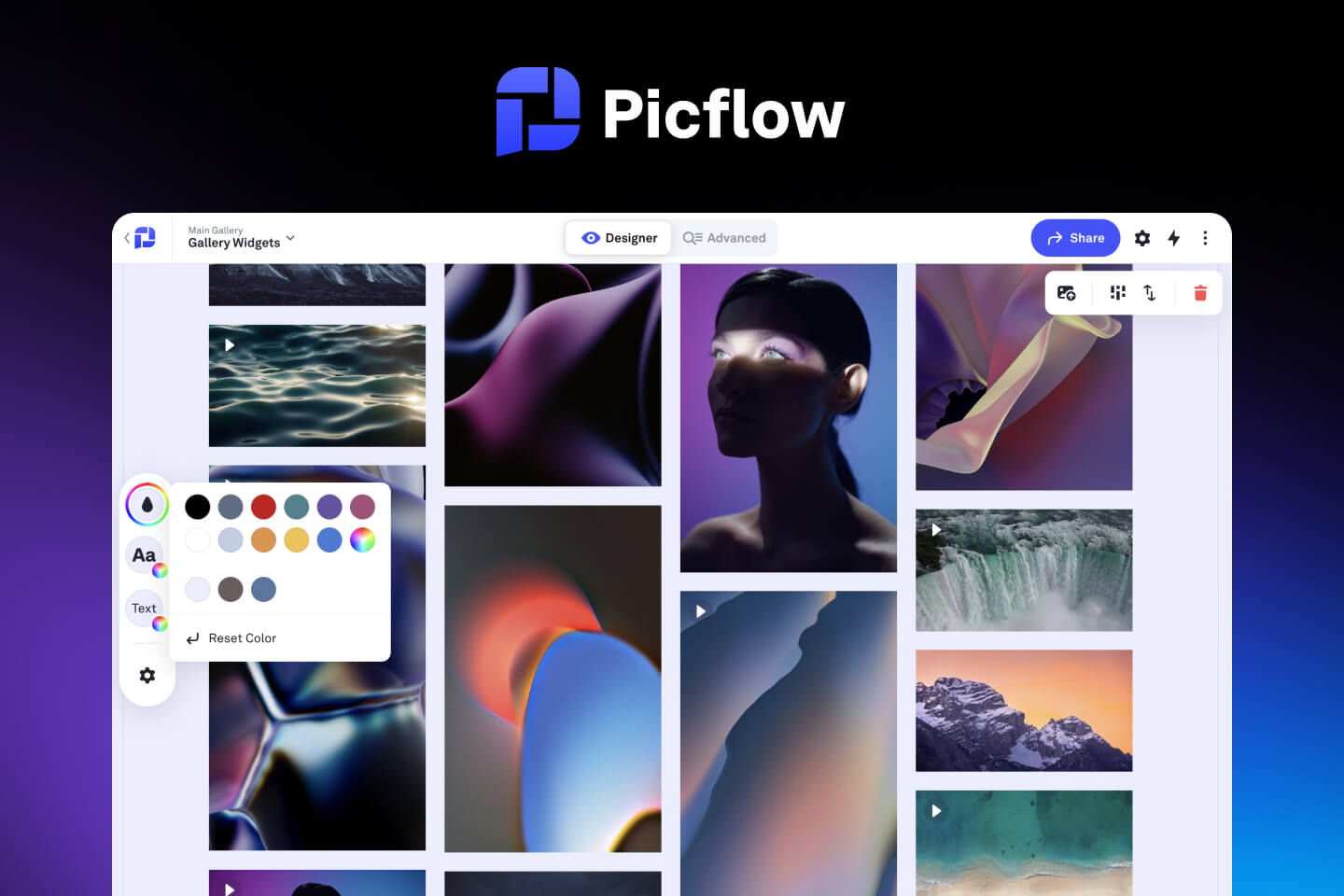 Picflow is an online gallery tool specifically built to meet the needs of modern creative professionals.
Picflow is an online gallery tool specifically built to meet the needs of modern creative professionals.
Picflow delivers a smooth, user-friendly experience enriched by gallery layouts designed to elevate your visuals. Our gallery widget is super easy to embed—just copy the code snippet and install it on whatever web pages you’d like.
You have full control over layout, sizing, colors, sections, and title. All images are fully responsive, and you’re free to upload multimedia to capture the full range of your work.
Key Features
Gallery Designer: Picflow’s Gallery Designer offers a wide range of layout options and drag-and-drop capabilities, allowing users to tailor the appearance of their galleries to fit their unique style.
Advanced Workflow Support: Elevate your creative process with Picflow’s Advanced Mode, offering streamlined image management and time-saving bulk actions.
Seamless Integration with Editing Software: Smoothly transition between Picflow and your favorite editing software, thanks to its integration with editing tools like Adobe Lightroom and Capture One.
Responsive Image Loading: Optimize your gallery’s performance with responsive image loading, ensuring fast load times regardless of the user’s device or internet speed.
Interactive Thumbnails: Enhance navigation through your gallery by providing interactive thumbnails for quick and easy access to different sections of your gallery.
Pricing
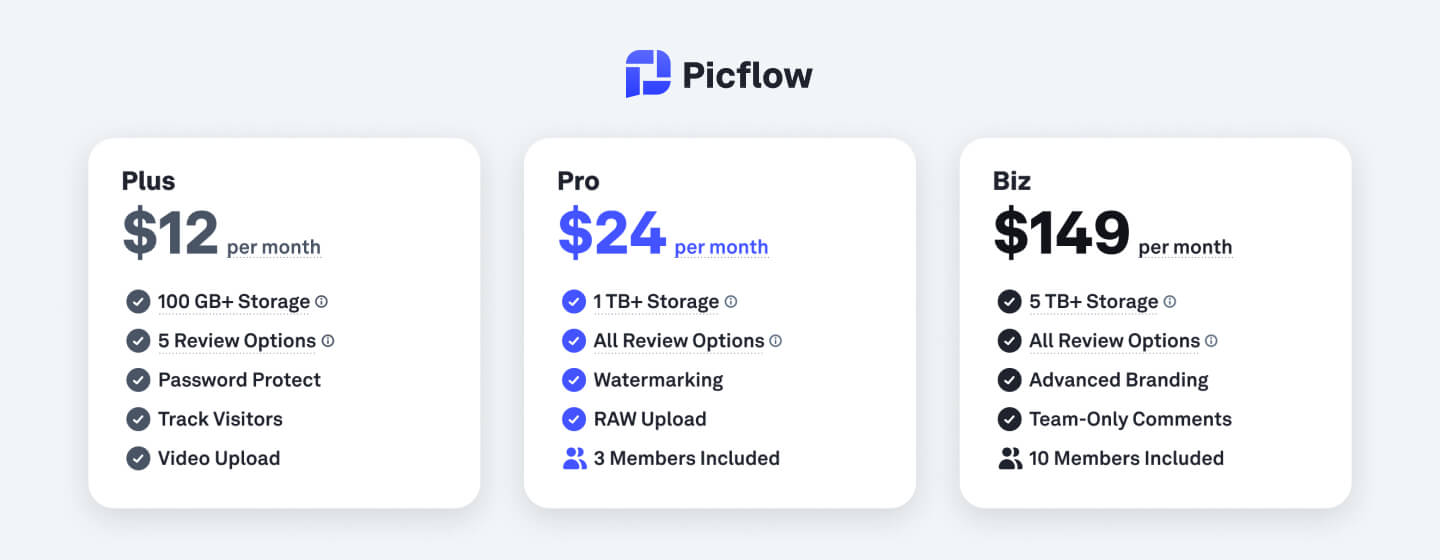 Picflow offers four pricing tiers—Free includes essential features with 2 GB storage, Plus ($12/month) includes 100 GB storage (expandable) and enhanced security, Pro ($24/month) boasts 1 TB storage (expandable), and additional features, Biz ($149/month) includes 10 seats which is perfect for teams.
Picflow offers four pricing tiers—Free includes essential features with 2 GB storage, Plus ($12/month) includes 100 GB storage (expandable) and enhanced security, Pro ($24/month) boasts 1 TB storage (expandable), and additional features, Biz ($149/month) includes 10 seats which is perfect for teams.
All plans come with a 14-day free trial, so you can try Picflow for yourself before committing.
Pros and Cons
Well-designed and organized application
Responsive and helpful customer support for questions and issues
Works well with social media sharing, collaboration, and media content sharing
Positive user experience with expectations for future feature improvements
Limited 2GB storage on the free plan
Pros and cons from Product Hunt.
2. Elfsight
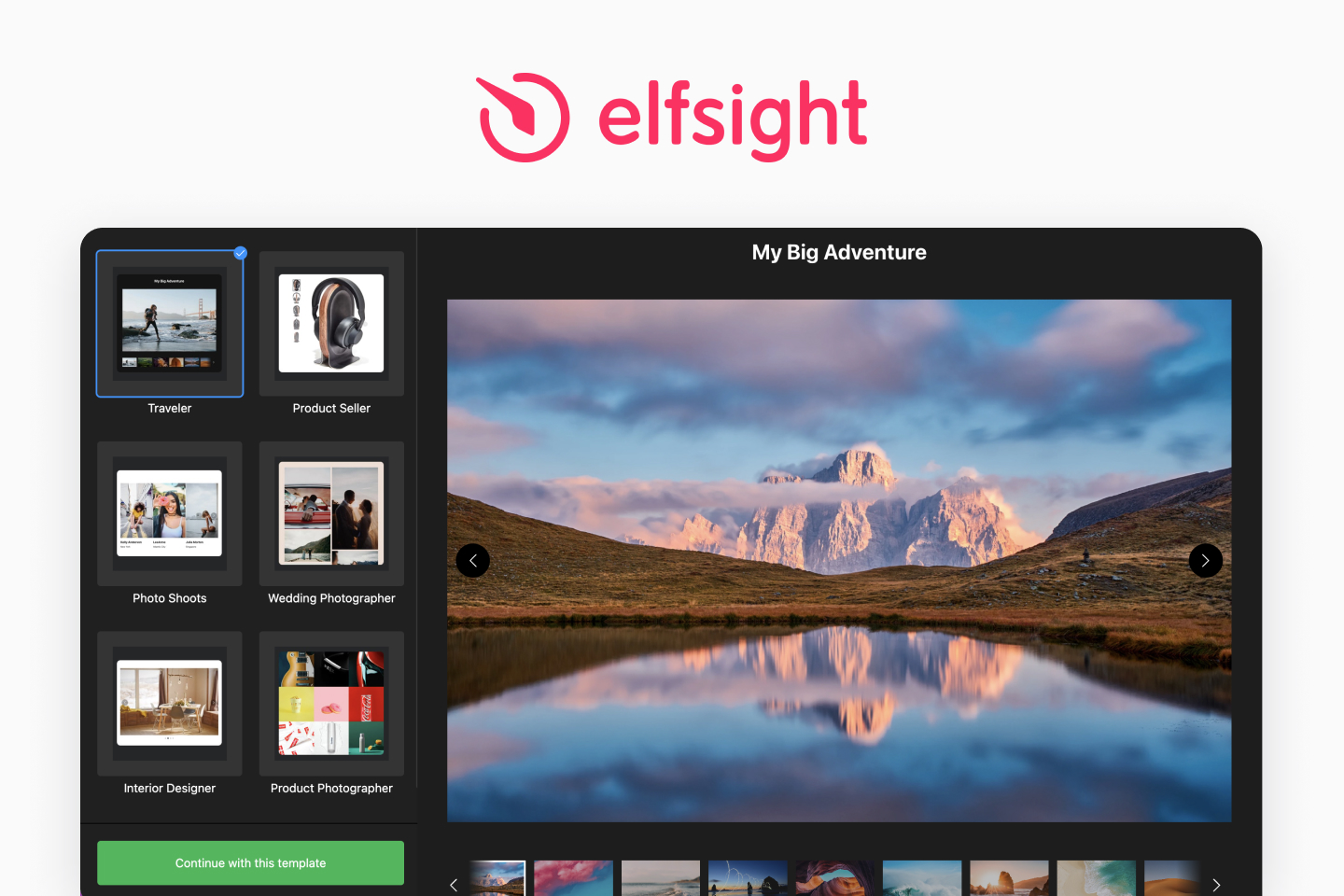 Elfsight offers a versatile and user-friendly solution with its photo gallery widget. It performs impressively with multiple website platforms like Squarespace, Wix, and WordPress, and you can customize the appearance of your photo gallery with various settings.
Elfsight offers a versatile and user-friendly solution with its photo gallery widget. It performs impressively with multiple website platforms like Squarespace, Wix, and WordPress, and you can customize the appearance of your photo gallery with various settings.
Key Features
Mobile-Friendly Layout: Elfsight adapts seamlessly to any device, ensuring your images look stunning on desktops, tablets, and smartphones alike.
Easy Integration: Supports a wide range of website platforms, including WordPress and Shopify, making it versatile and easy to integrate.
No Coding Required: Provides a user-friendly experience with a handy live editor and an interactive configurator without the need for coding skills.
Customizable Layouts: Elfsight offers various gallery layouts and design options.
Pricing
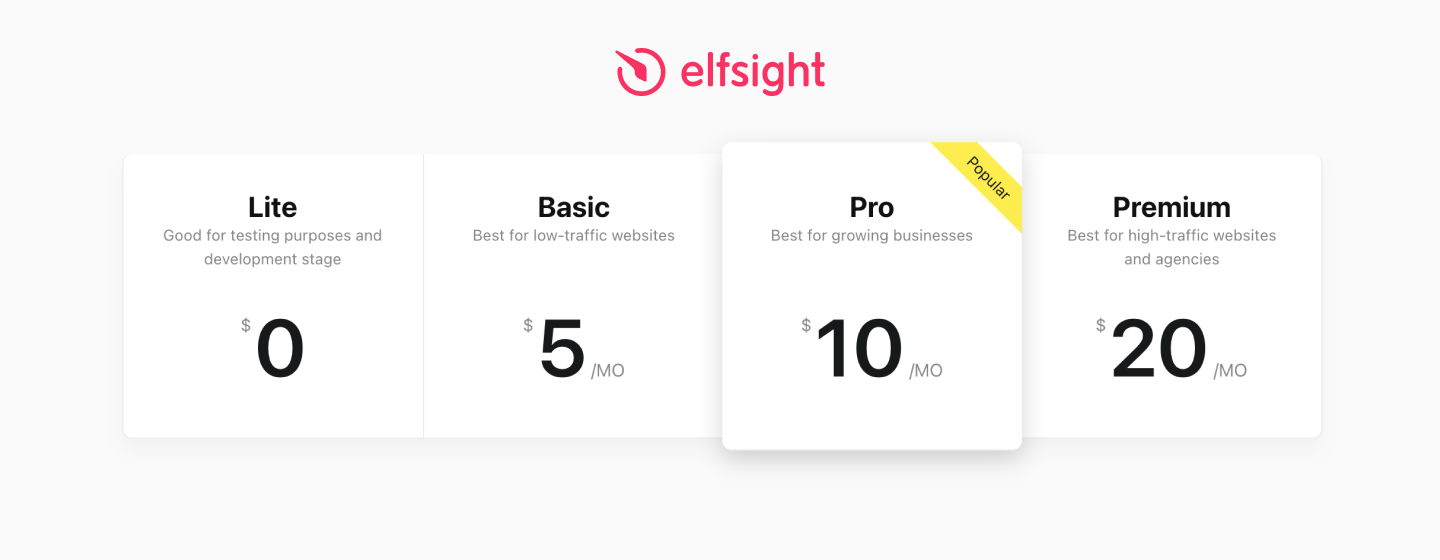 Elfsight offers a range of pricing options, starting with a Free plan for basic needs and going up to Premium ($20/month) for high-traffic websites.
Elfsight offers a range of pricing options, starting with a Free plan for basic needs and going up to Premium ($20/month) for high-traffic websites.
Pros and Cons
Excellent customer support, fast and efficient response times
Easy to implement and user-friendly widgets
Highly customizable options for widget design
Lack of agency access to manage client accounts and assign widgets
Need for quicker post-release bug fixes for new widgets
Pros and cons from G2.
3. POWR
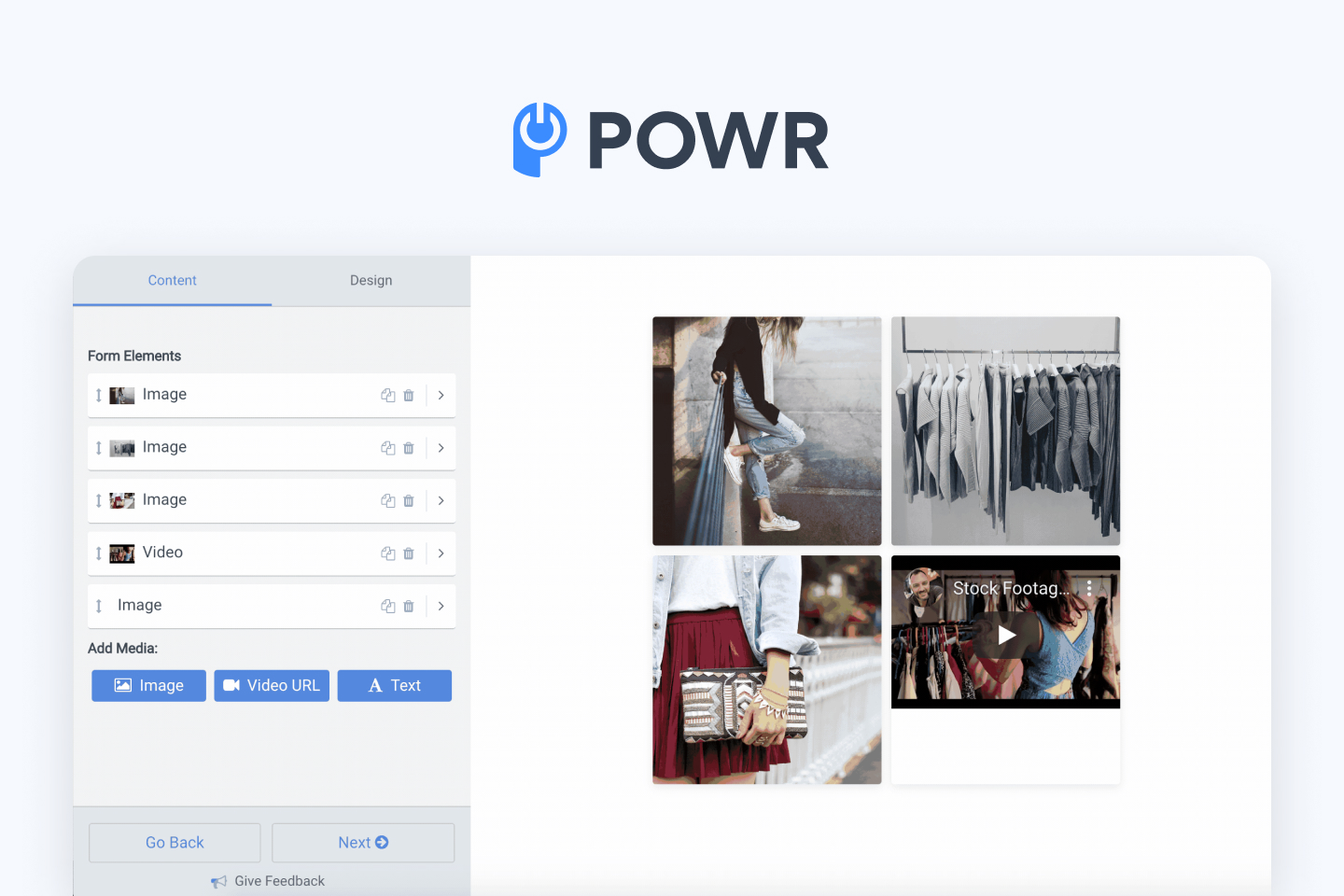 POWR’s Media Gallery app is a simple but effective gallery widget tool that can help you create and embed galleries in minutes. It has a wide range of customization options, including custom backgrounds, font styles, and more.
POWR’s Media Gallery app is a simple but effective gallery widget tool that can help you create and embed galleries in minutes. It has a wide range of customization options, including custom backgrounds, font styles, and more.
Key Features
Professional Photo Galleries: Create custom photo galleries with options for layout and branding.
Customer Testimonials: Display detailed testimonials with images to enhance your social proof and create brand loyalty.
Advanced Customization: Customize fonts, colors, borders, backgrounds, and more to ensure the gallery matches your brand’s style perfectly.
Photo Editing: Use automatic image cropping, adjust brightness and contrast, and apply other image editing tools.
Pricing
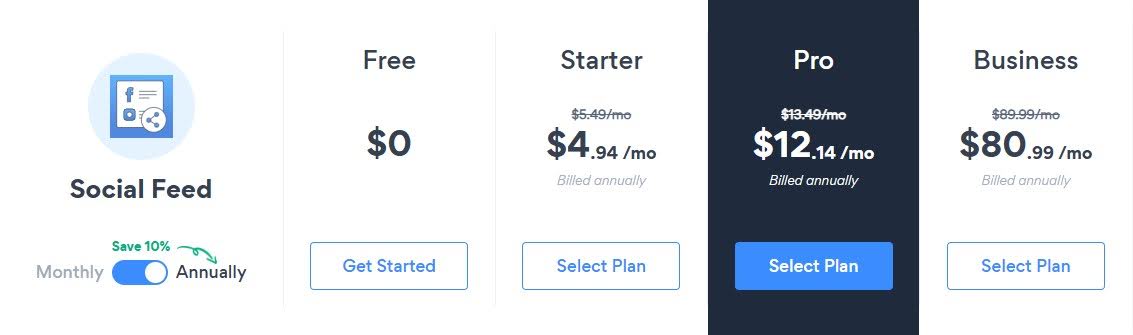 POWR offers a Free plan for beginners and various premium pricing plans, including Starter at $4.94/month, Pro at $12.14/month, and Business at $80.99/month, all billed annually with a 10% discount.
POWR offers a Free plan for beginners and various premium pricing plans, including Starter at $4.94/month, Pro at $12.14/month, and Business at $80.99/month, all billed annually with a 10% discount.
Pros and Cons
High flexibility for creating forms, payment options, and autoresponders.
Provides a variety of forms and options for different business needs.
Positive experiences with support team solving issues professionally.
Limited access to data (e.g., poll responses) unless signed into the app.
Lack of transparency between the platform and integrated tools, making it confusing at times.
Pros and cons gathered from G2.
4. Widg.io
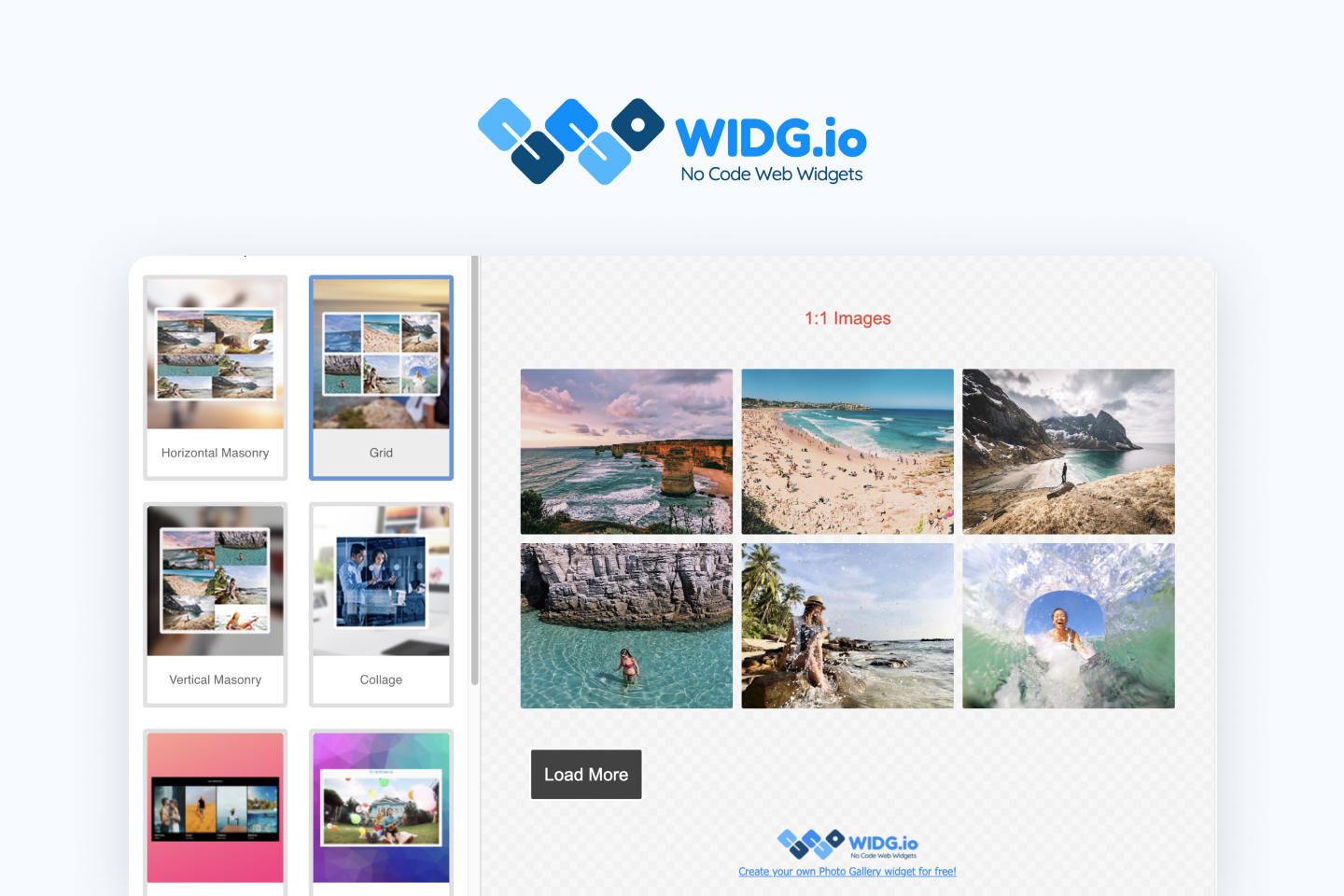 Widg.io’s photo gallery widget presents a hassle-free solution for creating stunning photo galleries on your website with its coding-free plugin. Select from seven distinct layouts, personalize your gallery with 13 font families, and fine-tune your aesthetics.
Widg.io’s photo gallery widget presents a hassle-free solution for creating stunning photo galleries on your website with its coding-free plugin. Select from seven distinct layouts, personalize your gallery with 13 font families, and fine-tune your aesthetics.
Key Features
Versatile Layout Options: Choose from seven responsive layouts—grid, slider, thumbnail, column, strips, vertical, and horizontal—catering to virtually all aesthetic preferences.
Customization Options: Personalize your photo gallery with 13 font families, and customize the background, images, and titles.
Interactive Image Display: Decide what happens when a user clicks on an image, whether it redirects to another page or opens in a full-screen popup.
Personalization with Text: Enhance your images with titles, descriptions, and headings, adding an extra layer of information and context for your visitors.
Pricing
 Widg.io offers multiple transparent pricing options, ranging from free to £15/month.
Widg.io offers multiple transparent pricing options, ranging from free to £15/month.
Pros and Cons
Easy to use with a drag-and-drop interface, making it accessible for all skill levels
Widgets are mobile-friendly and ensure compatibility across all devices
Supports integration with over 35 web platforms for seamless compatibility with existing websites
Free version includes a watermark, which may not be suitable for professional use
Some users may face a learning curve when trying to use advanced features effectively
Pros and cons gathered from TechRadar.
5. Common Ninja
Common Ninja offers a powerful no-code widget platform loved by over 500,000 creators. Its Image Gallery widget is designed to help users create engaging, responsive, and visually rich galleries, perfect for showcasing work, boosting engagement, and enhancing user experience on any website or e-commerce platform.
 Key Features
Key Features
Multiple grid layouts: Choose from five visually distinct gallery grid styles; ranging from uniform to mosaic, so your image layout perfectly fits your content and brand.
Customizable design: Fully control the look and feel with options to tweak colors, fonts, spacing, and more, ensuring seamless integration with your website’s design.
Interactive experience: Enhance user interaction with pop-up image enlargement and subtle micro-animations that make browsing more dynamic and enjoyable.
Responsive & mobile-friendly: Optimized to look great on any screen size, from desktops to smartphones, for a smooth and professional appearance across all devices.
Easy to embed: Add the widget to your website with a single line of code; no coding knowledge required, and enjoy compatibility with popular builders like WordPress, Shopify, Wix, and more.
Pricing
Free Plan: $0/month – 1 widget instance, 300 monthly pageviews, no collaborators, basic features only.
Essentials Plan: $15/month – 10 widget instances, unlimited projects and pageviews, 1 collaborator, removes branding, includes premium support.
Pro Plan: $24/month – Everything in Essentials plus 3 collaborators, custom widget URL, AI enhancer, and integrations.
Ultimate Plan: $39/month – Everything in Pro plus 5 collaborators, custom domain, custom CSS, multi-language support, and API access.
User-friendly interface simplifies gallery creation
Responsive design ensures compatibility with all devices
Lightbox feature improves user engagement with images
When embedded using the recommended JavaScript SDK method, the widget updates content in real-time
It supports syncing and displaying images from social media platforms
JS SDK gives full features but needs script tags and divs, which can be hard for non-tech users
iframe embed is easier but limits features, responsiveness, and dynamic updates
Platform is restrictive for users seeking highly customized or varied image size grids
6. Fouita
Fouita offers a variety of easy-to-integrate gallery widgets for displaying photos, YouTube, and Vimeo videos on your website. With templates designed for different use cases, it allows seamless embedding and customization without coding skills, making it ideal for users seeking a simple solution with high customization options.
 Key Features
Key Features
Customizable layouts: Choose from various layouts like Grid, Carousel, and Masonry to suit your website’s style.
Supports both images and videos: Display a combination of photos and videos, offering diverse media presentations in a single gallery.
Easy integration with platforms: Seamlessly embed galleries on popular website builders like WordPress, Shopify, and Squarespace.
Automatic updates for YouTube and Vimeo content: Ensure your YouTube and Vimeo galleries stay current by automatically pulling in new content as it’s uploaded.
Interactive display options: Add hover effects, popups, and links to images and videos, enhancing engagement for your visitors.
Pricing
Free for up to 1k views
Paid plans start at $3.75/month and increase based on shared views, storage, number of widgets, and views per widget.
Supports both image and video content galleries
Offers a variety of interactive features to boost engagement
Provides multiple layout options for design flexibility
Ensures compatibility across different devices with responsive design
Allows addition of captions and descriptions for media items
Platform requires direct support for certain advanced configurations
Advanced customization may require familiarity with CSS
New widgets and features depend on ongoing updates
7. lightGallery
lightGallery is a highly customizable, modular, and responsive JavaScript lightbox gallery plugin designed for building beautiful image and video galleries on the web. It offers over 120 options for customization without modifying the core code, including SCSS variables to easily update the look and feel. The plugin supports a wide range of content types such as images, YouTube, Vimeo, Dailymotion, VK, HTML5 videos, and iframes.
 Key Features
Key Features
Responsive and touch-friendly: Works smoothly on all screen sizes with support for swipe, mouse drag, and flick gestures.
Wide media support: Embed images, YouTube, Vimeo, HTML5 video, and iframes for rich media galleries.
Smooth CSS3 animations: Includes 20+ modern transition effects like slide, zoom, and fade.
Multiple galleries per page: Create several independent gallery widgets on a single webpage.
Highly customizable: Tweak over 120 settings and SCSS variables to match your site's style.
Pricing
lightGallery is free for open-source use. For commercial use, choose a one-time license based on your needs:
Hobby - $48/lifetime: Personal use only. One developer, one product. No resale. GitHub support.
Team - $118/lifetime: For up to 8 developers and 5 products. Can be used in commercial products. GitHub + email support.
Organization - $188/lifetime: Unlimited developers and products. Commercial use allowed. Includes GitHub, email, and Skype support.
lightGallery works seamlessly across all screen sizes and devices
Offers over 120 configurable options and allows easy styling through SCSS variables
Users can embed mixed content types all within the same gallery
lightGallery supports lazy loading, leading to fast performance
Modular architecture means Users can include only the features they need
lightGallery is not optimized for displaying extremely large images
Keyboard navigation and focus management inside the gallery can be inconsistent
Advanced styling or behavior changes often require coding knowledge
Doesn’t support integrated client galleries with print ordering or sales capabilities
8. Tagbox Widget
Taggbox is a powerful AI-driven social media aggregator and gallery widget that lets you collect, curate, and display authentic user-generated content (UGC) and reviews directly on your website. Ideal for building trust and boosting engagement, Taggbox helps brands enhance credibility and conversions through visually rich, dynamic content feeds.
 Key Features
Key Features
Multi-platform UGC collection: Pull content from 15+ platforms including Instagram, TikTok, and Google Reviews.
AI-powered curation and moderation: Automatically filter, tag, and organize content with smart rules and sentiment analysis.
High-performance gallery widgets: Use fast-loading, responsive templates that don't affect web vitals.
No-code embedding & integrations: Seamlessly embed on WordPress, Shopify, Mailchimp, and more.
Actionable analytics dashboard: Track impressions, clicks, top posts, and audience sentiment for optimization.
Pricing
Free – $0/mo: 1 feed, 500 views/month, updates every 4 days, basic moderation, 500 posts, ad-free.
Starter – $19/mo: 2 feeds, 10K views/month, updates every 2 hours, auto moderation, 5,000 posts, basic support.
Growth – $39/mo: 4 feeds, 50K views/month, updates every 30 mins, 30,000 posts, advanced support, TruSense-powered.
Advance – $99/mo: 10 feeds, 1M views/month, updates every 15 mins, unlimited posts, AI moderation, dedicated support.
Intuitive interface makes content aggregation and moderation simple
Highly customizable design with themes, colors, fonts, and CSS
Aggregates content from 20+ social and review platforms
AI moderation filters out unwanted content automatically
Real-time updates with detailed performance analytics
Occasional bugs or feature limitations in niche use cases
No support for alternating posts from multiple platforms in one feed
Advanced customization may require CSS knowledge
How to Embed and Customize the Best Gallery Widgets for your Website
Follow these steps to embed and customize your Picflow gallery widget:
Step 1: Sign Up and Create Your Gallery
Create an Account: Create an account or sign up for a free account.
Choose a Plan: Select a payment plan that fits your needs.
Create a New Gallery: Once logged in, click the "Create New Gallery" button to start. Choose from various layouts like grid, slideshow, or masonry, depending on how you want to display your work.
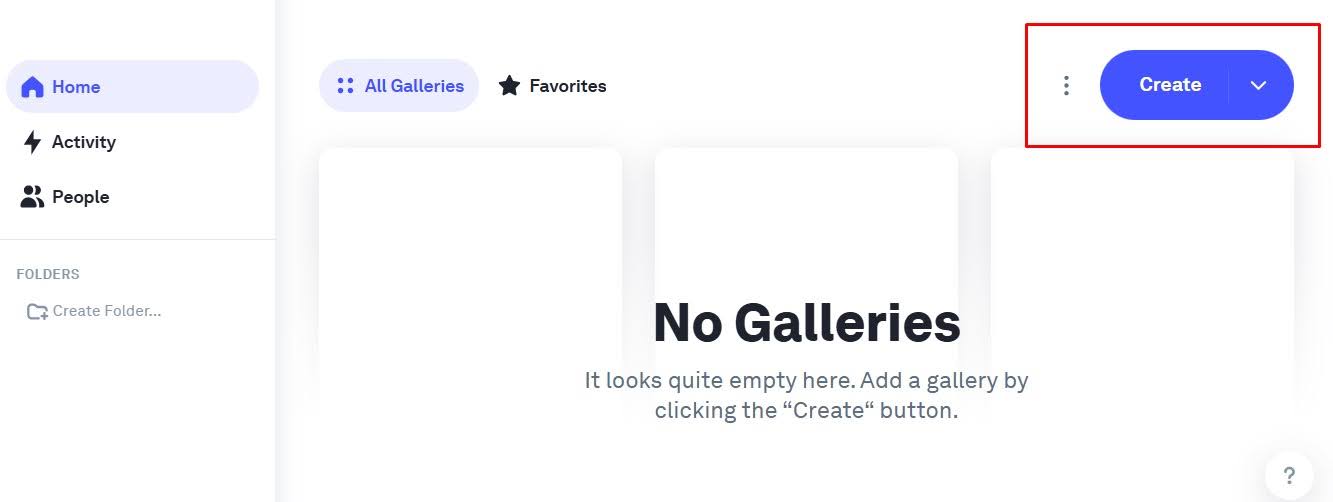 Step 2: Upload and Organize Your Content
Step 2: Upload and Organize Your Content
Upload Your Photos: Drag and drop your images directly into Picflow’s platform. You can upload multiple files at once, saving time.
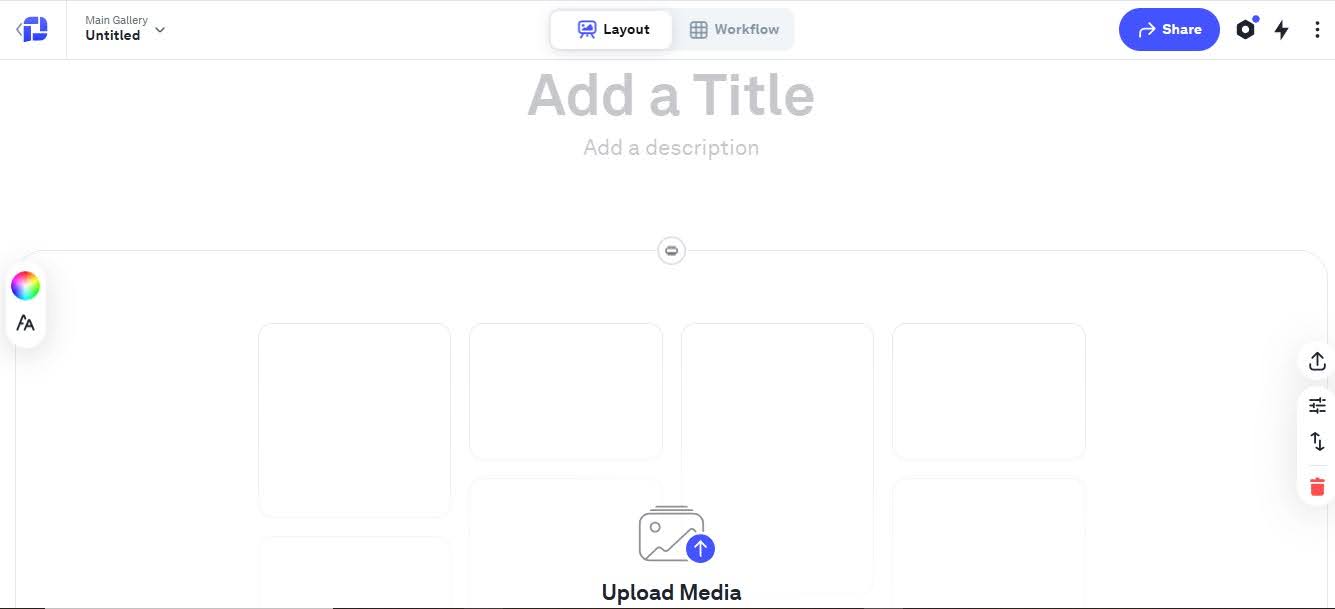
Organize Your Images: Use the tool's built-in organization tools to categorize and tag your images. You can create different albums or use custom labels for easy access and display.
Use Bulk Actions: If you have many photos, Picflow’s bulk actions allow you to edit metadata, delete, or rearrange images quickly.
Step 3: Customize Your Gallery Layout
Gallery Layout: Choose your preferred gallery format (grid, slider, mosaic, etc.) from the available options.
Customize Design: Adjust the layout’s color scheme, fonts, and spacing to match your website’s aesthetic. Picflow allows for complete customization of the gallery’s look and feel. You can adjust:
Image Sizes: Choose between thumbnail sizes, full-size images, or responsive layouts that adapt to any screen size.
Animations: Add transitions or hover effects for dynamic engagement.
Interactive Features: Enable features like hover animations, interactive thumbnails, or click-to-expand images for better navigation.
Step 4: Embed the Gallery
Generate Embed Code: After customization, click on the "Get Embed Code" button. This will generate an HTML snippet that you can paste into your website’s HTML.
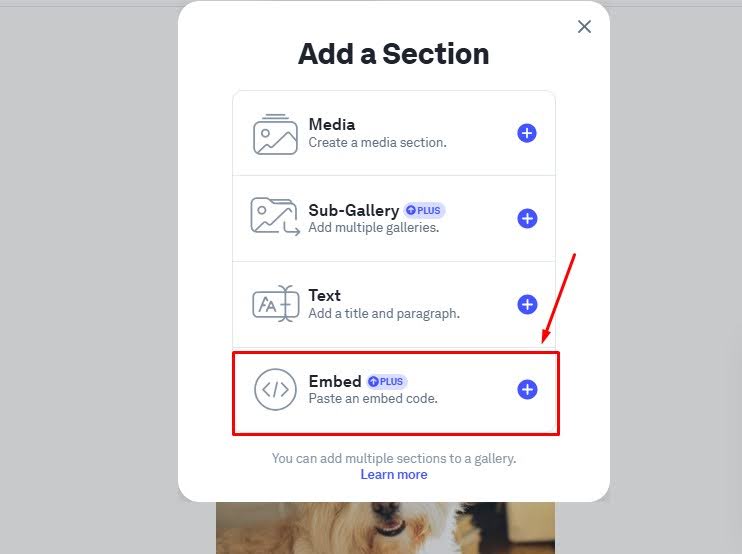
Embed on Your Site: Copy the code and paste it into the HTML editor of your website platform (WordPress, Squarespace, etc.).
Step 5: Monitor and Update Your Gallery
Analytics: Track engagement using Picflow’s built-in analytics. See which images are the most viewed and interacted with.
Continuous Updates: Tools like Picflow allow you to add new images, update captions, or make design changes at any time, ensuring your gallery stays fresh.
Factors to Consider When Choosing a Gallery Widget
Multiple Gallery Formats: To breathe life into your work, you need a good selection of gallery formats. From grids and mosaics to masonry and tiled patterns, each option can make your photos shine.
Compatibility: Double-check the gallery widget works flawlessly across different browsers and devices. This ensures that your content is accessible to a broader audience, regardless of how they access your site.
Ease of Use and Integration: Pick a user-friendly widget that integrates effortlessly into your site, avoiding intricate coding. The ideal gallery widget should support drag-and-drop functionality, enabling quick image selection and layout choice.
Customization Options: Look for a gallery widget that offers a wide range of customization options. Personalize every detail—colors, fonts, spacing—to craft a unique visual experience that reflects your brand’s identity.
Loading Speed: Choose an optimized gallery widget to boost fast loading speeds and responsive designs. Its ability to adjust layout and size across devices—from desktops to tablets and smartphones—is essential for a top-notch user experience and SEO.
Pricing: Balance the cost with the features you need. Assess your budget and what you require to make a cost-effective choice. Don’t forget to consider both upfront and long-term costs.
Support and Updates: Verify customer assistance is available from the widget provider for any potential challenges you might face. Ensure it receives consistent updates and maintains compatibility with newer versions of your site’s platform.
Elevate Your Website with Photo Gallery Widgets
Choosing the right gallery widget is pivotal in transforming your website’s visual appeal and user interaction. It’s about finding the perfect harmony between aesthetics, functionality, and seamless engagement to provide a first-rate visual experience.
Ready to take your website’s gallery to the next level?
Picflow offers modern creatives a gallery that’s designed to mesh with their workflow. From full customization to hassle-free client proofing tools, Picflow has everything you need to make the most of your digital media.
Try it for free and see the difference for yourself!



)