The 14 Best Online Client Proofing Galleries for Pro Photographers
Navigating the post-shoot process can be overwhelming. Endless back-and-forths, long approval cycles, and cluttered inboxes can make it hard to keep track of feedback. Enter online client proofing galleries—your one-stop shop for managing the review process.
)
What we’ll Cover
In this Picflow guide, we’ll help you find the right tool for your workflow by reviewing fourteen of the best options on the market. From dedicated standalone tools to integrated solutions, you’ll find a solution that fits your needs.
What is a Client Proofing Gallery?
In their simplest form, client proofing galleries provide a private online space to share photo proofs with your customers.
Clients can browse your uploads, mark their top picks, and share their thoughts directly. This eliminates the need for back-and-forth emails, reducing the risk of miscommunication—no more “But I thought you said…” emails.
Platforms like Picflow ensure that the final album reflects the client’s vision. With its comprehensive gallery branding options, Picflow lets you show your images in the best possible light across all devices. Clients can add tags, leave comments, and rate images quickly, allowing you to focus on generating a high-quality album.
Why is a Client Proofing Gallery Important?
Easy Management
The old way of handling photo proofs—juggling countless emails back and forth—made your workflow prone to errors. A client-proofing gallery streamlines this process. Simply upload your images to an online library and share the link with your clients.
Picflow supercharges this experience with multiple review and approval options. Clients can mark their favorite pics and use flags, color labels, and annotations for feedback, all optional tools tailored to your project's needs—saving time and boosting client satisfaction.
Looking to organize your images even more efficiently? Check out our guide to the best photo tagging software to streamline your workflow.
Enhance Client Satisfaction
Integrating a client-proofing gallery into your photography website supercharges the user experience. It streamlines the process, allowing clients to effortlessly browse, select, and approve their preferred shots.
Boost Your Workflow and Profitability
This tool doesn’t just save you time—it’s a strategic move to increase your revenue. By cutting down on the hours spent managing image approvals, you free up your schedule to accommodate more clients, ultimately contributing to your business’s growth.
Simplify Image Showcase
Client proofing galleries integrate smoothly into your workflow, reducing stress rather than adding to it.
Picflow's Gallery Designer ensures your photos are visually stunning and functional across all devices. Choose from various layout options, add multiple sections, and control image sizes for a personalized presentation.
14 Best Client Proofing Galleries for Pro Photographers
Navigating through the wide selection of client proofing galleries can be challenging, but don’t worry—we’ve got you covered. We’ve outlined standout features, possible drawbacks, and pricing to help you make the best choice.
Pressed for time? Here’s an overview of the platforms we’ll be looking at:
| Platform | Best For | Free Plan | Paid Plans Start At |
|---|---|---|---|
| Picflow | Commercial photographers (Best overall) | Yes | $12/month |
| Pixpa | All-in-one websites + proofing | No | $8/month |
| CloudSpot | Wedding/event photographers | Yes | $15/month |
| ShootProof | Volume-based storage needs | Yes | $10.99/month |
| Pixieset | Modern galleries + sales | Yes | $8/month |
| Fundy Designer | Album/print designers | No | $21/month |
| Lookslikefilm | Education-focused photographers | No | $20/month |
| HoneyBook | Business management + proofing | No | $36/month |
| SmugMug | Unlimited storage + sales | No | $9/month |
| Photonesto | Budget-friendly proofing | No | $3/gallery |
| Zenfolio | E-commerce focus | No | $9/month |
| Lightfolio | Mobile-optimized galleries | Yes | $7/month |
| N-Vu | In-person sales (IPS) | Yes | $9.99/month |
| Online Picture Proof | All-in-one low-cost solution | No | $29/month |
1. Picflow
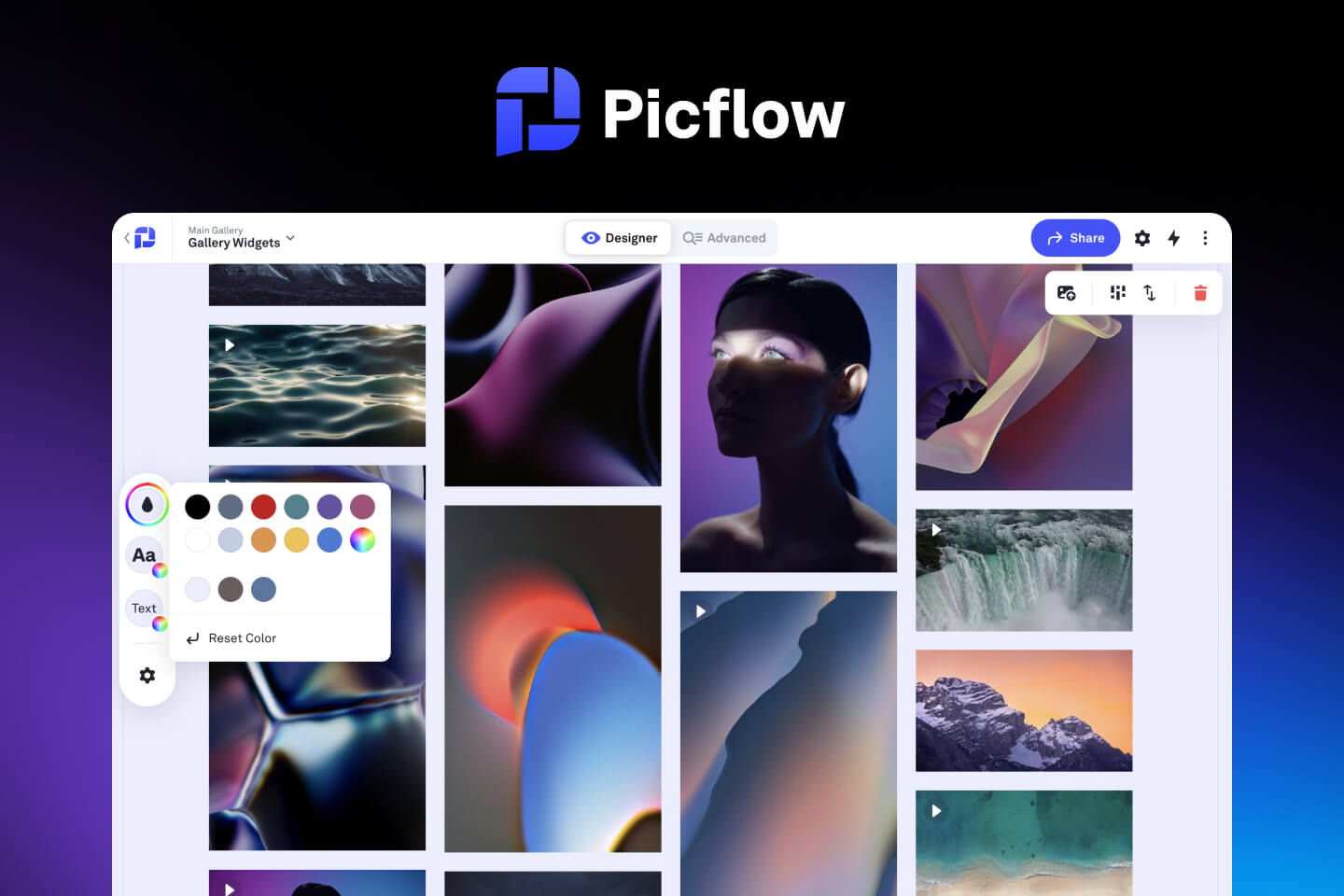 Picflow offers creative professionals a dynamic space hub for showcasing their work.
Picflow offers creative professionals a dynamic space hub for showcasing their work.
In addition to comprehensive branding and personalization options, Picflow makes it easy to collaborate with clients through comment threads, custom tags, annotations, flags, and colored labels. Photographers have full control over their content with role management, password protection, and more.
Key Features
Client Reviews: Streamline the approval process and facilitate client feedback with customizable tools, including favorites, annotations, flags, color labels, and activity notifications.
Gallery Designer: Showcase captivating galleries that display beautifully across all devices. Select from multiple layout choices and manage the sizing of your images with ease.
Workflow Mode: Unlock exceptional project management with Picflow's Advanced Mode, featuring robust tools for streamlined image sorting, bulk editing, and efficient navigation with over 25 keyboard shortcuts.
Image Customization: Take control of your image presentation with intuitive sliders for size and spacing adjustments, and enhance gallery navigation with organized sections and embedded media.
Easy Sharing: You can share galleries with clients by adding collaborators, sharing a link, or embedding them in your website.
Pricing
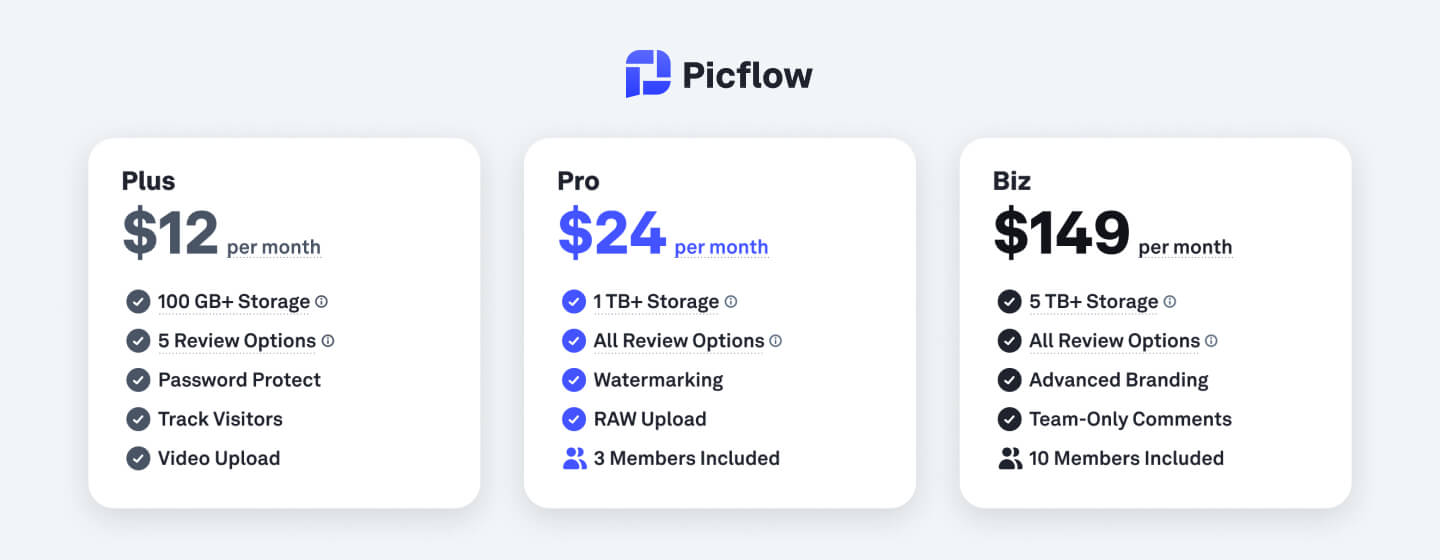 Picflow’s free plan gives two users unlimited galleries and guests, 2 GB of storage, and four review options. Plus ($12/month) offers 100 GB of storage, five user seats, and advanced features like custom branding and password protection. Pro ($24/month) raises that storage limit to 1 TB (expandable) and offers full access to all Picflow features. Biz ($149/month) includes 10 team members and offers features like private comments. We also offer a free trial for both paid plans.
Picflow’s free plan gives two users unlimited galleries and guests, 2 GB of storage, and four review options. Plus ($12/month) offers 100 GB of storage, five user seats, and advanced features like custom branding and password protection. Pro ($24/month) raises that storage limit to 1 TB (expandable) and offers full access to all Picflow features. Biz ($149/month) includes 10 team members and offers features like private comments. We also offer a free trial for both paid plans.
Pros and Cons
Best review and approval process
User-friendly navigation
Customizable galleries
Free option available with 2 GB storage
The free plan has a maximum of four review options
No invoicing features
Tailored mostly for commercial photographers
2. Pixpa
 Pixpa specializes in helping photographers and creatives effortlessly build their own custom portfolio websites. With its user-friendly drag-and-drop interface, users can easily create and manage their websites without prior coding knowledge.
Pixpa specializes in helping photographers and creatives effortlessly build their own custom portfolio websites. With its user-friendly drag-and-drop interface, users can easily create and manage their websites without prior coding knowledge.
Key Features
Gallery Templates And E-Commerce: Use gallery templates and e-commerce features to upload proofing galleries and establish an online storefront.
Extensive Integration: Integrate with 100+ other applications, including payment gateways like Stripe and Square.
Brand Customization: Personalize galleries with logos and colors to offer a seamless experience.
Client Proofing: Let clients select their favorite images, share lists of favorites, and provide feedback.
Pricing
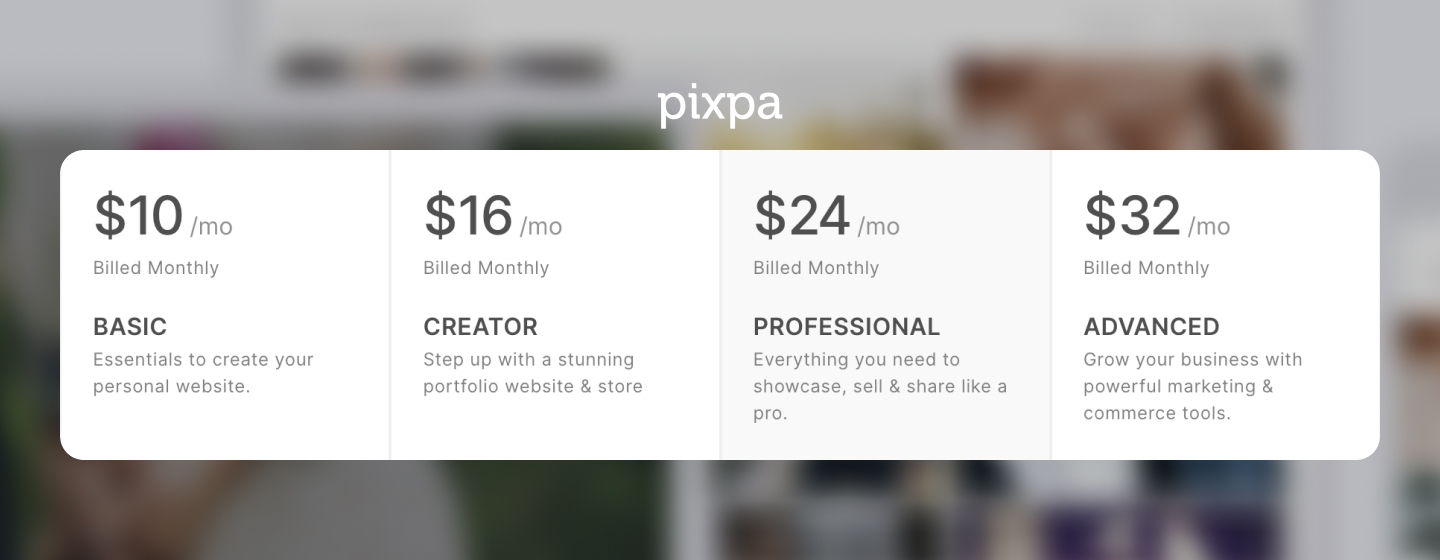 Pixpa’s plans start at $8/month for the Basic plan and go up to $25/month for the Advanced plan (with a 55% discount, billed for two years). There is a free trial available so you can explore the features before committing.
Pixpa’s plans start at $8/month for the Basic plan and go up to $25/month for the Advanced plan (with a 55% discount, billed for two years). There is a free trial available so you can explore the features before committing.
Pros and Cons
Multiple template designs
Offers website functionality
Accessible pricing
Steep learning curve
Customization options can be limiting
No free plan
3. CloudSpot
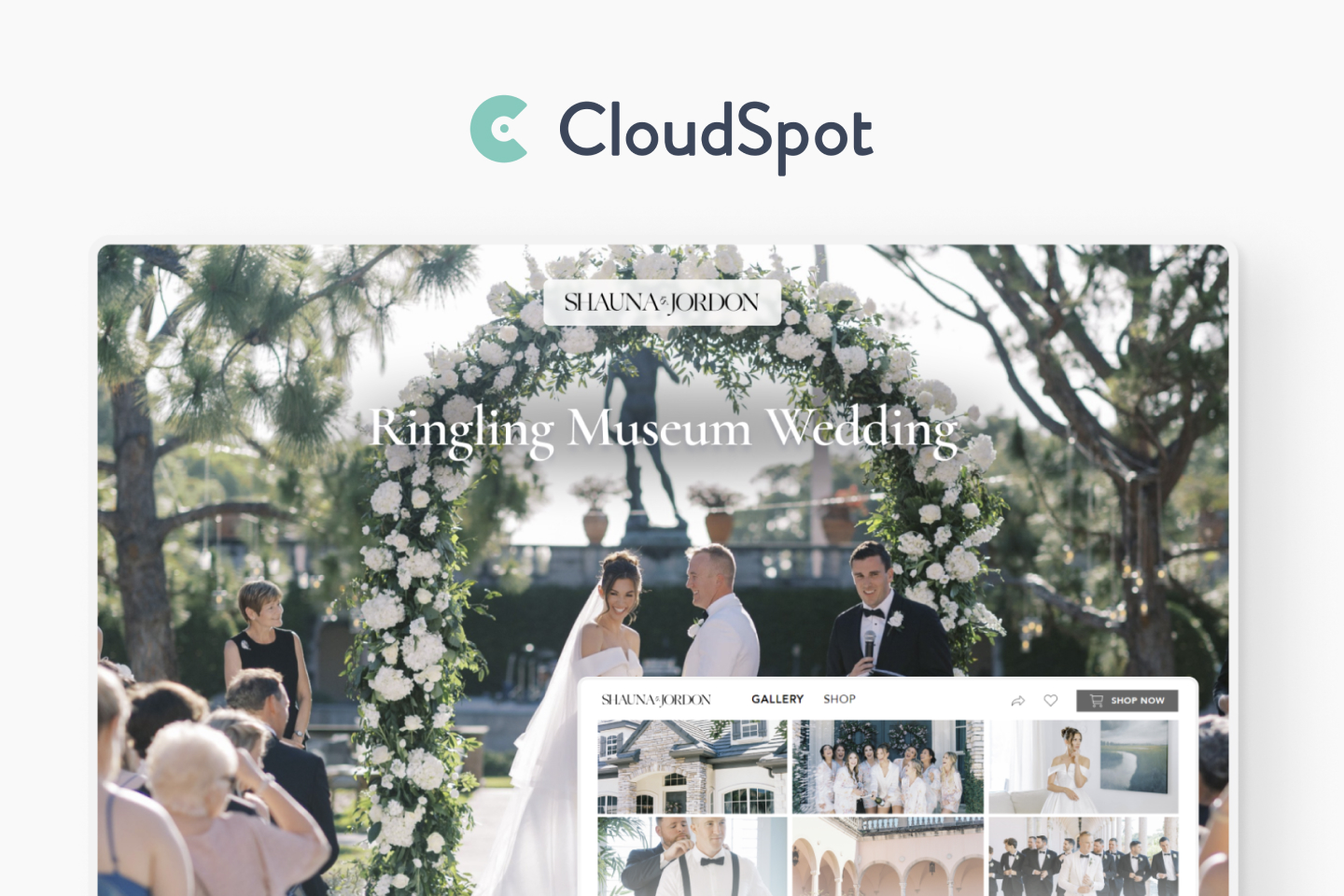 CloudSpot is ideal for photographers specializing in weddings, engagements, celebrations, and related events. Craft a sleek and minimalist portfolio using CloudSpot, showcasing multiple galleries to display your public and private client works.
CloudSpot is ideal for photographers specializing in weddings, engagements, celebrations, and related events. Craft a sleek and minimalist portfolio using CloudSpot, showcasing multiple galleries to display your public and private client works.
Key Features
Complete Control Over Sales: Gain full control over pricing and sales, including the option to set prices in any of 130 currencies.
Custom Mobile App Feature: Allow clients to access galleries from their phones and tablets.
Digital Downloads: Empower your audience by providing easy access to your work through digital copies.
Simple Workflow for Selling: Provides a straightforward workflow for selling photos, where the client receives an email, clicks a button, and downloads the photos.
Pricing
CloudSpot offers four plans: Free ($0/month or $45/month), Lite ($15/month for the first 3 months), Pro ($30/month for the first 3 months), and Unlimited ($45/month for the first 3 months), with regular pricing applying after the initial discount.
Pros and Cons
Extensive range of integrations
Advanced mobile application
Affordable pricing options
Lack of support for RAW file formats
Steep learning curve
4. ShootProof
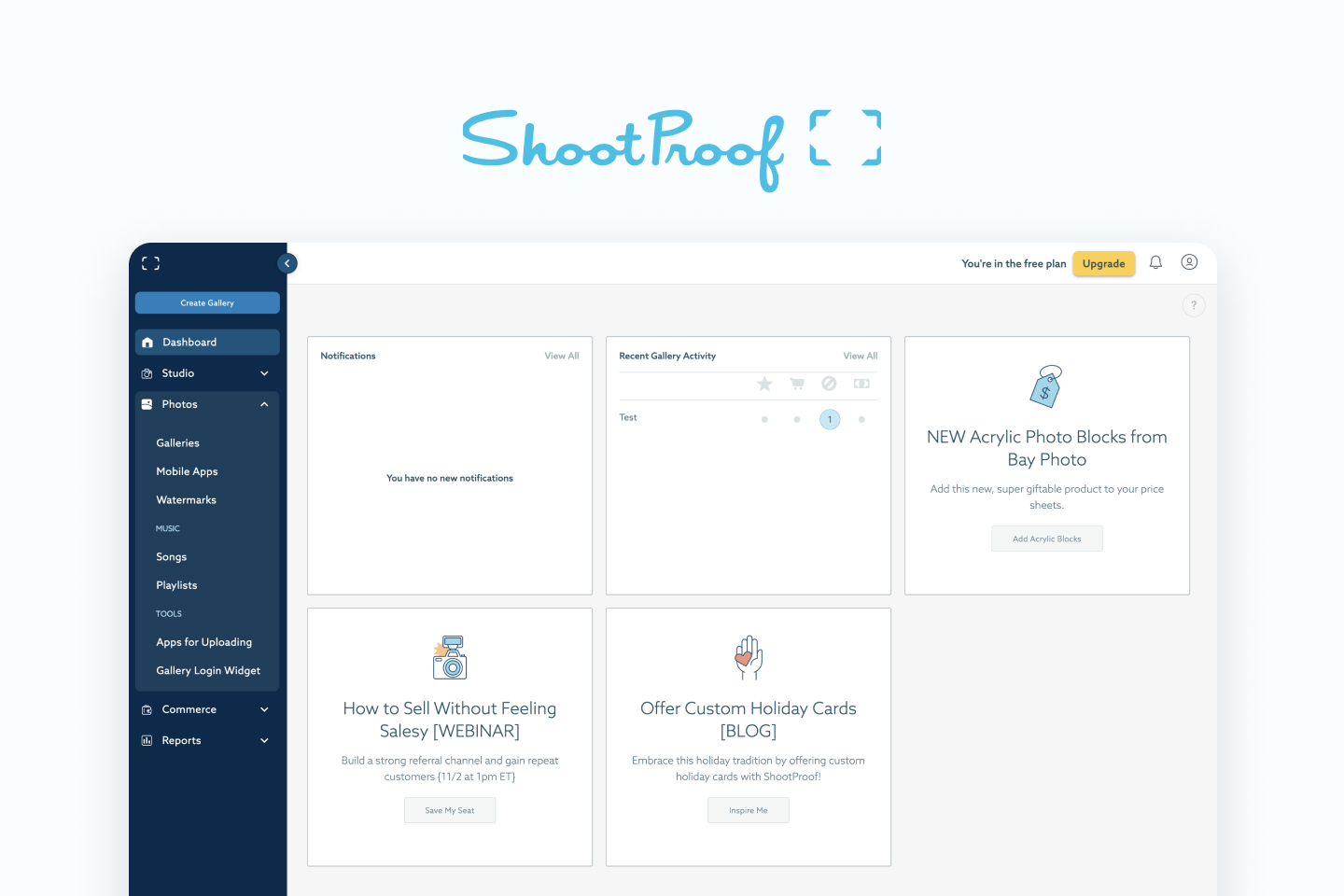 ShootProof provides a comprehensive solution for photographers, covering various aspects of their photography business. Their unique selling point lies in their pricing structure, which is determined by the quantity of images rather than the storage space they occupy.
ShootProof provides a comprehensive solution for photographers, covering various aspects of their photography business. Their unique selling point lies in their pricing structure, which is determined by the quantity of images rather than the storage space they occupy.
Key Features
Comprehensive Image Management: Offers tools for image resizing, as well as organizing wallpapers, brochures, documents, and portfolios into picture folders.
Easy File Management: Drag-and-drop functionality makes it easy to upload files, folders, photos, and videos to a centralized dashboard.
Gallery Presets: Desktop uploader allows for the application of previously saved gallery presets, streamlining the setup process.
Proofing & Feedback: You can easily track client feedback, approve images, and organize comments within the gallery to keep everything neat and manageable.
Pricing
 ShootProof offers four pricing plans—Free Plan, 1,500 Photo Plan ($10.99/month after trial, save $21.89 by paying annually), 5,000 Photo Plan ($21.99/month after trial, save $43.89 by paying annually), and 25,000 Photo Plan ($31.99/month after trial, save $63.89 by paying annually).
ShootProof offers four pricing plans—Free Plan, 1,500 Photo Plan ($10.99/month after trial, save $21.89 by paying annually), 5,000 Photo Plan ($21.99/month after trial, save $43.89 by paying annually), and 25,000 Photo Plan ($31.99/month after trial, save $63.89 by paying annually).
Pros and Cons
Small learning curve
Clean layout
Preset templates
Unique pricing scheme
Expensive in terms of storage
Limited support with new features
Slow payment processing
5. Pixieset
 Pixieset caters to photographers seeking solutions for client proofing, storefronts, and business administration. Pixieset includes sleek, minimalist gallery designs and an expanding array of supplementary apps available for individual use or as an integrated suite.
Pixieset caters to photographers seeking solutions for client proofing, storefronts, and business administration. Pixieset includes sleek, minimalist gallery designs and an expanding array of supplementary apps available for individual use or as an integrated suite.
Key Features
Fast Loading: Optimized for quick access and navigation.
Mobile Responsive: Ensures a great viewing experience on phones and tablets.
Interaction Tracking: Allows photographers to see which photos the client prefers and download or export file names accordingly.
Integration with Major Print Labs: Connected to various print labs across countries.
Pricing
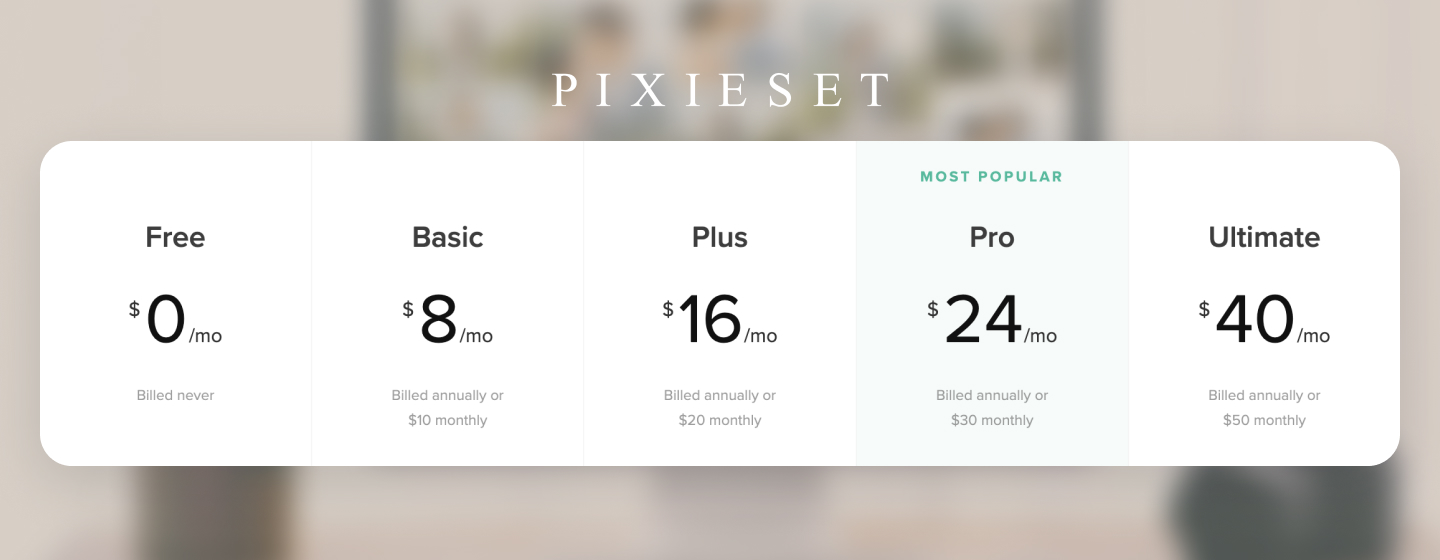 Pixieset has six plans in total, including a free plan that charges a 15% commission fee on sales. Paid plans range from $8/month to $40/month. No paid plans charge a commission fee.
Pixieset has six plans in total, including a free plan that charges a 15% commission fee on sales. Paid plans range from $8/month to $40/month. No paid plans charge a commission fee.
Pros and Cons
Intuitive interface
Modern design
Client support
Steep learning curve
Limited review options
Difficult for clients to access
6. Fundy Designer
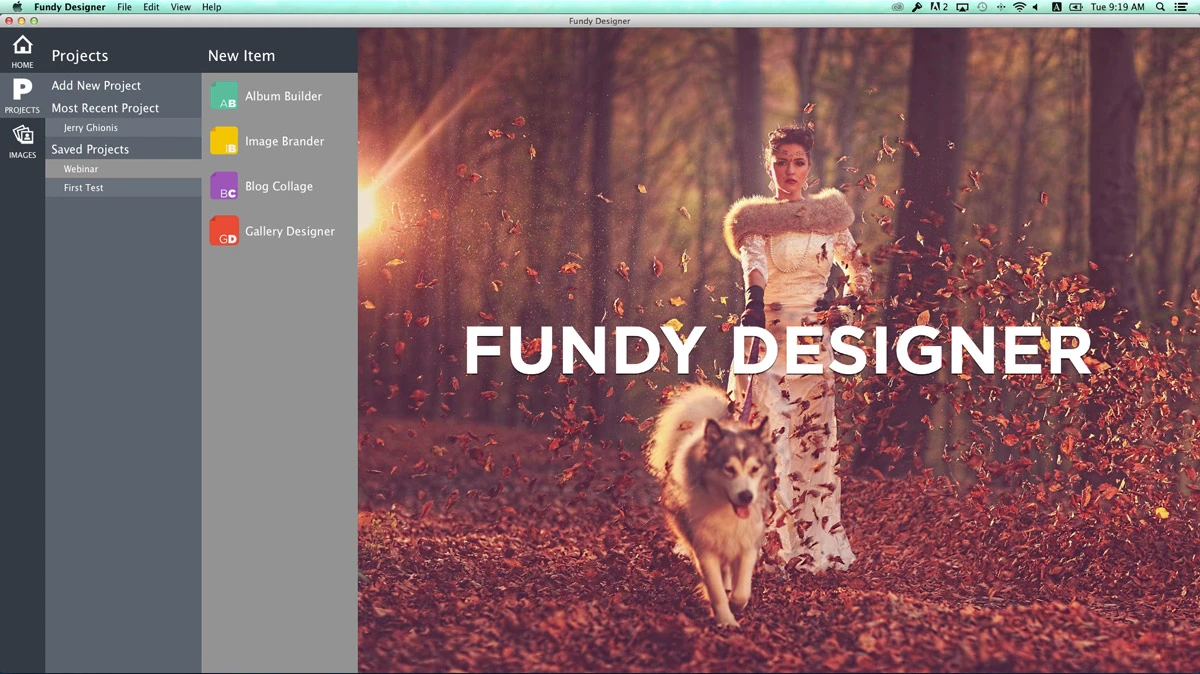 Fundy Designer is a powerful design software tailored to photographers who create albums, wall art, and other print products. It simplifies the design process with drag-and-drop functionality and professional design tools. Ideal for wedding, portrait, and event photographers, Fundy Designer helps you quickly create stunning layouts for albums and client products.
Fundy Designer is a powerful design software tailored to photographers who create albums, wall art, and other print products. It simplifies the design process with drag-and-drop functionality and professional design tools. Ideal for wedding, portrait, and event photographers, Fundy Designer helps you quickly create stunning layouts for albums and client products.
Key Features
Album Design: Create custom photo album layouts with ease using drag-and-drop functionality.
Smart InDesign Integration: Integrates seamlessly with Adobe InDesign for advanced customization options.
Batch Editing: Save time by making bulk edits to multiple photos.
Client Galleries: Share designed albums directly with clients for review and approval.
Pricing
 Fundy Designer offers a subscription plan that starts at $250/year. There’s also a Free Trial available to explore the features before committing.
Fundy Designer offers a subscription plan that starts at $250/year. There’s also a Free Trial available to explore the features before committing.
Pros and Cons
High-quality, print-ready output
Integrates with InDesign for more advanced features.
Saves time with batch editing tools.
Great customer support and online tutorials.
Primarily designed for photographers, not ideal for other industries
Higher cost compared to simpler design tools.
Limited client-facing customization options.
7. Lookslikefilm
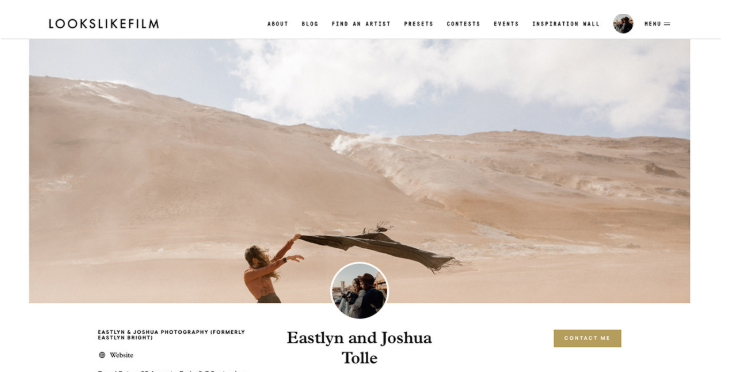 Lookslikefilm is an online community and resource hub for photographers, particularly those in portrait and lifestyle photography. It provides a variety of educational content, presets, and client-proofing galleries for photographers who want to improve their craft and manage their clients more effectively.
Lookslikefilm is an online community and resource hub for photographers, particularly those in portrait and lifestyle photography. It provides a variety of educational content, presets, and client-proofing galleries for photographers who want to improve their craft and manage their clients more effectively.
Key Features
Educational Resources: Offers a range of courses, tutorials, and tips for photographers.
Presets & Editing Tools: Provides Lightroom presets and other editing tools designed for photographers.
Client Galleries: Allows photographers to share proofs and receive feedback directly through their platform.
Community Access: Join a supportive network of photographers to share knowledge and collaborate.
Pricing
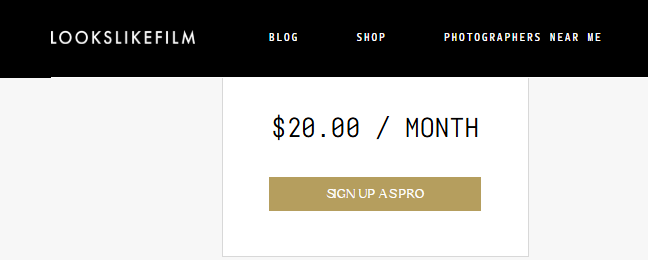 The Lookslikefilm Pro Plan costs $20/month and offers features like a customizable gallery, SEO-optimized listings, free contest entries, and discounts on selected partners and workshops.
The Lookslikefilm Pro Plan costs $20/month and offers features like a customizable gallery, SEO-optimized listings, free contest entries, and discounts on selected partners and workshops.
Pros and Cons
Comprehensive educational resources and tutorials.
Great presets designed for portrait and lifestyle photographers.
Active and supportive photographer community.
Time-saving for photographers with consistent results
Limited features outside of educational content and presets.
Some presets may not work well with all images
Limited integration with other photography tools.
8. HoneyBook
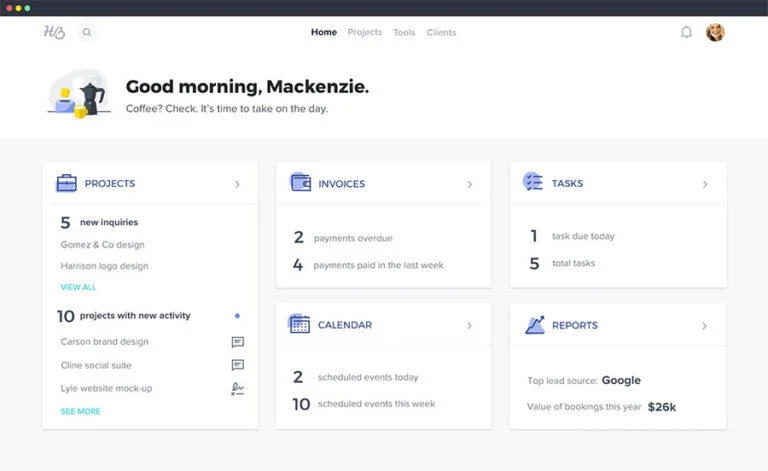 HoneyBook is an all-in-one business management tool designed specifically for creatives, including photographers. It helps you manage clients, send proposals and contracts, invoice, and track the progress of your projects. It's a great tool for simplifying administrative tasks and keeping track of client communications.
HoneyBook is an all-in-one business management tool designed specifically for creatives, including photographers. It helps you manage clients, send proposals and contracts, invoice, and track the progress of your projects. It's a great tool for simplifying administrative tasks and keeping track of client communications.
Key Features
Client Management: Track all client communication, project details, and contracts in one place.
Proposals & Contracts: Send customizable proposals and contracts for quick client approval.
Invoices & Payments: Create and send invoices directly from HoneyBook and accept online payments.
Task Automation: Set up automatic reminders and follow-ups to stay on top of your tasks.
Pricing
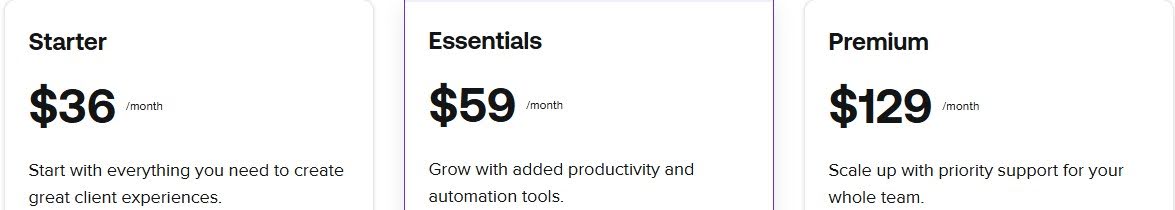 HoneyBook offers three pricing plans: Starter ($36/month) for essential tools, Essentials ($59/month) with added automation and team features, and Premium ($129/month) with priority support, all including a free trial.
HoneyBook offers three pricing plans: Starter ($36/month) for essential tools, Essentials ($59/month) with added automation and team features, and Premium ($129/month) with priority support, all including a free trial.
Pros and Cons
Simplifies project management and client communication.
Great for photographers, event planners, and small businesses
Customizable templates for proposals and contracts
Helps automate time-consuming tasks like invoicing and reminders.
Some users find the app slow at times.
Reporting features not as functional as desired (requires downloads)
Some users find automations confusing with separate legacy and template files
9. SmugMug
 SmugMug is a photography-focused platform that offers a range of tools for photographers to store, showcase, and sell their work. It provides customizable galleries, advanced privacy options, and e-commerce functionality to sell prints and digital files directly to clients.
SmugMug is a photography-focused platform that offers a range of tools for photographers to store, showcase, and sell their work. It provides customizable galleries, advanced privacy options, and e-commerce functionality to sell prints and digital files directly to clients.
Key Features
Unlimited Storage: Upload and store an unlimited number of high-resolution photos.
Customizable Galleries: Fully customizable galleries to showcase your photos with personalized branding and design.
E-commerce Integration: Built-in e-commerce features for selling prints and digital downloads, with integrated payment processing.
Advanced Privacy & Security: Multiple privacy settings, password protection, and watermarking to protect your work.
Pricing
 SmugMug offers three pricing plans: Direct ($25/month or $210/year), Portfolio ($31/month or $246/year), and Pro ($45/month or $384/year), with savings for annual billing.
SmugMug offers three pricing plans: Direct ($25/month or $210/year), Portfolio ($31/month or $246/year), and Pro ($45/month or $384/year), with savings for annual billing.
Pros and Cons
Synchronizes with Adobe Lightroom for easy editing
Great for storing and selling photos
Auto-upload feature for iPhone photos
Customizable personal site for photo sharing
Limited flexibility with photo printing services (only three options)
Lacks some advanced features like unselecting images from favorites
Search function can be unreliable (e.g., can't find exact file names)
10. Photonesto.com
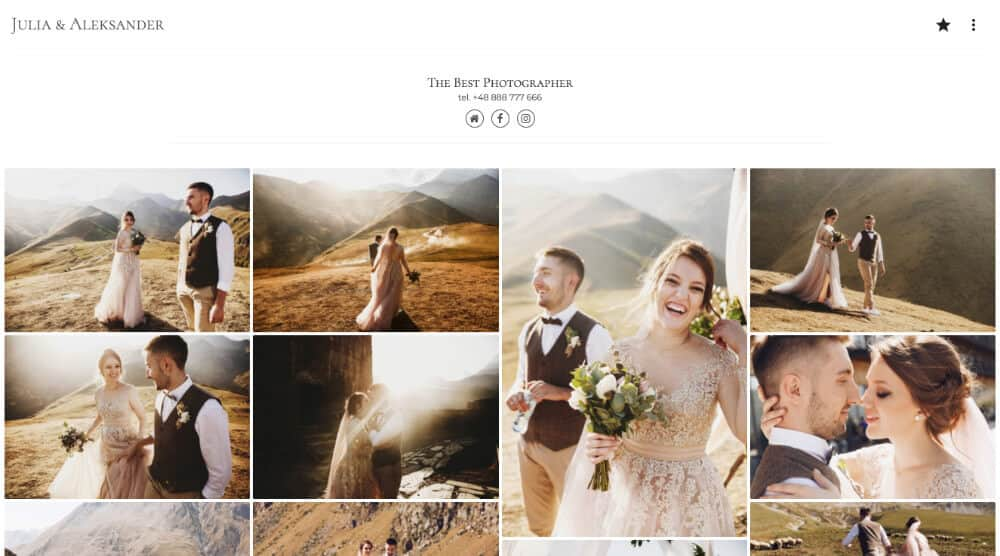 Photonesto.com is an online client proofing and gallery platform designed for photographers. It allows photographers to upload, organize, and share images with clients for review and approval. Photonesto simplifies the client proofing process, enabling photographers to get quick feedback and approval, improving overall workflow efficiency.
Photonesto.com is an online client proofing and gallery platform designed for photographers. It allows photographers to upload, organize, and share images with clients for review and approval. Photonesto simplifies the client proofing process, enabling photographers to get quick feedback and approval, improving overall workflow efficiency.
Key Features
Client Galleries: Share private galleries with clients and get feedback on photos.
Multiple Review Options: Clients can leave comments, mark favorites, and provide specific feedback on images.
Custom Branding: Personalize galleries with your own logo, colors, and branding elements.
Secure Sharing: Password-protected galleries to ensure privacy and image security.
Pricing
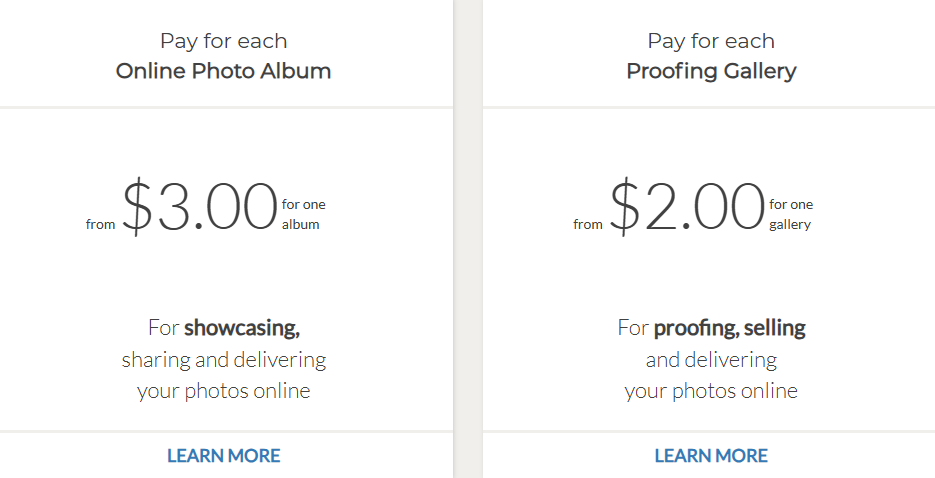 Photonesto pricing starts at $3 for one online photo album and $2 for one proofing gallery, both for showcasing, sharing, and delivering photos online.
Photonesto pricing starts at $3 for one online photo album and $2 for one proofing gallery, both for showcasing, sharing, and delivering photos online.
Pros and Cons
Sales features for prints and products
Responsive design optimized for all devices
Multiple feedback options for clients to review images.
Affordable pricing for photographers.
Limited integrations with other software.
Learning curve for setup and customization
Slow load times for high-resolution images on certain devices
11. Zenfolio
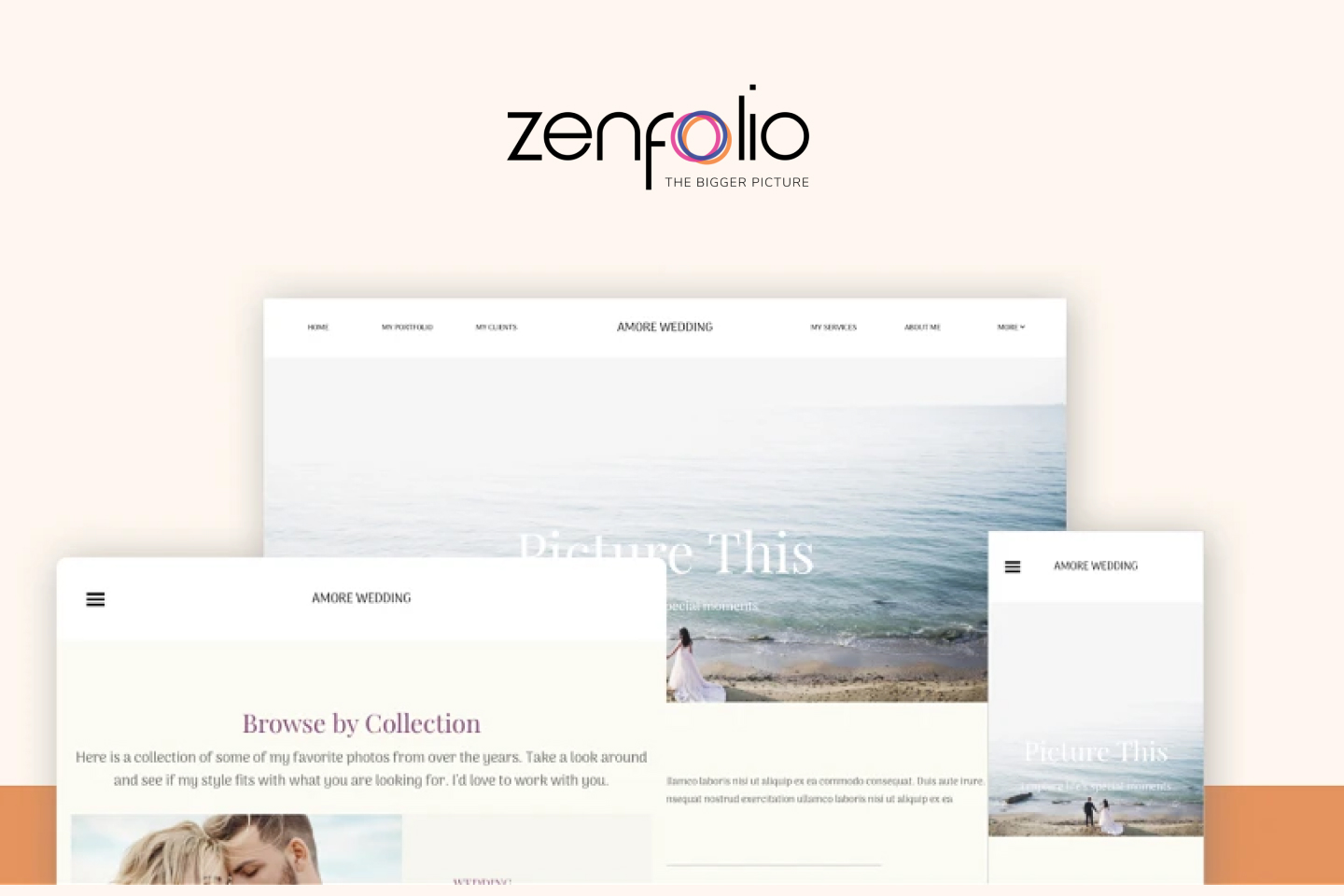 Zenfolio is a comprehensive platform designed to help photographers showcase, organize, and sell their work. Trusted for nearly 20 years, it offers customizable galleries, secure client proofing, and seamless selling options, all backed by powerful business tools.
Zenfolio is a comprehensive platform designed to help photographers showcase, organize, and sell their work. Trusted for nearly 20 years, it offers customizable galleries, secure client proofing, and seamless selling options, all backed by powerful business tools.
Key Features
Customizable gallery layouts: Choose from a variety of layouts, fonts, and colors to match your unique style and brand.
Client proofing: Allow clients to easily favorite and comment on photos, simplifying the proofing process.
Password-protected galleries: Ensure the security of your images with private galleries that only your clients can access.
24/7 online storefront: Sell prints, digital downloads, and other products directly from your galleries or website.
AI-powered gallery search: Use facial recognition technology to quickly locate and organize images, offering an exceptional client experience.
Pricing

Portfolio: $9/mo for beginners with 15GB storage (approx. 4,500 photos) and HD video support.
PortfolioPlus: $23/mo for pros with 150GB storage (approx. 60,000 photos), HD video support, and 1 custom watermark.
ProSuite: $40/mo for experts with unlimited image storage, 4K video support, and 3 custom watermarks.
Integrated e-commerce simplifies selling prints and digital downloads
Customizable galleries enhance client experience and brand consistency
Robust client proofing tools facilitate efficient feedback collection
Secure sharing options protect client privacy and image rights
Flexible storage plans cater to photographers at different stages
Mobile-friendly galleries ensure accessibility across devices
There is no search function on the admin backend to find files by name or date
Recent policy changes, such as limiting active galleries and auto-archiving, have led to loss of access to stored images and galleries
Customer support can be unhelpful or dismissive, especially when dealing with technical issues
12. Lightfolio
 Lightfolio offers a user-friendly online gallery platform tailored for photographers, combining sleek designs with powerful proofing tools. It enables seamless client collaboration, easy photo sharing, and secure downloads, all while supporting online sales.
Lightfolio offers a user-friendly online gallery platform tailored for photographers, combining sleek designs with powerful proofing tools. It enables seamless client collaboration, easy photo sharing, and secure downloads, all while supporting online sales.
Key Features
Customizable gallery designs: Choose from a variety of themes, cover styles, thumbnail shapes, and fonts to create a personalized gallery experience.
Client collaboration tools: Enable clients to mark favorites, leave comments, and select images for easy communication and feedback.
Secure downloads and password protection: Offer self-service downloads and protect your galleries with personalized passwords to ensure your images remain private.
Integrated online sales: Sell prints and digital downloads directly from the gallery, with the ability to set your own pricing, shipping rates, and create coupons.
Analytics and engagement tracking: Gain insights into your gallery traffic, including which images are viewed, favorited, or downloaded, to better understand your client's preferences.
Pricing
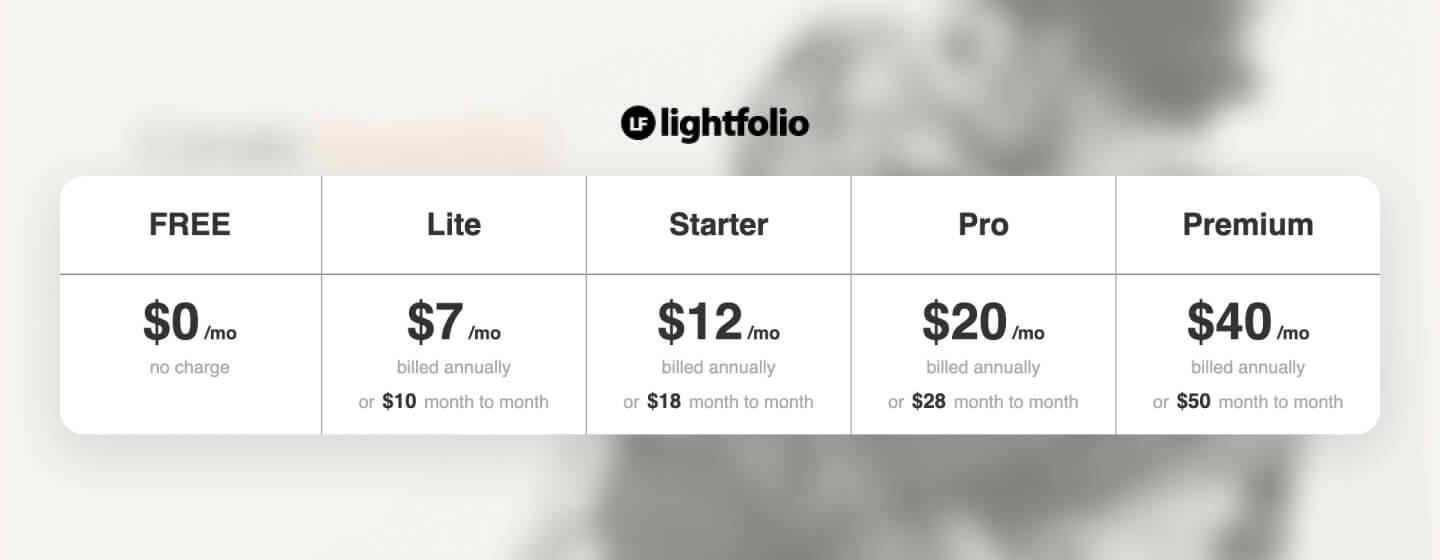
Free: $0/month, 1 GB storage (200 images), 15% commission, proofing, online sales, logo use.
Lite: $7/month, 30 GB storage (6,000 images), 3 GB video storage, no commission, custom domain.
Starter: $12/month, 100 GB storage (20,000 images), 10 GB video storage, no commission, custom domain, no branding.
Pro: $20/month, 1000 GB storage (200,000 images), 30 GB video storage, no commission, priority support.
Premium: $40/month, unlimited storage, 60 GB video storage, no commission, priority support.
User-friendly interface simplifies gallery creation and management
Supports essential proofing tools such as image commenting, password-protected galleries and watermarks
Customizable design options enhance brand presentation
Online store integration facilitates direct sales from galleries
Mobile-optimized galleries ensure accessibility on various devices.
Can sometimes be slow to respond or update galleries
Customization options may be limited compared to some competitors.
Lack of in-depth insights to better understand client interactions
13. N-Vu
N-Vu is a feature-rich online client proofing gallery platform built for professional photographers. From image delivery to in-person sales, it offers seamless tools to showcase, sell, and fulfill orders, all from one upload. Its beautiful layouts, sales-boosting tools, and fulfillment integration help photographers save time and increase revenue.
Key Features
All-in-one workflow: Upload your images once and seamlessly use them across client galleries, mobile apps, and in-person sales sessions—saving hours of manual work.
Room-Vu wall preview: Let clients visualize prints, canvases, and metal art to scale on their actual walls or stock rooms, helping drive high-value purchases with confidence.
Re-Vu gallery reactivation: Re-engage past clients by automatically reopening galleries for special events, holidays, or anniversaries, perfect for generating repeat sales.
Customizable galleries: Choose from sleek mosaic layouts, five welcome screen styles, and flexible design controls to match your brand and client experience.
Integrated fulfillment: Sell and fulfill through N-Vu’s pro lab (H&H Color Lab) with full color calibration, or use your own lab, complete with order tracking and product notes.
Pricing
Free plan: Includes unlimited events, 1,000 images, and basic features
Paid Plans: Range from $9.99 to $59/month with increased storage, features, and lower commission fees.
Combines client proofing galleries, in-person sales (IPS) sessions, and mobile apps into one seamless platform
Lets clients preview their images on walls at actual sizes
Supports both in-person sales and remote sales sessions (via Dual-Vu)
Users find the setup process straightforward with helpful instructional videos
Automatically organizes client favorites and purchases, streamlining order management
Platform may have a steeper learning curve due to its comprehensive features.
N-Vu is less widely known compared to other platforms on our list
For smooth remote sales sessions and gallery viewing, a strong internet connection is necessary
14. Online Picture Proof
Online Picture Proof (OPP) offers a feature-rich, affordable platform for professional photographers to create stunning websites, showcase their work, and streamline client proofing and photo sales. With no commissions, setup fees, or hidden costs, OPP makes it easy to run a photography business online.
Key Features
Stunning client galleries: Swipeable, mobile-friendly galleries with integrated shopping carts and full-screen slideshows.
Online proofing & sales: Upload unlimited photos, create custom packages, and enable secure digital downloads.
Mobile photo apps: Create unlimited branded apps for clients, great for referrals and added visibility.
Fully customizable websites: Clean HTML5 designs optimized for all devices, no coding required, easily branded.
Pricing
Flat fee of $29/month: includes website, proofing, shopping cart, mobile app, slideshows, SEO tools, and more.
Commission-free print sales maximize profits
Combines website, proofing, and sales tools in one platform
Responsive websites ensure clients can easily view and interact with galleries on any device
UI is straightforward and easy to navigate
Galleries are password-protected, ensuring only authorized users can view or download images
Limited compatibility with third-party tools
Functionalities like automated workflows, version comparison, or annotation tools are lacking
Photographers seeking highly customizable templates or branding options may find the platform restrictive
Criteria to Consider When Choosing a Client Proofing Gallery
When picking a client proofing gallery, consider features that cater to your and your clients’ needs.
RAW Image Uploads: Opt for a platform that supports high-resolution RAW image uploads. This means your clients view the best quality previews, aiding them in making more informed decisions.
Multiple Client Feedback Options: A versatile range of feedback and comment options is essential. Clients should be able to easily express their preferences via visual annotations or even voice notes. Take a look at Picflow’s image annotations for more info.
Secure Sharing: Choose a gallery that guarantees safe image sharing to protect your clients’ privacy and your copyright, providing peace of mind for all parties. Invest in password protection for extra security.
Accessibility and User-Friendly Design: Ensure the platform offers easy accessibility and compatibility. The ideal platform should allow easy photo access without clients needing additional accounts.
Watermarking Capabilities: Look for a platform that provides watermarking features. This adds an extra layer of protection to your work during the proofing process.
Seamless Integrations: A client proofing gallery that integrates well with other tools and software further streamlines your workflow, making the entire process more efficient and user-friendly.
Transform Your Client Proofing Galleries with Picflow
A good client proofing gallery can help photographers save time, money, and energy.
Picflow is a powerful software designed to make client proofing galleries easier and more efficient. It’s fully customizable and highly responsive, allowing photographers to create stunning, personalized proofing galleries in no time at all.
Explore Picflow and unlock the full potential of your online proofing galleries today. Try Picflow for free today.



)