10 Best Design Approval Software for Fast Feedback and Sign-Offs
Explore our recommendations for the best design and artwork approval software for creative professionals and teams. Compare features, pricing, pros, and cons to make an informed decision.
)
Quick Summary
This article compares the best approval software tools for marketing and creative teams. Whether you're managing social content, visual designs, or large-scale campaigns, these tools help streamline collaboration, reduce bottlenecks, and keep projects moving forward. Visit the Picflow Blog for more guides on how to speed up approvals.
Looking for a Great Design & Artwork Approval Software?
If you work in a visual medium, you know the importance of efficient and effective collaboration.
Clients have high expectations around communication and collaboration during the design process, and it's essential to choose a tool that helps you exceed those expectations. A great design and artwork approval software can streamline your workflow and improve communication with clients.
In this Picflow guide, we’ll guide you through the five best design and artwork approval software on the market. We’ll cover features, pricing, and user reviews to help you make an informed decision.
Let’s get started.
Why Listen To Us?
At Picflow, we’ve helped thousands of modern creative professionals like artists, designers, photographers, and creative directors simplify their design Review and Approval process.
Our platform is designed to be user-friendly, efficient, and collaborative—and in the process of building it, we’ve tried out a lot of other design approval tools and software. This article is a compilation of our research and experience to help you make an informed decision.
What Is a Design and Artwork Approval Software?
Design and artwork approval software (also known as artwork approval software) is an online proofing tool for visual content.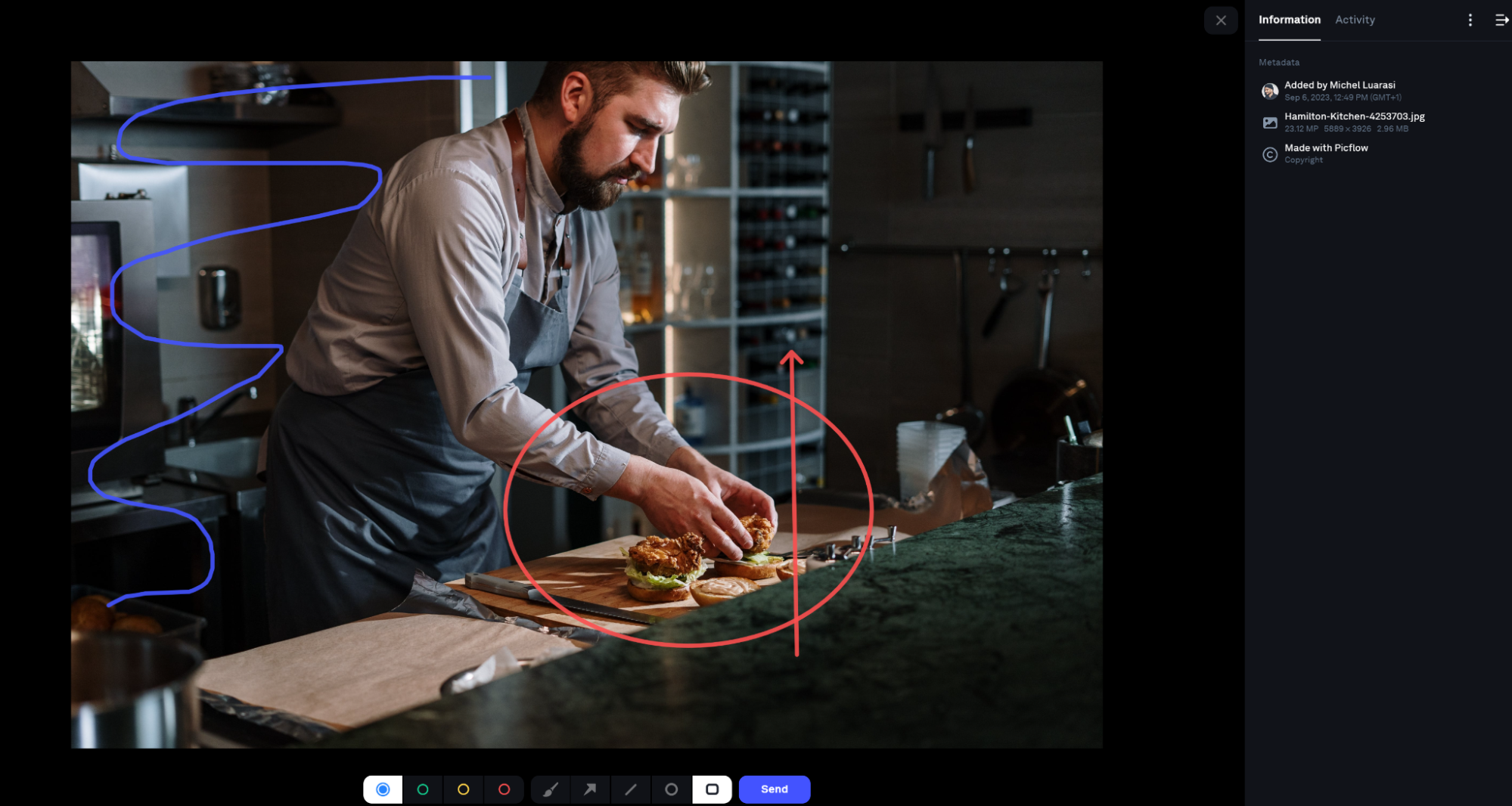 It helps streamline and centralize feedback by capturing it all in one place, allowing users to invite reviewers, use powerful annotation tools to mark changes, and download the approved files—all through one software.
It helps streamline and centralize feedback by capturing it all in one place, allowing users to invite reviewers, use powerful annotation tools to mark changes, and download the approved files—all through one software.
This software is designed to simplify the artwork approval process by providing features like automated approval workflows, version control, seamless collaboration, and a centralized dashboard for comprehensive project management.
Our Top 10 Design and Artwork Approval Software
| Tool | Best For | Free Plan | Starting Price |
|---|---|---|---|
| Picflow | Comprehensive visual approvals | Yes | $8/month |
| MarkUp.io | Real-time editing feedback | Yes | $12/month |
| GoVisually | Centralized feedback collection | No | $20/user/month |
| ruttl | Live website reviews | Yes | $15/month |
| Atarim | Turning feedback into tasks | No | $25/month |
| Ziflow | Advanced workflows and automations | Yes | $20/user/month |
| Filestage | High-volume creative review | Yes | €99/month |
| Approval Studio | Detailed markup and agency workflows | No | $45/month |
| ReviewStudio | Distributed creative teams | No | $24/user/month |
| Screenlight | Video editing feedback | No | $9/user/month |
1. Picflow
 Picflow is an online gallery and collaboration tool designed for creative photographers, designers, artists, and other creative professionals.
Picflow is an online gallery and collaboration tool designed for creative photographers, designers, artists, and other creative professionals.
We offer a comprehensive set of design and artwork approval features to help you accelerate your creative workflow. Our advanced proofing tools, centralized feedback, and customizable galleries allow you to give your clients the gift of seamless collaboration and present your designs and artwork in the best possible light.
Standout Features
Gallery Designer: Our image-responsive Gallery Designer offers different layout options, color schemes, styling features, and media embedding options to help you showcase your images, videos, designs, and artwork in a visually appealing way.
Reviews and Approval Tools: We provide flexible review tools like favorites, comments, approvals, labels, and image annotations to help enhance communication and speed up approvals.
Advanced workflow features: You can manage your image assets with review filters, bulk review actions, filename exports, and more to expedite creative workflows, asset sharing, and your approval process.
Collaboration and communication: Experience seamless collaboration with multiple sharing options and granular permissions control. Plus, access real-time communication features for immediate feedback on design and artwork.
Check out Picflow’s Feature Index to learn more about our 60+ workflow-enhancing features.
Pricing
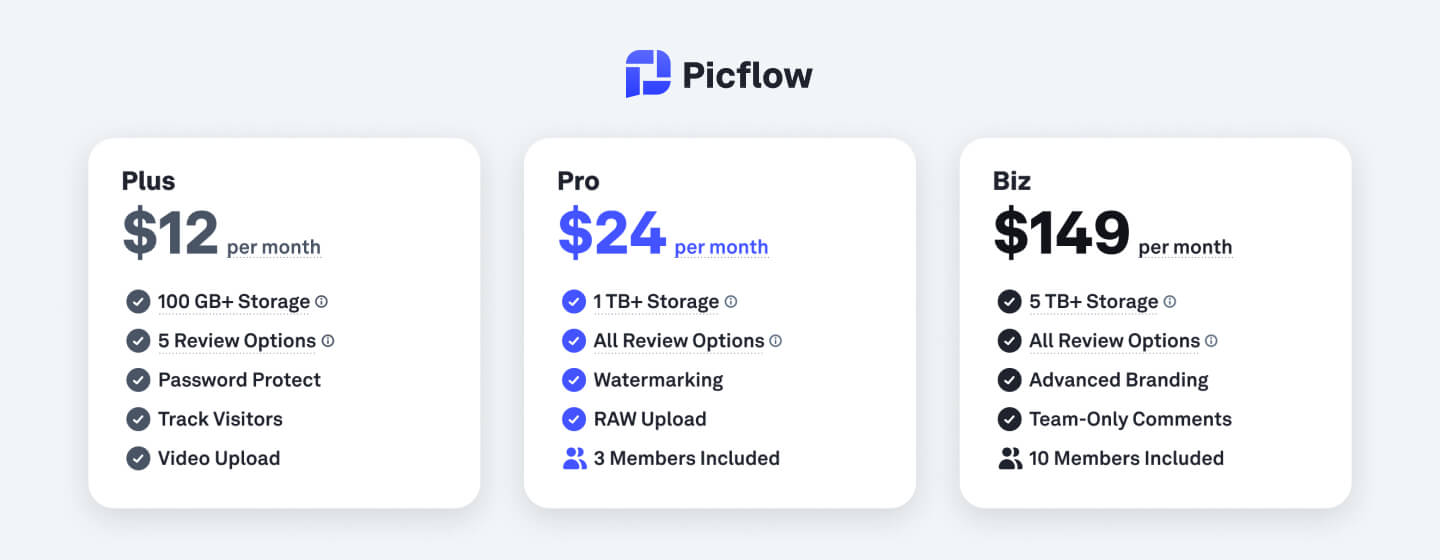 We keep pricing simple and transparent with three plans designed to scale with you:
We keep pricing simple and transparent with three plans designed to scale with you:
Free: 2 GB base storage, comments, and annotations
Plus ($12/month): 1 TB add-ons, video upload, and color labels
Pro ($24/month): Watermarking, RAW upload, and version history
Biz ($149/month): Includes 10 members features tailored for teams
We offer a 14-day free trial, a 20% discount when you pay yearly, and special pricing for education and non-profit organizations.
Pros and Cons
Feedback tracking and centralized management
Review filters and image search
Robust annotation and versioning tools
Customizable and fully responsive galleries
Share proofing galleries using a secure link
Unthrottled upload and download speeds
Time-saving features like bulk actions and keyboard shortcuts
Excellent customer service support
Unlimited guests across all plans
Free plan limitations
2. MarkUp.io
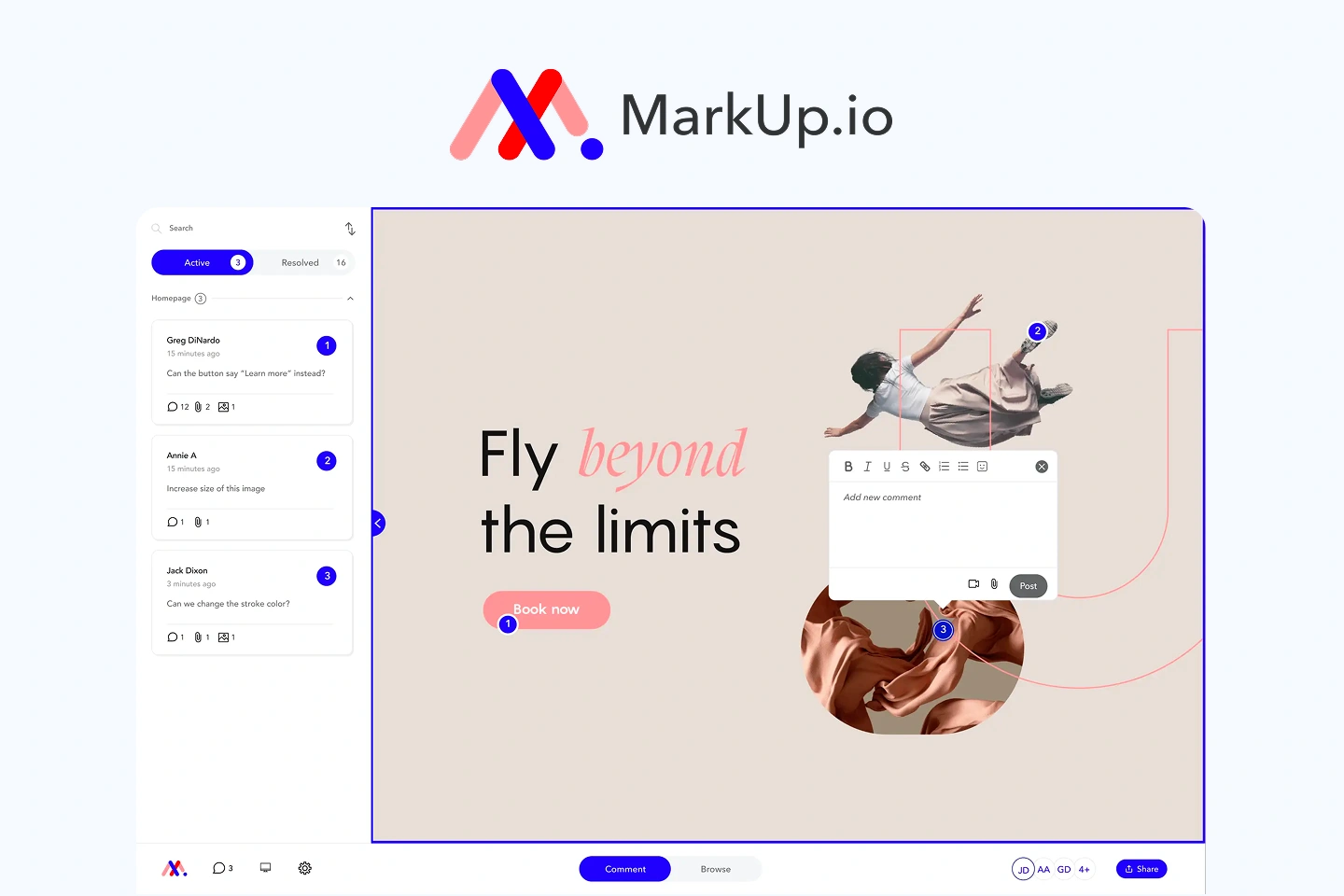 MarkUp.io is a visual commenting platform that supports contextual feedback and notifications whenever someone responds to a thread or adds a comment. Their real-time editing feature promotes efficiency, transparency, collaboration, and accountability for a better approval process.
MarkUp.io is a visual commenting platform that supports contextual feedback and notifications whenever someone responds to a thread or adds a comment. Their real-time editing feature promotes efficiency, transparency, collaboration, and accountability for a better approval process.
Standout Features
Real-Time Editing: Allows users to control the speed of the video in the preview window, use an easy drag-and-drop feature to upload files, and split the screen to compare unedited and edited versions.
Automated Notifications: Receive notifications regarding reviews and updates to keep updated about the review and approval process status.
Branding Customization: Users can add their company's branding, allowing for a personalized and professional touch to presented designs and artwork.
Pricing
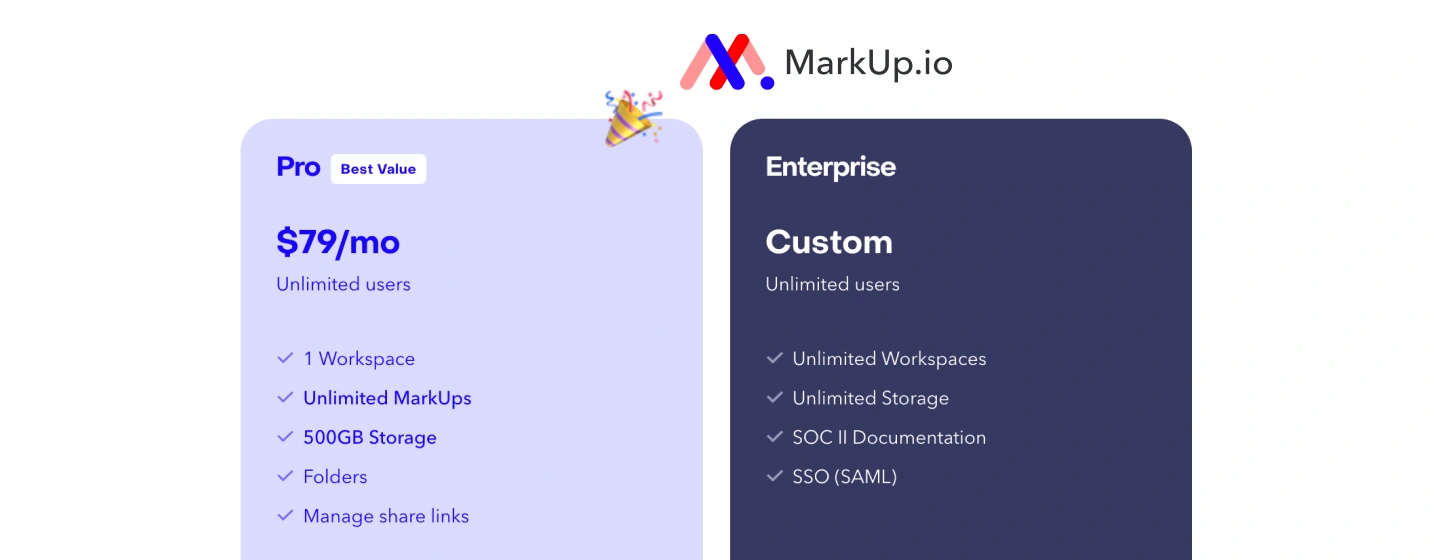 MarkUp.io offers three plans—and you’ll save 14% off when paying annually. They are:
MarkUp.io offers three plans—and you’ll save 14% off when paying annually. They are:
Free: 5 MarkUps, 10 GB storage
Pro ($79/month): 1 workspace, unlimited MarkUps
Enterprise (Custom plan): Unlimited workspaces, priority support
Pros and Cons
30-day free trial on Pro plan
MarkUp Chrome extension
Supports over 30 file types
Complaints of occasional performance issues
3. GoVisually
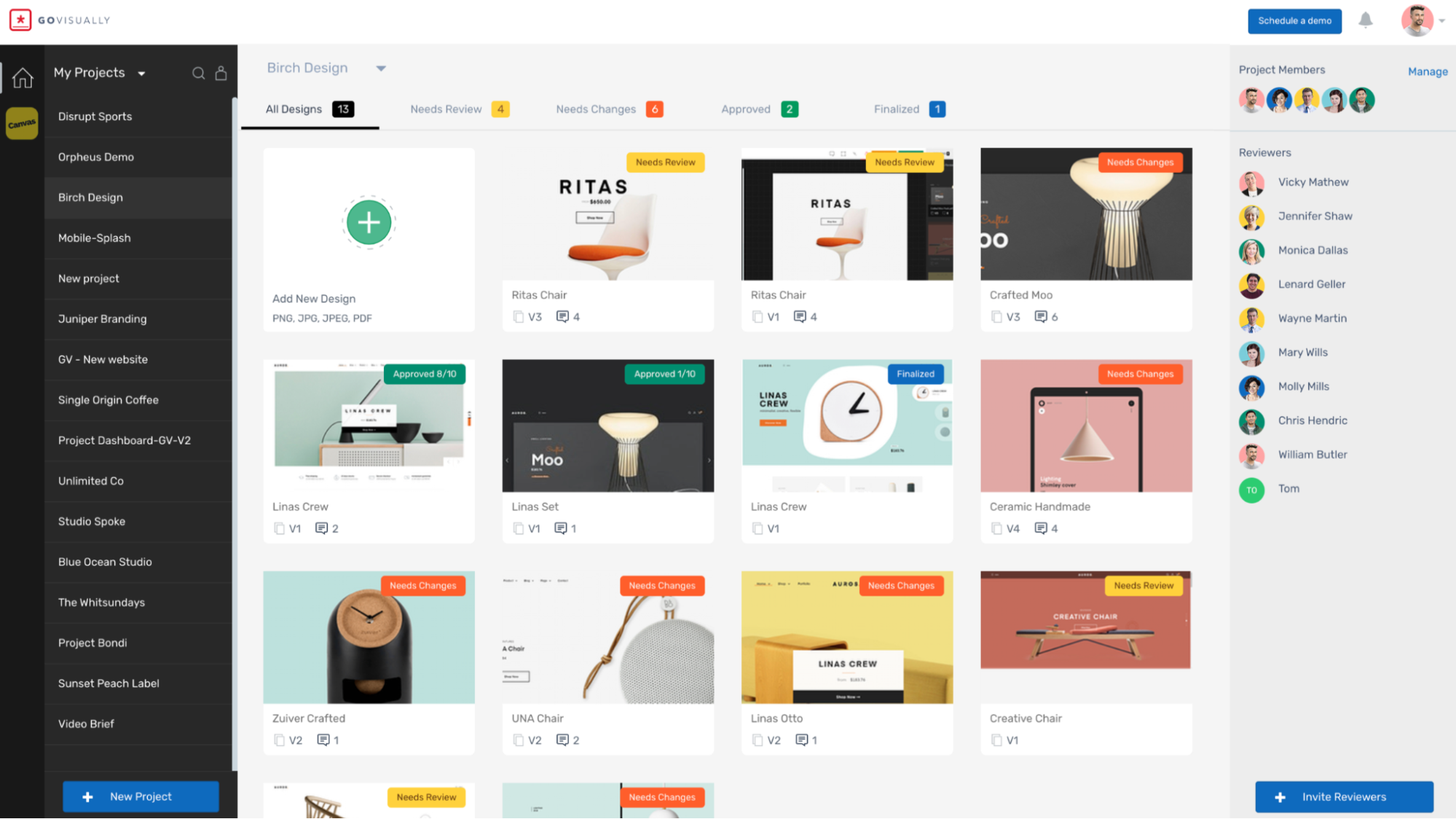 GoVisually has a centralized system for feedback and approval collection and offers markups, @mentions, revision tracking, and visual notifications. It simplifies the design approval process by allowing everyone to see each other’s feedback, making it easier for client and team alignment and boosting productivity.
GoVisually has a centralized system for feedback and approval collection and offers markups, @mentions, revision tracking, and visual notifications. It simplifies the design approval process by allowing everyone to see each other’s feedback, making it easier for client and team alignment and boosting productivity.
Standout Features
Annotate Various File Types: Upload a range of file-types (PNG, JPG, PSD, PDF, and more) and leave comments on any of them.
Easy Revision Management: Minimize versioning mistakes and mix-ups by organizing multiple design revisions in one space.
Adobe Creative Cloud Integrations: GoVisually works seamlessly with Adobe Photoshop, InDesign, and Illustrator.
Pricing
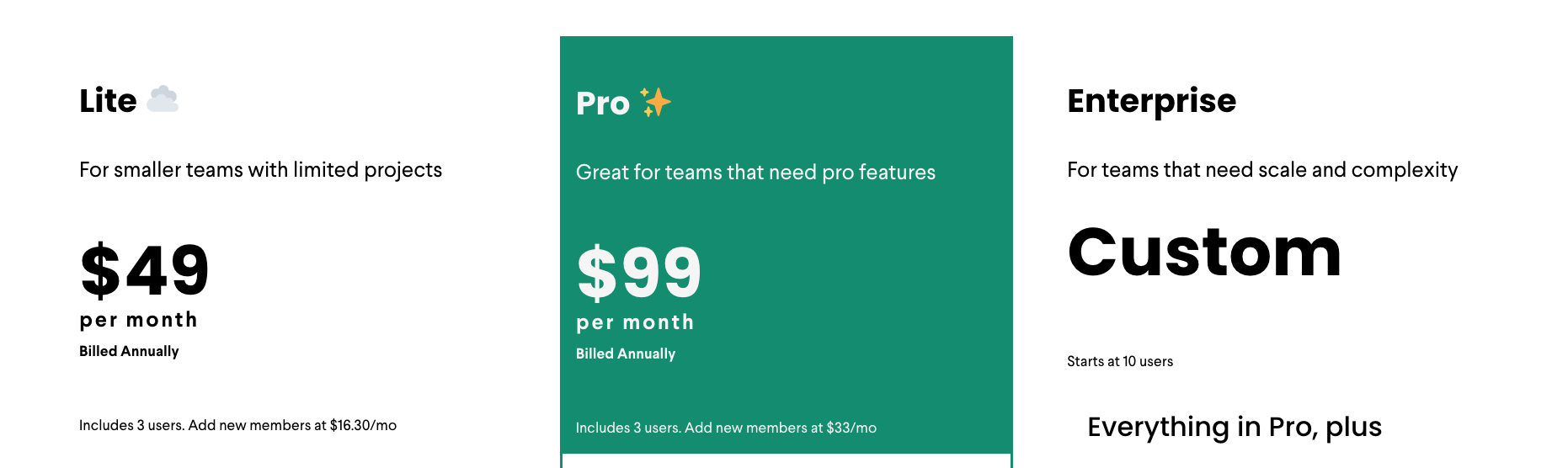 GoVisually offers three plans:
GoVisually offers three plans:
Lite ($49/month): Smart compare revisions, unlimited reviewers/guests
Pro ($99/month): 10 approval checklists with 10 items, automated reminders
Enterprise (custom): Advanced permissions, 24/7 human support
Pros and Cons
Easy drag-and-drop features
Automated notifications
Great support
Uploads can be slow for large files
4. ruttl
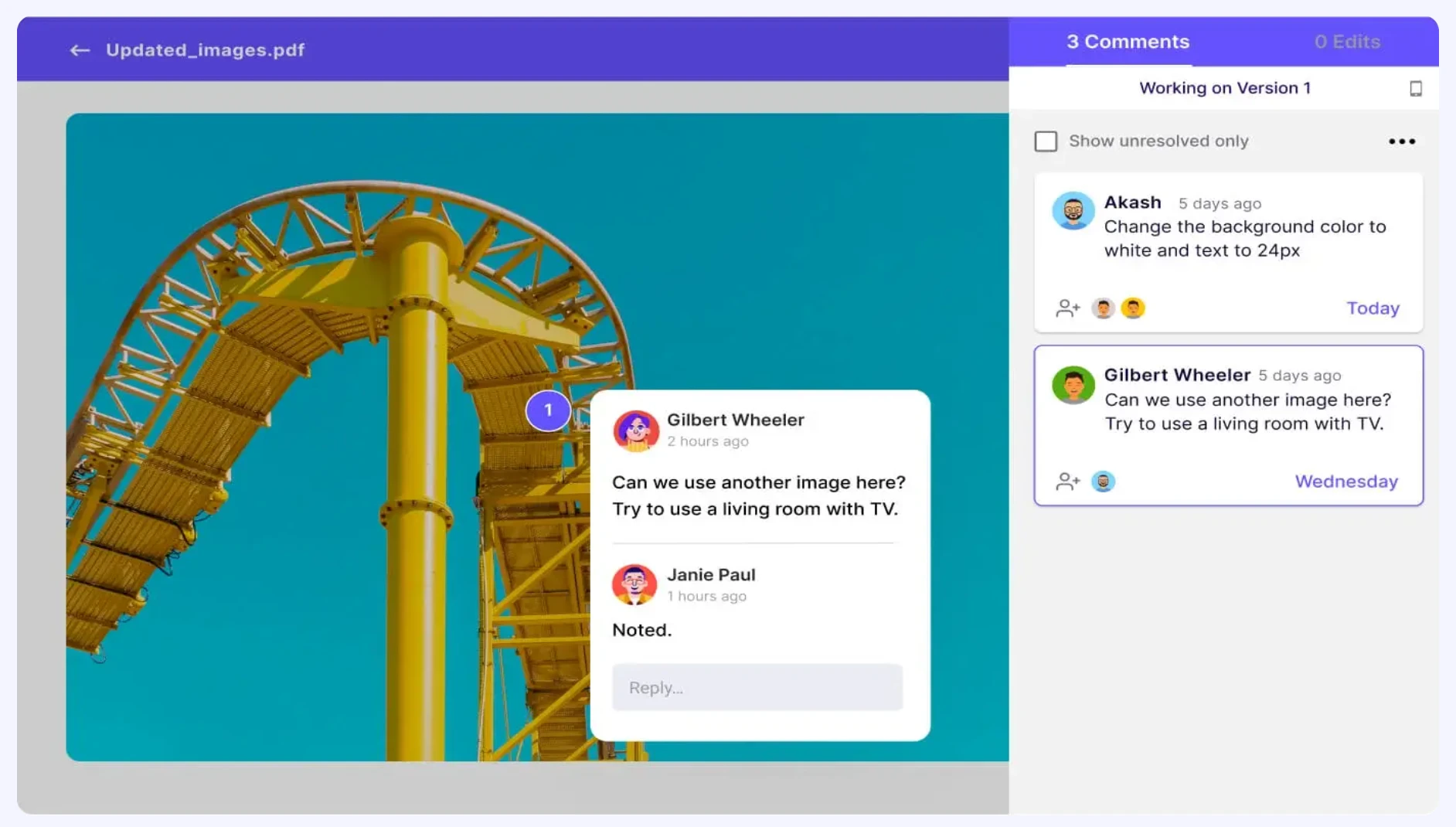 ruttl allows creatives to review designs and artwork on live websites, web apps, and design annotations and leave comments—making it easier for team members to make changes. Additionally, ruttl can review videos and illustrations and add comments, providing a versatile platform for reviewing various types of visual content.
ruttl allows creatives to review designs and artwork on live websites, web apps, and design annotations and leave comments—making it easier for team members to make changes. Additionally, ruttl can review videos and illustrations and add comments, providing a versatile platform for reviewing various types of visual content.
Standout Features
Image Feedback Tool: ruttl offers an image feedback tool that lets users upload images and share them for feedback, add comments directly on the image, and highlight specific areas using shapes or free-hand annotations.
Assign & Resolve Comments: Assign comments to project members and discuss and organize feedback for clear accountability and task management during approval.
Guest Commenting: Let your clients get involved with commenting and annotating without signing up for an account.
Pricing
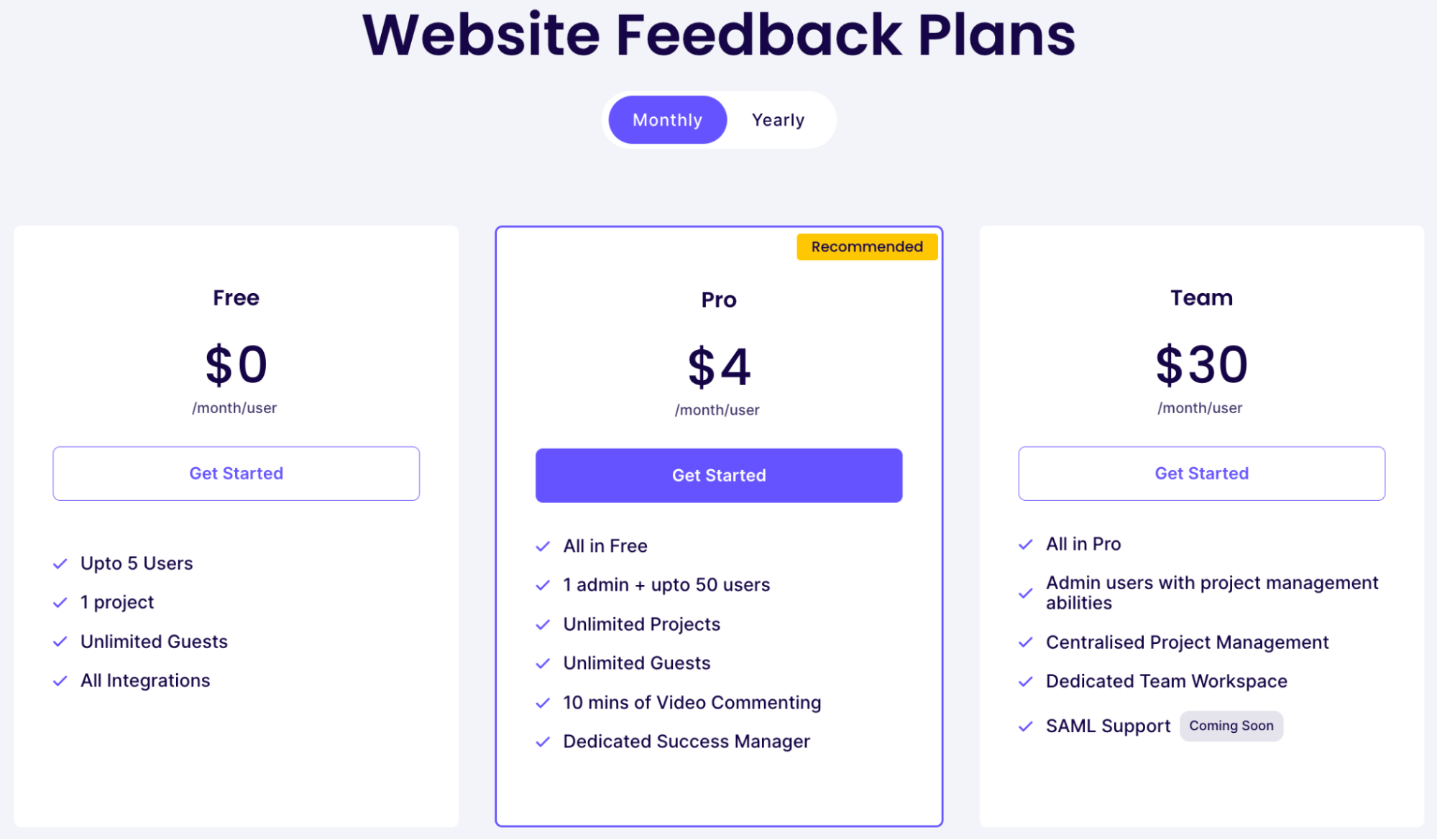 ruttl offers plans under Website, Mobile App, and Customer Feedback. The Image Review feature is a sub-product of the Website Feedback Tool, so here are the Website Feedback Plans:
ruttl offers plans under Website, Mobile App, and Customer Feedback. The Image Review feature is a sub-product of the Website Feedback Tool, so here are the Website Feedback Plans:
Free: Static images, unlimited comments
Pro ($4/month/user): 10 minutes of video commenting, dedicated success manager
Team ($30/month/user): 100 GB workspace storage, unlimited attachments in comments
Pros and Cons
Live customer support
Video annotation tool
Third-party integrations
Some users experience initial navigation issues
5. Atarim
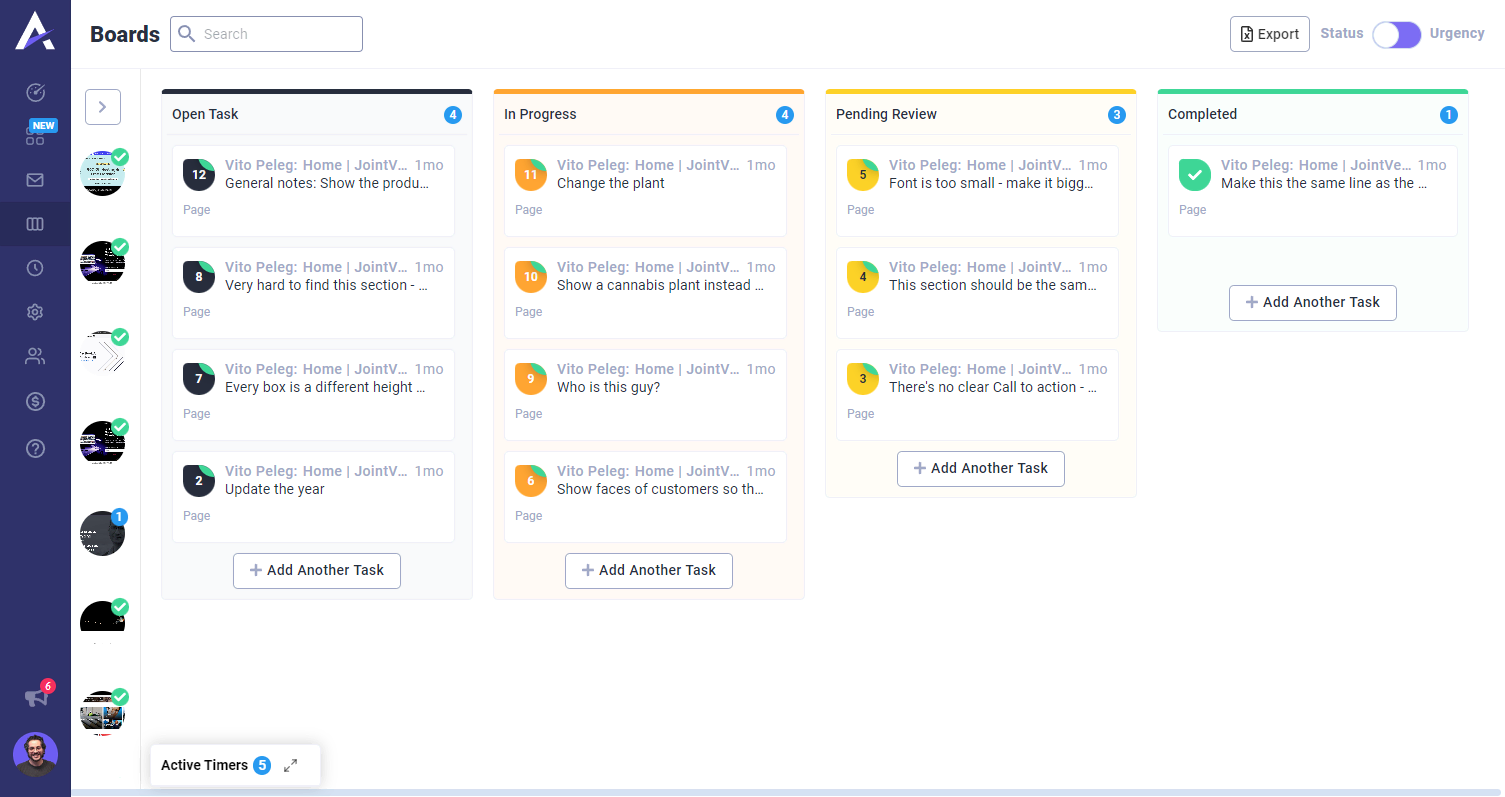 Atarim is a design and artwork approval platform that separates communications and tasks based on clients, keeping you organized and minimizing confusion. You can also turn client’s comments into tasks, complete with deadlines, time tracking, and reporting.
Atarim is a design and artwork approval platform that separates communications and tasks based on clients, keeping you organized and minimizing confusion. You can also turn client’s comments into tasks, complete with deadlines, time tracking, and reporting.
Standout Features
Image-Based Collaboration: Allow clients to highlight sections of an image and leave comments on specific areas.
Task Management: Turn client comments into tasks with deadlines, time tracking, and progress reporting.
Centralized Dashboard: View all client activities and tasks in one place, making it easy to manage multiple projects at once.
Pricing
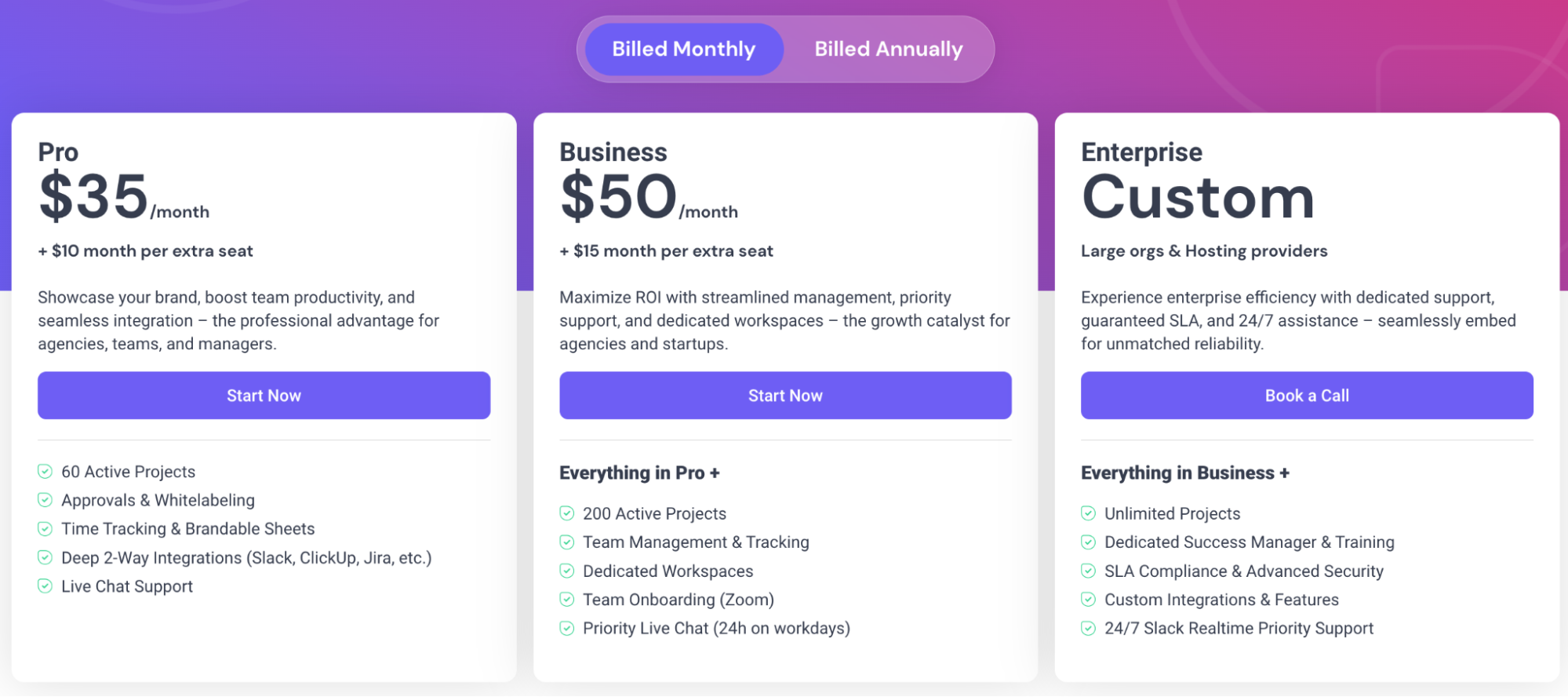 Atarim’s pricing is based on user seats. Here are their starting prices based on one seat and monthly billing:
Atarim’s pricing is based on user seats. Here are their starting prices based on one seat and monthly billing:
Starter (free): 1 user, unlimited clients and collaborators
Pro ($35/month + $10/extra user/month): 1 user, approvals, white labeling, Live chat support
Business ($50/month +$15/extra user/month): 1 user, team management and tracking, dedicated workspaces
Enterprise (custom): Custom integrations and features, unlimited projects
Pros and Cons
Task management
Client-focused collaboration
Expensive for small teams
6. Ziflow
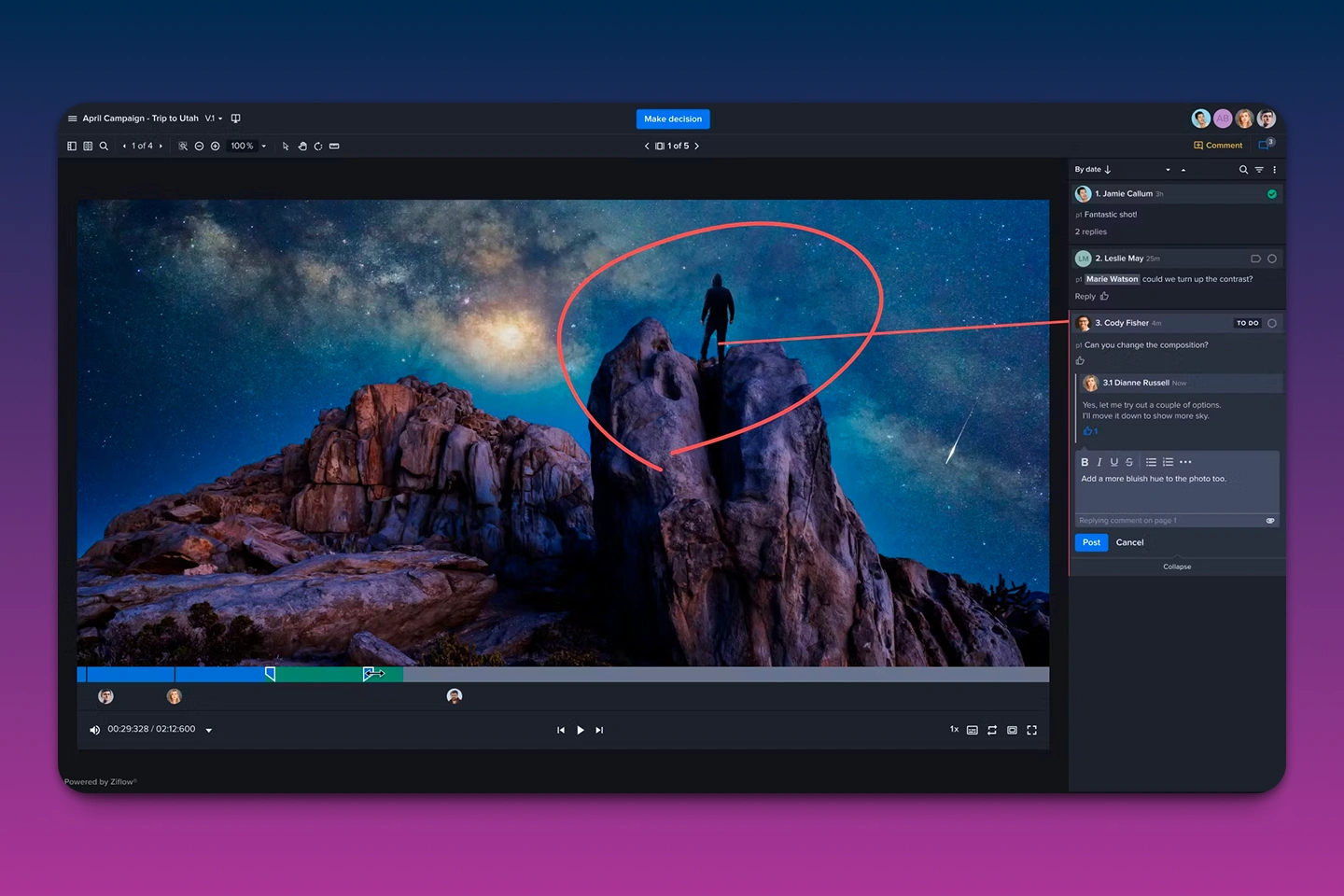 Ziflow is a professional-grade online proofing platform designed for creative and marketing teams with high feedback volumes and complex approval workflows. Its advanced automation and versioning features make it ideal for agencies and teams looking for precision and control over the review process.
Ziflow is a professional-grade online proofing platform designed for creative and marketing teams with high feedback volumes and complex approval workflows. Its advanced automation and versioning features make it ideal for agencies and teams looking for precision and control over the review process.
Standout Features
Automated Workflows: Create multi-step approval chains and use triggers to automate notifications, status changes, and routing.
Side-by-Side Versioning: Easily compare multiple versions of an asset in one view for efficient feedback consolidation.
Multi-Format Support: Review videos, images, PDFs, banners, websites, and more—all in one platform.
Pricing
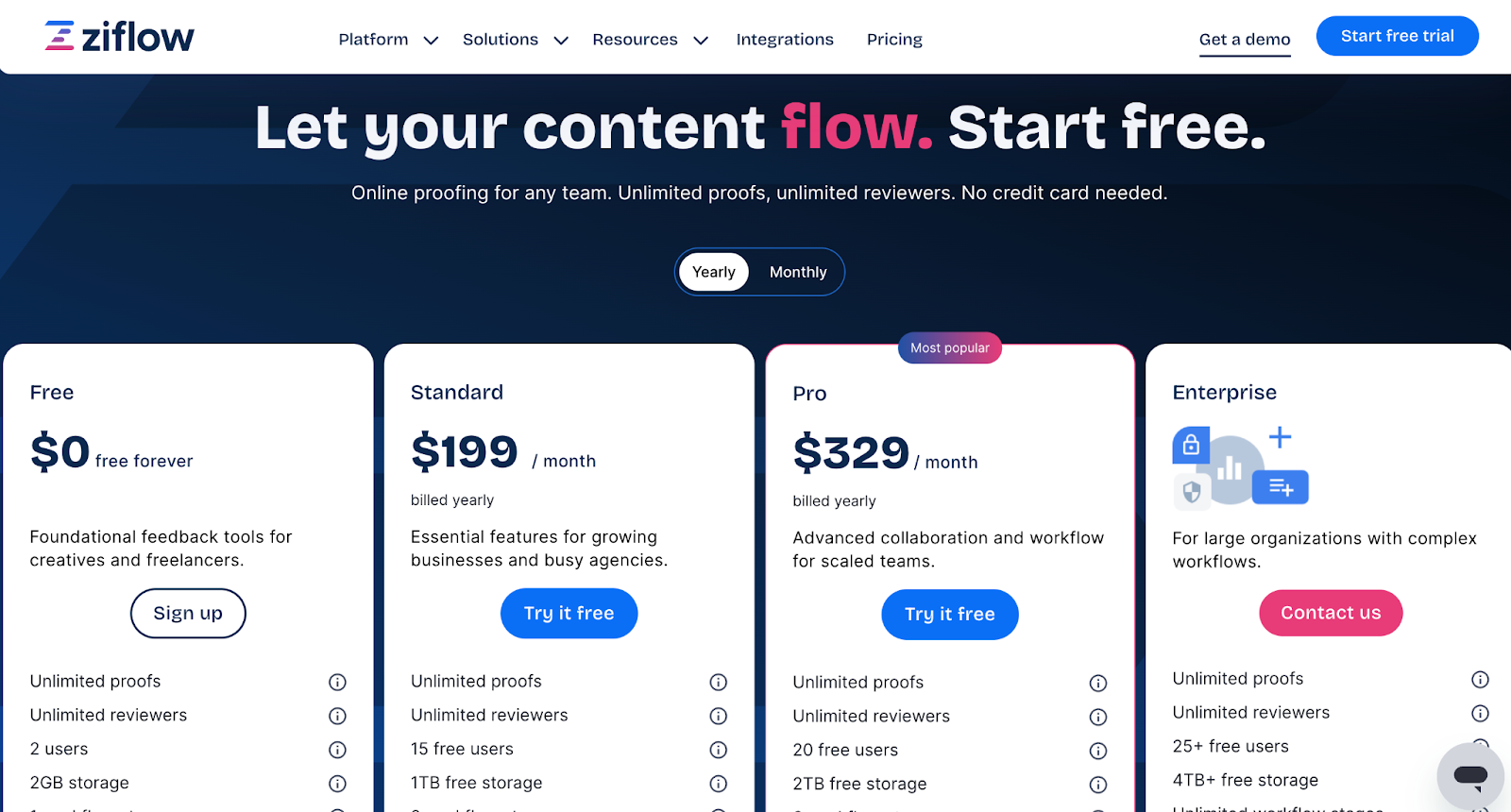 Ziflow offers multiple pricing tiers:
Ziflow offers multiple pricing tiers:
Free: 2 reviewers per proof, basic markup tools
Business ($20/user/month): Custom workflows, branding, unlimited reviewers
Enterprise (Custom): Advanced compliance, SSO, and API access
Pros and Cons
Robust automation tools
Supports live website and HTML5 previews
Audit trails and compliance-friendly
Pricing can scale quickly for large teams
7. Filestage
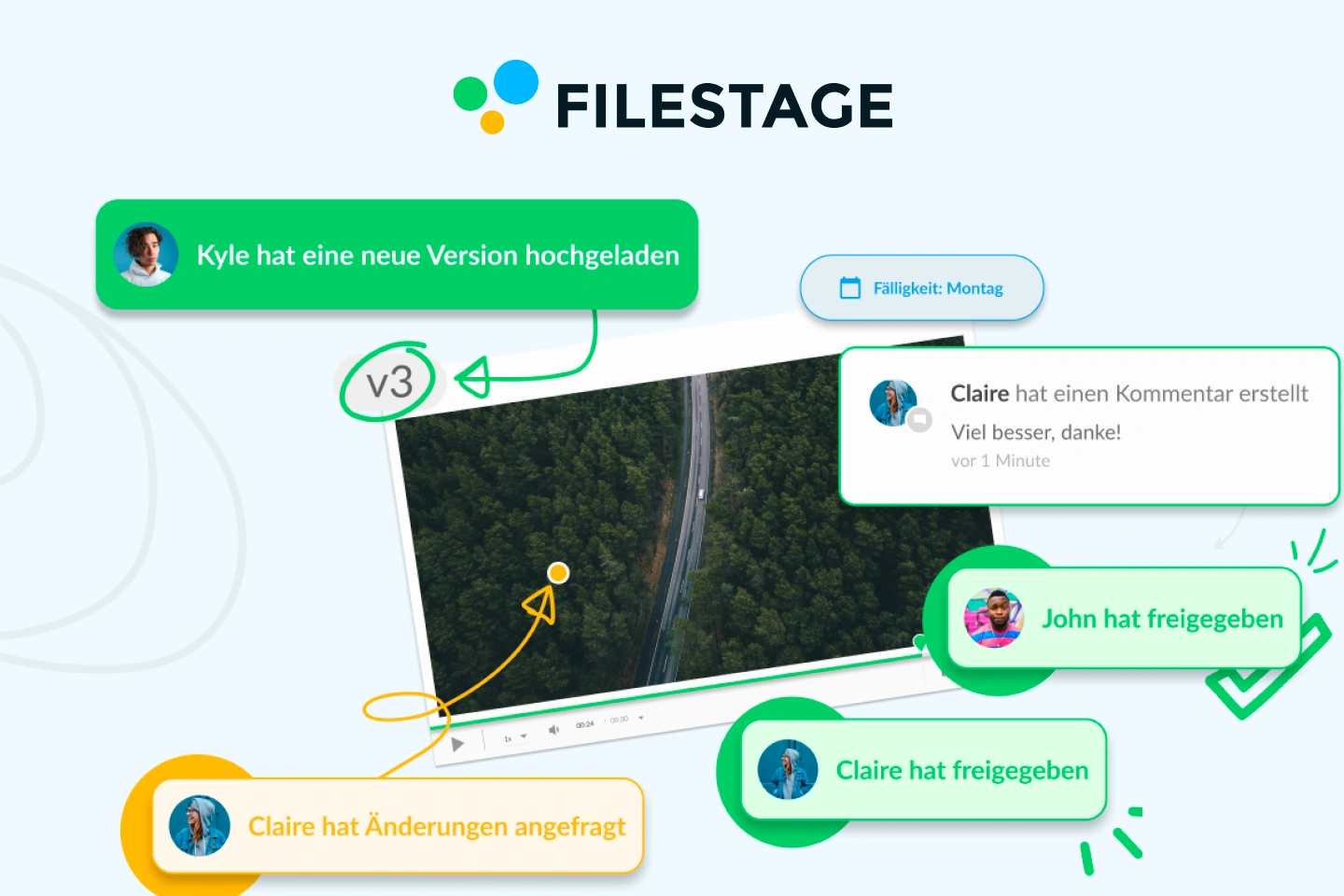 Filestage is built for marketing and design teams handling a high volume of creative content. It streamlines the entire review process with powerful annotation tools, version tracking, and stakeholder-friendly dashboards.
Filestage is built for marketing and design teams handling a high volume of creative content. It streamlines the entire review process with powerful annotation tools, version tracking, and stakeholder-friendly dashboards.
Standout Features
Reviewer Activity Tracking: Monitor who’s viewed, commented, or approved each file in real time.
Version Control: Upload new versions while keeping all comments and change history intact.
Workflow Automations: Automatically notify reviewers or change statuses based on review actions.
Pricing
 Filestage offers four plans:
Filestage offers four plans:
Free: 2 projects, unlimited reviewers, 2 GB storage
Basic ($99/month): 10 projects, 1 TB storage
Professional ($299/month): 25 projects, version comparison
Enterprise (Custom): Unlimited usage with premium support and security
Pros and Cons
User-friendly dashboard
Unlimited reviewers even on the Free plan
GDPR-compliant with EU hosting
High entry-level price compared to other tools
8. Approval Studio
Approval Studio is a collaborative design proofing tool tailored to agencies that need markup precision and integration with creative tools. It includes live comments, visual annotations, and a comparison feature for multiple file versions.
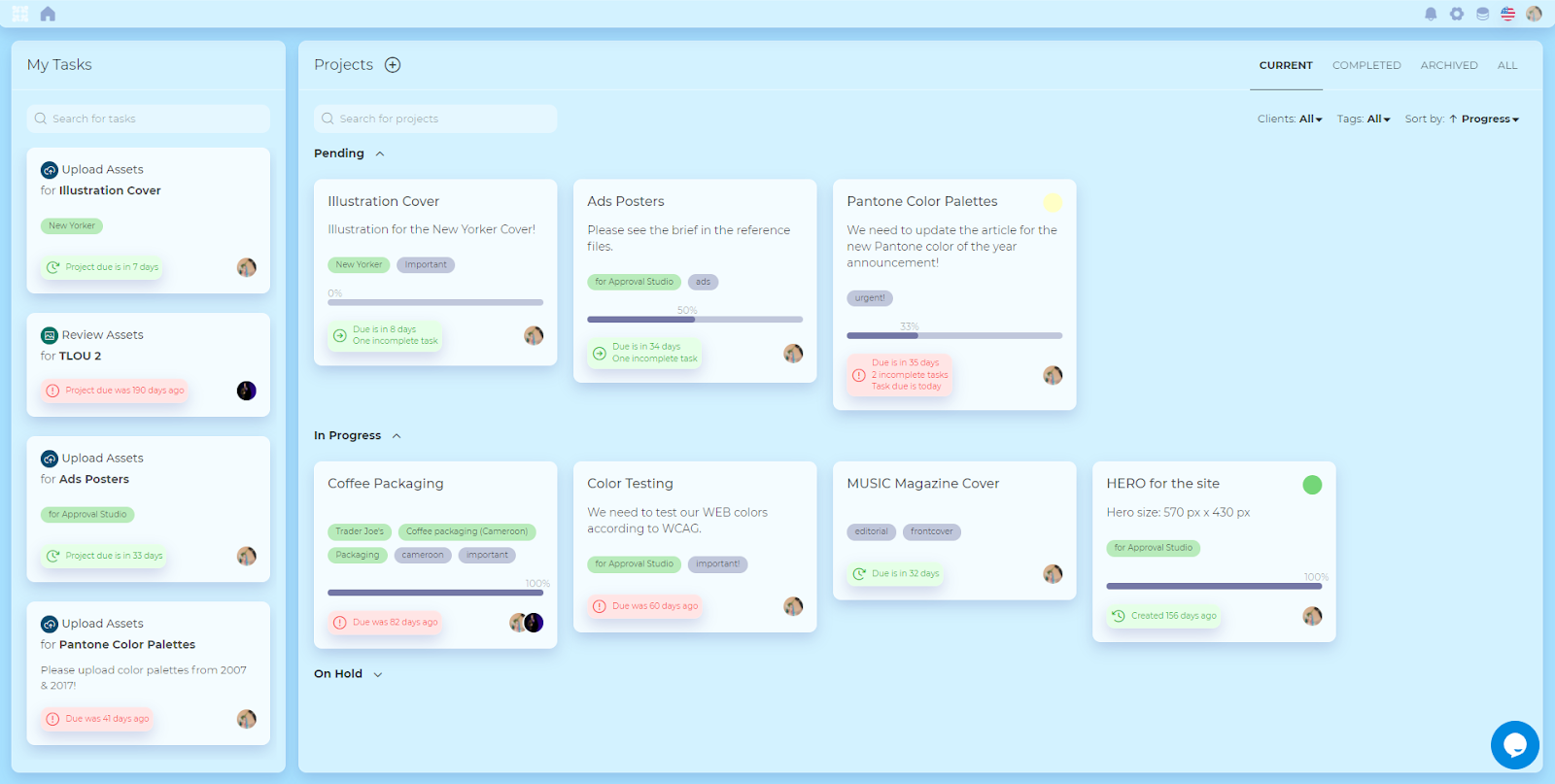
Standout Features
Live Review Mode: Comment and mark up designs in real time with internal and external reviewers.
Integrated Chat Threads: View annotations and comments in chat-like threads for better context.
Adobe Plugin Support: Seamlessly integrates with Illustrator, Photoshop, and InDesign.
Pricing
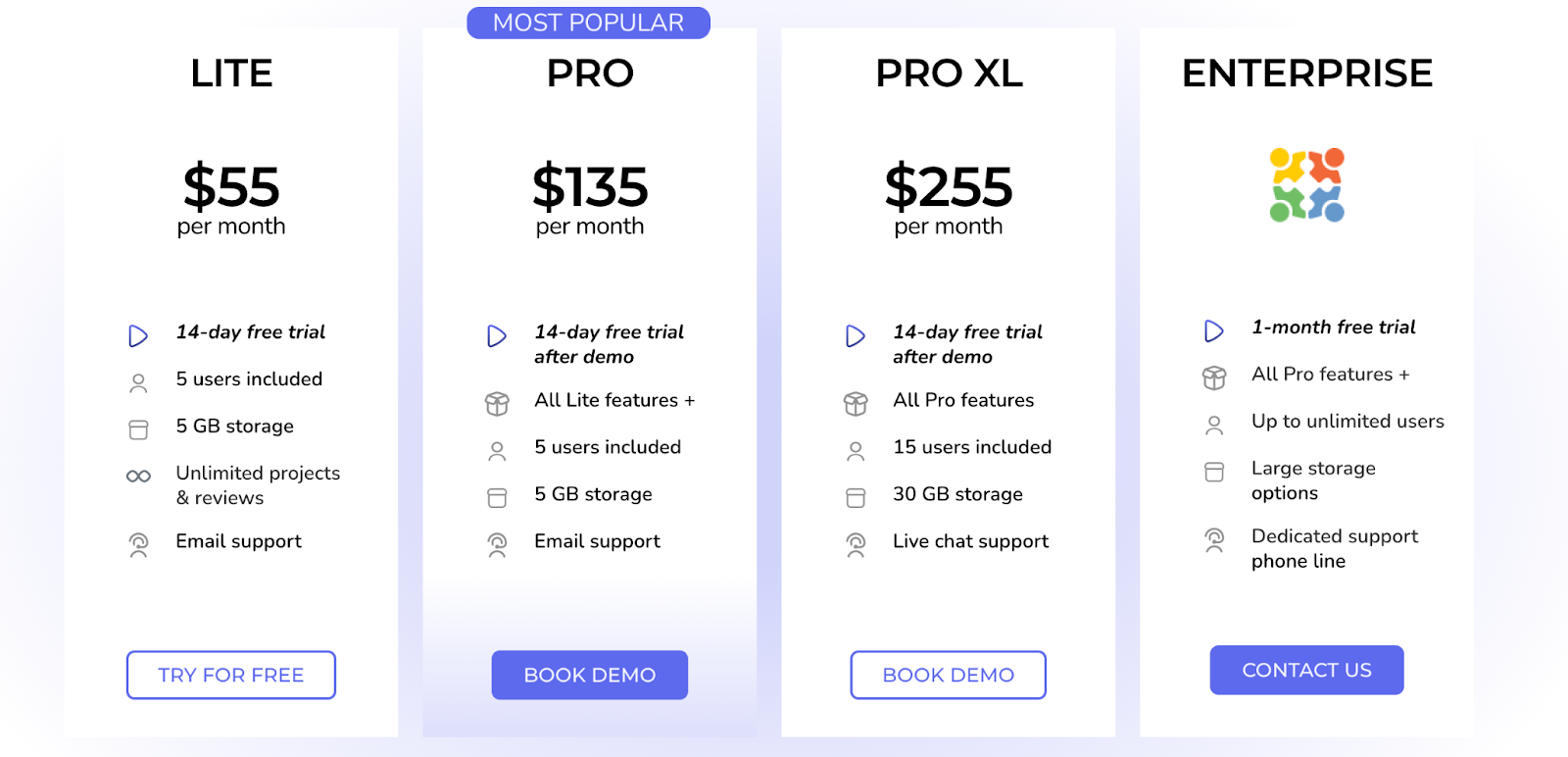 Approval Studio offers four plans:
Approval Studio offers four plans:
Lite ($45/month): 5 reviewers, basic tools
Pro ($135/month): Unlimited reviewers, branding
Pro XL ($255/month): Review chains, integrations
Enterprise (Custom): Priority support, tailored features
Pros and Cons
Purpose-built for visual teams
Chat-style collaboration
Multi-language support
Steep learning curve for some users
9. ReviewStudio
ReviewStudio is an intuitive tool designed to help remote creative teams manage feedback, reviews, and approvals for both static and dynamic content. It supports video and image collaboration in real time.
Standout Features
Presentation Mode: Share and walk through reviews with clients in guided sessions.
Visual Feedback: Leave frame-accurate comments on videos or detailed annotations on design files.
Version Compare: View multiple iterations side by side and track progress with visual clarity.
Pricing
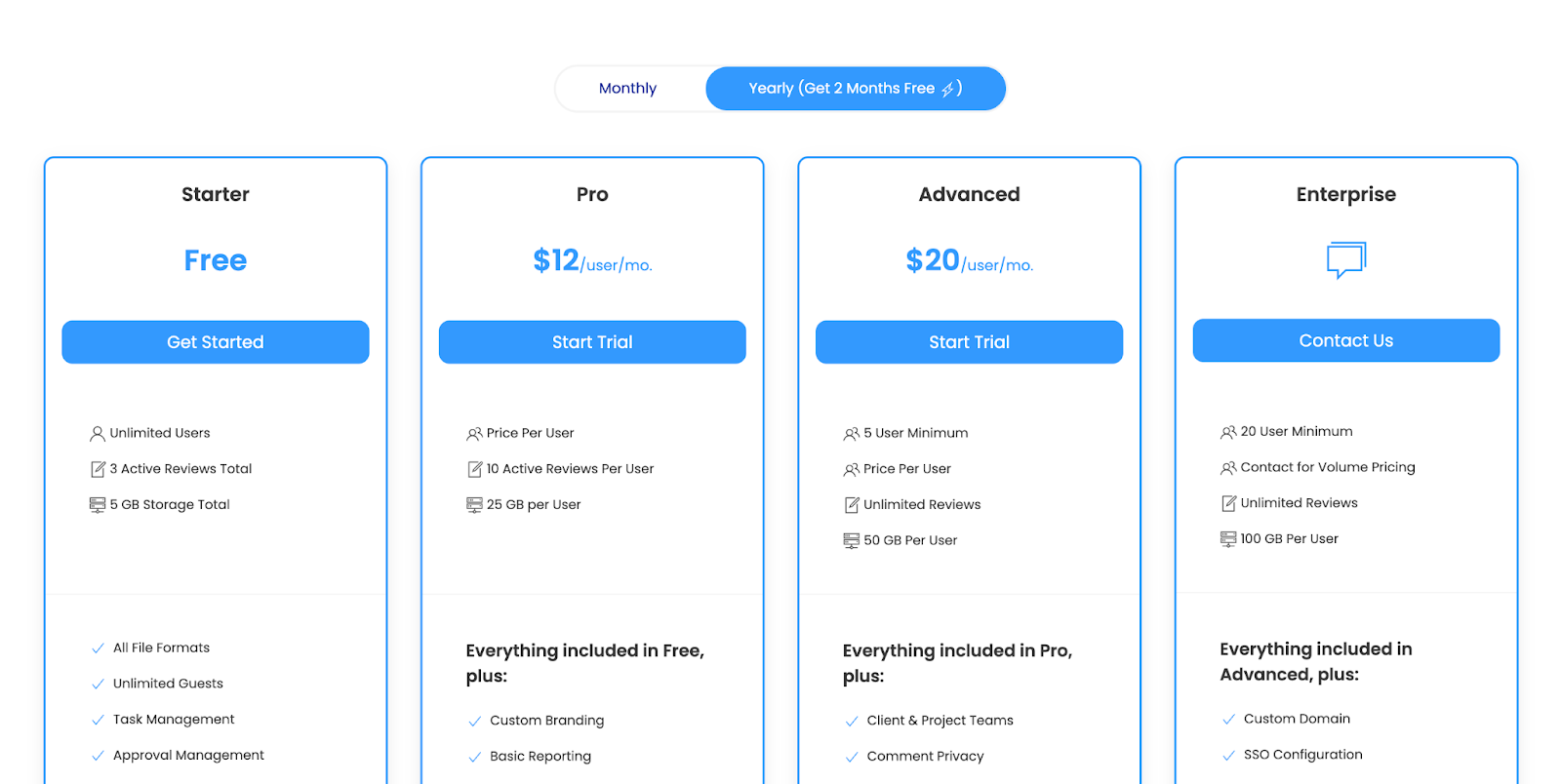 ReviewStudio pricing is simple and user-based:
ReviewStudio pricing is simple and user-based:
Standard ($24/user/month): All core features included
Enterprise (Custom): For large teams and agencies with advanced needs
Pros and Cons
Great for hybrid or remote teams
Supports a wide range of file types
No learning curve for reviewers
No native task management or automation
10. Notism
Notism is a creative collaboration and online proofing tool designed for design and video teams to review, comment, and approve visual content. It allows teams and clients to collaborate in real-time on visual projects such as images, videos, and design mockups.
Standout Features
Time-Based Video Annotations: Frame-specific commenting on videos helps pinpoint exact moments for revisions.
Task Management: Turn feedback into actionable tasks and track progress within the platform.
User Roles & Permissions: Set different access levels for reviewers.
Pricing
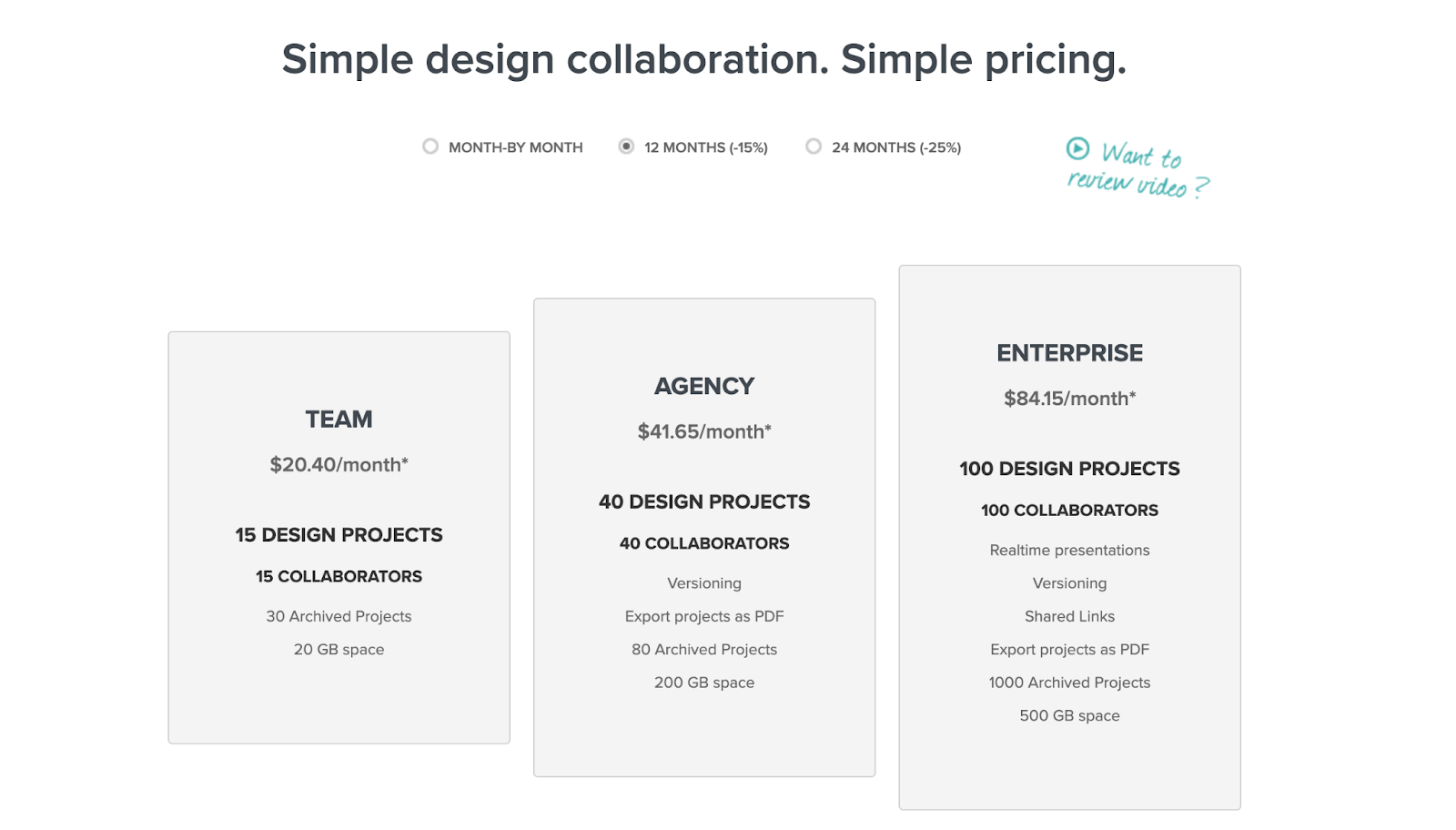 Notism offers tiered pricing plans:
Notism offers tiered pricing plans:
Team Plan ($20.40/month): 15 design projects, 15 collaborators
Agency Plan ($41.65/month): 40 design projects, 40 collaborators, version control
Enterprise Plan ($84.15/month): 100 design projects, 100 collaborators, realtime presentation.
Pros and Cons
Combines visual proofing and task management in one tool.
Real-time collaboration and client review.
Limited integrations with third-party tools (e.g., Slack, Asana, Trello).
Storage limits can be restrictive on lower-tier plans.
Benefits of Using Design and Artwork Approval Software
Streamlines the Approval Process
It enables teams to upload, review, and annotate artwork files, facilitating seamless collaboration and feedback collection, thereby streamlining the approval process.
Centralized Feedback Collection
The software brings all stakeholders together in one platform, avoiding time-consuming and inconvenient review rounds through email and ensuring that the final version goes to print without confusion.
Cost Savings and Brand Consistency
By consistently delivering on-brand content, saving money, and ensuring that the right artwork version goes to print, the software leads to cost savings and maintains brand consistency.
Considerations When Choosing Design and Artwork Approval Software
Ease of Use: The tool should have a user-friendly interface and intuitive navigation, allowing all stakeholders, including non-technical users, to understand and easily navigate the approval process.
Collaboration Features: Look for features that facilitate efficient collaboration, like centralized feedback collection, real-time notifications, and automated compliance checks. Picflow uses 4K HDR video for a more immersive and true-to-life representation of the creative content.
Scalability and Flexibility: Consider the scalability and flexibility of the tool. It should accommodate expanding workflows and adapt to changing requirements as your business evolves.
Cost and Security: Consider the pricing structure of the system, whether it's subscription-based, requires a one-time purchase, or has additional fees for specific functionalities. And evaluate the security measures implemented by the vendor. Picflow safeguards user data and artwork through GDPR compliance.
Use Picflow for Effortlessly Design and Artwork Approvals
The tools we’ve discussed in this guide are a great starting point as you look to streamline your approval process, centralize feedback, and enhance collaboration.
At Picflow, we offer designers, artists, photographers, and marketers a beautiful, intuitive tool for efficiently managing and approving artwork. From flexible, customizable galleries to annotations, sharing options, tags, and more—Picflow is the best way to get your work in front of clients and stakeholders.
See for yourself by signing up for a free account today.

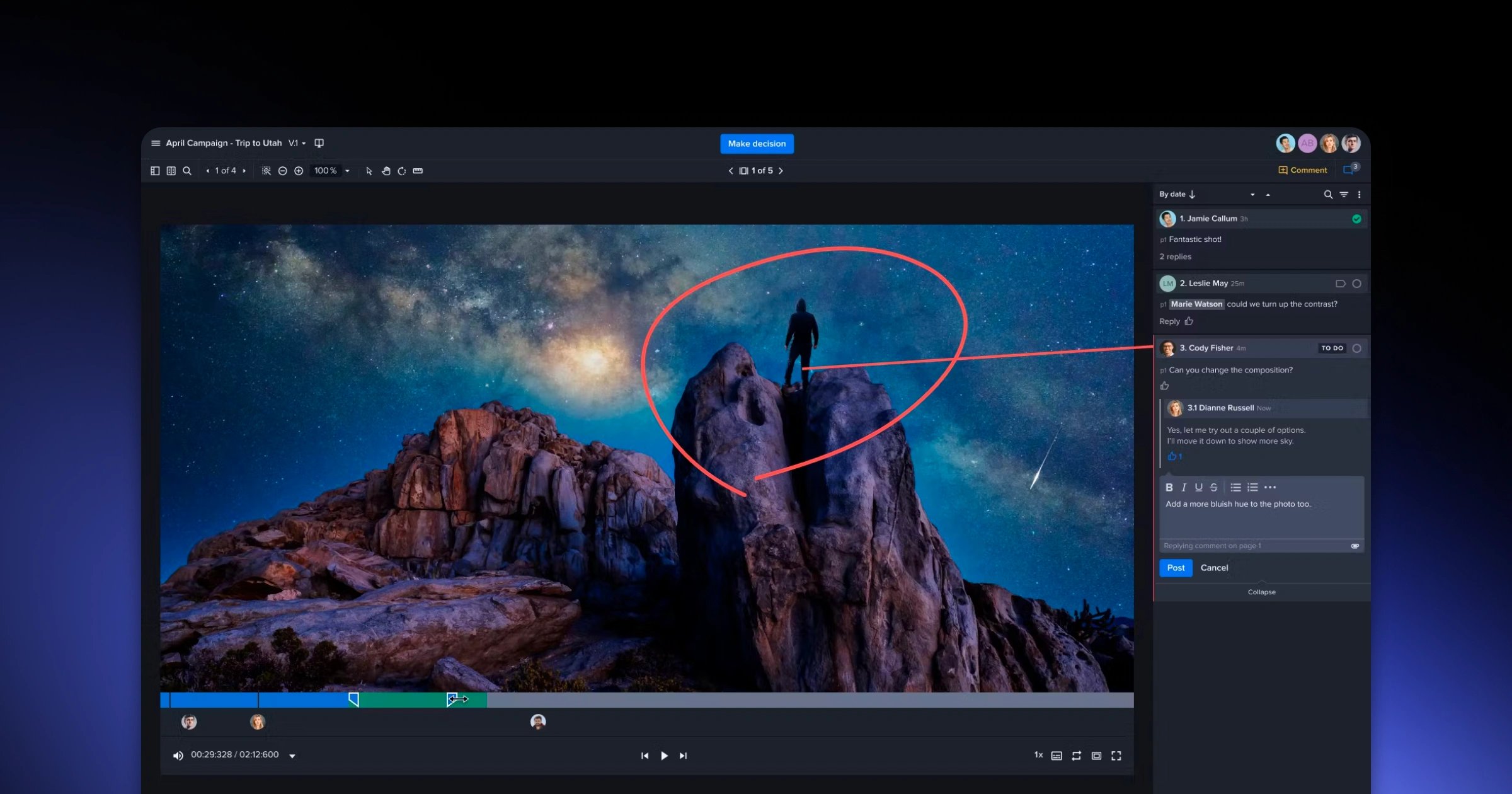
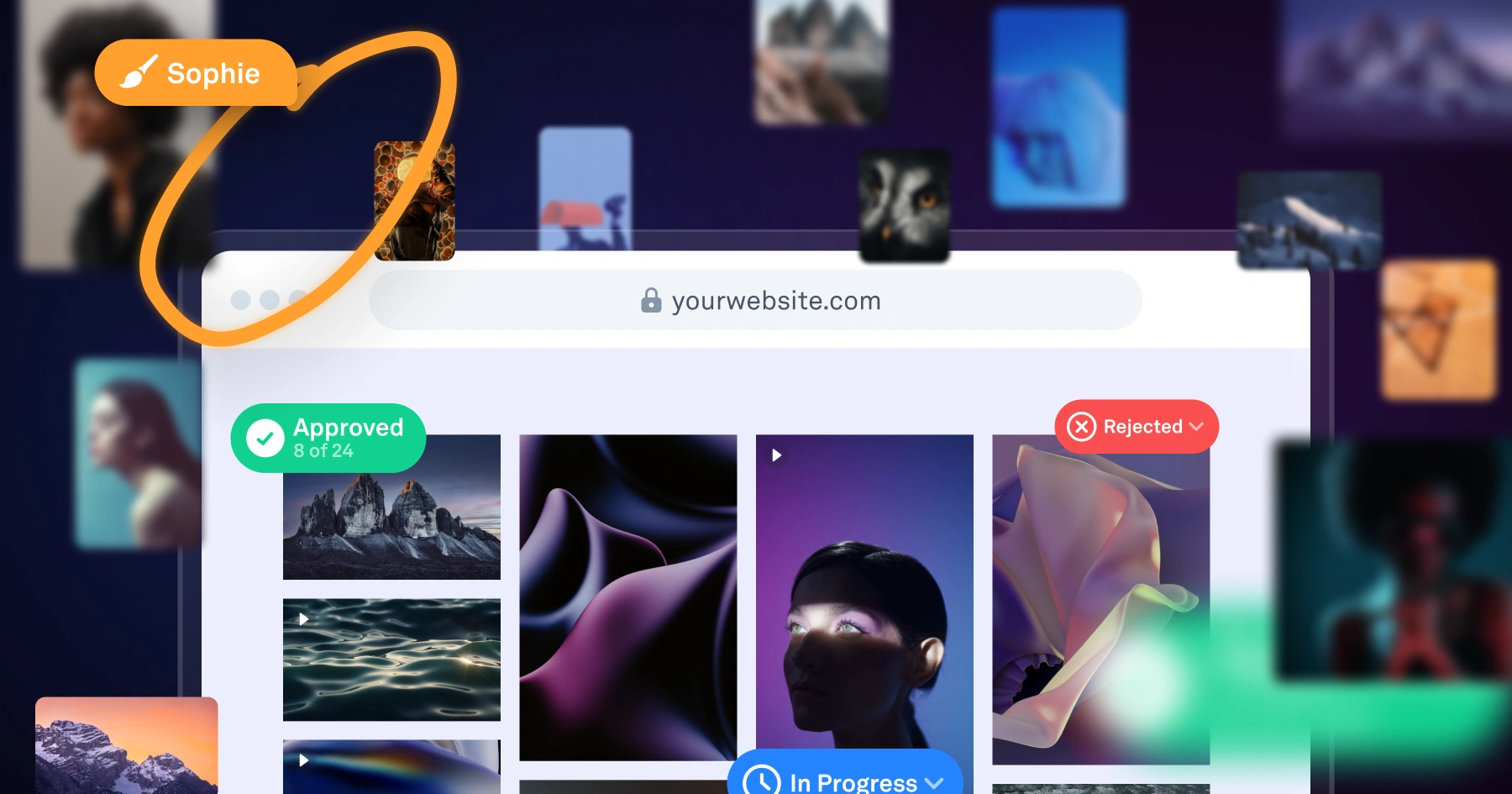
)