The Top WeTransfer Alternatives for Fast, Secure File Sharing
If WeTransfer falls short on speed, security, or collaboration, these alternatives offer more control for creatives who need to share, present, and protect their work.
)
Quick Summary
This guide explores the top WeTransfer alternatives for creatives and businesses who need faster, more secure, and collaborative file-sharing tools. With side-by-side comparisons, it helps you find the right platform for your workflow. Take action by upgrading your file-sharing solution today, and visit the Picflow Blog for more tips on streamlining creative collaboration.
Looking for the Best WeTransfer Alternative for Photo and Video Sharing?
WeTransfer is a file-sharing service that allows users to send large files around the globe. It's handy for professional photographers because it simplifies sending high-resolution images and large creative files to clients or collaborators.
However, while WeTransfer is excellent for transferring files, creative professionals need more than a “ZIP dumping” tool when collaborating on projects and gathering feedback.
In this Picflow article, we dive into the world of file-sharing platforms. We discuss six of the best WeTransfer alternatives and discuss the features they offer that support pro photographers and creatives.
Let’s get started.
Why Listen To Us?
 At Picflow, we support more than 10,000 creatives with tools for Client Proofing, asset sharing, and digital file storage. Our team has tested tons of file-sharing platforms over the years, and we’re here to bring you the best of the best.
At Picflow, we support more than 10,000 creatives with tools for Client Proofing, asset sharing, and digital file storage. Our team has tested tons of file-sharing platforms over the years, and we’re here to bring you the best of the best.
What Is WeTransfer?
WeTransfer is a cloud-based file transfer service that allows users to send large files up to 2 GB for free.
It offers a seamless, no-signup-required experience for both the sender and recipient, making it a popular choice among those looking to quickly and easily share files. With its sleek interface and fast transfer speeds, WeTransfer has become a go-to solution for individuals and businesses alike.
But it’s not a perfect tool.
Why Explore WeTransfer Alternatives?
WeTransfer may be popular, but there are some aspects of it that users are unhappy with. Next is a summary of some common complaints based on app review sites like Trustpilot and GetApp that may cause people to look at competitors.
Lack of Collaboration Tools: You can only use WeTransfer to send files—there’s no option for collaboration like real-time editing or commenting.
Limited Storage: Free accounts only have 2 GB of storage, which can quickly become insufficient for those who regularly need to transfer large files.
Transfer Speed: Some users have experienced slow upload or download speeds with WeTransfer.
Security and Privacy Concerns: While WeTransfer does offer secure file transfers, some creatives will need more robust security features.
Top 11 WeTransfer Alternatives for Creative File Transfers
| Tool | Max File Size (Free) | Account Required | Key Features | Best For | Rating (G2) |
|---|---|---|---|---|---|
| Picflow | Varies (with plan) | Yes, for clients only. | Visual collaboration, client galleries, brand customization | Creative professionals, photographers | 4.3 |
| TransferNow | 5 GB | No | Password protection, custom branding, extended storage | Business transfers, large files | 4.2 |
| Box | 15 MB available for 14 days | Yes | Enterprise security, collaboration tools, integrations | Business, enterprise users | 4.2 |
| Smash | Unlimited | No | No registration required, password protection, custom links | Quick transfers, large files | 4.4 |
| pCloud | 10 GB free | Yes | Lifetime plans, crypto folder, media streaming | Long-term storage, media files | 4.2 |
| GoVisually | Varies (paid plans). Free trial available. | Yes | Creative review workflows, visual markup, approval tools | Design teams, creative agencies | 4.4 |
| Dropbox | 2 GB | Yes | Real-time sync, collaboration, version history | Teams, document collaboration | 4.4 |
| Google Drive | 15 GB | Yes | Google Workspace integration, real-time editing | Office productivity, collaboration | 4.6 |
| OneDrive | 5 GB | Yes | Microsoft Office integration, version control | Microsoft ecosystem users | 4.3 |
| Send Anywhere | 10 GB | No | 6-digit key security, cross-platform, direct transfer | Secure transfers, device-to-device | 4.3 |
| Hightail | 100 MB (free) | Yes | Creative workflows, Adobe integration, visual feedback | Creative professionals, agencies |
1. Picflow
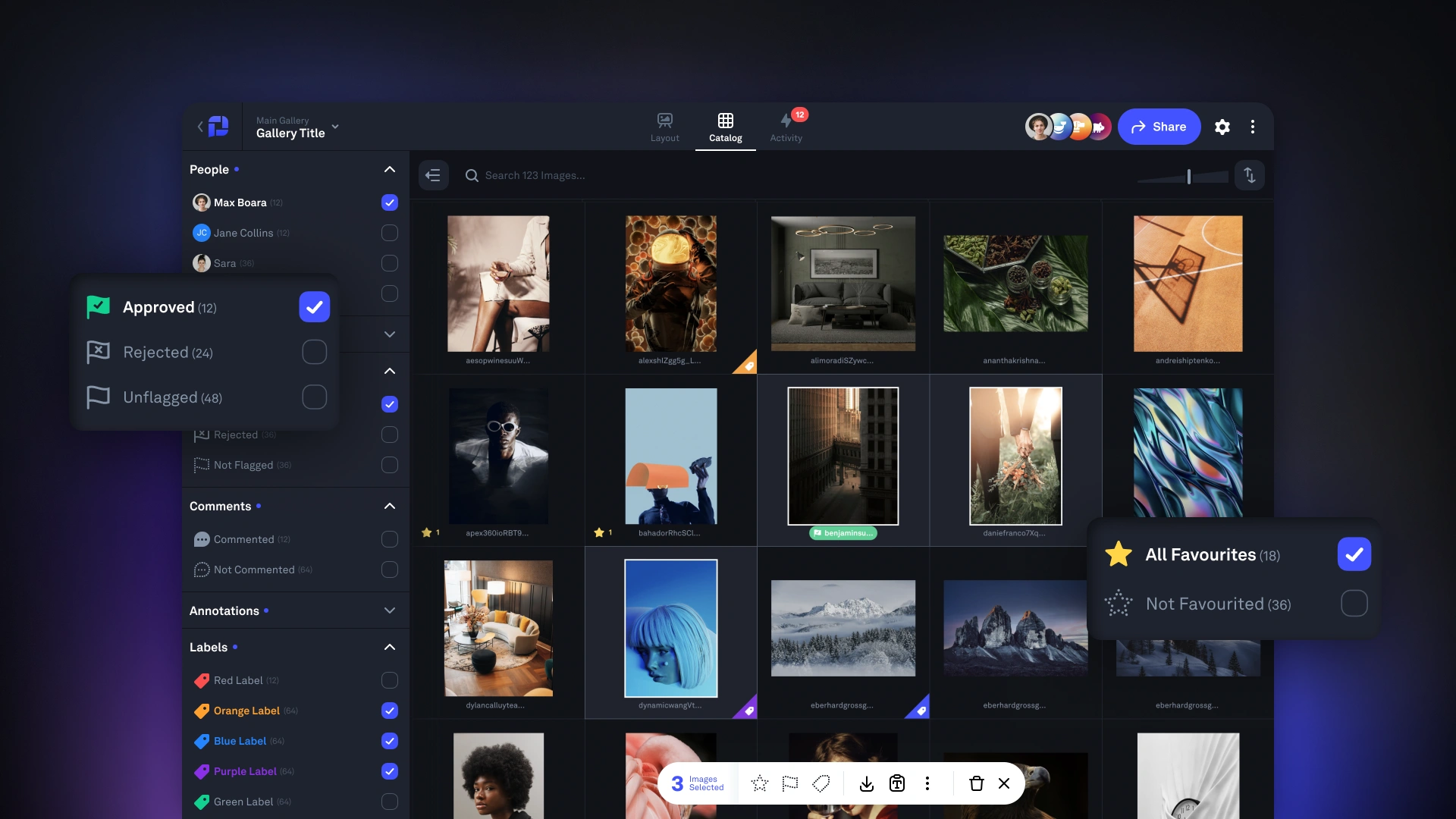 Picflow is a modern online collaboration platform for creative professionals, photographers, designers, and marketers. We facilitate media sharing, proofing, and transferring through a secure and intuitive interface.
Picflow is a modern online collaboration platform for creative professionals, photographers, designers, and marketers. We facilitate media sharing, proofing, and transferring through a secure and intuitive interface.
With a focus on enhancing the workflow of creatives, we're the best WeTransfer alternative for professional photographers and creatives looking for more specialized functionalities.
Key Features
Sharing and Collaboration: We offer multiple sharing options with granular permissions control, allowing users to invite collaborators, share secure links, or embed galleries on external websites.
Unthrottled Downloads/Uploads: We offer unthrottled upload and download speeds regardless of your plan. We ensure swift media delivery to clients to meet tight deadlines without limits to image and video file sizes.
Security: Our security and privacy features include password protection and feedback tracking to identify visitors. We also use 256-bit SSL/TLS 1.2 encryption to protect data.
Watermarking: Superimpose a custom image watermark to maintain control over the distribution of your original work.
Connect Your Domain or Subdomain: Personalize your media-sharing experience by connecting your own domain or subdomain to our platform.
Gallery Designer and Customization: Create visually appealing galleries with customizable layout options, enabling creatives to showcase their work in a manner that best represents their style. Users can upload images, choose layout styles, add text, and even incorporate third-party embeds.
Annotations and Feedback Tracking: Our annotation tools allow collaborators to draw directly on photos and videos, providing clear and specific feedback. This feature and feedback tracking capabilities allow creatives to manage revisions and approvals easily.
2. TransferNow
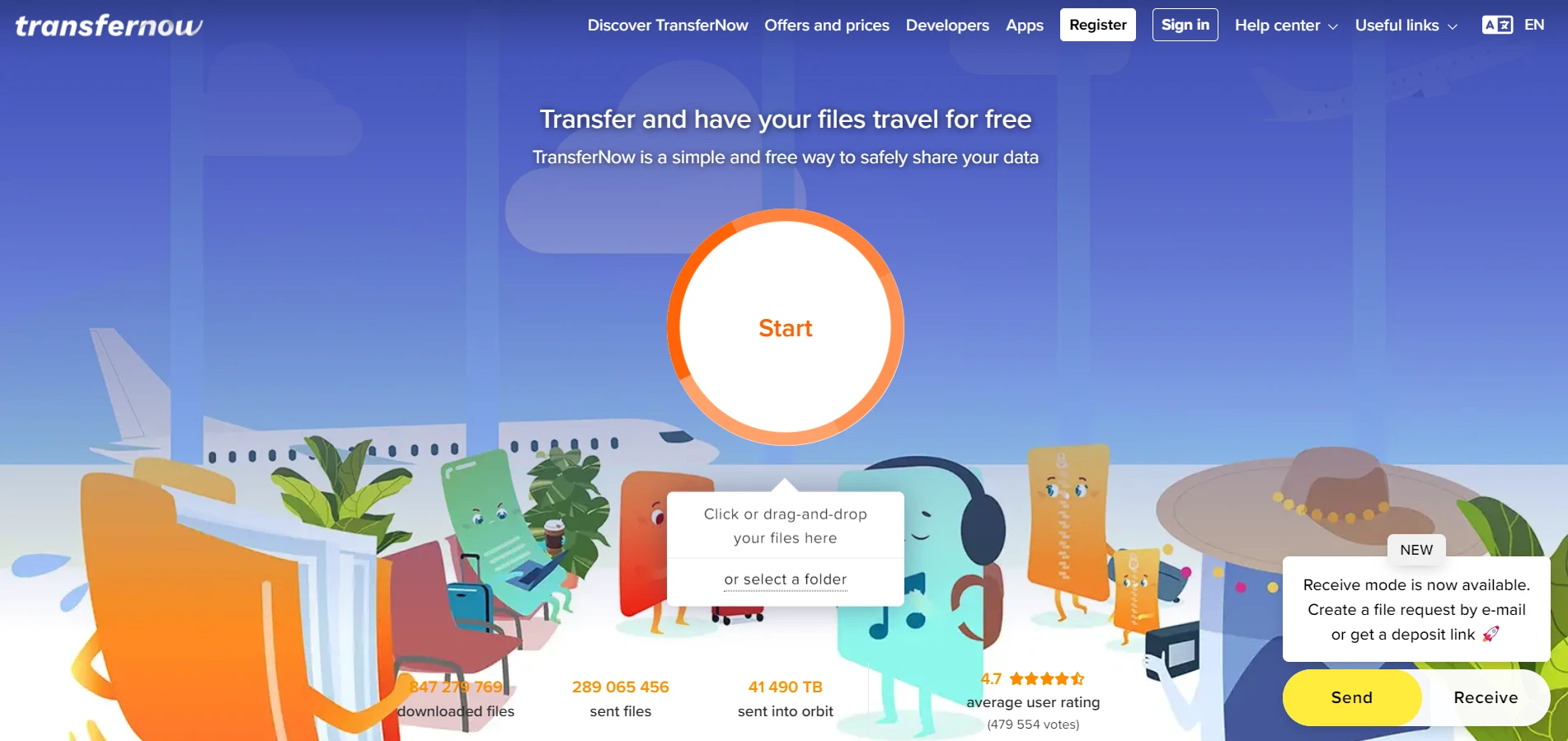 TransferNow's high file size limits—up to 5 GB, extended storage, customization, and multilingual support—make it a great alternative to WeTransfer. Personalizing the download page can help creatives maintain their brand identity when delivering work to clients.
TransferNow's high file size limits—up to 5 GB, extended storage, customization, and multilingual support—make it a great alternative to WeTransfer. Personalizing the download page can help creatives maintain their brand identity when delivering work to clients.
Key Features
Extended File Storage: The platform offers extended file storage options, which means that files can be kept available for download for longer periods compared to other services, providing more flexibility for both senders and recipients.
Account Features: For users who create an account, TransferNow offers additional features like contact management, transfer history, and the ability to resend or delete transfers, providing enhanced control over file management.
Security: TransferNow emphasizes security with password protection for shared files and the option to set expiration dates for links, ensuring that sensitive information stays secure and accessible only for the intended duration.
3. Box
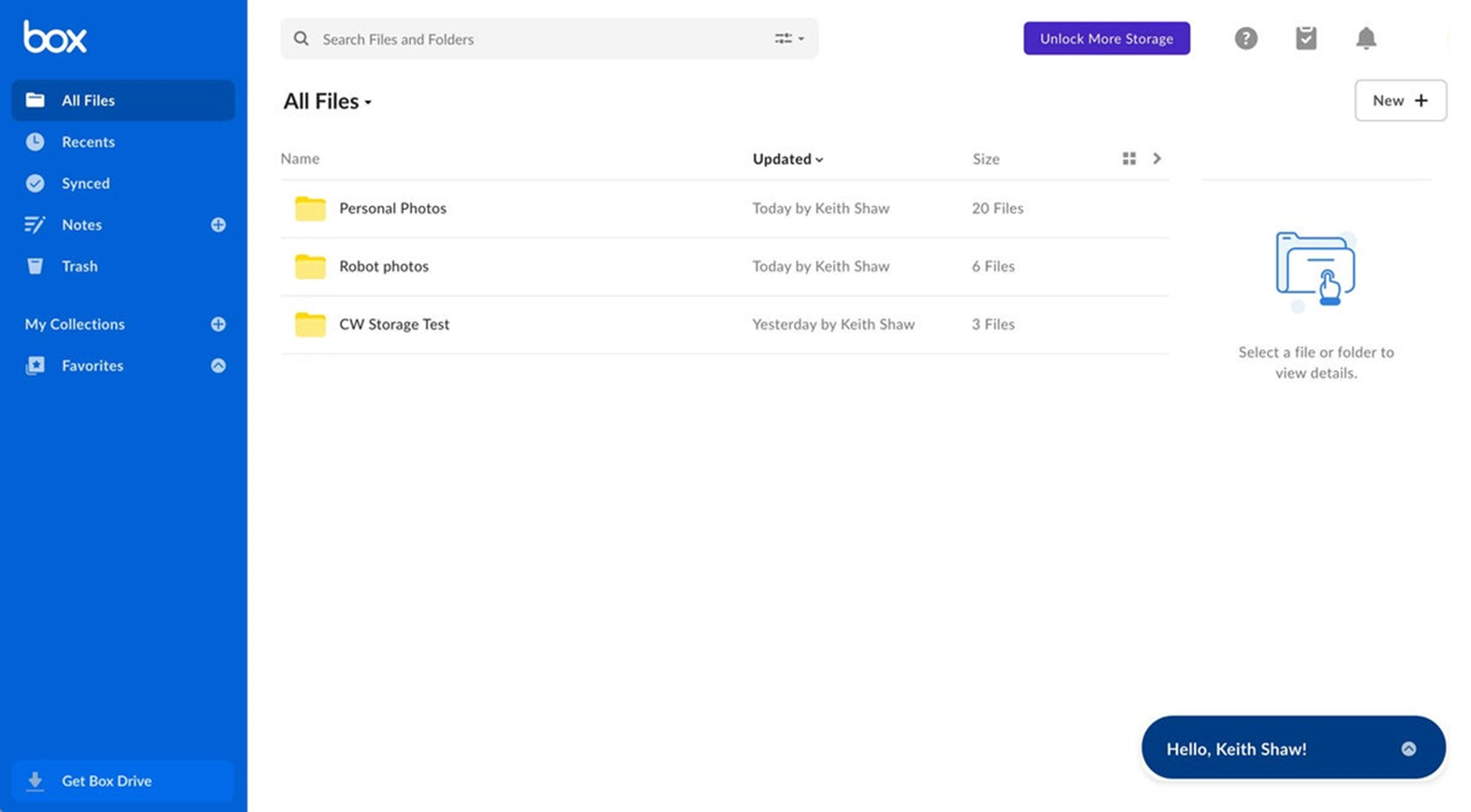 Box offers a secure and versatile environment for managing, sharing, and collaborating on creative content. Its emphasis on security, productivity, and ease of use makes it an excellent WeTransfer alternative for more than just basic file transfer functionality. With Box, photographers and creatives have a powerful tool to support their projects from conception to delivery.
Box offers a secure and versatile environment for managing, sharing, and collaborating on creative content. Its emphasis on security, productivity, and ease of use makes it an excellent WeTransfer alternative for more than just basic file transfer functionality. With Box, photographers and creatives have a powerful tool to support their projects from conception to delivery.
Key Features
Preview Over 120 Different File Formats: Box users can preview over 120 file formats without downloading, which is particularly beneficial for creatives who work with various media types.
Advanced Security Controls: Box provides advanced security controls, intelligent threat detection, and complete information governance, which are important for professionals handling sensitive content.
Simplified Workflow: The service lets users automate repeatable workflows that are key to their business, like approvals and feedback requests, so they can focus on creating their best work.
4. Smash
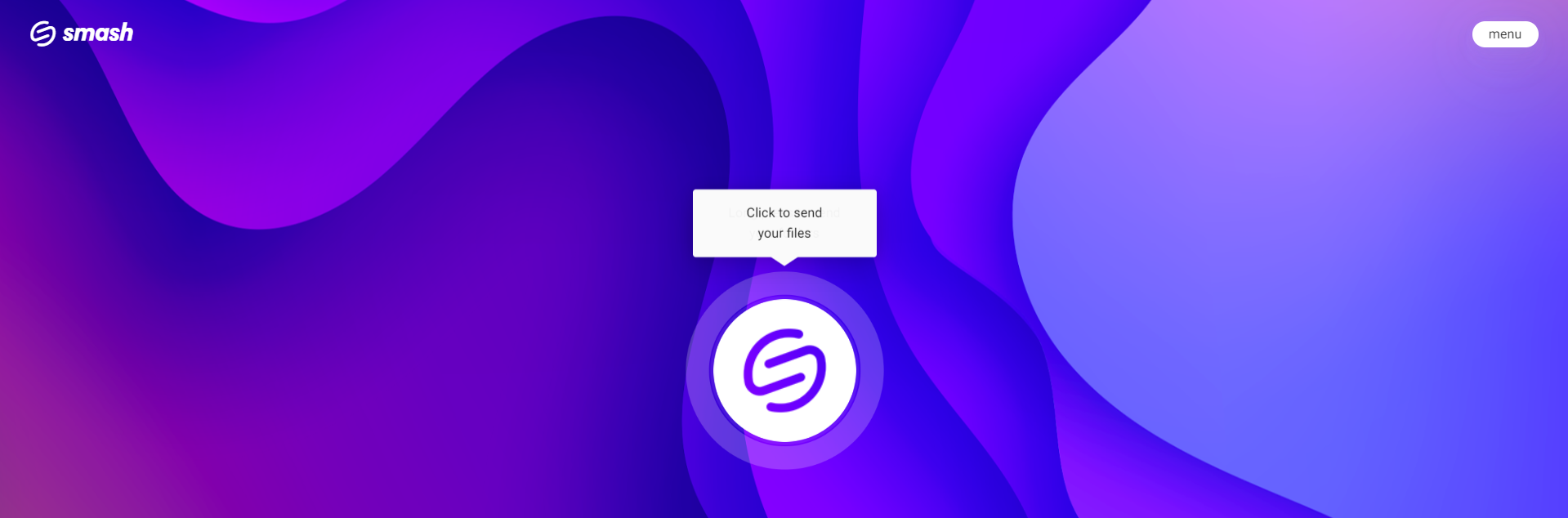 Smash is designed to be a fast, secure, and user-friendly platform for sending and receiving “(super) big files.” It stands out with its promise of no size limits for file transfers, making it an ideal option for frequent work with large media files.
Smash is designed to be a fast, secure, and user-friendly platform for sending and receiving “(super) big files.” It stands out with its promise of no size limits for file transfers, making it an ideal option for frequent work with large media files.
Key Features
No File Size or Number Limit: Smash allows users to send files without any size or number limit, which is important for photographers and creatives who often work with high-resolution images and videos that can be pretty large.
Real-time Tracking of Transfers and Downloads: Users can track their transfers and downloads in real-time, providing visibility and control over the distribution of their work, which is essential for managing client relationships and project timelines.
Customization: Users can personalize their file transfers with custom URLs, logos, wallpapers, and promotional pop-ins, offering a unique opportunity to enhance brand visibility and make a strong impression on clients.
5. pCloud
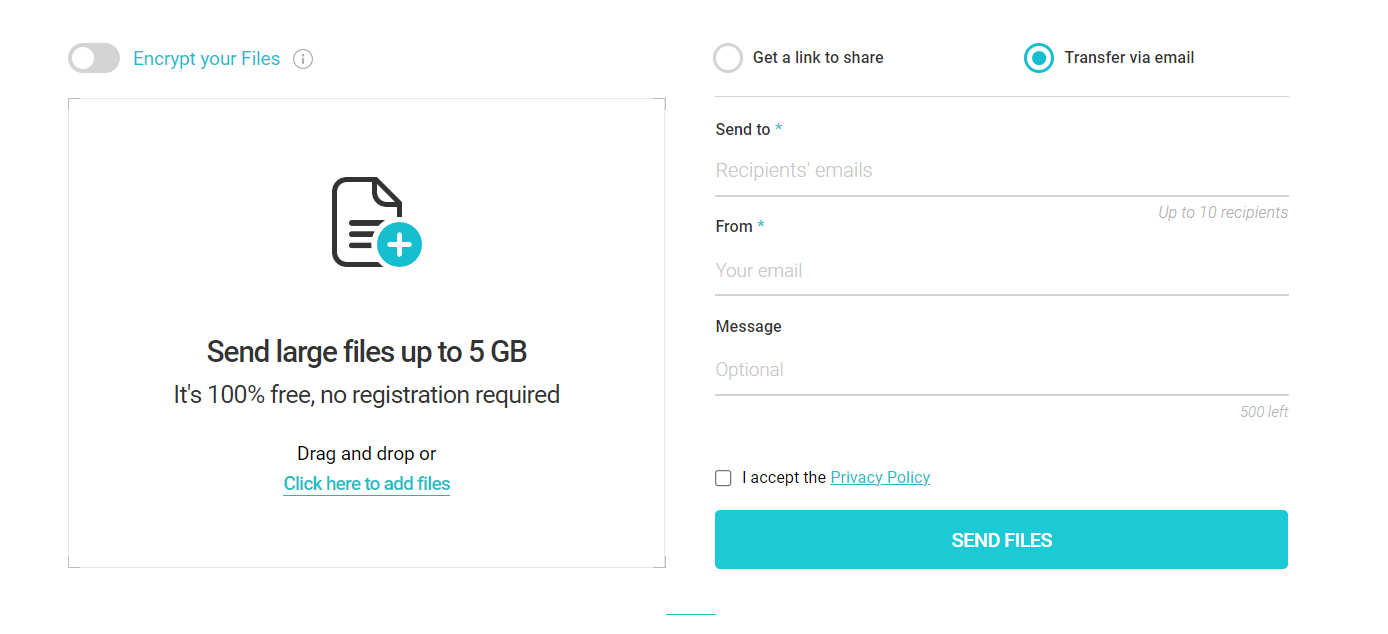 pCloud is a suite of media management tools that allow users to resize, compress, and send media content directly from the cloud. The platform also offers a browser extension called pCloud Save, which lets users save images directly from the web to their pCloud drive.
pCloud is a suite of media management tools that allow users to resize, compress, and send media content directly from the cloud. The platform also offers a browser extension called pCloud Save, which lets users save images directly from the web to their pCloud drive.
Key Features
File Versioning: pCloud's file versioning capabilities enable photographers to access and save multiple edits of their projects—valuable for tracking revisions over time.
No File Size Limits: Unlike many cloud storage services, pCloud does not impose any file size limits, allowing photographers to upload high-definition images and videos without worrying about hitting a cap.
RAW Image Compatibility: pCloud fully supports RAW images, which is important for photographers who prioritize image quality and require a cloud service that can handle their high-resolution files.
6. GoVisually
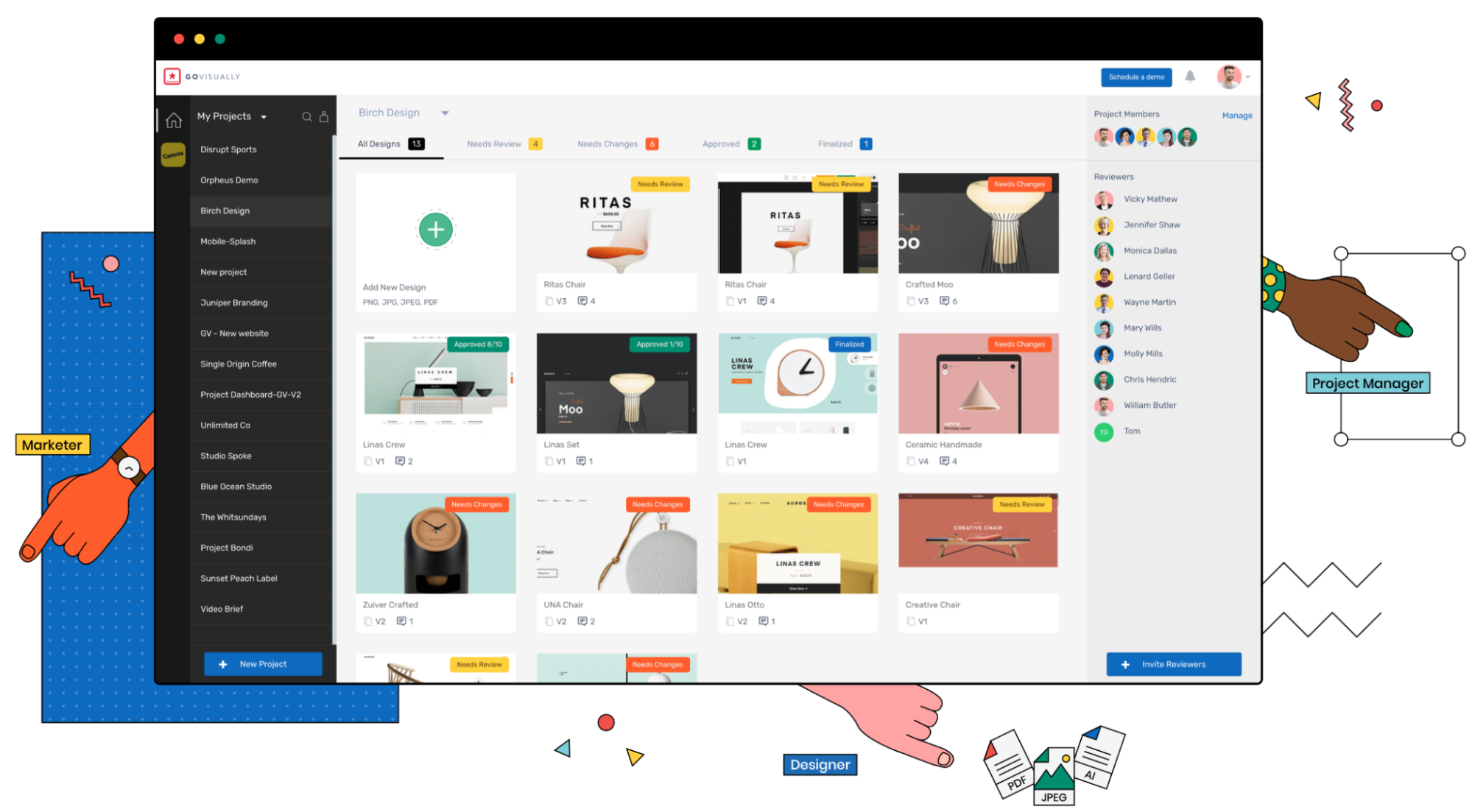 GoVisually integrates with over 3,000 apps to improve team collaboration, automate repetitive tasks, and enhance functionality. Some project management and communication tools GoVisually integrates with include Zapier, ClickUp, Trello, and Asana.
GoVisually integrates with over 3,000 apps to improve team collaboration, automate repetitive tasks, and enhance functionality. Some project management and communication tools GoVisually integrates with include Zapier, ClickUp, Trello, and Asana.
Key Features
Online Proofing and Approval: GoVisually streamlines the review and approval process, especially for visual content. It allows users to leave precise feedback directly on images and videos, which can significantly speed up the approval cycles.
Customizable Due Dates and Notifications: Photographers can set customizable due dates for reviews and benefit from notification and reminder features to keep track of feedback and revisions.
No Sign-up Required: One of the most user-friendly features of GoVisually Share is that it doesn't require users to sign up or provide an email address to share files. This simplifies the process, making it quicker and more efficient for both the sender and the recipient.
7. Dropbox
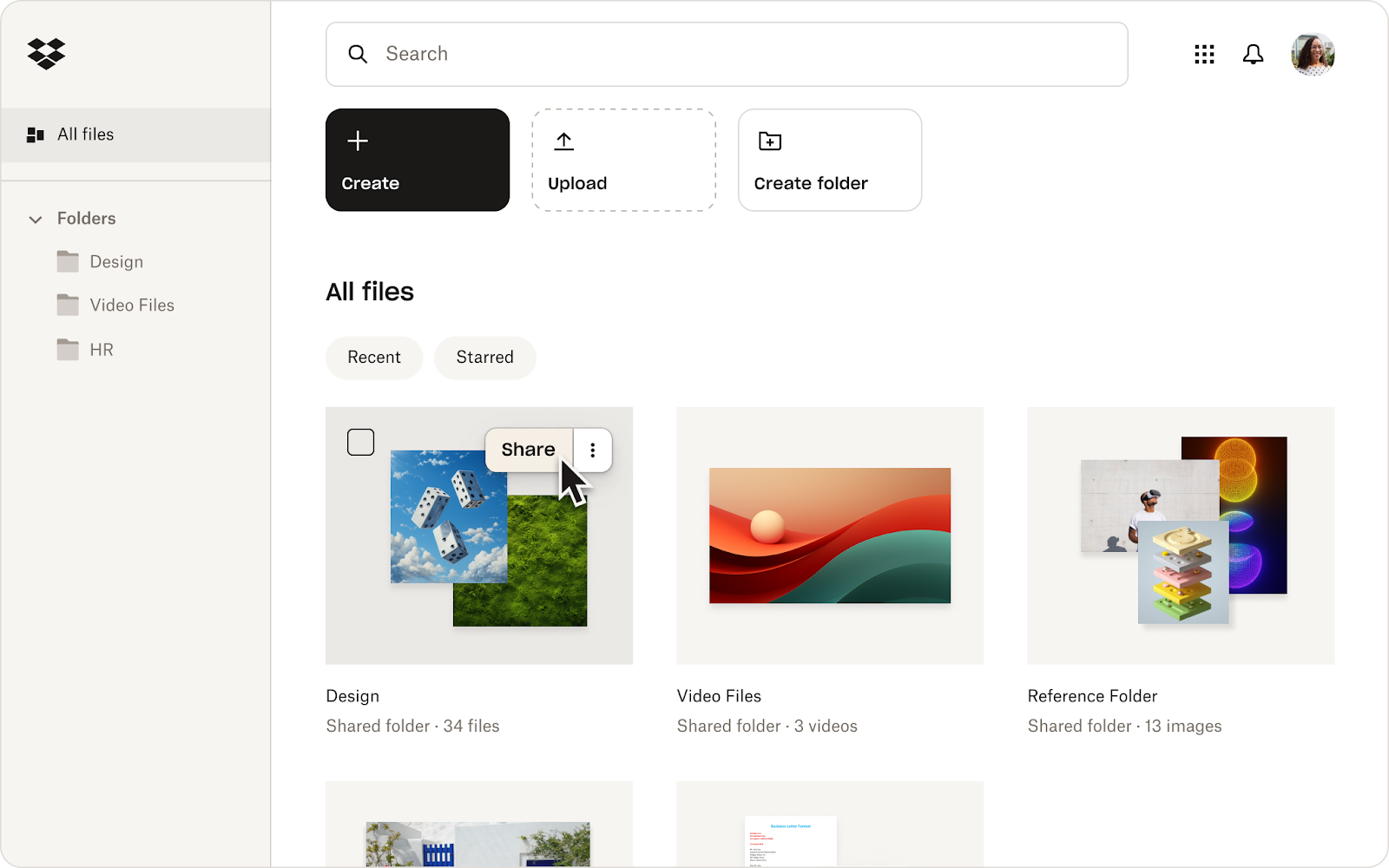
Dropbox is known for its seamless file sharing, generous storage options, and powerful collaborative features. It’s perfect for creatives, agencies, and teams who need to keep files organised and accessible across multiple devices.
Dropbox’s intuitive interface makes it easy to upload, share, and manage large files like videos, high-resolution images, and project documents.
Key Features
Large File Transfer: Dropbox Transfer allows users to send files up to 250GB to anyone, even without a Dropbox account, making it ideal for sharing large video files and creative projects that exceed email size limits.
Advanced Security: Files are protected with industry-leading encryption at rest and SSL/TLS protection in transit, with additional features like password protection, expiration dates, and tamper-proof documents ensuring sensitive information stays secure.
Real-time Collaboration: With Dropbox Paper and shared folders, teams can collaborate on documents, images, videos, and task lists in real-time, creating a unified digital workspace that keeps everyone synchronised.
8. Google Drive
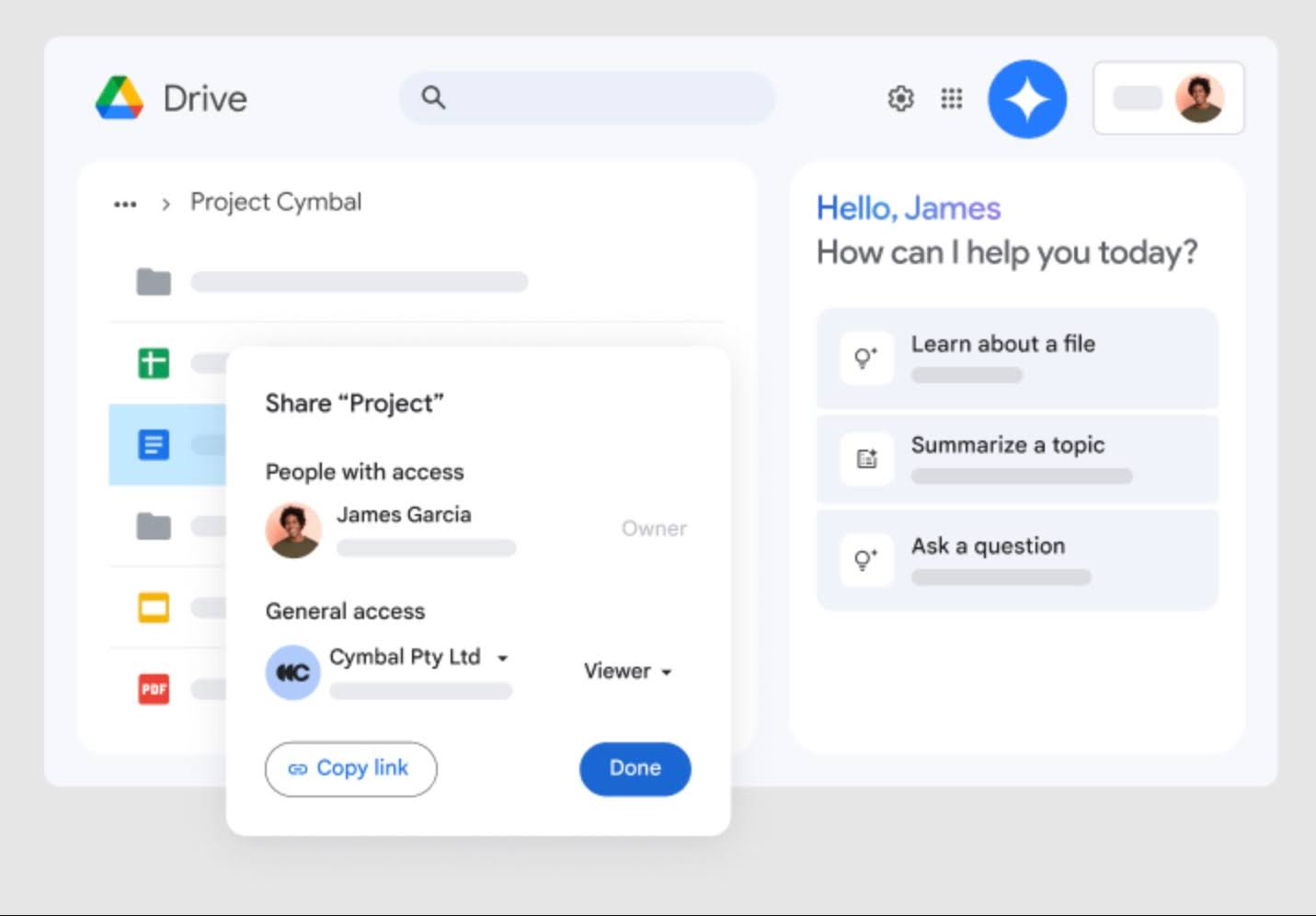 Google Drive offers captivating features, which include generous 15GB free storage, a seamless integration with Google Workspace and powerful collaboration. The platform's real-time editing capabilities and universal accessibility help teams collaborate efficiently while maintaining version control across all shared documents.
Google Drive offers captivating features, which include generous 15GB free storage, a seamless integration with Google Workspace and powerful collaboration. The platform's real-time editing capabilities and universal accessibility help teams collaborate efficiently while maintaining version control across all shared documents.
Key Features
Integrated Workspace: Google Drive seamlessly integrates with Gmail, Google Docs, Sheets, and Slides, allowing users to create, edit, and share files within a unified ecosystem that streamlines workflow and reduces the need for multiple applications.
Real-time Collaboration: Multiple users can simultaneously edit documents, spreadsheets, and presentations with live commenting and suggestion features, making it ideal for team projects and remote collaboration.
Universal Access: Files can be accessed from any device with an internet connection, with offline sync capabilities ensuring productivity continues even without connectivity, while granular sharing permissions provide precise control over who can view, comment, or edit shared content.
9. OneDrive
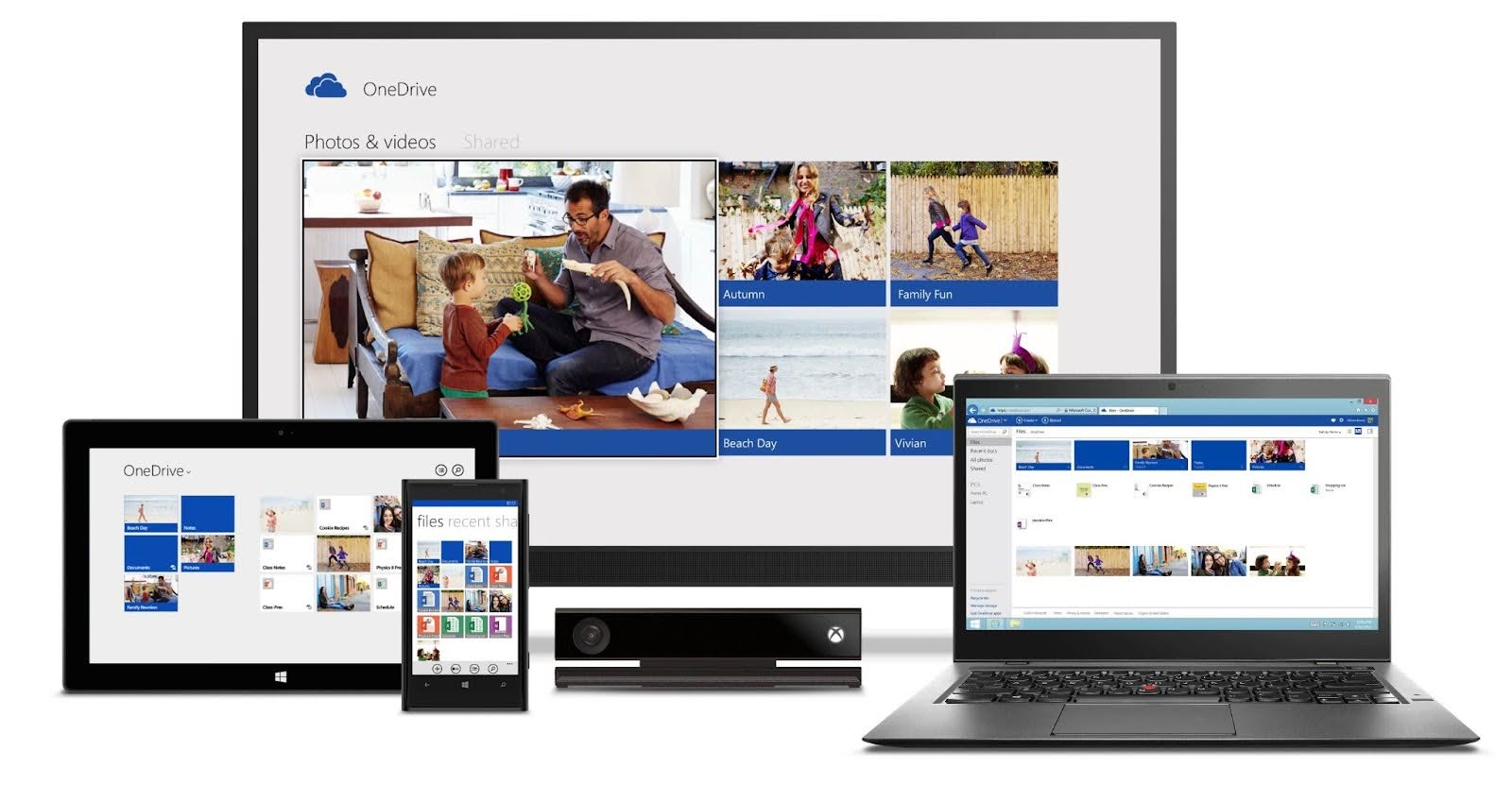 OneDrive boasts a tight integration with Microsoft Office Suite, with up to 5GB of free storage and enterprise-grade security, all of which make it an excellent alternative to WeTransfer for business users. The platform's version history and co-authoring capabilities help teams maintain document integrity while collaborating on professional projects.
OneDrive boasts a tight integration with Microsoft Office Suite, with up to 5GB of free storage and enterprise-grade security, all of which make it an excellent alternative to WeTransfer for business users. The platform's version history and co-authoring capabilities help teams maintain document integrity while collaborating on professional projects.
Key Features
Microsoft Integration: OneDrive seamlessly integrates with Microsoft Office applications, Outlook, and Teams, enabling users to edit Word, Excel, and PowerPoint files directly in the browser while maintaining full formatting and functionality.
Version Control: Automatic file versioning keeps track of document changes with the ability to restore previous versions, providing peace of mind for important projects and collaborative work where multiple revisions are common.
Enterprise Security: Advanced security features, including data encryption, compliance tools, and administrative controls, make OneDrive suitable for business environments with strict data protection requirements and regulatory compliance needs.
10. Send Anywhere
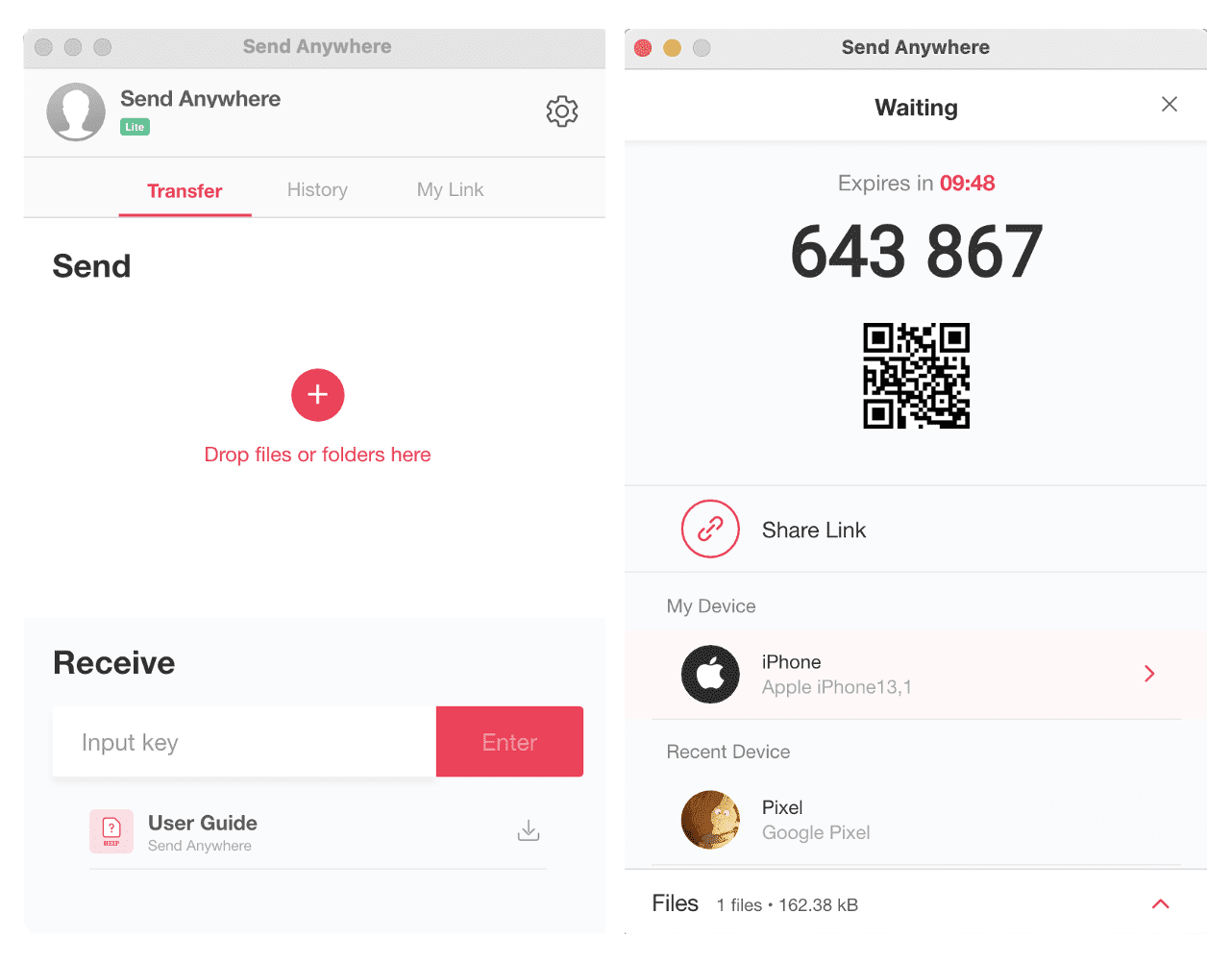 Send Anywhere's unique 6-digit key security system, cross-platform compatibility, and direct device-to-device transfer capabilities make it a secure alternative to WeTransfer. The platform's emphasis on privacy and temporary file access helps users maintain control over sensitive information while sharing across different devices and platforms.
Send Anywhere's unique 6-digit key security system, cross-platform compatibility, and direct device-to-device transfer capabilities make it a secure alternative to WeTransfer. The platform's emphasis on privacy and temporary file access helps users maintain control over sensitive information while sharing across different devices and platforms.
Key Features
6-Digit Key Security: Send Anywhere generates unique 6-digit keys for each transfer, ensuring that only recipients with the correct key can access shared files, providing an additional layer of security beyond traditional link-based sharing.
Cross-Platform Support: The service works across all major platforms, including Windows, Mac, iOS, Android, and web browsers, enabling seamless file sharing between different devices and operating systems without compatibility issues.
Direct Device Transfer: Files can be transferred directly between devices without uploading to cloud servers, reducing transfer time for large files while maintaining privacy since data doesn't pass through third-party storage systems.
11. Hightail
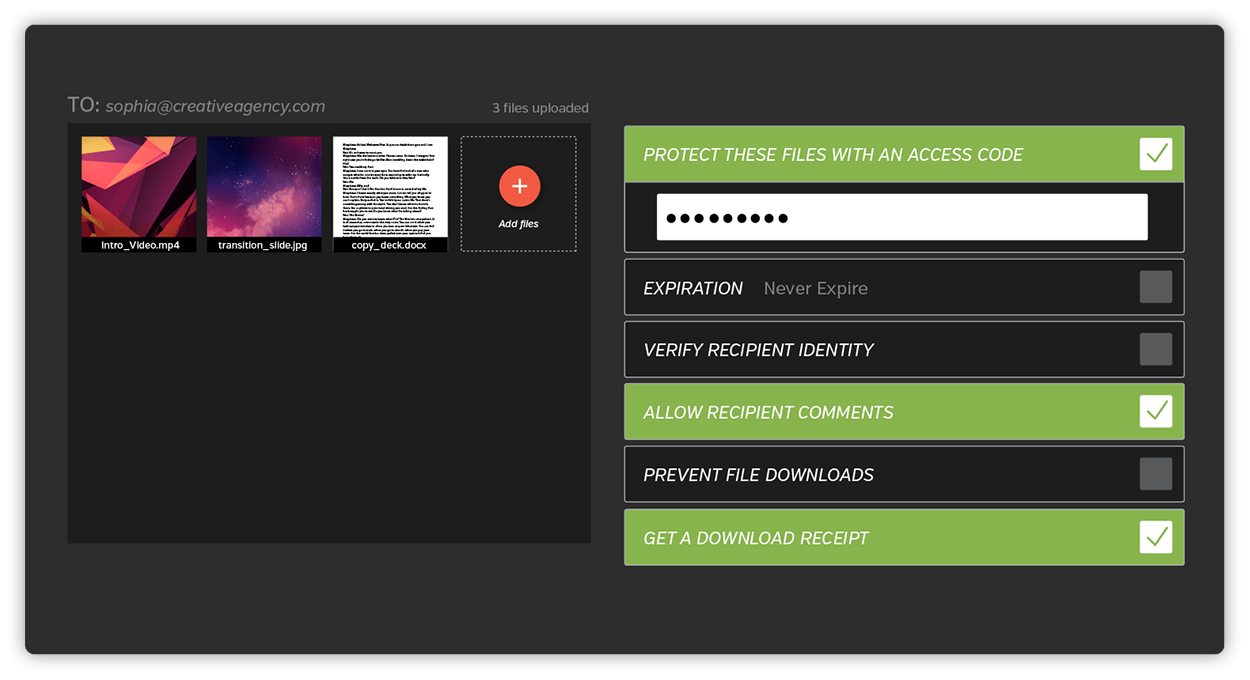 Hightail's creative-focused features, integration with Adobe Creative Cloud, and professional collaboration tools make it an ideal alternative to WeTransfer for creative professionals. The platform's ability to sync files from multiple cloud services and provide visual feedback directly on creative assets helps streamline the creative review process.
Hightail's creative-focused features, integration with Adobe Creative Cloud, and professional collaboration tools make it an ideal alternative to WeTransfer for creative professionals. The platform's ability to sync files from multiple cloud services and provide visual feedback directly on creative assets helps streamline the creative review process.
Key Features
Creative Workflow Integration: Hightail integrates directly with Adobe Creative Cloud applications, allowing users to share files and receive feedback without leaving their creative environment, while also syncing files from Dropbox, OneDrive, and Google Drive for centralised access.
Visual Collaboration: The platform provides specialised tools for creative collaboration, including visual commenting, markup features, and approval workflows that help creative teams streamline the review and approval process for visual assets and design projects.
Professional File Sharing: Designed specifically for creative professionals, Hightail offers features like custom branding for download pages, large file support, and organised project spaces that help maintain a professional presentation when delivering work to clients.
What to Look for in a Good WeTransfer Alternative
In addition to avoiding a platform with small file size limits, poor security measures, and unintuitive navigation, consider the following:
Collaboration features like commenting and version control
Sufficient storage space
File recovery options and backup capabilities
Picflow Is the Best WeTransfer Alternative for Photos and Videos
WeTransfer is a great tool—but it isn’t designed for creative workflows.
Picflow’s user-friendly interface, combined with powerful customization and feedback tools, positions us as an ideal choice for professionals seeking a more tailored and efficient way to manage their creative projects.
Are you ready to make the switch to Picflow? Sign up for free today.
)