Tested Digital Asset Management Best Practices for Creatives
Discover the best digital asset management solution for your creative workflow. Streamline tasks, boost productivity, and collaborate better with Picflow.
)
Quick Summary
In this guide, we’ll share digital asset management best practices that we've tested and refined through our work with creative professionals. We’ll cover how our platform, Picflow, enhances your project organization and delivery. Visit the Picflow blog to learn more about managing your creative process.
The Future of Creative Workflows Runs on Smart Asset Management
Digital Asset Management (DAM) is no longer just a back-office task; it is central to how creative work gets done. With the volume of content growing and the pace of delivery accelerating, creatives need to think beyond storage and toward strategy.
According to market projections, the global DAM market is expected to hit $13.02 billion by 2030. That’s not just a statistic; it’s a signal that visual content is becoming the heart of marketing, branding, and communication.
At Picflow, we've observed a clear trend: creative professionals who embrace DAM best practices are more organized, creative, responsive, and better positioned to deliver standout work.
Why Listen to Us?
At Picflow, we’ve helped lots of creatives, from photographers to marketers, streamline their visual content workflows. Our expertise in seamless client collaborations and efficient systems, refined by direct user feedback, drives our development of branded galleries and comprehensive review tools.
We're continuously expanding our platform, recently adding video collaboration, as we move towards a full Gallery+DAM solution.

What Is Digital Asset Management?
Digital Asset Management (DAM) is the practice of centrally storing, organizing, retrieving, and distributing digital files. These files include images, videos, documents, and design assets. Rather than relying on scattered folders or endless email threads, DAM brings structure to creative workflows.
When implemented correctly, DAM ensures teams find files quickly, maintain version control, and collaborate without confusion. DAM is more than just storage. It is a system that supports efficient content creation, delivery, and reuse.
When done well, it keeps projects moving, reduces friction, and protects the creative value of your work. It’s the foundation of a well-run creative operation.
Why Digital Asset Management Matters
Based on our experience with creative professionals using Picflow, we’ve identified key benefits. DAM offers a centralized system for distributing, organizing, accessing, and storing digital information. This boosts productivity, improves brand consistency, and lowers expenses.
A strong DAM strategy helps you:
Streamline workflow
Maintain brand consistency across projects
Collaborate without confusion or version conflicts
Automate repetitive tasks that drain productivity
12 Tested Digital Asset Management Best Practices for Creatives
1. Centralize Your Assets
Eliminating content sprawl is one of the first tactics we implemented, and we recommend it to our users. Centralizing your assets in one accessible location improves team collaboration, ensures version control, and saves hours of searching.
A wedding photographer, for instance, often spends 4-5 hours weekly hunting for client photos across different drives and cloud folders. Centralizing everything in a system like Picflow's gallery can reduce this time significantly, freeing up valuable hours for actual photography work.
Key practices we recommend:
Conduct a Comprehensive Asset Audit: Identify, assess, and clean up all digital assets across the organization.
Use a single platform or gallery for all project assets to prevent fragmentation.
Group files by project, client, or content type for logical organization.
Avoid storing files across personal devices or emails. Keep work files in secure, accessible spaces for team collaboration.
Our platform helps creators build centralized image and video galleries. This makes it easier to share, search, and organize everything in one visual dashboard.
2. Add Metadata Early and Consistently
Metadata adds context to your assets, helping you track, sort, and retrieve them quickly. Without it, even your best visuals can get lost in the shuffle.
Creative agencies that implement consistent metadata tagging often see a significant increase in asset reuse. Instead of recreating graphics for similar campaigns, teams can instantly find and repurpose previous work by searching the location, campaign type, and client tags.
Best practices we’ve developed:
Tag assets with descriptions, creator names, and usage rights to help others understand where assets came from and how to use them.
Include dates, locations, or campaign names where relevant to add helpful context.
Apply metadata consistently across your library to improve asset discoverability.
Picflow retains metadata through uploads and exports, so clients and team members always see the full picture, including technical specifications and usage rights.
3. Standardize Naming Conventions
We've seen countless hours wasted due to poorly named files that lead to miscommunication. A naming system brings predictability to your library.
Proven strategies we recommend:
Clarity and Meaning
Use descriptive names that clearly indicate the file's content and purpose. Avoid vague terms like "document1"
Keep names under 30 characters for easy readability and system compatibility
Use meaningful abbreviations that are widely understood within your team
Consistency
Use a standard naming format, such as camelCase, lowercase with underscores, or other predefined structures.
Establish the sequence of components (project, date, and version)
Use consistent delimiters and standardized date formats (YYYY-MM-DD)
Avoid ambiguity
No special characters or spaces that might interfere with certain applications or operating systems
Use unique identifiers like project codes or version numbers to distinguish between assets
Provide context, particularly for complex projects or when working with several departments
4. Streamline Review and Approval
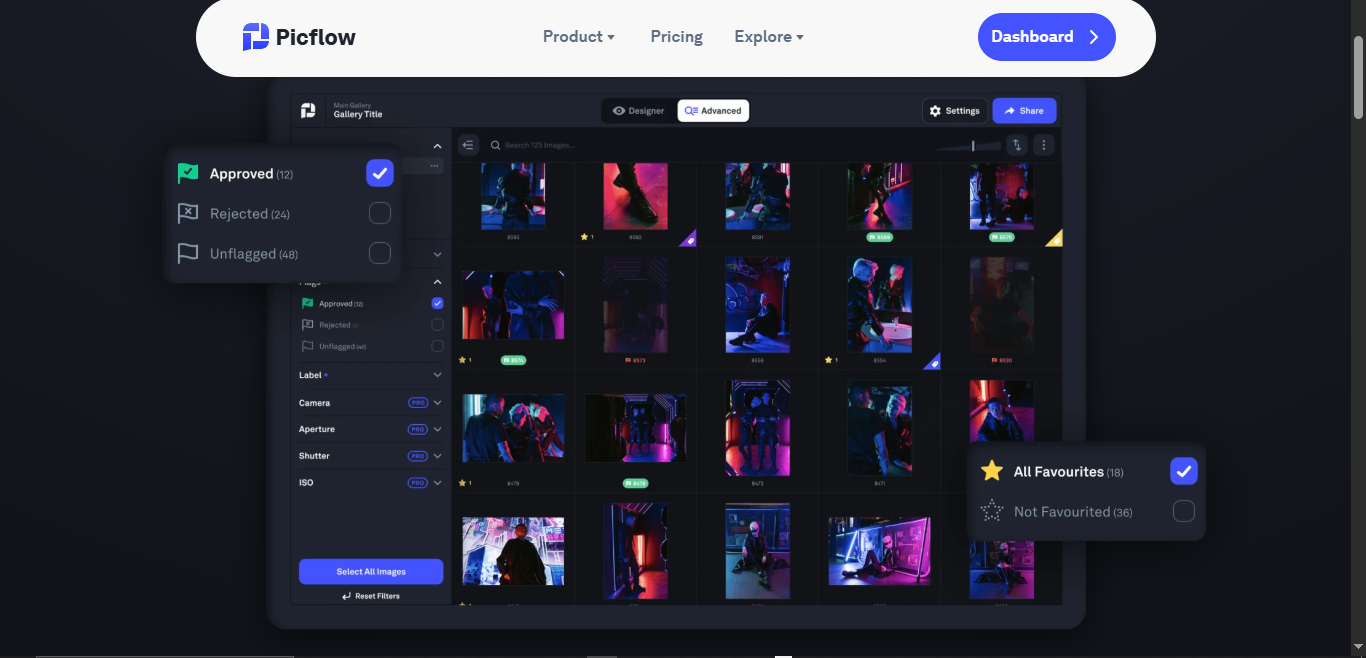
Managing feedback is a major pain point in the creative workflow. We've addressed this through our Client Review feature. Emails, Slack messages, and screenshots can become confusing fast. We’ve found that tying feedback directly to assets solves this problem.
For example, marketing teams using in-image annotation systems typically reduce their revision cycles significantly. Clients can point directly to specific areas needing changes instead of writing vague descriptions like "make the logo bigger.”
We recommend systems that support:
In-image comments and annotations that let stakeholders leave specific, visual feedback
Labeling by approval status or urgency to prioritize changes and approvals clearly
Timestamped activity logs to maintain visibility and accountability throughout revisions
Picflow’s Client Review feature captures feedback as metadata, allowing creatives to filter, organize, and act on it without having to hunt through message threads.
5. Track Versions Properly
Multiple drafts and revisions are common. Through our experience, we've learned that keeping them organized is crucial to avoid costly mistakes.
Here’s how we manage version control successfully:
Clearly define version control policies: Describe a methodical procedure for uploading and handling various asset versions. Assign a team or someone to oversee version control for every asset.
Use consistent naming standards: Establish a standardized system that includes version and date information.
Make effective use of metadata: For every version, include context and version-specific information.
Automate version tracking to reduce manual labor and ensure no versions are missed.
Set proper permissions and access control: Assign permissions according to user roles and limit access.
Schedule regular audits: To preserve efficiency, plan audits, and archive or remove out-of-date versions.
Version confusion can delay projects and erode trust. Platforms with version control features help maintain clarity and confidence.
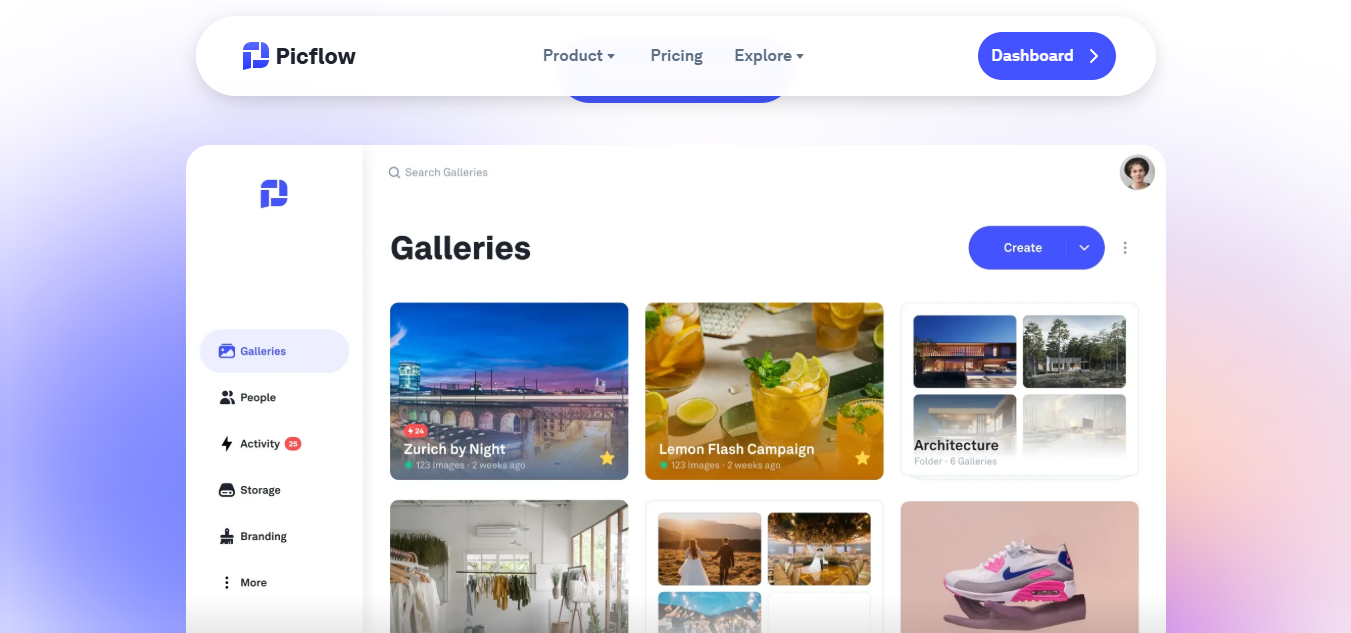
6. Set Access and Permission Levels
Creative professionals frequently handle delicate client property, especially in event or commercial photography. You must therefore employ tools that allow users to limit downloads, set expiration dates on sharing links, and password-protect galleries while maintaining metadata integrity.
We recommend protecting your work by:
Implementing Role-Based Access Control (RBAC) with defined user roles and permission to ensure consistency and simplify access control.
Using password-protected galleries or links to keep sensitive content behind secure doors.
Setting permissions based on roles (client, editor, viewer) to avoid unintentional edits or previews.
Automatically expiring access after deadlines to ensure timely access while limiting risk.
To ensure the safety of your content and manage accessibility, you can explore tools like Picflow. Our platform allows creators to customize access with flexible sharing settings.
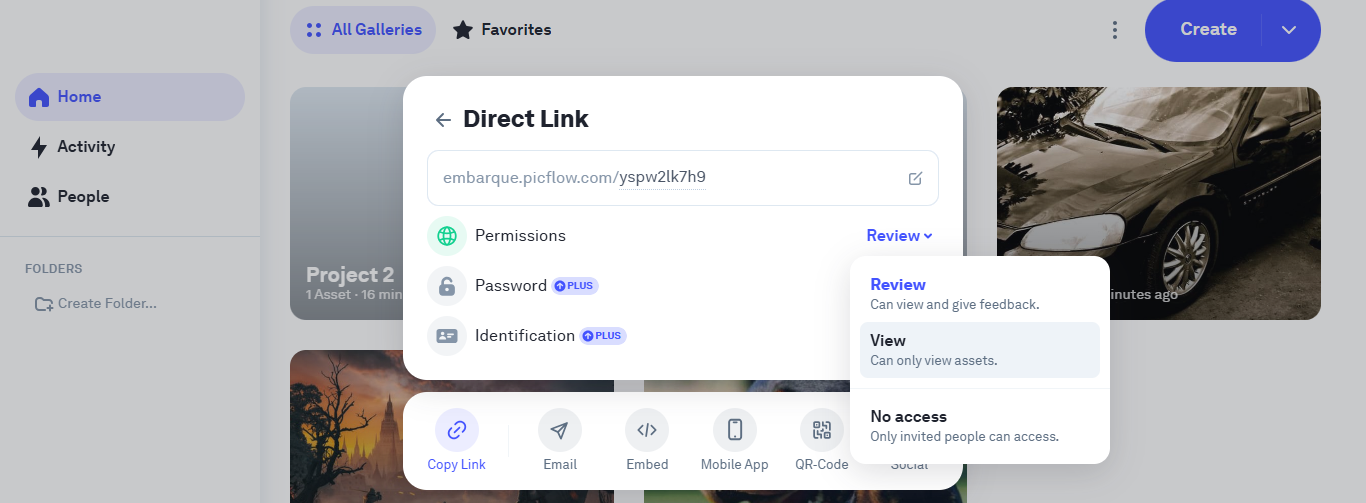
7. Deliver Files with Metadata and Context
File delivery is not just about sending a download link. Embedding metadata and using version control improves client understanding and reduces unnecessary follow-up questions.
Smart delivery practices we recommend:
Define comprehensive metadata standards with precise fields relevant to your assets.
Share filtered selections based on client feedback to deliver only what’s needed.
Include captions, licensing terms, and timestamps to help recipients understand file purpose.
Use consistent formats with embedded metadata to standardize deliveries across clients and platforms.
Picflow supports these practices with branded galleries and smart delivery options that help clients receive ready-to-use assets without extra explanation.
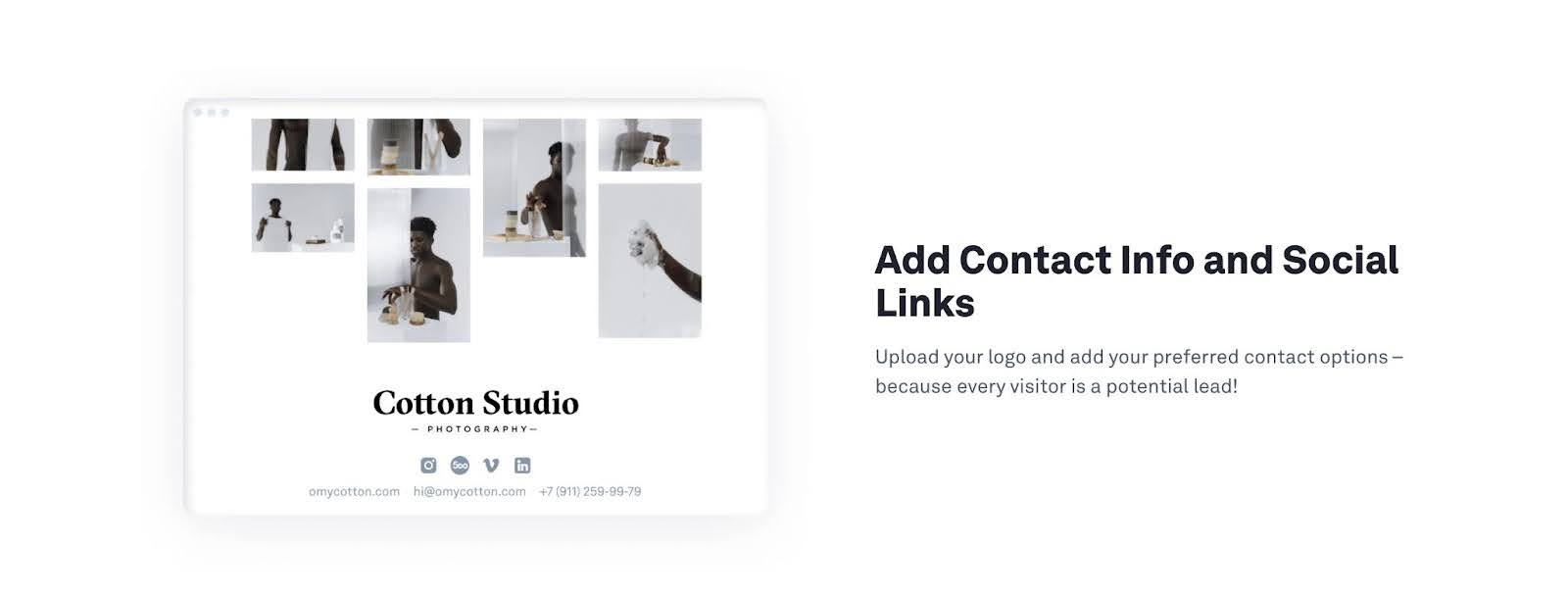
8. Use Bulk Actions and Shortcuts to Save Time
Manual workflows don’t scale; they rather reduce productivity rate. Through our Workflow Mode feature, we've identified a clear pattern: if you’re doing the same task across dozens of files, it’s time to automate.
Time-saving strategies we've developed:
Apply metadata in bulk to tag entire galleries or folders quickly.
Use filters to isolate selections for review and export, focusing only on relevant files.
Learn keyboard shortcuts for tagging and sorting to cut your editing time significantly.
Picflow’s workflow feature supports automation, which includes bulk export, multi-selection editing, and shortcuts designed to reduce bottlenecks.
9. Optimise for File Type and Format
Every file format has its place. Knowing when to convert or compress can reduce size without sacrificing quality.
Best practices we recommend:
Convert RAW to JPEG/PNG for client delivery using appropriate formats for final output.
Use high-quality compression for web assets to reduce load times without quality loss.
Keep source files for edits and future use. Don’t lose your originals.
Picflow includes an online image converter. This supports multiple formats with no extra software needed.
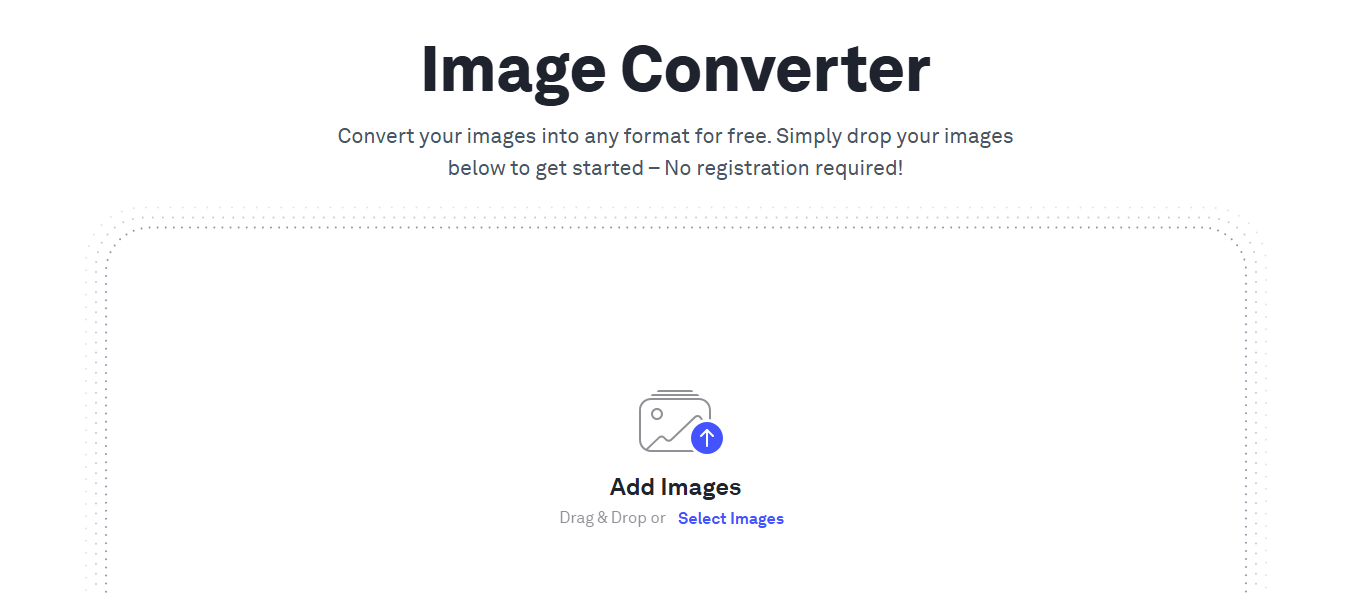
10. Keep Your Archive Tidy and Accessible
A messy archive is a liability. Clean archives help teams retrieve past work, repurpose content, and build continuity.
Best practices we recommend:
Organize archives by year, client, or project category to make old files easy to locate.
Remove unused or duplicate files post-delivery to reduce clutter and storage costs.
Lock folders once finalized to avoid accidental changes to completed work.
Picflow’s galleries and folders help structure long-term storage in a way that’s still searchable months or years later.
11. Make DAM a Visual Experience
Sharing creative work isn’t just about function; it is about presentation. A visual DAM interface improves engagement and feedback.
Tips for visual-first DAM:
Use thumbnail previews and image-first galleries. This helps people find what they need at a glance.
Avoid generic cloud folders for client presentations; presentation is part of your brand.
Collect feedback directly within the visual context to make comments clearer and faster to act on.
12. Integrate Metadata in Daily Workflows
Metadata is not just a nice-to-have; it is the backbone of organized, efficient content management. By embedding metadata processes into daily tasks, we’ve helped teams improve discoverability, streamline approvals, and maintain consistent standards across all assets.
Best practices we recommend:
Define core metadata fields: Considering technical needs, regulatory constraints, and descriptive information, identify the key metadata categories for your industry and content type.
Develop controlled vocabularies: Make standardized lists of terms, keywords, and taxonomies to guarantee correctness and consistency while creating metadata.
Automate metadata tasks: Reduce the amount of manual involvement by integrating automated processes for material delivery, archiving, and approvals.
Use metadata in-camera or during editing to start the process early for consistency.
Use metadata to track approvals and feedback for a clear audit trail.
Leverage filters to act on metadata fields and turn data into decisions faster.
Simplify Creative Workflows with a DAM-Ready Approach
The digital asset management landscape demands more than basic file storage. It requires sophisticated workflows that help creative professionals stay focused, productive, and client-ready.
Through our experience building and refining Picflow, we've developed a DAM-ready approach. This offers streamlined uploads, review-friendly galleries, flexible feedback tools, and delivery options that simplify the most tedious parts of creative work.
Whether you’re a photographer, designer, or creative team leader, integrating these tested DAM best practices will save you time. They will also elevate the value of your content.
Ready to simplify how you manage assets and collaborate visually?Try Picflow for free.
)