Top 10 Client Gallery Services in 2026
We've done the research and narrowed it down. Discover our picks for the best client gallery services to help you showcase your work and collaborate with clients.
)
What We’ll Cover
In this Picflow article, we cover the features, pricing, pros, and cons of seven top-notch client gallery services. The goal is to give you all the information you need to decide which of these tools is best suited to your needs.
What Are Client Gallery Services?
Client gallery services are online platforms that facilitate the seamless sharing, presentation, and delivery of visual content between creative professionals and their clients.
These services function as virtual galleries, providing a centralized and organized space for photographers, designers, and artists to showcase their work to clients in an efficient and visually compelling way.
For example, here’s a client photo gallery built with Picflow.
 Sands of Time is an online gallery curated by photographer @cottonbro and built using Picflow’s gallery designer. It showcases high-quality images with a responsive layout that looks great on any device that’s used to view it.
Sands of Time is an online gallery curated by photographer @cottonbro and built using Picflow’s gallery designer. It showcases high-quality images with a responsive layout that looks great on any device that’s used to view it.
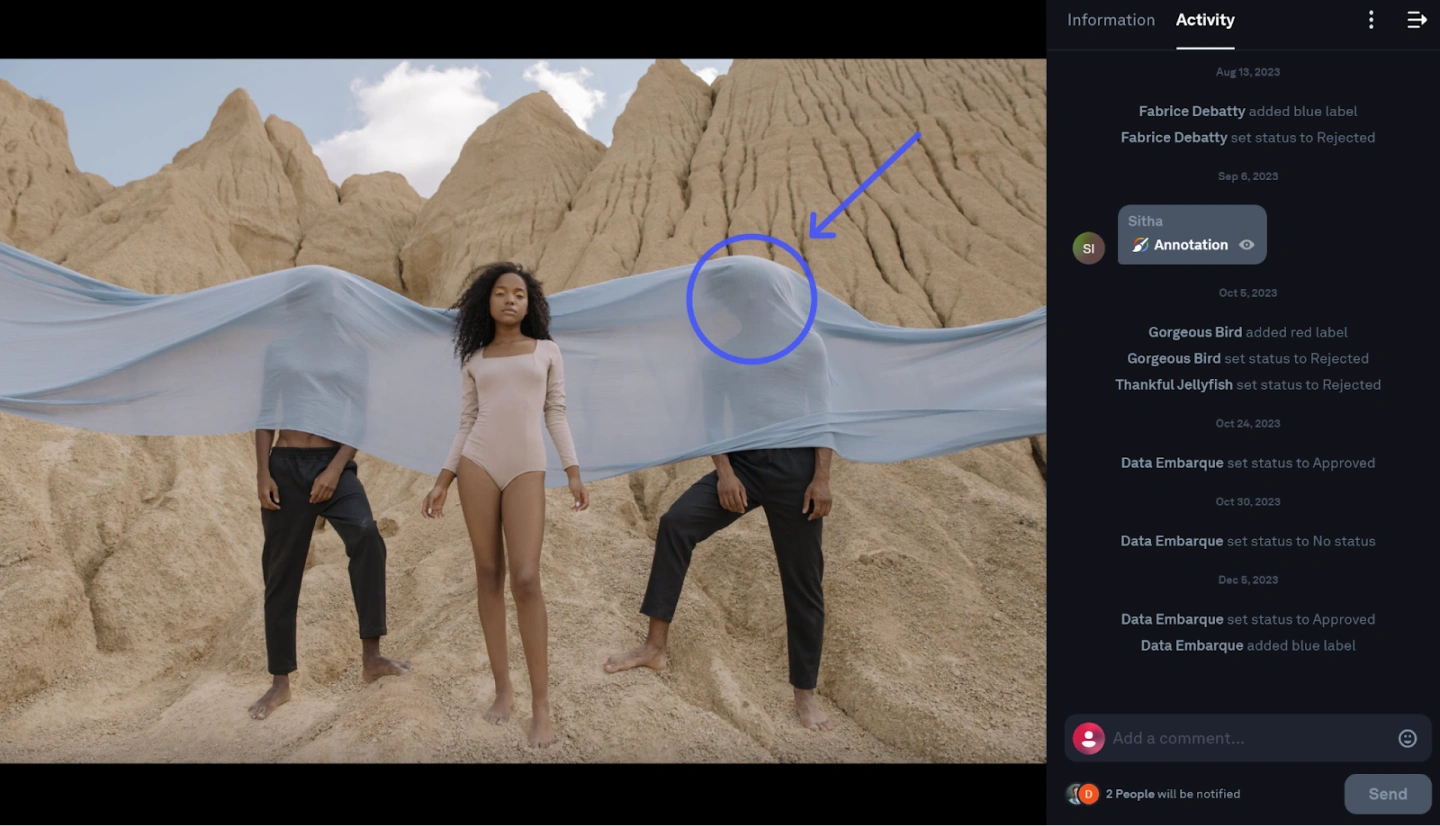 Within the gallery, clients can flag photos they like, add them to lists, leave comments, add statuses, and even annotate images to simplify the revision process and eliminate ambiguities.
Within the gallery, clients can flag photos they like, add them to lists, leave comments, add statuses, and even annotate images to simplify the revision process and eliminate ambiguities.
 Filters for status, favorites, and tags make it easy to find the photos you’re looking for and for clients to download the work they choose.
Filters for status, favorites, and tags make it easy to find the photos you’re looking for and for clients to download the work they choose.
Benefits of Using Client Gallery Services
Efficient Presentation and Delivery: Client gallery services provide a centralized platform to showcase and deliver your work to clients, which enhances professionalism and streamlines the overall workflow.
If you’re looking to organize your images more efficiently, check out our guide on the best photo tagging software to streamline your workflow.
Branded Professionalism: These services allow for consistent presentation of visual content, maintaining a uniform and professional appearance. Customize your brand identity easily, leaving a lasting impression on clients and making your work stand out.
Streamlined Collaboration: With client gallery services, share ideas effortlessly, receive real-time feedback, and make sure your clients have quick access to your top-notch visuals.
Time and Cost Savings: Save your time and money by reducing the need for in-person meetings and manual delivery. Make sure that the critical feedback you receive is accurate and on point.
Criteria for Choosing Client Gallery Services
Ease of Use
Ease of use is important for both parties involved—you (the photographer) and the client.
Your client gallery should be easy to navigate, with features that allow you to quickly share images, receive feedback effectively, and send updated versions of your work. The less time you need to spend explaining client proofing features or assisting with navigation, the more time you can dedicate to photography.
Customization Options
The gallery service you choose should also offer enough customization features for you to achieve the look and feel you want. Good galleries blend into the background to allow your work to shine—but that doesn’t happen by accident.
When you are considering a client gallery service, consider how much control it allows you to have. Can you customize page color or layout? How about font size and style? Can images be rotated on the page, or is that done externally?
These are all factors to consider when selecting a client gallery.
Collaboration Tools
Collaboration tools are a great way to streamline the process of working with clients. Whether you’re selecting images for an album or sharing proofing notes, collaboration tools can help prevent misunderstandings and confusion.
Look for client gallery services that offer features like threaded comments, annotation tools, and approval tags. This will make it easier for you to communicate your vision while ensuring clients have all the information they need to make informed decisions.
Top 10 Client Gallery Services
In a rush? Here are the tools we’ll be covering in this guide:
Picflow
SmugMug
PhotoShelter
Format
Pixieset
Zenfolio
Shootproof
Pic-Time
CloudSpot
Zno Gallery
Now, onto the list.
1. Picflow
 Picflow is a client gallery tool that prioritizes ease-of-use, design flexibility, and time-saving features.
Picflow is a client gallery tool that prioritizes ease-of-use, design flexibility, and time-saving features.
Picflow’s Gallery Designer lets you create and customize your galleries with full control over layouts, sections, fonts, colors, logos, and more. Intuitive client proofing tools like thread-based commenting, annotation tools, and approval tags make it easier to quickly approve images or discuss changes with your clients.
Key Features
Gallery Designer: Craft visually stunning and customized galleries for responsive image showcases.
Review Tags: Clients can tag photos for approval or review, and you can easily view or export the status of each image.
Image Layouts: Create exciting layouts for your galleries with options for customization like sections, fonts, colors, logos, and more.
Thread-Based Commenting: Streamline client feedback by enabling thread-based commenting conversations in one place.
Annotation Tools: Make quick changes to photos on the fly with annotation tools like arrows, pens, and circles.
Watermarking: Protect your work with watermarks to prevent unauthorized use
Video Support: Seamlessly integrate videos into galleries to showcase dynamic multimedia content.
Pricing
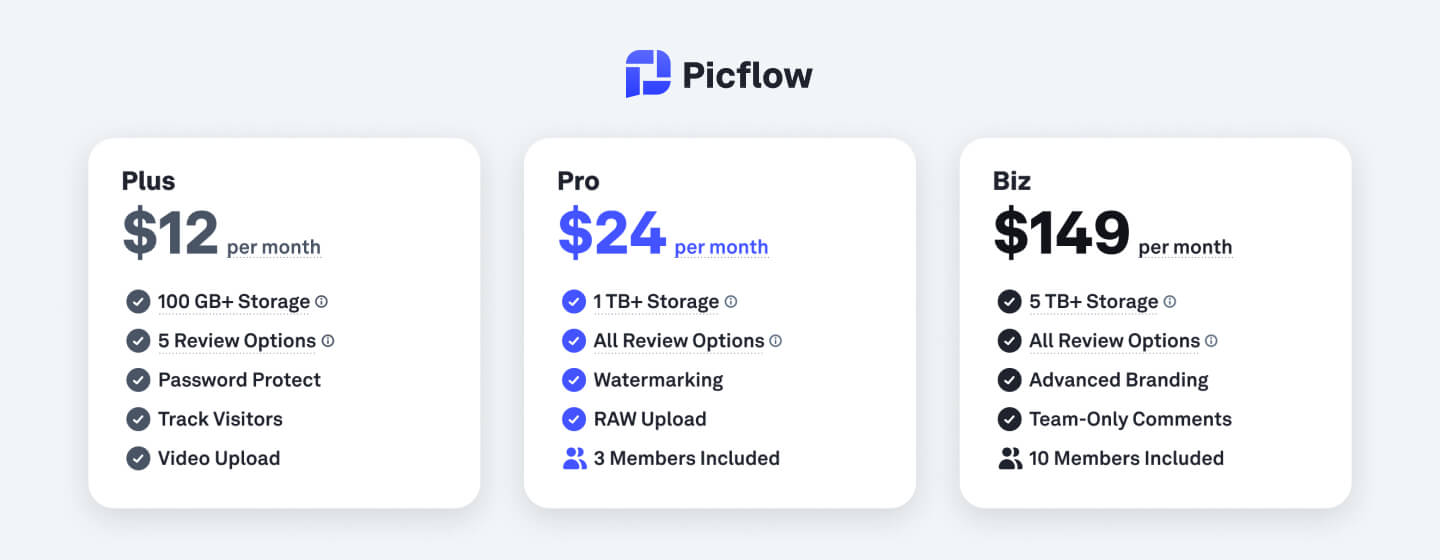 Picflow has multiple pricing options available—Free, Plus ($12/month), Pro ($24/month), and Pro ($149/month). If you want to add more storage to a paid plan, all you need to do is purchase a 1 TB storage add-on.
Picflow has multiple pricing options available—Free, Plus ($12/month), Pro ($24/month), and Pro ($149/month). If you want to add more storage to a paid plan, all you need to do is purchase a 1 TB storage add-on.
We also offer a 14-day free trial for all paid plans so that you can try out all of Picflow’s features risk-free.
2. SmugMug
 SmugMug combines essential features for photography businesses. It offers unlimited, zero-compression storage integrated with popular editing apps. You can effortlessly share your portfolio using drag-and-drop tools and access turnkey sales tools with personal branding options.
SmugMug combines essential features for photography businesses. It offers unlimited, zero-compression storage integrated with popular editing apps. You can effortlessly share your portfolio using drag-and-drop tools and access turnkey sales tools with personal branding options.
Plus, you get access to top-tier print partners.
Key Features
Set-and-forget Sales Tools: Manage sales with user-friendly tools designed for convenience and efficiency.
Unlimited, Zero-Compression Storage: Store unlimited high-resolution images without compromising on quality.
Custom Website Tools: Tailor your website effortlessly with customizable tools for a unique and personalized online presence.
Pricing
 SmugMug has four pricing plans, each divided into three main targets. Power ($13/month) is designed for personal use, Portfolio ($28/month) and Pro ($45/month) are designed for professional photographers who want to sell their work, and Venture (custom) is designed for enterprises.
SmugMug has four pricing plans, each divided into three main targets. Power ($13/month) is designed for personal use, Portfolio ($28/month) and Pro ($45/month) are designed for professional photographers who want to sell their work, and Venture (custom) is designed for enterprises.
3. PhotoShelter
 PhotoShelter offers a seamless solution for global management, collaboration, and visual media sharing. From efficient uploads to secure sharing, PhotoShelter guarantees the protection of creative assets through the fastest, easiest, and most secure system out there.
PhotoShelter offers a seamless solution for global management, collaboration, and visual media sharing. From efficient uploads to secure sharing, PhotoShelter guarantees the protection of creative assets through the fastest, easiest, and most secure system out there.
Check out our in-depth PhotoShelter review for more info.
Key Features
AI Tagging: Generate relevant tags for your images using AI technology.
Photography Portfolios: Showcase your work professionally and uniquely with customizable portfolio tools.
Image Delivery: Send and share images with clients or collaborators through a secure and user-friendly platform.
Pricing
 Choose from PhotoShelter’s pricing plans—Basic ($10/month), Standard ($25/month), and Pro ($45/month).
Choose from PhotoShelter’s pricing plans—Basic ($10/month), Standard ($25/month), and Pro ($45/month).
4. Format
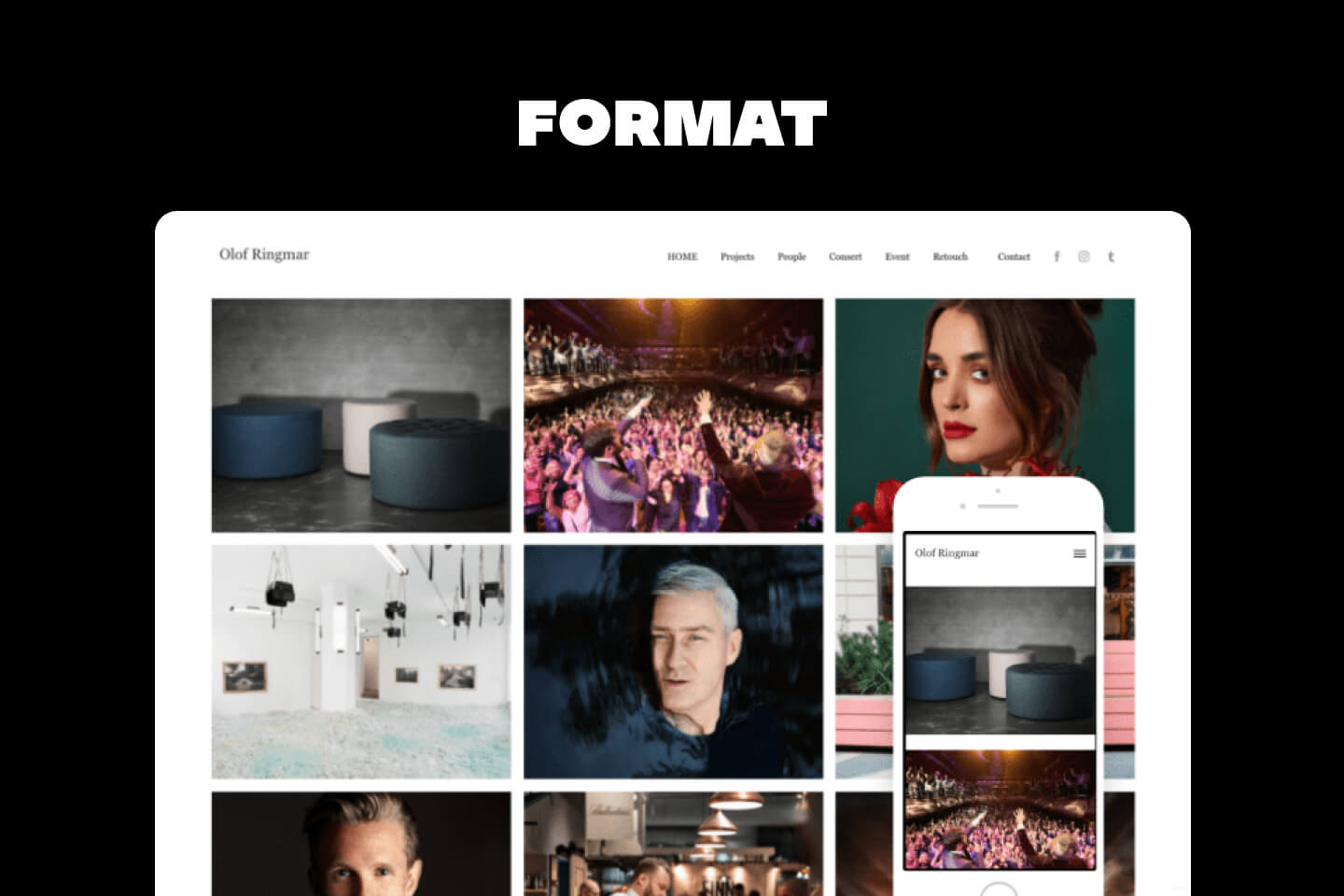 Format helps creatives make a lasting impression with professional portfolio websites. Showcase your work and securely store, manage, and retrieve images and client work all in one place.
Format helps creatives make a lasting impression with professional portfolio websites. Showcase your work and securely store, manage, and retrieve images and client work all in one place.
Key Features
Client Galleries: Share photos seamlessly with clients through beautifully branded galleries that they can easily access to view and download.
Large File Transfer: Transfer large files quickly with an unlimited file size limit and no software required.
Contract Management: Provide a convenient platform for managing legal agreements and project documentation.
Pricing
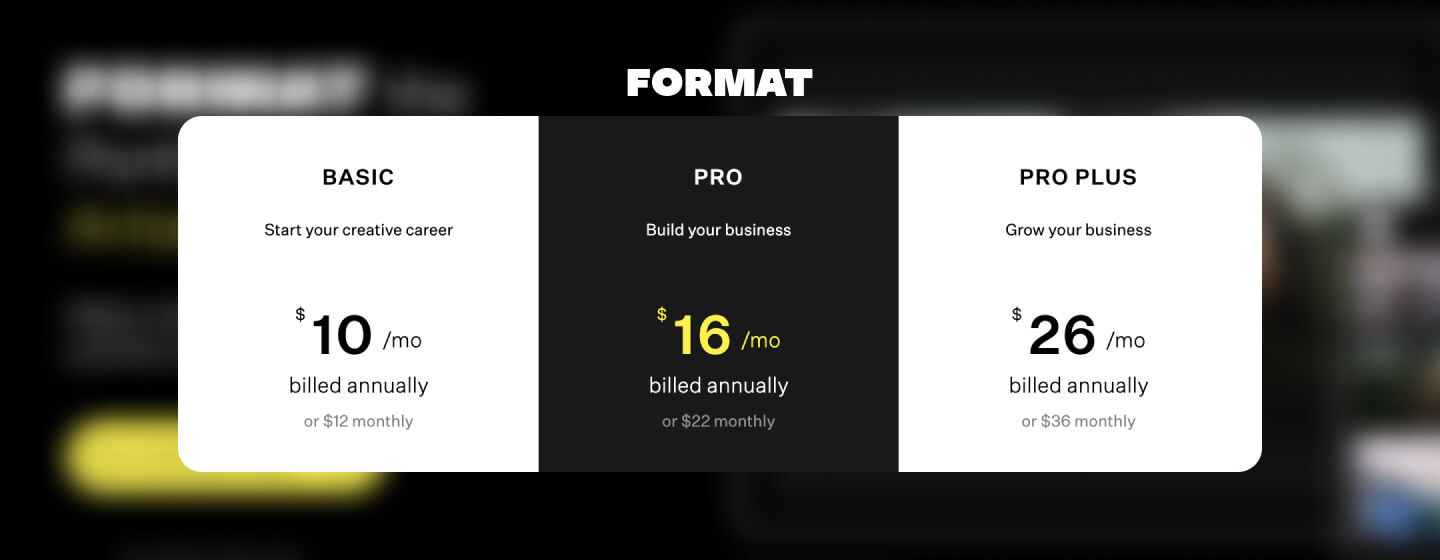 Format has three main pricing plans—Basic ($10/month), Pro ($16/month), and Pro Plus ($26/month).
Format has three main pricing plans—Basic ($10/month), Pro ($16/month), and Pro Plus ($26/month).
5. Pixieset
 Pixieset caters to photographers seeking solutions for client proofing, storefronts, and business administration. Pixieset includes sleek, minimalist gallery designs and an expanding array of supplementary apps available for individual use or as an integrated suite.
Pixieset caters to photographers seeking solutions for client proofing, storefronts, and business administration. Pixieset includes sleek, minimalist gallery designs and an expanding array of supplementary apps available for individual use or as an integrated suite.
Key Features
Fast Loading: Optimized for quick access and navigation.
Mobile Responsive: Ensures a great viewing experience on phones and tablets.
Interaction Tracking: Allows photographers to see which photos the client prefers and download or export file names accordingly.
Integration with Major Print Labs: Connected to various print labs across countries.
Pricing
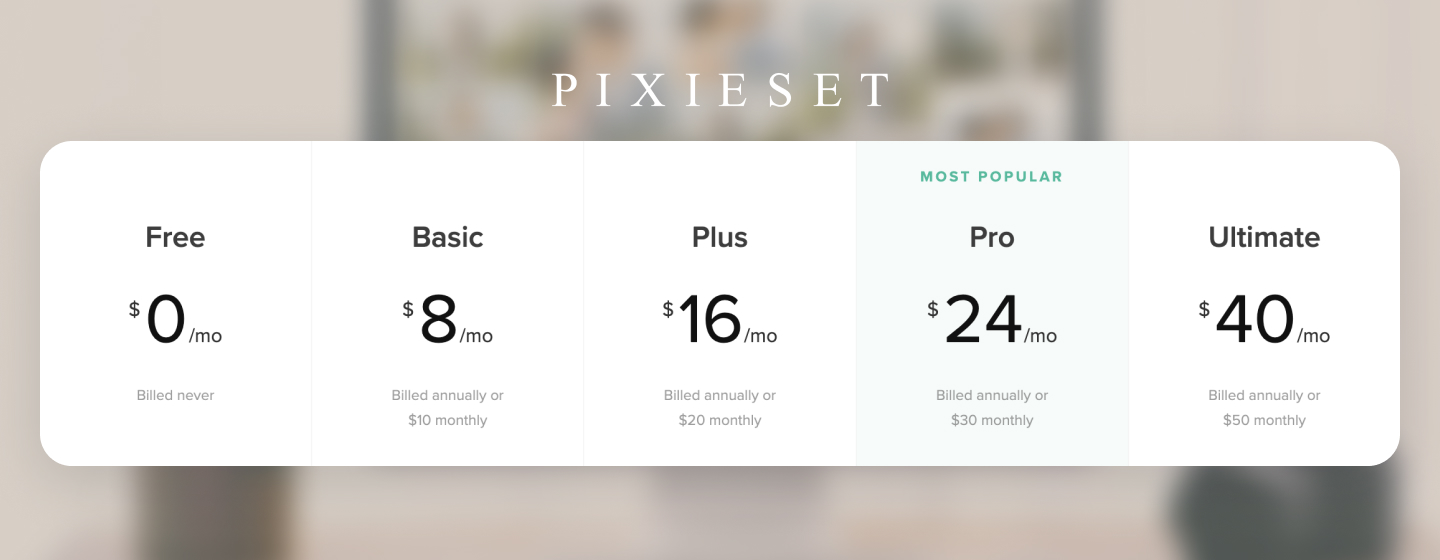 Pixieset has six plans in total, including a free plan that charges a 15% commission fee on sales. Paid plans range from $8/month to $40/month. No paid plans charge a commission fee.
Pixieset has six plans in total, including a free plan that charges a 15% commission fee on sales. Paid plans range from $8/month to $40/month. No paid plans charge a commission fee.
6. Zenfolio
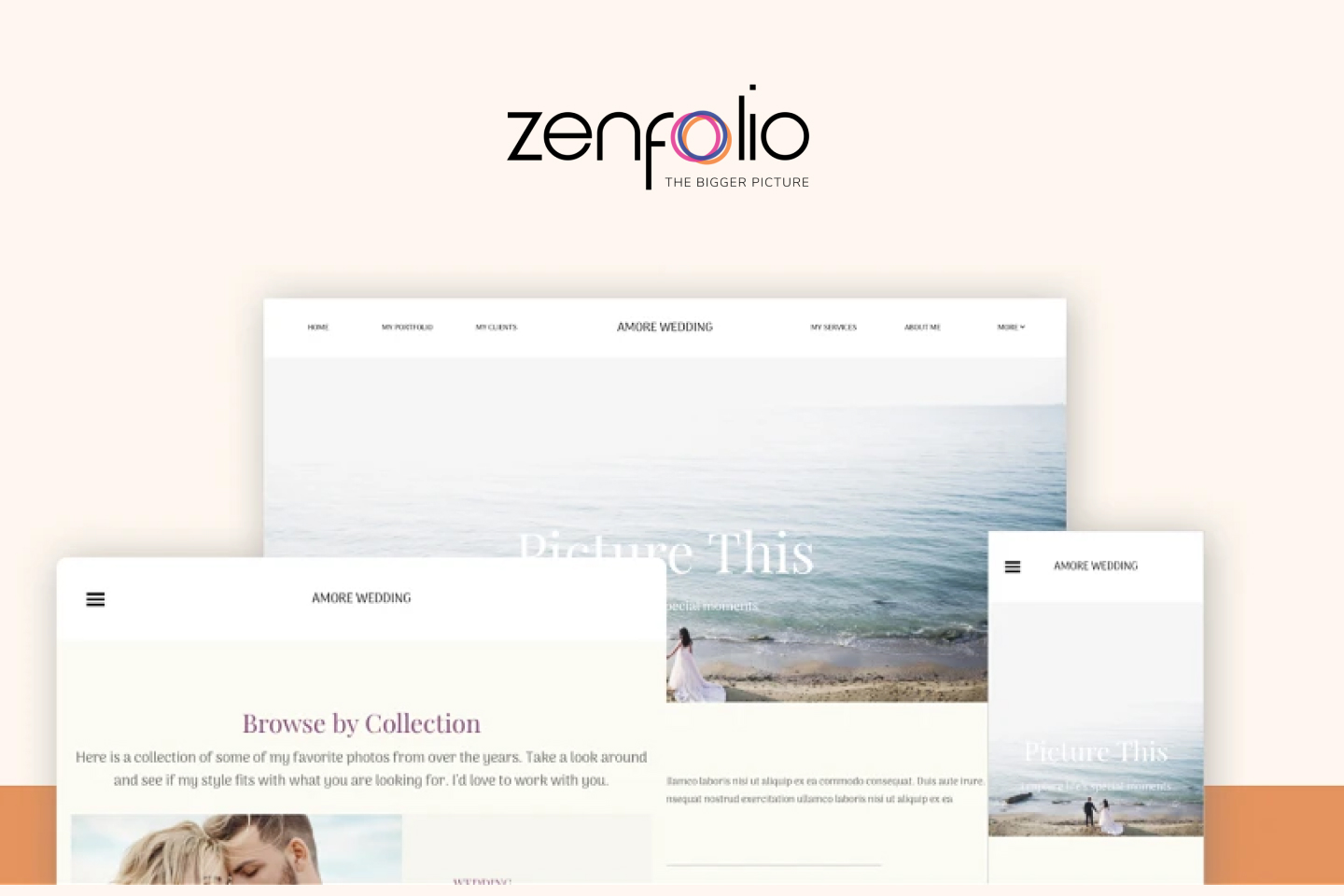 Zenfolio empowers you to effortlessly build stunning photography websites that showcase a wide array of creative ventures. From portraits to products, weddings to wildlife, our customizable templates make it a breeze to create your online presence.
Zenfolio empowers you to effortlessly build stunning photography websites that showcase a wide array of creative ventures. From portraits to products, weddings to wildlife, our customizable templates make it a breeze to create your online presence.
Key Features
Shareable Client Galleries: Share and present your work with clients through user-friendly and accessible online galleries.
Video Hosting: Showcase your videos in the same place as you showcase your images.
Secure Payment Processing: Accept secure payments online for print orders, digital downloads, and other services.
Pricing
 Zenfolio offers three plans—Portfolio ($9/month), PortfolioPlus ($23/month), and ProSuite ($40/month).
Zenfolio offers three plans—Portfolio ($9/month), PortfolioPlus ($23/month), and ProSuite ($40/month).
7. ShootProof
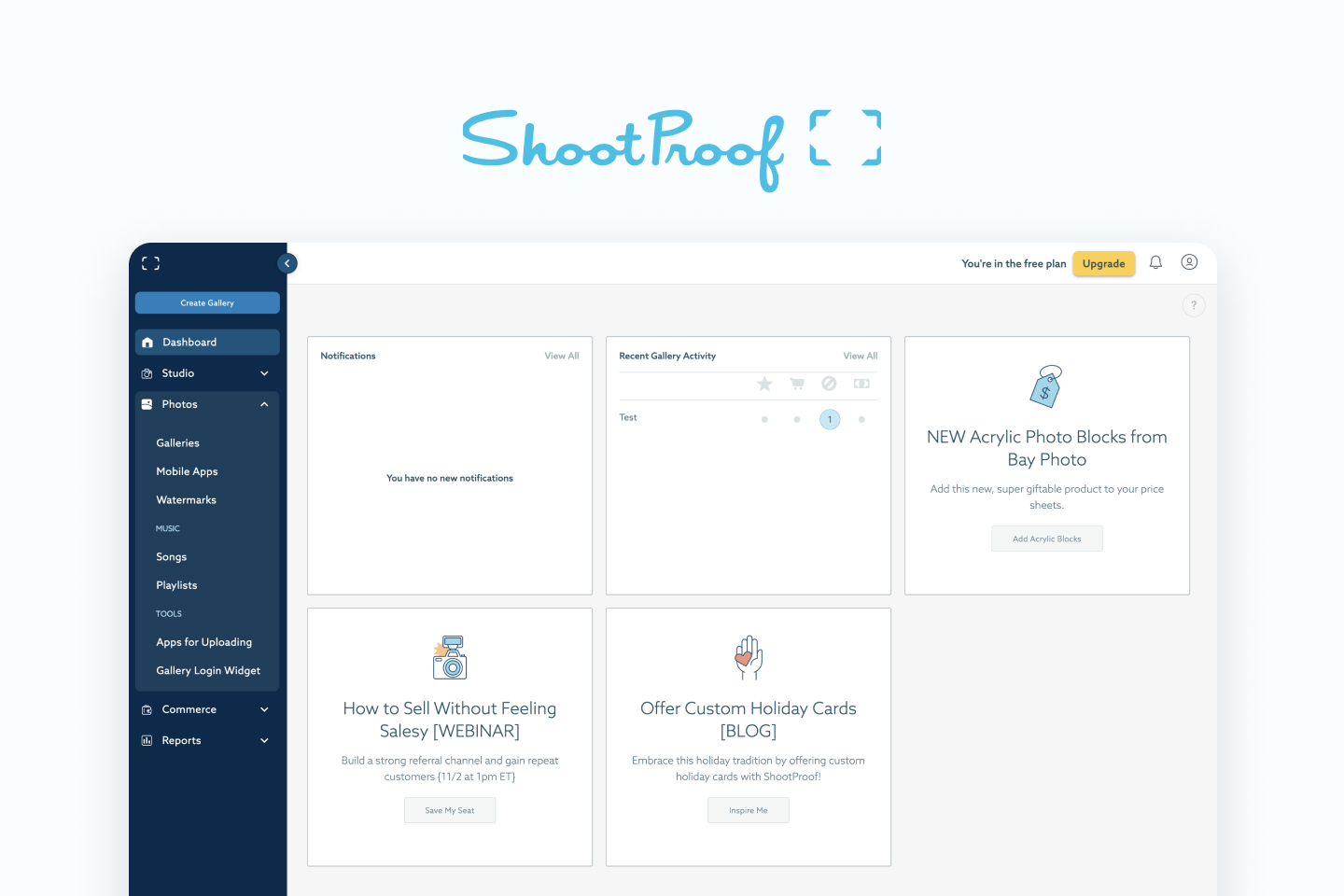 ShootProof is a cloud-based photography business management platform that helps photographers and studios streamline their client experience. It offers a range of features like online galleries, automated proofing, contracts, invoicing, customizable branding tools, and more.
ShootProof is a cloud-based photography business management platform that helps photographers and studios streamline their client experience. It offers a range of features like online galleries, automated proofing, contracts, invoicing, customizable branding tools, and more.
Key Features
eSignature Contracts: Create and manage contracts with the convenience of electronic signatures.
Portfolio Website: Showcase your work professionally and uniquely with customizable templates.
Custom-Designed Galleries: Tailor your image galleries to fit your unique style and needs.
Pricing
 Check out Shootproof’s different pricing plans—Free, a 1,500 Photo Plan ($6/month), a 5,000 Photo Plan ($12/month), and a 25,000 Photo Plan ($18/month).
Check out Shootproof’s different pricing plans—Free, a 1,500 Photo Plan ($6/month), a 5,000 Photo Plan ($12/month), and a 25,000 Photo Plan ($18/month).
8. Pic-Time
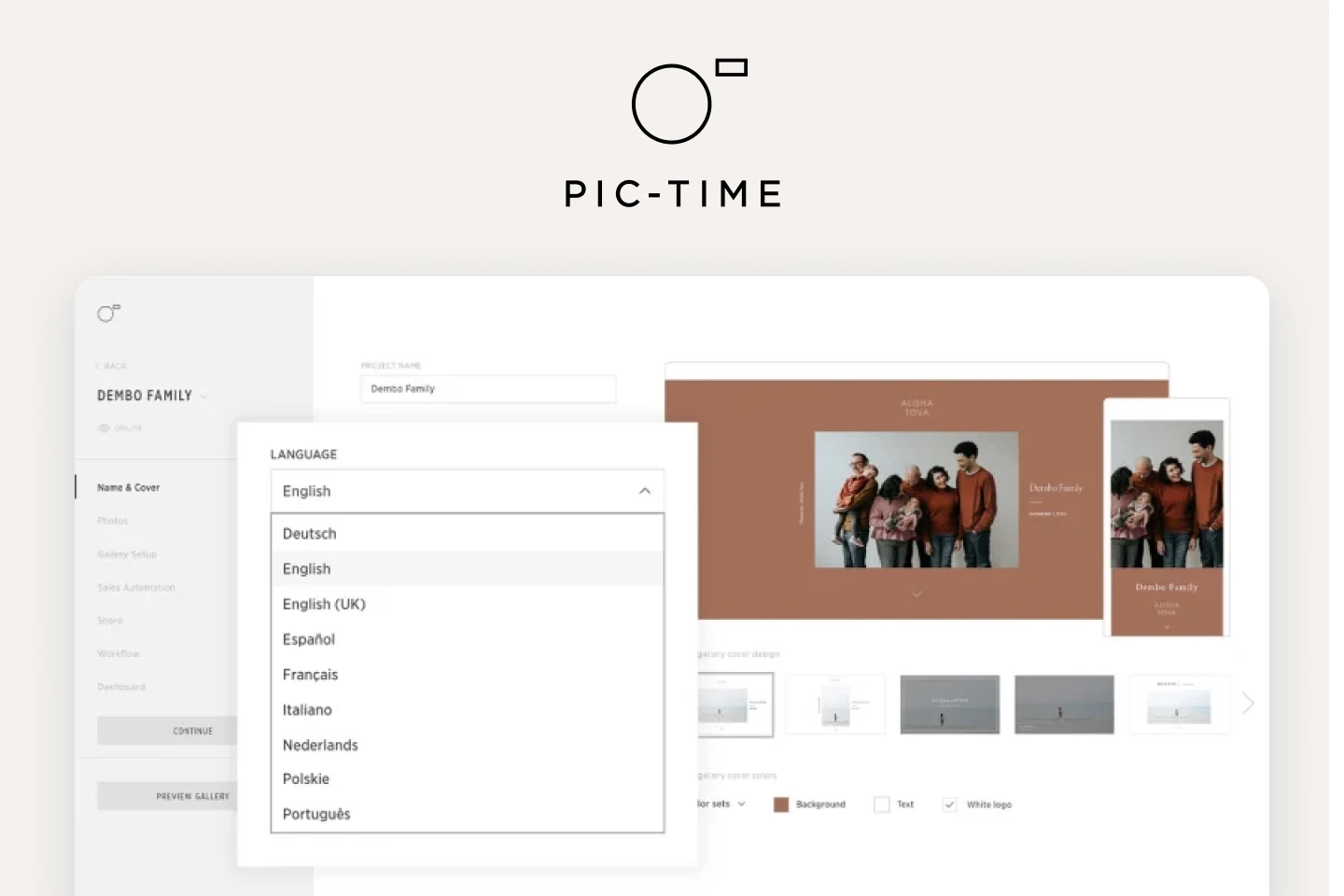 Pic-Time is a user-friendly platform for photographers to showcase and sell their work. In addition to online client galleries, Pic-Time tracks engagement and uses AI to build custom client experiences like photo books and prints.
Pic-Time is a user-friendly platform for photographers to showcase and sell their work. In addition to online client galleries, Pic-Time tracks engagement and uses AI to build custom client experiences like photo books and prints.
Key Features
Client Galleries: Provide a dedicated space for clients to access and view images.
AI Photo Books: Let clients create custom photo books without design or tech knowledge.
Client Engagement Tracker: Track how clients interact with your images and monitor engagement metrics.
Pricing
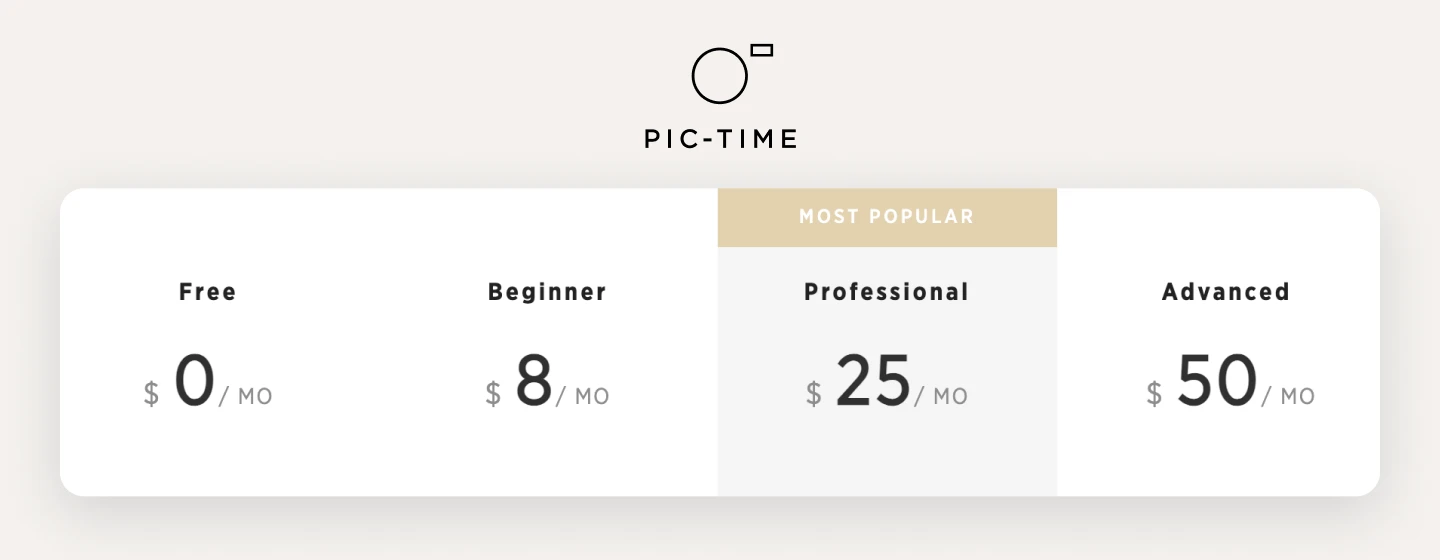 Pic-Time has four pricing plans—Free, Beginner ($7/month), Professional ($21/month), and Advanced ($42/month).
Pic-Time has four pricing plans—Free, Beginner ($7/month), Professional ($21/month), and Advanced ($42/month).
9. CloudSpot
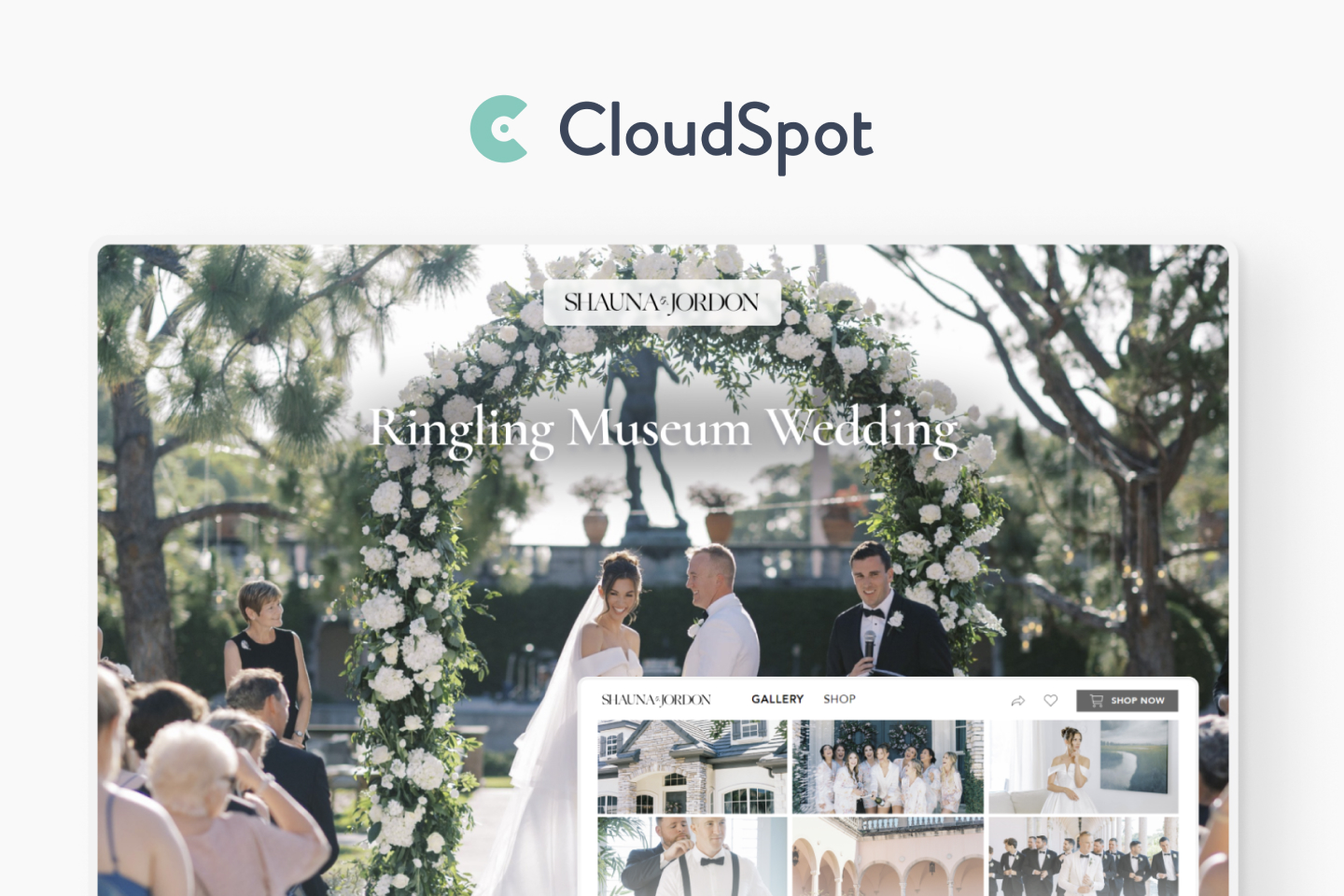 CloudSpot is ideal for photographers specializing in weddings, engagements, celebrations, and related events. Craft a sleek and minimalist portfolio using CloudSpot, showcasing multiple galleries to display your public and private client works.
CloudSpot is ideal for photographers specializing in weddings, engagements, celebrations, and related events. Craft a sleek and minimalist portfolio using CloudSpot, showcasing multiple galleries to display your public and private client works.
Key Features
Complete Control Over Sales: Gain full control over pricing and sales, including the option to set prices in any of 130 currencies.
Custom Mobile App Feature: Allow clients to access galleries from their phones and tablets.
Simple Workflow for Selling: Provides a straightforward workflow for selling photos, where the client receives an email, clicks a button, and downloads the photos.
Pricing
 CloudSpot offers a free plan with 10 GB of storage and up to 10 galleries. Paid plans range from $15/month to $45/month.
CloudSpot offers a free plan with 10 GB of storage and up to 10 galleries. Paid plans range from $15/month to $45/month.
10. Zno Gallery
 Last (but not least), Zno Gallery is a cloud-based client photo gallery system that facilitates the sharing, delivering, proofing, and downloading images. Its seamless integration with Zno Estore™ allows photographers to transform their gallery images into prints, wall art, and albums—offering a complete solution for showcasing and monetizing work.
Last (but not least), Zno Gallery is a cloud-based client photo gallery system that facilitates the sharing, delivering, proofing, and downloading images. Its seamless integration with Zno Estore™ allows photographers to transform their gallery images into prints, wall art, and albums—offering a complete solution for showcasing and monetizing work.
Key Features
Integrated Slideshow and Album Creation: The platform offers additional functionalities like creating slideshows (with Zno Slideshow) and albums/photo books (with Zno Designer).
Digital Downloads: It enables clients to directly download their photos from the online gallery, adding convenience for both the photographer and the client.
Selling Print Products: The integration with Zno Estore™ simplifies selling prints with automatic fulfillment and direct payment collection.
Pricing
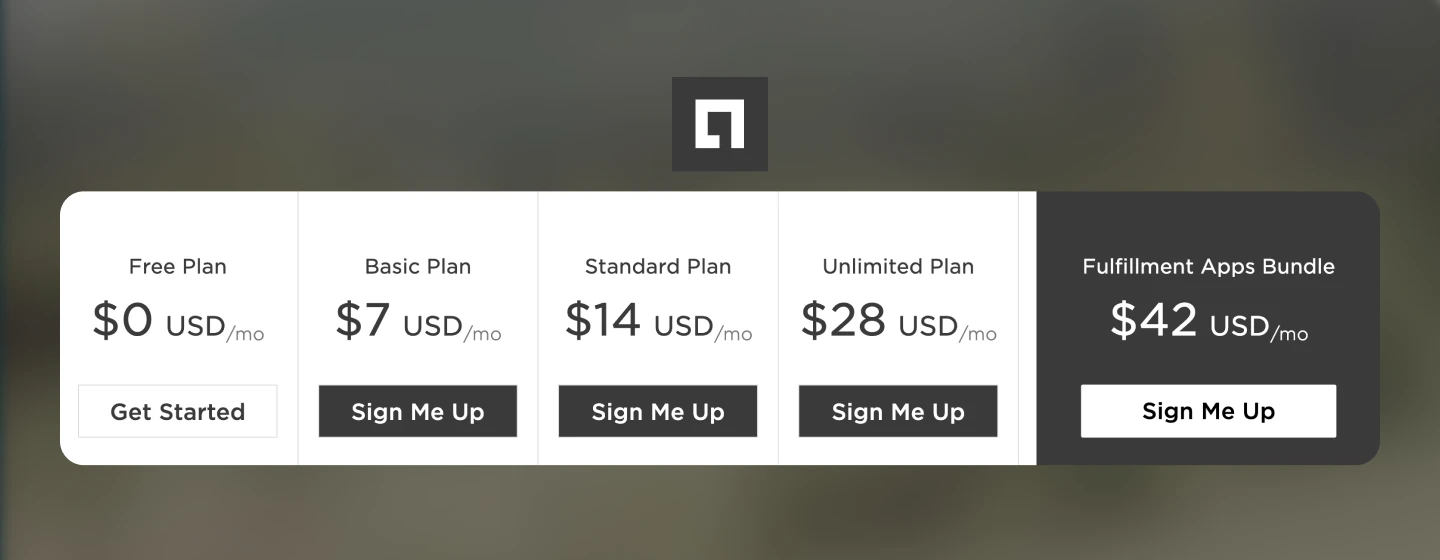 Zno Gallery’s pricing includes a Free Plan and tiered paid plans—Basic ($7/month), Standard ($14/month), and Unlimited ($28/month), with monthly pricing costing slightly more. Fulfillment Apps Bundle ($42/month) combines a range of Zno products for a lower monthly rate.
Zno Gallery’s pricing includes a Free Plan and tiered paid plans—Basic ($7/month), Standard ($14/month), and Unlimited ($28/month), with monthly pricing costing slightly more. Fulfillment Apps Bundle ($42/month) combines a range of Zno products for a lower monthly rate.
Conclusion
Client gallery services can dramatically improve how you showcase and monetize your work… if you choose the right one.
In this article, we’ve covered seven options that each offer something unique.
But if you’re looking for a client gallery service that prioritizes ease of use and customer experience, Picflow is a great option. We offer time-saving, photographer-focused features like bulk actions, image annotations, and more without breaking the bank.
Try Picflow for free today!



)