We Tried 8 of the Best Client Galleries for Pro Photographers
Client galleries are a great way for professional photographers to show their work to clients. They give you a seamless way to share your photos, centralize feedback and revision requests, and manage client approval.These platforms can make your workflow more efficient and improve client satisfaction.

What We’ll Cover
In this Picflow article, we check out five of the best client gallery tools on the market. We'll look at each platform’s features, pricing, pros, and cons to help you decide which one is right for your photography business.
What Is a Client Gallery?
A client gallery is a digital space for sharing photography with clients. You can upload photos, set up password protection for private access, and provide a secure environment for clients to review, share, and download images.
Each platform offers different features that give you more control over the client experience.
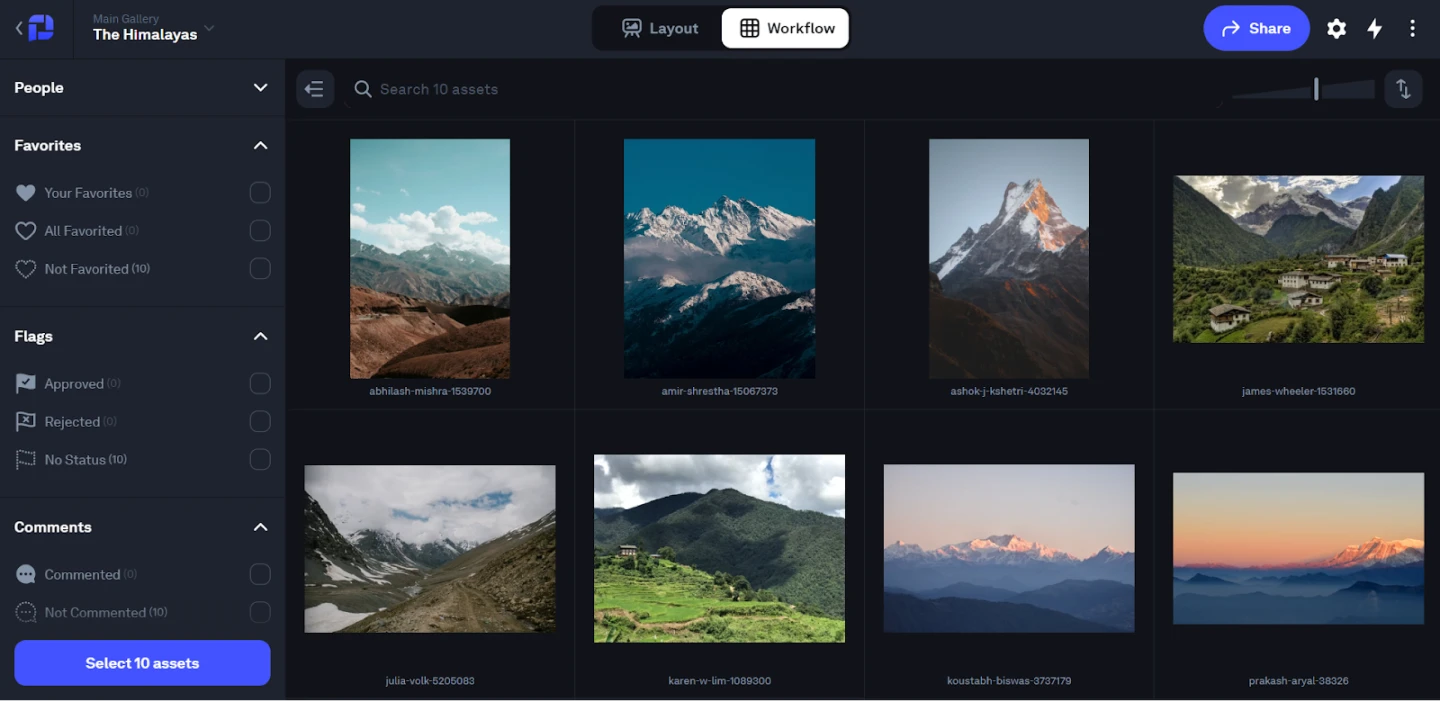 For instance, Picflow offers comprehensive design tools that let you create a stunning image gallery quickly and easily. You can customize colors, fonts, logos, and more to build a gallery that reflects your work and brand.
For instance, Picflow offers comprehensive design tools that let you create a stunning image gallery quickly and easily. You can customize colors, fonts, logos, and more to build a gallery that reflects your work and brand.
Picflow also includes tools that enhance workflows, like watermarking, comment threads, image annotation, filters, tagging, and more. The result is a gallery that looks good, streamlines client proofing, and ultimately leads to greater customer satisfaction.
Criteria for Choosing an Online Gallery for Pro Photographers
Customization
Look for a platform that provides extensive customization features, allowing you to personalize the appearance of your galleries. This includes options to incorporate your brand elements, like logos, color schemes, and fonts.
Picflow lets you customize your gallery by adding cover images, changing fonts and colors, adding videos, text, and social posts to your galleries, and customizing the layout to really make your work shine.
We feel your gallery should be a creative extension of your brand—and we give you the tools you need to make it happen.
Client Collaboration Tools
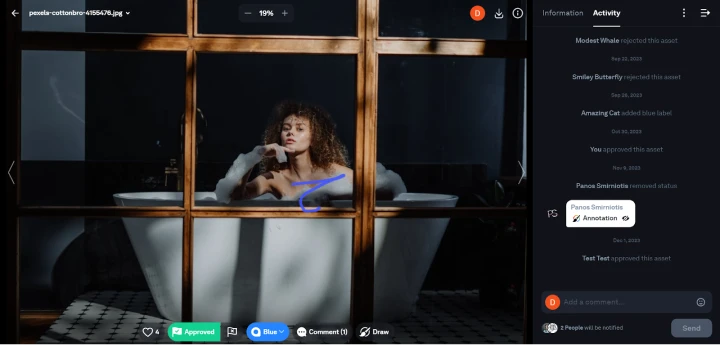 Effective proofing workflows, feedback mechanisms, and interactive features for clients are essential.
Effective proofing workflows, feedback mechanisms, and interactive features for clients are essential.
The ability to streamline communication and approval processes and gather client input directly within the gallery platform enhances overall efficiency and client satisfaction.
With Picflow, you can allow clients and collaborators to share their feedback or ideas directly on each photo using simple image annotation tools. Plus, you can easily track activity on every image through the Activity tab—so you can monitor progress and make sure your team is always on the same page.
Pricing & Storage
Pricing for client gallery tools is often based (at least in part) on storage. Take a look at your current storage needs and usage, then look at pricing plans for each tool that supports those needs (leaving a little wiggle room for growth).
Some tools will offer unlimited storage at a high cost; other platforms (like Picflow) offer expandable storage so that you can pay as you go, making it easy to scale up or down without disruption.
Security
Finally, you need to make sure that the client gallery tool you choose offers secure file storage. It should have features like password protection, SSL encryption, and digital watermarking to prevent any sensitive information from getting into the wrong hands or being used without permission.
For an extra layer of security, look for a tool that also offers two-factor authentication—this adds an extra level of security to your account and helps protect against malicious activity.
8 Best Client Galleries for Pro Photographers
In case you’re in a hurry, here’s an overview of the tools we’ll cover below:
Picflow
Pixieset
Pic-Time
CloudSpot
Zenfolio
SmugMug
ShootProof
HoneyBook
Now, let’s dive into the details of each platform and explore their unique features.
1. Picflow
 Picflow is a tool that helps professional photographers build stunning, responsive, client-focused galleries.
Picflow is a tool that helps professional photographers build stunning, responsive, client-focused galleries.
You have total control over the look and feel of your gallery—including layout, content, colors, fonts, and more. Plus, Picflow supports a range of access controls and sharing options, allowing you to easily share photos with clients online.
With features like collaborative proofing and advanced workflows, Picflow helps professional photographers save time and increase client satisfaction.
Key Features
Gallery Designer: Create stunning galleries using drag-and-drop elements, customizable layouts, and more.
Image Annotations: Get targeted feedback through annotations drawn onto images and eliminate miscommunications.
Comment Threads: Field comments from clients directly on each image to organize feedback efficiently.
Access Controls: Easily manage access to galleries and images with advanced permissions control.
Video Support: Upload videos (up to 8k) to share with clients or embed them in galleries.
RAW Support: Maximize image quality with support for the latest RAW formats.
Watermarking: Protect your work with custom watermarks to prevent misuse.
Pricing
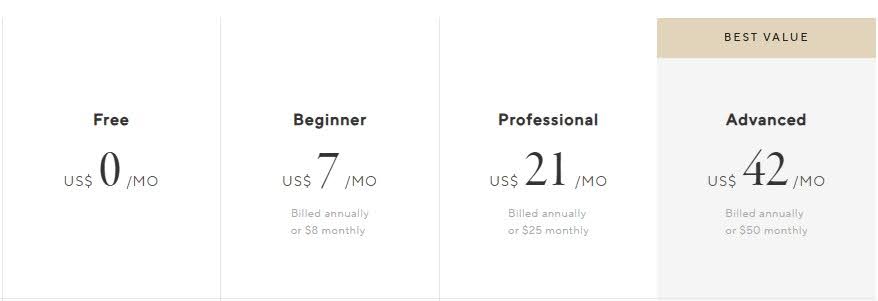 Picflow is available across three plans—Free, Plus ($12/month), and Pro ($24/month). Free supports two users, 2 GB of storage, and unlimited galleries and guests—perfect for hobbyists and personal use.
Picflow is available across three plans—Free, Plus ($12/month), and Pro ($24/month). Free supports two users, 2 GB of storage, and unlimited galleries and guests—perfect for hobbyists and personal use.
The Plus plan comes with 100 GB of storage (expandable) and offers professional features like branding and password protection. Pro pulls out all the stops with 1 TB of storage (also expandable), watermarking, RAW uploads. The Biz plan is tailored for teams and includes 10 members.
All paid plans come with a 14-day free trial to test the platform’s features out.
2. Pixieset
 Pixieset makes website creation easy with stunning themes and templates designed by top-tier professionals. No coding skills are needed—transform your photos into the focal point and effortlessly build a beautiful site that reflects your brand and style.
Pixieset makes website creation easy with stunning themes and templates designed by top-tier professionals. No coding skills are needed—transform your photos into the focal point and effortlessly build a beautiful site that reflects your brand and style.
Key Features
Digital Delivery: Use digital delivery to quickly send photos, albums, and galleries with custom branding.
Client Galleries: Create client galleries that are updated in real-time with secure sharing options for clients, plus unlimited gallery downloads.
Fast Setup: Getting started with Pixieset is pretty fast—just sign up, add your content, and create a website that’s ready to share.
Pricing
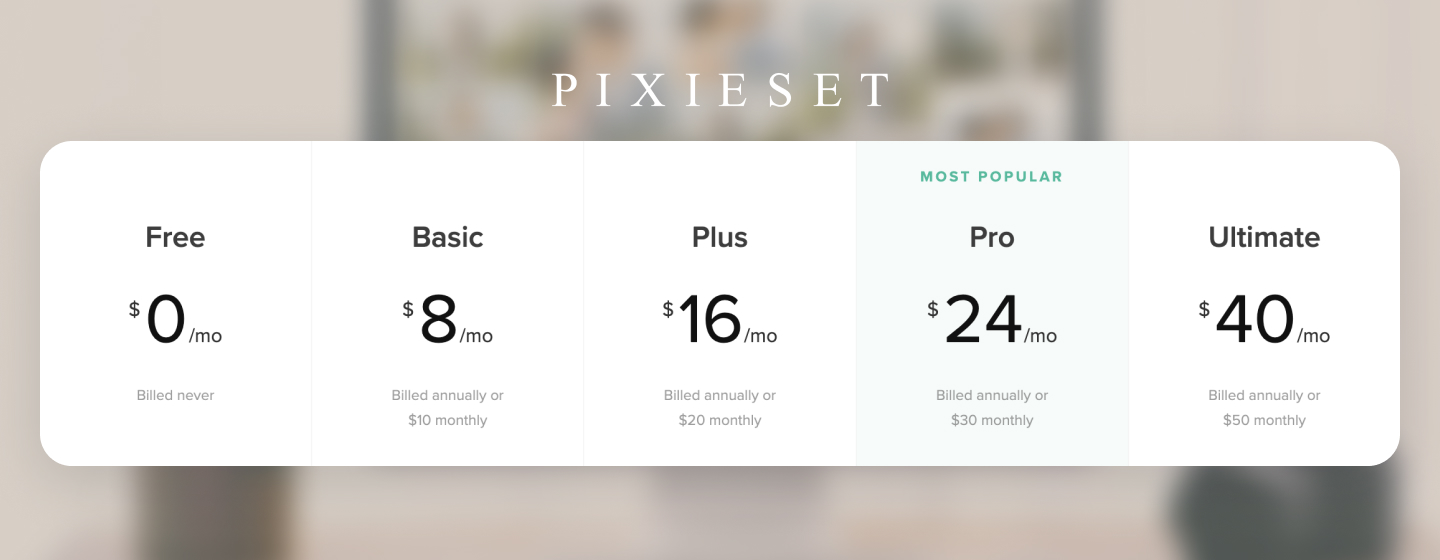 Pixieset has five plans—Free, Basic ($8/month), Plus ($16/month), Pro ($24/month), Ultimate ($40/month), and The Suite (from $28/month).
Pixieset has five plans—Free, Basic ($8/month), Plus ($16/month), Pro ($24/month), Ultimate ($40/month), and The Suite (from $28/month).
3. Pic-Time
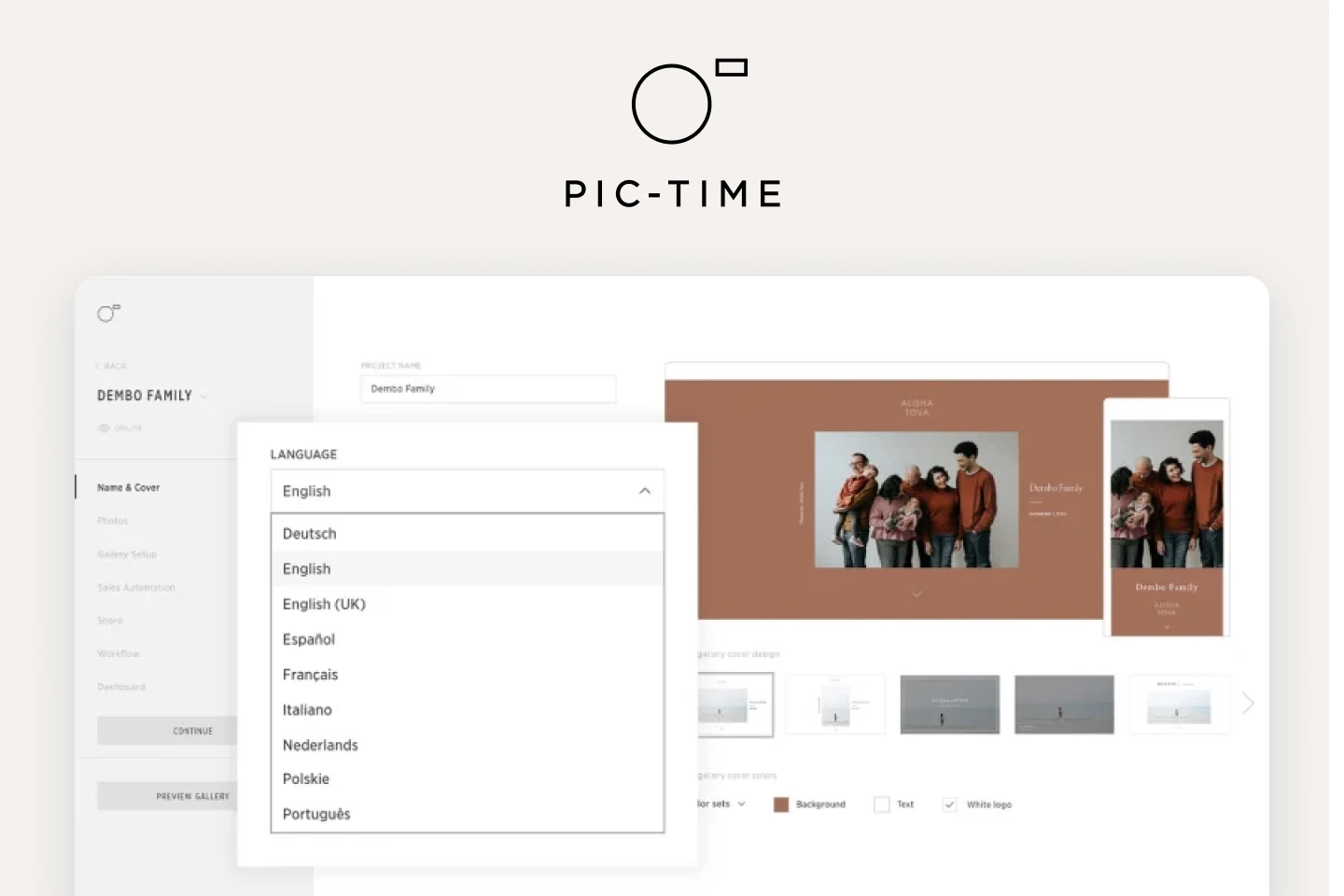 Pic-Time empowers professional photographers with features designed to enhance client engagement and customization. Clients benefit from direct access to their galleries, creating a personalized space. Visitors can explore both public and specially selected sneak peek galleries, fostering a sense of exclusivity.
Pic-Time empowers professional photographers with features designed to enhance client engagement and customization. Clients benefit from direct access to their galleries, creating a personalized space. Visitors can explore both public and specially selected sneak peek galleries, fostering a sense of exclusivity.
Key Features
Videos & GIFs: Elevate your visual storytelling by seamlessly integrating videos and GIFs into your galleries.
Multilingual: Enhance accessibility and create a personalized experience for clients by translating galleries into multiple languages.
Responsive: Optimize the viewing experience on the go and allow clients to enjoy your galleries on various devices.
Pricing
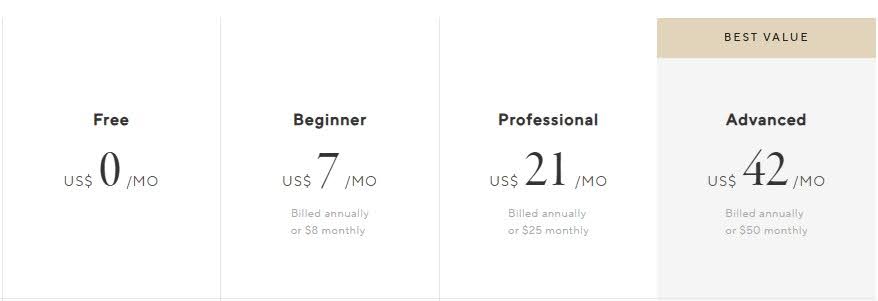 Pic-Time offers four pricing plans—Free ($0), Beginner ($7/month, billed annually, or $8/month), Professional ($21/month, billed annually, or $25/month), and Advanced ($42/month, billed annually, or $50/month). The annual billing provides a discount compared to month-to-month pricing.
Pic-Time offers four pricing plans—Free ($0), Beginner ($7/month, billed annually, or $8/month), Professional ($21/month, billed annually, or $25/month), and Advanced ($42/month, billed annually, or $50/month). The annual billing provides a discount compared to month-to-month pricing.
4. CloudSpot
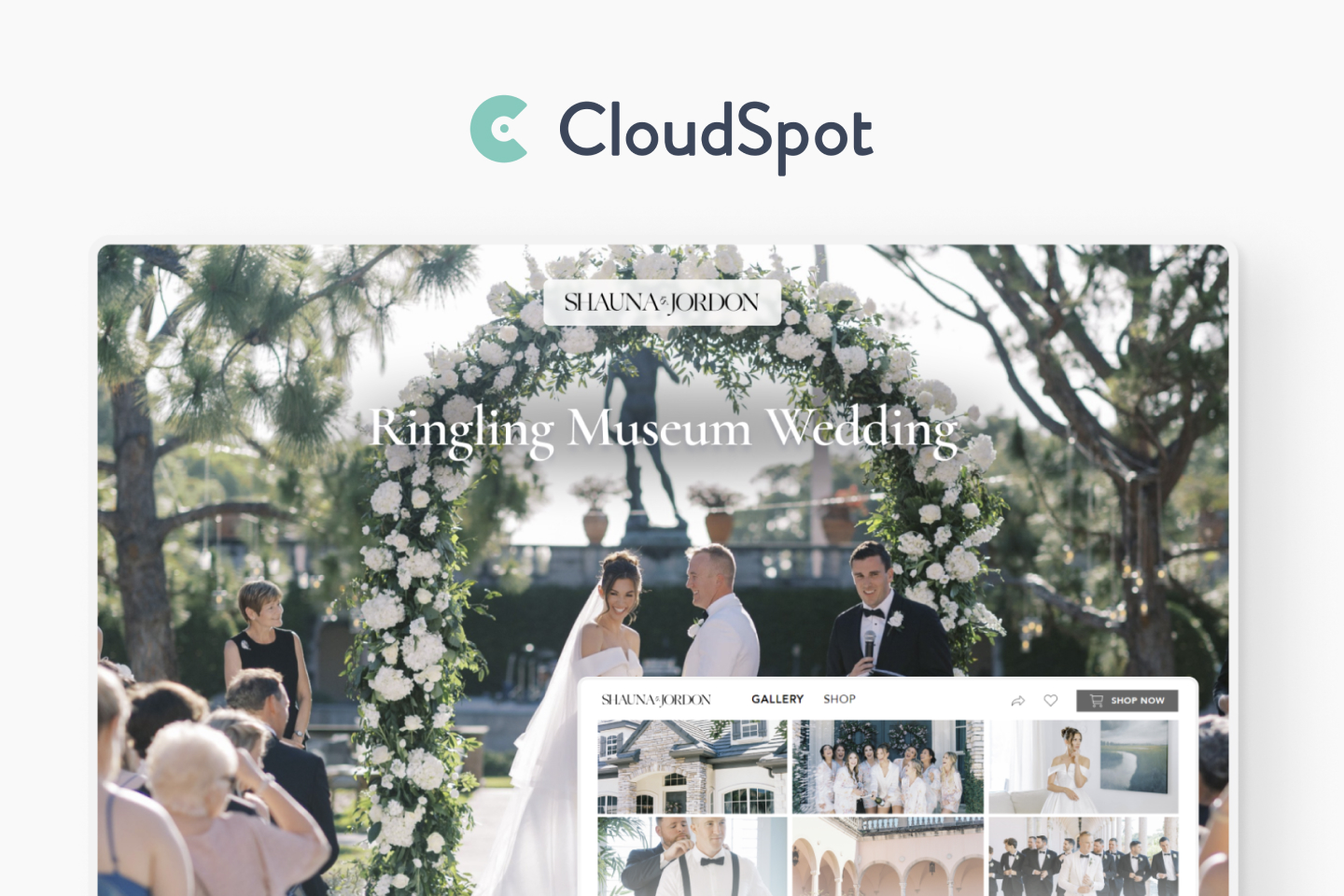 CloudSpot empowers photographers with the freedom and flexibility to create customized photo galleries that cater to the unique needs of each client.
CloudSpot empowers photographers with the freedom and flexibility to create customized photo galleries that cater to the unique needs of each client.
Take control of download sizes, capture visitor emails, embed videos and slideshows, and set expiration dates with helpful reminders. This ensures a personalized and efficient interaction with your visual content.
Key Features
Customizable Layouts: Tailor the presentation of your content for a personalized and visually engaging experience for your audience.
GIF & Multi-file Uploads: Infuse dynamism into your galleries by seamlessly incorporating GIFs and enhancing efficiency with CloudSpot's multi-file upload feature.
Digital Downloads: Empower your audience by providing easy access to your work through digital copies.
Pricing
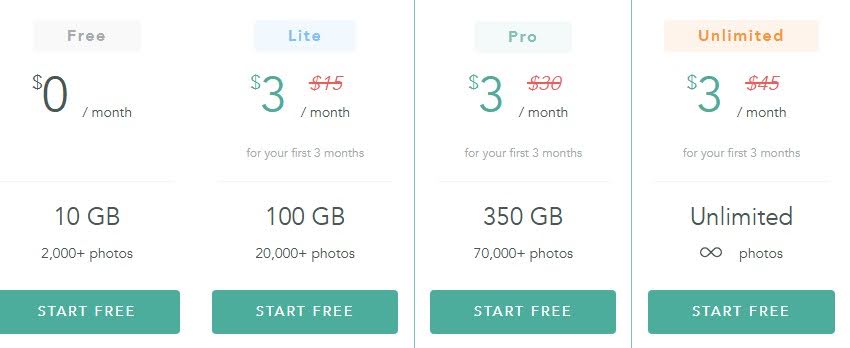 CloudSpot offers four pricing plans—Free ($0/month, billed annually or $45/month), Lite ($15/month for your first 3 months, 100 GB, 20,000+ photos), Pro ($30/month for your first 3 months, 350 GB, 70,000+ photos), and Unlimited ($45/month for your first 3 months, unlimited photos). The Lite, Pro, and Unlimited plans have a special price for the first 3 months, with regular pricing applying afterward.
CloudSpot offers four pricing plans—Free ($0/month, billed annually or $45/month), Lite ($15/month for your first 3 months, 100 GB, 20,000+ photos), Pro ($30/month for your first 3 months, 350 GB, 70,000+ photos), and Unlimited ($45/month for your first 3 months, unlimited photos). The Lite, Pro, and Unlimited plans have a special price for the first 3 months, with regular pricing applying afterward.
5. Zenfolio
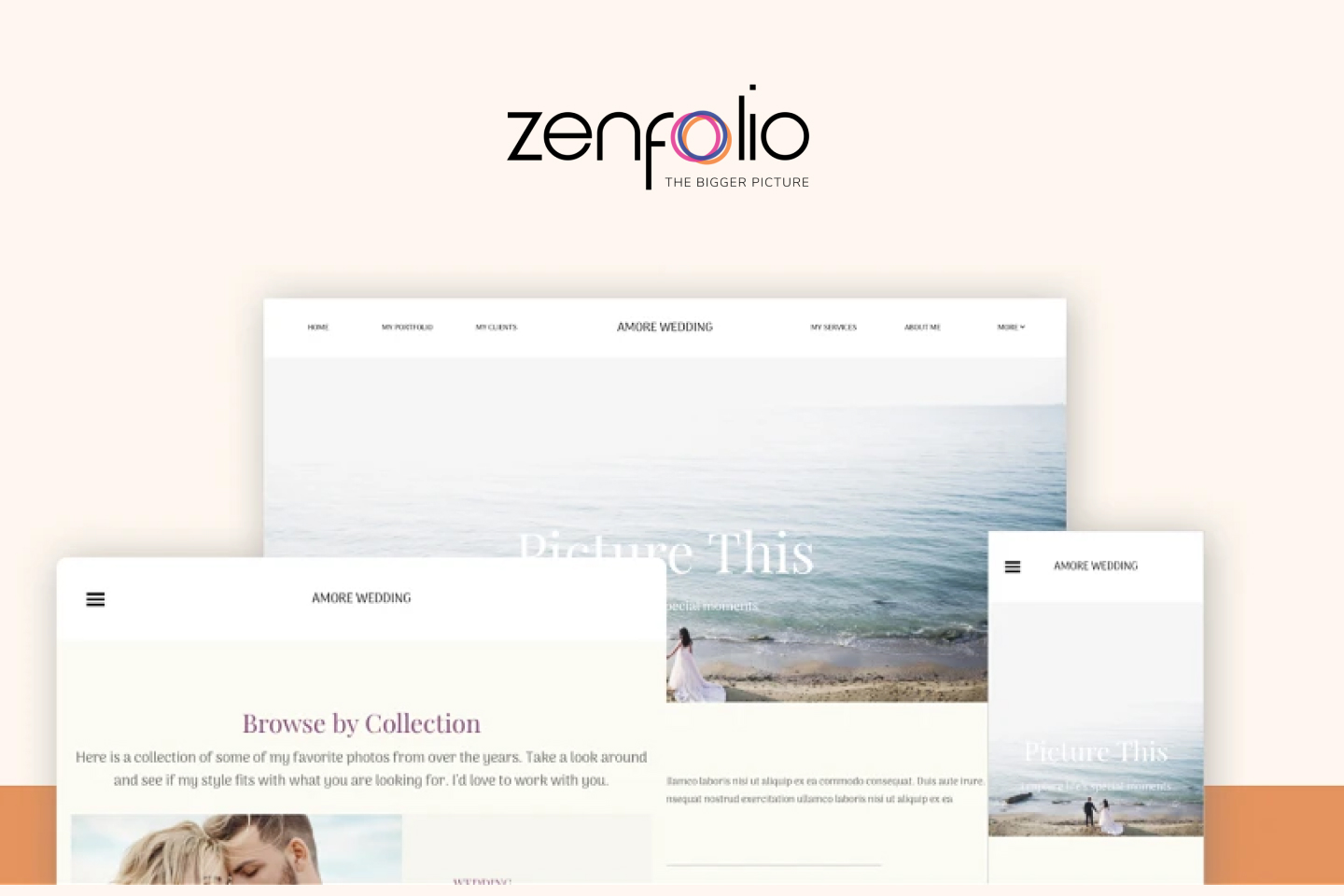 Zenfolio provides photographers with online photo gallery layouts that redefine how they share their work.
Zenfolio provides photographers with online photo gallery layouts that redefine how they share their work.
With customizable gallery layouts, Zenfolio ensures visually impressive and tailored presentations, effortlessly delivering photos to clients. It stands out as a comprehensive solution for professional photographers who want to showcase their creativity and enhance the overall client experience through intuitive design and gallery customization.
Key Features
Create Galleries: Unleash your creativity by easily crafting visually appealing and customized galleries to showcase your portfolio.
Uploader App: Streamline the process of adding and managing your content for convenience and efficiency.
Hosted Videos: Elevate your portfolio by seamlessly incorporating hosted videos for a dynamic and engaging dimension to your visual storytelling.
Pricing
 Zenfolio offers three pricing plans—Portfolio ($9/month), PortfolioPlus (23/month), and ProSuite($40/month).
Zenfolio offers three pricing plans—Portfolio ($9/month), PortfolioPlus (23/month), and ProSuite($40/month).
6. SmugMug
 SmugMug is a versatile online portfolio and gallery platform designed to help photographers create visually stunning galleries and sell their work. It offers seamless client proofing and customizable themes, making it ideal for photographers looking for a professional and secure way to showcase their images.
SmugMug is a versatile online portfolio and gallery platform designed to help photographers create visually stunning galleries and sell their work. It offers seamless client proofing and customizable themes, making it ideal for photographers looking for a professional and secure way to showcase their images.
Features
Customizable Themes: SmugMug provides a variety of sleek, customizable themes, allowing photographers to create a gallery that matches their personal style and branding.
Secure Client Proofing: Clients can view and approve images, and photographers can easily manage feedback through proofing tools.
E-commerce Integration: SmugMug integrates with various e-commerce solutions, allowing photographers to sell prints and digital downloads directly through their galleries.
Cloud Storage: SmugMug offers unlimited photo storage, so you never have to worry about running out of space.
Mobile App: The mobile app lets photographers manage their galleries on the go, with the ability to upload images and share galleries with clients instantly.
Pricing
 SmugMug offers three pricing plans; Direct ($25/month or $210/year, save 30% with annual billing), Portfolio ($31/month or $246/year, save 34% with annual billing), and Pro ($45/month or $384/year, save 29% with annual billing).
SmugMug offers three pricing plans; Direct ($25/month or $210/year, save 30% with annual billing), Portfolio ($31/month or $246/year, save 34% with annual billing), and Pro ($45/month or $384/year, save 29% with annual billing).
7. ShootProof
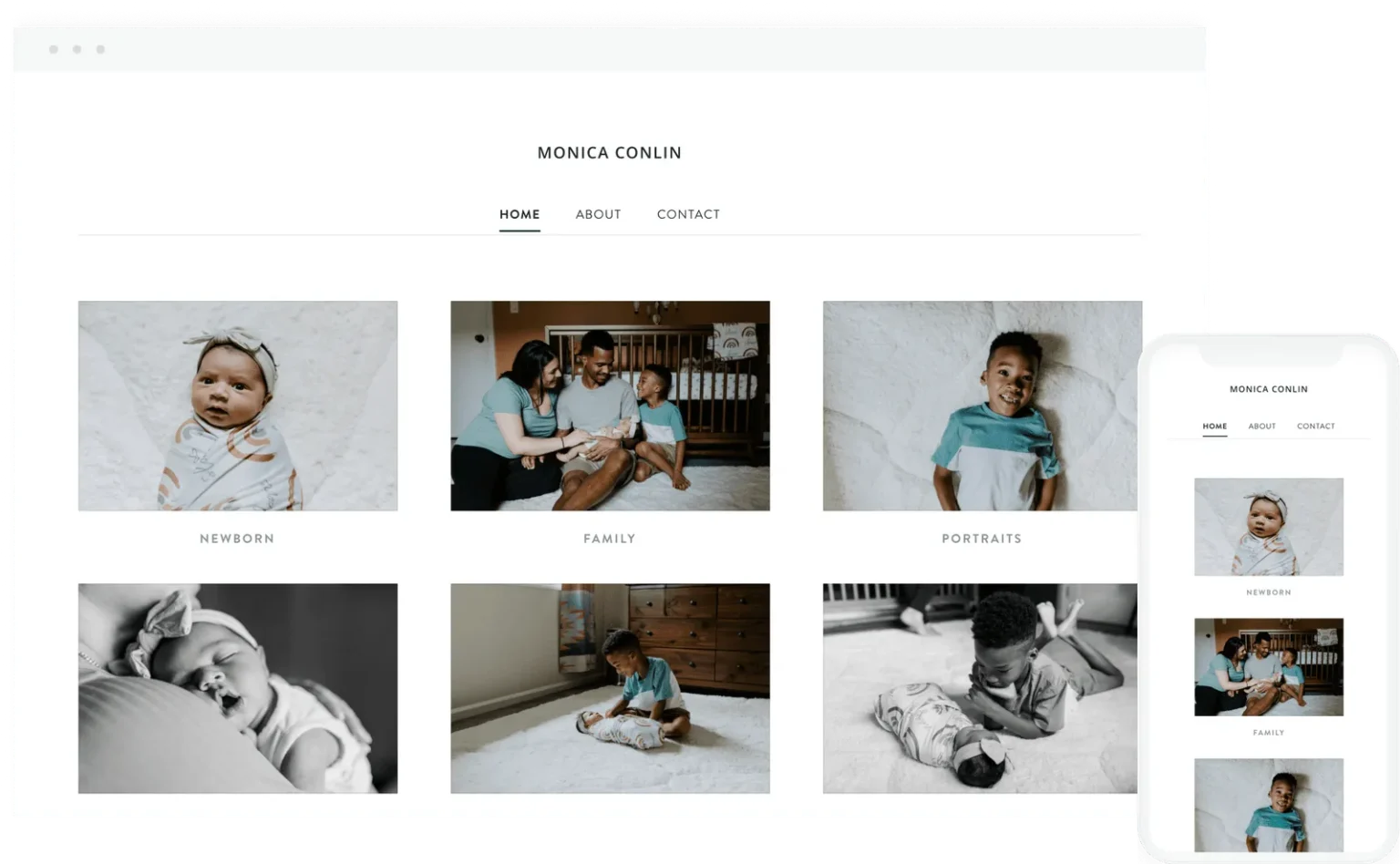 ShootProof is a powerful platform designed specifically for photographers, offering client galleries, proofing tools, and e-commerce features. This platform streamlines the process of sharing photos with clients, while also providing an intuitive way for clients to provide feedback and purchase prints.
ShootProof is a powerful platform designed specifically for photographers, offering client galleries, proofing tools, and e-commerce features. This platform streamlines the process of sharing photos with clients, while also providing an intuitive way for clients to provide feedback and purchase prints.
Features
Client Galleries: ShootProof allows you to create beautiful, private galleries where clients can view, download, and purchase images.
Proofing & Feedback: You can easily track client feedback, approve images, and organize comments within the gallery to keep everything neat and manageable.
Digital Downloads & Prints: Clients can download high-resolution images or order prints directly from your galleries.
Custom Branding: Fully customizable galleries with logo integration, color schemes, and personal branding options.
Mobile-Friendly: ShootProof’s mobile app allows you to upload and share photos from anywhere, making it easy to manage galleries on the go.
Pricing
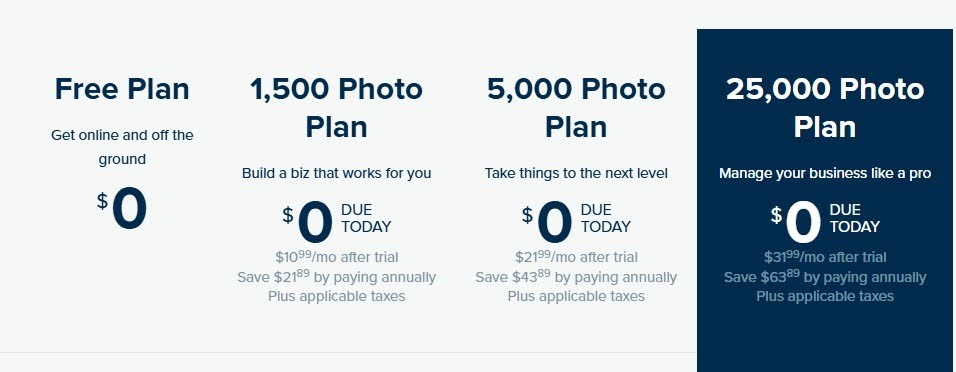 ShootProof offers four pricing plans—Free Plan, 1,500 Photo Plan ($10.99/month after trial, save $21.89 by paying annually), 5,000 Photo Plan ($21.99/month after trial, save $43.89 by paying annually), and 25,000 Photo Plan ($31.99/month after trial, save $63.89 by paying annually).
ShootProof offers four pricing plans—Free Plan, 1,500 Photo Plan ($10.99/month after trial, save $21.89 by paying annually), 5,000 Photo Plan ($21.99/month after trial, save $43.89 by paying annually), and 25,000 Photo Plan ($31.99/month after trial, save $63.89 by paying annually).
8. HoneyBook
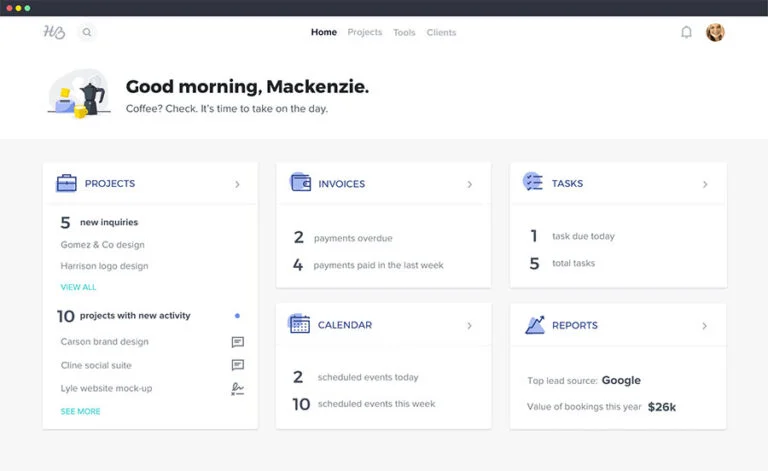 HoneyBook is an all-in-one business management platform for photographers, combining client collaboration, project management, and invoicing features. Photographers can create beautiful galleries for clients, manage contracts, and accept payments—all in one place.
HoneyBook is an all-in-one business management platform for photographers, combining client collaboration, project management, and invoicing features. Photographers can create beautiful galleries for clients, manage contracts, and accept payments—all in one place.
Features
Client Management Tools: HoneyBook offers all-in-one client management, including customizable client galleries for photography projects.
Seamless Payments: Photographers can integrate secure payment processing within galleries, streamlining the payment process for clients.
Client Collaboration: Share images and receive feedback directly within the gallery interface, making collaboration seamless.
Automation: HoneyBook allows you to automate workflows, making it easier to manage multiple client projects simultaneously.
Brand Customization: Personalize your galleries with your own branding, including logos, color schemes, and watermarks.
Pricing
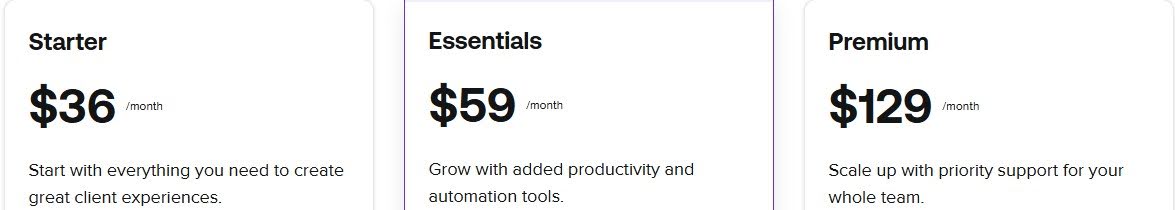 HoneyBook offers three pricing plans: Starter ($36/month) for essential tools, Essentials ($59/month) with added automation and team features, and Premium ($129/month) with priority support, all including a free trial.
HoneyBook offers three pricing plans: Starter ($36/month) for essential tools, Essentials ($59/month) with added automation and team features, and Premium ($129/month) with priority support, all including a free trial.
Simplify Client Proofing with the Perfect Photography Gallery Tool
Having an online gallery is important for photographers looking to showcase their work effectively. These virtual spaces serve as a dynamic portfolio, providing clients with immediate access to a curated collection of shots.
With Picflow, photographers can effortlessly design stunning galleries, choosing from various layout options and incorporating personalized touches that reflect their unique style. We also simplify the review process for clients with features like favorites, flags, color labels, and annotations.
Sign up for an account today!



)