A Complete Guide to Digital Asset Management Software for Your Business
Discover how Picflow's digital asset management software streamlines workflows, boosts collaboration, and protects valuable assets with key features and benefits.
)
Quick Summary
This article explores the benefits of digital asset management software like Picflow, highlighting how it streamlines organization, improves collaboration, and secures valuable digital content. It emphasizes the importance of DAM for efficiency and provides actionable tips, such as using metadata and managing user permissions. For more expert insights and practical advice, check out our full Blog for further reading.
The Future of Business Efficiency Embracing Digital Asset Management
The Digital Asset Management (DAM) market size is estimated at USD 6.71 billion in 2025 and is expected to reach USD 13.02 billion by 2030, growing at a compound annual growth rate (CAGR) of 14.16% during the forecast period (2025-2030).
As businesses increasingly rely on digital content for marketing, branding, and customer engagement, the need for efficient management systems is growing rapidly. Digital Asset Management software has become essential for organizations to store, organize, and access their valuable media files quickly and securely.
In this Picflow guide, we’ll explore the many benefits of digital asset management software, including how it can enhance collaboration, streamline workflows, and protect your business’s most important assets. We’ll help you understand the key features and best practices for managing your digital assets efficiently.
Why Listen to Us?
We offer a comprehensive digital asset management solution designed to streamline your workflow, enhance collaboration, and protect your valuable content. Our platform provides standard features, including secure asset storage, intuitive search capabilities, and the ability to build galleries for easy sharing and organization.
Trusted by a growing number of satisfied clients, Picflow helps businesses manage their digital assets efficiently, ensuring that teams have the right tools to maximize productivity. No matter if you're organizing images, videos, or documents, we make it simple to stay on top of your digital content.
 What Is Digital Asset Management Software?
What Is Digital Asset Management Software?
Digital Asset Management (DAM) software is a system that helps businesses store, organize, manage, and retrieve digital assets like images, videos, documents, and other multimedia files. It centralizes and streamlines the workflow by providing a secure, organized repository for these assets.
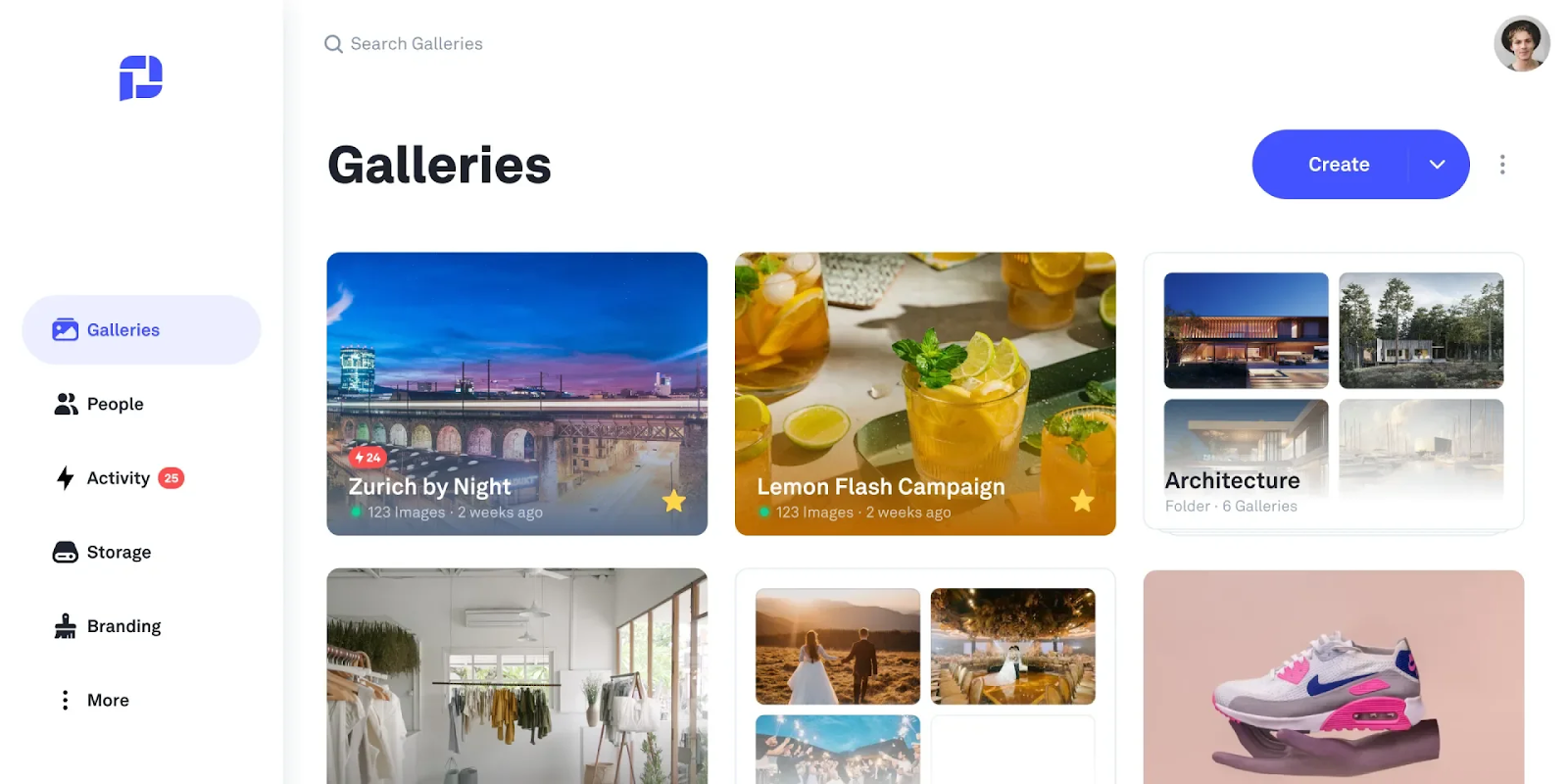 DAM software typically includes features like gallery widgets, metadata tagging, review & approvals, and collaboration tools to improve efficiency, reduce redundancy, and ensure proper usage and licensing of assets.
DAM software typically includes features like gallery widgets, metadata tagging, review & approvals, and collaboration tools to improve efficiency, reduce redundancy, and ensure proper usage and licensing of assets.
Picflow, for instance, offers a cloud-based platform that allows teams to upload, categorize, and retrieve assets in just a few clicks. This eliminates the need for countless folders and manual file organization, improving productivity and reducing the risk of misplacing important files.
Why Is Digital Asset Management Software Important?
For businesses of all sizes, digital content is one of the most valuable resources. With the growing reliance on digital content for branding, marketing, and internal communication, managing these assets efficiently becomes a top priority. Here’s why DAM software is so important:
Centralized Asset Storage: DAM software brings all your digital content into one secure, easily accessible location, making it simple to store, organize, and retrieve files. Rather than digging through countless folders across multiple devices, teams can quickly find exactly what they need.
This centralized storage not only streamlines asset management but also saves time by eliminating the hassle of searching for files. Plus, it ensures that everyone on your team has access to the most up-to-date versions of assets.
For instance, a marketing team using Picflow discovered that they could easily retrieve pre-approved images and videos from previous campaigns. This simple feature saved them countless hours and helped maintain consistency across their marketing materials, making their workflow more efficient.
Enhanced Collaboration: Collaboration is key in business spaces, and DAM software makes it much easier. Teams across different departments and locations can share and work on assets without hassle.
With features like asset sharing, commenting, and real-time editing, DAM solutions ensure everyone is on the same page and has access to the right files. This helps boost productivity and reduces the chances of mistakes from miscommunication or outdated versions.
As Justin VanAlstyne, Creative Director, shared, “Really enjoying Picflow! It's the best online image management and sharing tool I've used yet. You guys are doing a wonderful job!”
Time Efficiency: Without DAM software, locating specific digital assets can be a time-consuming process. With a DAM system, files are tagged with metadata, making them searchable by keywords, file types, dates, and more.
This significantly reduces the time it takes to find the right asset. The ability to organize and retrieve content quickly allows employees to focus more on creative or high-value tasks rather than wasting time searching for files.
Security and Protection: Digital assets are valuable, and protecting them is important. DAM software gives strong security features, such as access controls and permissions, ensuring that only authorized individuals can access sensitive content. This added layer of protection helps prevent unauthorized use and ensures that your assets are safe from loss or misuse. Many DAM platforms, including Picflow, include automatic backup features to safeguard against data loss, providing peace of mind to businesses.
Version Control and Compliance: As digital assets evolve, it’s crucial to manage different versions of content to ensure the correct file is always used. DAM software allows businesses to track versions and maintain a history of changes.
This version control ensures consistency across all materials, especially when working on large-scale projects with multiple contributors. Furthermore, DAM software helps with licensing management, making sure your business remains compliant with usage rights and terms.
10 Tips for Maximizing Your Digital Asset Management Software
1. Establish a Clear Folder Structure and Taxonomy
The foundation of an effective Digital Asset Management (DAM) system begins with an organized folder structure. Without this, finding assets can become a time-consuming task. Create a clear hierarchy and ensure that your team follows consistent naming conventions for all files.
Consider adding metadata like campaign names, dates, or product types for easy searchability. This way, even if team members are not familiar with an asset, they can quickly search for and locate it using relevant terms.
Use an Image Converter or RAW Converter to transform your assets into the desired format quickly as you work through your folder structure. These tools will simplify file format management for different uses.
 2. Leverage Review & Approval Tools for Streamlined Feedback
2. Leverage Review & Approval Tools for Streamlined Feedback
DAM software often comes with review and approval features that let stakeholders give feedback on assets directly within the system. This removes the need for emails and external tools, improving collaboration efficiency.
Set up a streamlined approval workflow so that all team members or clients can review assets in real-time. With these tools, you can track who has reviewed and approved each version, ensuring nothing slips through the cracks.
Review & Approvals tools are ideal for collecting feedback and approvals from multiple team members or clients. With Picflow’s built-in review system, you can simplify the entire approval process, eliminating confusion and ensuring timely approvals.
 3. Utilize Creative Workflow Tools to Streamline Production
3. Utilize Creative Workflow Tools to Streamline Production
With DAM systems, creative teams can use workflow tools that help keep projects on track. From asset creation to approval, workflow features allow you to assign tasks, set deadlines, and track progress.
Use workflow templates or automation tools to reduce the time spent managing tasks. These tools can be customized to your business’s needs and will streamline the creative process.
These Creative Workflow features integrate seamlessly with DAM software, allowing your team to stay organized and work more efficiently through tasks and milestones.
 4. Implement Access Control for Security and Efficiency
4. Implement Access Control for Security and Efficiency
Not all team members need access to all assets. Setting up user roles and permissions ensures that only authorized personnel can access or edit certain files.
Regularly audit access levels to ensure that permissions are aligned with current roles within your team. This reduces the risk of unauthorized changes or accidental deletions.
With Embed Gallery and Gallery Widget features, you can control which galleries or assets are shared with specific team members or external collaborators, ensuring that only the right people see the content.
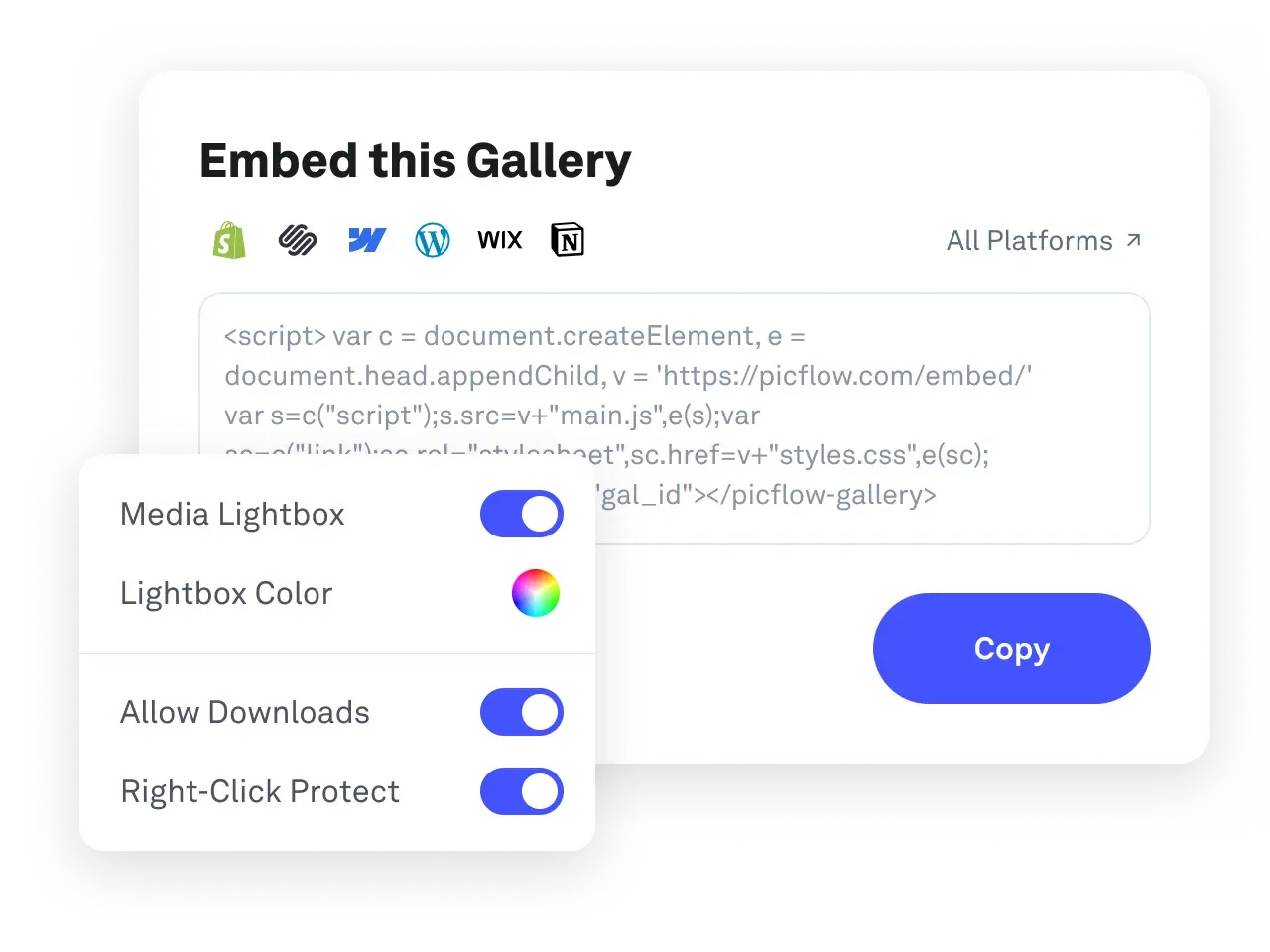 5. Take Advantage of Free Tools to Enhance Your Workflow
5. Take Advantage of Free Tools to Enhance Your Workflow
Many DAM platforms come with free tools that can improve your team’s productivity. Whether it’s basic image editing, file conversion, or simple asset categorization, these tools are valuable for day-to-day operations.
Regularly review and take advantage of these free tools. They can help with tasks like resizing images, converting formats, or quickly preparing files for use.
Free Tools like an Image Converter can save you from having to use external programs, helping streamline the asset preparation process for different formats or sizes.
6. Enable Asset Sharing for Better Collaboration Across Teams
DAM software makes it easy to share assets, whether within your team or with clients. You can provide easy access to documents, videos, or images with just a few clicks, making collaboration simpler and faster.
Use asset sharing features to keep your team on the same page. Organize assets into galleries that are easy to share and update.
The Gallery Widget allows you to display and share assets in an intuitive, organized gallery. Clients can access and view the assets you want them to see, creating an easy, seamless sharing experience.
 7. Maintain Your DAM System with Regular Backups
7. Maintain Your DAM System with Regular Backups
Regular backups are essential for protecting your assets from loss. Use your DAM system's automated backup features to ensure that your files are consistently updated and securely stored.
Schedule regular backups and perform periodic reviews of your digital library to remove outdated or unnecessary files. This will optimize performance and reduce clutter.
Use Picflow’s free tools for quick conversion and backup of high-quality files, ensuring that you retain the best versions of your images, even in raw formats.
8. Create an Online Gallery for Easy Viewing and Sharing
Organize your digital assets in visually appealing, easy-to-navigate online galleries. These galleries allow both internal team members and clients to view and provide feedback on assets with ease.
Use your DAM's gallery tools to create visually organized collections for specific projects, campaigns, or clients. You can showcase assets in a user-friendly format that facilitates collaboration.
The Online Gallery feature enables you to share high-quality images or other assets with clients, making it easy for them to review and approve content in one place.
 9. Optimize Asset Searchability with Metadata and Tagging
9. Optimize Asset Searchability with Metadata and Tagging
Maximizing the searchability of your digital assets is one of the easiest ways to improve productivity. By tagging assets with relevant metadata (keywords, categories, descriptions), your team can quickly locate files without having to search through folders manually.
Adopt a tagging strategy across your entire organization. Be consistent with how you categorize your assets to ensure that everyone can easily find what they need.
Tag assets within your DAM system, and ensure that your team is using tags like Real Estate for images, videos, or documents related to property or location. This improves searchability and helps organize your content based on key attributes.
 10. Use the Feature Index for Advanced Asset Management
10. Use the Feature Index for Advanced Asset Management
Some DAM platforms include a Feature Index, which helps you keep track of the advanced capabilities available within your software. This tool helps you make the most of the features offered, from basic file storage to more advanced functions like analytics, image management, and integrations.
Review your Feature Index regularly to discover new tools and ensure that you are using your DAM system to its fullest potential.
With the Feature Index, you can stay informed on the most advanced and latest tools, making it easier to adapt to new functions and improving your asset management capabilities.
Elevating Your Workflow with Effective Digital Asset Management
Maximizing the potential of your Digital Asset Management (DAM) software is crucial for boosting productivity, ensuring consistency, and enhancing collaboration across teams. By implementing best practices, you can streamline your digital asset management process and improve your overall workflow.
If you’re looking for an effective way to manage your digital assets, exploring Picflow could be a helpful step in simplifying your approach. With its amazing features and user-friendly design, it can assist in improving collaboration and organizing your assets efficiently.
Ready to get started? Sign up for a free trial and discover how easy and effective digital asset management can be for your team today!
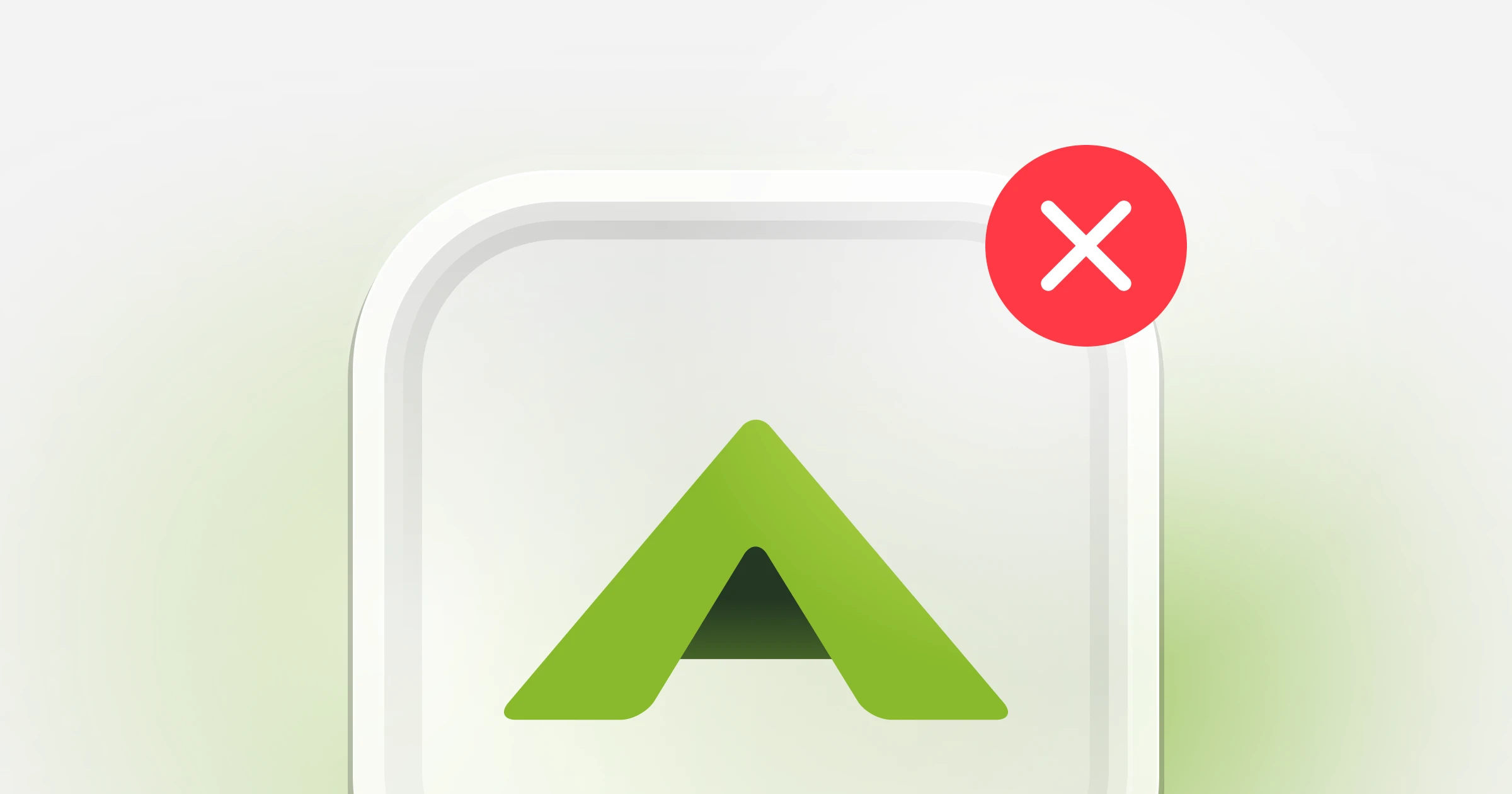
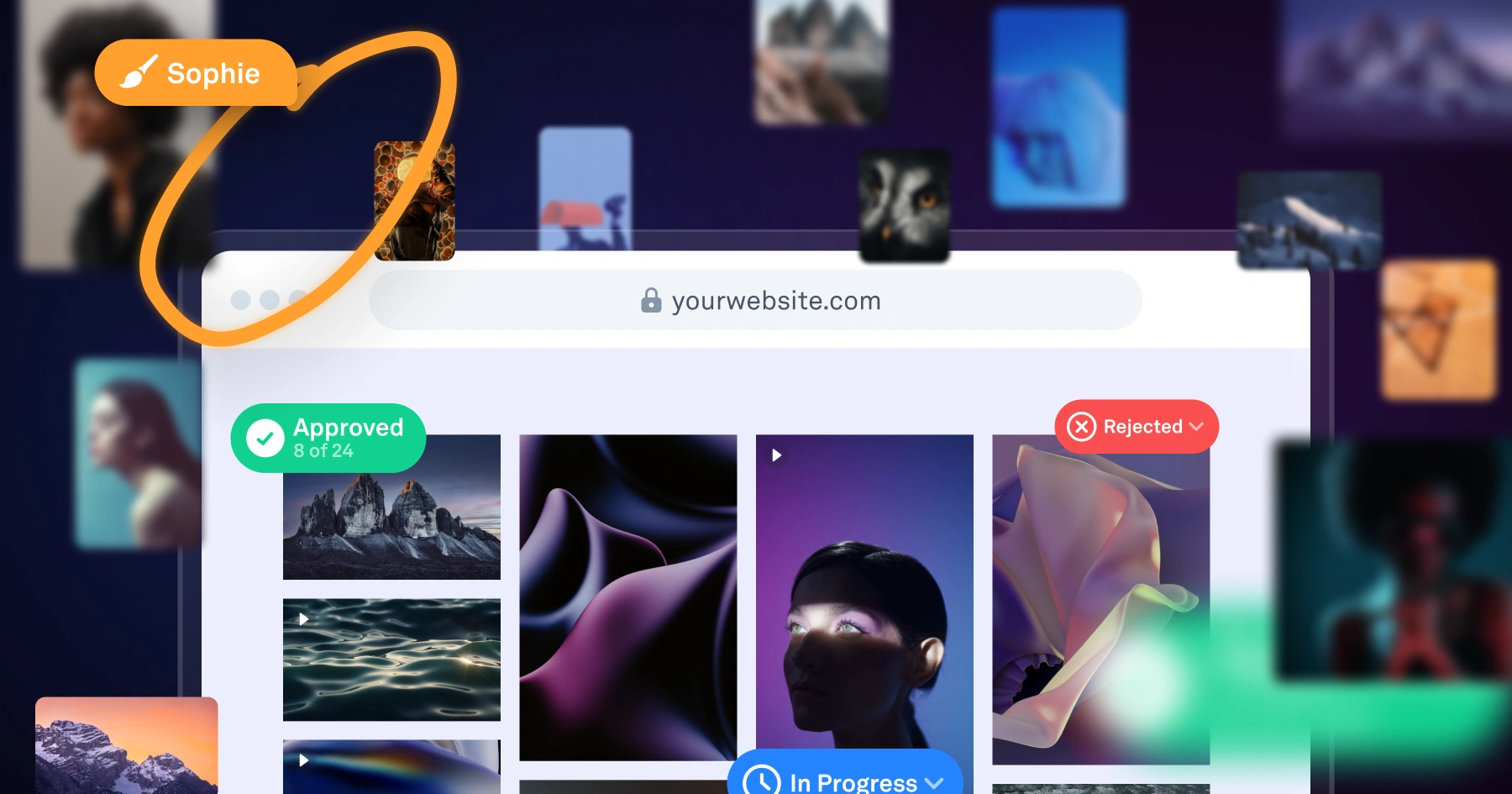
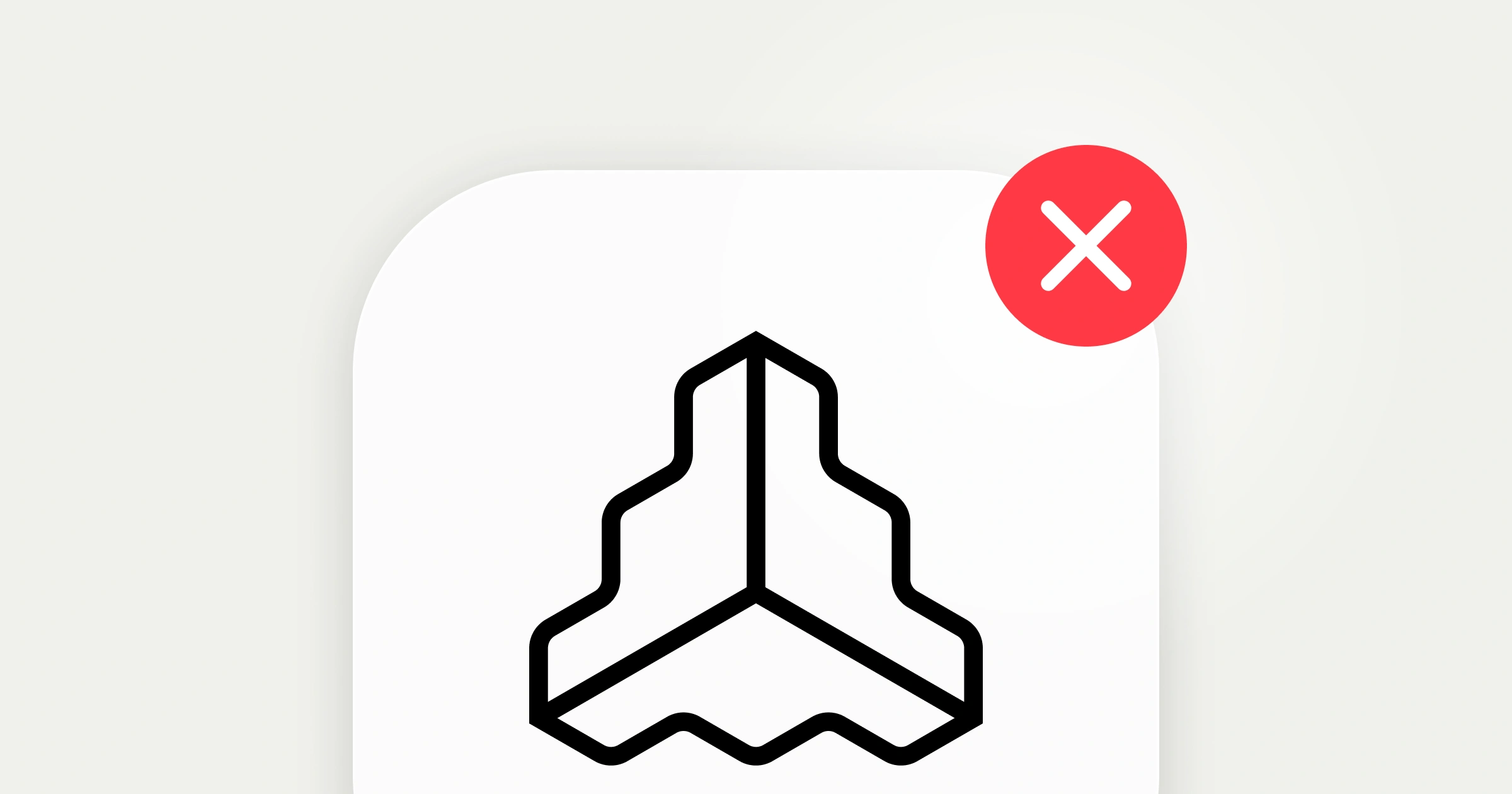
)