Best Frontify Alternatives for Brand and Creative Management
Discover the best Frontify alternatives for managing brand assets, design systems, and creative collaboration.
)
If Frontify is not quite the right fit, we’ve found the best alternatives to help you manage brand assets, streamline creative workflows, and keep every project on point. These tools offer the control your team needs to move faster.
Quick Summary
This article highlights the best alternatives to Frontify for managing brand assets and creative workflows. If you're looking for a more flexible, collaborative, or visually driven solution, these tools offer powerful options for design teams, marketers, and brand managers. Visit the Picflow Blog to explore more ways to streamline your digital asset management.
Looking For Better Alternatives to Frontify?
Frontify is a go-to platform for brand management, but it's not the perfect fit for every team. You might be struggling with a steep learning curve, limited customization for external sharing, or simply need a tool that’s more agile and collaborative.
If your brand or creative workflows feel boxed in, it might be time to explore tools that offer faster feedback, easier setup, or better support for visual storytelling. We’ve rounded up the best options in this Picflow article, to help you move forward with less friction and more control.
Why Listen to Us?
At Picflow, we work with lots of creative professionals, marketers, and designers to help them manage, present, and deliver visual work more efficiently. Our platform was built based on real feedback from teams that needed something faster, simpler, and more visually flexible than traditional DAM or brand management tools. That firsthand experience gives us a unique perspective on which platforms genuinely support creative workflows and which ones get in the way.
What is Frontify?
Frontify is a cloud-based brand management platform designed to centralize brand assets, guidelines, and collaboration in one unified space. It helps teams maintain brand consistency by offering tools to manage logos, colors, typography, templates, and design systems, all accessible through customizable brand portals.
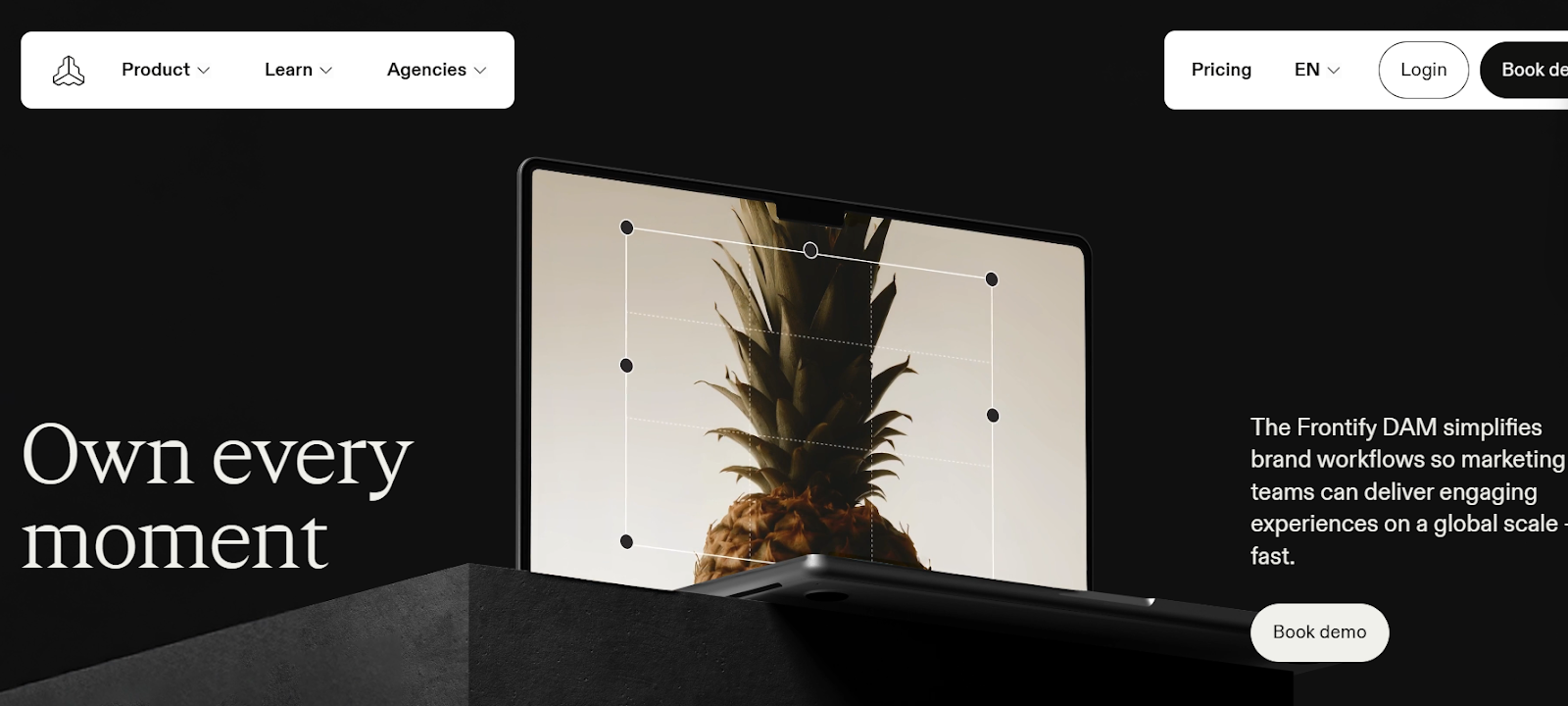
With collaborative features like feedback, version control, and live guidelines, Frontify is used by marketing and design teams to streamline the creation and delivery of branded content across channels and departments.
Why You May Need Frontify Alternatives
Complex Interface: While feature-rich, Frontify can feel overwhelming for smaller teams or those without a dedicated brand operations lead.
Limited Visual Presentation Options: Frontify focuses heavily on structure and documentation, but lacks the aesthetic flexibility some teams want for showcasing creative work.
High Cost for Expanding Teams: As your team grows or you add collaborators, costs can rise quickly, especially if you don’t need the full feature set.
Slow Setup for Fast-Moving Projects: Getting started with Frontify’s full brand system can take time, which isn’t ideal for fast-paced or campaign-driven teams.
More Suited for Static Guidelines: While it excels at documentation, Frontify isn’t always the best fit for teams needing dynamic feedback, client delivery, or rapid iteration.
Our List of the Top Frontify Alternatives
Picflow
Zeroheight
Bynder
Brandpad
Lingo
Corebook.io
Marq (formerly Lucidpress)
1. Picflow
Picflow is a modern platform built for visual creatives who need more than static brand documentation. Unlike Frontify, which focuses on internal brand guidelines, Picflow emphasizes beautiful presentation, fast collaboration, and flexible delivery.
It’s perfect for photographers, marketers, and design teams who want to share branded assets with clients, gather feedback, and manage workflows without compromising on aesthetics or speed.
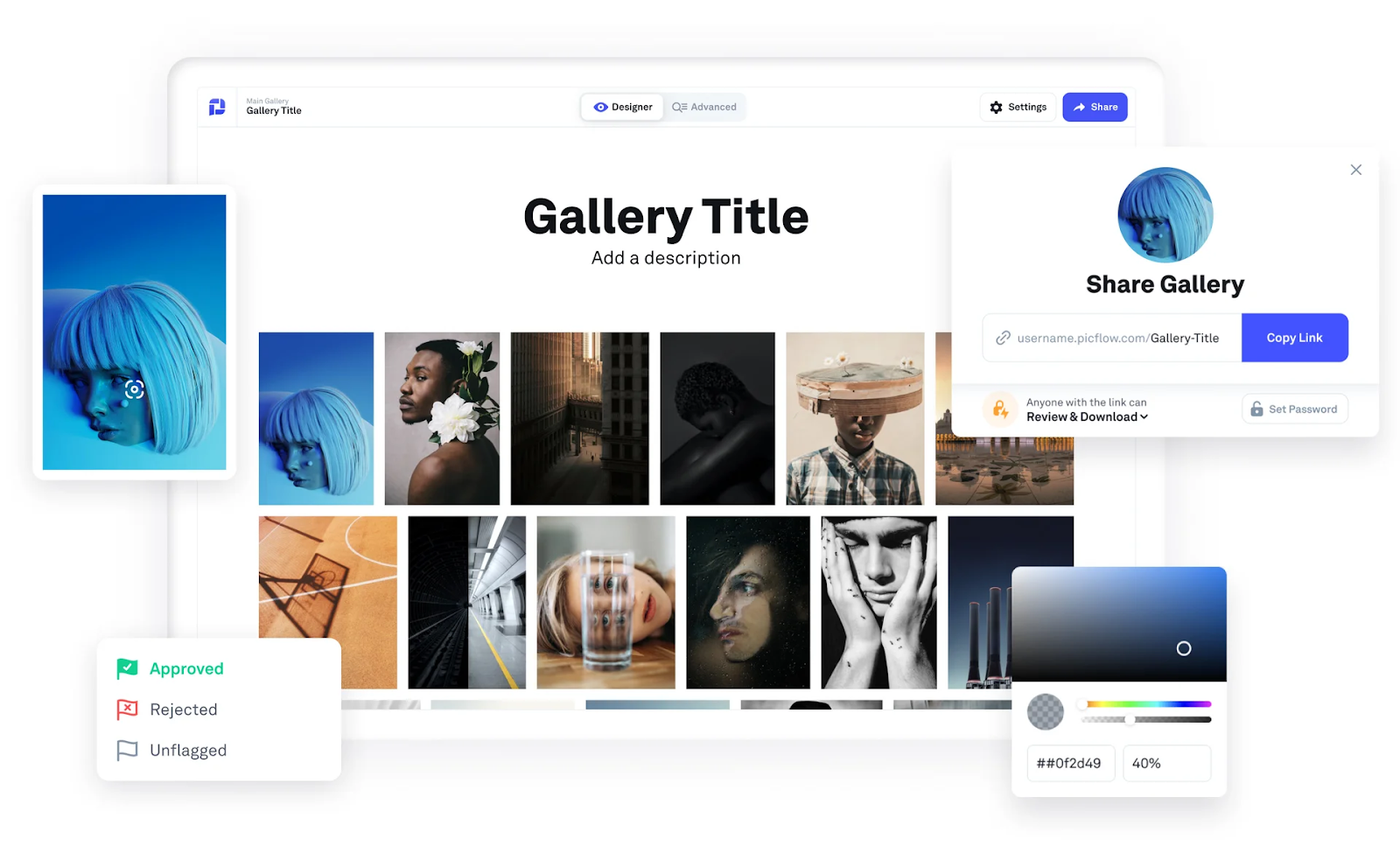 With powerful proofing tools, branded galleries, and customizable layouts, Picflow offers a dynamic experience for internal teams and external stakeholders alike.
With powerful proofing tools, branded galleries, and customizable layouts, Picflow offers a dynamic experience for internal teams and external stakeholders alike.
Key Features
Branded Gallery Builder: Create stunning, on-brand galleries without writing a line of code.
Smart Review Tools: Use flags, comments, color labels, and annotations to speed up approvals.
Fast Upload & Delivery: Upload and deliver assets instantly with unthrottled speed.
Workflow Mode: Organize and export files using filters, filenames, and bulk actions.
Access Control: Share galleries with password protection, download permissions, and view tracking.
Pros
Creative-first design with fast, elegant asset sharing
Built-in collaboration and proofing features
Simple, intuitive UI for teams of any size
Free plan with 2 GB storage to get started
Cons
Internet required for collaboration
Video features still developing compared to image tools
Pricing
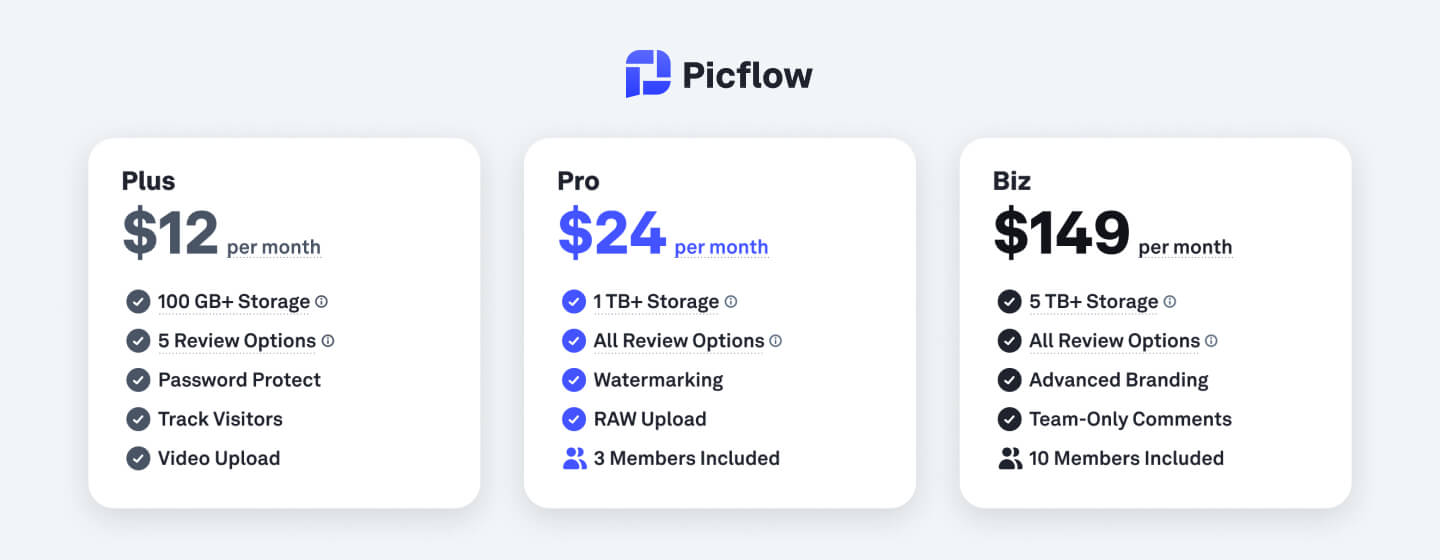
Free Plan: Includes 2 GB of storage and core sharing tools.
Plus: $12/month with 100 GB of storage and advanced review features.
Pro: $18/month with 1 TB of storage and full access to all tools.
Biz: $149/month with team collaboration tools and 5 TB+ storage.
Enterprise: Custom pricing available for larger organizations.
2. Zeroheight
Zeroheight is a documentation platform that turns design systems into living style guides. It’s ideal for design and dev teams that need to link design tools like Figma or Sketch to an editable, web-based guide. Unlike Frontify, Zeroheight keeps the focus on syncing design source files and developer documentation, making it a strong choice for product teams maintaining design systems.
Key Features
Design Tool Syncing: Connect to Figma, Adobe XD, or Sketch and auto-sync components.
Style Guide Hosting: Create clean, developer-friendly style guides with structured sections.
Embeddable Components: Add live design elements and code snippets directly.
Markdown Support: Use markdown and rich text to customize documentation.
Access Control: Manage viewing rights for internal and external collaborators.
Pricing
Free trial with access to limited features.
Starter Plan: Free for 14 days, then $49 per editor per month.
Enterprise Plan: Custom-based pricing model.
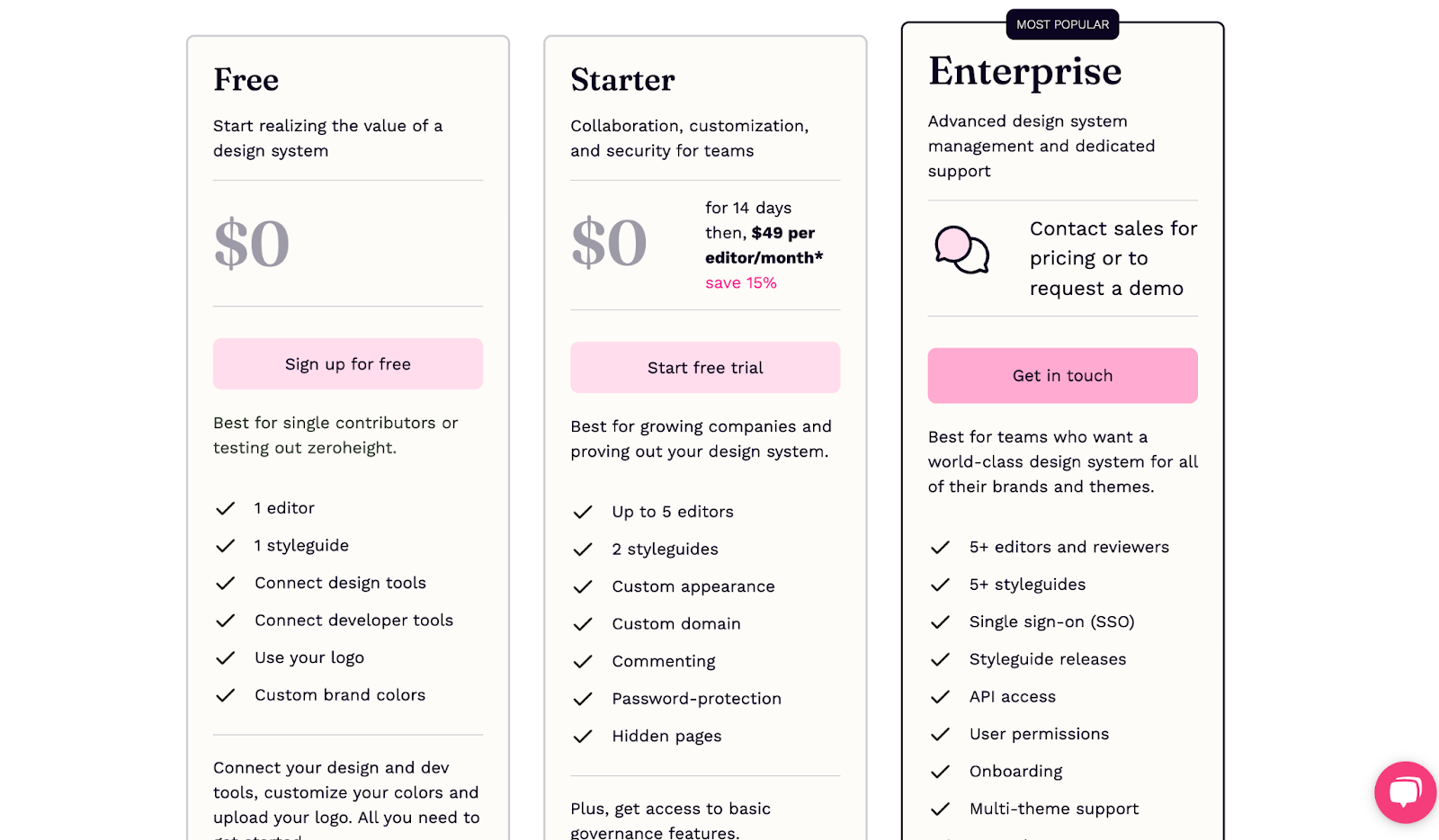
Pros
Seamlessly connects design tools to live documentation
Developer-friendly interface
Ideal for evolving design systems
Free tier available for small teams
Cons
Not suitable for managing media assets or marketing materials
Focused more on dev/design teams than broader branding use
3. Bynder
Bynder is an enterprise-ready digital asset platform ideal for large organizations needing scalable workflows, extensive permissions, and tight control over brand consistency. While it’s more feature-rich than Frontify, Bynder delivers more flexibility for companies managing high volumes of content across multiple teams and regions.
Key Features
Asset Management: Organize, tag, and distribute large libraries of brand content.
Brand Guidelines: Centralized hub for fonts, colors, templates, and tone of voice.
Workflow Automation: Plan, assign, and track creative tasks from within the platform.
Permission Controls: Define granular access for different teams and roles.
Analytics: Monitor asset usage and team engagement.
Pricing
Bynder offers custom pricing for specific use cases.
Pros
Great for enterprise-scale teams
Customizable workflows and roles
Strong governance and brand control
Rich integrations with Adobe and CMS platforms
Cons
Complex to implement and onboard
Price point is high for smaller organizations
4. Brandpad
Brandpad is a minimalist, design-forward platform that presents brand guidelines in a beautiful, client-ready format. It’s particularly popular with creative studios, agencies, and freelancers who want to deliver polished brand packages that feel custom-made. Unlike Frontify’s feature-heavy environment, Brandpad keeps things clean, lightweight, and elegant.
Key Features
Brand Guidelines Hosting: Share typography, color palettes, logos, and usage rules in a visual layout.
Custom Domains & Branding: Use custom URLs and styling to match your brand or client identity.
Collaborative Editing: Invite team members or clients to view or edit brand guides.
No Templates Required: Design directly in a flexible, drag-and-drop editor.
Presentation Ready: Share as a polished, client-facing brand site.
Pricing
Brand Plan: Costs $50 per month.
Portfolio: $125 per month with access to more features.
Bespoke: Custom based pricing.
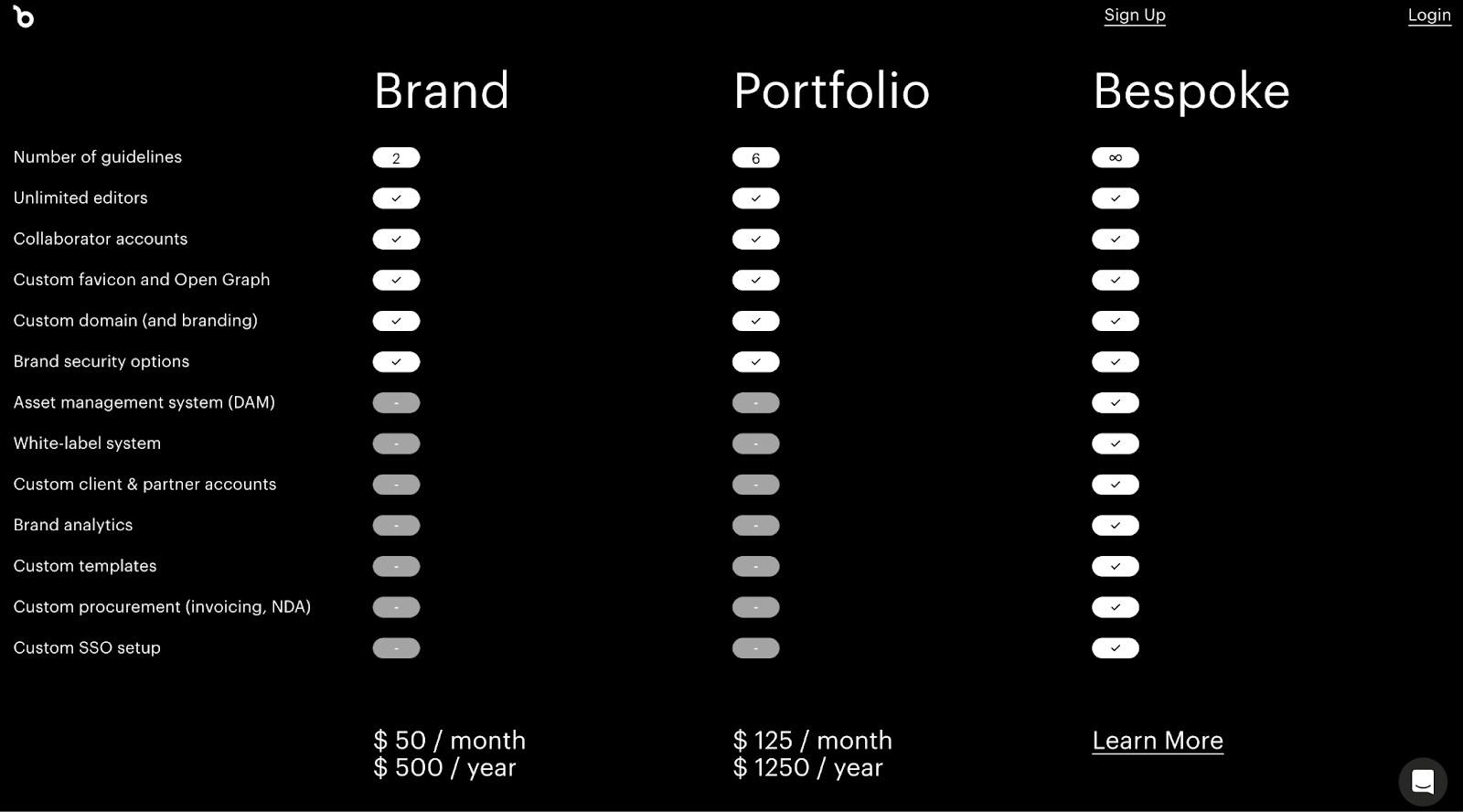
Pros
Beautiful, minimal interface tailored for creatives
Easy to set up and manage
Great for agencies and freelance brand delivery
No coding or complex configuration required
Cons
Not suited for asset storage or media-heavy teams
Lacks workflow or review tools for collaboration
5. Lingo
Lingo is a visual asset library for creative teams who need a fast, simple way to store and share design elements. It emphasizes intuitive organization and beautiful presentation, making it a strong choice for teams focused on design consistency across brand assets. While not as feature-heavy as Frontify, Lingo shines in everyday asset management and sharing within creative teams.
Key Features
Visual Asset Library: Organize and display images, icons, colors, and typography in a drag-and-drop interface.
Smart Syncing: Sync updates automatically across shared libraries to keep teams aligned.
Brand Kits: Group elements by brand or campaign for fast access.
Offline Mode: Use assets even without internet access.
Collaboration Tools: Share collections with internal teams or external partners.
Pricing
Starter: $80 per month.
Business: $160 per month
Enterprise: Custom pricing.
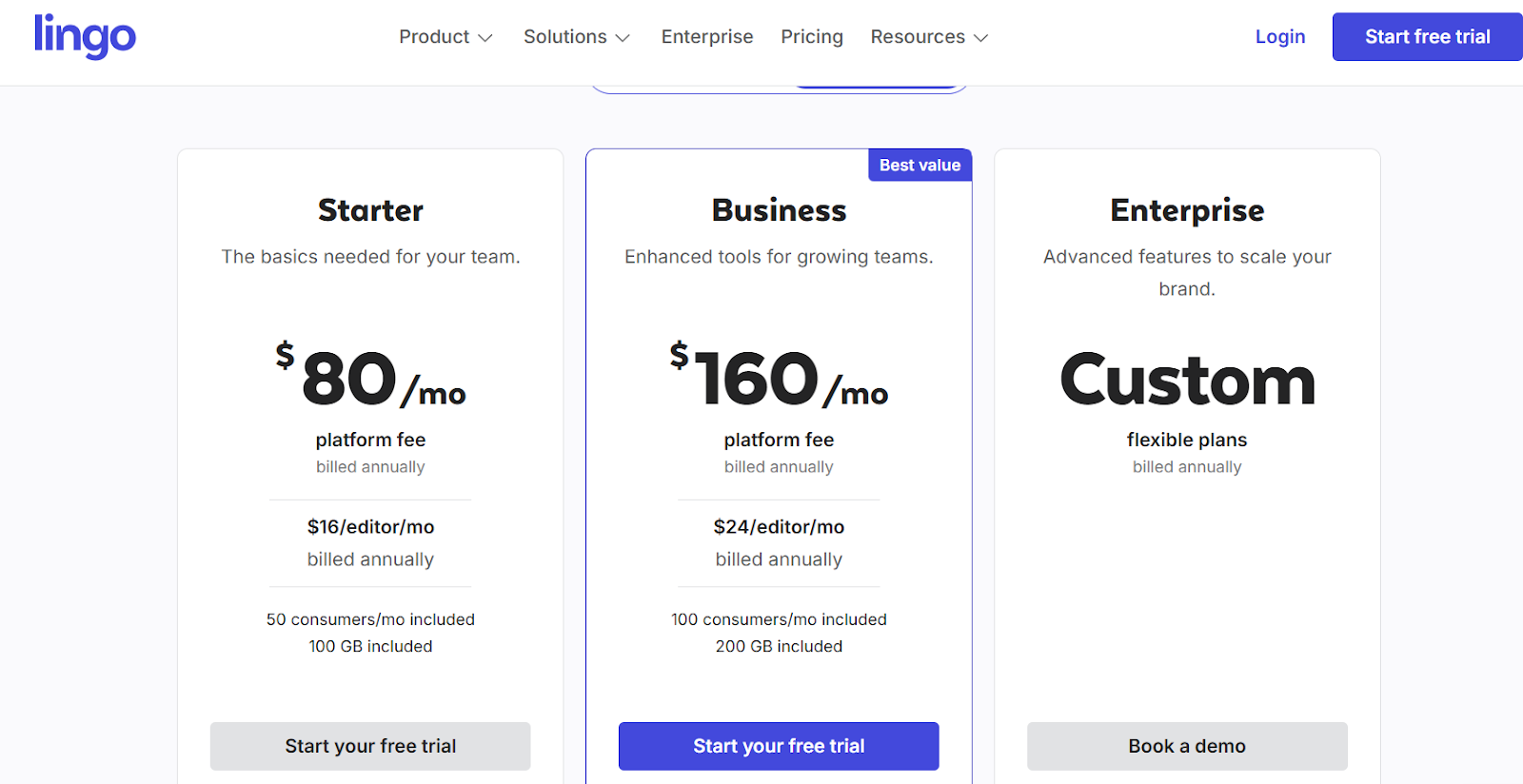
Pros
Beautiful and intuitive for visual-first teams
Great for small to mid-sized teams
Easy setup and fast onboarding
Affordable plans with core features
Cons
Lacks advanced brand documentation or style guide features
Limited customization options for external portals
6. Corebook.io
Corebook.io is a modern brand guidelines platform that offers interactive, editable brand books that are easy to navigate and visually rich. It is perfect for agencies, studios, and in-house teams wanting to ditch the PDF. Compared to Frontify, Corebook is lighter and more design-centric, with fewer enterprise-focused tools and more visual freedom.
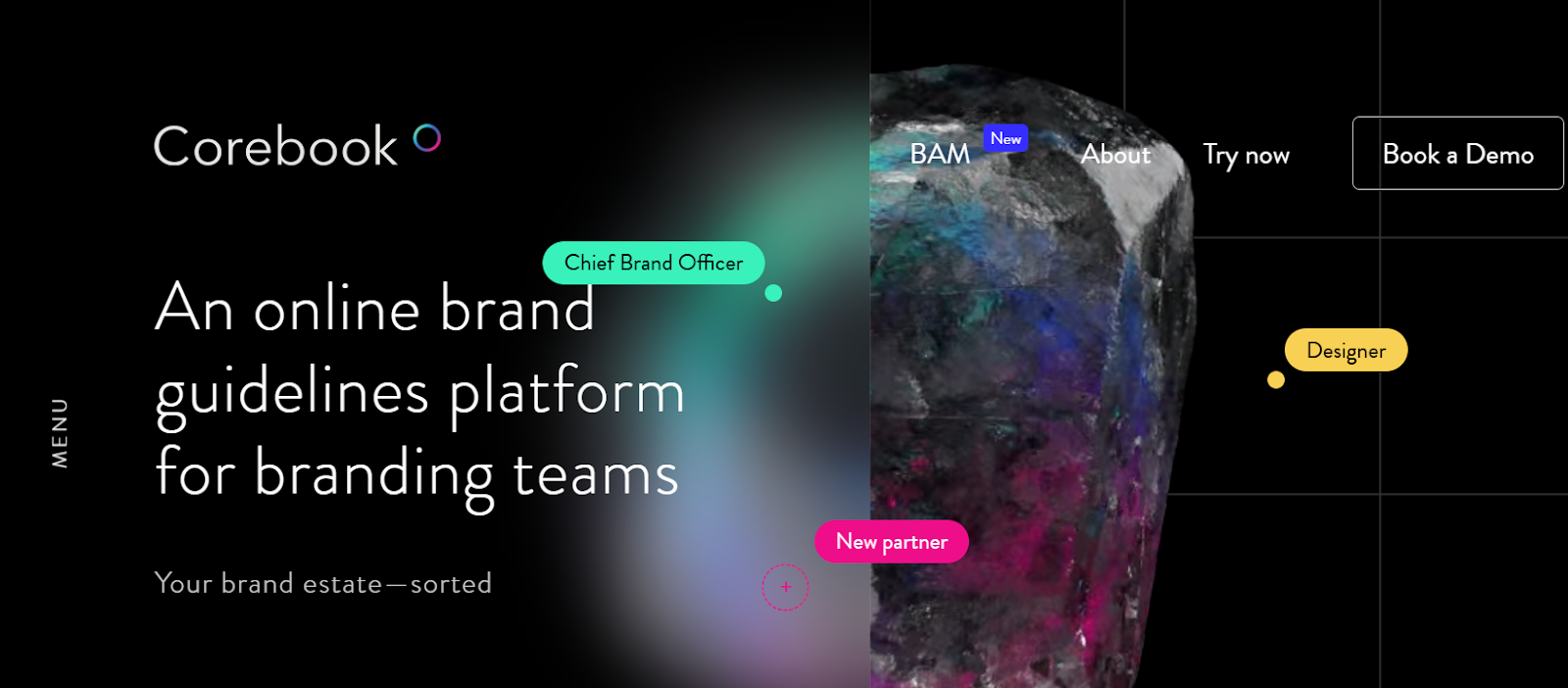
Key Features
Interactive Brand Books: Create live, linkable guides with embedded assets and animations.
Team Collaboration: Invite editors, contributors, and clients to comment or update brand books.
Custom Styling: Control colors, type, layout, and navigation without code.
Embed Support: Add YouTube, Vimeo, Figma, or Adobe files directly into guides.
Client Management: Manage multiple brand books under one agency dashboard.
Pricing
Brand new: $119 per month when billed annually
Brand premium: $266 per month when billed annually
Brand gem: Custom quote
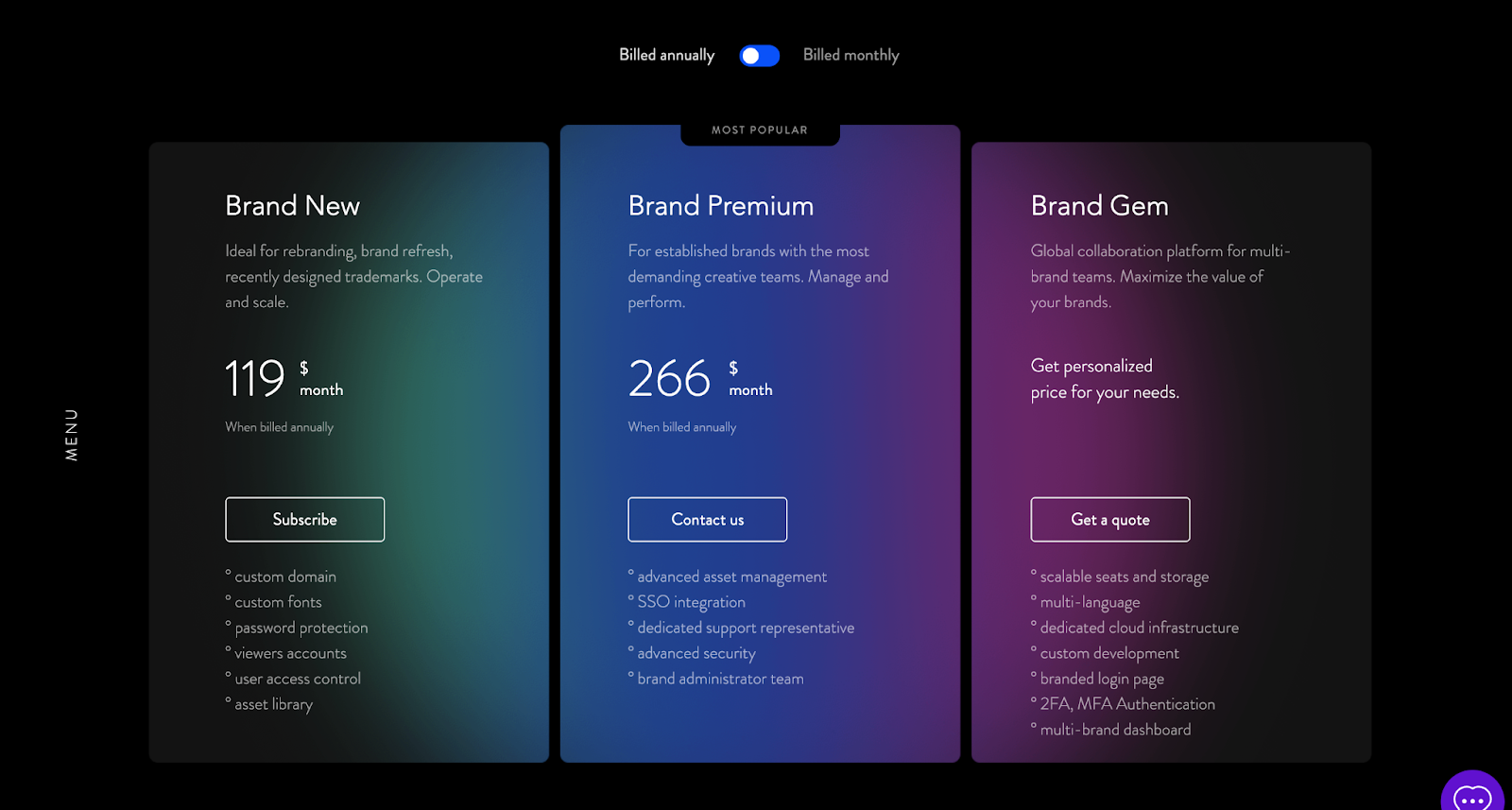
Pros
Designed for modern brand presentation
Great for agencies managing multiple clients
Interactive and visually engaging
No more static PDF brand guidelines
Cons
Lacks file management or delivery workflows
Not ideal for large teams with complex permissions
7. Marq (formerly Lucidpress)
Marq is a brand templating platform that helps teams create and distribute on-brand marketing materials with ease. It’s ideal for organizations that need brand control at scale, especially when content is created by non-designers. Marq bridges the gap between design teams and other departments, offering a structured alternative to Frontify’s broader brand management approach.
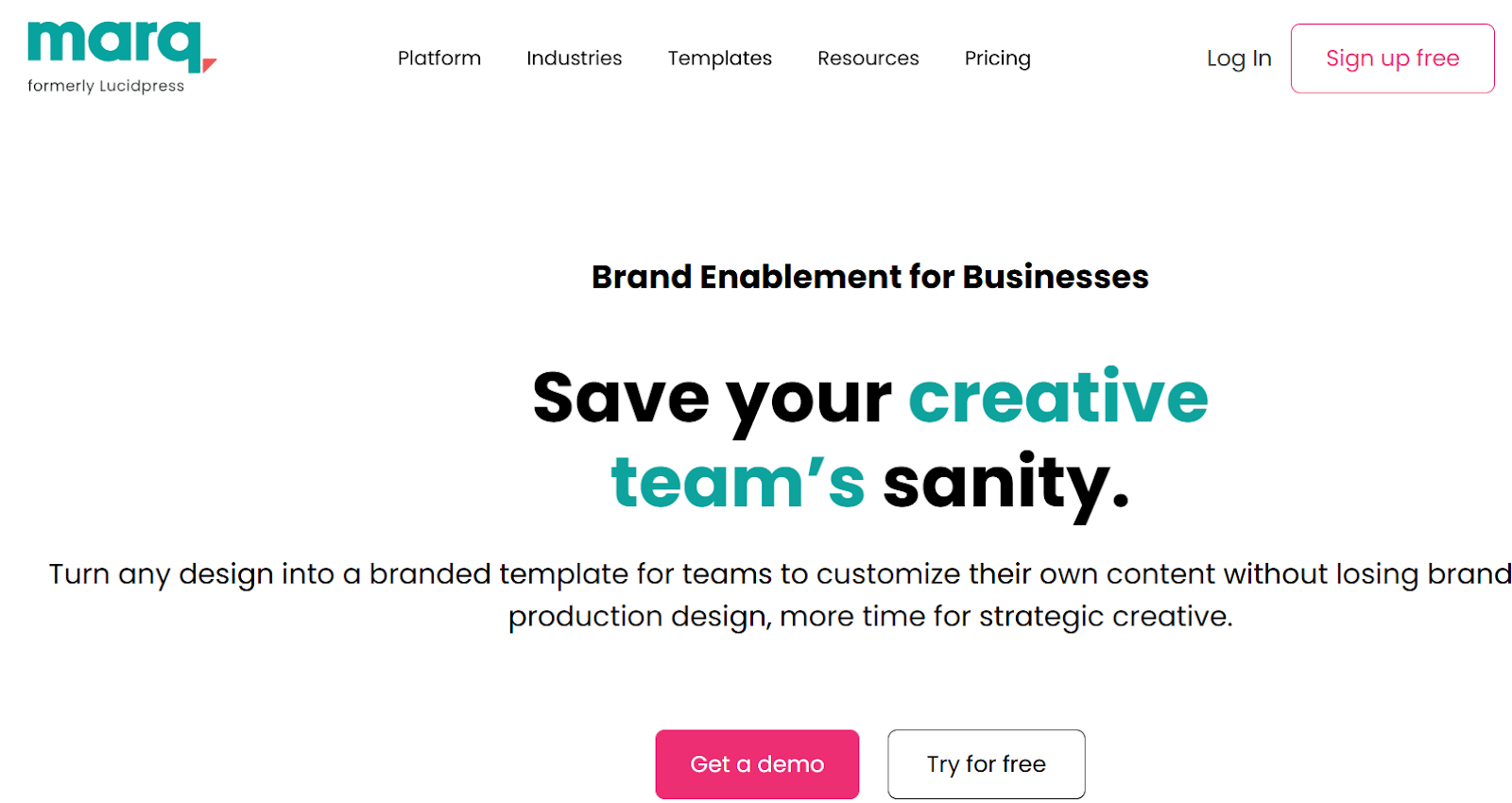
Key Features
Template Locking: Lock logos, fonts, and key design elements to prevent brand misuse.
Cloud-Based Editor: Create marketing collateral from templates in a drag-and-drop interface.
Asset Management: Store and access brand images, logos, and copy blocks in one place.
Team Permissions: Control who can edit, publish, or access specific templates.
Publishing Options: Export to print, social, or web formats instantly.
Pricing
Free plan
Pro plan ($10/month): for 1 user
Team plan ($10/month): for 1 user + 2nd free license
Enterprise: Custom quote
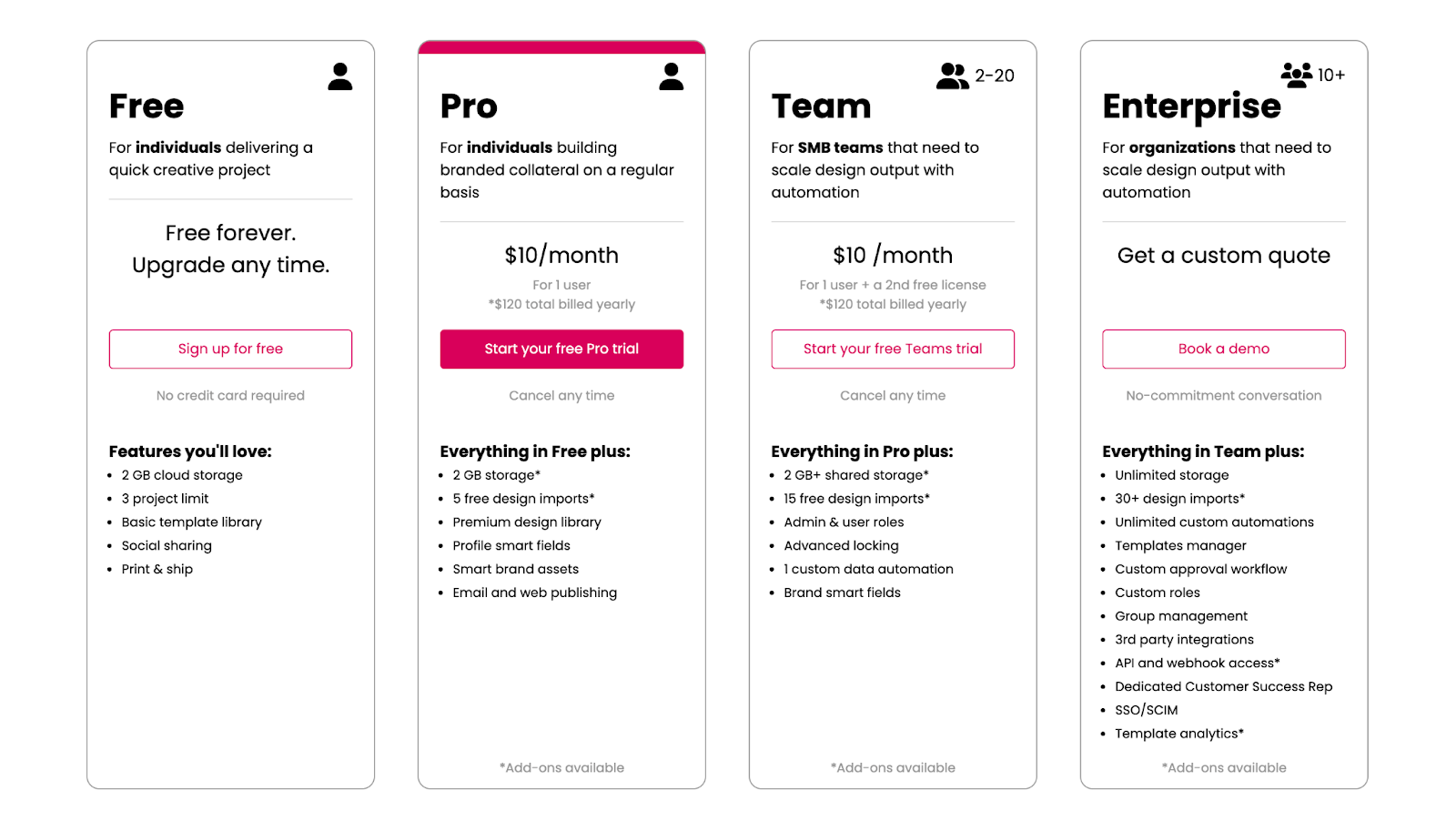
Pros
Empowers non-designers to stay on brand
Great for distributed teams and franchise models
Built-in asset control and customization tools
Reduces design team bottlenecks
Cons
Focused on templating, not full brand documentation
Less visually dynamic than creative-first tools
What to Consider When Choosing a Frontify Alternative
Ease of Use and Onboarding
Your brand platform should enhance productivity, not slow it down. Look for a tool with a simple interface that your entire team, including designers, marketers, and stakeholders, can use without extensive training. A clean dashboard, guided setup, and helpful support resources can make a major difference, especially when onboarding new users or clients.
Flexibility in Branding and Presentation
If your brand is visual-intensive, your platform should reflect that. Some tools focus on structure and documentation, while others (like Picflow) prioritize beautiful, client-ready presentations. Choose a solution that supports your visual identity with custom layouts, branded galleries, or the ability to showcase work in a way that feels polished and professional.
Collaboration and Feedback Tools
Efficient collaboration is important for fast-moving teams. Built-in commenting, proofing tools, version control, and approval workflows can keep creative cycles running smoothly. Platforms that support real-time feedback and shared access help you avoid bottlenecks and ensure everyone stays aligned, especially when working across departments or with clients.
Scalability and Use Case Fit
Not every tool scales the same way. If you're a solo designer or small agency, a lightweight, design-forward tool may be all you need. Larger teams, however, might require advanced permission settings, audit logs, or multi-brand support. Make sure the platform you choose can grow with your team and adapt to your growing needs, without forcing you into features you don’t need.
Picflow: A Better Alternative to Frontify
If your team is looking for a more intuitive, visual, and client-friendly way to manage brand assets, Picflow stands out as a strong alternative to Frontify. While Frontify is great for structured documentation and internal brand governance, Picflow focuses on what creative teams care about most, presenting work beautifully, gathering feedback quickly, and delivering assets without friction.
With features like branded galleries, advanced review tools, and workflow-focused organization, Picflow gives you the flexibility to manage your brand visually and collaboratively.
Try Picflow for free today and discover a faster, simpler way to manage your visual content.
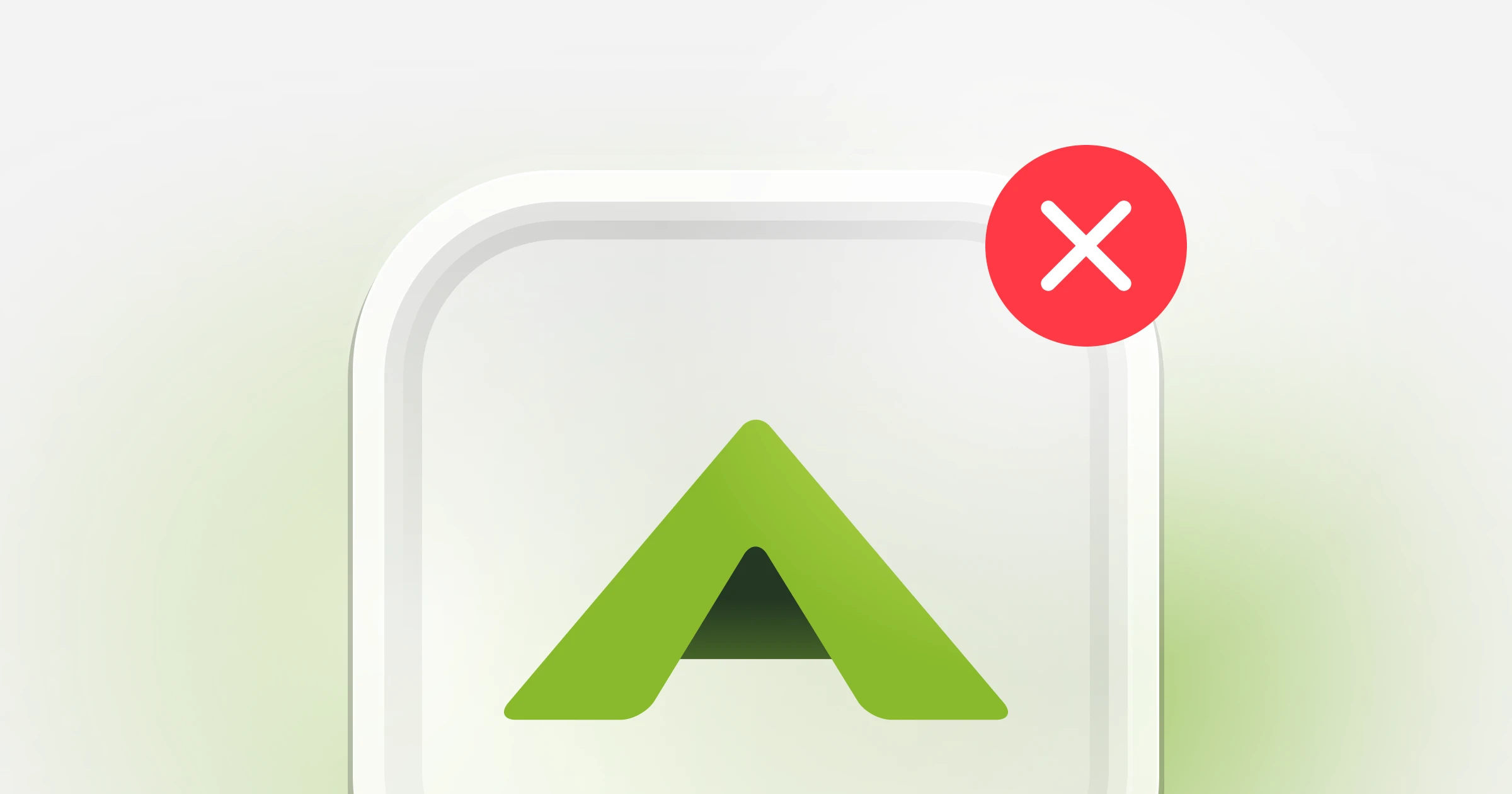
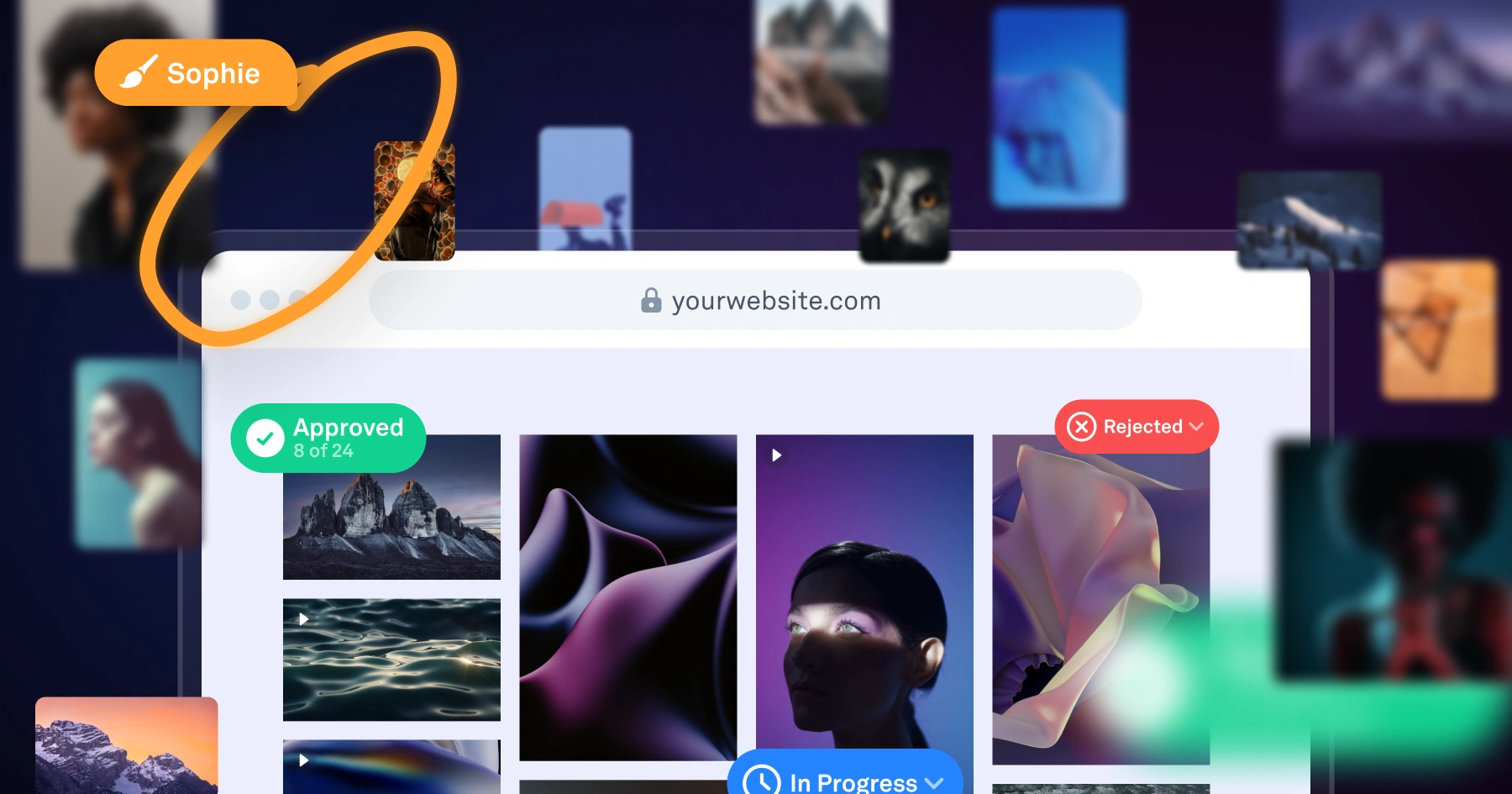

)