We Tried the Best Marketing Collaboration Software for Smoother Workflows
Marketing collaboration software can be a major productivity hack for teams. We tested out some of the top options to see which ones really delivered on their promises. Read on for an analysis of features, pricing, pros, and cons.
)
Helpful Summary
Overview: We review six of the top marketing collaboration software for all kinds of teams.
Why you can trust us: We’ve helped 10,000+ marketing teams, brands, and agencies run creative campaigns and collaborate on joint projects.
Why this is important: Every marketing team needs software to simplify their marketing collaboration process.
Action points: Our top tool recommendations are Picflow, Canva, Buffer, Trello, Loom, and Slack.
Further research: Check out the Picflow Blog for more expert recommendations and how-tos.
Looking for the Best Marketing Collaboration Software?
Marketing teams are collaborating 24/7. Not only are you collaborating with team members but also with clients and other departments within your company—from sales to product development.
Marketing collaboration tools exist to make this process easier and more efficient.
Not sure which tool is right for your team? We've done the research and compiled a list of our top recommendations. From visual collaboration tools like Picflow to project management tools like Trello, we've got you covered.
But first…
Why Listen to Us?
The answer is simple—we know what works (and what doesn’t).
We’ve helped over 10,000 customers collaborate on marketing assets, photos, videos, and more. We’ve seen the struggles teams face when trying to work together effectively, and we’ve also experienced the benefits of collaboration software.
What is Marketing Collaboration Software?
Marketing collaboration software is a loose collection of tools that makes it easier for marketers to work (with each other and with other teams) on projects. These tools can span:
Project management
Review and approval
Proofing
File sharing and storage
Messaging
The uniting factor is typically adaptability. Marketers deal with a wide range of tasks, assets, and communication styles...and what doesn’t work for one marketer might be perfect for another. That’s why features like customizable workflows and integrations are common across these tools.
Benefits of Marketing Collaboration Software
Improved Productivity
Marketing collaboration tools help with efficiency and productivity by automating workflows, reducing feedback turnaround times, and providing a centralized location for all project assets. More organization means less time.
Better Communication
Marketing collaboration software also helps teams communicate more effectively. This can happen in all kinds of ways, from task assignment and tracking to instant messaging and file sharing. And with everything in one place, there’s less room for miscommunication.
Remote Work Support
Remote work collaboration is easy with marketing collaboration tools. You can schedule work, collaborate on digital assets, and share ideas without commuting.
Criteria to Consider When Choosing Marketing Collaboration Software
Features and Functionality: Most marketing collaboration tools are designed with a fairly specific use case in mind. So, it’s important to understand exactly which features you need so that you can match your needs with a tool (or tools) that offer the right functionality.
Scalability: Small teams looking to grow should choose a tool to grow with them. Look for features like expandable storage, affordable large team plans, and the ability to add new team members easily.
Integration: Make sure that your chosen collaboration tool integrates with other tools you are already using. This will help streamline workflows and make it easier for team members to access all necessary information in one place.
6 Best Marketing Collaboration Software Solutions
Picflow
Canva
Buffer
Trello
Loom
1. Picflow: Review and Approval
Picflow is an online gallery tool that helps marketers collaborate on visual content like images, videos, graphics, and more.
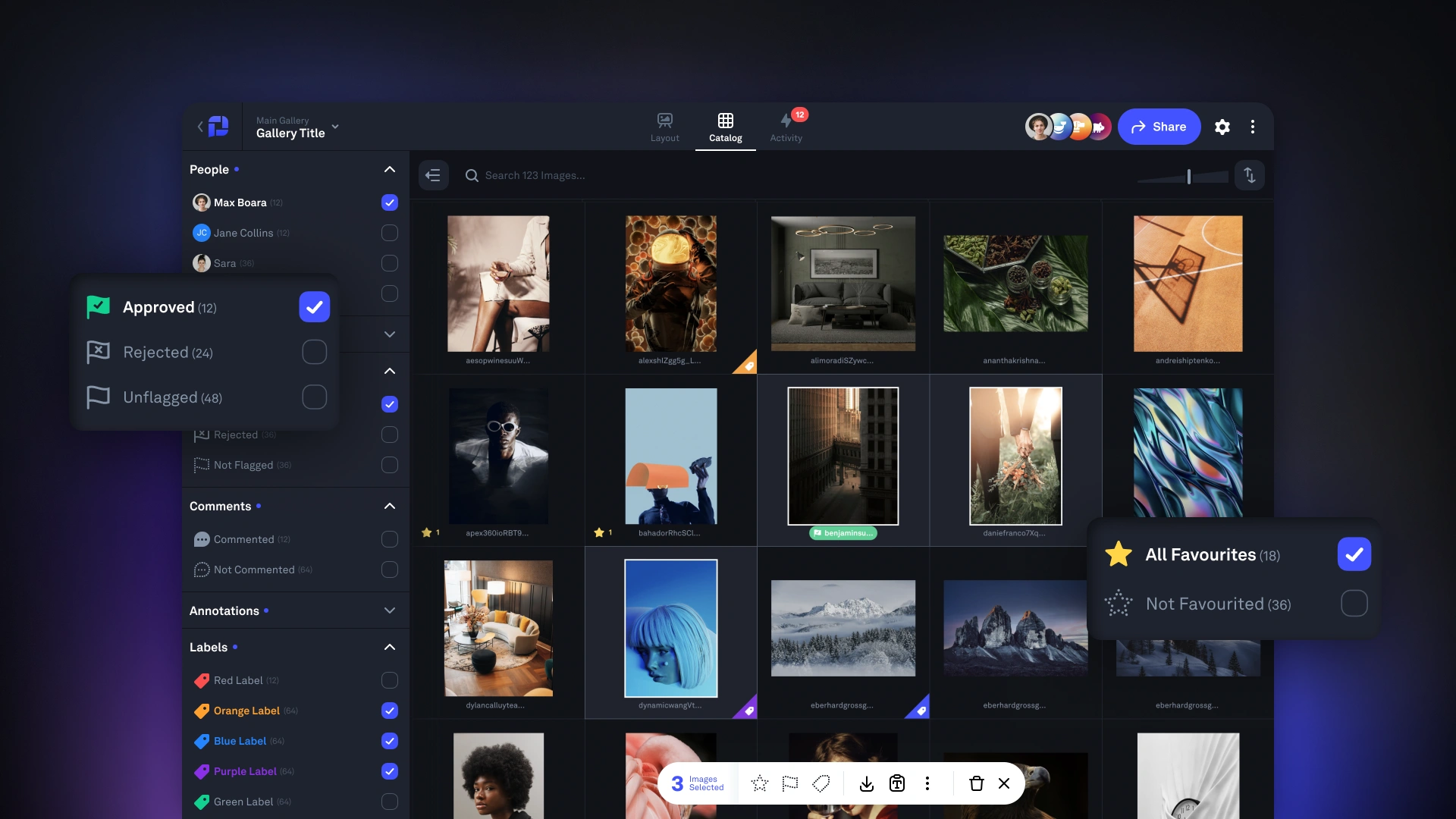 It’s designed to simplify the feedback, review, and approval process with a suite of productivity-boosting features like image and video annotations, comment threads, to-dos, and version control.
It’s designed to simplify the feedback, review, and approval process with a suite of productivity-boosting features like image and video annotations, comment threads, to-dos, and version control.
Sharing your galleries is as easy as sharing an invite link or inviting collaborators, and you can even set permissions for each user to control access and review capabilities.
Key Features
Gallery Designer: Picflow allows you to create beautiful galleries, switch up the layouts, and arrange your images into sections. You can also brand your galleries with colors, logos, and fonts.
Feedback Tools: We help you gather more targeted feedback with tools like image and video annotations and comment threads. Comment to-dos help you keep things organized, and automatic notifications keep everyone in the loop.
Review and Approval Tools: Simplify the review and approval process with favorites, approval lists, tags and labels, and version history. You can also set approval limits to add guidelines to the process.
Advanced Workflows: Need to step on the gas? Access productivity features like bulk actions, keyboard shortcuts, and an advanced UI designed for speed. With our advanced workflow mode, you can get more done in less time.
Security: Keep your work secure with top-notch encryption and secure file storage. You can also add watermarks to assets, add expiration dates to galleries, and revoke access whenever you need to.
Pricing
We offer a free plan that supports unlimited galleries and reviewers. For more storage, you can upgrade one of our paid plans starting at just $8/month. We offer expandable storage, so you’ll never be forced into a plan upgrade because your storage needs increase.
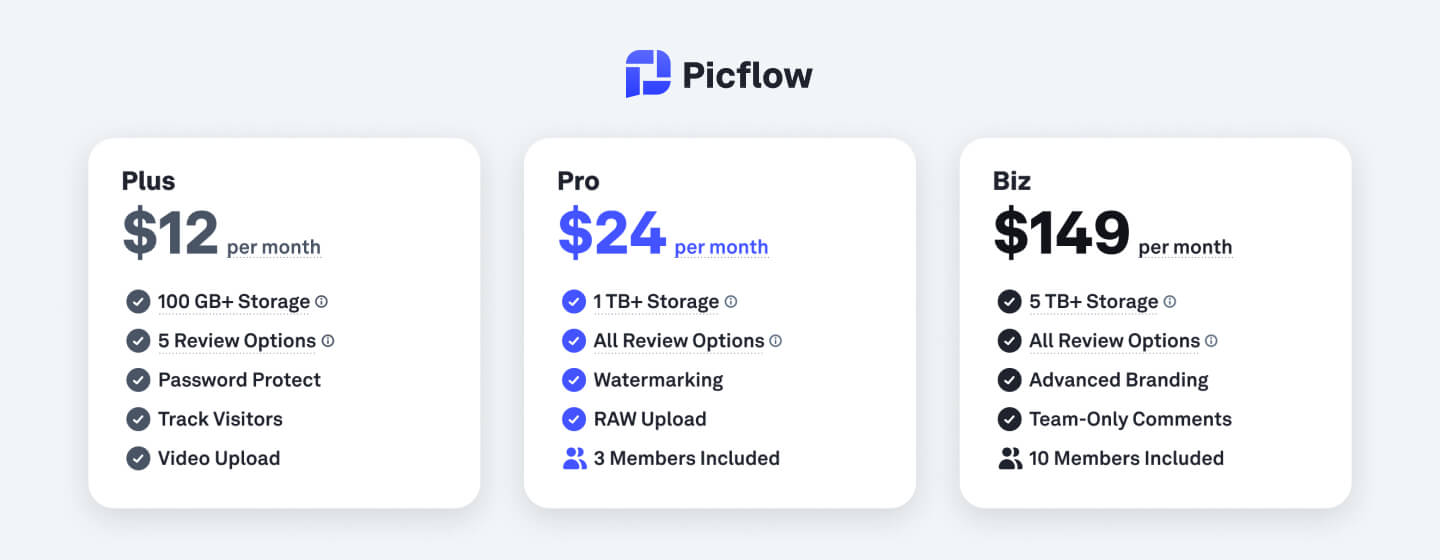
Pros & Cons
Generous free plan
Affordable pricing
Great security and data privacy
Very customizable
Supports image and video annotation
Wide range of feedback, review, and approval tools
The free plan has limited storage
2. Canva: Graphic Design
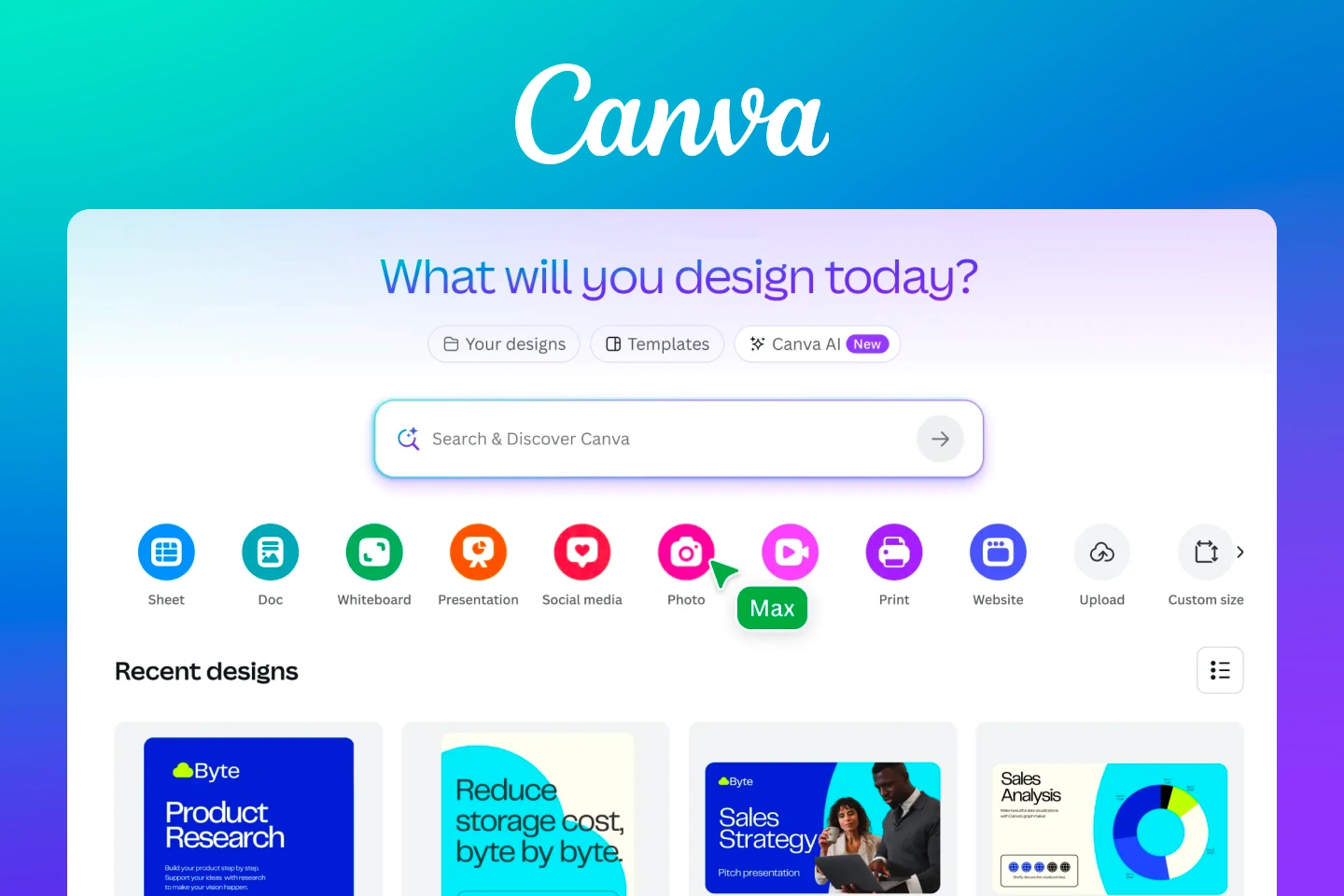 Canva is an amazing graphic design tool for collaborating on marketing assets like social media graphics, banner ads, and infographics. It’s very user-friendly, so anyone on your team can pick it up quickly. And collaborative features like team templates and real-time collaboration make it perfect for working together on design projects.
Canva is an amazing graphic design tool for collaborating on marketing assets like social media graphics, banner ads, and infographics. It’s very user-friendly, so anyone on your team can pick it up quickly. And collaborative features like team templates and real-time collaboration make it perfect for working together on design projects.
Key Features
Templates: Edit pre-designed templates to quickly create professional-looking graphics.
Collaboration: Work with team members in real-time, making it easy to share designs and get feedback.
Comments: Leave comments on designs for easy collaboration and communication. Add @ mentions to tag specific team members.
Brand Kit: Save brand elements like logos, colors, and fonts to maintain consistency across all designs.
Pricing
Canva has a great free plan, but Canva Teams (the plan you’ll need to collaborate) is paid. You’ll need to contact sales for a quote.
Pros & Cons
Has pre-designed templates
Easy team collaboration on the platform
Advanced features require a pro plan, which may be expensive for individual creatives
Stock photos and templates can cause different brands to have similar designs
3. Buffer: Social Media Management
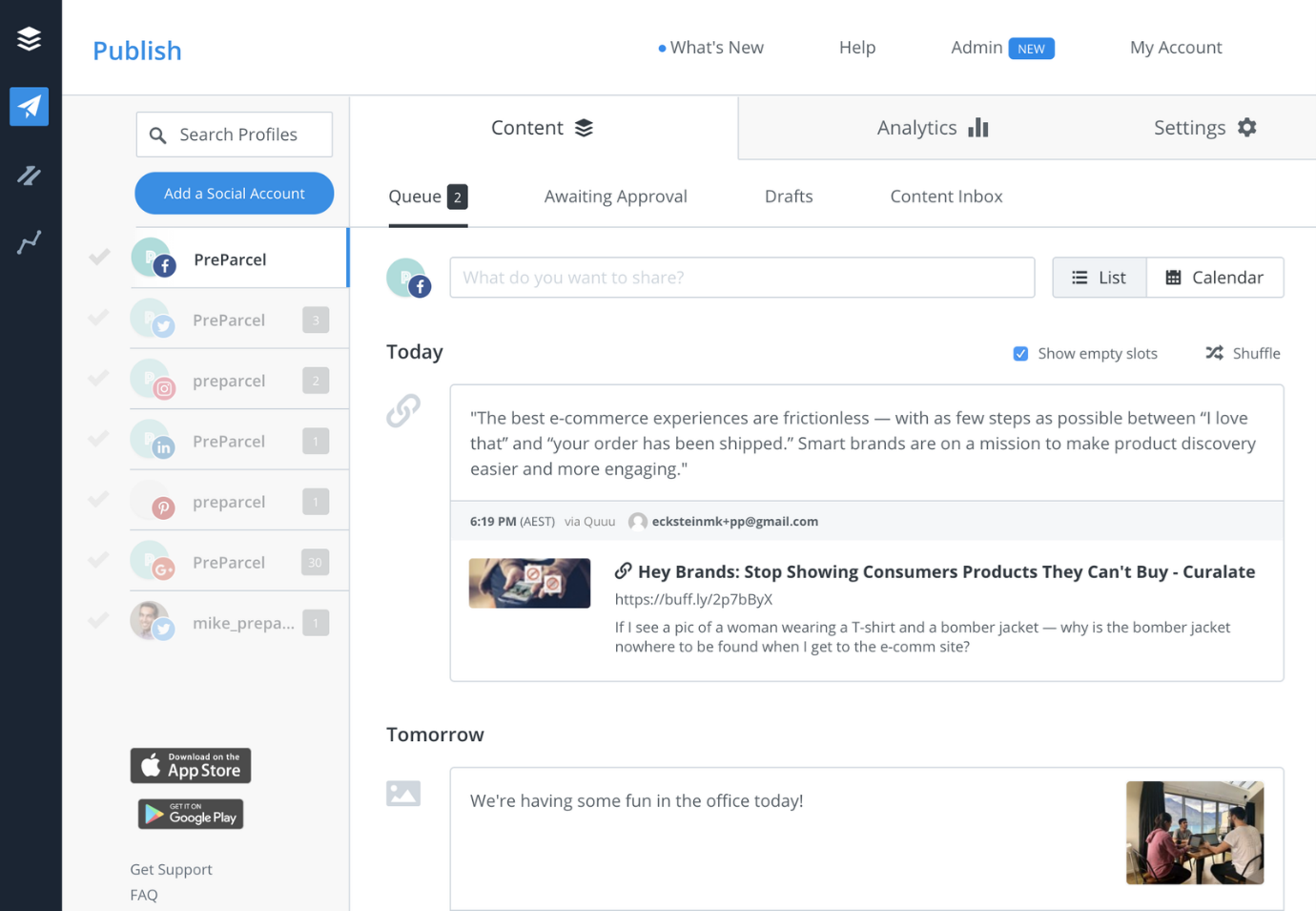 Collaborative social media management is easy with Buffer. It allows users to schedule posts, track analytics, and collaborate with team members in one platform.
Collaborative social media management is easy with Buffer. It allows users to schedule posts, track analytics, and collaborate with team members in one platform.
Key Features
Post Scheduling: Create a self-sustaining content calendar. Schedule content for the optimal posting times across all social media platforms.
Engagement Tools: Review your comments and engage with your audience without leaving the Buffer platform.
AI Assistant: Generate content ideas, repurpose posts, and rewrite content with the help of AI.
Access Controls: Choose who has review privileges, who can publish posts, and more.
Pricing
Buffer has a plan for almost every need. The free plan is alright for individuals and small businesses, but, you’ll want to upgrade to at least Essentials ($6/month) to get more. Team ($12/channel/month) is the best option for teams (surprise, surprise).
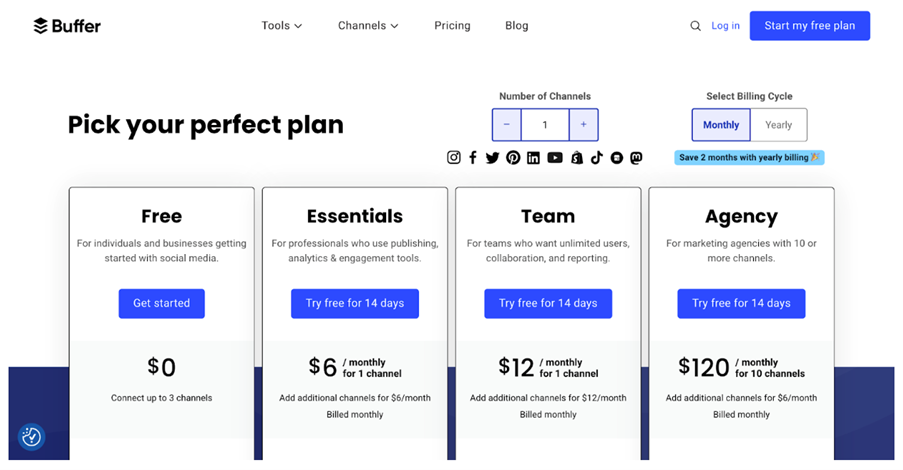
Pros & Cons
Supports multiple social media channels
Simplifies social media scheduling and management
Offers decent collaboration tools
Analytics could be more detailed
4. Trello: Project Management
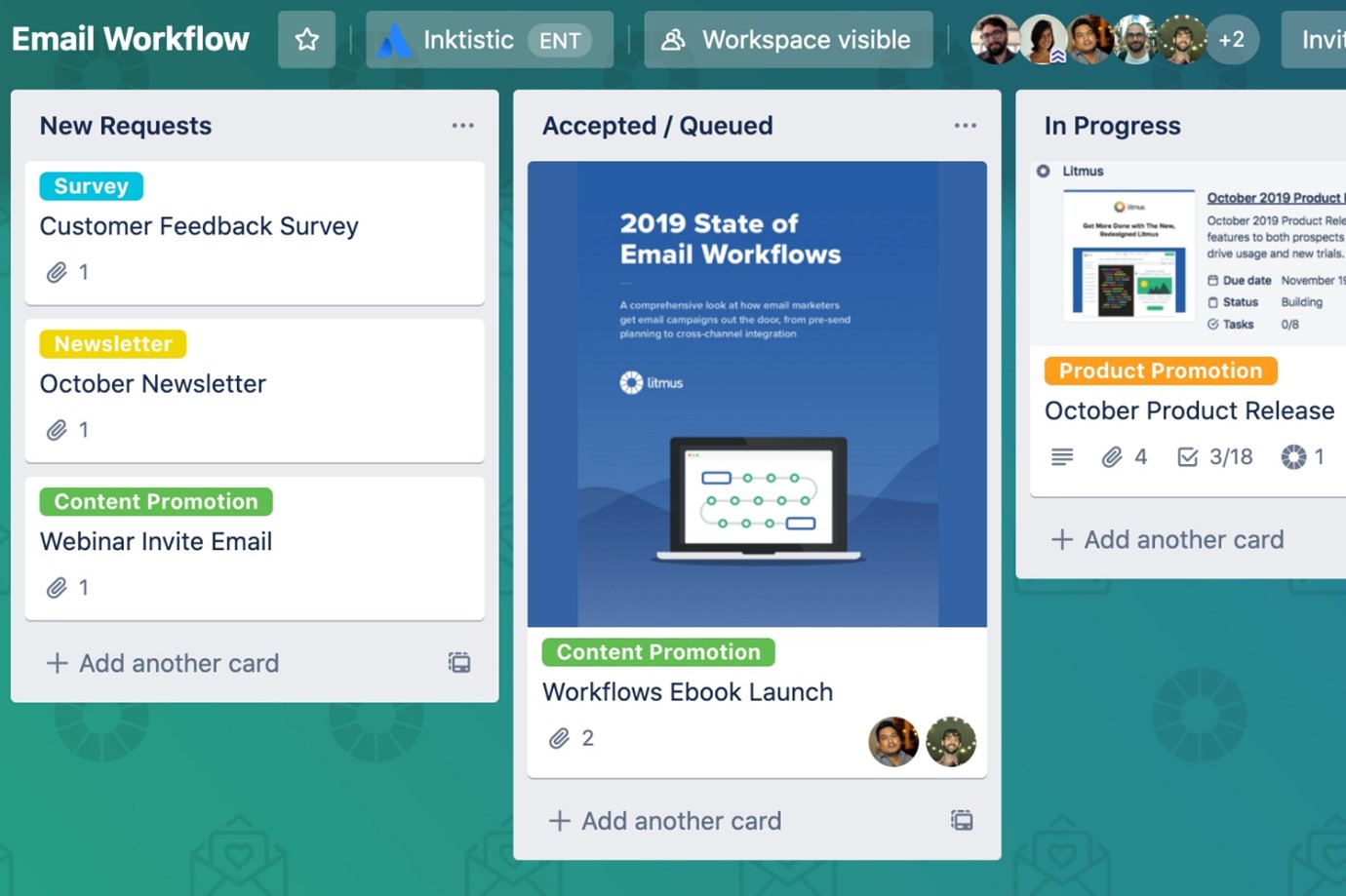 Trello is a project management tool that works well for marketing collaboration thanks to a simple workflow and easy-to-use interface. Marketers can create boards for different projects, add team members, and assign tasks—all with just a few clicks.
Trello is a project management tool that works well for marketing collaboration thanks to a simple workflow and easy-to-use interface. Marketers can create boards for different projects, add team members, and assign tasks—all with just a few clicks.
Key Features
Publishing Calendar: Create content calendars to stay organized and on track.
File Sharing: Store and share files within Trello for easy collaboration.
Strategy Templates: Allows teams to create marketing strategies using pre-created templates.
Automated Workflows: Integrate with other marketing apps like email marketing and content scheduling tools to automate routine tasks.
Pricing
Trello offers a free plan for individuals. For marketing team collaboration features, plans start at $5 per user per month.
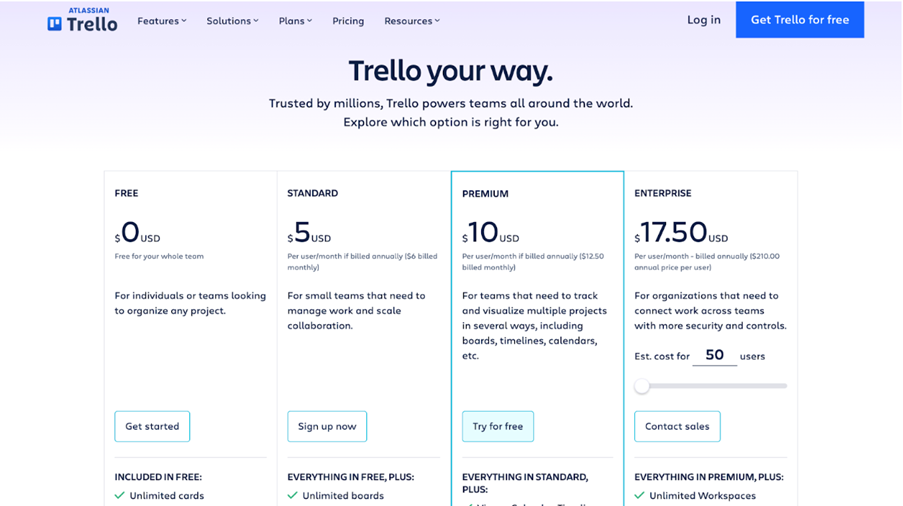
Pros & Cons
Flexible boards, lists, and cards for organizing tasks
Simplifies collaboration and communication among team members
It may not be suitable for large-scale project management
Some find the interface to be cluttered
5. Loom: Video Recording and Messaging
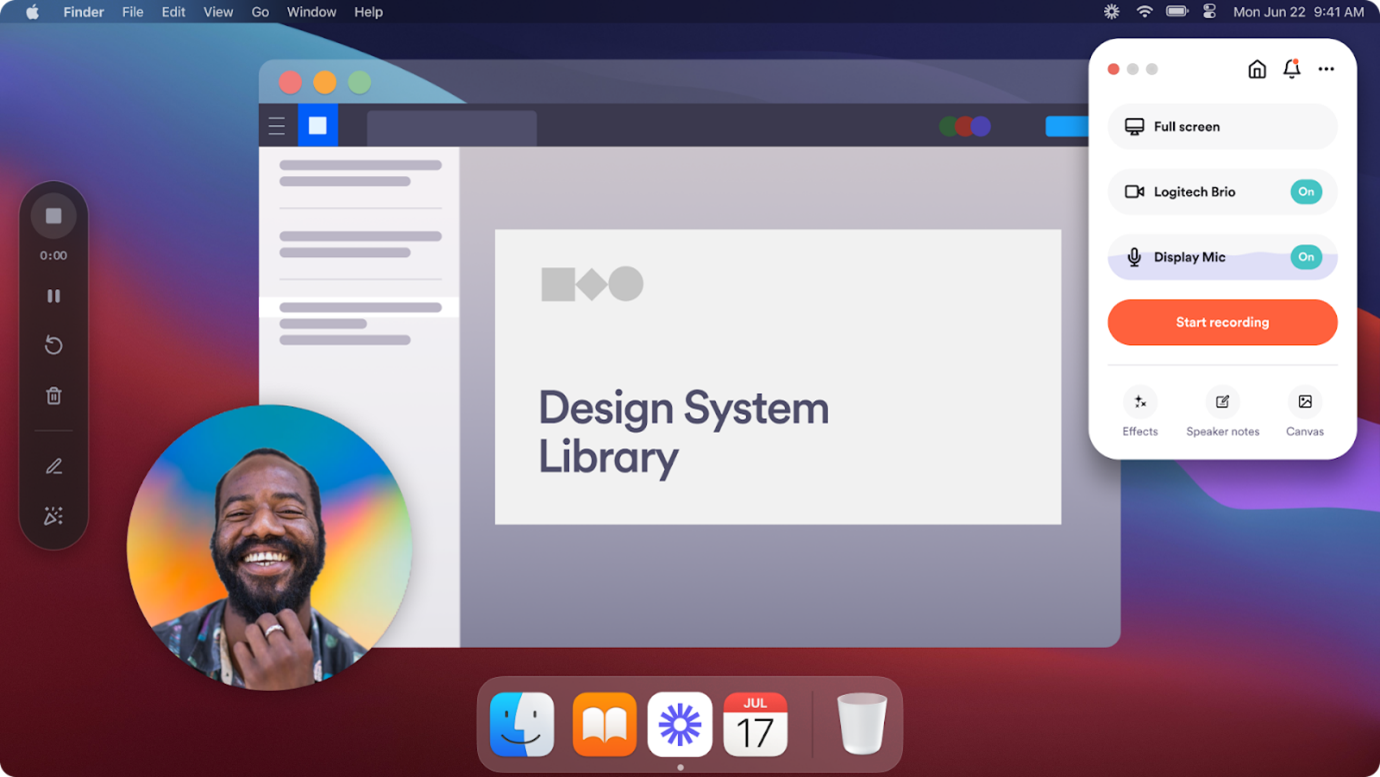 Loom allows teams to record and share short videos. It’s a fantastic marking collaboration tool that lets you deliver feedback, share information, and present ideas through video. It’s a great option for remote teams or those who prefer visual communication.
Loom allows teams to record and share short videos. It’s a fantastic marking collaboration tool that lets you deliver feedback, share information, and present ideas through video. It’s a great option for remote teams or those who prefer visual communication.
Key Features
Alerts and Notifications: Loom notifies you when someone views or watches your video. That way, you can track video messages.
Easy Link Sharing: You don’t have to download the videos before sharing. The Loom link allows recipients to view the videos in their own apps at the same quality and without the fuss of downloading or uploading.
Screen Recording: Users can record their screens for tutorials and video feedback.
Pricing
Loom has a free Starter plan for individuals. Its paid plans include Business ($12.50/creator/month) and Enterprise (custom).
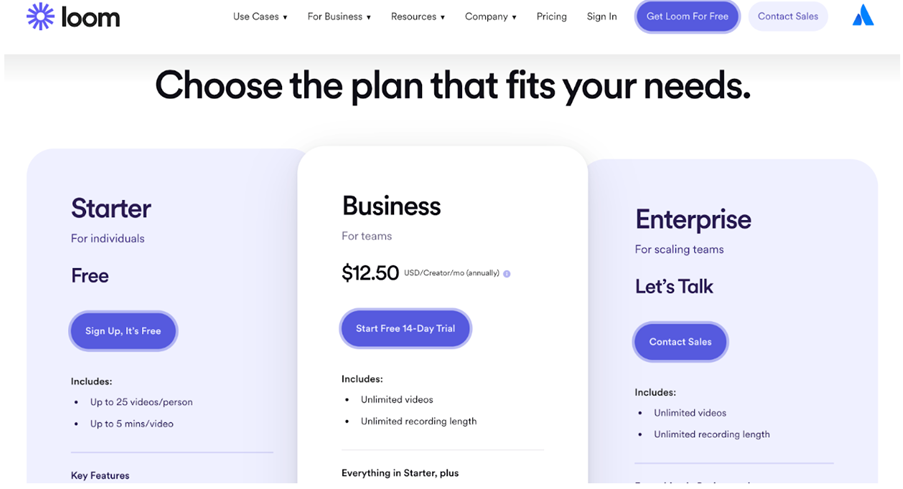
Pros & Cons
Easy sharing of video tutorials and messages
Enables seamless screen recording
Limited video editing capabilities
Restrictions on recording length and storage for free accounts
Picflow Helps Marketing Teams Collaborate
Marketing collaboration tools are a must. The options on this list are a great starting point, and they cover a wide range of different use cases that marketing teams often face.
Looking for a tool that specializes in review and approval for visual marketing content?
Picflow is a great option to consider. It allows for easy collaboration between team members on visual content, like images and videos. With Picflow, users can leave comments, add annotations, mark assets for approval, and embed galleries.
Sign up for free to get started.
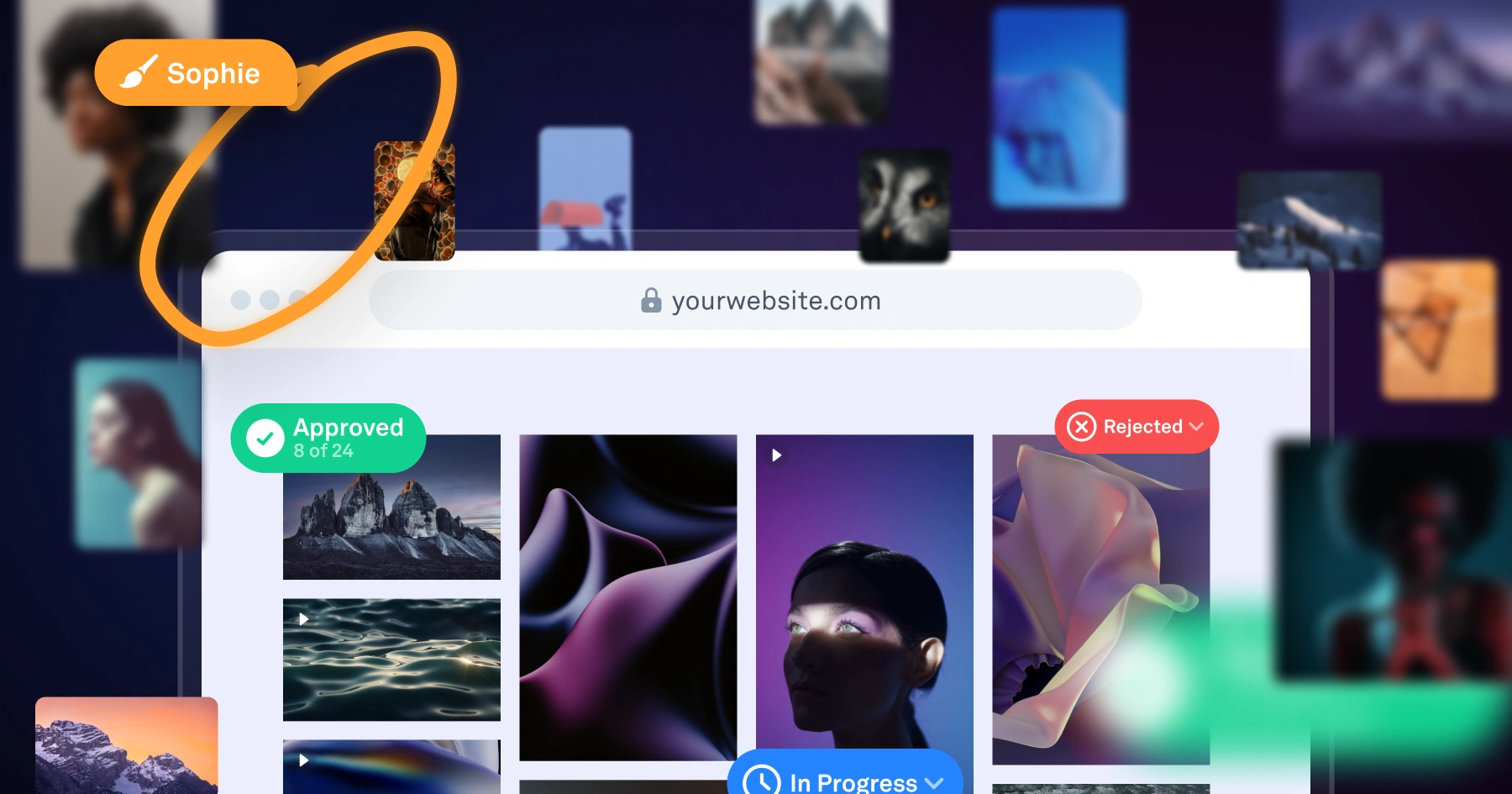
)