Collaboration Tools
Cut meetings, kill email chains. Find the best software and strategies to keep creative teams and clients in sync.
FAQs
A collaboration tool is any software that lets creatives co-edit, comment, assign tasks, and share assets in real time—think Figma, Miro, or Picflow.
They drop email cycles, surface blockers sooner, and give teams a single source of truth. This boost delivery speed and moves projects forward.
Real-time commenting, version history, asset previews, and integrations with other tools are must-haves today.
Generally, yes. Look for end-to-end encryption, role-based access, and SSO when evaluating a new collaboration tool.
Roles such as viewer, reviewer, and editor restrict who can annotate, upload, or invite others—preventing accidental overwrites.
Expect freemium tiers for small teams, then $10–$30 per seat per month for unlimited guests and advanced integrations.
Compare meeting hours and project cycle time before vs. after rollout. Webex by Cisco saved 520 hours annually once Smartsheet went live.
Adobe CC, Slack, and cloud storage (Google Drive/Dropbox) ensure assets and comments stay synchronized in one view.
Blend both. Use live sessions for ideation, then async comments for focused feedback, keeping momentum without meeting fatigue.
Create guest roles that restrict access to only the relevant folders or boards so clients hit the ground running.
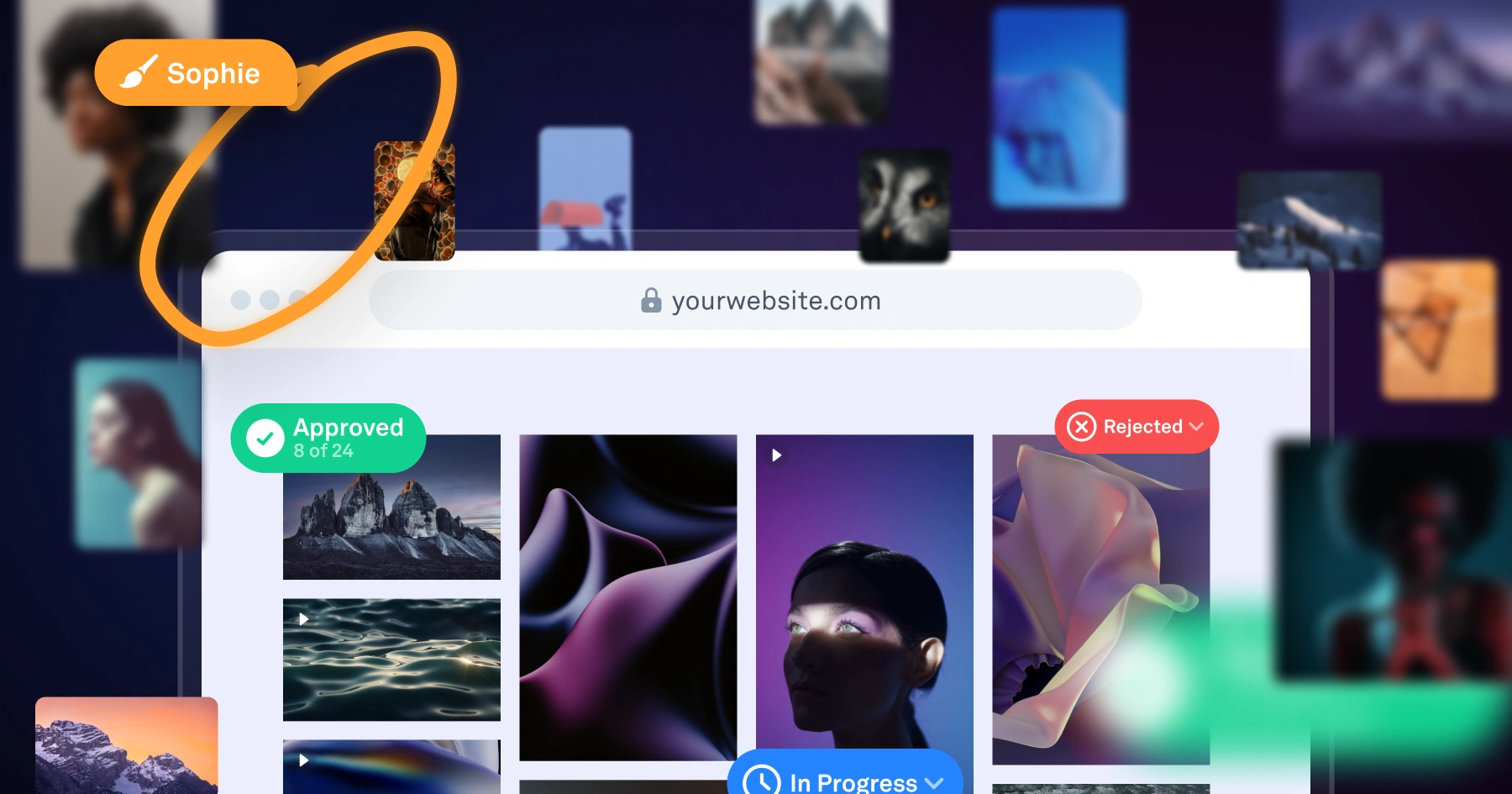
)