We Tried the Best Annotation Tools on the Market in 2026
Sharing and reviewing visual content is a big part of creative workflows. Annotation tools make collecting precise feedback a whole lot easier. Looking to skip the guesswork and find the best annotation tool for your team? You’re in the right place.
)
Helpful Summary
Overview: We introduce eight of the best annotation tools for photographers, video editors, and creative professionals.
Why you can trust us: Over 10,000 creative professionals, agencies, and brands rely on us to enhance their creative process with a comprehensive set of annotation tools, feedback tracking, and more.
Why this is important: A great annotation tool can save you time and effort in the editing process, improve collaboration between team members, and help you deliver high-quality work to clients.
Action points: Our top picks are Picflow, MarkUp Hero, Pastel, Skitch, Eagle, Ziflow, Wipster, and Frame.io.
Further research: Check out the Picflow Blog for more recommendations and insights into the best tools and platforms for creatives.
Looking for the Best Annotation Tool for Your Creative Projects?
Sharing and reviewing visual content has become a fundamental part of creative workflows—and annotation tools have made precise feedback and collaboration easier than ever. Whether you're a designer, pro photographer, or content creator, having the right annotation tool in your creative arsenal can make all the difference.
At Picflow, we offer creative professionals a seamless way to build galleries and annotate visual content for easy collaboration. So, in this guide, we thought we’d help you find the best annotation tool for your creative projects by comparing the top options on the market.
Let’s get started.
Why Trust Us?
Over 10,000 creative brands, agencies, and professionals trust Picflow to enhance their creative process with features like image annotations, review and approval tools, client proofing features, and real-time collaboration. This gives us a unique perspective on what makes a great annotation tool and how it can benefit creative professionals.
 Now, let's dive in.
Now, let's dive in.
Our Top 8 Annotation Tools for Creatives
Here’s a rundown of the tools we’ll cover:
Picflow
MarkUp Hero
Pastel
Skitch
Eagle
Ziflow
Wipster
Frame.io
1. Picflow
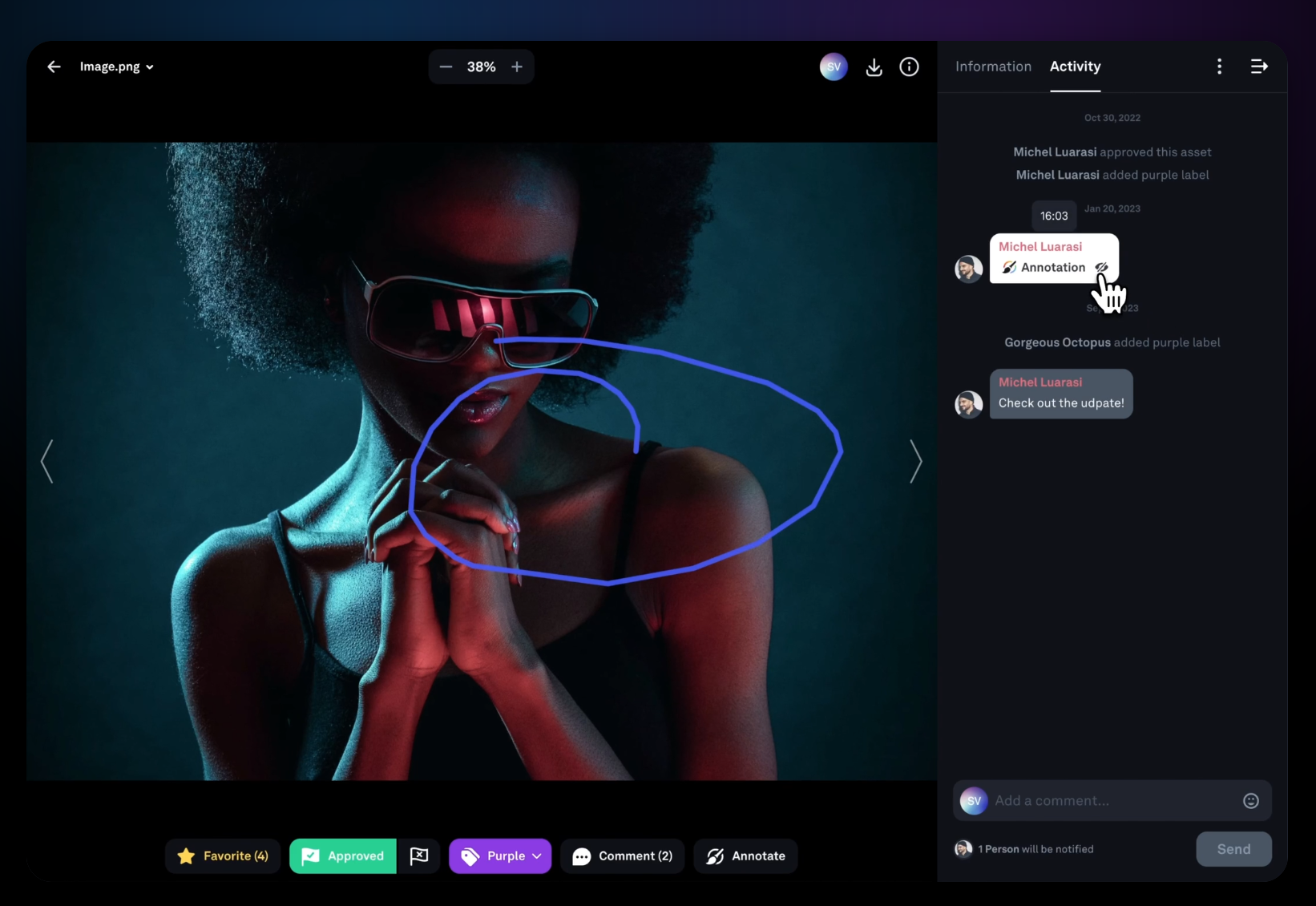 Picflow is a modern gallery tool for creative professionals that offers an intuitive annotation tool for videos and images. Clients, team members, stakeholders… anyone with access to your gallery can easily leave comments and feedback directly on the files themselves. They can draw, add comments and shapes, set tags, mark approval statuses, and more.
Picflow is a modern gallery tool for creative professionals that offers an intuitive annotation tool for videos and images. Clients, team members, stakeholders… anyone with access to your gallery can easily leave comments and feedback directly on the files themselves. They can draw, add comments and shapes, set tags, mark approval statuses, and more.
Sharing a Picflow gallery is simple, too—just invite collaborators, share the gallery’s unique link, or embed it directly into your website.
Key Features
Image & Video Annotation: Allows users to annotate images and videos with drawings, shapes, comments, and more.
Review & Approval Tools: Enables features like favorites, comments, color labels, approval limits, and approval status.
Easy Sharing: Invite collaborators to access your gallery, share the unique link, or embed a Gallery Widget into your website.
Gallery Designer: Design and customize beautiful, responsive galleries without writing a single line of code yourself.
High-Quality Images & Videos: Supports RAW images and 4K HDR videos.
Security: Secure your assets with watermarking, right-click prevention, passwords, access controls, and download limits.
Pricing
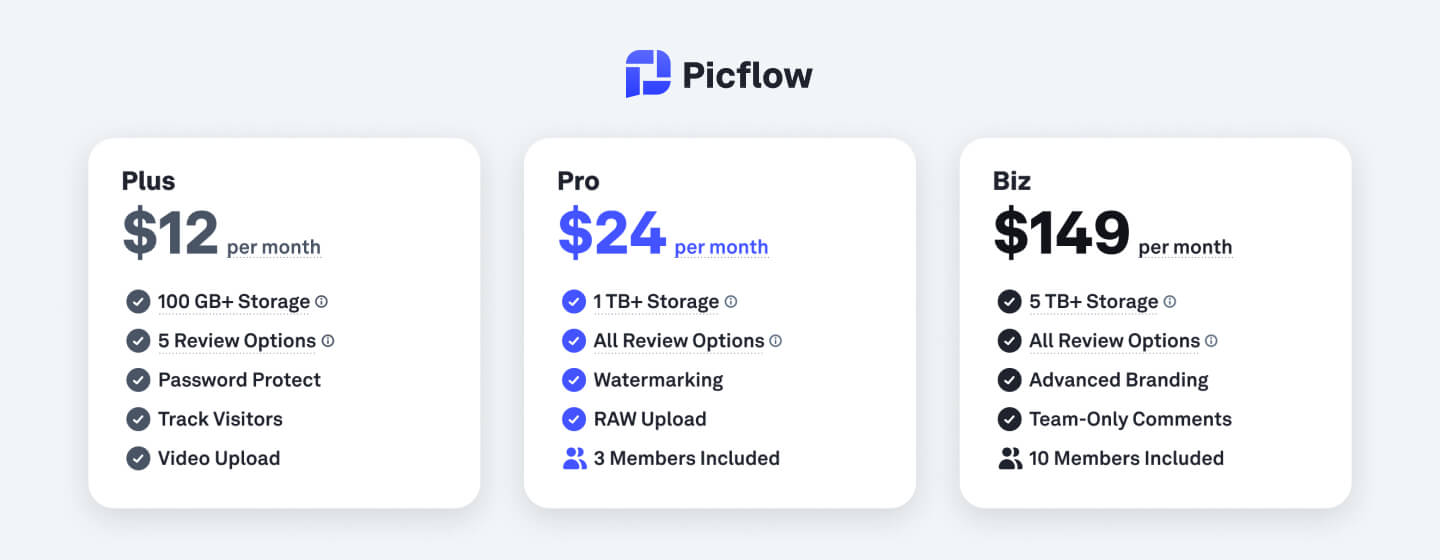 Our three price plans are transparent and straightforward:
Our three price plans are transparent and straightforward:
Free: Annotations, unlimited reviewers
Plus ($12/month): Password protection, 4K HDR video
Pro ($24/month): All review features, Watermarking
Biz ($149/month): Includes 10 members and team features
We provide free access to all features with a trial and 20% discounts on all plans when paid annually.
2. Markup Hero
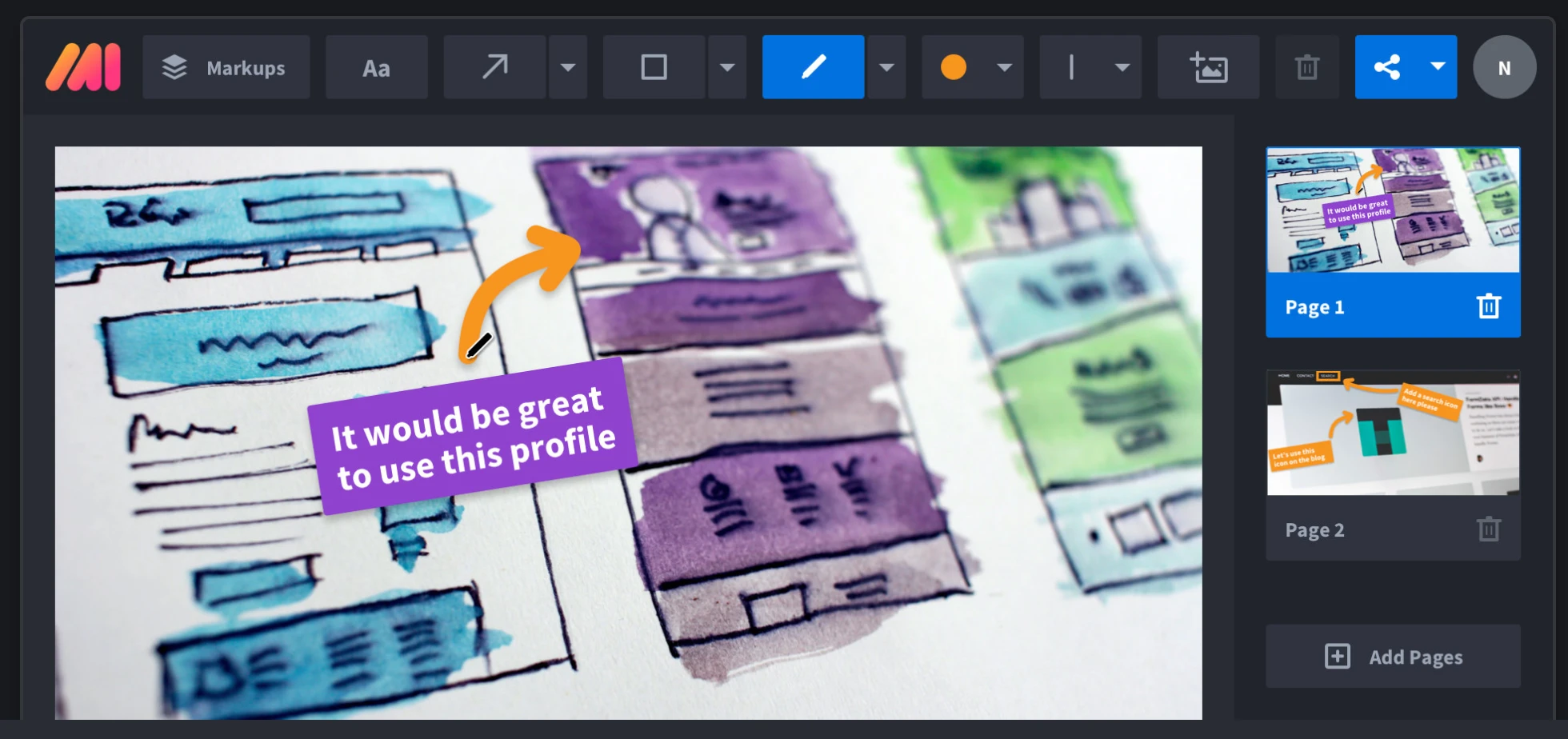 Markup Hero is a free annotation tool that lets users annotate PDFs and photos without software downloads or installations, making it extremely convenient and accessible.
Markup Hero is a free annotation tool that lets users annotate PDFs and photos without software downloads or installations, making it extremely convenient and accessible.
Key Features
Forever Editable Markups: Come back and edit your markups at any time, even after you've saved the file.
Google Sheets, Docs, and Slides Annotation: Integrates with Google Workspace to let users annotate directly on Google Sheets, Docs, and Slides.
AI Auto Summary Tool: Offers automatic summaries of all annotations on a document for quick reference and review.
Pricing
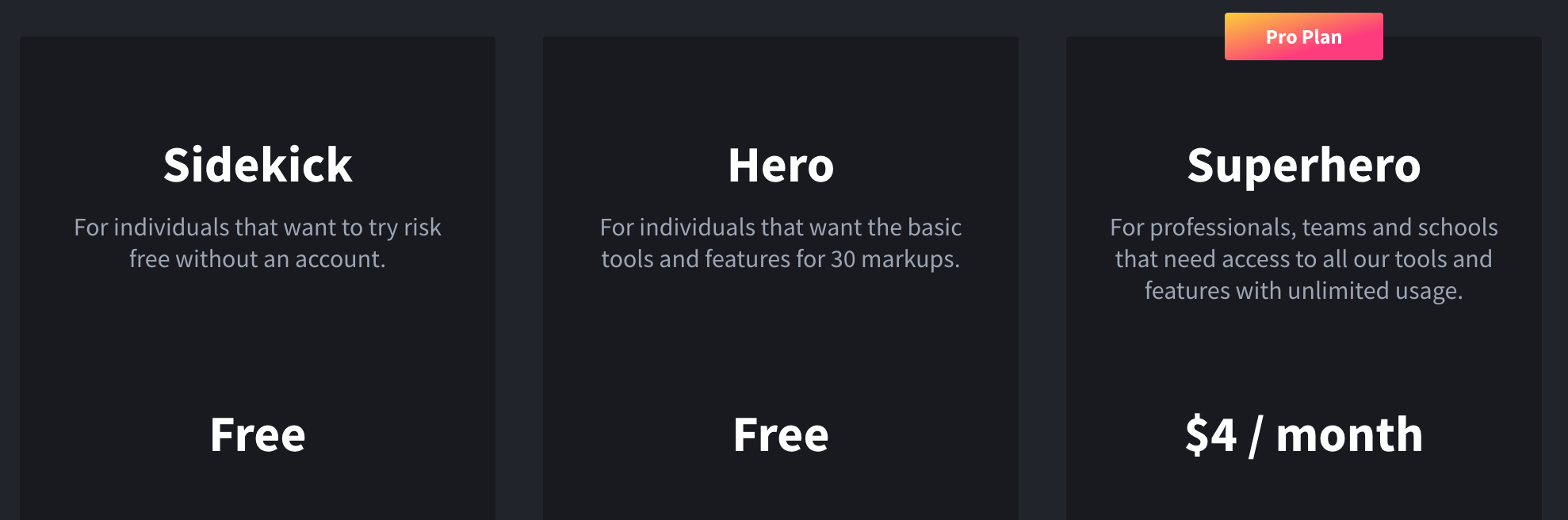 Markup Hero’s plans include a paid plan and two freebies:
Markup Hero’s plans include a paid plan and two freebies:
Sidekick (free): 5 uploads, 8 MB file size limit
Hero (free): 30 uploads, 8 MB file size limit
Superhero ($4/month): Unlimited uploads, 50 MB file size limit
3. Pastel
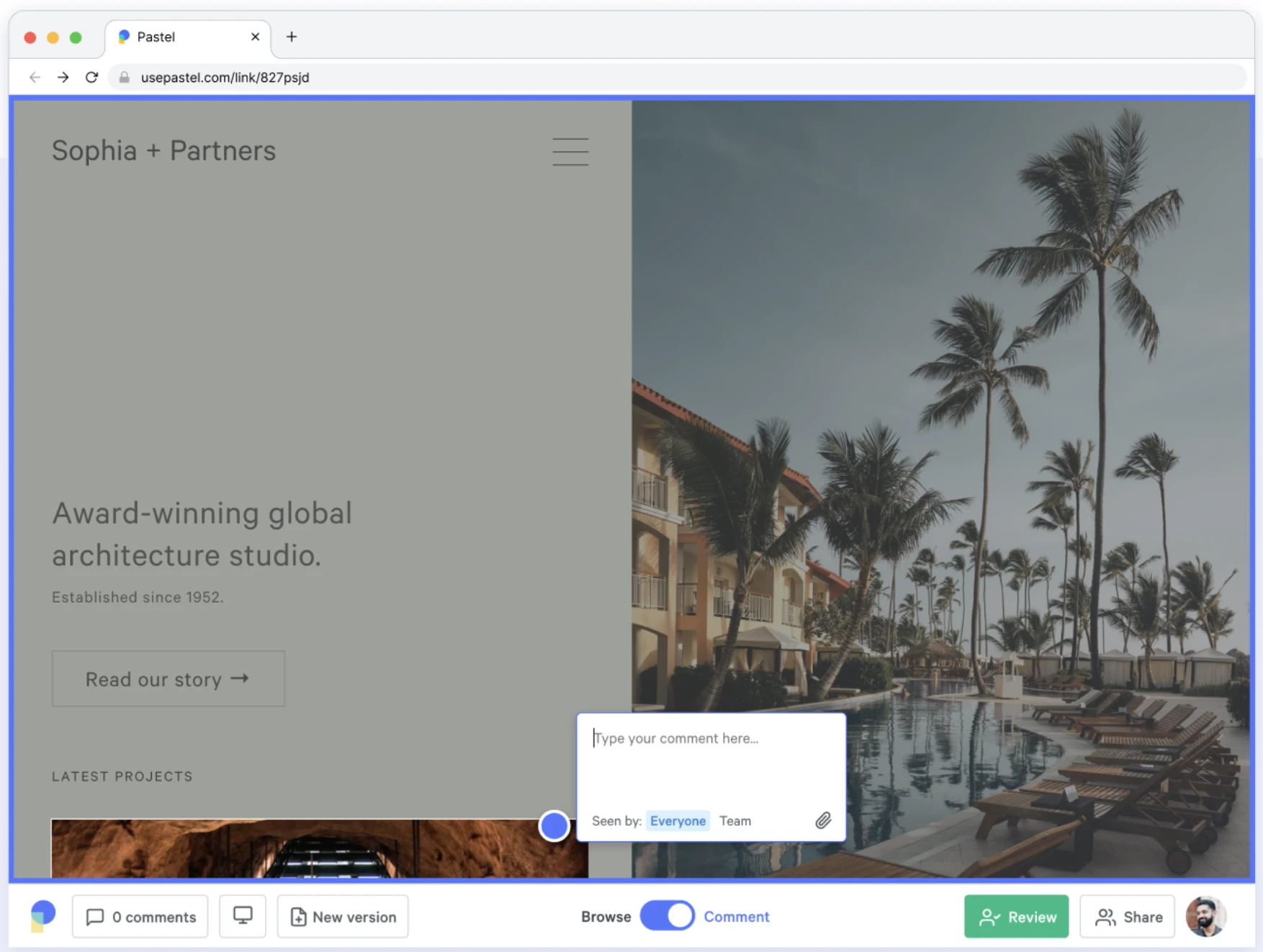 Pastel is an annotation tool designed specifically for marketers and web designers. It supports visual feedback like comments, drawings, and shapes on a wide range of marketing collateral—from live websites to PDFs, images, documents, and more.
Pastel is an annotation tool designed specifically for marketers and web designers. It supports visual feedback like comments, drawings, and shapes on a wide range of marketing collateral—from live websites to PDFs, images, documents, and more.
Key Features
Smart Annotations: Pin every annotation to specific website elements to facilitate faster revisions.
Real-time Collaboration Features: Enhance teamwork with features like real-time commenting, @mentions, and shared workspaces.
Diverse File Support & Guest Feedback: Supports feedback on various digital assets and enables guest feedback without requiring account creation.
Pricing
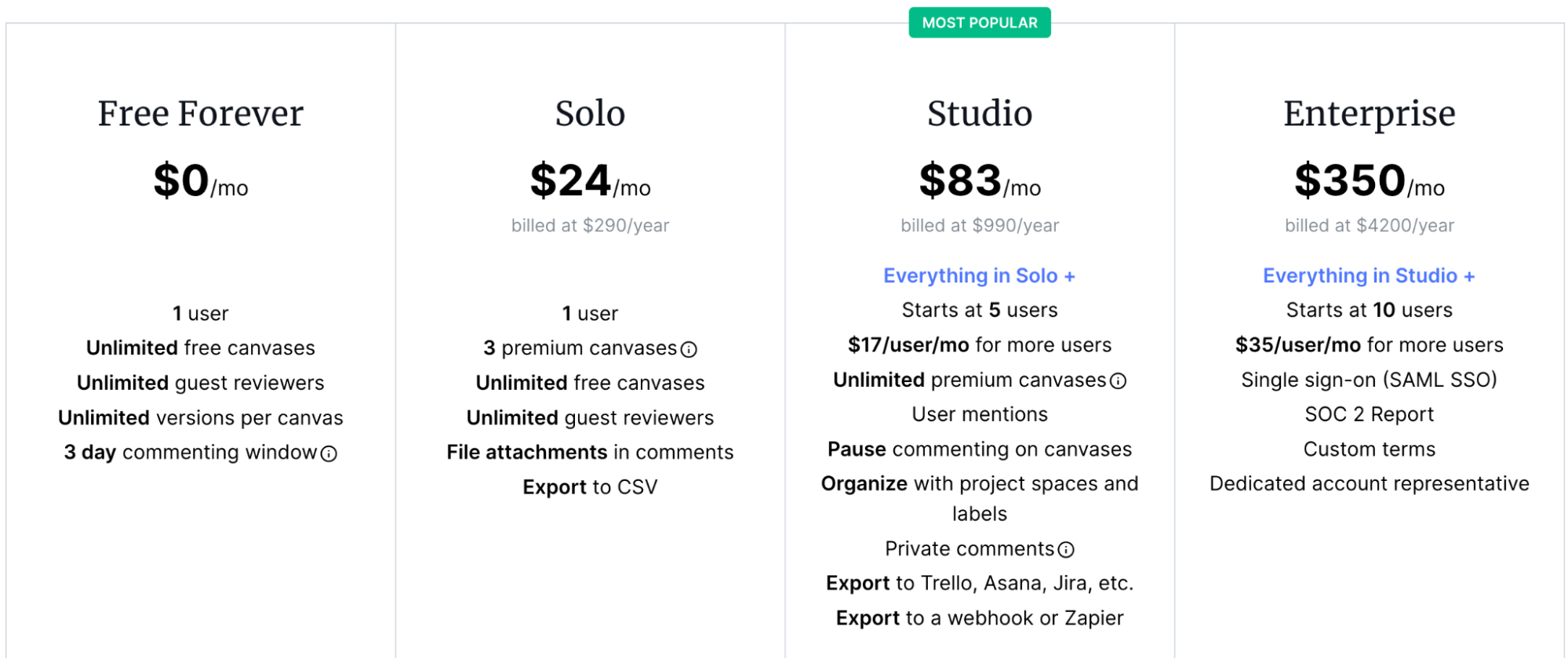 You’ll receive a discount when paying annually. Here’s what you can expect to pay per month when billed annually:
You’ll receive a discount when paying annually. Here’s what you can expect to pay per month when billed annually:
Free: 1 user, unlimited guest reviewers
Solo ($24/month): 1 user, 3 premium canvases
Studio ($83/month): 5+ users, private comments, mentions
Enterprise ($350/month): 10+ users, SSO, SOC 2 compliance
4. Skitch
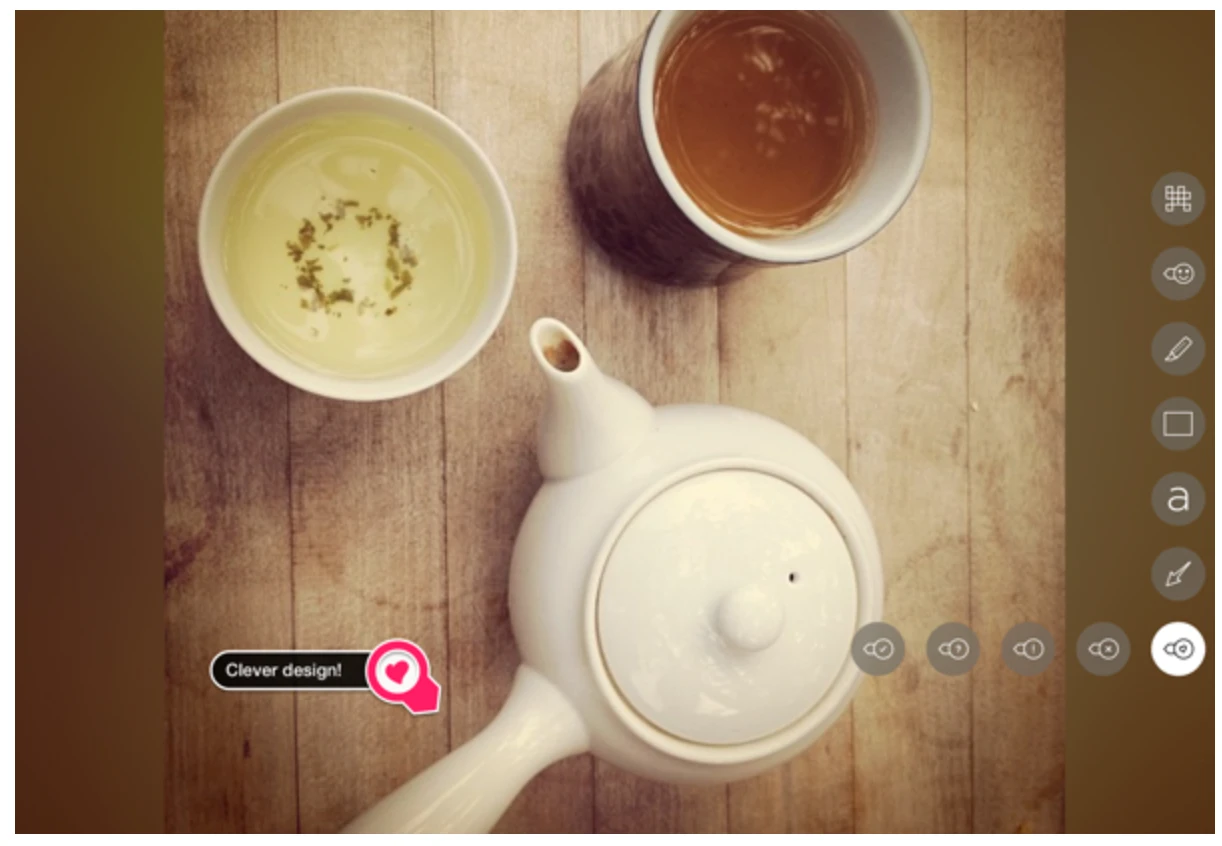 Skitch (part of the Evernote app) is a simple Apple-exclusive tool that offers seamless screenshotting and image annotation. Plus, its native integration with Evernote means you can easily save and share your annotated images with others.
Skitch (part of the Evernote app) is a simple Apple-exclusive tool that offers seamless screenshotting and image annotation. Plus, its native integration with Evernote means you can easily save and share your annotated images with others.
Key Features
Screenshot Annotation: Allows users to capture screenshots of their work and annotate them with various tools like arrows, text boxes, callouts, and highlights.
Webpage Annotation: Enables users to capture screenshots of webpages and write directly on them.
Privacy Control: Control the privacy settings of their shared annotations by setting links to either public or private access.
Pricing
Skitch is a free annotation tool. However, for advanced features or integration with Evernote's broader suite of productivity tools, you might want to look into Evernote’s paid plans.
5. Eagle
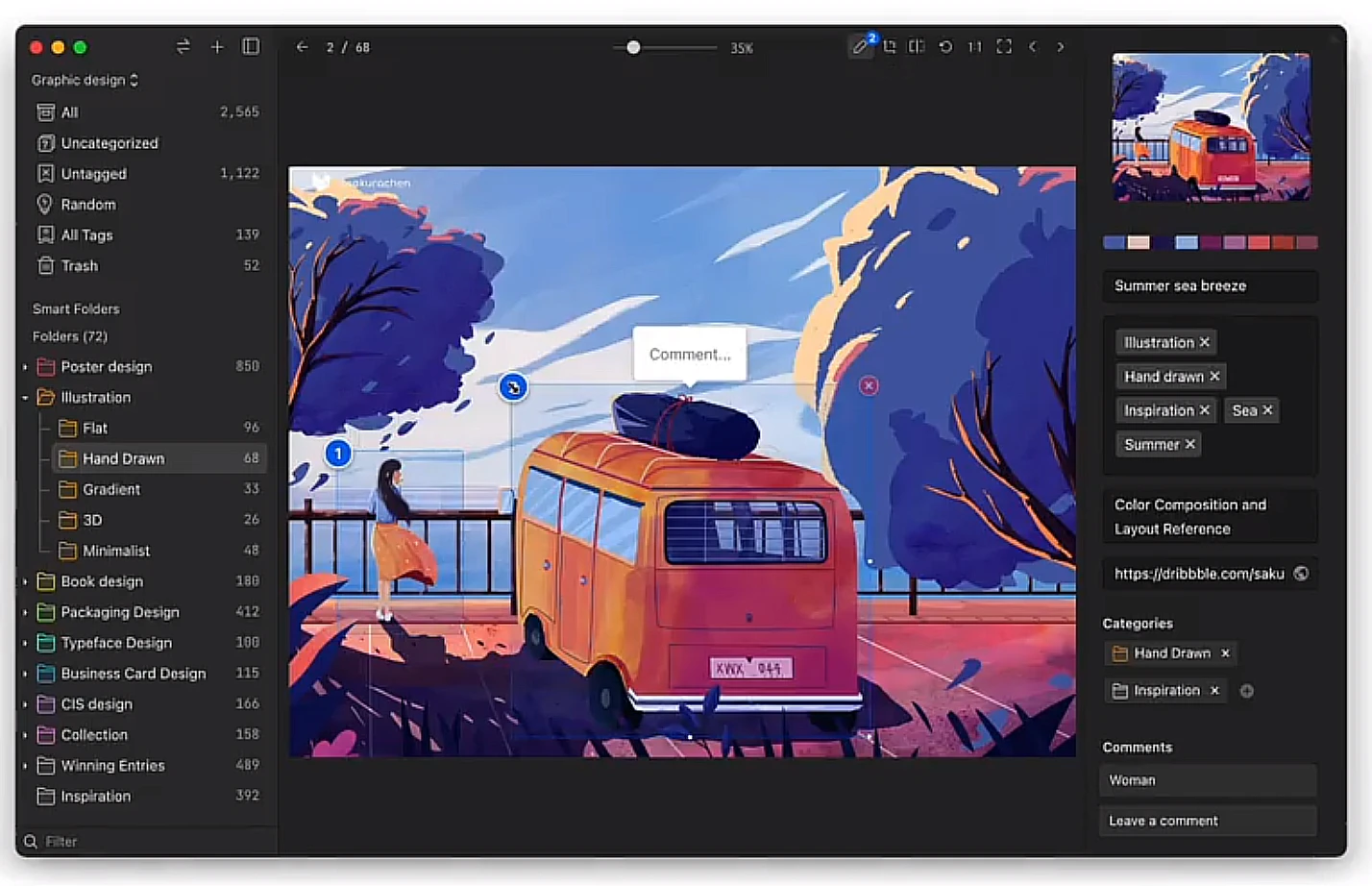 Eagle is a reference image organization tool with a simple but effective image annotation feature. You can quickly draw boxes on specific areas of an image to highlight and label them. This is perfect for creating documentation or explaining concepts visually.
Eagle is a reference image organization tool with a simple but effective image annotation feature. You can quickly draw boxes on specific areas of an image to highlight and label them. This is perfect for creating documentation or explaining concepts visually.
Key Features
Simple Annotations: Add comments to specific areas of an image and share your thoughts with anyone in the workspace.
Smart Folders: Organize all your reference images by tag, source, or keyword for easy retrieval.
Customizable Interface: Choose from different themes to personalize your workspace and make it more visually appealing.
Pricing
Eagle is a buy-for-life product. A license costs $29.95 and can be used on two devices.
6. Ziflow
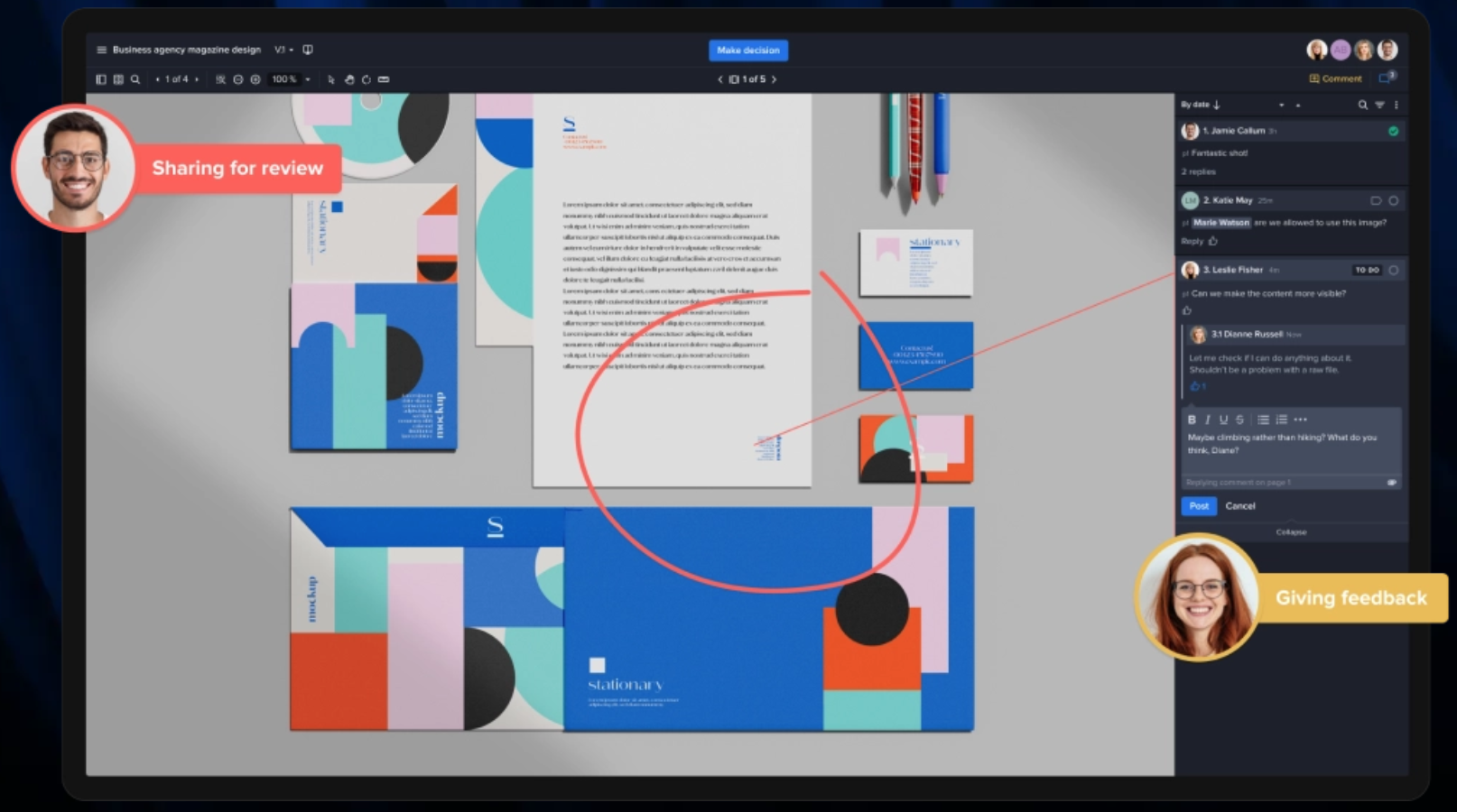 Ziflow supports markups on various file types, as well as version management, discussion threads, and basic automation. The tool focuses on creative collaboration, automated workflows, and integration with a wide range of creative and project management tools to streamline workflows.
Ziflow supports markups on various file types, as well as version management, discussion threads, and basic automation. The tool focuses on creative collaboration, automated workflows, and integration with a wide range of creative and project management tools to streamline workflows.
Key Features
Accurate Annotations & Comments: Add precise annotations and comments to designs, images, videos, and PDFs with different markup tools.
Version Management: Keep track of all versions and changes made to your files for easy reference and collaboration.
Discussion Threads: Collaborate with your team by creating discussion threads on specific elements in a design or document.
Pricing
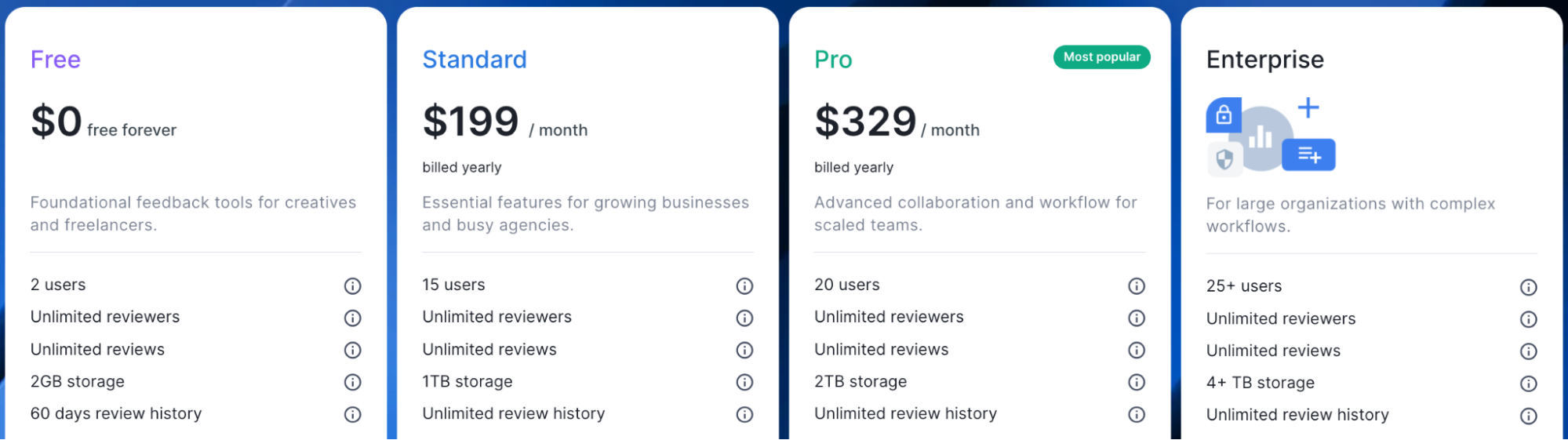 Here are Ziflow’s four plans and what you can expect to pay each month when committing annually:
Here are Ziflow’s four plans and what you can expect to pay each month when committing annually:
Free: Unlimited reviewers
Standard ($199/month): Extended collaboration features
Pro ($329/month): Unlimited review history
Enterprise (custom): Comprehensive data security
7. Wipster
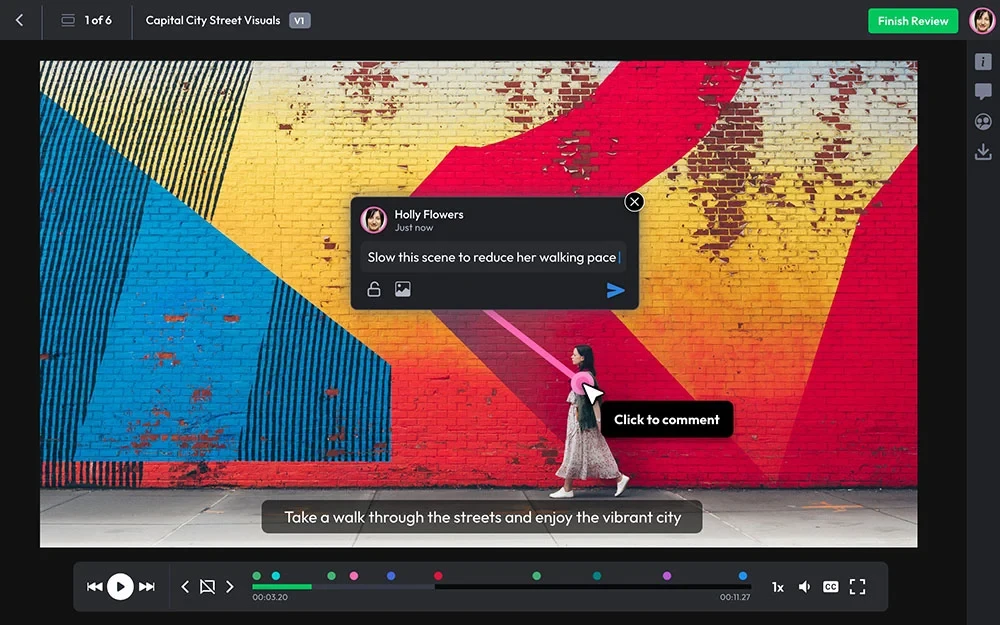 Wipster is a cloud-based software for annotating and approving video files and image annotations. It offers powerful media management features, streamlined review and approval processes, and enhanced security features.
Wipster is a cloud-based software for annotating and approving video files and image annotations. It offers powerful media management features, streamlined review and approval processes, and enhanced security features.
Key Features
Real-Time Feedback: Supports real-time feedback on WIP videos directly from the timeline with its extension for Adobe Premiere Pro and After Effects.
Mobile Experience: Provides a full-featured mobile experience, enabling sharing, feedback collection, and approval from anywhere without app downloads or training.
Feedback as Tasks: Comments and feedback from collaborators automatically become tasks, which can be checked off as edits are completed.
Pricing
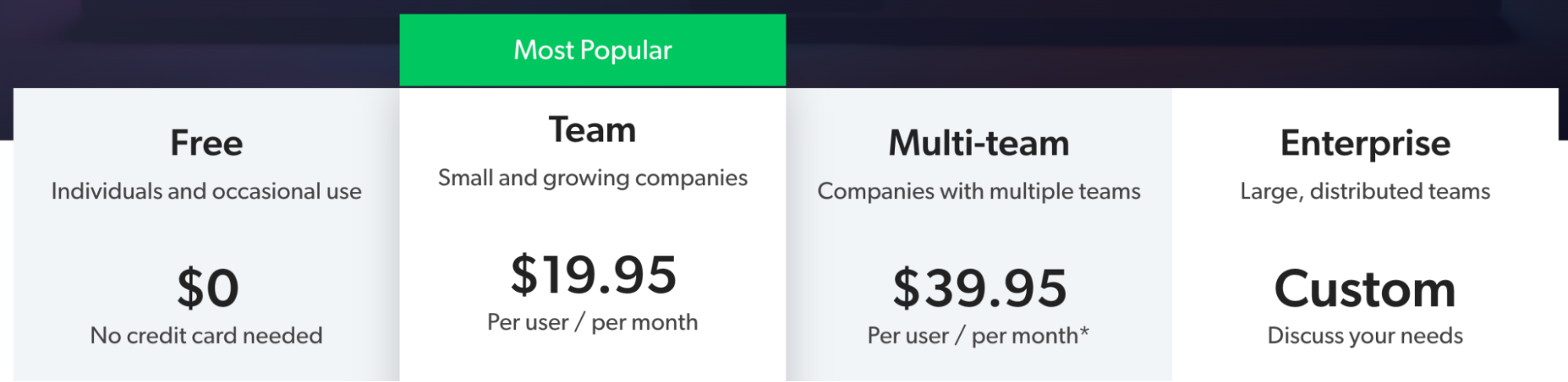 Wipster offers four plans:
Wipster offers four plans:
Free: 540p video playback
Team: ($19.95/user/month): Unlimited sharing
Multi-team ($39.95/user/month): Multiple teams
Enterprise (custom): Security assessment
8. Frame.io
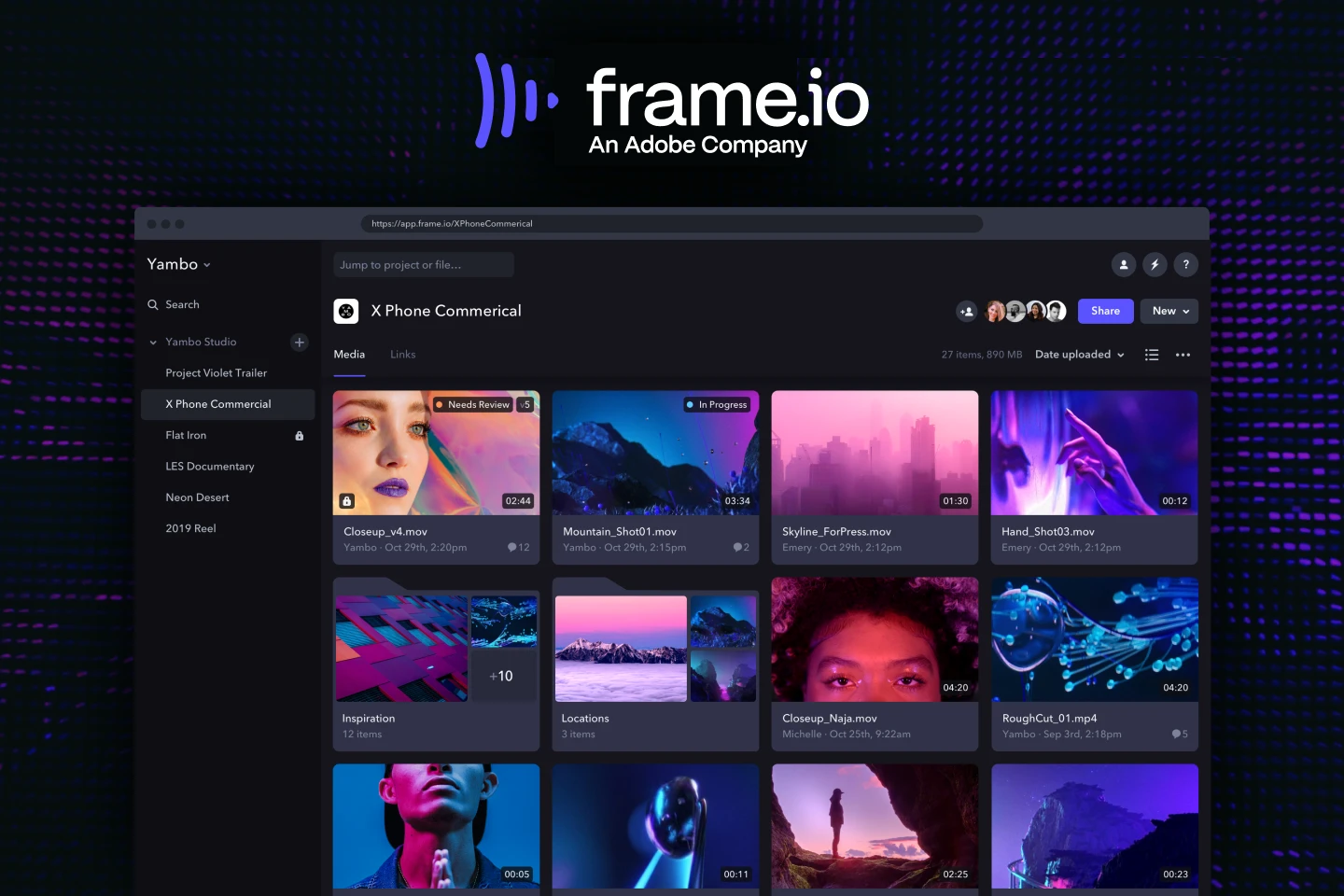 Frame.io is a powerful video collaboration tool that supports advanced annotations and a range of integrations with popular video editing software. Comments and drawings are frame-by-frame, so you can provide precise feedback on specific moments in a video.
Frame.io is a powerful video collaboration tool that supports advanced annotations and a range of integrations with popular video editing software. Comments and drawings are frame-by-frame, so you can provide precise feedback on specific moments in a video.
Key Features
Frame-by-Frame Annotations: Add frame-specific comments, drawings, and annotations to minimize miscommunications.
Discussion Threads: See all the comments on a specific video or frame in a single thread to easily track feedback and discussions.
Integrations: Frame.io integrates with popular video editing software like Adobe Premiere Pro, Final Cut Pro, and Avid Media Composer.
Pricing
 Receive 13% off when you commit annually. Here’s the monthly cost per user:
Receive 13% off when you commit annually. Here’s the monthly cost per user:
Free: Review and approval tools
Pro ($13/user/month): Unlimited projects
Team ($22/user/month): Share link expiration
Enterprise (Custom plan): Watermark ID
Annotate more Effectively with Picflow
Annotations help categorize and organize images effectively, making it easier to search and locate specific photos based on content, date, location, or other parameters. For photographers, designers, marketers, and other creatives, leveraging the power of annotation tools like Picflow means taking their masterpieces to new heights of excellence and collaboration.
At Picflow, we offer creative professionals a suite of tools designed to minimize complexity, maximize efficiency, and enhance collaboration. With seamless annotations for videos and images, an intuitive gallery designer, and 60+ additional features, our platform helps you get back to what you do best—creating.

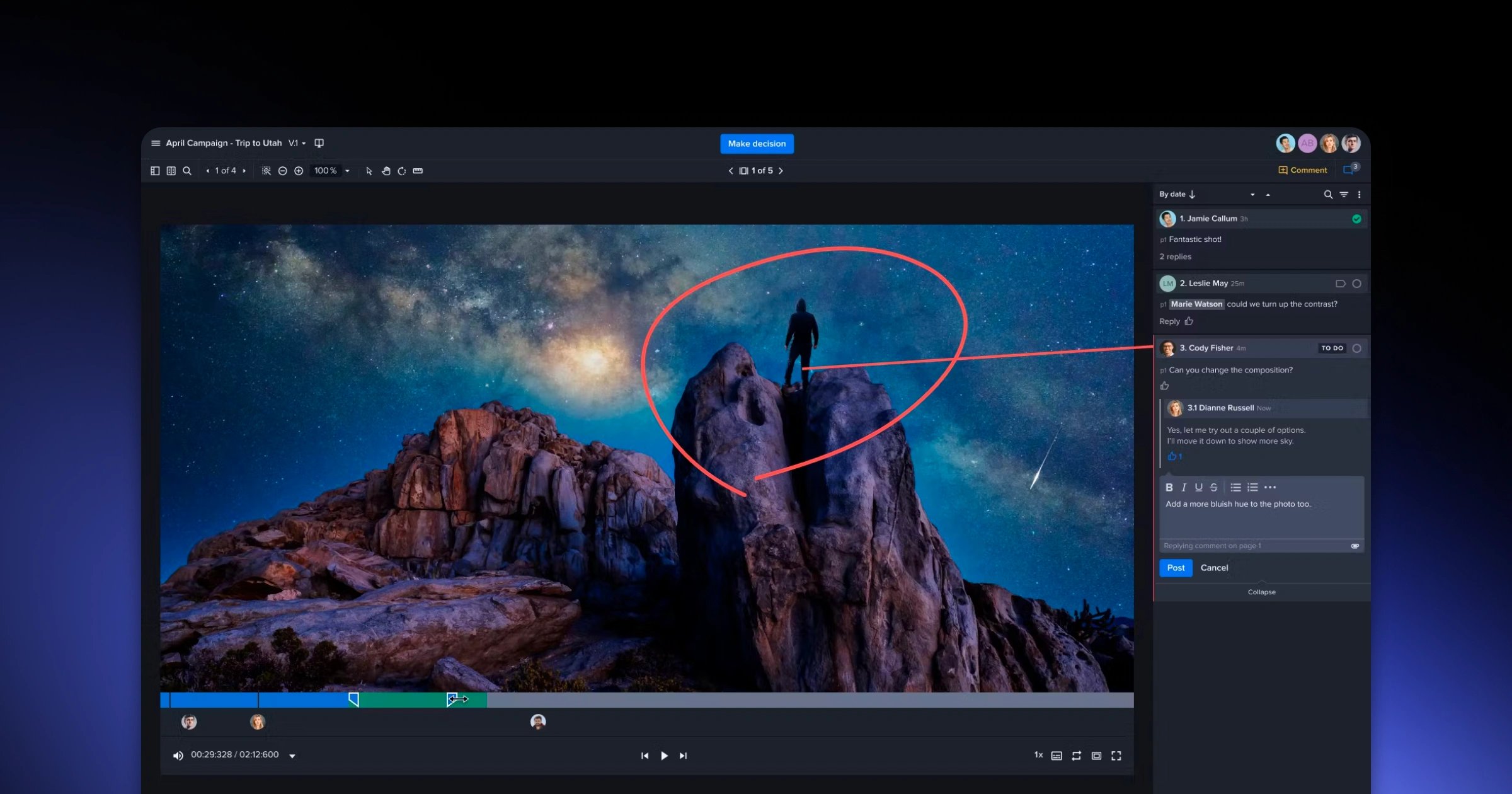
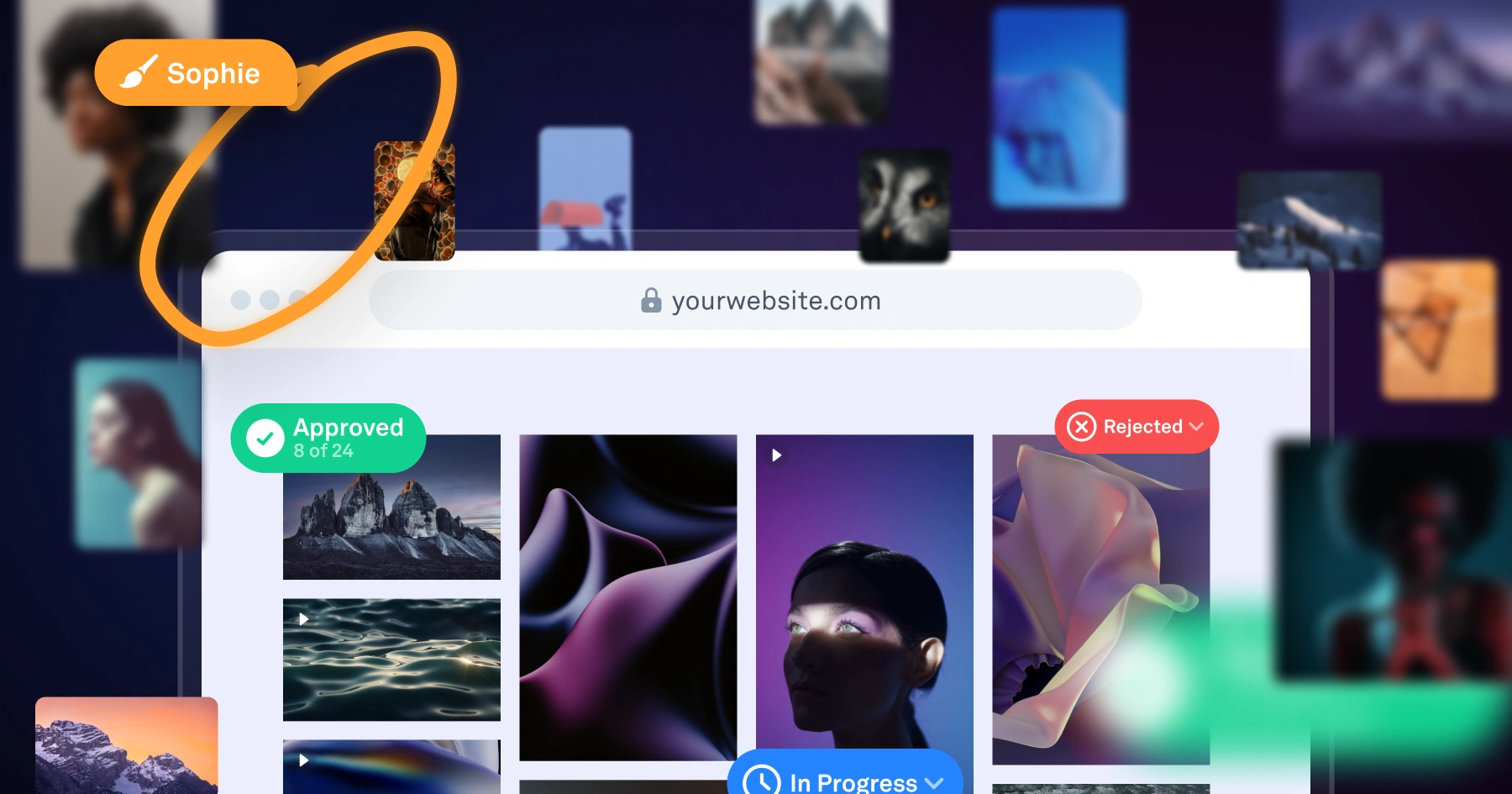
)