Online Proofing
Cut feedback cycles. Explore online-proofing workflows, software reviews, and annotation tips to turn client reviews into quick approvals.
FAQs
Online proofing is a secure, cloud-based review process where stakeholders annotate, comment, and sign off on creative assets in one link—no attachments required.
Because comments sit right on top of the design or frame, reviewers don’t need to describe “move the logo 2 px.” That precision typically halves the number of revision cycles.
Marketing, agencies, and video editors use online proofing to keep multi-stakeholder projects on track. Photographers rely on it for pinpoint image annotations clients understand instantly.
Comment threads, approval states, version comparison, and role-based permissions are considered a must-have nowadays.
Look for SSL, expiring links, 2FA, and GDPR-compliant hosting; enterprise proofing tools even support SSO for tighter user controls.
Yes. Modern platforms offer frame-accurate commenting and variable-speed playback to streamline video approvals.
Adobe Creative Cloud, Slack or Teams for notifications, and your DAM for asset sync mean comments flow straight into the creative files.
Multiply hours saved per round of feedback by stakeholder hourly cost, then compare against the subscription fee. Most teams break even in a single project.
Yes. Proofing links handle comments, approvals, and audit logs, relegating email to “link sent” notifications only.
Most online proofing tools automatically resize and optimize your assets for viewing. To save storage, you can export to web-optimized JPEG or MP4. Keep file names versioned consistently.

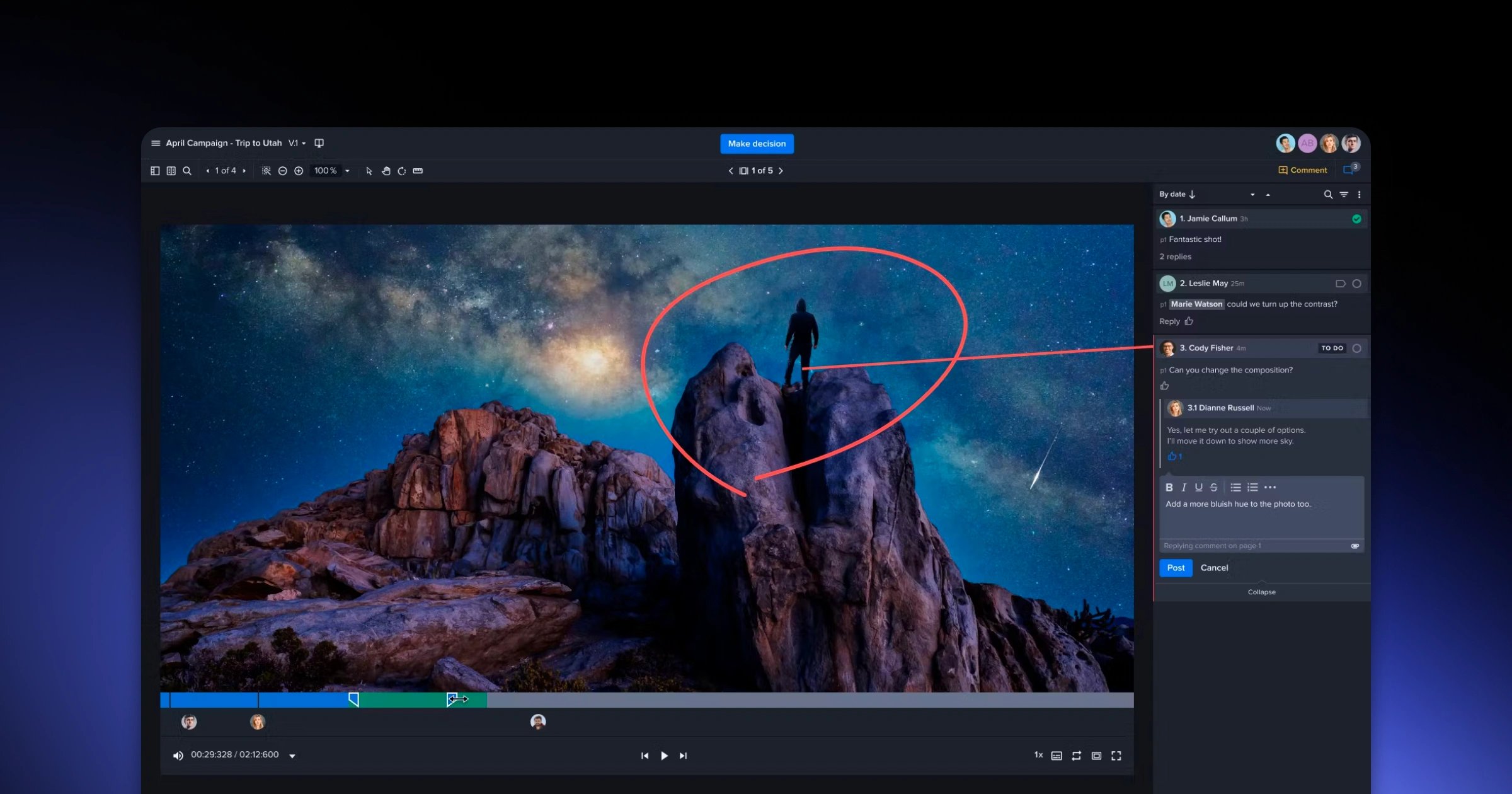
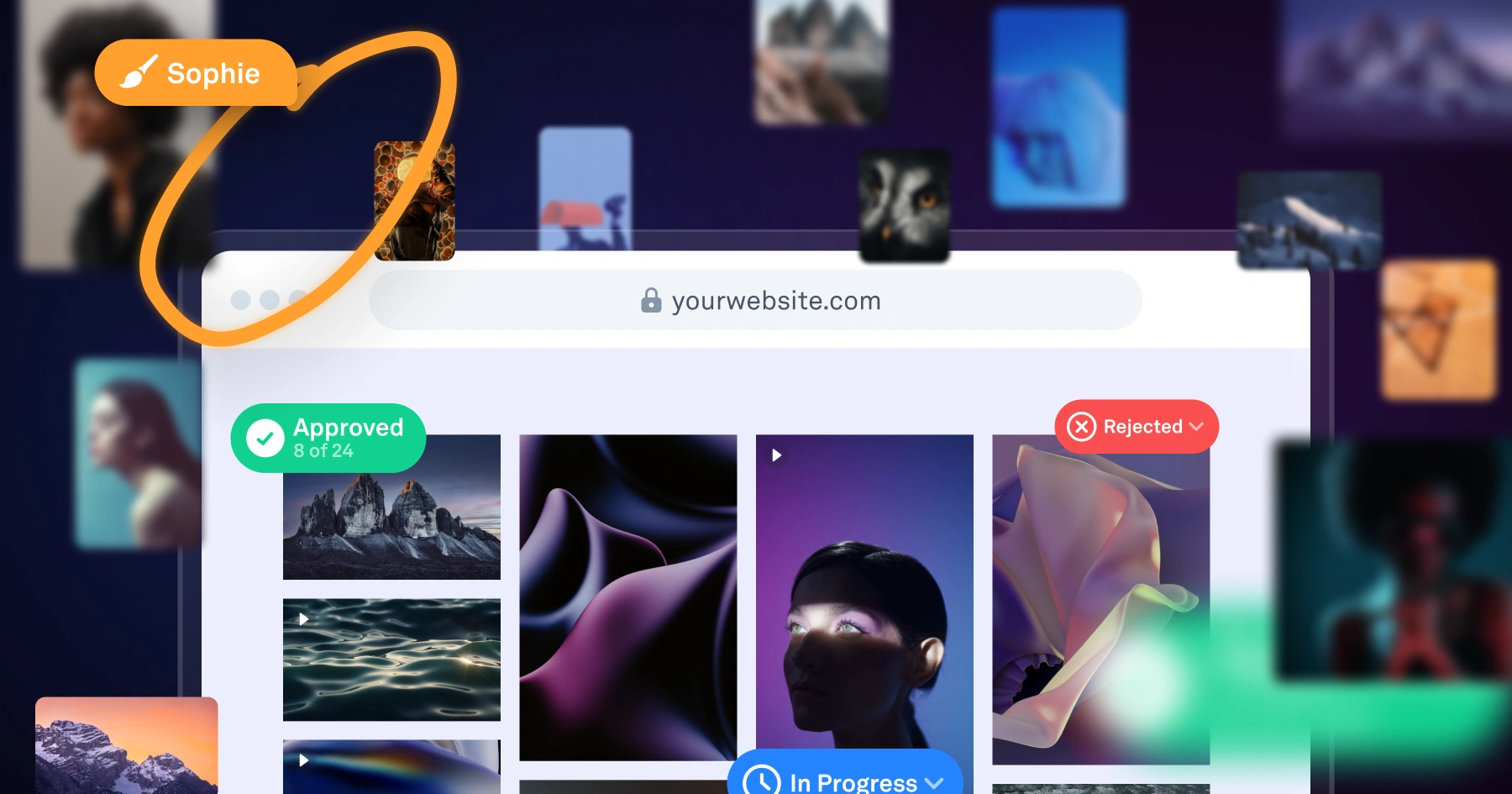
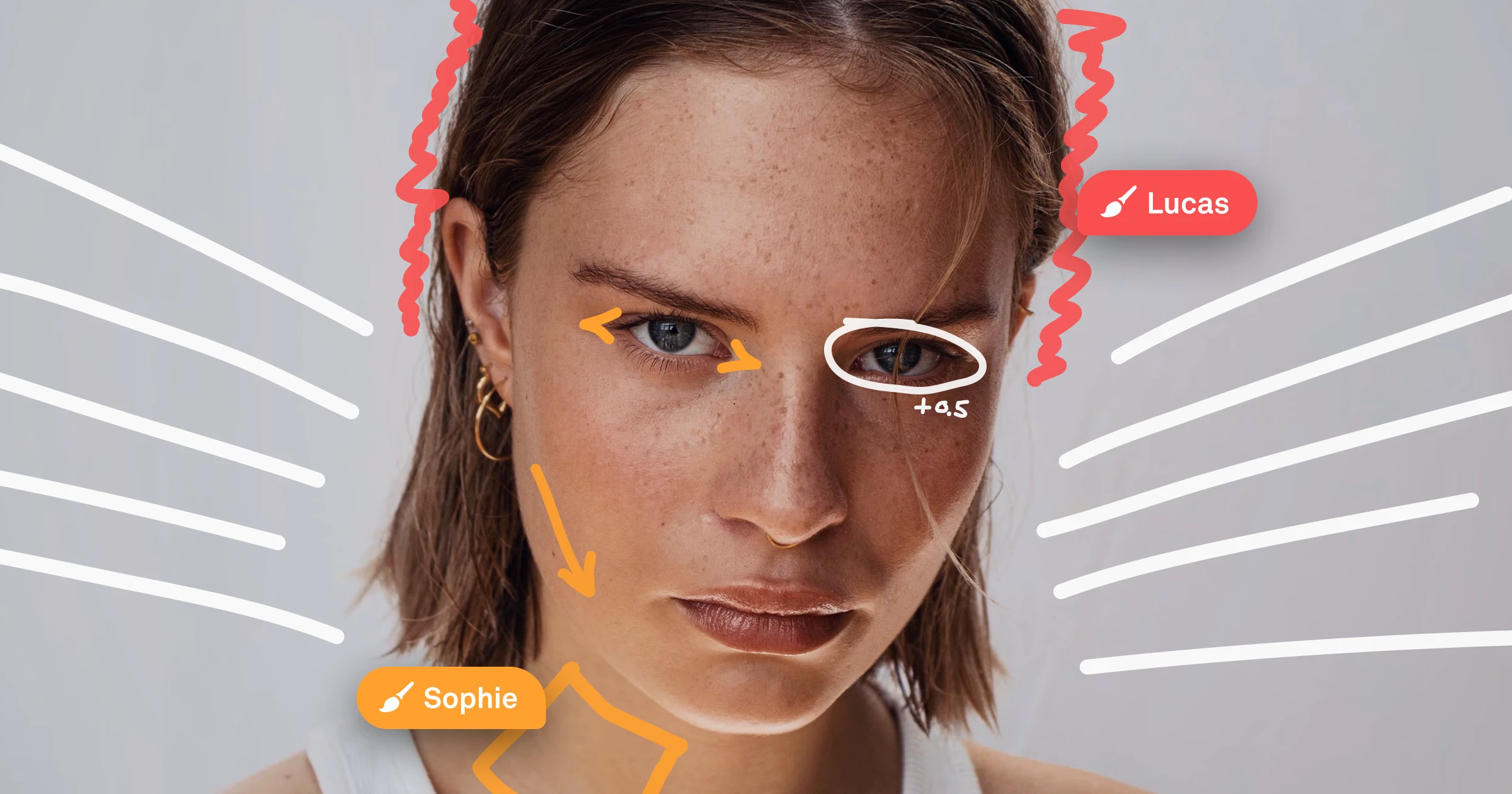


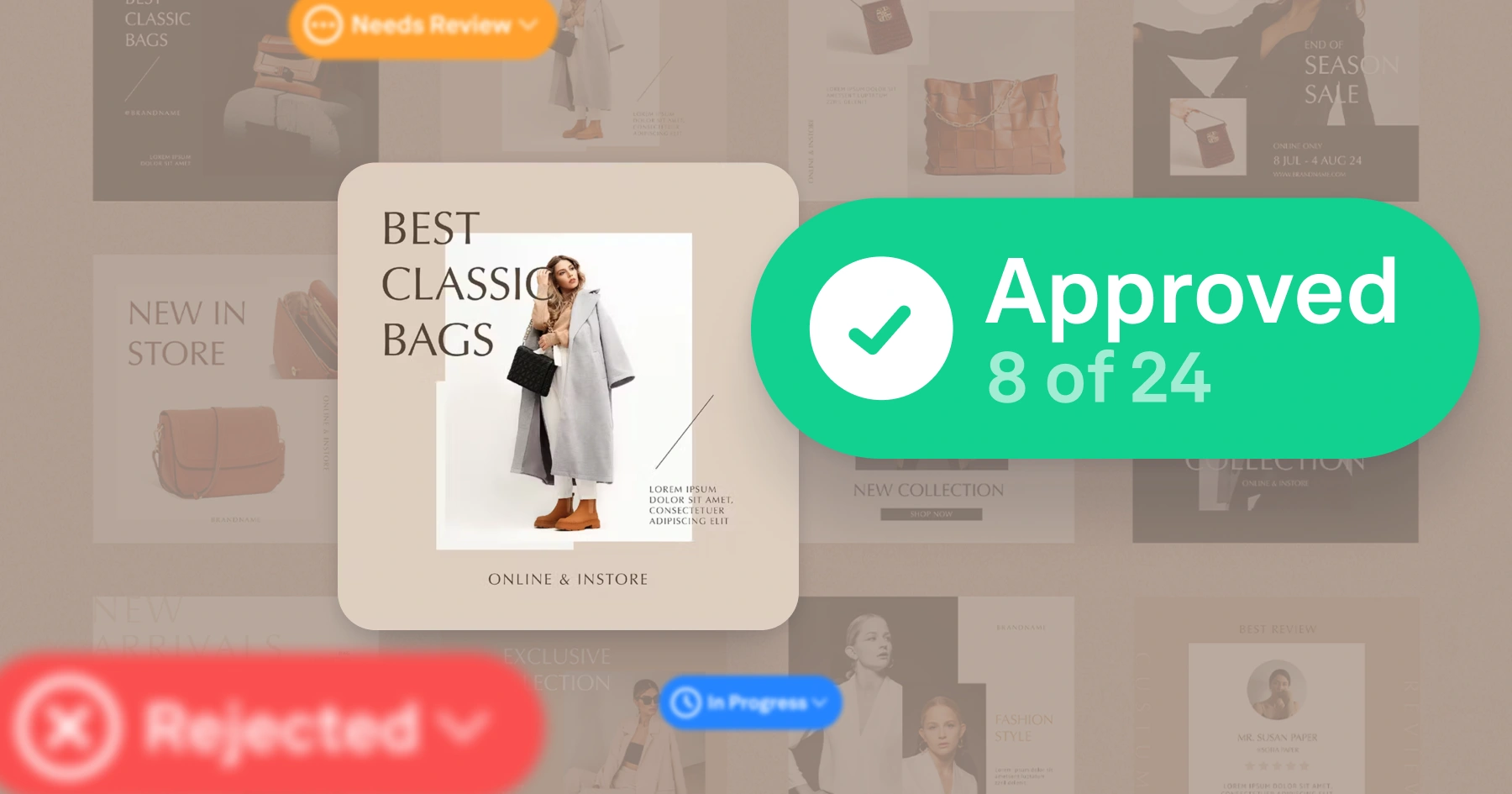


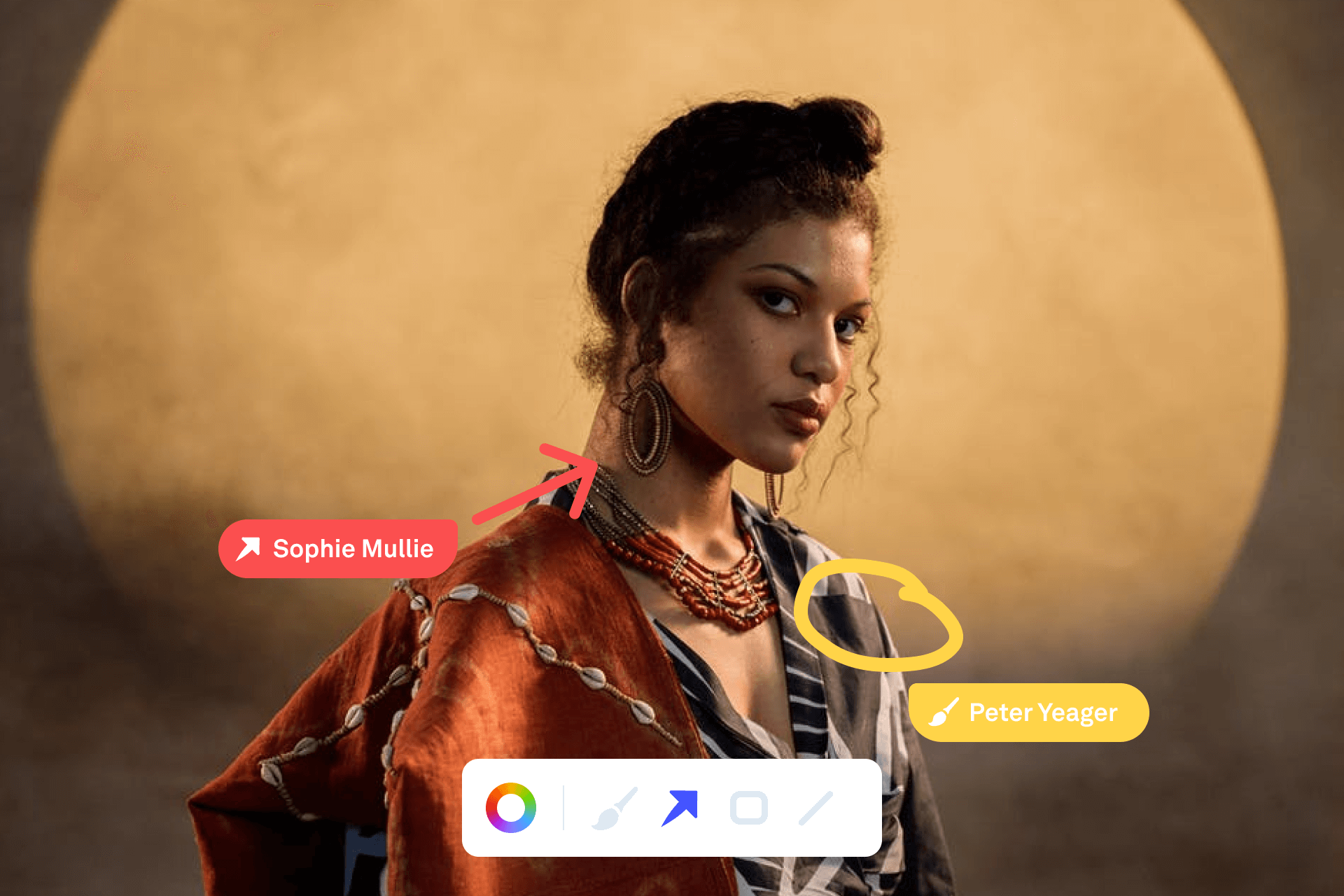
)