We Tested the Best Ziflow Alternatives for Better Collaboration
Ziflow is one of the most popular proofing platforms out there for creatives, marketing teams, brand managers… you name it. But it isn’t a perfect tool. Join Picflow as we cover a few reasons why Ziflow might not be the right tool for you, along with five alternatives for all kinds of uses.
)
Helpful Summary
Overview: We evaluated the top five alternatives to Ziflow that enhance workflows, communication, and project execution across all kinds of industries.
Why trust us: We’ve helped more than 10,000 creatives, brands, and agencies collaborate more effectively with tools for visual collaboration.
Why this is important: Choosing the right alternative to Ziflow is crucial for optimizing your workflow since different options are better (and worse) for different use cases.
Action points: Our top picks are Picflow, Filestage, Pageproof, Wrike, and Frame.io.
Further research: Check out the Picflow Blog for more recommendations for improving collaboration with visual content.
Looking for the Best Ziflow Alternatives?
The surge in remote work and dispersed teams led to the popularity of online collaboration and proofing software like Ziflow. These platforms streamline workflows, enhance communication, and ensure the smooth execution of projects regardless of geographical constraints.
However, with diverse requirements and preferences among users, exploring alternative options like Picflow is important.
Join us as we check out the five best Ziflow alternatives in this Picflow guide!
Why Listen To Us?
Picflow is trusted by over 10,000 creatives, agencies, and globally recognized brands like Universal Music Group, Publicis Group, and Fstoppers, to enhance their media management and approval processes.
Our platform streamlines the creation, sharing, and approval of galleries, ensuring your work not only meets but exceeds industry standards.
What Is Ziflow?
Ziflow is an online proofing tool that helps marketers, designers, and other creatives collaborate and streamline their approval processes. It allows users to upload, review, and approve different types of media files in a central platform.
There are a bunch of features under the hood, including:
Support for images, videos, and documents
Annotations and comments
Task management
Approval workflows
Version comparisons
While Ziflow has been a popular choice for many years, its limitations in terms of pricing and features have prompted some users to look for alternatives like Picflow. What are the main reasons why? Let’s discuss.
Why Look for Ziflow Alternatives?
Ease of Use and Setup: Some users find Ziflow to be overly complicated to set up and use. Alternatives that offer a more intuitive and user-friendly interface may be preferred.
Advanced Features for Specific Content Types: Certain platforms are better suited for certain kinds of content. For example, Picflow is explicitly designed for images and videos, while Filestage offers tools for proofing written content and documents.
Customizable Workflow Systems: Ziflow doesn’t offer the best selection of project management tools. This leads lots of users to look for alternatives that are better for managing complex, multistage projects.
Affordable Pricing Plans: Ziflow may not be the most budget-friendly option for some teams, especially smaller businesses or freelancers. Alternatives with more affordable pricing plans may be more appealing.
Criteria to Consider When Choosing a Ziflow Alternative
Ease of Use and User Interface: The tool should be intuitive and easy to navigate, minimizing the learning curve for your team. A user-friendly interface can significantly enhance the efficiency of project management and the review process.
Feature Set and Customization: Evaluate whether the tool has all the necessary features you need, such as version control, real-time collaboration, and automated workflows. Also, check if it allows customization to fit your specific project requirements and workflows.
Integration Capabilities: The ability to integrate with other tools and platforms you already have, such as content management systems, CRM software, and project management tools, can be crucial. This ensures seamless workflow and reduces the need for multiple tools.
Scalability: The tool should be able to scale with your business. It should accommodate increasing amounts of work or more team members without significant performance issues or rising costs.
Our Top 5 Ziflow Alternatives
1. Picflow
If you’re looking for a simple, affordable Ziflow alternative for collaborating on image and video content, Picflow may be the perfect solution.
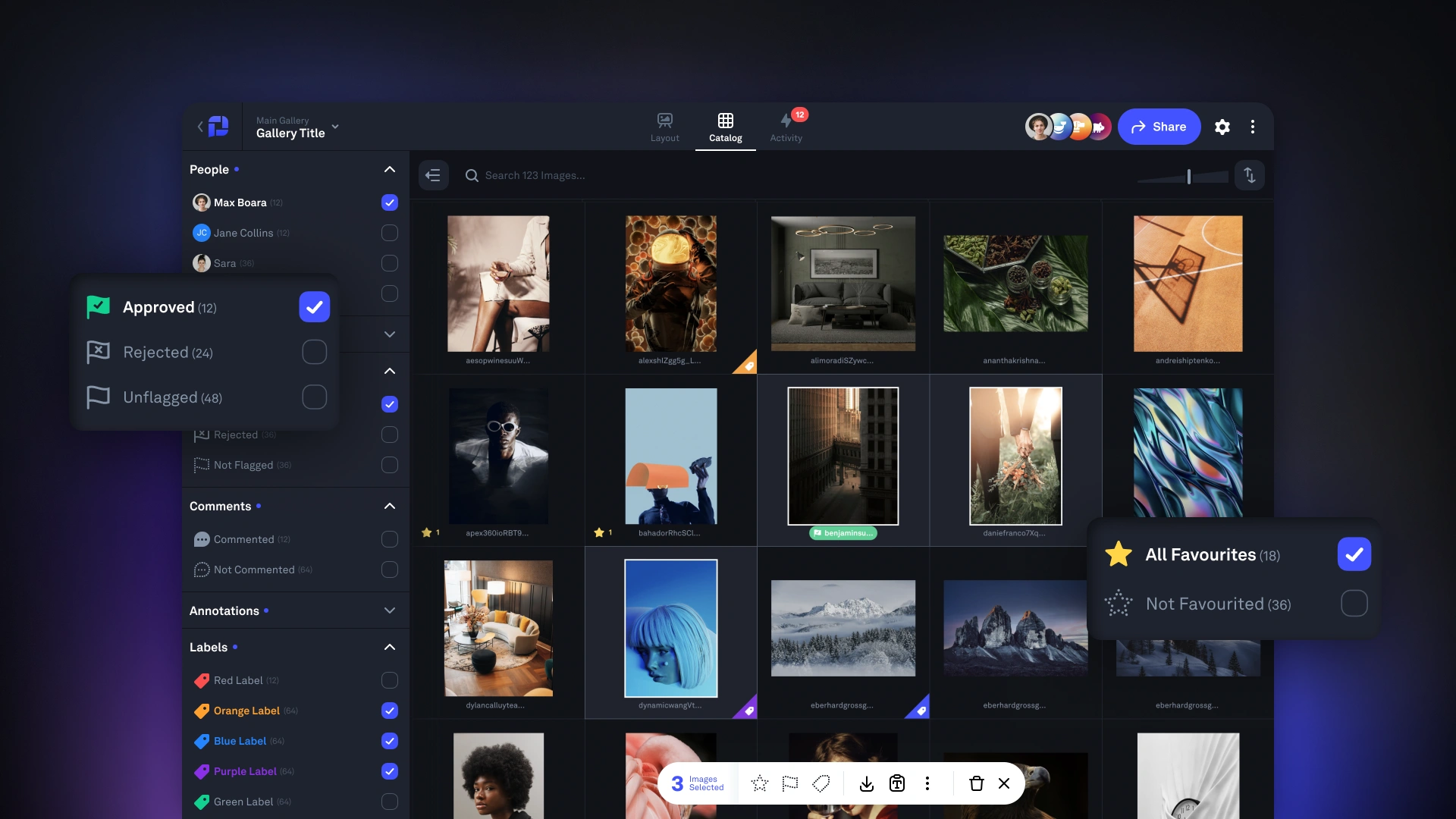 Our online proofing gallery tool is designed to give photographers, marketers, and creative teams an easy way to review and approve visual content. Start by designing a clean, modern gallery and uploading assets. Then share your galleries with anyone who needs access and collect feedback in the form of:
Our online proofing gallery tool is designed to give photographers, marketers, and creative teams an easy way to review and approve visual content. Start by designing a clean, modern gallery and uploading assets. Then share your galleries with anyone who needs access and collect feedback in the form of:
Comments
Tags and labels
Approval lists
Image and video annotations
Keep everyone in the loop with automatic notifications and updates, and make sure progress is tracked with version control.
Key Features
Gallery Designer: Flexible design options for creating responsive and visually appealing client galleries, including layout adjustments, image size controls, and media embedding capabilities.
Advanced Workflows: Features like bulk actions, review filters, selective downloads, and the ability to export galleries as PDFs enhance productivity and project management.
Review and Approval Tools: Enable clients to provide feedback directly on images or videos using a range of commenting and annotation tools.
Version Control: Keep track of changes and updates with version control, allowing for easy collaboration and organization within projects.
Automatic Notifications: Stay updated on project progress and changes with automatic notifications sent to all team members involved.
Media Embedding: Embed almost anything in your galleries—from social media posts to YouTube videos.
Easy Sharing: Give anyone access to your galleries (safely) with sharing links, access controls, and permissions.
Pros & Cons
Comprehensive gallery customization
Advanced workflow features
Review and feedback integration
High accessibility and security
No usage limit
Seamless integration
Limited free plan
2. Filestage
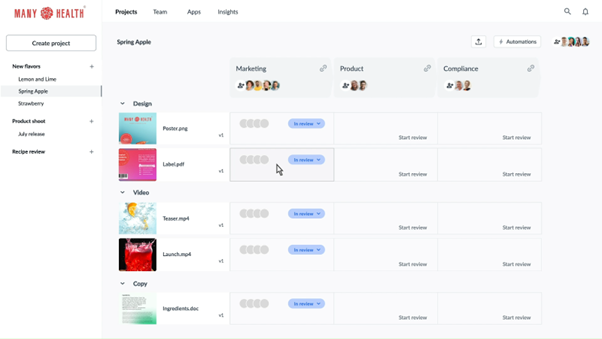 Filestage is an online proofing and content review platform that simplifies the process of sharing, discussing, and approving files across various formats including videos, documents, images, and websites.
Filestage is an online proofing and content review platform that simplifies the process of sharing, discussing, and approving files across various formats including videos, documents, images, and websites.
Aimed at enhancing collaborative efforts, Filestage streamlines feedback and approval workflows, making it easier for teams to manage projects efficiently and meet deadlines.
Key Features
Consolidated Feedback: Provide detailed feedback directly on files using point-and-click comments, annotations, and markers.
Automated Workflows: Automate approval workflows, set due dates, and send reminders to keep projects on track.
Security and Compliance: Offers robust security features including AES 256-bit encryption, GDPR compliance, and options for password-protected reviews and content access control.
Integration Capabilities: Connects seamlessly with various project management, content creation, and communication tools through native and Zapier integrations.
Pros & Cons
Multi-format support
Ease of use
Real-time collaboration
Comprehensive version tracking
Accessibility
Enhanced project management
Initial setup challenges
Cost for smaller teams
3. PageProof
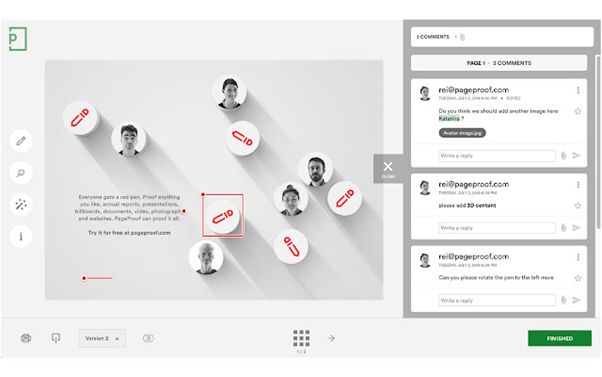 PageProof is a versatile online proofing platform that enhances the review and approval process for a variety of content, including videos, documents, images, and websites. It is designed to streamline workflows, increase productivity, and ensure brand compliance through advanced proofing tools and seamless integration capabilities.
PageProof is a versatile online proofing platform that enhances the review and approval process for a variety of content, including videos, documents, images, and websites. It is designed to streamline workflows, increase productivity, and ensure brand compliance through advanced proofing tools and seamless integration capabilities.
Key Features
Broad File Support: Supports file sharing, annotations, and more for a wide range of file types including PDFs, images, videos, and more.
Customizable Workflows: Allows users to create customizable workflows to fit their specific review and approval processes.
Advanced Review Tools: Offers advanced proofing tools such as redlining, version comparison, and commenting for efficient collaboration.
Integration Capabilities: Seamlessly integrates with popular project management tools like Asana, Trello, and Basecamp for enhanced productivity.
Pros & Cons
Makes collaboration efficient
Comprehensive feedback mechanisms
Very customizable
Advanced security features
Applicable to a wide range of industries
Difficult to learn
4. Wrike
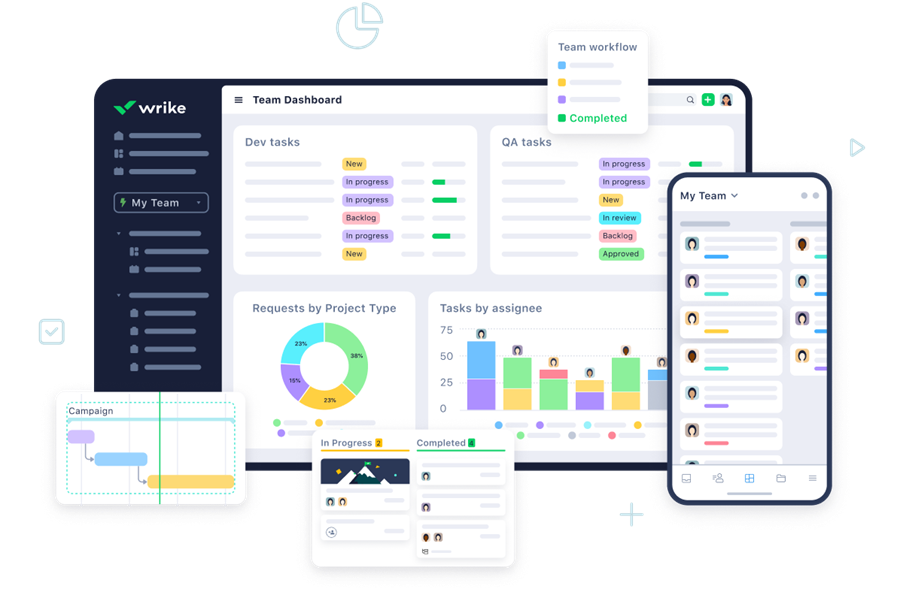 Wrike is a work management and project planning platform that empowers teams to streamline workflows, manage resources, and optimize project execution across various industries. It combines comprehensive project management tools with powerful automation and collaboration features, enabling businesses to achieve operational excellence and strategic alignment.
Wrike is a work management and project planning platform that empowers teams to streamline workflows, manage resources, and optimize project execution across various industries. It combines comprehensive project management tools with powerful automation and collaboration features, enabling businesses to achieve operational excellence and strategic alignment.
Key Features
Versatile Project Management Tools: Offers a range of project management tools including Gantt charts, Kanban boards, and customized dashboards.
Advanced Automation and Customization: With features like custom request forms and automation rules, Wrike allows teams to automate repetitive tasks and tailor workflows to their specific needs.
Comprehensive Security: Provides enterprise-grade security features including role-based access control and customizable encryption settings to ensure data integrity and compliance.
Real-Time Collaboration: Facilitates real-time collaboration across teams with features like live document editing, proofing, and approval workflows.
Pros & Cons
Great project management features
Customizable workflows
Strong security measures
Real-time collaboration
Complexity for smaller teams
Integration issues
5. Frame.io
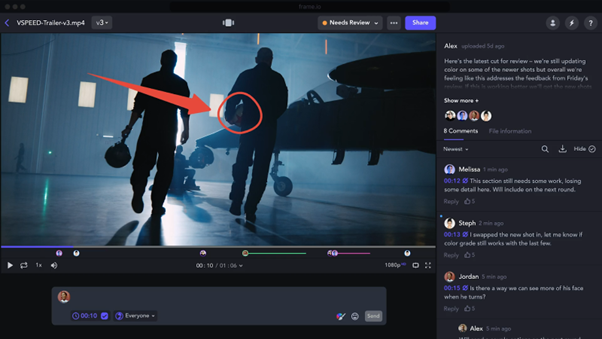 Frame.io is a video review and collaboration platform designed to streamline the post-production process. It allows video professionals to upload, review, and share photos and galleries effortlessly across a team, reducing the need for physical media and enabling instant feedback and approvals.
Frame.io is a video review and collaboration platform designed to streamline the post-production process. It allows video professionals to upload, review, and share photos and galleries effortlessly across a team, reducing the need for physical media and enabling instant feedback and approvals.
Key Features
Camera to Cloud (C2C): Automatically uploads footage directly from the camera to the cloud, enabling real-time editing and feedback.
Deep Integration with NLEs: Frame.io integrates directly with major non-linear editing systems like Adobe Premiere Pro, Final Cut Pro, and DaVinci Resolve.
High-Quality Playback and Review: Supports high-fidelity, frame-accurate playback and commenting, crucial for precise feedback and efficient collaboration.
Advanced Security Features: Offers robust security measures, including TPN and SOC 2 Type II compliance, ensuring that content is protected throughout the collaborative process.
Pros & Cons
Streamlined collaboration
Targeted feedback
Flexibility and accessibility
Enhanced security
High-quality review tools
Scalability
Can be costly for smaller teams
Abundance of features can be confusing
Conclusion
Ziflow is a great tool for working together and reviewing documents, but there are some great alternatives out there, too. Each one has its special features that might be better for different kinds of businesses. So, it's good to check out a few options before picking the one that fits your needs best.
Picflow is an online gallery tool designed for creative professionals to streamline their workflow by facilitating file sharing, media organization, review, approval, and more. We help photographers, designers, and other creatives collaborate better with clients and team members alike.
Try Picflow for free today.
)