Here’s Our List of the 10 Best Online Galleries for Photographers
Presenting your work to clients in an attractive, professional, and efficient manner is critical—and online proofing galleries are the best tool for the job. They streamline the feedback, selection, and download process and provide secure, branded spaces for your clients.

Quick Summary
We review seven top online proofing galleries for photographers, highlighting key features, pricing, pros, and cons. Trusted by over 10,000 creative professionals, our recommendations aim to enhance workflows through branded galleries, collaboration, and customizable review options. The gallery you choose can significantly impact client collaboration and image quality. Explore more insights on the Picflow Blog for further details.
Looking for the Best Client Proofing Tool?
Presenting your work to clients in an attractive, professional, and efficient manner is critical—and online proofing galleries are the best tool for the job. They streamline the feedback and selection process and provide secure, branded spaces where clients can view images and pick their favorites.
In this Picflow article, we dive into what makes an online gallery essential and what to consider when choosing one. We’ll explore five leading online galleries for photographers, helping you discover the best platform to boost your creative vision.
Let’s dive in.
Why Trust Us?
At Picflow, we’ve worked hard to build an online client-proofing gallery that’s clean, customizable, and packed with must-have features. In the process, we’ve tried and tested tons of other proofing tools on the market, so we know what it takes to stand out from the competition.
What Are Online Galleries?
Online galleries are digital platforms dedicated to showcasing your photos (and in some cases, videos). Online galleries go beyond simple display, providing tools for image protection, audience engagement, and monetization (like print sales and digital downloads). There are also often tools designed to support the pro photography workflow, like:
Client proofing features
Approval tracking
Access controls
Take Picflow, for example.
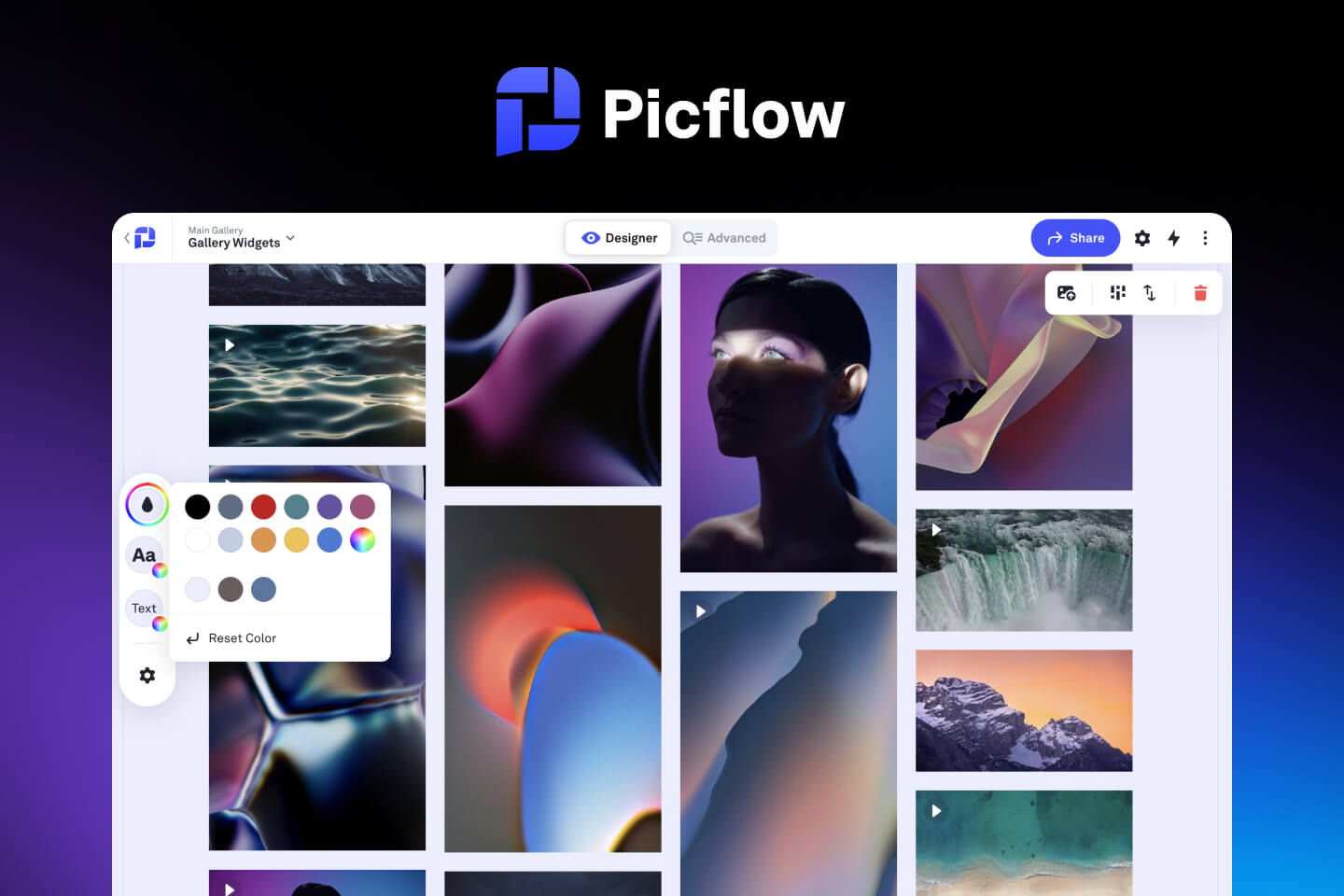 Picflow offers an online Gallery Designer that lets you customize the look of your galleries. You can also access powerful security and client-proofing tools like image annotations, comment threads, tags, and sharing with non-logged-in users.
Picflow offers an online Gallery Designer that lets you customize the look of your galleries. You can also access powerful security and client-proofing tools like image annotations, comment threads, tags, and sharing with non-logged-in users.
Related: The 4 Best Gallery Widgets to Embed on Your Website
Criteria to Consider When Choosing Online Galleries for Photographers
Choosing the right online gallery can be a game-changer. It’s not just about where you display your photos but how you present and manage them.
Here are some key factors to consider:
User Interface: An intuitive, easy-to-navigate platform zests up the viewing experience and makes managing your online portfolio easy. Look for online galleries with streamlined uploading processes and viewer-friendly layouts.
Audience Types: Different online galleries cater to various audiences. Identify whether the platform attracts collectors, general enthusiasts, or a niche photography community, and pick one that aligns with your intended audience.
Security Features: Prioritize online galleries that offer powerful security measures to protect your digital artwork. Safeguard your work with secure image hosting, digital watermarks, and controlled access. For example, Picflow protects your work 24/7 with SSL and end-to-end encryption security.
Cost: Evaluate subscription and commission fees of online galleries. Consider whether a free platform meets your needs or a paid service is worth the investment—increased exposure or advanced analytics.
RAW upload support: Make sure the online proofing gallery supports various file types, including RAW files, to preserve image data.
Customization options: Customization lets you tailor the visual appearance of your gallery to your artistic style. Look for platforms that provide flexibility in design, like layout choices, color themes, and branding integration.
Top 10 Online Galleries for Photographers
With so many options available, remember to choose a platform that showcases your work and aligns with your professional goals. With this in mind, let’s dive into five online galleries for you to consider.
In a hurry? Let’s quickly go over the platforms we’ll be covering:
Picflow: Best all-around online proofing gallery.
Pixieset: Best if you need a website.
Pic-Time: Best for wedding photographers.
Zenfolio: Best for a comprehensive website builder with SEO.
SmugMug: Best for robust security.
ShootProof: Best for sales-focused features.
CloudSpot: Best for wedding photographers.
Lightfolio: Best for creating beautiful galleries and client proofs.
Pixpa: Best for easy-to-build, customizable websites.
GotPhoto: Best for event and school photographers with bulk upload capabilities.
Ready? Let’s move onto the list!
1. Picflow
 Picflow is a modern online gallery platform designed for creative professionals—particularly photographers.
Picflow is a modern online gallery platform designed for creative professionals—particularly photographers.
The platform features a highly customizable gallery designer and supports high-quality image and video uploads. Clients can access your galleries to review work, annotate images, add notes and comments, and even download high-resolution files.
Key Features
Gallery Designer: Create dynamic, responsive galleries with customizable layouts, drag-and-drop sections, and full control over colors and fonts.
Client Feedback: Collaborate with clients effectively using image annotations, flags and tags, image comments, and personalized notes.
Secure Delivery: Protect high-resolution images and videos with secure delivery, password protection, expiring links, and watermarking.
Advanced Workflows: Speed up your process with bulk actions and keyboard shortcuts.
Unthrottled Downloads & Uploads: Enjoy unlimited downloads and uploads of any file size with no waiting time.
Expandable Storage: Expand or reduce your storage as needed—no need to pay for storage you aren’t using.
Pricing
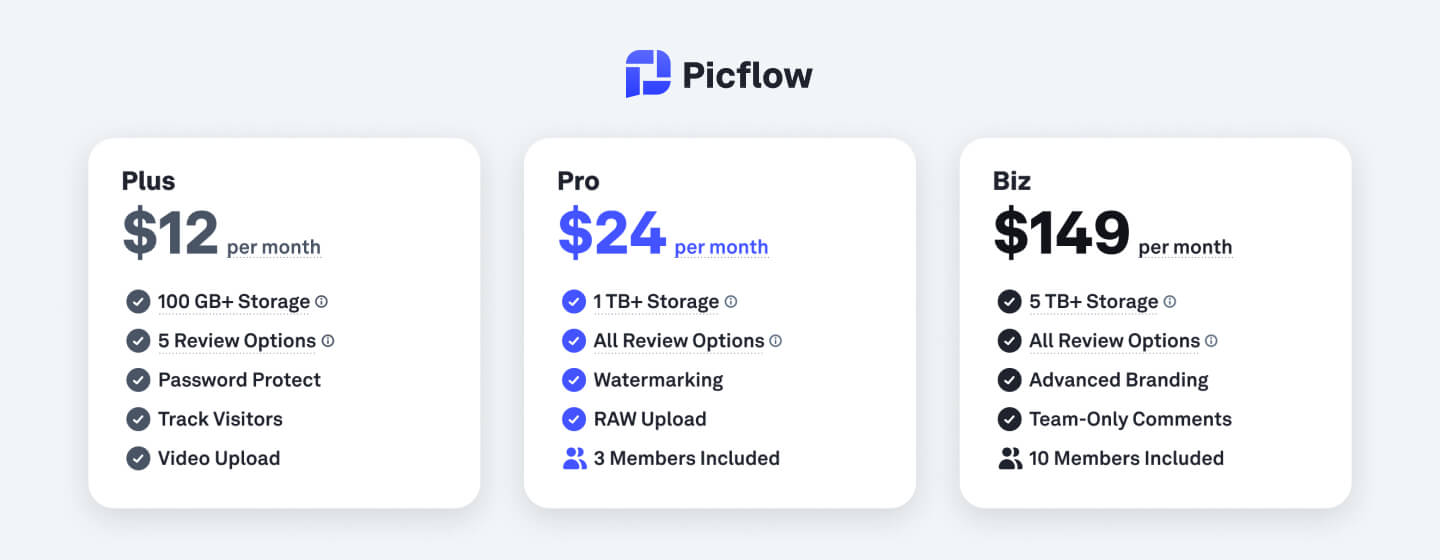 Picflow offers three pricing tiers.
Picflow offers three pricing tiers.
There’s a Free plan including 2 GB storage and 4 review options, a Plus plan at $12 per month with 100 GB storage and added security features, a Pro plan at $24 per month providing 1 TB storage, advanced collaboration tools, and watermarking, and a Biz plan which is tailored for teams and includes 10 members.
All paid plans come with a 14-day free trial, so you can risk-free test out all of Picflow’s features.
Pros and Cons
Highly customizable galleries
Advanced client collaboration tools (annotations, comments)
Secure delivery with watermarking and password protection
Unlimited uploads/downloads
Expandable storage
No integrated print sales options
Storage add-ons can increase pricing
Looking for more than just galleries? Discover the best photo management software to streamline your entire photography workflow.
2. Pixieset
 Pixieset is a popular platform for photographers that offers a dedicated client gallery product (along with products for creating photography websites and mobile apps). Its client-proofing tools include favorite lists and paid downloads.
Pixieset is a popular platform for photographers that offers a dedicated client gallery product (along with products for creating photography websites and mobile apps). Its client-proofing tools include favorite lists and paid downloads.
Key Features
Mobile Gallery App: Create a personalized mobile web app for clients to view and share images.
Review & Proofing: Clients can select their favorite images, add comments, and download options from the gallery.
Selling Tools: Set prices for print products, digital downloads, and bundles.
Pricing
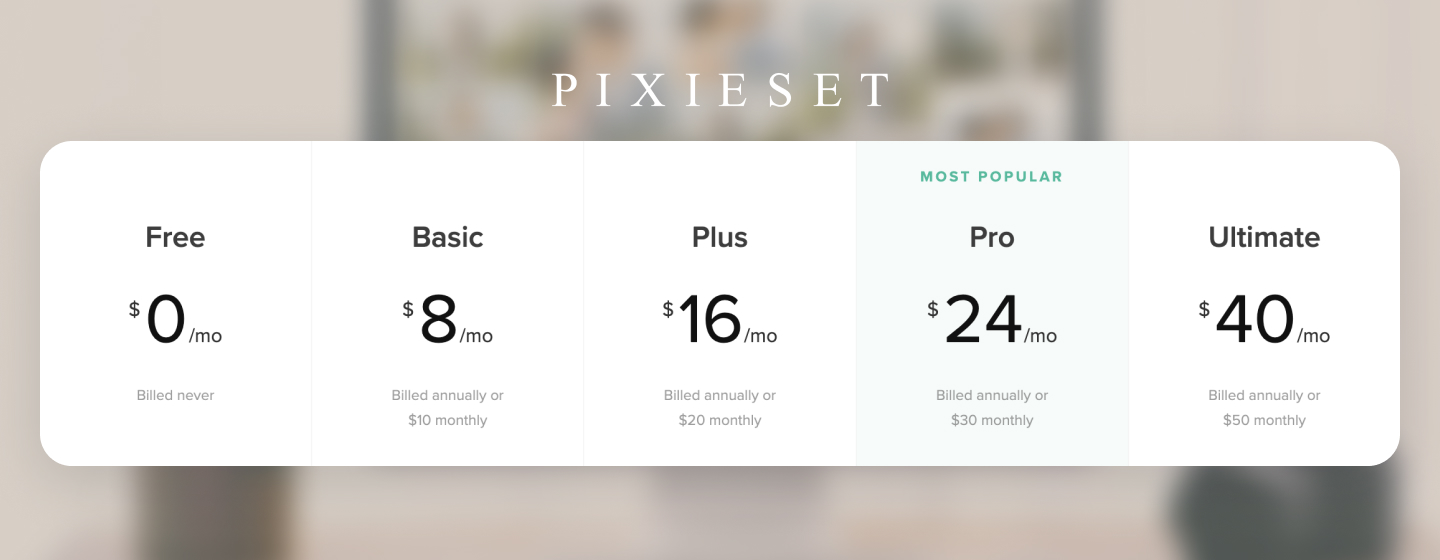 Pixieset offers a wide range of plans for their client gallery product:
Pixieset offers a wide range of plans for their client gallery product:
Free: 1,000 photos, unlimited galleries
Basic ($8/month): Add custom logo & branding, connect your domain
Plus ($16/month): Integrated gallery storefront, Pixieset branding removal
Pro ($24/month): 300,000+ photos, 2 hours of video upload
Ultimate ($40/month): unlimited photo storage, unlimited mobile apps
All suites plan (from $28/month): All apps in one package
Pixieset pricing includes no commission fees on store sales across paid subscriptions. However, store sales are subject to a 15% commission fee on the free plan.
Unlimited free plan with unlimited galleries
Integrated payment options for prints and downloads
Extensive customization options for galleries
Slow rollout of new features
15% commission fee on sales for free plan
3. Pic-Time
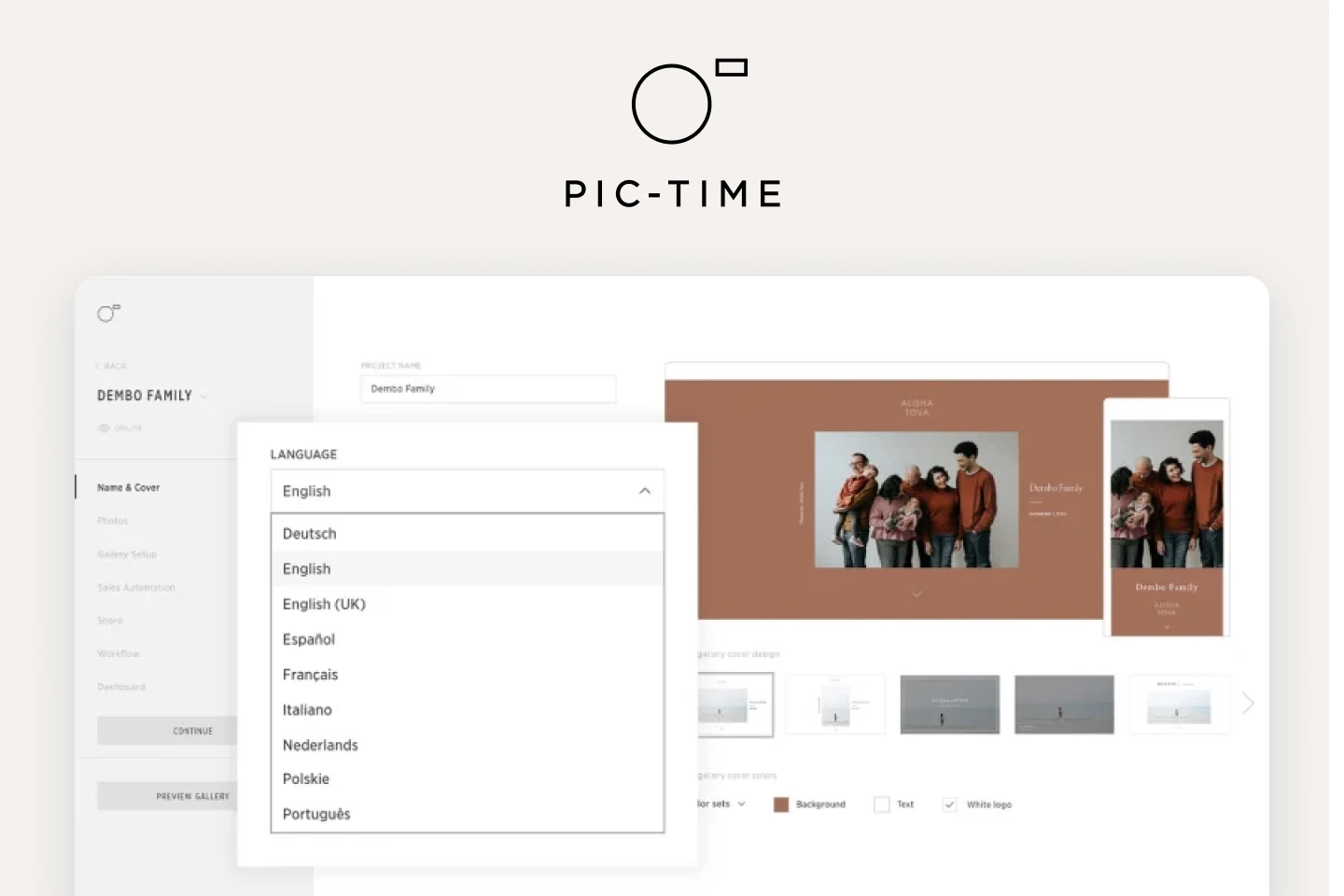 Pic-Time focuses on giving photographers tools that make it easier to collaborate with clients. You can connect with clients through personalized messages, custom invitations, and more. They also offer sales tools to monetize your work.
Pic-Time focuses on giving photographers tools that make it easier to collaborate with clients. You can connect with clients through personalized messages, custom invitations, and more. They also offer sales tools to monetize your work.
Key Features
Video & GIF Uploads: Upload high-quality videos and GIFs to showcase your work.
Client Collaboration: Communicate with clients through personalized messages and custom invitations.
Customizable Storefronts: Personalize your storefront with branding, themes, and layouts.
Pricing
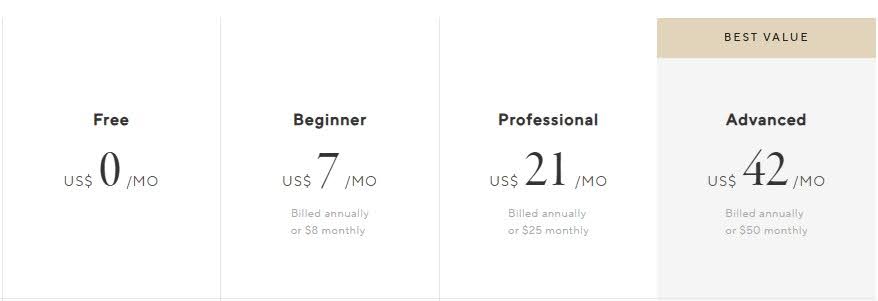 Pic-Time has two-price plan packages—Pic-Time Complete (an all-inclusive solution for photographers) and Pic-Time Art (a tool designed for sharing and selling personal art).
Pic-Time has two-price plan packages—Pic-Time Complete (an all-inclusive solution for photographers) and Pic-Time Art (a tool designed for sharing and selling personal art).
Here is the yearly pricing for the Pic-Time Complete plan:
Free: Marketing automation, album builder
Beginner ($7/month): Autoplay music, testimonials
Professional ($21/month): AI image filter, 100 GB storage
Advanced ($42/month): 24/7 live chat support, Google and Facebook Analytics
Supports high-quality image, video, and GIF uploads
Personalized client communication (messages, invitations)
Highly customizable storefronts
Steep learning curve for new users
Limited print sales options
4. Zenfolio
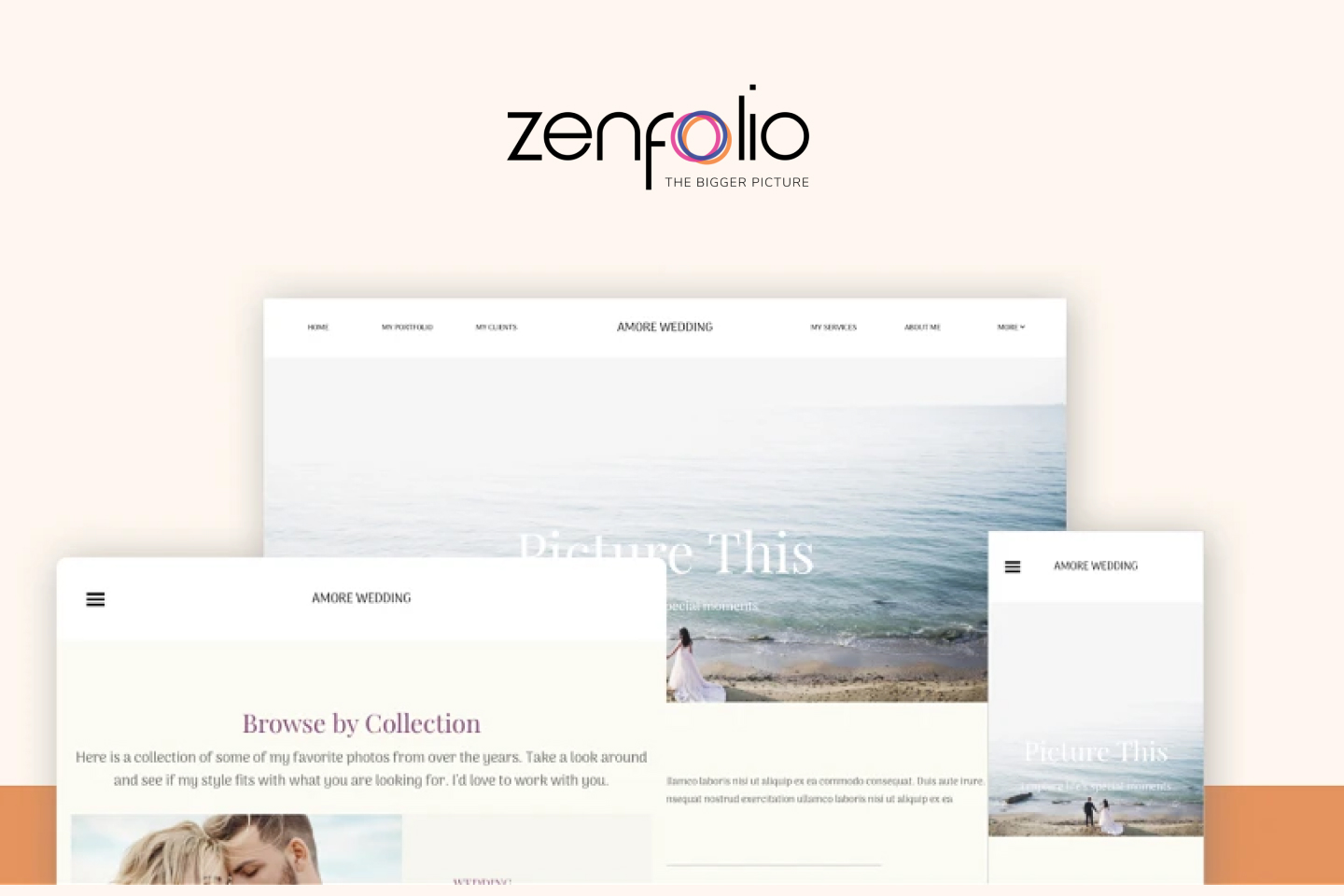 Zenfolio offers customizable websites optimized for SEO with custom domains to match your brand. Use photography templates, videos, and animated frames to express your ideas and showcase your photography uniquely.
Zenfolio offers customizable websites optimized for SEO with custom domains to match your brand. Use photography templates, videos, and animated frames to express your ideas and showcase your photography uniquely.
Key Features
Client Interactions: Enables clients to favorite, comment, and share photos and videos.
Security and Protection: Offers watermarking, password protection, and specific permissions.
Photo Proofing and Organization: Provides tools for photo proofing, creating searchable collections, enabling comments, and organizing collections.
Pricing
 There are three main plans to choose from:
There are three main plans to choose from:
ProSuite ($40/month): Unlimited photo storage, multi-page custom website
PortfolioPlus ($23/month): Instagram feed, email marketing
Portfolio ($9/month): HD Video, Adobe Lightroom plugin
Zenfolio has a free 14-day trial across their plans.
SEO-optimized websites
Client interactions (favorites, comments, sharing)
Strong security features (watermarking, password protection)
No free plan
Somewhat complex interface for new users
5. SmugMug
 SmugMug focuses on providing uncompromising security for photos backed by reliable cloud technology. They provide fine-tuned privacy controls, allowing users to apply privacy settings and passwords to individual items, galleries, folders, or web pages.
SmugMug focuses on providing uncompromising security for photos backed by reliable cloud technology. They provide fine-tuned privacy controls, allowing users to apply privacy settings and passwords to individual items, galleries, folders, or web pages.
Key Features
Password Protected-Galleries: Provides detailed privacy controls, allowing users to apply privacy settings and passwords to individual items, galleries, folders, or web pages.
Watermarking and Right-Click Protection: Protects photos from unauthorized use through watermarks and custom right-click messages, safeguarding them from potential misuse or theft.
Global Data Centers: SmugMug's data centers are distributed globally, ensuring the safety of photos regardless of natural events affecting power and data lines.
Pricing
 SmugMug has three pricing plans, including advanced security and a 14-day trial.
SmugMug has three pricing plans, including advanced security and a 14-day trial.
Power ($18/month): Unlimited storage, 24/7 live human support
Portfolio ($37/month): Watermark and photo theft protection, sales stats
Pro ($54/month): Custom price lists, automatic tax collection and receipts
Pros and Cons
Extensive security and privacy controls
Unlimited storage
Customizable print labs for selling
Time-consuming setup
Higher pricing compared to some competitors
6. ShootProof
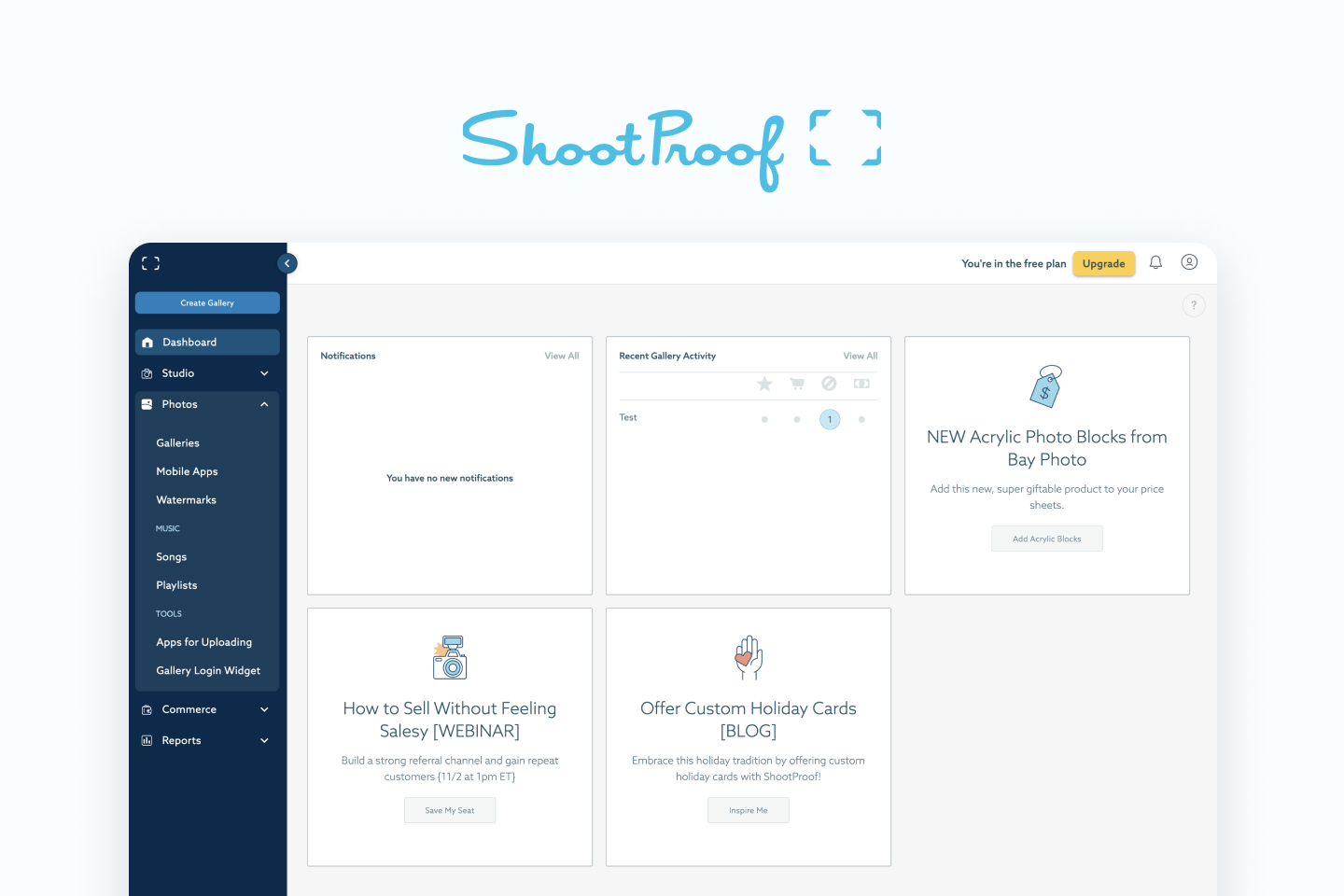 ShootProof delivers print purchasing and security options, all from a user-friendly interface. They’ll let you keep 100% profit, as they do not charge commissions on sales.
ShootProof delivers print purchasing and security options, all from a user-friendly interface. They’ll let you keep 100% profit, as they do not charge commissions on sales.
Key Features
Instant Payouts: Access same-day payouts for sales with ShootProof Pay (powered by Stripe).
E-Signature Contracts: Create and send contracts that clients can sign digitally.
Lab Products & Packages: Integrates with top-tier photo labs for selling professional prints directly from the galleries.
Pricing
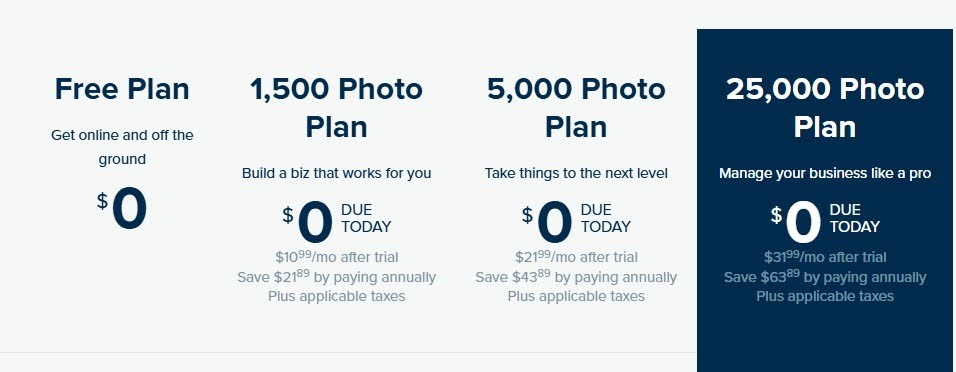 There are four plans to choose from:
There are four plans to choose from:
Free:100 photos, simple portfolio website
1,500 Photo Plan ($10.99/month): Unlimited client galleries, e-sign contracts
5,000 Photo Plan ($21.99/month): Sales reports, 1-on-1 phone support
25,000 Photo Plan ($31.99/month): Multiple user access, manage multiple brands
The photo count in each plan is the number of images you can have spread across your galleries at any time. Save up to 16% off when you pay yearly.
Pros and Cons
Comprehensive business tools
Integrated Lightroom plugin
Music options for slideshows
Desktop uploader can be unreliable
Limited print options
7. CloudSpot
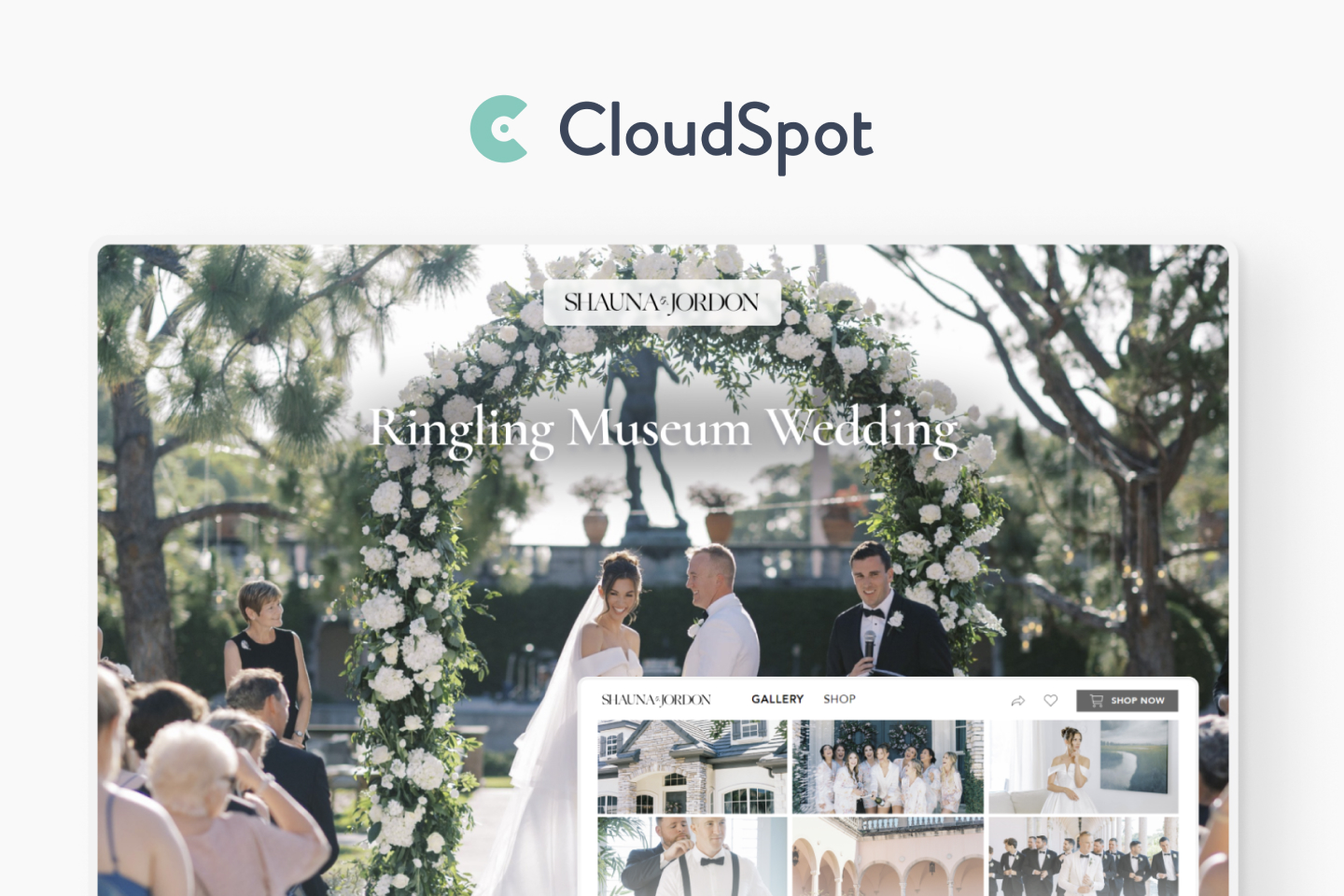 CloudSpot helps photographers deliver high-quality photos to clients at scale through their online gallery platform. It offers unlimited storage, customizable galleries, and e-commerce options for selling prints and digital downloads.
CloudSpot helps photographers deliver high-quality photos to clients at scale through their online gallery platform. It offers unlimited storage, customizable galleries, and e-commerce options for selling prints and digital downloads.
Key Features
Client Mobile Apps: Create mobile apps for your client galleries and let clients review and favorite photos on the go.
Favorites & Downloads: Allow clients to mark their favorite photos and download them with ease.
Sell Products & Prints: Sell digital and physical products directly through your galleries (and keep 100% of the revenue).
Pricing
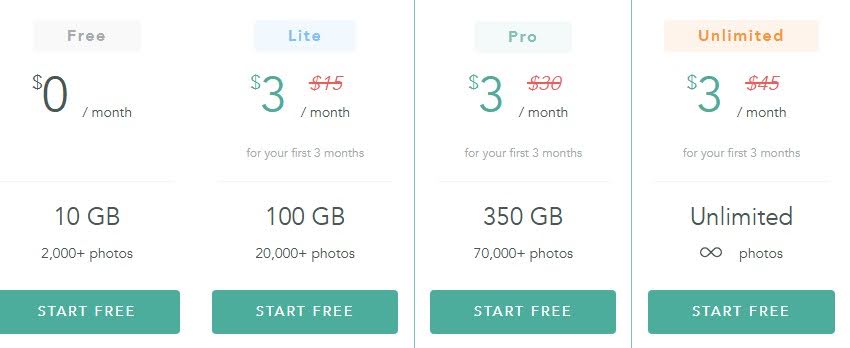 CloudSpot offers four pricing plans designed to cater to different photo storage and sharing needs. Here’s a breakdown:
CloudSpot offers four pricing plans designed to cater to different photo storage and sharing needs. Here’s a breakdown:
Free Plan: $0/month, billed annually or $45/month
Lite Plan: $15/month (first 3 months), 100 GB, 20,000+ photos
Pro Plan: $30/month (first 3 months), 350 GB, 70,000+ photos
Unlimited Plan: $45/month (first 3 months), unlimited photos
After the first 3 months, regular pricing applies for Lite, Pro, and Unlimited plans.
Pros and Cons
Unlimited proofing galleries
Custom mobile apps for clients
E-commerce options for selling products and prints
No support for raw file formats
Limited features on the free plan
8. Lightfolio
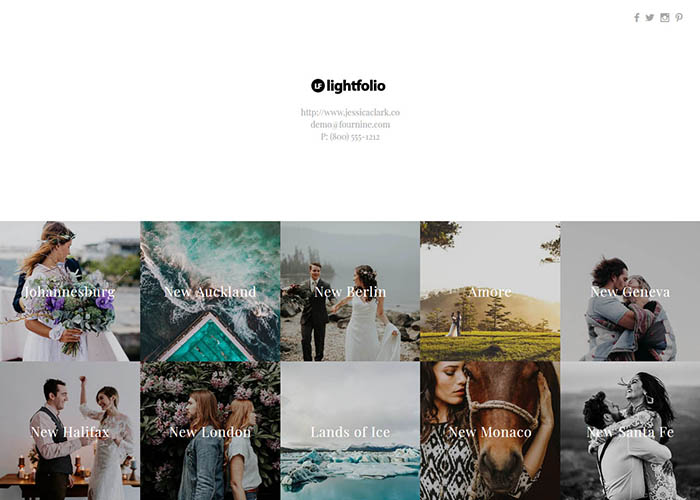 Lightfolio is a sleek and user-friendly online gallery platform designed specifically for photographers who want to showcase their work with minimal fuss. It focuses on providing modern, visually appealing templates that are easy to customize without requiring any coding skills.
Lightfolio is a sleek and user-friendly online gallery platform designed specifically for photographers who want to showcase their work with minimal fuss. It focuses on providing modern, visually appealing templates that are easy to customize without requiring any coding skills.
Key Features
Beautiful Templates: A range of elegant, responsive gallery themes that are optimized for showcasing photos.
Client Proofing: Clients can review, comment, and select their favorite images directly on the platform.
E-commerce Integration: Sell prints and digital downloads directly through your galleries, keeping all revenue.
Pricing
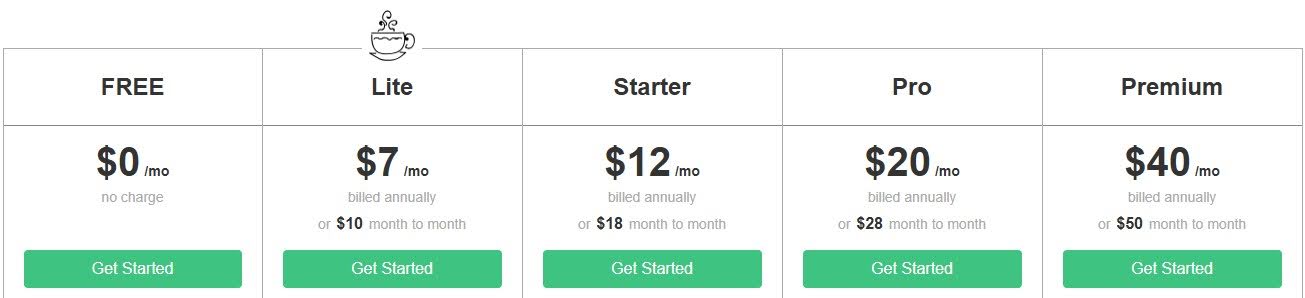 Lightfolio offers the following pricing plans:
Lightfolio offers the following pricing plans:
Free: $0/month, 1 GB storage (200 images), 15% commission, proofing, online sales, use your logo.
Lite: $7/month (annually) or $10/month, 30 GB storage (6,000 images), no commission, custom domain.
Starter: $12/month (annually) or $18/month, 100 GB storage (20,000 images), no commission, remove branding.
Pro: $20/month (annually) or $28/month, 1000 GB storage (200,000 images), priority support.
Premium: $40/month (annually) or $50/month, highest storage options.
Pros and Cons
Very easy to set up and use, even for non-technical users.
Beautiful, clean designs that focus on showcasing photos.
Includes e-commerce options for selling photos.
Limited customization compared to some other platforms.
Lower-tier plans may have limited storage and features.
9. Pixpa
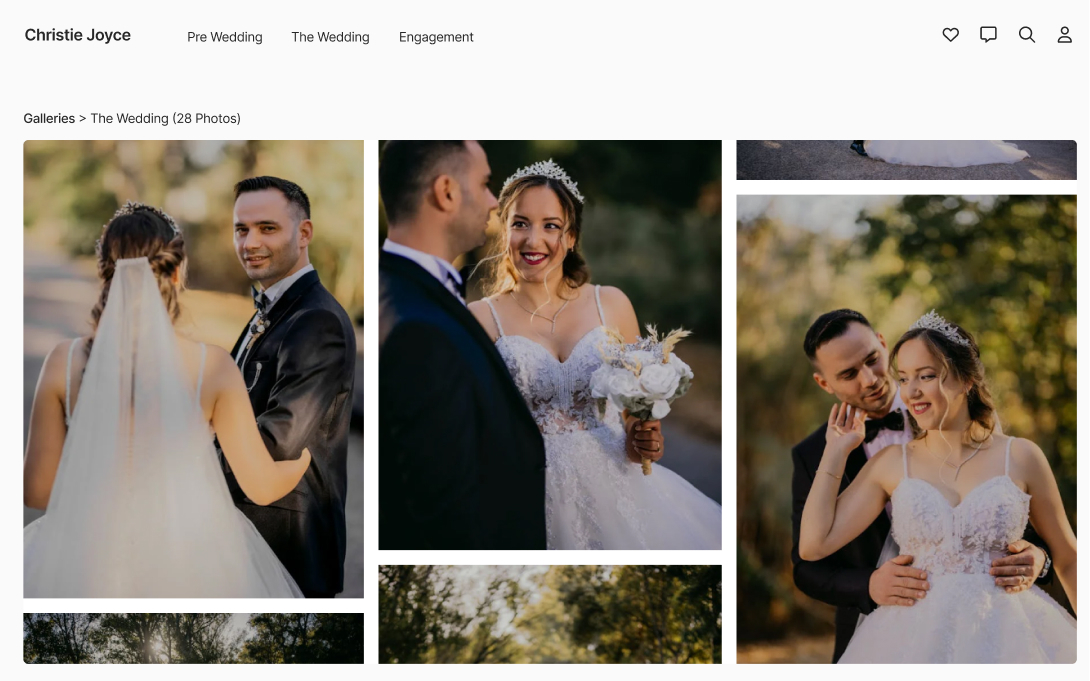 Pixpa is an all-in-one website builder and online gallery solution designed specifically for photographers, artists, and creatives. It offers portfolio websites, online stores, blogs, and client galleries all integrated into one platform.
Pixpa is an all-in-one website builder and online gallery solution designed specifically for photographers, artists, and creatives. It offers portfolio websites, online stores, blogs, and client galleries all integrated into one platform.
Key Features
Customizable Portfolio Websites: Build a fully customized photography website with drag-and-drop tools.
Client Proofing Galleries: Allow clients to review and comment on images, select favorites, and even download files.
E-commerce Features: Sell prints, digital downloads, and other products through integrated online stores.
Pricing
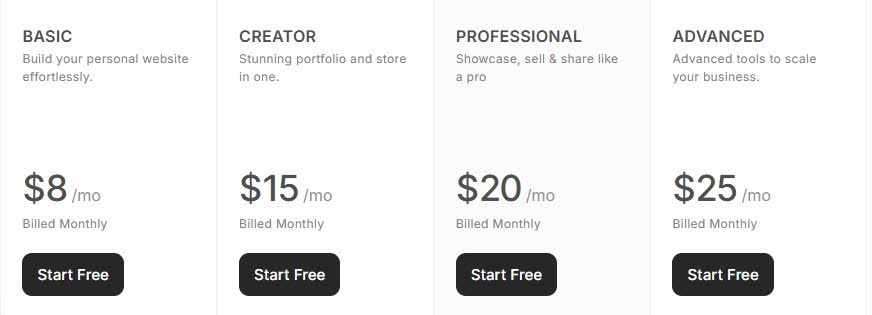
Basic: $8/month, build your personal website effortlessly.
Creator: $15/month, stunning portfolio and store in one (most popular).
Professional: $20/month, showcase, sell, and share like a pro.
Advanced: $25/month, advanced tools to scale your business.
Pros and Cons
Full suite of tools for photographers, from portfolio building to client galleries and e-commerce.
Strong design flexibility with drag-and-drop functionality.
Affordable plans, especially for those who want an all-in-one solution.
More customization options are available at higher-tier plans.
Some users have reported that the interface can be overwhelming for beginners.
10. GotPhoto
GotPhoto is a platform specifically designed for photographers who focus on school photography, sports, and event photography. It’s a highly efficient gallery proofing and sales platform that also integrates lab ordering and image fulfillment.
Key Features
Event-Specific Galleries: Create galleries for schools, sports teams, and other events.
Bulk Upload & Organization: Easily upload large quantities of photos and organize them into albums by event or client.
Online Sales & Order Fulfillment: Integrated with professional photo labs for print orders, giving photographers an efficient sales workflow.
Pricing
 Free: $0/month, 5 GB storage, 12% service fee, QR/barcode tagging, email marketing, and free digital download delivery.
Free: $0/month, 5 GB storage, 12% service fee, QR/barcode tagging, email marketing, and free digital download delivery.
Growth: $9.90/month, 50 GB storage, 9% service fee, unlimited email & text marketing, and free digital download delivery.
Pro: $49.90/month, 1 TB storage, 7% service fee, unlimited email & text marketing, and free digital download delivery.
Enterprise: Custom pricing for high-volume photographers, unlimited storage, and a dedicated account manager.
Each plan includes various storage options, tools for digital download delivery, QR/barcode tagging, and integrations with partner labs. The service fees decrease as you move up to the higher-tier plans.
Pros and Cons
Specifically tailored for event and school photographers, which makes it great for bulk uploads and organizing large numbers of images.
Integrated with photo labs for easy order fulfillment and print sales.
Easy-to-use for managing large-scale client galleries and sales.
Not as versatile for portrait or general-purpose photographers.
Limited customization options compared to some other platforms.
Take Your Online Gallery to the Next Level with Picflow
As you can see, each platform we’ve highlighted brings something special to the table, from boosting your work’s visibility to streamlining sales processes.
At Picflow, we aim to give photographers complete control over the look and feel of their galleries with intuitive tools and full customization options. Combine that with powerful client roofing features, and you have a comprehensive solution for managing and showcasing your work.
Try Picflow today to take your online gallery to the next level!



)