The Best Photo Management Software For Creatives in 2025
Discover the best photo management software to streamline your workflow, featuring Picflow’s fast, easy, and collaborative platform.
)
As creatives, managing photos should not be hard. You need simple tools that help you stay organized and in control. We’ve rounded up the best photo management apps to make managing photos easy, keeping your creativity flowing, and work moving fast.
Quick Summary
This article highlights the best photo management software for photographers and creative professionals. It covers key features, pricing, and standout benefits of each tool, helping you choose the right solution for organizing, sharing, and delivering your images efficiently. Visit the Picflow Blog to learn more about managing your creative process.
Looking For the Best Photo Management Software to Manage Your Workflow?
From organizing chaos to delivering polished galleries. The right photo management software doesn’t just save time, it powers your entire creative process.
Traditional management software often falls short, slowing down your creative process and making collaboration frustrating. That’s why finding a platform tailored to your routine needs is essential.
In this Picflow article, we’ll explore the best photo management software, highlighting features, pricing, and unique benefits to help you find the perfect tool to simplify and accelerate your photo management.
Why Listen to Us?
At Picflow we’ve supported lots of creatives from photographers to marketing teams in streamlining how they organize, share, and manage their visual content. Our experience powering seamless client collaborations and efficient systems gives us a deep understanding of what makes photo management software truly effective.
With years of firsthand knowledge of the challenges creatives face, we’re uniquely positioned to evaluate the tools that help you save time, reduce hassle, and focus on what matters most, your creative work.
 What is a Photo Management Software?
What is a Photo Management Software?
Photo management software helps individuals and teams organize, store, and access their digital photos efficiently. Instead of manually sorting through folders, these tools provide features like automatic tagging, metadata organization, and searchable libraries. This allows users to find, edit, share, and back up images with ease, streamlining both personal and professional photo workflows.
When done right, photo management feels intuitive and enjoyable. As one creative director put it: “Really enjoying Picflow! It's the best online image management and sharing tool I've used yet. You guys are doing a wonderful job.” – Justin VanAlstyne, Creative Director
Tools that simplify your routine, rather than complicate it, are what make great software excel.
Why Do You Need Photo Management Software?
Efficient Organization: Automatically tag and categorize photos, making it easy to find specific images quickly.
Time Savings: Reduce the hours spent sorting and searching through large photo collections.
Improved Collaboration: Share photos and get feedback seamlessly with clients or team members.
Secure Backup: Protect your valuable images with cloud storage and automated backups.
Streamlined Editing: Access integrated editing tools to enhance photos without switching apps.
Our List of the Top Photo Management Software
Picflow: Best for creative teams needing fast feedback and workflow tools
Adobe Lightroom: Best for professional editing and cataloging
Google Photos: Best for everyday backup and sharing
Apple Photos: Best for organization and file sharing within the Apple Ecosystem
Mylio Photos: Best for offline, cross-device photo management
DigiKam: Best for open-source power users
Excire Foto 2025: Best for AI-powered local organization
SmugMug: Best for professional photo hosting and client delivery
PhotoPrism: Best for private, AI-powered self-hosting
1. Picflow
Picflow is a modern client gallery and collaboration platform designed for creative professionals. It enables photographers, videographers, and agencies to share, collaborate, and receive feedback on media seamlessly.
With its simple interface, Picflow allows users to create branded, device-responsive galleries that facilitate efficient client feedback and approval processes. The platform emphasizes simplicity and speed, making it an ideal choice for professionals seeking to streamline their workflow.
 Key Features
Key Features
Gallery Designer: Craft stunning, device-responsive galleries with customizable layouts and sections, ensuring a personalized client experience.
Review & Approvals: Accelerate feedback loops by allowing clients to comment, approve, or request changes directly within the gallery.
Creative Workflow: Integrate seamlessly with existing workflows, enhancing efficiency and reducing turnaround times.
Branded Experience: Customize galleries with your branding, providing a cohesive and professional presentation to clients.
Media Transfer: Easily transfer high-resolution images and videos to clients, ensuring secure and timely delivery.
Advanced Permissions: Control access with password protection, link expiration, and visitor identification.
Integrations & Embeds: Import from Dropbox, Drive, and Box, and embed galleries on your website.
Pricing

Free: 2 GB storage, basic features.
Plus: $12/month, 100 GB storage, advanced features.
Pro: $18/month, 1 TB+ storage, full feature set.
Biz: $149/month, 5 TB+ storage, team collaboration tools.
Enterprise: Custom pricing for large-scale needs.
Pros
Straightforward layout that simplifies the gallery creation process.
Standard review and approval tools enhance client collaboration.
Customizable branding options provide a professional touch.
Seamless media transfer capabilities ensure timely delivery.
Flexible pricing plans cater to both beginners and professionals.
Cons
Limited storage on lower-tier plans may require upgrading for larger projects.
Some advanced features are only available in higher-priced plans.
2. Adobe Lightroom
 Adobe Lightroom is a comprehensive photo editing and management software tailored for photographers. It offers powerful tools for organizing, editing, and sharing photos across devices.
Adobe Lightroom is a comprehensive photo editing and management software tailored for photographers. It offers powerful tools for organizing, editing, and sharing photos across devices.
Lightroom's cloud-based platform ensures that your photos are accessible anytime, anywhere, with seamless synchronization between desktop, mobile, and web applications. The software integrates advanced AI features, such as Adobe Sensei, to enhance photo organization and editing capabilities.
Key Features
Cloud-Based Storage: Store and access your photos securely in the cloud, with plans offering up to 1TB of storage.
AI-Powered Search: Utilize Adobe Sensei's machine learning to automatically tag and organize photos, making searching effortless.
Advanced Editing Tools: Access a wide range of editing features, including presets, cropping, and lens corrections, to enhance your photos.
Cross-Platform Syncing: Edit and view your photos across multiple devices, ensuring continuity and flexibility in your workflow.
Pricing
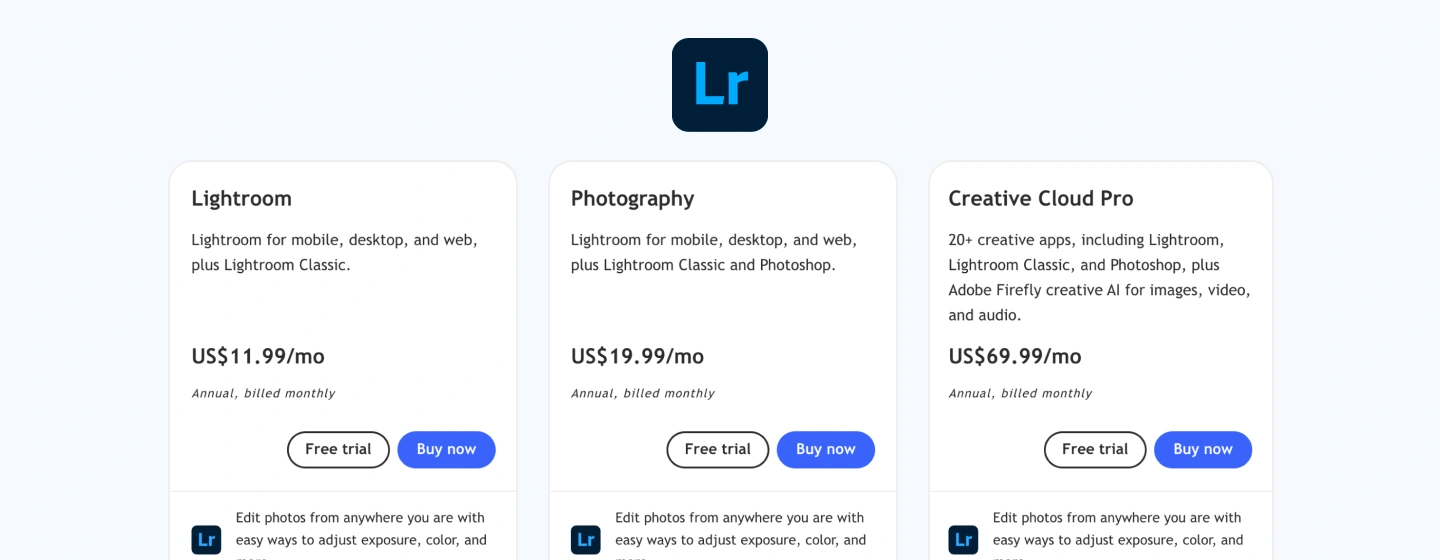 The Lightroom 1TB plan costs $11.99 monthly, billed annually.
The Lightroom 1TB plan costs $11.99 monthly, billed annually.
Pros
Comprehensive editing tools suitable for both beginners and professionals.
AI-powered features streamline photo organization and editing processes.
Seamless integration with other Adobe Creative Cloud applications.
Cross-platform accessibility ensures flexibility in editing and viewing photos.
Cons
Subscription-based pricing may be a consideration for some users.
Advanced features may have a learning curve for new users.
3. Google Photos
Google Photos is a widely used cloud-based photo storage and management service that offers automatic organization and backup for your images and videos. It uses AI-powered search and smart albums to help you easily find and organize your photos.
With seamless integration across devices and platforms, Google Photos is a convenient choice for casual users and professionals alike who want easy access and sharing capabilities.

Key Features
Automatic Backup and Sync: Google Photos automatically backs up your photos and videos from multiple devices, ensuring they’re safely stored in the cloud.
AI-Powered Search: Use Google’s powerful AI to search photos by people, places, objects, or events without manual tagging.
Smart Albums and Suggestions: Automatically create albums, collages, animations, and movies based on your photo collection.
Easy Sharing and Collaboration: Share photos and albums with friends and family, who can also add their own photos to shared albums.
Pricing

Free Tier: Up to 15 GB of storage shared across Google services.
Google One Plans: 100 GB: $1.99/month, 200 GB: $2.99/month, 2 TB: $9.99/month.Higher tiers are available for larger storage needs.
Pros
Free and easy to use with Google account integration.
Powerful AI-driven organization and search.
Cross-platform availability including mobile and web.
Automatically backs up photos and videos from your phone or computer
Cons
Limited free storage space.
Compression of photos unless uploaded in original quality (which counts against storage).
4. Apple Photos
Apple Photos is a native photo management app available on macOS and iOS devices. It offers seamless syncing across Apple devices via iCloud, powerful editing tools, and smart organization features.
Apple Photos is designed for users deeply integrated into the Apple ecosystem, providing effortless backup, sharing, and intuitive photo management with privacy-focused features.

Key Features
iCloud Syncing: Sync your entire photo library across all your Apple devices via iCloud.
Advanced Editing Tools: Includes extensive editing features for color correction, filters, cropping, and retouching.
Memories and Smart Albums: Automatically groups photos into “Memories” based on date, location, and people, enhancing organization.
Privacy and Security: Photos and data are encrypted and stored securely with Apple’s strong privacy standards.
Pricing

Free Tier: 5 GB iCloud storage shared across Apple services.
iCloud Storage Plans: Varies based on region.
Pros
Seamless integration with the Apple ecosystem.
Strong privacy and encryption.
User-friendly and automatic organization.
Automatically backs up your media to iCloud in real time
Cons
Limited to Apple devices for full functionality.
5 GB free storage can be insufficient for many users.
5. Mylio Photos
Mylio Photos is a powerful photo management tool designed for photographers and families who want to keep their images private and accessible offline.
It allows users to organize, edit, and sync their photos across devices without relying on the cloud. Mylio focuses on speed, control, and privacy while supporting raw files, metadata editing, and facial recognition.

Key Features
Local and Cloud-Free Syncing: Sync your photo library across devices without uploading to the cloud, maintaining complete control over your data.
Face Recognition and Smart Tags: Automatically tag people and categorize content using AI-driven face recognition and metadata.
RAW Support and Non-Destructive Editing: Work with RAW files and apply non-destructive edits using built-in tools or third-party software like Lightroom.
Calendar and Map Views: Organize and browse your photos by date or location, enhancing visual storytelling.
Pricing

Free plan with limited features.
The Individual plan is $20 per user per month. Family plan: $40 per family per month.
Pros
Includes built-in face recognition and geotagging for smart organization
Lets you access and edit photos offline, even RAW files
Organizes photos by folder, calendar view, people, places, and keywords
Keeps your files stored locally, giving you full control and privacy
Cons
Steeper learning curve for beginners.
The free plan has limitations on storage and device count.
6. digiKam
digiKam is a free, open-source photo management application designed for photographers and advanced users. It supports a wide range of file formats, including RAW, and offers detailed tagging, metadata editing, and batch processing capabilities.
As a desktop-based tool, digiKam offers deep control over photo organization and editing with a focus on local storage.

Key Features
Extensive Metadata and Tagging Tools: Manage and search your library using tags, captions, geolocation, and IPTC/XMP metadata.
RAW Image Support: Fully supports RAW images from hundreds of camera models with deep editing options.
Batch Processing: Apply actions like renaming, converting, or resizing to large sets of images efficiently.
Face Detection and Recognition: Identify and tag faces across your photo library using built-in AI tools.
Pricing
digiKam is Open-source and completely free to download and use on Windows, macOS, and Linux.
Pros
Comprehensive metadata and editing tools.
No cost with full-feature access.
Supports large libraries and professional workflows.
Provides batch editing and bulk processing capabilities
Cons
The Interface can be intimidating for beginners.
No cloud or mobile syncing options.
7. Excire Foto 2025
Excire Foto 2025 is an AI-driven photo management software designed to streamline the organization of large photo libraries.
Developed by machine-learning experts, it offers advanced features like automatic keywording, facial recognition, and intuitive search capabilities. Excire Foto 2025 is ideal for photographers who want efficient organization without relying on cloud services.

Key Features
AI-Powered Keywording: Automatically analyzes and assigns keywords to your photos, making searching and categorization effortless.
Facial Recognition: Identifies and groups photos of the same person, simplifying the process of organizing portraits and group shots.
Duplicate Detection: Helps identify and manage duplicate images, freeing up storage and reducing clutter.
Offline Functionality: Operates entirely on your local machine, ensuring privacy and eliminating the need for internet access.
Pricing
One-Time Purchase: $199

Pros
Advanced AI features for efficient organization.
No subscription required; one-time payment.
Operates offline, ensuring data privacy.
Enables keyword export for use with other photo management tools
Cons
Lacks built-in photo editing tools.
Initial learning curve for new users.
8. SmugMug
SmugMug is a photo management and portfolio platform designed for photographers who need a polished, professional way to showcase, deliver, and even sell their work.
With customizable websites, unlimited storage, and built-in e-commerce, it's ideal for creatives who want full control over how their images are presented and monetized. Check out other alternatives to SmugMug.

Key Features
Custom Portfolio Websites: Build fully customizable, mobile-optimized websites with drag-and-drop design tools and templates.
Unlimited Photo & Video Storage: Upload and store high-resolution files without worrying about space limits, with automatic compression to optimize performance.
Client Galleries & Privacy Controls: Create password-protected galleries with access control, download permissions, and viewing restrictions.
Integrated E-commerce Tools: Sell prints and downloads directly through your galleries with built-in tools for pricing, orders, and fulfillment.
Pricing

Starts at $25/month (Direct plan)
Portfolio and Pro plans range from $31 to $45/month, depending on features and selling options
14-day free trial available
Pros
Great for photographers who want a professional online presence
Includes client delivery tools and private galleries
Built-in e-commerce for print and digital photo sales
Unlimited storage with no image compression on higher plans
Cons
Lacks advanced editing tools (not a replacement for Lightroom)
Interface can feel outdated compared to modern design tools
9. PhotoPrism
PhotoPrism is a privacy-focused, open-source photo management tool ideal for users who want full control over their media. It runs on your own server or NAS and uses AI to help organize, search, and browse your photo library, all without relying on the cloud.
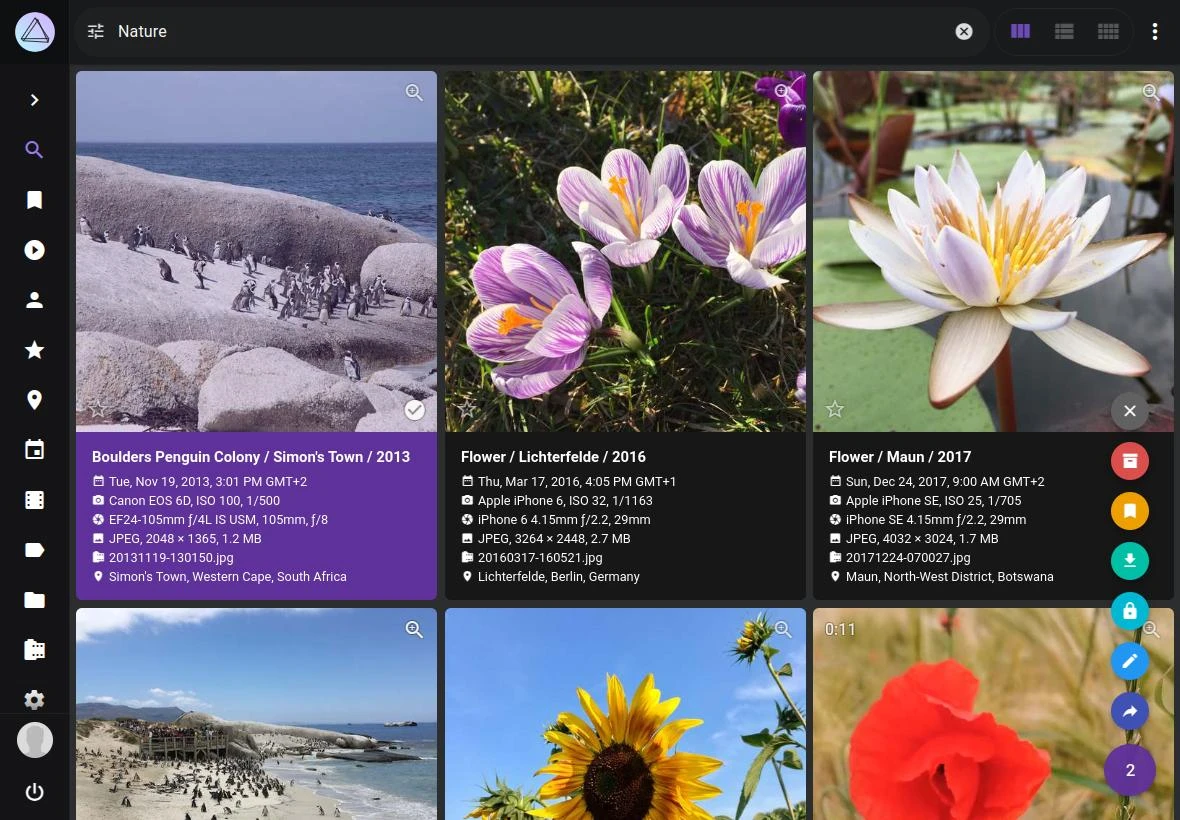 Key Features
Key Features
AI-Powered Photo Organization: Automatically tags photos by objects, locations, and faces using built-in machine learning.
Self-Hosted and Privacy-First: Runs locally or on a private server, giving you full control over your files and data.
Smart Search and Filtering: Find photos by people, dates, tags, locations, or even colors, with advanced filtering tools.
Web-Based Interface: Accessible through a clean, modern browser interface on desktop and mobile.
Pricing
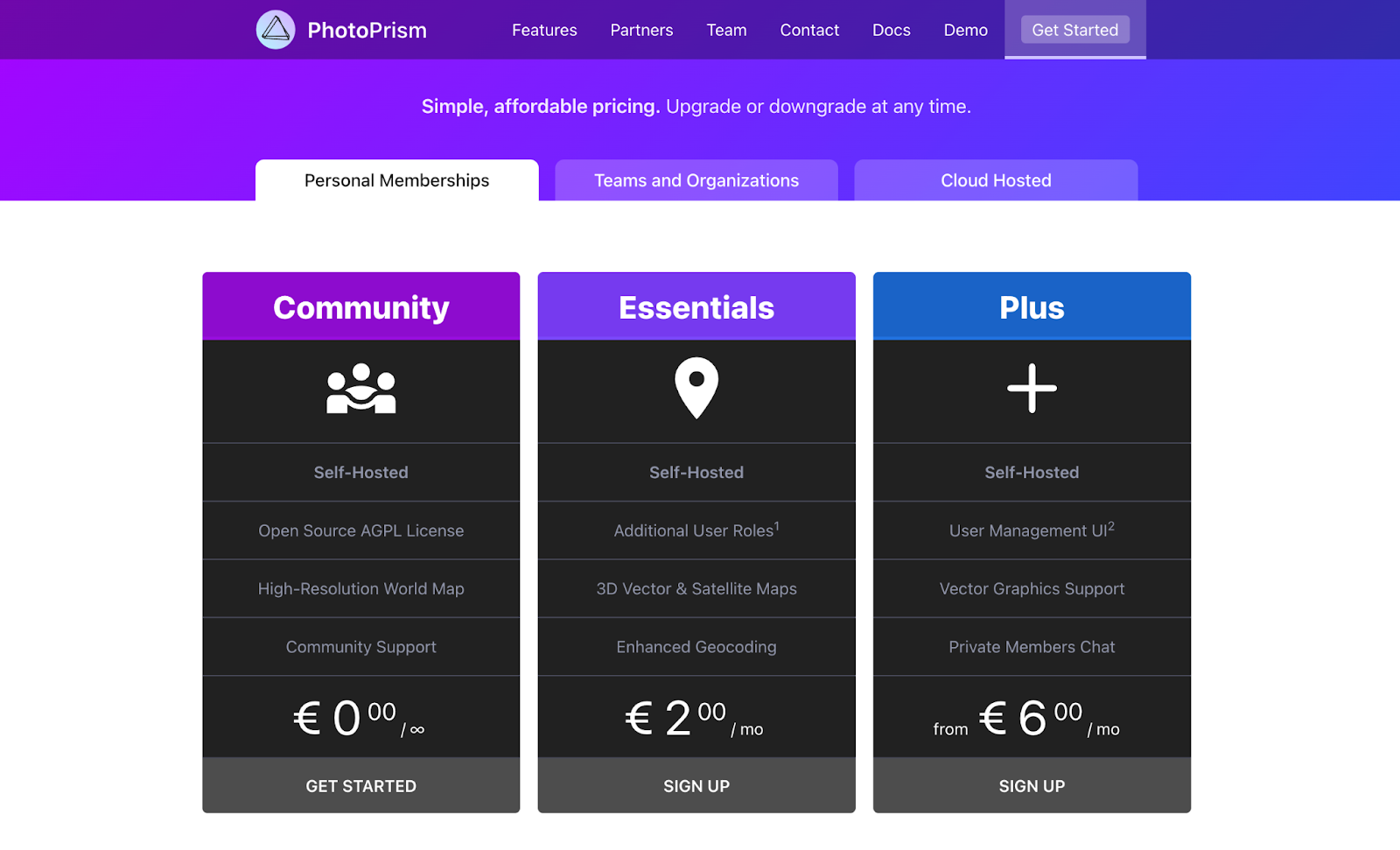
Free (self-hosted, open-source software)
Offers different pricing tiers for personal memberships, Teams and organizations, and Cloud hosted
Pros
Full privacy with no cloud or third-party data sharing
Modern, AI-powered tagging and search
Supports a wide range of formats and media types
Customizable and extendable for tech-savvy users
Cons:
Requires technical setup (Docker, server configuration, etc.)
No built-in editing tools
Why Picflow Might Be the Only Photo Manager You’ll Ever Need
In this guide, we explored the top photo management software of 2025, from advanced editing platforms like Adobe Lightroom to AI-powered organizers like Excire Foto. Each tool brings something unique to the table, whether it’s automation, collaboration, or storage. But if your process depends on streamlined client interaction and beautiful delivery, one platform stands out - Picflow.
Picflow is not just another image organizer. It’s built specifically for photographers and creative teams who need more than folders and filters. With intuitive, custom gallery creation, client-ready presentations, and real-time feedback features, Picflow turns photo management into a seamless, collaborative experience.
Sign up for free and see what makes Picflow different.
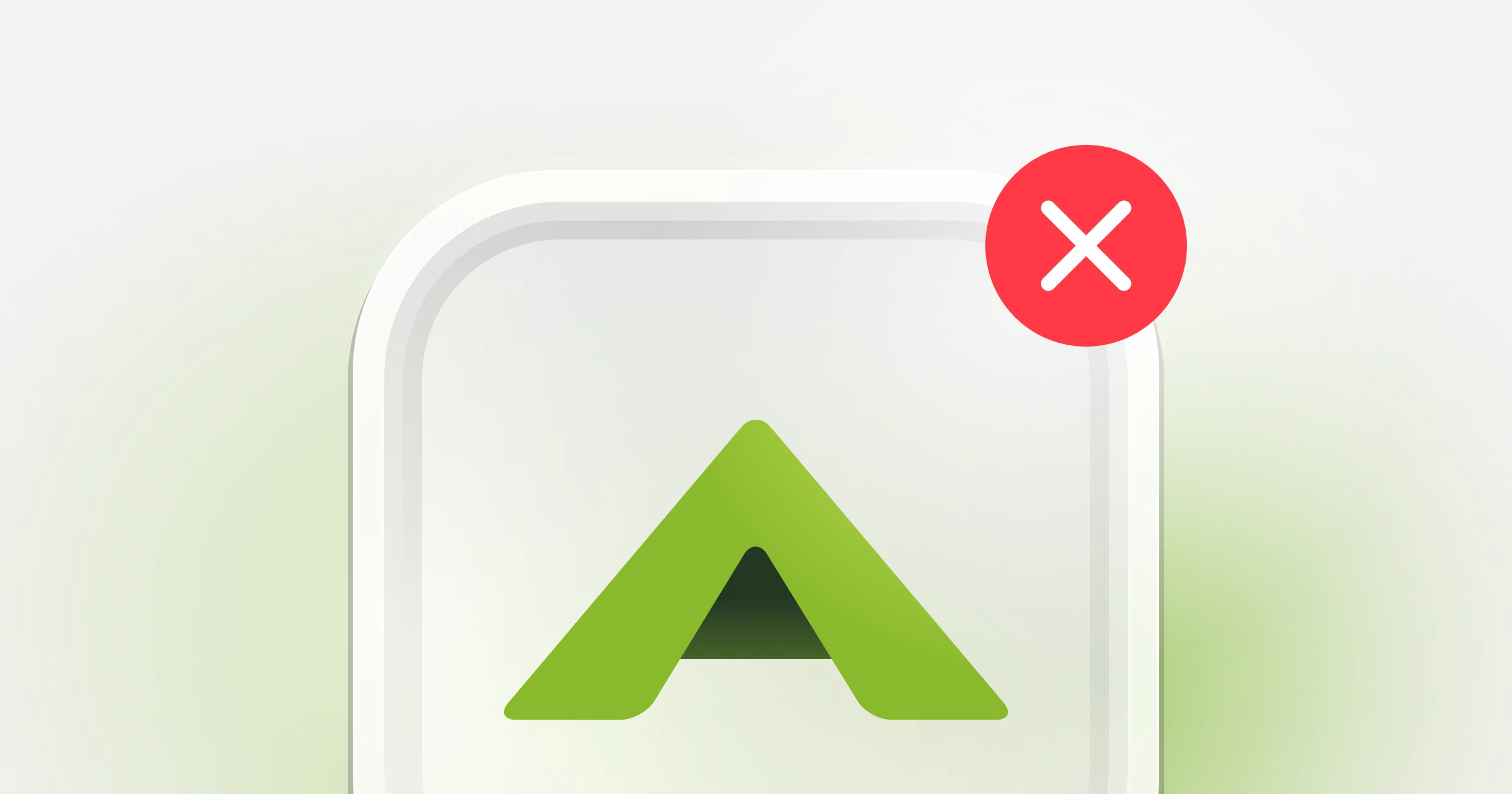
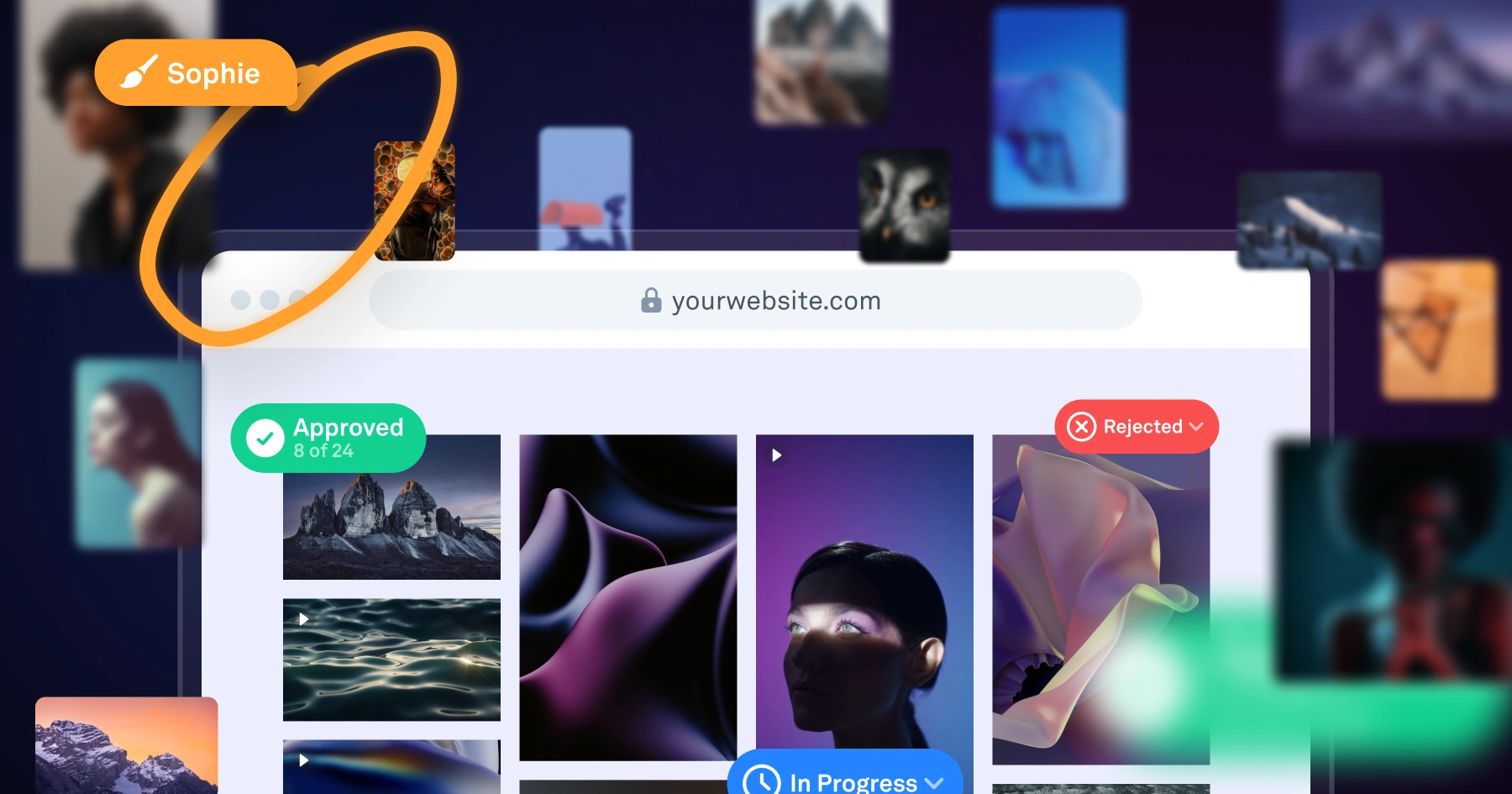
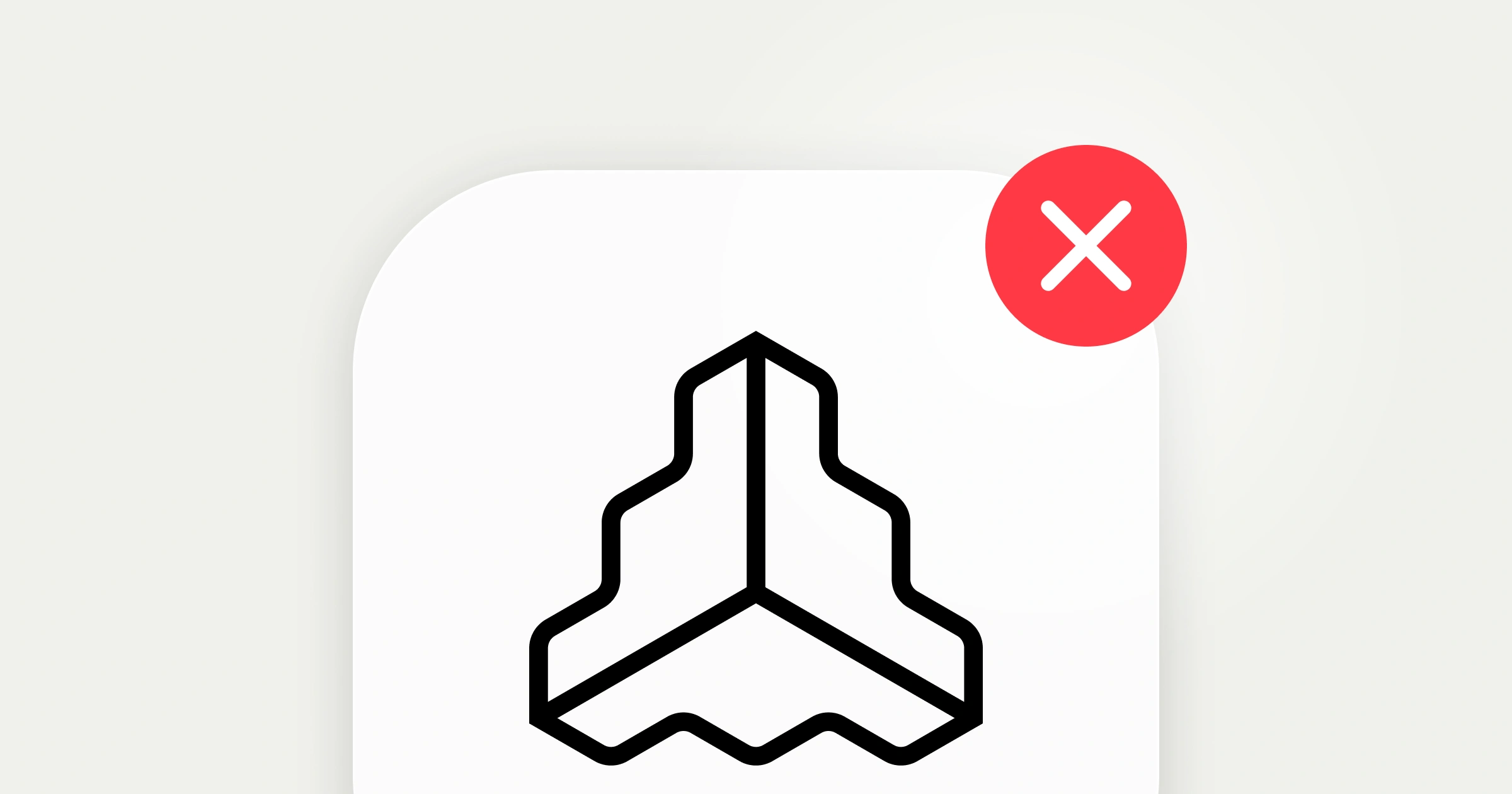
)