We Tried the Best Marketing Workflow Software
Marketing workflows are essential for streamlining and automating your marketing campaigns—and software can be a huge help in making this happen! We decided to test some of the top marketing workflow software options to see which ones work best.
)
Helpful Summary
Overview: We evaluated the top marketing workflow software to streamline marketing processes, enhancing team collaboration and efficiency.
Why trust us: Our proven track record with businesses and agencies highlights our platform's effectiveness in enhancing productivity and project management.
Why this is important: Effective marketing workflow software significantly improves project management, collaboration, and productivity, enabling marketing teams to achieve better results and easily meet deadlines.
Action points: Our top picks are Picflow, Planable, monday.com, HubSpot, and Asana.
Further research: Check out the Picflow Blog for more insights into improving your creative and marketing processes.
Looking for the Best Marketing Workflow Software?
Strong marketing workflows are what drives sustainable, lasting growth for your business. And the software you use plays a huge role in ensuring efficient and effective workflow management.
To help you find the perfect fit for your team, we've compiled a list of the top marketing workflow software options. From visual collaboration tools like Picflow to marketing automation tools like HubSpot, these tools are designed to streamline your processes and enhance collaboration.
But first…
Why Listen To Us?
At Picflow, we’re committed to building the ultimate collaboration tool for marketers and creatives.
With over 10,000 satisfied users and counting, our team understands the importance of a strong marketing workflow. We’ve tested and used various software options in our own business, and we’re confident that these are some of the top tools currently available on the market.
What is a Marketing Workflow Software?
Marketing workflow software is any tool that helps streamline and improve the processes involved in creating, managing, and executing marketing campaigns.
This can include:
Project management tools
Marketing automation tools
Asset management and collaboration tools
Design tools
…and more.
It’s a pretty broad category, which is why this list has a pretty big variety of options.
Benefits of Using Marketing Workflow Software
Enhanced Efficiency: Marketing workflow software automates repetitive tasks, streamlines communication, and provides a centralized platform for collaboration, resulting in improved productivity and time savings for marketing teams.
Improved Collaboration: With features like task assignment, file sharing, and real-time updates, marketing workflow software facilitates seamless collaboration among team members, enabling them to work together more effectively and achieve better results.
Increased Visibility: Marketing workflow software provides visibility into project progress, allowing team members and stakeholders to track tasks, monitor deadlines, and identify potential bottlenecks, leading to greater transparency and accountability.
Consistency and Compliance: Marketing workflow software enforces standardized processes, templates, and approval workflows, ensuring consistency in branding, messaging, and compliance with regulatory requirements. This reduces the risk of errors and enhances brand integrity.
Criteria To Consider When Choosing a Workflow Software
Ease of Use
Considering the complexity of modern workflow software, evaluating ease of use is paramount when selecting the right tool for your team. If you want software that streamlines processes and doesn’t add confusion, look for intuitive interfaces, simple navigation, and clear instructions.
The best workflow software should be easy for everyone on your team to understand and use efficiently. Remember, the goal is to enhance productivity, not create more hurdles. Prioritize tools that offer a smooth learning curve and provide ample support resources.
When your team can easily adopt and integrate the software into their daily routines, you pave the way for a more efficient and collaborative work environment.
Customization Options
To make an informed decision when selecting workflow software, prioritize evaluating the customization options available to tailor the tool to your team's needs. Look for software to personalize workflows, templates, and notifications.
Customization options should enable you to adapt the software to your unique processes, branding, and team structure. Consider if the software offers the flexibility to create custom fields, automate repetitive tasks, and integrate external tools seamlessly.
A user-friendly interface for customization is crucial for ensuring your team can easily configure the software without extensive training. Adjusting settings according to your team's workflow requirements can enhance productivity and streamline processes effectively.
Integration Capabilities
Customization options in workflow software play a crucial role, but equally important are integration capabilities when selecting the right tool for your team's needs.
When considering integration capabilities, think about the following:
Seamless Connectivity: Ensuring smooth integration with existing tools for a hassle-free workflow experience.
Enhanced Collaboration: Facilitating teamwork by enabling different team members to work together seamlessly.
Time-Saving Automation: Streamlining processes through integrations that automate repetitive tasks, allowing you to focus on more value-added activities.
5 Best Marketing Workflow Software
Picflow
Planable
monday.com
Hubspot
Asana
1. Picflow
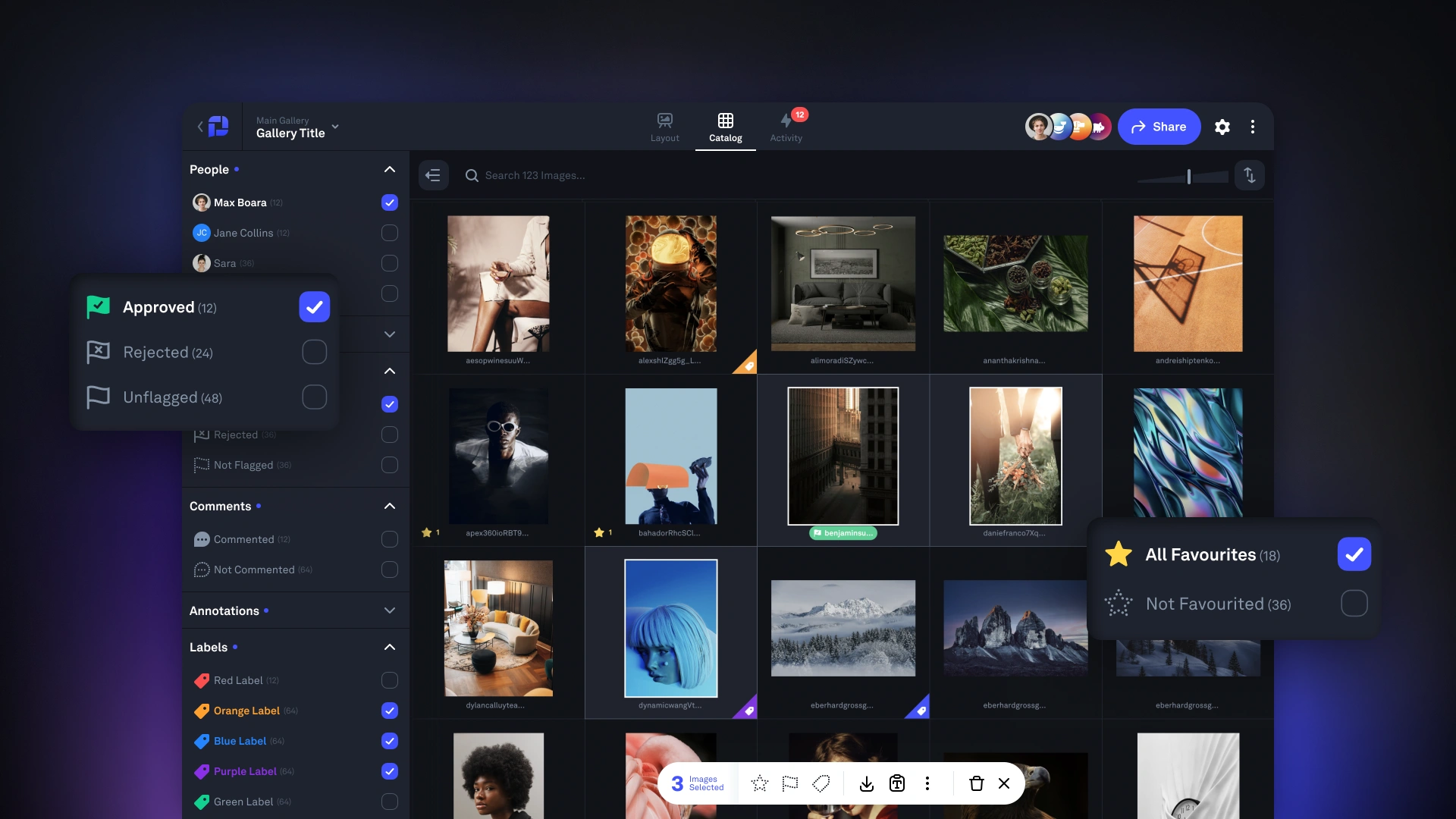 Picflow is a modern online gallery tool that lets marketers collaborate more efficiently on visual content (images, videos, graphics, etc). It’s especially useful for marketers who need to gather feedback or seek approval on visual assets from team members or clients.
Picflow is a modern online gallery tool that lets marketers collaborate more efficiently on visual content (images, videos, graphics, etc). It’s especially useful for marketers who need to gather feedback or seek approval on visual assets from team members or clients.
With Picflow, you can create stunning, customized galleries in minutes, upload high-resolution images and videos (up to 4K), and share access with anyone via a simple link. Based on the review settings you enable, they can add annotations, comments, tags, and more.
Key Features
Review Tools: Gather feedback through comments and visual annotations on images and videos.
Approval Tools: Set approval limits and let gallery viewers tag assets as approved when they’re happy with the final version.
Customization: Personalize your galleries with themes, logos, and branding elements.
High-Quality Content Uploads: Easily upload high-resolution images and videos up to 4K for clear, crisp visuals.
Collaborative Sharing: Share access to your galleries with team members or clients via a simple link or embedding code.
Version History: Keep track of changes made to your content with version history, allowing you to revert back to previous versions if needed.
Workflow Mode: Unlock advanced, time-saving features like keyboard shortcuts, bulk actions, and more.
Pricing
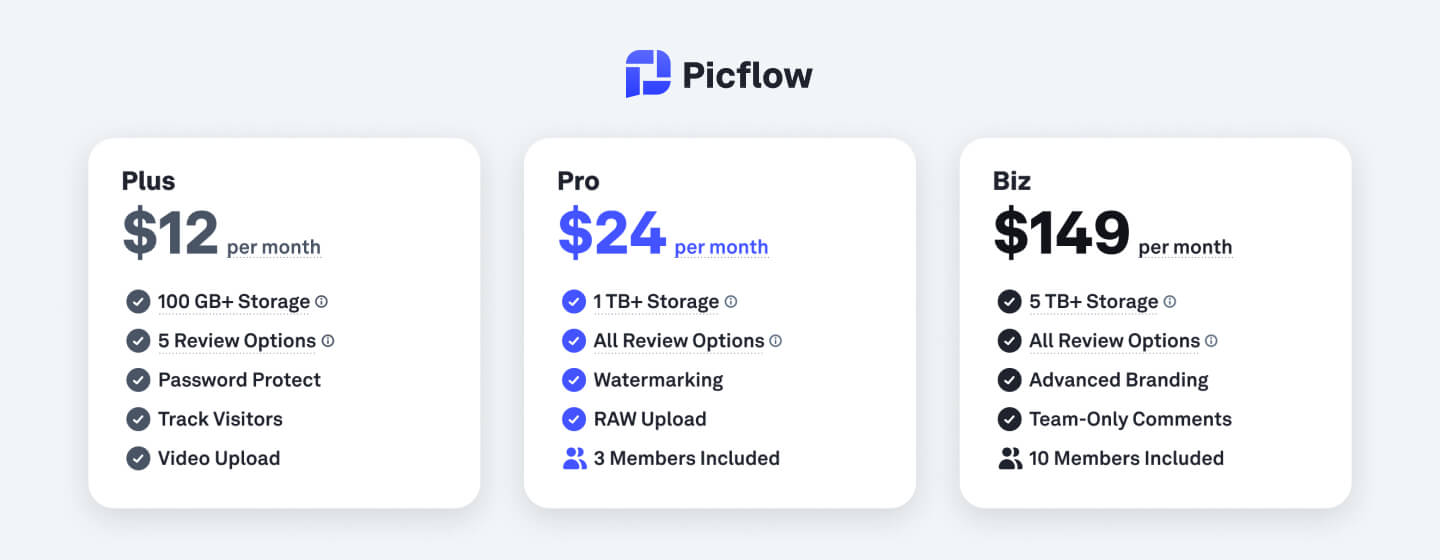 Picflow has a generous free tier that allows for unlimited galleries with up to 2 GB of storage. Want more? We also offer two paid plans:
Picflow has a generous free tier that allows for unlimited galleries with up to 2 GB of storage. Want more? We also offer two paid plans:
Plus ($8/month)
Pro ($16/month)
Both paid plans offer expandable storage.
2. Planable
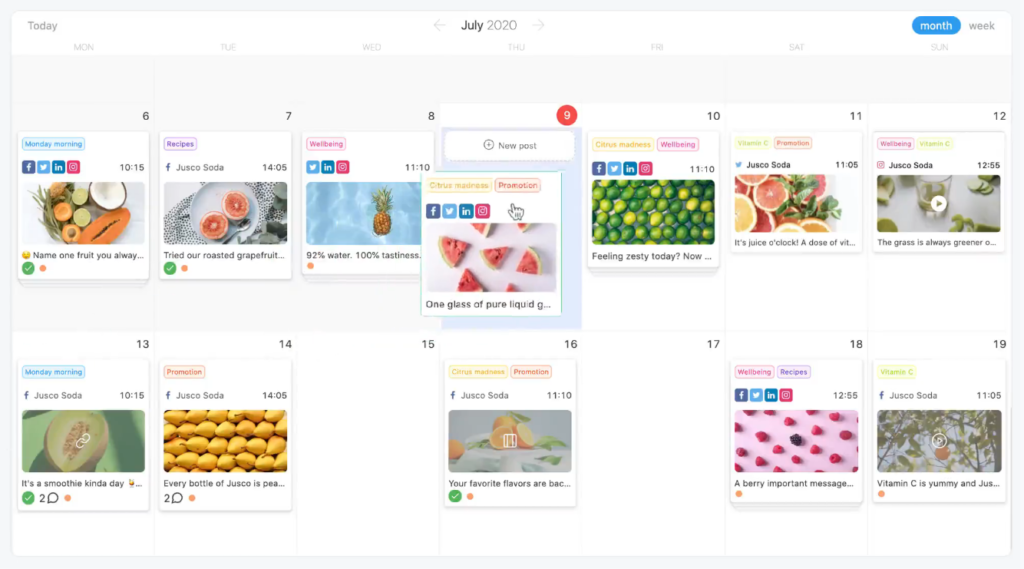 Planable is another standout marketing workflow software that makes it easy for teams to collaborate on visual content (with a focus on social content). It offers tools for content creation, review, approval, and even automatic publishing.
Planable is another standout marketing workflow software that makes it easy for teams to collaborate on visual content (with a focus on social content). It offers tools for content creation, review, approval, and even automatic publishing.
Key Features
Content Creation and Management: Create posts with various media types and schedule them directly within the platform.
Approval Workflows: Offers various approval workflows (None, Optional, Required, Multi-Level) to suit different team dynamics and content approval needs.
Multiple Views: Provides multiple views (Feed, Calendar, Grid, List) to manage and visualize content effectively, catering to different planning and previewing needs.
Pricing
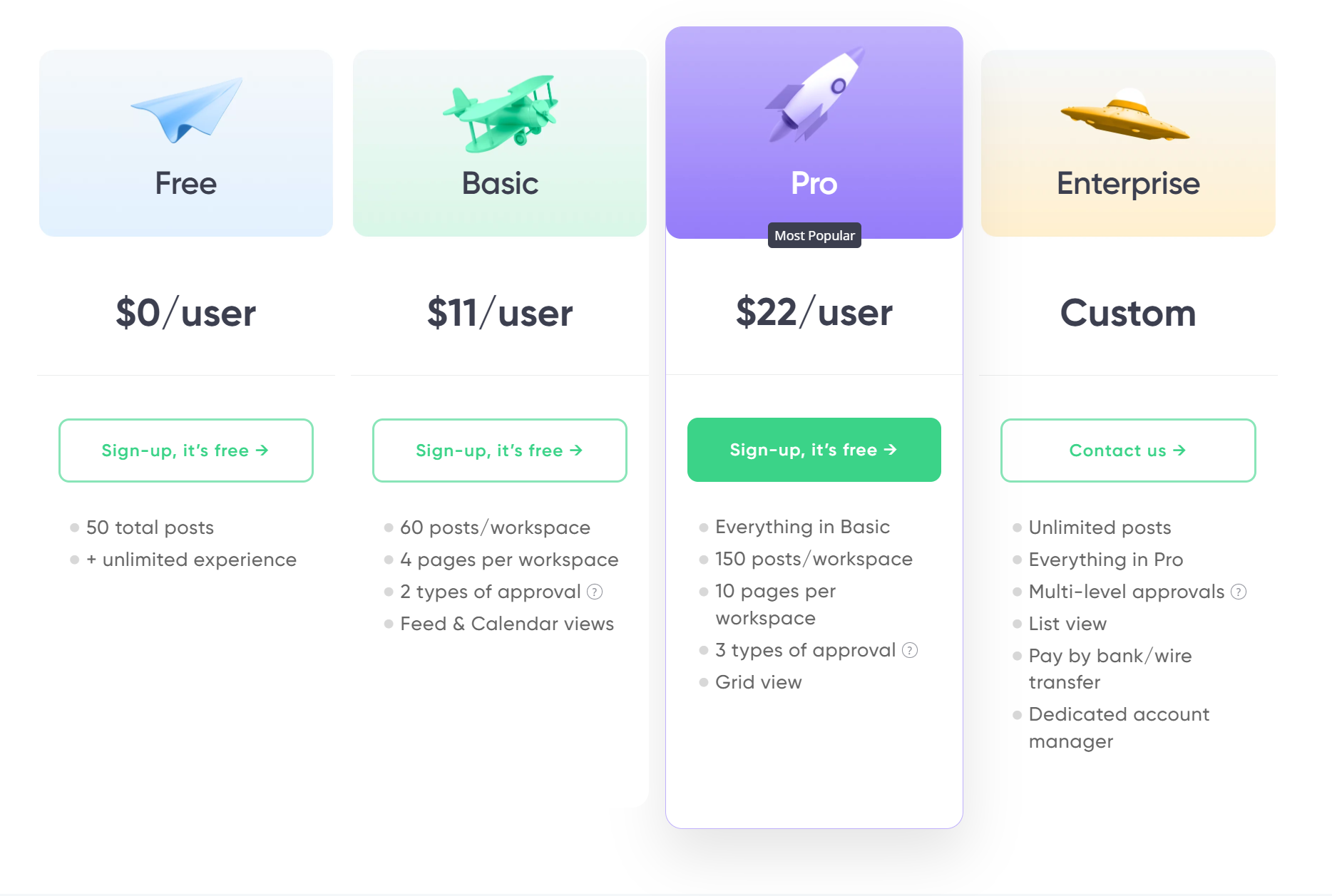 There are four plans:
There are four plans:
Free
Basic ($11/user/month)
Pro ($22/user/month)
Enterprise (custom)
3. monday.com
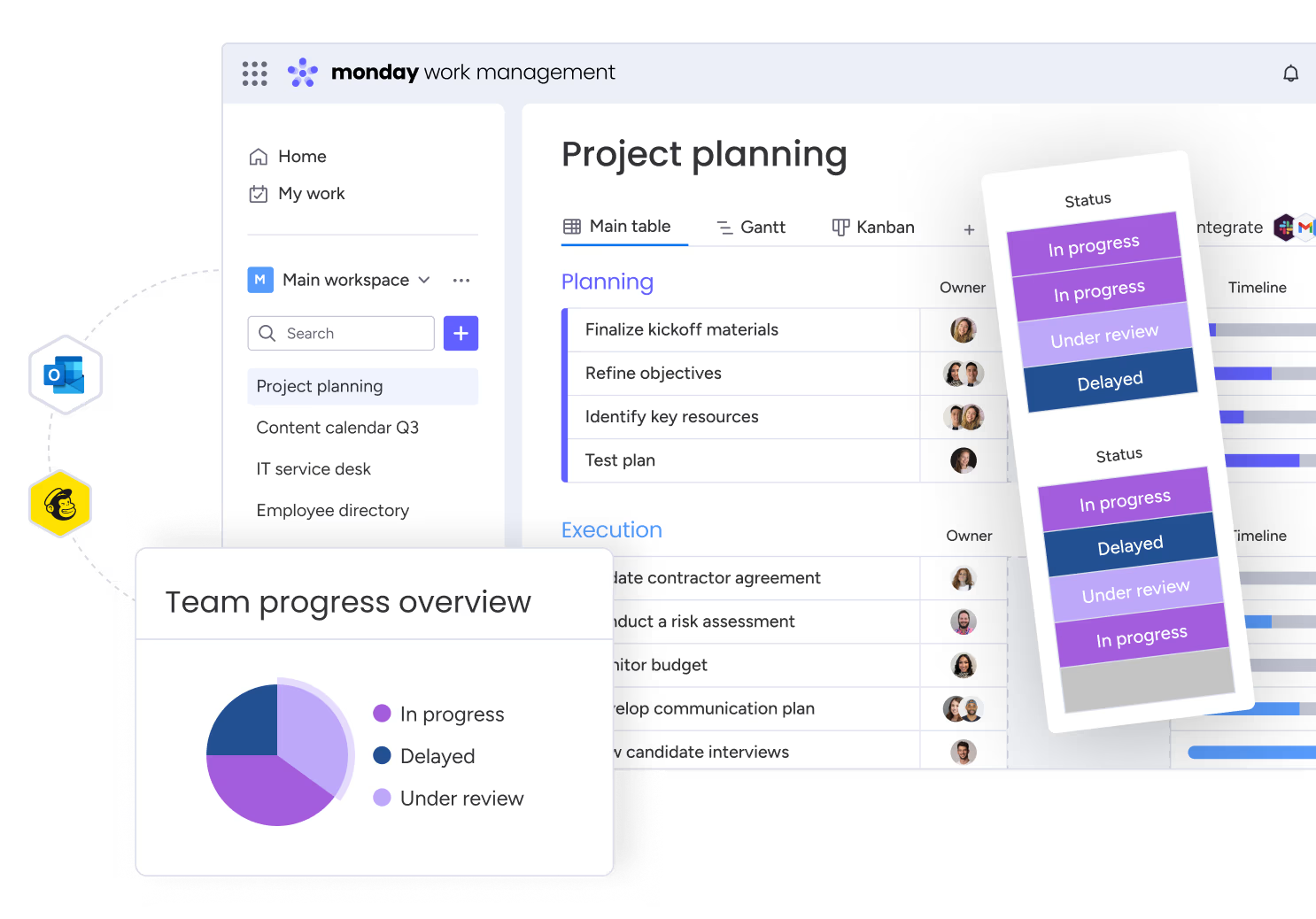 monday.com is a “work management system” that lets marketing teams develop and stick to complex (or simple) workflows with ease. Its core features are customizable boards, project tracking, and automated notifications to keep teams on track.
monday.com is a “work management system” that lets marketing teams develop and stick to complex (or simple) workflows with ease. Its core features are customizable boards, project tracking, and automated notifications to keep teams on track.
Key Features
Content & Design Requests: Streamlines prioritizing and managing requests for new marketing content and design projects with fields like creative brief form, deadline, and assignees.
Digital Asset Management: Centralizes the storage and organization of digital assets for easy access and sharing.
Campaign Tracking: Enables marketers to monitor the progress and performance of marketing campaigns.
Pricing
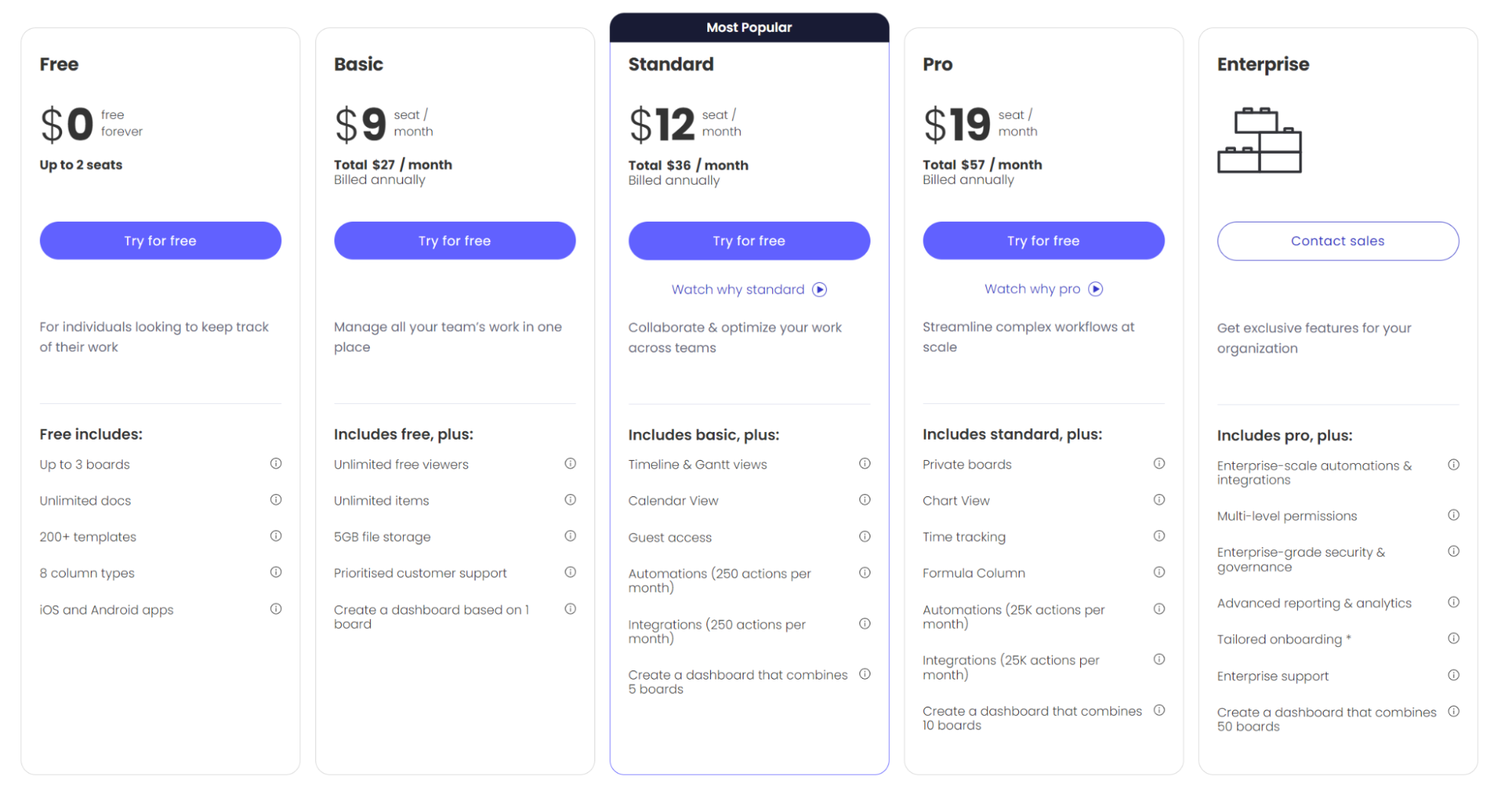 There are five plans available:
There are five plans available:
Free
Basic ($9/user/month)
Standard ($12/user/month)
Pro ($19/user/month)
Enterprise (custom)
4. HubSpot Marketing Hub
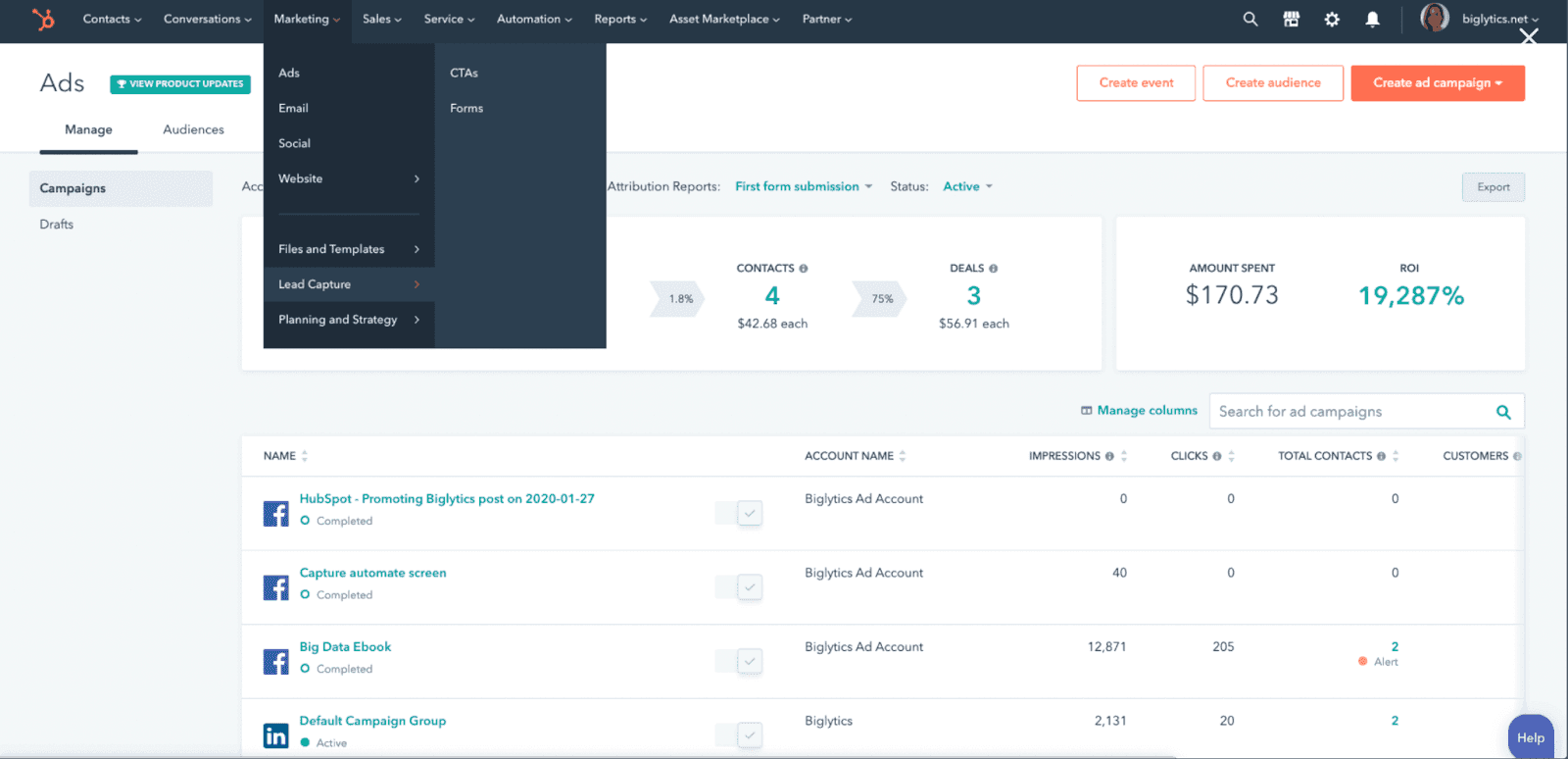 HubSpot Marketing Hub excels as a marketing workflow software by serving as an all-in-one platform designed to streamline every aspect of digital marketing—from email marketing and social media management to content strategy and lead nurturing.
HubSpot Marketing Hub excels as a marketing workflow software by serving as an all-in-one platform designed to streamline every aspect of digital marketing—from email marketing and social media management to content strategy and lead nurturing.
Key Features
AI for Marketers: Enhances content quality and personalizes marketing efforts using easy-to-use AI tools (Website Generator, AI Content Writer, Social Caption Generator).
Marketing Automation: Automates nurturing and scoring of leads, email personalization, and cross-functional operations.
Marketing Analytics & Dashboards: Offers built-in analytics for data-backed decisions and custom reporting.
Pricing
HubSpot Marketing Hub offers a free plan and three paid plans:
Marketing Hub Starter ($15/user/month)
Marketing Hub Professional ($800/month)
Marketing Hub Enterprise ($3,600/month)
5. Asana
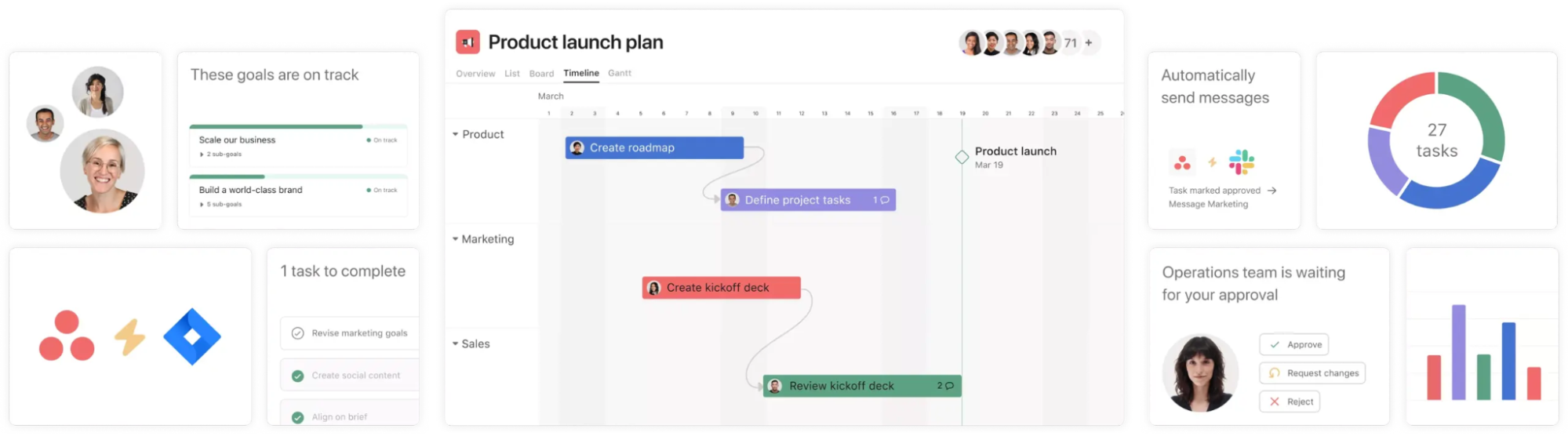 Asana is another highly effective marketing workflow software that streamlines project management and team collaboration. Asana facilitates the organization of marketing projects into easily manageable tasks and subtasks, making it simple for teams to track progress and meet deadlines.
Asana is another highly effective marketing workflow software that streamlines project management and team collaboration. Asana facilitates the organization of marketing projects into easily manageable tasks and subtasks, making it simple for teams to track progress and meet deadlines.
Key Features
Project Management Features: Provides a variety of project management tools including Gantt charts, boards for organizing work in stages, task lists, project planning timelines, calendars, and status updates.
Resource Management and Automation: Focuses on resource management, allowing teams to plan accurate timelines, adjust workloads, and stay on track.
Integration: Supports integrations with Microsoft 365, Google Calendar, Slack, Zoom, HubSpot, Adobe Creative Cloud, Figma, Mailchimp, Salesforce, and Tableau.
Pricing
Asana offers a free plan and two paid plans:
Premium ($10.99/user/month)
Business ($24.99/user/month)
Conclusion
There you have it—our list of the best marketing workflow software has provided invaluable insights into streamlining and optimizing marketing processes.
These tools offer a comprehensive suite of features, from project management and collaboration to analytics and automation, empowering teams to drive efficiency and effectiveness in their marketing efforts.
As a modern online gallery platform, Picflow offers tools for sharing and approving media easily, creating stunning galleries, simplifying client feedback, managing large shoots, and more.
Try Picflow for free today!
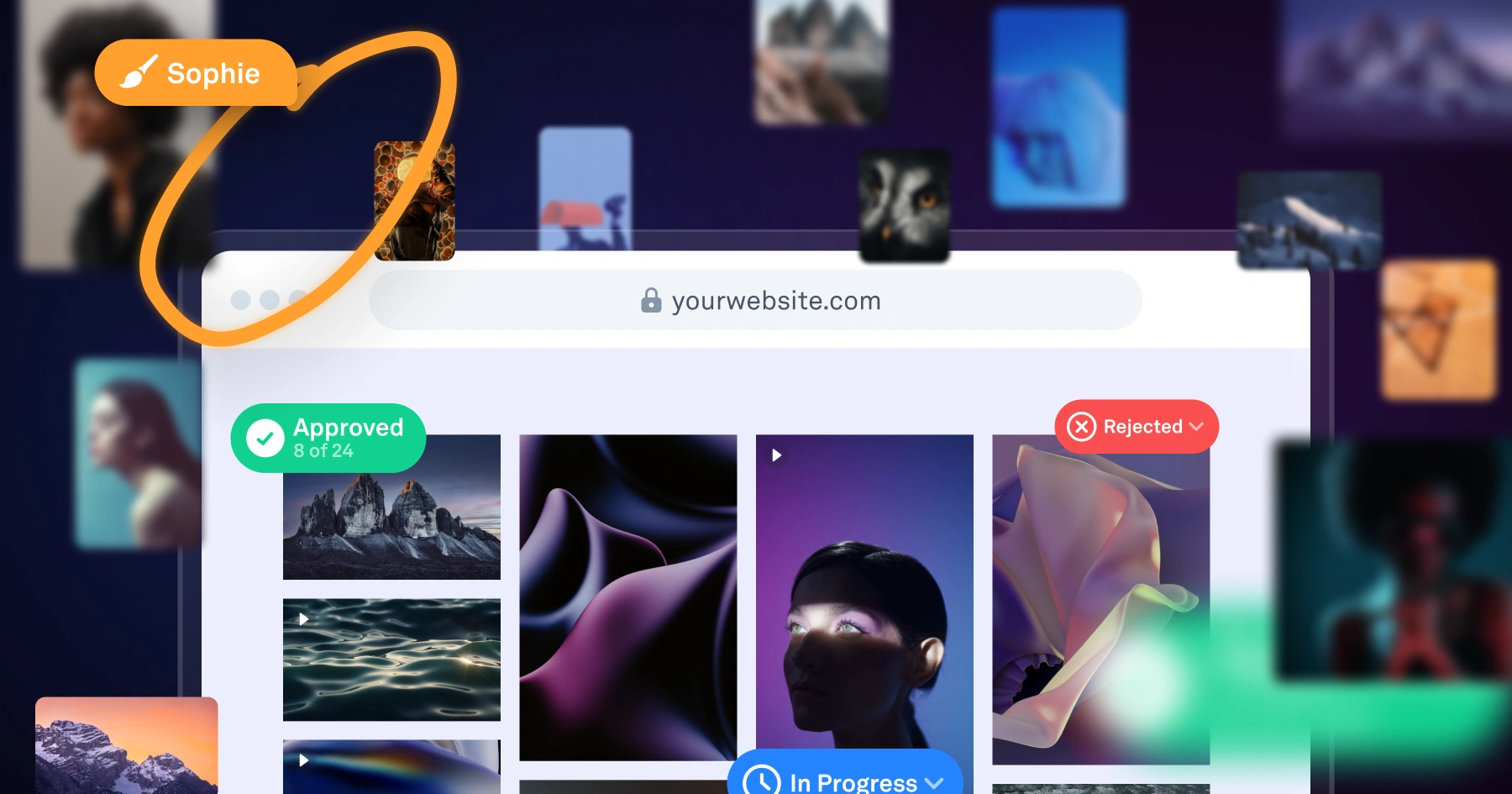
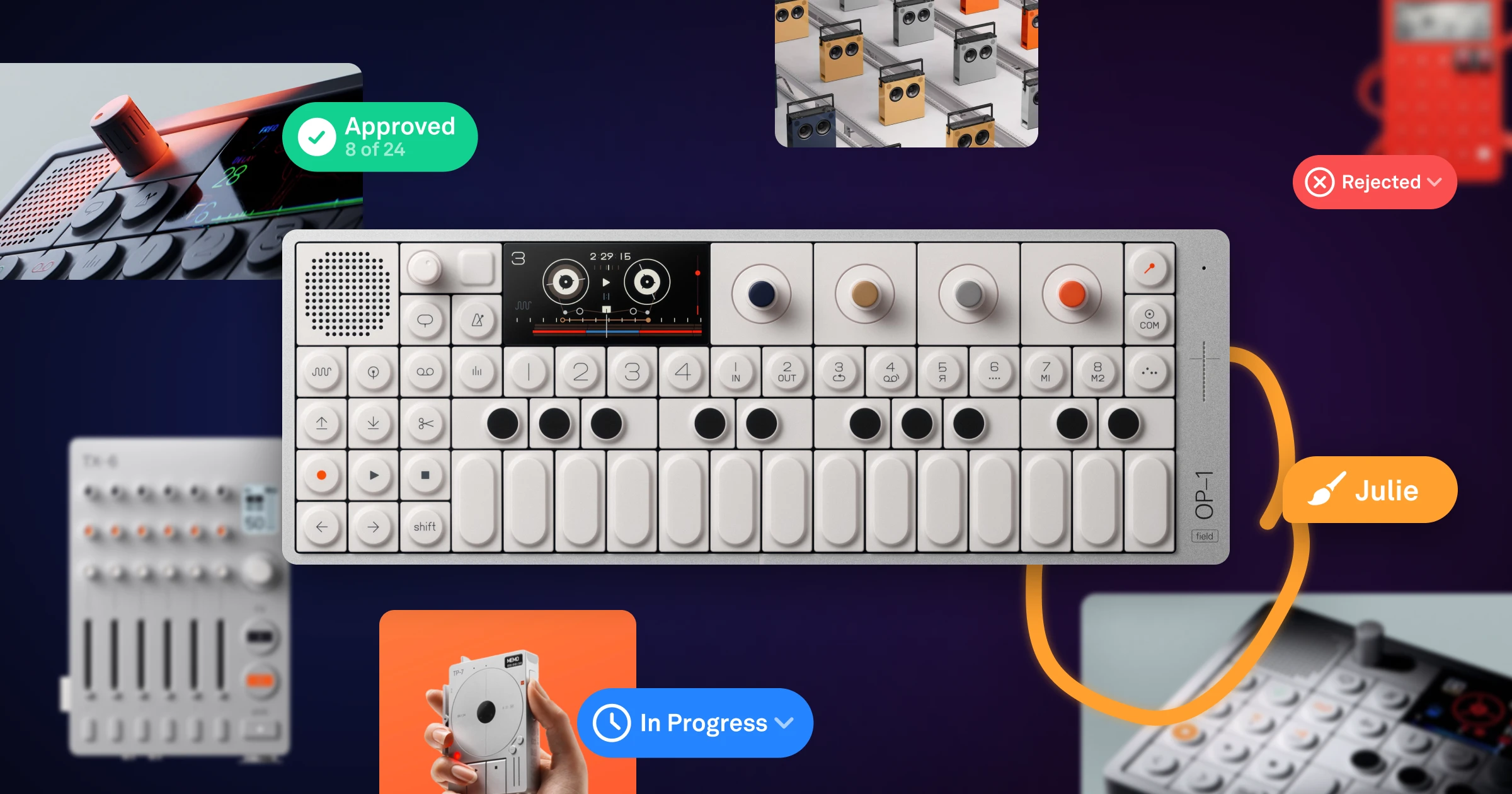
)