Creative Workflow
Proven frameworks, real-world tips, and tool round-ups to help you move from concept to delivery without the chaos.
FAQs
A creative workflow is the end-to-end framework that moves a creative project from brief to delivery: planning, ideation, production, review, and launch. It exists to cut re-work and keep every hand-off crystal-clear.
Teams with a defined creative workflow deliver faster because roles, file locations, and approval steps are baked in—no last-minute guesswork. This structure typically cuts revision rounds nearly in half.
The phases in a creative workflow are "Brief, Ideate, Create, Review, and Publish". In Photography, teams usually add Pre- and Post-Production for planning and retouching.
Photography workflows insert culling, color grading, and export presets, whereas design workflows lean on version control and asset libraries. Both converge at online proofing for feedback.
Online proofing apps, Kanban boards, and DAM integrations that trigger automations handle status changes and file routing automatically.
Track cycle time (brief-to-publish), revision counts per asset, and on-time-delivery percentage. Fewer than two rounds of changes is a strong benchmark.
Slow approvals and “asset hunting” are the top culprits. This can both be solved with online proofing links and a searchable DAM so no one digs through email threads.
Automate version naming, stakeholder notifications, and asset archiving to reclaim hours a week without touching the creative itself.
Yes. Teams layer lightweight sprints on top of a fixed approval hierarchy, giving speed without sacrificing compliance.
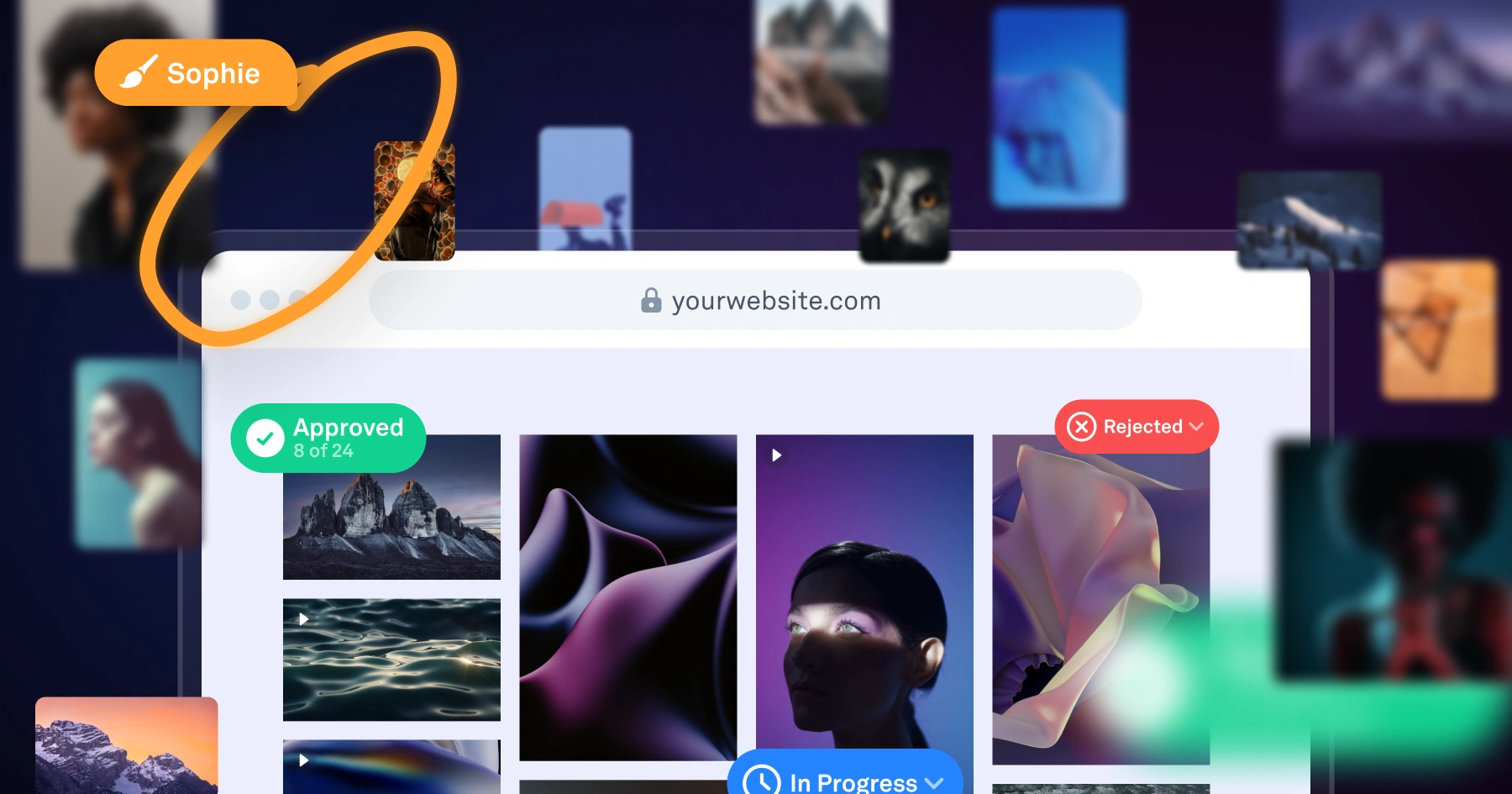
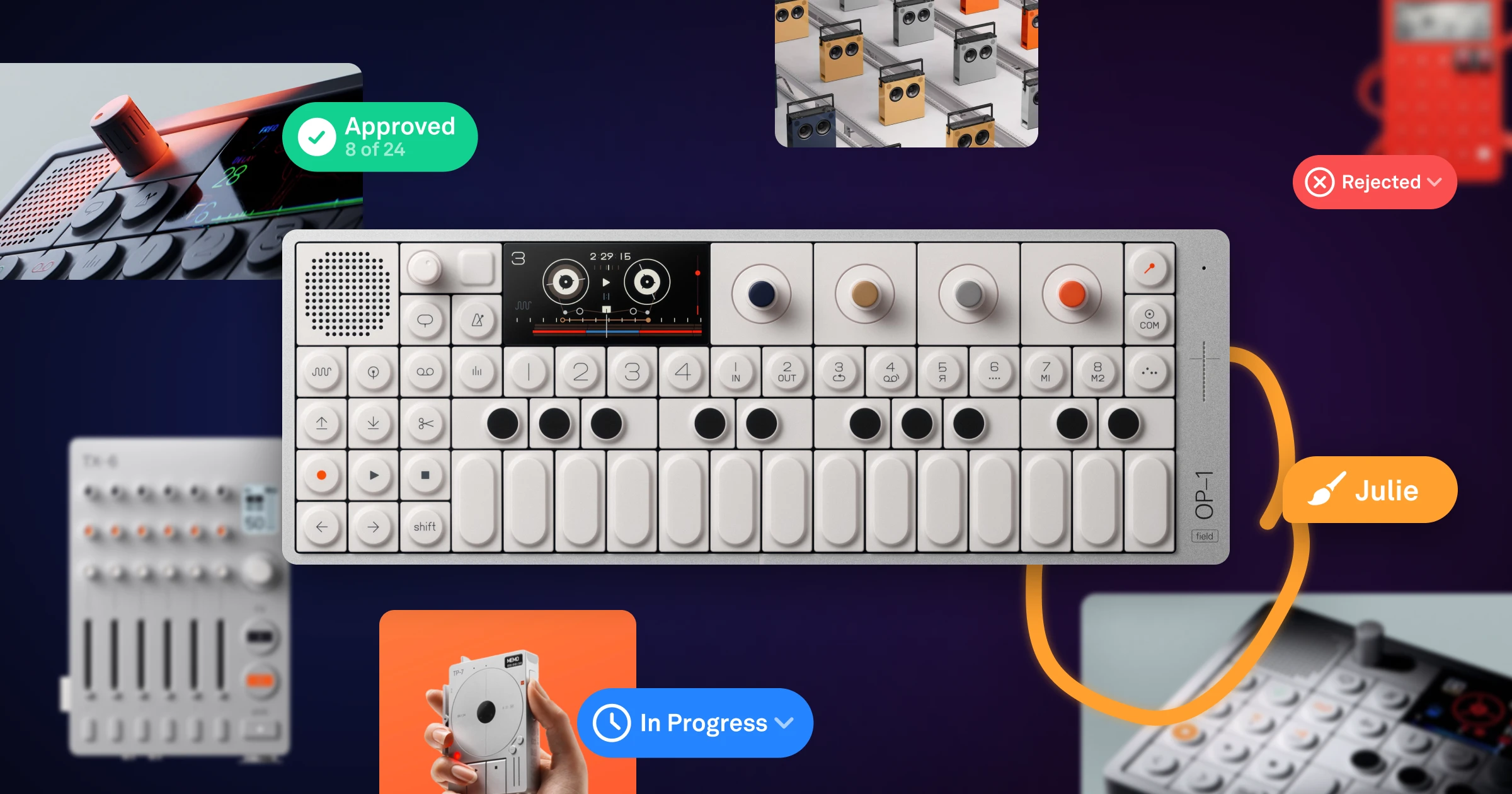
)