The Best WeTransfer Portals Alternative
WeTransfer has shut down Reviews and Portals. There’s a short window to export your work and move client reviews somewhere reliable. This guide gives you the dates, the context behind WeTransfer's decision, and a smooth path to a better workflow in Picflow.
)
Quick Summary
Important Deadlines: No new Portals or Reviews in Oct 22, 2025. Nov 22, 2025, no uploads or comments. Dec 22, 2025, everything is removed.
Background Info: WeTransfer says there was no adoption but Bending Spoons acquired WeTransfer in 2024 (and Vimeo) which is a clear sign of restructuring.
Best Next Step: Move the review loop to Picflow which supports galleries with comments, annotations, approvals, branding, and much more!
What’s Changing and When
WeTransfer is removing Reviews and Portals in three stages:
Oct 22, 2025: You can’t create any new Portals or Reviews.
Nov 22, 2025: Access switches to View-Only and you can’t upload anymore.
Dec 22, 2025: All content, comments, and Portals, and links stop working.
WeTransfer’s Shutdown Note is explicit and also advises users to document comments (e.g., screenshots/notes). A “Download all your content” button exists on the Reviews main page for bulk export.
Why this is Happening
The official explanation is simple: "very few users relied on Reviews and Portals", and the company wants to keep the core product focused. That lines up with the broader strategy at Bending Spoons, which acquired WeTransfer in July 2024 and later announced an agreement to acquire Vimeo in September 2025. Fewer side features, tighter focus, and a wider portfolio elsewhere.
What People are Saying
In recent Reddit threads, the same points come up again and again:
The recommended "Previews" replacement does not work and is essentially a downgrade.
People want timestamped comments and a simple way to share links without forcing logins.
Popular fallbacks are Frame.io (if on Creative Cloud) and Dropbox Replay. Some users call Vimeo “a no‑go” these days.
Pro tip: If you’re migrating from Portals, replicate your must‑haves first. Especially comments/annotations, approvals/labels, and download control. Picflow covers these out of the box.
Picflow as an Alternative
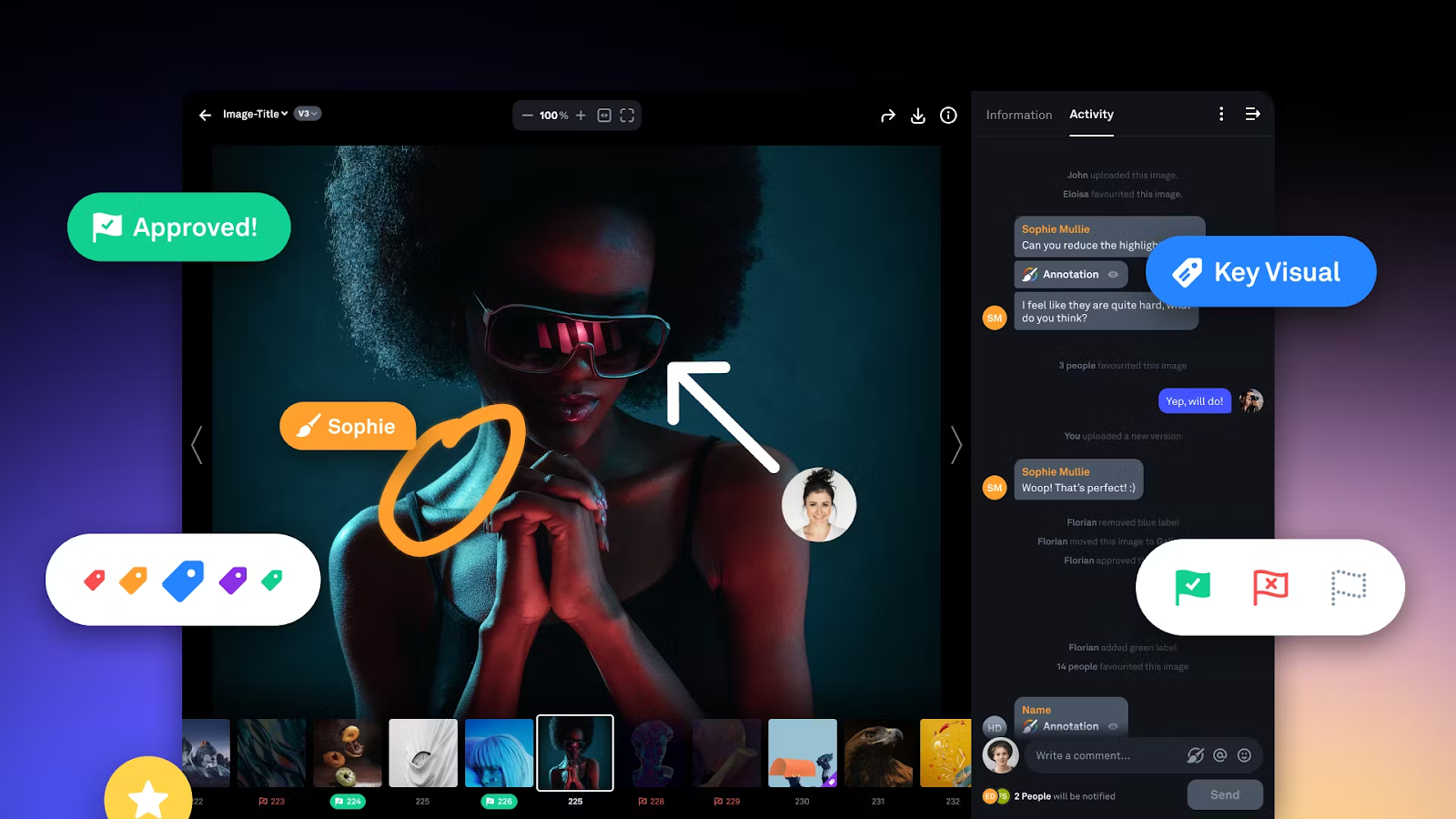 Picflow is a modern gallery tool for creative professionals. Clients, team members, stakeholders… anyone with access to your gallery can easily leave comments and feedback directly on the files themselves. They can draw, add comments and shapes, set tags, mark approval statuses, and more.
Picflow is a modern gallery tool for creative professionals. Clients, team members, stakeholders… anyone with access to your gallery can easily leave comments and feedback directly on the files themselves. They can draw, add comments and shapes, set tags, mark approval statuses, and more.
Review & Approval: Enables features like favorites, comments, annotations, color labels, approval limits, and approval status.
Sharing Options: Invite collaborators to access, share the unique link, or embed a Gallery Widget into your website.
Gallery Designer: Design and customize beautiful, responsive galleries that fits your brand.
High-Quality Assets: Picflow supports RAW images and 4K HDR videos.
Access & Security: Secure assets with watermarking, right-click prevention, passwords, access controls, and download limits.
Branded Picflow Galleries
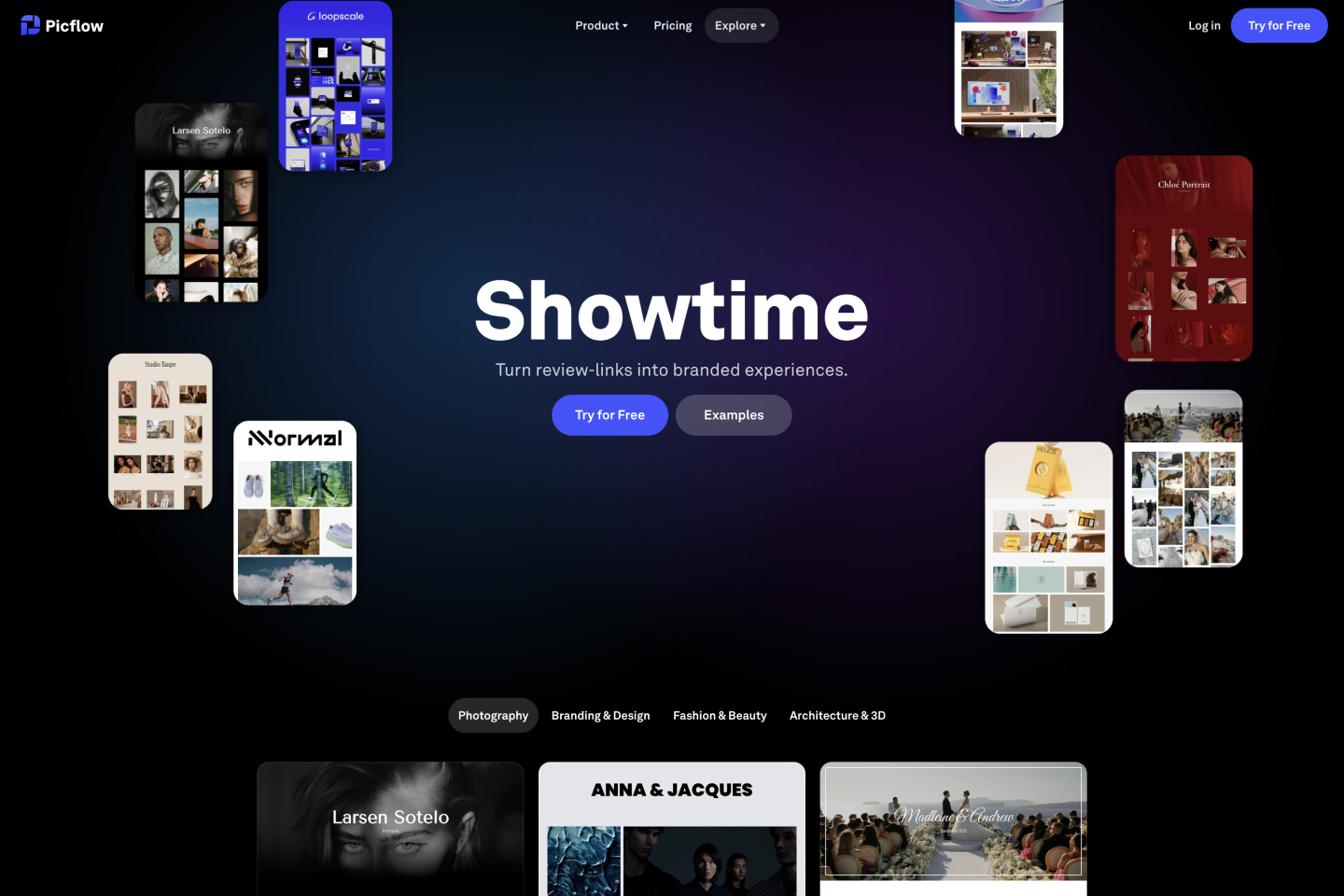 A big reason teams switch is presentation. With Picflow’s Gallery Designer you can set type, colors, spacing, and themes once, then reuse them. The result is a clean, on‑brand gallery that feels like your studio, not a generic file drop. Check out some gallery designs on our Showcase Page.
A big reason teams switch is presentation. With Picflow’s Gallery Designer you can set type, colors, spacing, and themes once, then reuse them. The result is a clean, on‑brand gallery that feels like your studio, not a generic file drop. Check out some gallery designs on our Showcase Page.
WeTransfer Portals vs. Picflow
| Capability | WeTransfer Portals | Picflow |
|---|---|---|
| Purpose | Client review/approval spaces | End‑to‑end creative review & delivery |
| Comments & Annotations | Comments existed (disabled Nov 22) | Yes – comments + annotations |
| Approvals / Statuses | Approvals existed (disabled Nov 22) | Yes – approvals + flexible labels |
| Tasks / Due dates | Existed (disabled Nov 22) | Labels, filters, and activity feed |
| Link longevity | Links die Dec 22, 2025 | Long‑lived galleries, controlled by you |
| File focus | Mixed | Visuals (Images, RAW, Videos, PDF, etc.) |
| Branding & client UX | Branded portals | Branded galleries with per‑gallery controls |
Fast Migration to Picflow
Picflow is a visual‑first collaboration platform for creatives. You’ll get galleries with favorites, comments, annotations, labels, approvals, and all the building blocks of a proper review/approval loop.
Backup Portals
Export Files: Use Download all your content on the Reviews main page to grab everything at once.
Save Comments: Capture key feedback as screenshots or notes (no comment export).
Recreate in Picflow
Create Galleries: Mirror each Portal/Review as its own gallery.
Upload Assets: Drag‑drop assets and group rounds as versions for clarity.
Apply Statuses: Use approvals statuses and labels to reflect progress.
Brand Theme: Set fonts/colors once with Gallery Designer for consistent, on‑brand galleries.
Share for Review
Review Options: Turn on comments, annotations, and approvals or disable anything you don’t need.
Invite Reviewers: Share a public link and invite collaborators with the right access.
Control Downloads: Keep downloads off until sign‑off or enable ZIP or per‑asset when approved.
Track Activity: Keep track and notified about feedback and download activities.
FAQs
On December 22, 2025. All Portals, reviews, content, comments, and shared links are removed on that date.
WeTransfer offers “Download all your content” for files. Comments must be saved manually (e.g., screenshots or notes).
No. It’s designed to preview transfers before downloading. This useful for quick checks before a large ZIP download, not for structured reviews with approvals.
Yes. Picflow supports comments, annotations, favorites, labels, and approvals and has more features tailored for collaboration.
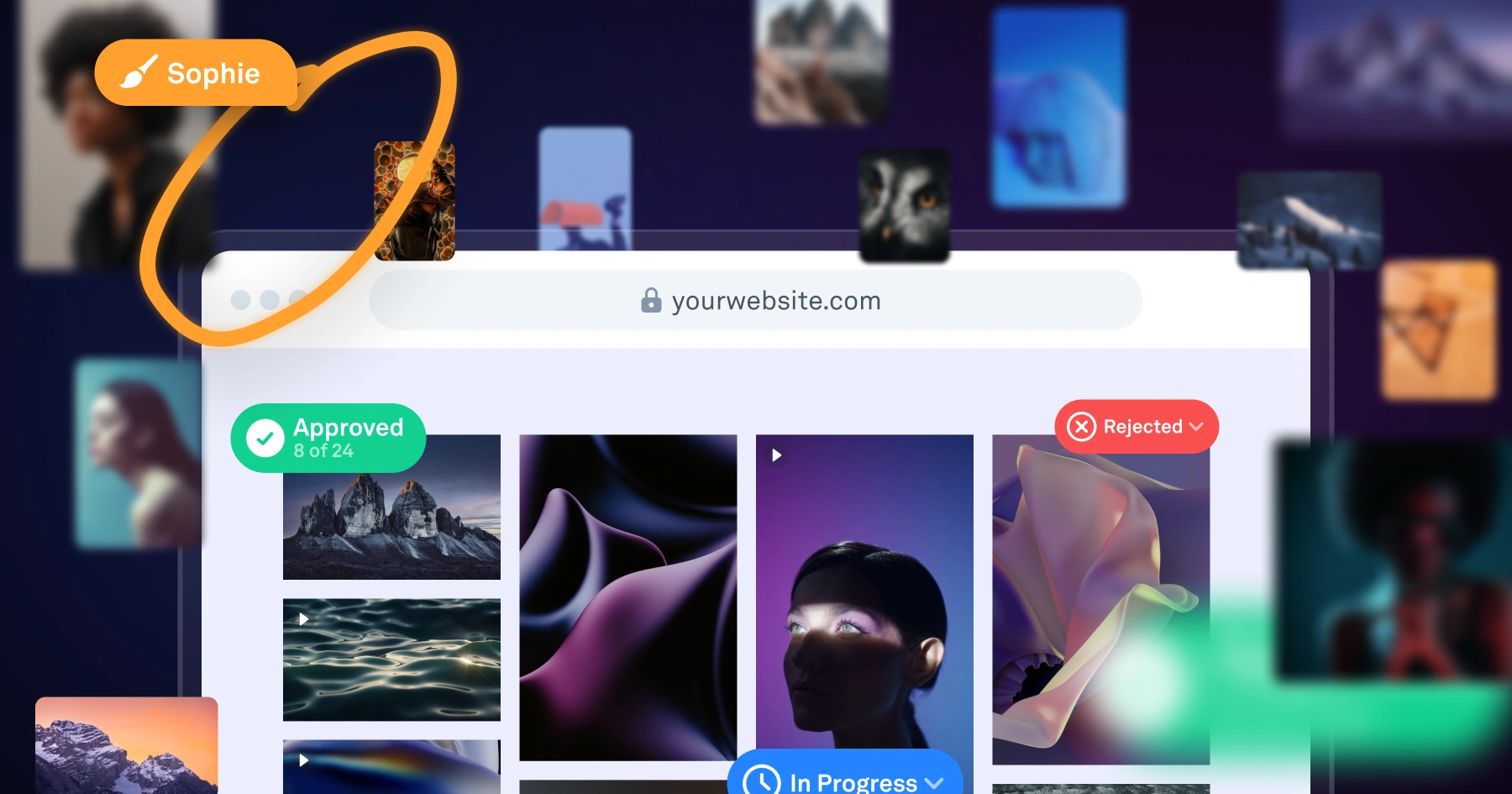

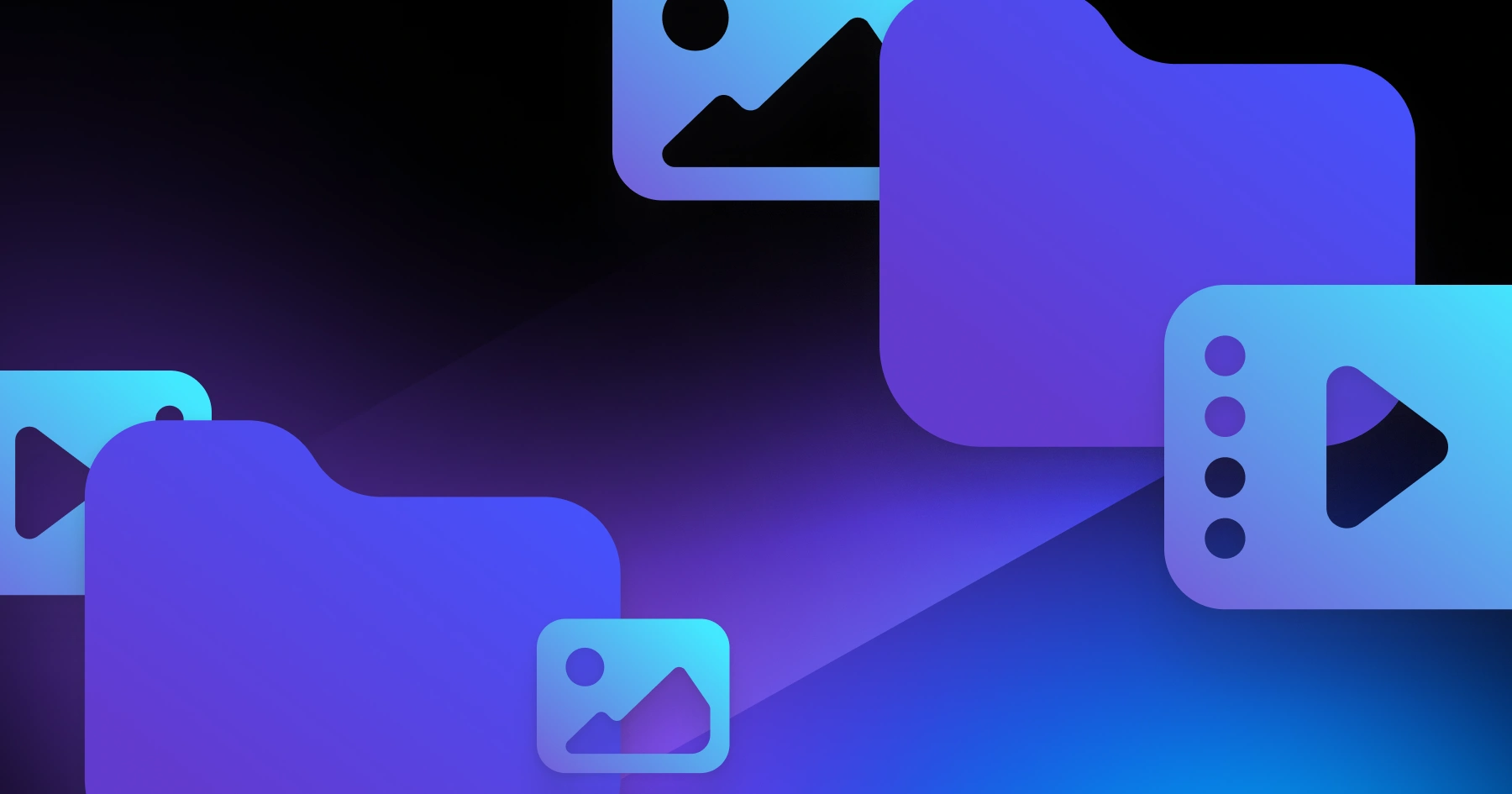
)