Top Bynder Alternatives for Creative Teams and Marketing Workflows
Explore the best Bynder alternatives for managing creative assets, improving workflows, and sharing content with clients.
)
If Bynder feels too rigid for your team, we’ve rounded up the best alternatives to help creative and marketing teams collaborate faster and keep campaigns moving smoothly. These tools offer the flexibility your team needs to stay productive and creative without compromise.
Quick Summary
This article explores the top Bynder alternatives for creative professionals and marketing teams. We break down platforms that offer better flexibility, faster collaboration, and more client-friendly tools, so you can streamline your creative workflow. Visit the Picflow Blog to explore more ways to manage your creative processes.
Looking for a Better Bynder Alternative That Suit Your Workflow?
Bynder is a well-known digital asset management platform, but it's not always the most efficient fit, especially for fast-moving creative teams.
Maybe you're tired of long setup times, clunky user interfaces, or overpaying for features you don’t use. Or maybe you just want a tool that prioritizes collaboration and delivery, not just storage and structure.
Whatever your reason, we've put together a list of more flexible alternatives that are built to support the way creative professionals work in this Picflow guide. These platforms are designed to make your workflow fast and your clients impressed.
Why Listen to Us?
We work together with photographers, marketers, and creative teams to help them showcase and deliver their best work. We've built our own platform around real-world feedback, from bulk uploads and smart reviews to fully branded galleries, so we understand the daily challenges of digital asset management. That experience gives us a clear perspective on what works and what doesn’t, so you can choose a solution that improves your process.

What is Bynder?
Bynder is a cloud-based digital asset management (DAM) platform designed to help businesses centralize, organize, and distribute brand content. It’s commonly used by large marketing teams and enterprises to manage everything from logos and design files to videos and campaign materials.
With features like version control, metadata tagging, and user permissions, Bynder helps teams maintain brand consistency and streamline access to digital assets across departments and regions.
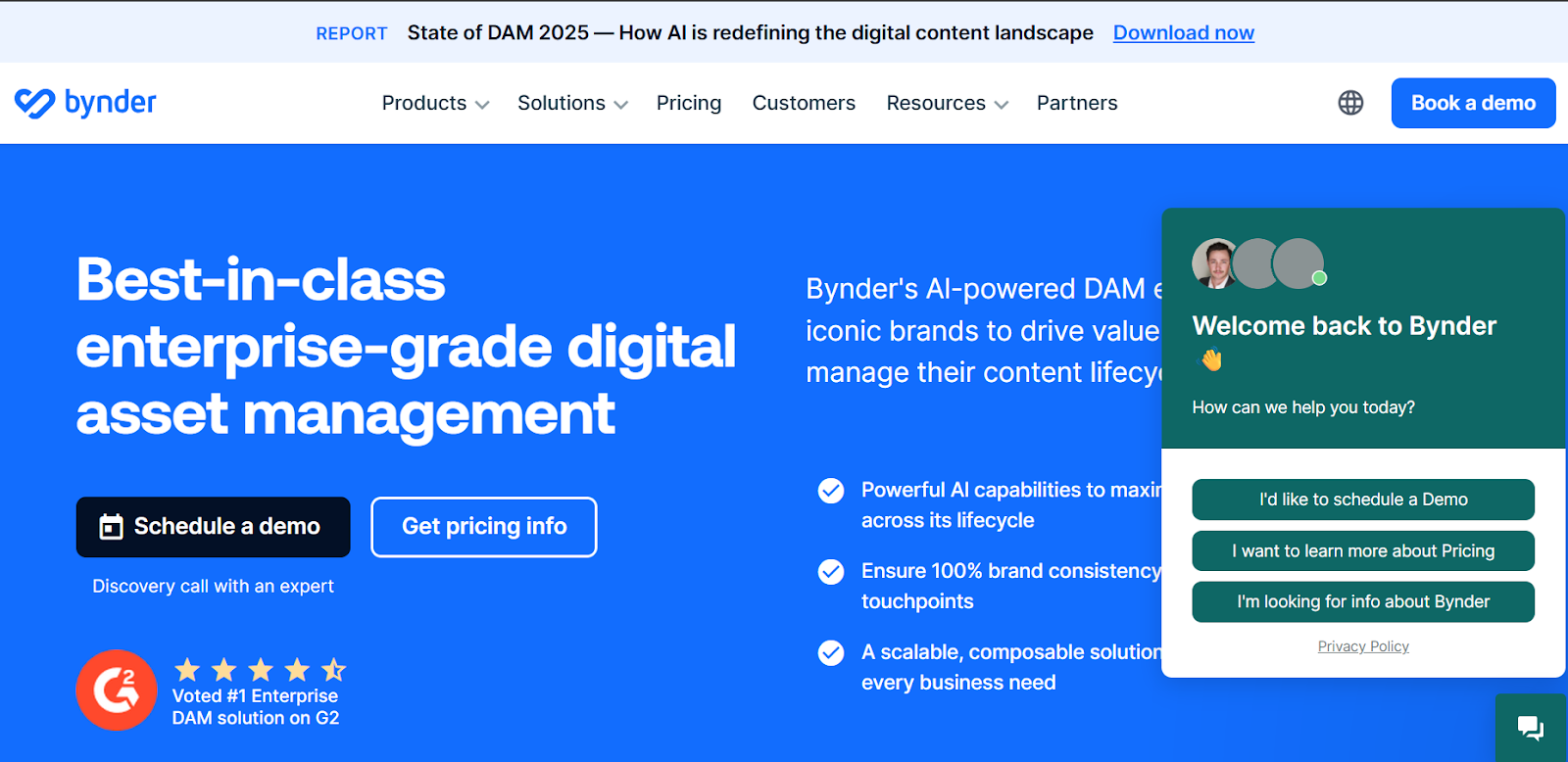
Why Consider Bynder Alternatives?
High Cost: Bynder’s pricing is geared toward large enterprises, making it less accessible for freelancers, agencies, or small teams who don’t need every feature.
Complex Setup: The platform requires significant time and training to implement, which can slow down fast-moving creative teams.
Steep Learning Curve: Even experienced users may find the interface unintuitive, especially when managing reviews, feedback, or asset delivery.
Limited Creative Flexibility: While strong on structure and compliance, Bynder lacks tools that support dynamic client interaction and visual presentation.
Overbuilt for Some Teams: Many users find Bynder too feature-heavy for their day-to-day needs, especially when they’re just looking for a simple way to organize, share, and review creative work.
Our List of the Top Bynder Alternatives
Picflow
Brandfolder
Ziflow
PhotoShelter for Brands
Widen Collective
Air.inc
Image Relay
1. Picflow
Picflow is a platform designed for creative professionals, including photographers, marketers, and designers. It enables users to create customizable galleries to showcase their work and gather feedback from clients or collaborators.
The platform offers flexible sharing options, including private links and password protection, ensuring secure access to content. Built on Amazon Web Services (AWS), Picflow prioritizes security with SSL encryption, multi-factor authentication, and compliance with industry standards.
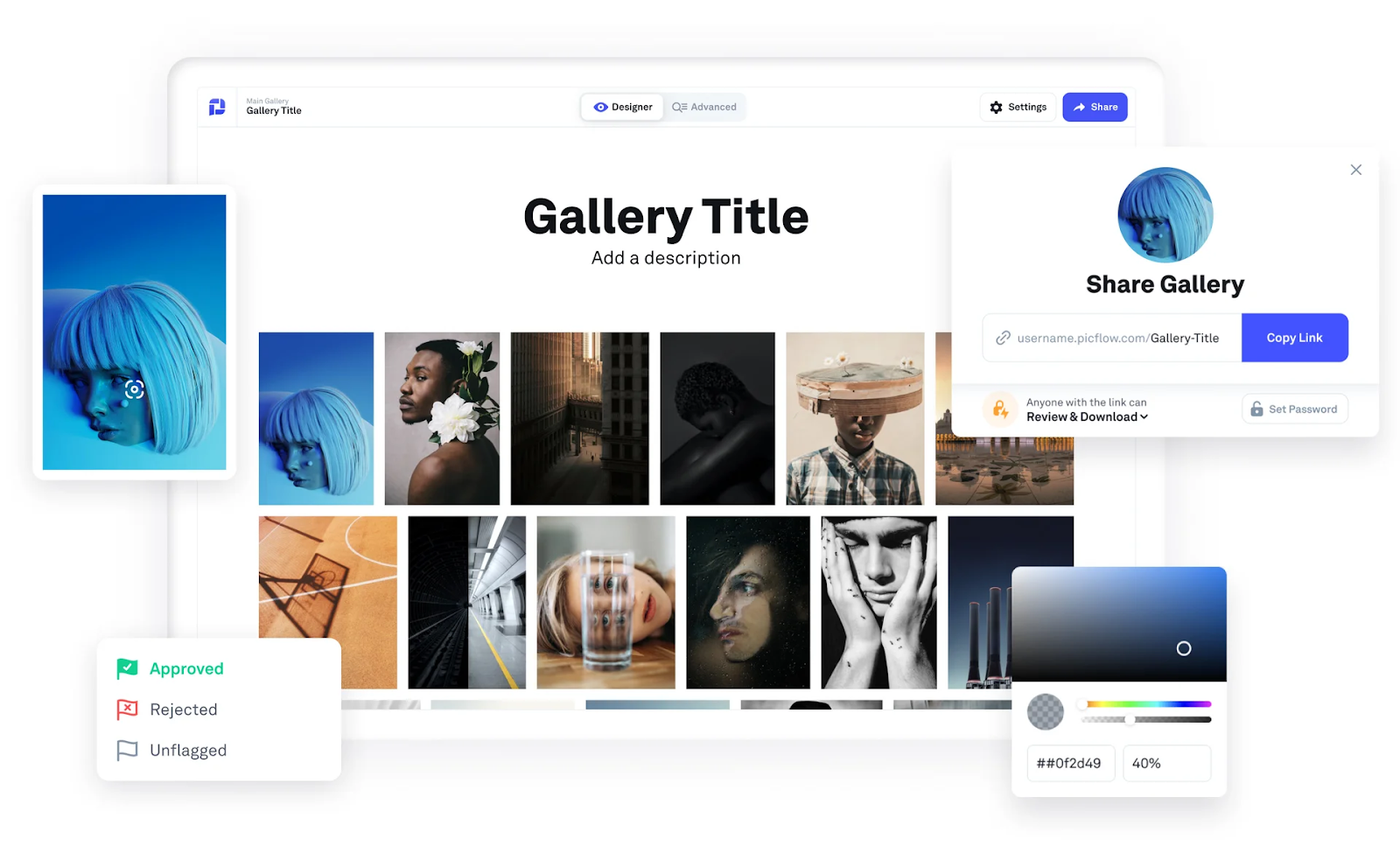
Key Features
Branded Gallery Builder: Customize layouts, colors, and logos to deliver client-ready galleries that reflect your brand. No coding required.
Workflow Mode: Use filters, bulk actions, and filename exports to manage large projects efficiently from a single dashboard.
Fast Upload and Delivery: Upload images with no speed throttling and enable instant client downloads in high resolution.
Visual Feedback & Commenting: Collaborators can leave comments and annotations directly on images for precise feedback.
Version Control: Track and compare multiple versions of images to review edits and progress over time.
Access Control: Set permissions for viewers, collaborators, and clients to control who can view, comment, or download files.
Pricing
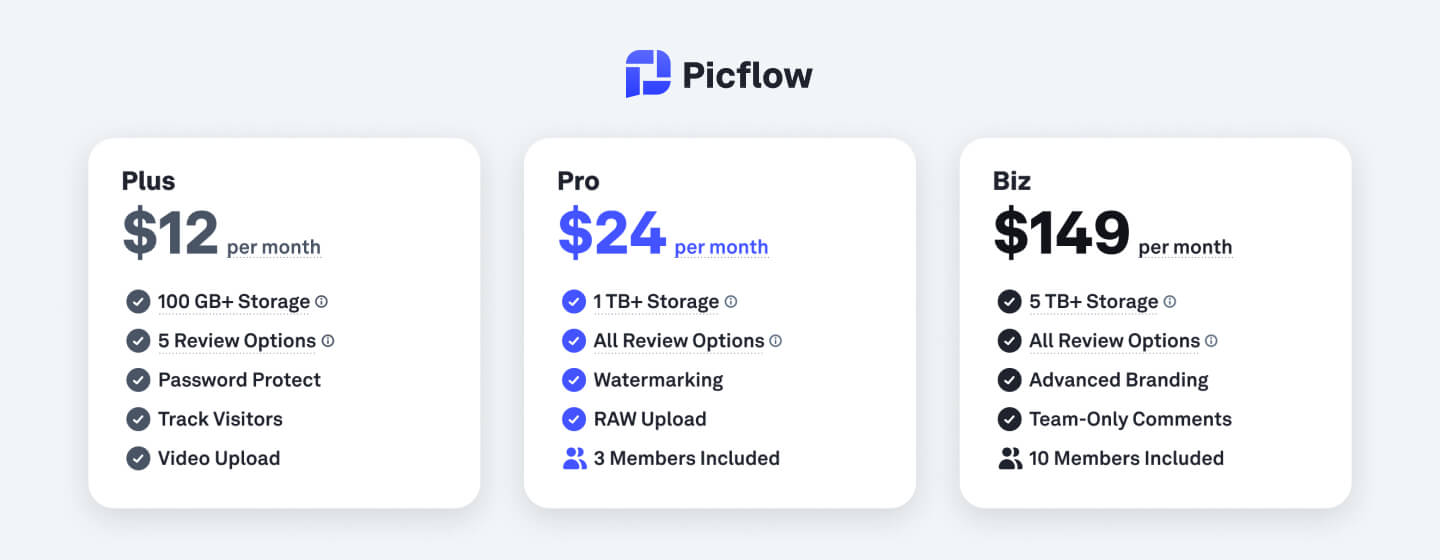
Free Plan: Includes 2 GB of storage and core sharing tools.
Plus: $12/month with 100 GB of storage and advanced review features.
Pro: $18/month with 1 TB of storage and full access to all tools.
Biz: $149/month with team collaboration tools and 5 TB+ storage.
Enterprise: Custom pricing available for larger organizations.
Pros
Designed for visual professionals with fast, elegant galleries
Combines asset delivery with real-time collaboration
Offers powerful review tools tailored to creative workflows
Clean, intuitive UI for teams and solo creators
Free plan available with 2 GB of storage to get started
Cons
Limited offline access; requires internet to collaborate
Video support is still evolving compared to image tools
2. Brandfolder
Brandfolder is a digital asset management platform that helps businesses store, organize, and distribute creative content. While often positioned as a competitor to Bynder, it stands out with a more simple interface and a focus on brand consistency, making it a viable alternative for mid-sized teams and agencies.
Brandfolder excels in organizing high volumes of assets and offers easy sharing options, analytics, and integrations to keep content aligned across departments.
Key Features
Asset Library: Centralize files with version control and metadata tagging.
Smart CDN: Distribute assets quickly across channels while maintaining quality.
Brand Portals: Create custom portals for internal or external stakeholders.
Insights & Analytics: Track who views, downloads, or shares each asset.
Integrations: Works with tools like Adobe Creative Cloud, Slack, and Dropbox.
Pricing
Brandfolder operates on a quote-based pricing model.
Pros
Modern interface for fast onboarding
Good balance of control and usability
Smart analytics and asset insights
Strong branding and portal customization options
Cons
Still geared more toward enterprises than small teams
Lacks advanced proofing tools compared to creative-first platforms
Pricing can be a barrier for growing businesses
3. Ziflow
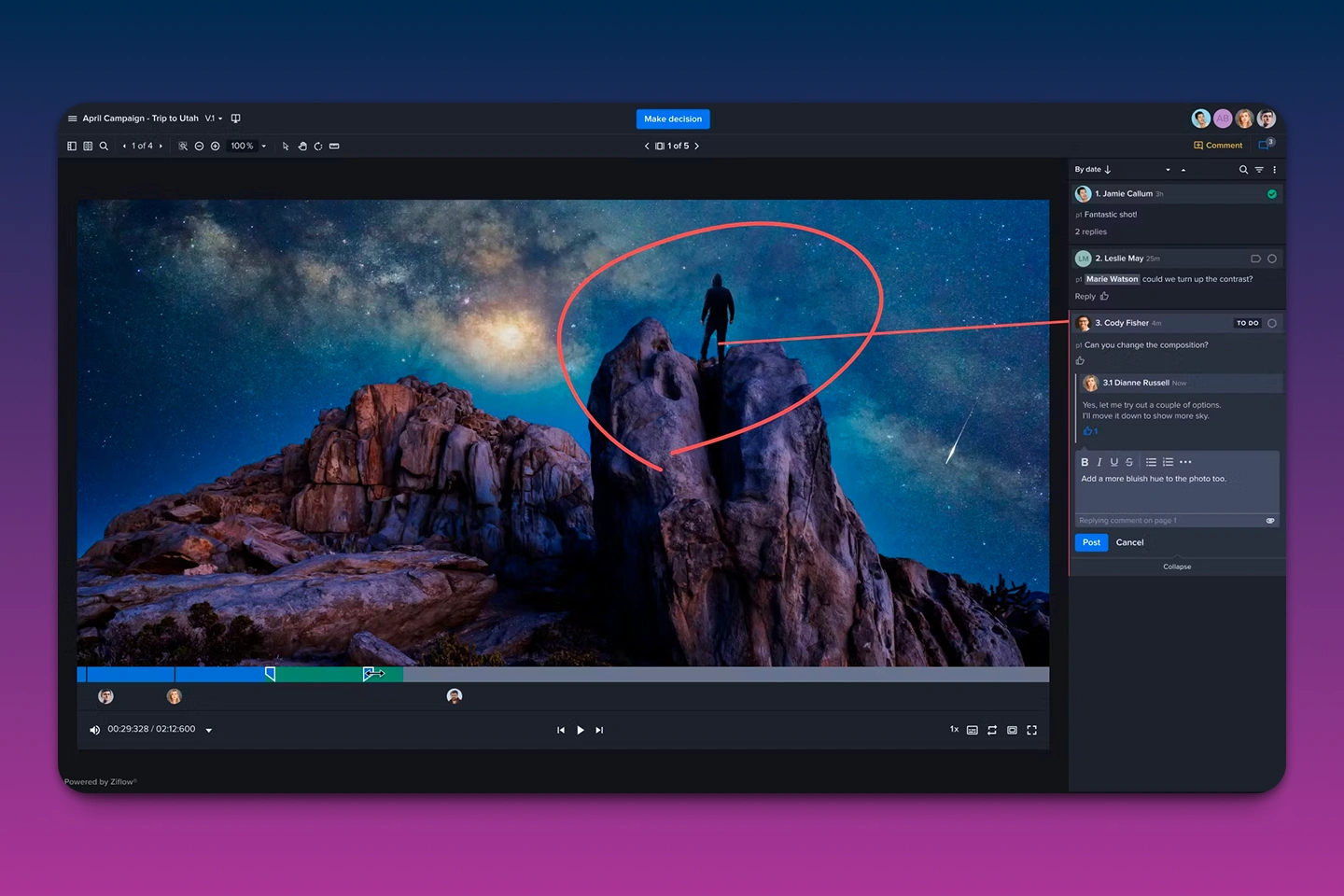 Ziflow is an online proofing and review platform for creative teams managing high volumes of visual content. It focuses on simplifying the review and approval process rather than the full digital asset management (DAM) functionality, making it a great alternative to platforms like Bynder.
Ziflow is an online proofing and review platform for creative teams managing high volumes of visual content. It focuses on simplifying the review and approval process rather than the full digital asset management (DAM) functionality, making it a great alternative to platforms like Bynder.
Ziflow’s commenting tools and workflow automation makes it ideal for agencies, production teams, and marketers who need to keep feedback cycles fast and organized.
Key Features
Online Proofing: Review and annotate a wide range of file types including images, videos, PDFs, and more.
Automated Workflows: Trigger actions like approvals, notifications, or next steps based on status changes.
Version Management: Compare different versions side by side to track changes and consolidate feedback.
Commenting & Markups: Leave precise feedback with pin comments, highlights, and drawing tools.
Collaboration Tools: Assign reviewers, manage due dates, and monitor progress in real time.
Pricing
Apart from the free plan, Ziflow’s plans cost: $199 monthly for the Standard plan, $329 monthly for the Pro plan, and a custom quote option for the Enterprise plan.
Pros
Built specifically for creative feedback and approvals
Excellent version comparison tools
Smooth user experience for both internal teams and clients
Integrates with Slack, Adobe, Trello, and other tools
Cons
Not a full DAM system (more proofing-focused)
Requires pairing with a storage solution for complete asset management
May be overkill for simple projects or solo creators
4. PhotoShelter for Brands
PhotoShelter for Brands is a digital asset management platform built with visual storytelling in mind. Originally developed for photographers and media teams, it now supports marketing departments, creative agencies, and nonprofits that need to manage and share large visual libraries.
The platform combines strong organizational tools with visual-forward presentation options, making it a great choice for teams that frequently distribute content to the press, partners, or the public.
Key Features
Centralized Asset Library: Store, organize, and tag photos, videos, and creative files with custom metadata.
Branded Portals: Create public or private portals to showcase and distribute content easily.
Permissions Control: Assign access roles and manage download rights with detailed control.
Usage Reporting: Track how assets are being used across channels and campaigns.
Live Ingestion: Automatically import photos from live events or shoots in real time.
Pricing
Though PhotoShelter offers various plans, their pricing is quote based.
Pros
Visual-first DAM with elegant presentation options
Reliable storage and delivery for high-res files
Great for PR, media, and event-based workflows
Streamlined content sharing through branded portals
Cons
Limited markup and review tools for internal collaboration
Pricing may not suit smaller teams or solo users
UI feels dated compared to newer platforms
5. Acquia
Acquia is best known as the enterprise company behind Drupal, the open-source content management system. However, its DAM capabilities come through Acquia DAM, formerly known as Widen Collective. Acquia acquired Widen in 2021, and the platform now operates as part of the broader Acquia ecosystem.
Acquia DAM is an enterprise-grade digital asset management system designed for organizations with complex content workflows and global teams. It’s particularly well-suited for marketing departments and brand teams that need to manage, distribute, and govern a large volume of creative assets with precision.
Key Features
Metadata & Taxonomy: Custom tagging structures for in-depth organization and discovery.
Secure Asset Delivery: Share assets through portals, embed codes, or protected links.
Creative Workflow Integration: Seamless Adobe CC plug-ins and project tracking.
Rights Management: Monitor usage rights and expiration dates on licensed content.
Powerful Search Tools: AI-assisted tagging and advanced filtering across libraries.
Pricing
Acquia DAM operates on a custom pricing model. You’ll need to request a quote based on your team size, asset volume, and required features.
Pros
Enterprise-level control and governance
Strong support for brand compliance and legal oversight
Scales easily across departments and teams
Trusted by global brands with high content volume
Cons
Pricing and features skew heavily toward large enterprises
Requires onboarding and training for best results
Not ideal for visual creatives needing fast client delivery
6. Air.inc
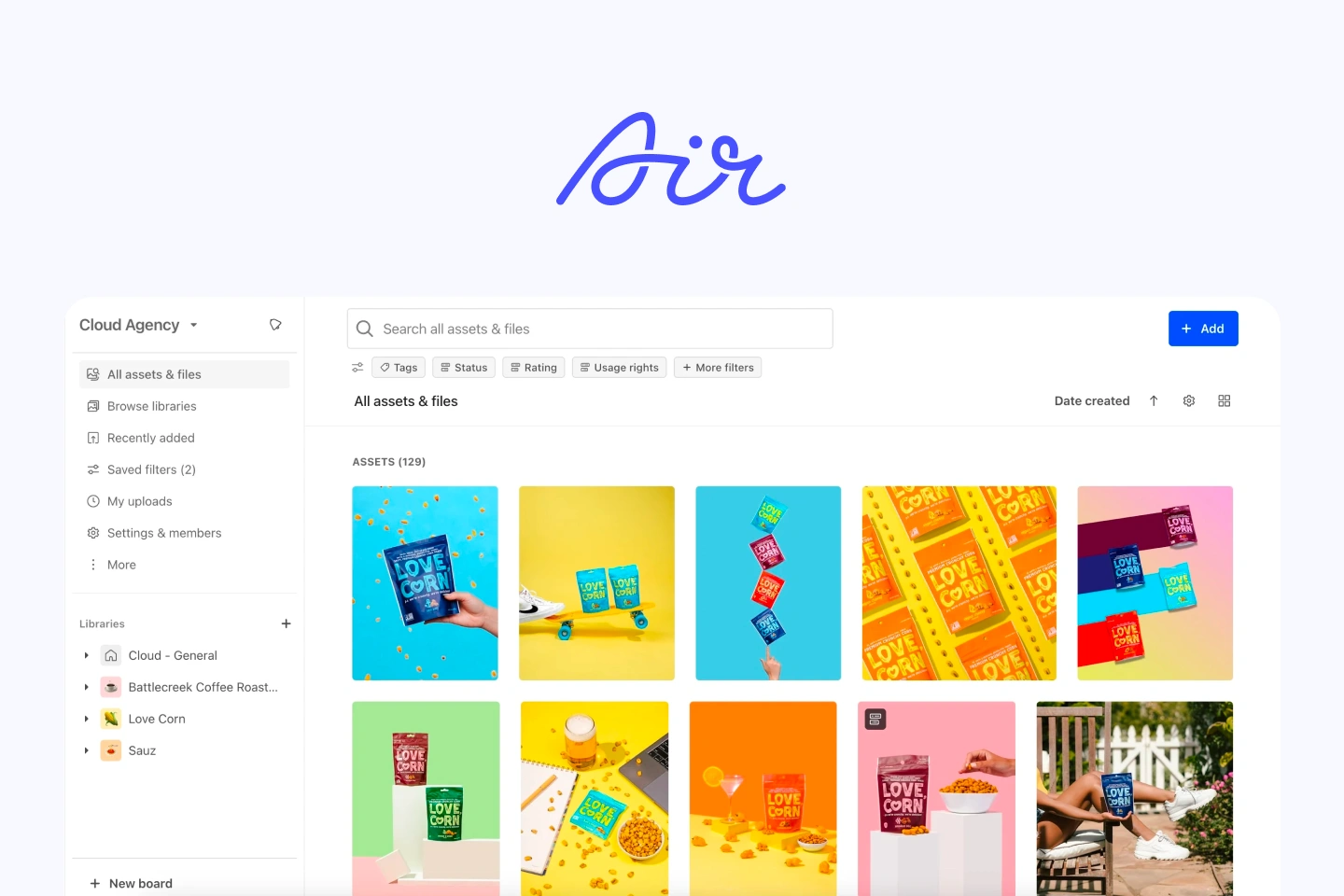 Air.inc is a modern digital asset management solution for fast-moving creative teams. With an interface that feels more like a collaborative workspace than a rigid file system, Air.inc makes it easy to manage visual content, share assets, and gather feedback in real time.
Air.inc is a modern digital asset management solution for fast-moving creative teams. With an interface that feels more like a collaborative workspace than a rigid file system, Air.inc makes it easy to manage visual content, share assets, and gather feedback in real time.
It's especially popular with startups, agencies, and marketing teams that need flexible workflows without heavy setup or technical overhead.
Key Features
Visual Workspace: Boards and folders designed for creative collaboration, not just storage.
In-Context Feedback: Comment directly on images and videos with time-stamped notes.
Live Sync: Automatically update content and versions across team members.
Guest Sharing: Easily create public or private share links with permissions.
Search & Filters: Tag and search assets by project, campaign, or metadata.
Pricing
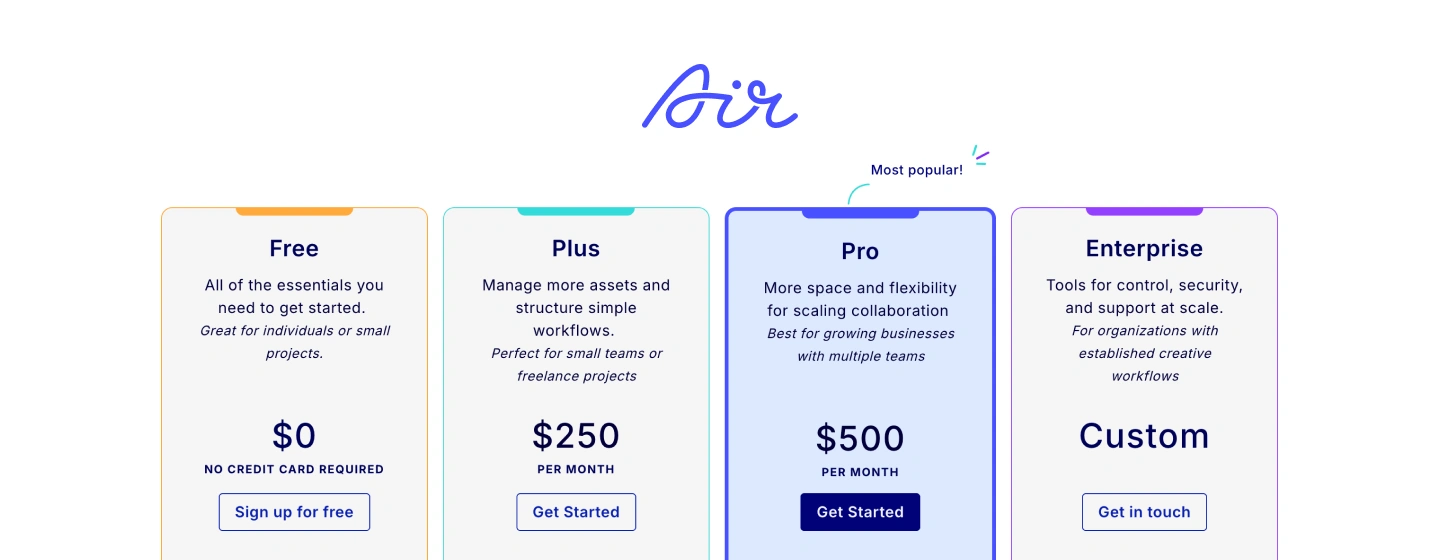 Apart from the free plan, the Plus Plan costs $250 monthly, the Pro Plan at $500 monthly, and custom pricing for the Enterprise plan.
Apart from the free plan, the Plus Plan costs $250 monthly, the Pro Plan at $500 monthly, and custom pricing for the Enterprise plan.
Pros
Built for creative collaboration, not just file storage
Simple interface with minimal learning curve required
Flexible sharing and real-time feedback options
Affordable plans for growing teams
Cons
Fewer enterprise features like rights management or audit trails
Not ideal for highly structured or compliance-heavy organizations
Limited long-term storage controls for very large archives
7. Canto
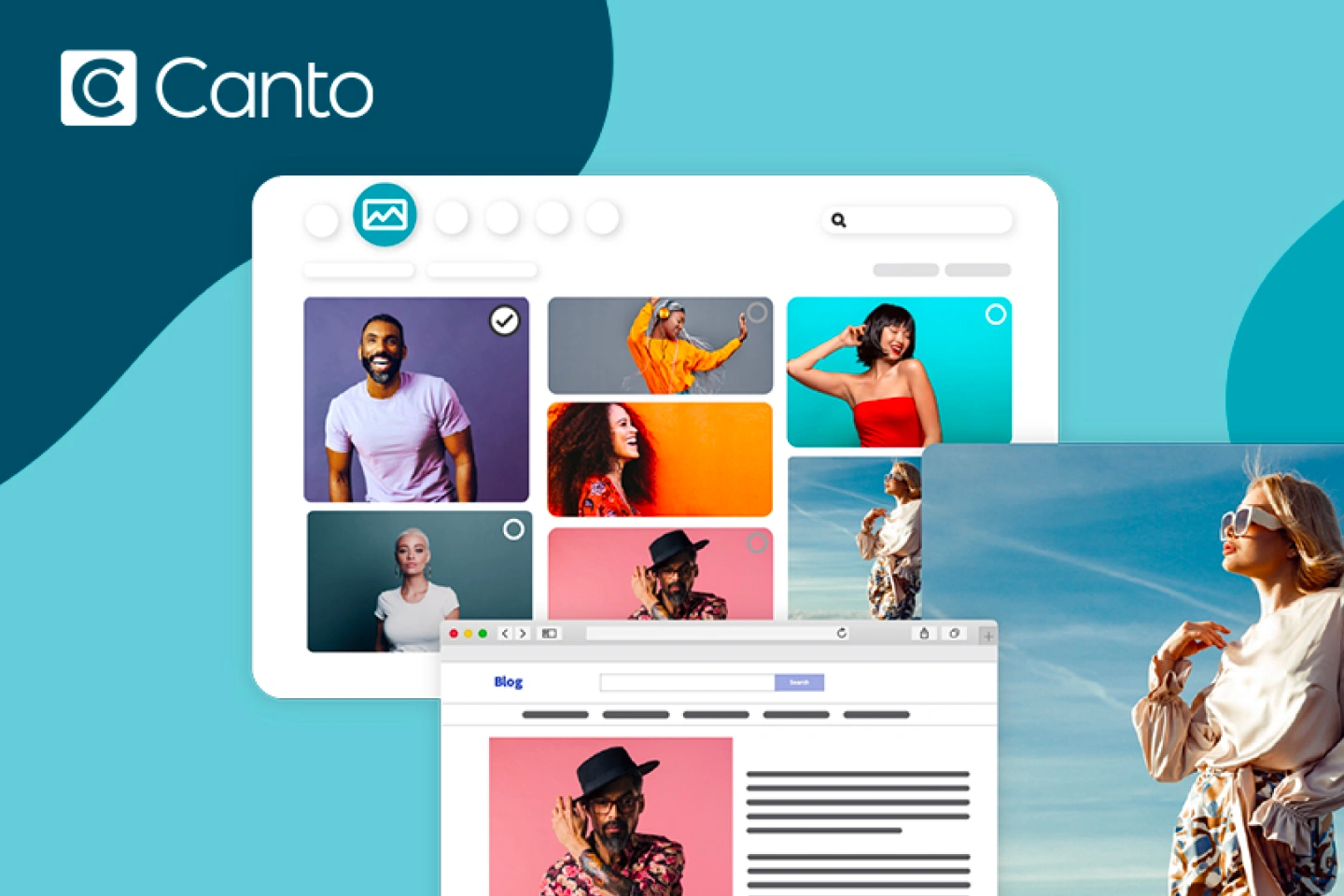 Canto is a digital asset management and product information management (PIM) platform designed to bring order to growing content libraries. Tailored for marketing and eCommerce teams, it allows users to manage images, videos, documents, and product data in one centralized, searchable system.
Canto is a digital asset management and product information management (PIM) platform designed to bring order to growing content libraries. Tailored for marketing and eCommerce teams, it allows users to manage images, videos, documents, and product data in one centralized, searchable system.
With its clean interface and focus on efficiency, Canto helps teams cut down on time spent hunting for files and ensures that the right people always have access to the right version.
Key Features
Combined DAM + PIM: Manage both digital assets and product data from one unified platform.
Metadata Templates: Apply structured metadata to keep assets organized and easy to find.
Secure File Sharing: Share collections internally or externally with branded, permission-based links.
Product Catalogs: Build and export product catalogs directly from the platform.
Versioning & History: Track asset changes and maintain access to previous versions.
Pricing
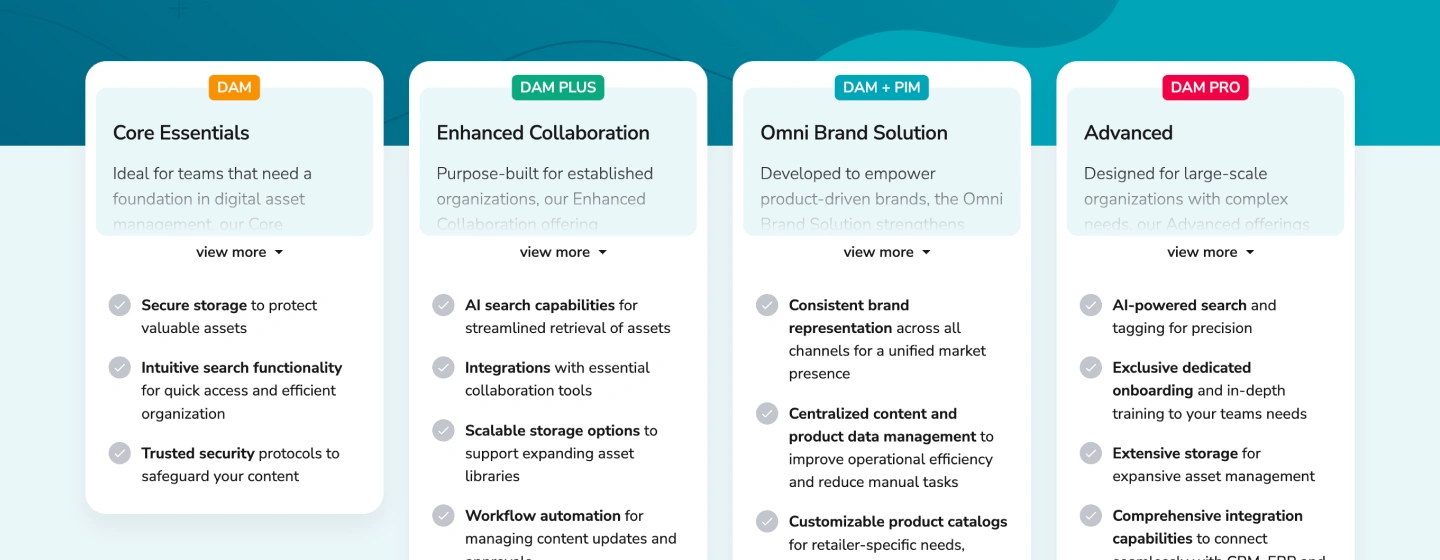 Canto also offers custom pricing plans based on your needs.
Canto also offers custom pricing plans based on your needs.
Pros
Ideal for teams needing both asset and product information management
Simple, intuitive interface with minimal onboarding
Strong organizational tools with flexible metadata
Useful for retail, eCommerce, and B2B marketing teams
Cons
More focused on structured content than creative workflows
Lacks advanced markup or proofing tools for visual reviews
May be less suitable for photographers or agencies focused on client delivery
Picflow Offers Efficient Digital Asset Management
Creative teams need more than just storage, they need speed, flexibility, and tools that streamline how content is shared, reviewed, and delivered. While Bynder is packed with enterprise-level features, it can be too rigid or complex for teams that prioritize fast feedback, custom branding, and ease of use.
Picflow, on the other hand, is built with creatives in mind. From beautiful, branded galleries to advanced review tools and seamless client delivery, it helps you manage assets with clarity and efficiency. Instead of struggling with your platform, you get a smooth, focused workflow that enhances your creative process.
Start using Picflow today and experience a smarter way to manage visual content.
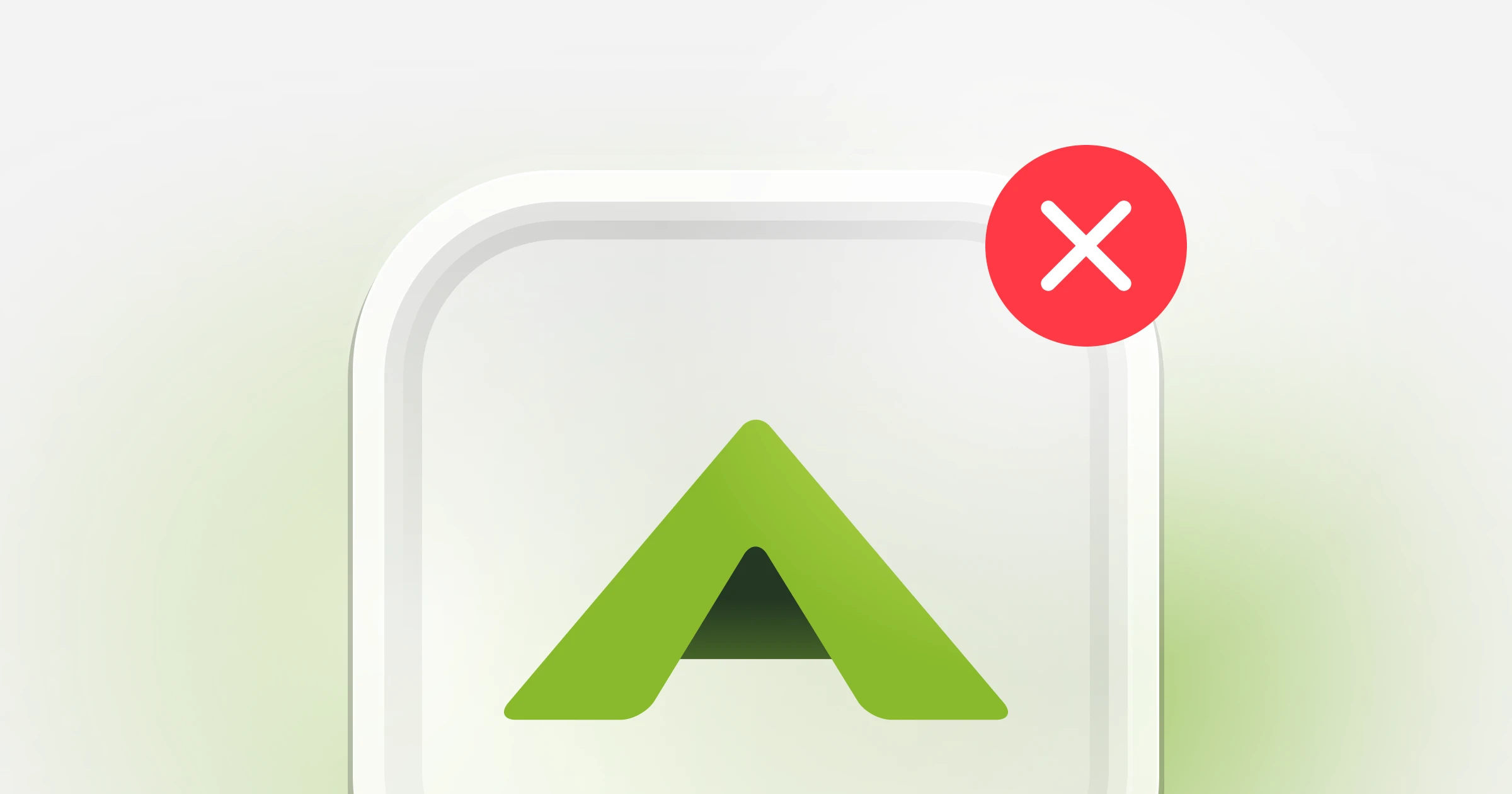
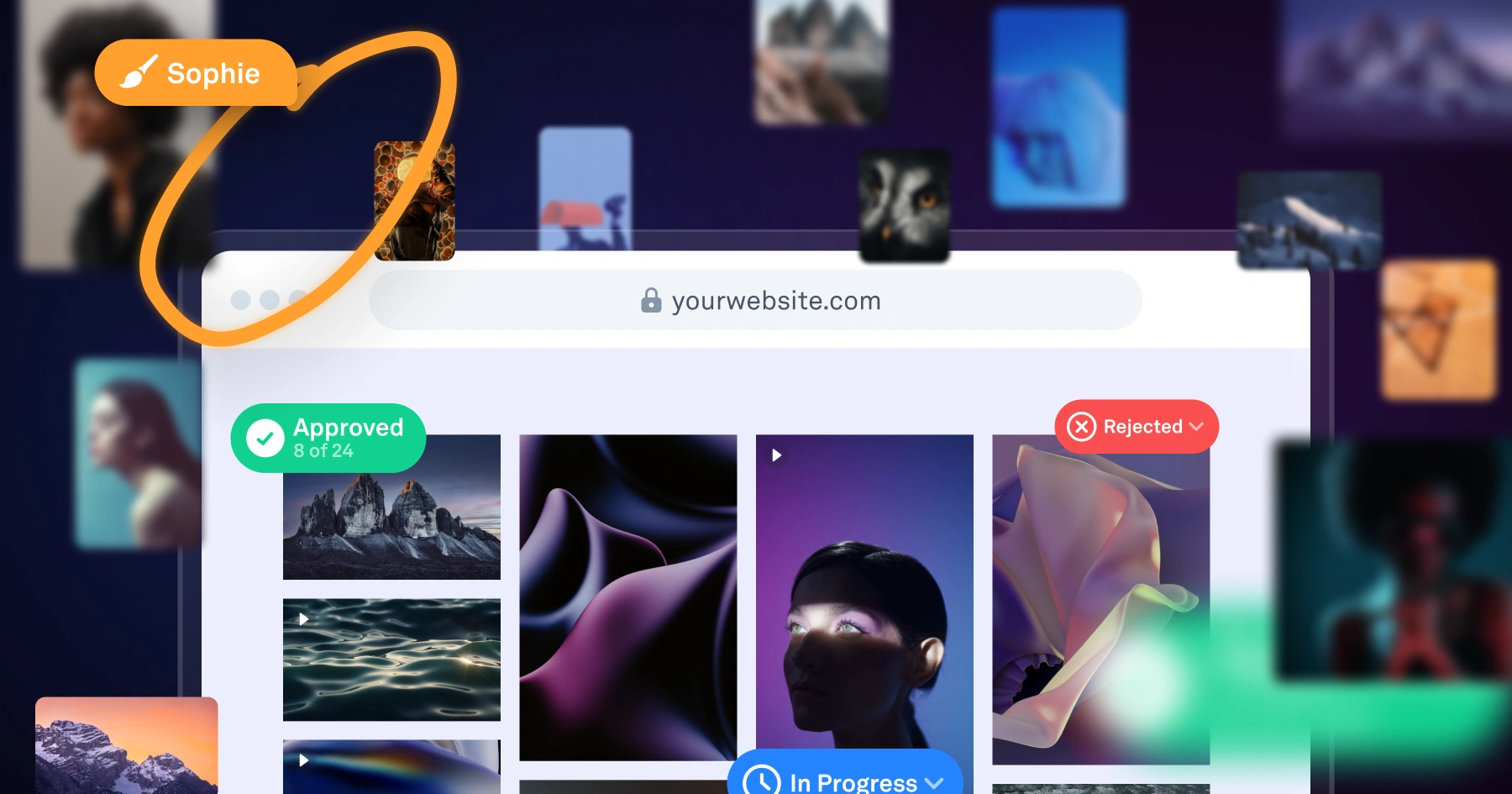
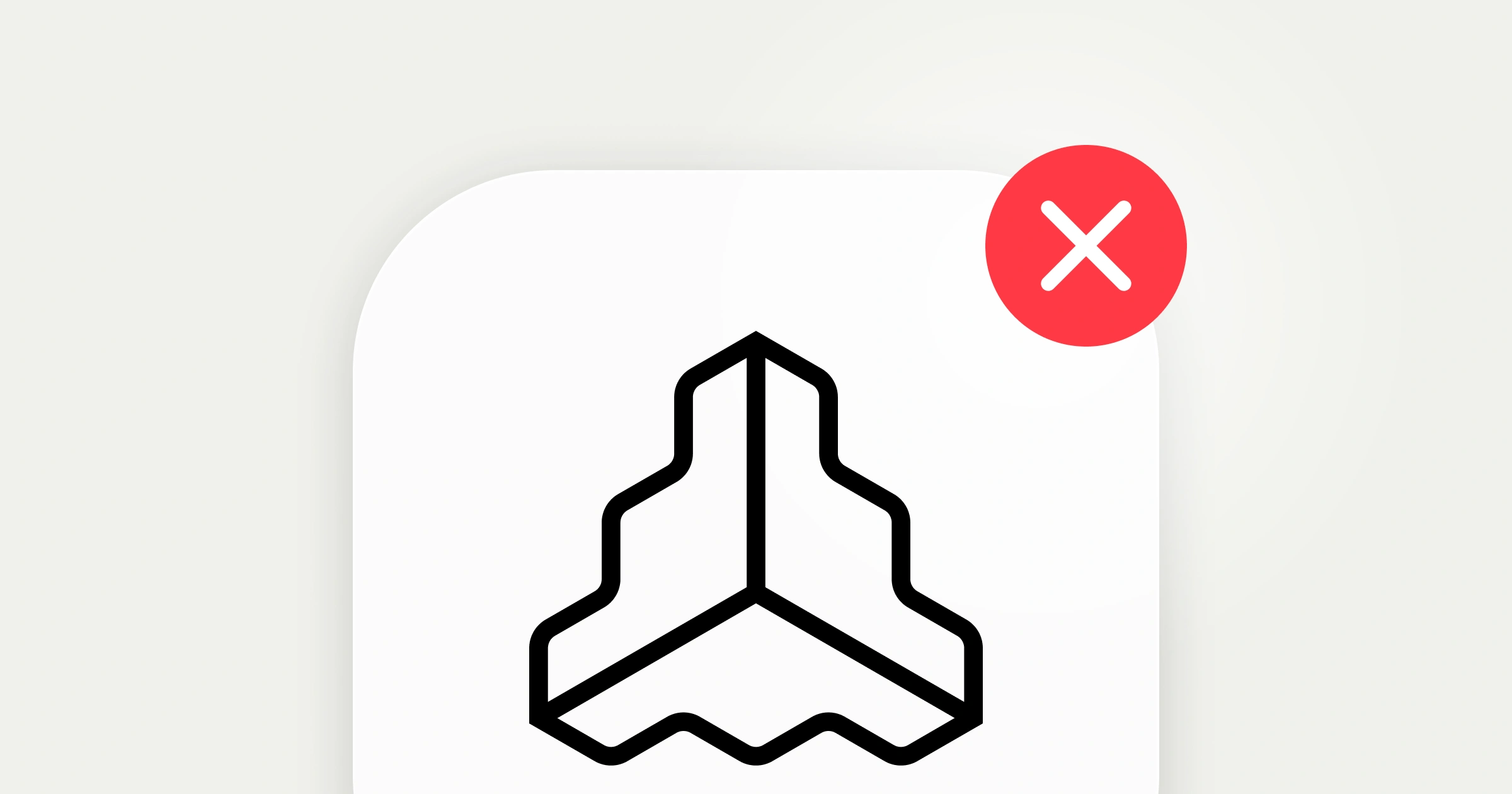
)