We Found the Best Social Media Collaboration Tools
It can be hard to collaborate on social media content. You need to worry about file transfers, quality loss, translating verbal feedback into visual content… we could go on. Join us as we introduce you to a selection of social media collaboration tools that streamline the process.
)
Helpful Summary
Overview: We explore the best tools for social media collaboration, essential for businesses to manage and optimize their social media strategies effectively.
Why trust us: Trusted by thousands of photographers and social media managers, our tools have helped streamline photo and video approvals for social media content.
Why this is important: Social media collaboration tools are crucial for businesses to stay connected with their audience, manage projects efficiently, and enhance team productivity.
Action points: Assess each tool's features, ease of use, security measures, integration capabilities, and cost to choose the one that best fits your social media strategy needs.
Further research: Check out the Picflow Blog for more tools recommendations, how-to, guides, and tips.
Looking for the Best Social Media Collaboration Tools?
Collaborating on social media content can be a challenge. It can involve transferring large files, trying to communicate visual feedback using written comments, and managing multiple team members' contributions.
The right tools can transform your social workflow and unlock all kinds of possibilities. So, in this Picflow guide, we give you our list of five must-have social media collaboration tools, along with their features, pros, and cons to help you make an informed decision.
But first…
Why Listen To Us?
Picflow is a trusted partner for over 10,000 creatives, including industry leaders like Universal Music Group, FJALL RAVEN, Sheraton, and Tag Heuer. Our platform enhances the efficiency and effectiveness of social media collaboration, offering powerful tools for effortlessly managing, reviewing, and approving visual content.
What Are Social Media Collaboration Tools?
Social media collaboration tools are software platforms facilitating communication, coordination, and teamwork among individuals or groups within a business or organization. They provide a centralized platform where team members can communicate, share ideas, collaborate on projects, and access relevant resources, regardless of location.
There isn’t really one set of common features among these platforms, as they can vary widely depending on the specific needs of a business or organization. However, some common features that are often included in social media collaboration tools include:
Comments and notes
Tags and labels
Annotations
Version control
Real-time messaging and notifications
File sharing and storage
Task management and tracking
Project timelines and calendars
Integration with other tools (like email, project management software, etc.)
Analytics and reporting
Most tools don’t have all of these features. Instead, they focus on a specific workflow within social media content creation and management.
Benefits of Social Media Collaboration Tools
Enhanced Communication: The main benefit of these tools is simple—they make communication easier and more effective. How they do this depends. In Picflow’s case, one way is to let you add annotations directly to images and videos. This eliminates guesswork and helps reduce miscommunications.
Remote Work Enablement: Another benefit is the ability to collaborate remotely. With these tools, team members can work together on projects and access relevant resources, regardless of their physical location. This is particularly useful for businesses with employees who work from home or are located in different parts of the world.
Real-Time Updates: Social media collaboration tools also allow for real-time updates and notifications. This means that changes and new information can be communicated instantly, keeping everyone on the same page at all times.
Organization and Project Management: These tools often have features that help organizations stay organized and manage projects more efficiently. This can include task assignment, deadline tracking, file sharing, and more.
Criteria To Consider When Choosing a Social Media Collaboration Tool
Features and Functionality: Consider the specific features and functionalities offered by the collaboration tool, such as instant messaging, video conferencing, document sharing, project management capabilities, and integration with other tools. Choose a tool that aligns with your team's communication and collaboration needs.
Ease of Use and User Interface: Evaluate the user interface and ease of use of the collaboration tool. Look for intuitive navigation, clear organization of features, and user-friendly design to ensure that team members can quickly adapt to the platform and maximize productivity.
Integration and Compatibility: Check whether the collaboration tool integrates seamlessly with your existing software ecosystem, including project management tools, CRM systems, email clients, and other business applications.
Cost and Value: Consider the cost of the collaboration tool relative to the value it provides to your organization. Evaluate pricing plans, subscription models, and additional premium features or user license fees. Balance cost considerations with the benefits and features offered by the tool to make an informed decision.
5 Best Social Media Collaboration Tools
Check out our list of the best social media collaboration tools below:
Picflow
Buffer
Asana
Planable
Hootsuite
1. Picflow
Picflow is an online gallery tool designed to support quick, effective collaboration for images and videos. You can easily create beautiful galleries, share access with clients or stakeholders, and gather targeted visual feedback that guides the revision process.
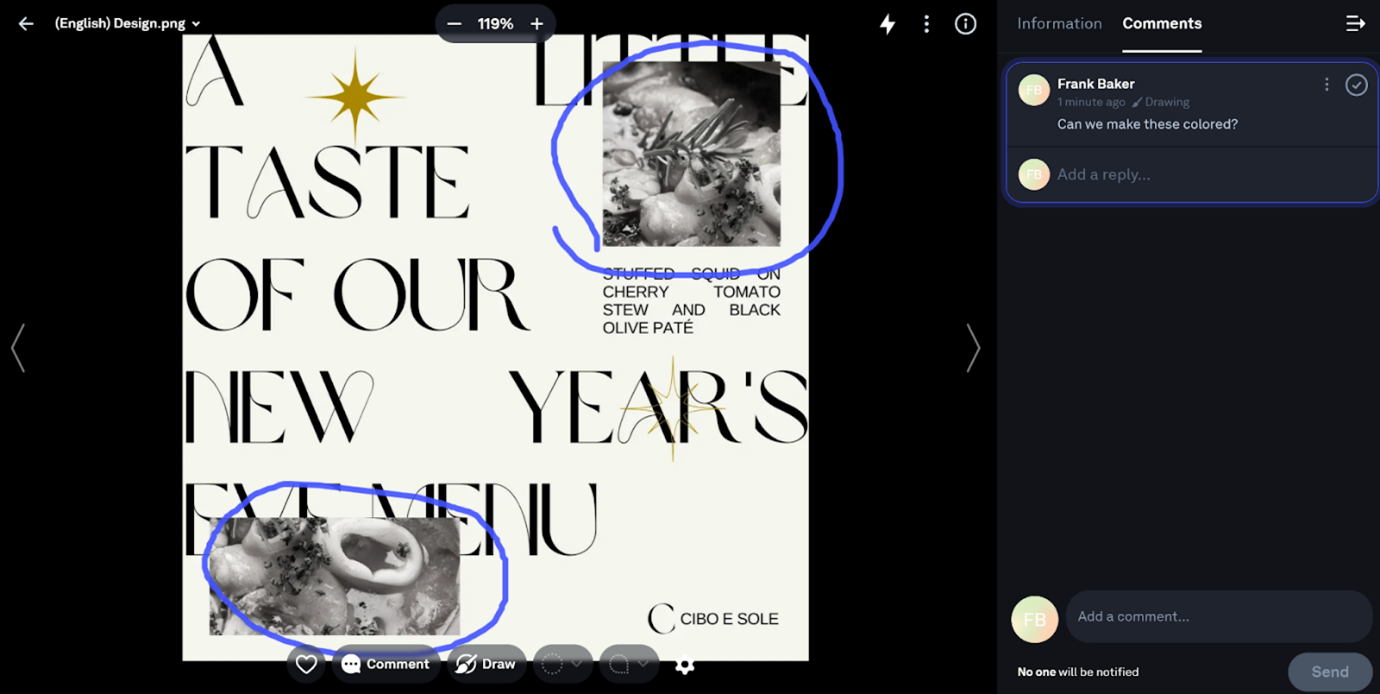 Plus, we offer tons of tools to help you keep your campaigns organized, like approval and favorite lists, tags, labels, and bulk actions for naming and exporting files. Automatic notifications keep your whole team in the loop, and version control ensures no one gets left behind.
Plus, we offer tons of tools to help you keep your campaigns organized, like approval and favorite lists, tags, labels, and bulk actions for naming and exporting files. Automatic notifications keep your whole team in the loop, and version control ensures no one gets left behind.
Related: Check out our list of the best client gallery services here.
Key Features
Gallery Designer: Users can create customized online galleries tailored to specific projects or campaigns with custom branding, embedded social posts, and more.
Review & Approval Tools: External stakeholders can annotate images and videos, add target comments, add tags and labels, and create approval lists.
Workflow Mode: Enhance your workflow with advanced tools such as keyboard shortcuts, bulk actions, and more.
High-Resolution Support: Upload high-resolution images and videos (up to 4K) to ensure crystal-clear viewing on any device.
Download and Sharing Options: Give anyone easy access to galleries by adding them as collaborators or sharing a link. Set access permissions and download limits to protect your work.
Real-Time Updates: Notifications and real-time updates keep all stakeholders informed of changes and approvals, speeding up the publication process.
Pros & Cons
Streamlines content approval
Enhances team collaboration
Maintains high-quality standards
Customizable workflows
Easy access and sharing
Secure content management
Feedback efficiency
Limited free tier
2. Buffer
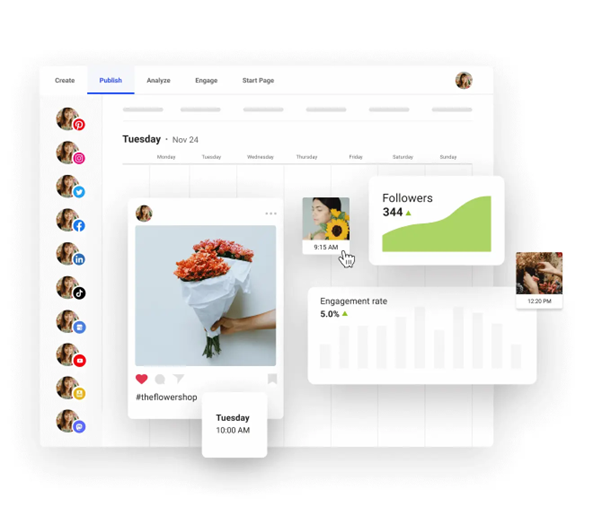 Buffer is a comprehensive social media management tool designed to streamline the process of scheduling, publishing, and analyzing social media content across multiple platforms. It caters to businesses and social media professionals seeking to efficiently enhance their social media presence.
Buffer is a comprehensive social media management tool designed to streamline the process of scheduling, publishing, and analyzing social media content across multiple platforms. It caters to businesses and social media professionals seeking to efficiently enhance their social media presence.
Buffer helps manage social interactions by allowing users to plan and schedule posts, engage with their audience, and gain insights from social media performance metrics.
Key Features
Scheduling and Publishing: Users can queue up content to be automatically posted at specified times across different social channels.
Collaboration Tools: Team members can draft posts, request approvals, and share photos and galleries, and feedback, all within the platform, enhancing team coordination.
Analytics: Buffer provides detailed analytics to track engagement metrics, helping users understand their audience's preferences and the performance of their content.
Rich Integration: Seamlessly integrates with platforms like Instagram, Twitter, Facebook, Pinterest, and LinkedIn, allowing a unified approach to social media management.
Social Inbox: Manages all interactions in one place, ensuring no missed messages or comments.
Buffer AI Assistant: Helps generate content ideas and repurpose existing posts, saving time and effort in content creation
Pros & Cons
Efficiency in content management
Enhanced team collaboration
Comprehensive analytics
Multi-platform support
User-friendly interface
Real-time engagement tools
AI-powered assistance
Some users may find the range of features overwhelming
3. Asana
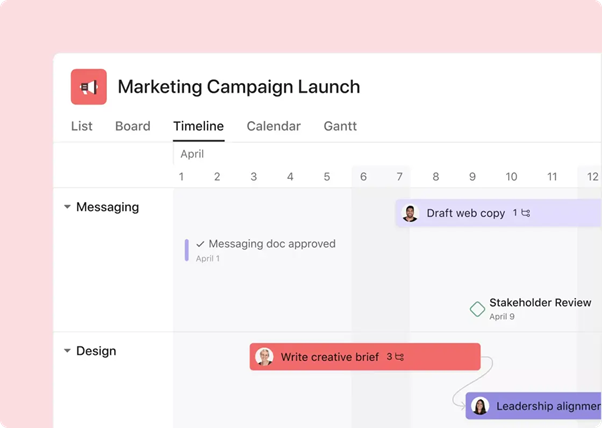 Asana is a project management tool that provides a structured format for coordinating social media campaigns and tasks. While primarily used for project management, its features support the dynamic needs of social media teams, facilitating collaboration, scheduling, and tracking of social media projects and content across different platforms.
Asana is a project management tool that provides a structured format for coordinating social media campaigns and tasks. While primarily used for project management, its features support the dynamic needs of social media teams, facilitating collaboration, scheduling, and tracking of social media projects and content across different platforms.
Key Features
Project Views: Offers multiple views (List, Board, Calendar, Timeline, Gantt) to manage social media campaigns and tasks.
Goals and Reporting: Connects tasks and projects to higher-level company objectives, providing clear alignment and tracking progress.
Automation and Workflow Tools: Automates routine tasks within social media management to save time and reduce manual efforts.
Integration Capabilities: Seamlessly integrates with over 270 tools including major social media platforms, enhancing workflow continuity and data synchronization.
Real-Time Collaboration: Facilitates team collaboration with tools for task assignments, updates, and communications within projects.
Pros & Cons
Enhanced organization
Scalability
Automation features
Adaptable to various project management styles
Customizable workflows
Comprehensive integrations
Real-time updates
The features can be overwhelming for new users
Paid tiers can be expensive
4. Planable
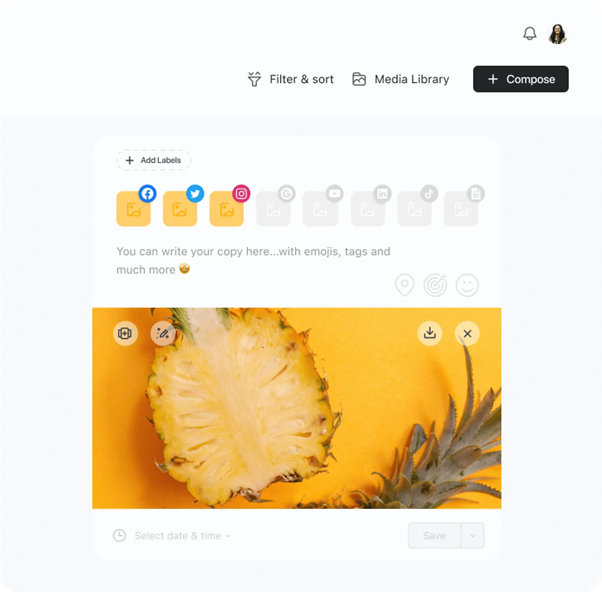 Planable is a robust social media collaboration platform designed to streamline the way teams create, schedule, and approve social media content. It positions itself as a command center for social media teams, offering a highly visual and intuitive interface that simplifies the approval process and enhances team collaboration.
Planable is a robust social media collaboration platform designed to streamline the way teams create, schedule, and approve social media content. It positions itself as a command center for social media teams, offering a highly visual and intuitive interface that simplifies the approval process and enhances team collaboration.
Key Features
In-Context Comments: Allows team members to comment directly next to posts for maximum context.
Internal Notes: Mark comments as internal so that they aren’t visible when approvers look at the final image.
One-Click Approvals: Simplifies the approval process by allowing one-click approvals from team members.
Built-In Scheduler: Plan and schedule social media posts directly within the platform (Facebook, Twitter, LinkedIn, Instagram, and more).
Media Storage: Centralizes media files in one location, ensuring easy access and organization.
Pros & Cons
Streamlined workflow
Enhanced visual collaboration
Efficiency in content management
Comprehensive platform integration
Accessibility
Intuitive user interface
Advanced organization features
Editing can be cumbersome
5. Hootsuite
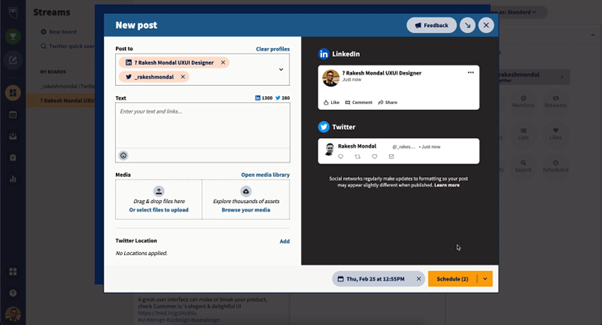 Hootsuite is a comprehensive social media management platform designed to help businesses streamline their social media activities from publishing and scheduling to analytics and engagement. It provides a centralized dashboard that allows teams to collaborate efficiently, schedule posts across multiple social networks, and analyze the performance of their social media strategies.
Hootsuite is a comprehensive social media management platform designed to help businesses streamline their social media activities from publishing and scheduling to analytics and engagement. It provides a centralized dashboard that allows teams to collaborate efficiently, schedule posts across multiple social networks, and analyze the performance of their social media strategies.
Key Features
Publishing and Scheduling: Tools to create, schedule, and publish content across multiple social platforms from a single interface.
Engagement Tools: A unified inbox for managing all messages and engagements, making it easier for teams to respond promptly and maintain customer relationships.
Social Listening and Monitoring: Features to monitor brand mentions and relevant conversations across social networks, allowing brands to stay engaged with their audience.
Analytics: In-depth analytics tools provide insights into post-performance, helping teams make data-driven decisions to optimize their social media efforts.
Team Collaboration: Facilitates collaboration with features like task assignment, approval workflows, and shared content calendars.
Pros & Cons
Comprehensive toolset
AI content creation
Facilitates better engagement
Great analytics
UI can be confusing
Conclusion
Social media collaboration tools are a must if you want to maximize your team's productivity. However, choosing the right tool is crucial to maximizing their potential and making sure that they aren’t actually harming productivity.
Picflow is an online gallery platform designed to streamline the process of planning, creating, and collaborating on visual content for social media. With its comprehensive toolset and tons of flexibility, it’s the ideal tool for teams looking to simplify social media review and approval.
Sign up for free to see what Picflow can do!
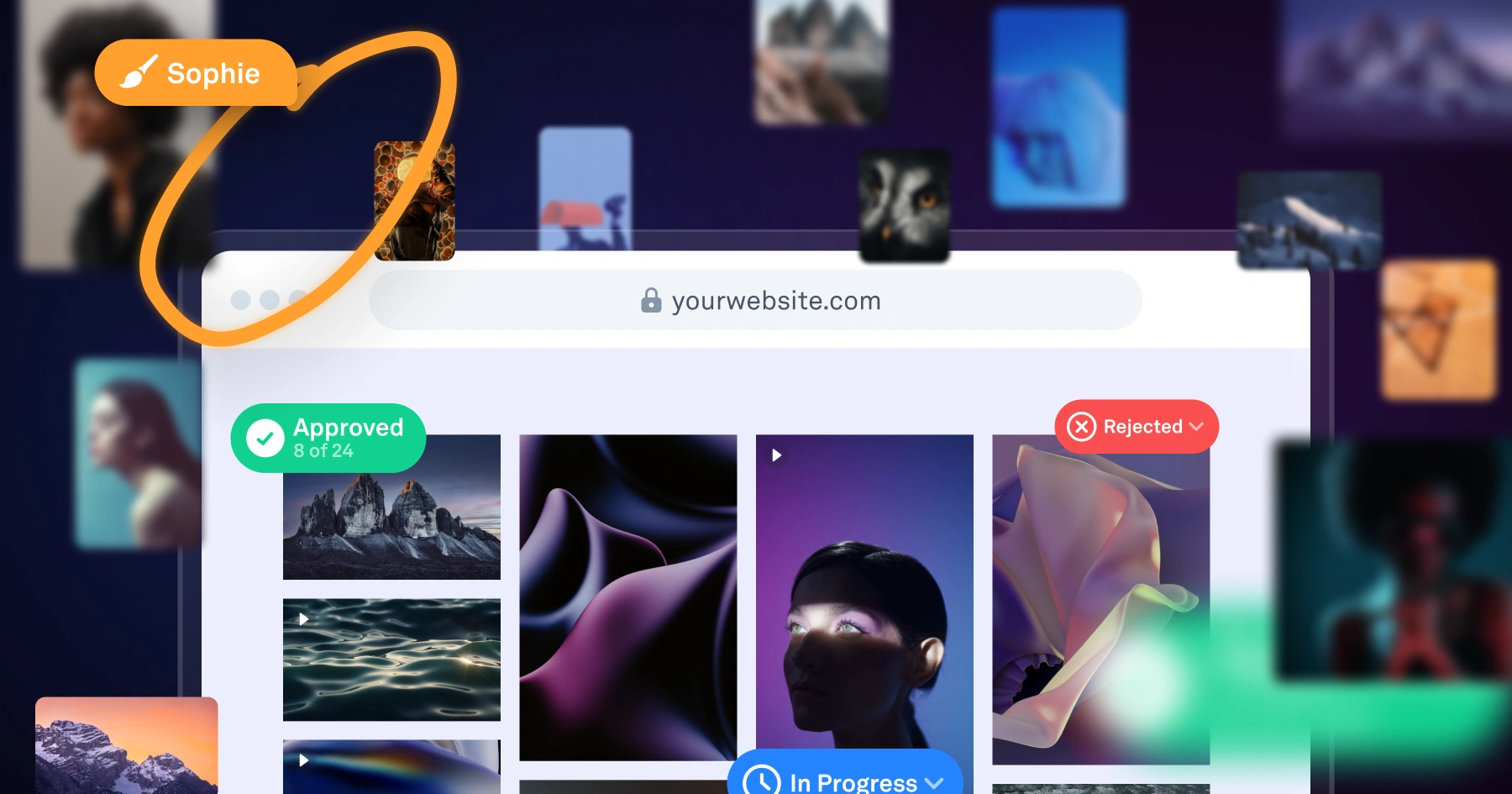
)