Top 8 Pixieset Alternatives for Photographers
Explore the top 8 Pixieset alternatives to streamline photo sharing, enhance client proofing, and boost your photography business with better tools.
)
What We’ll Cover
In this guide from Picflow, we explore eight great alternatives to Pixieset that will level up your workflow and simplify client interactions. We’ll cover features, pricing, pros, and cons to help you zero in on the right tool.
Let’s go!
What is Pixieset?
Pixieset is a popular platform among photographers for creating sleek, customizable websites to display and share galleries with clients. Pixieset provides photographers with a range of features, including:
Customizable online galleries
Straightforward client proofing tools
Integrated print orders
While Pixieset can simplify your photo-sharing process, it has some limitations. Some photographers have complained about its lack of certain gallery customization features. It also lacks the flexibility needed for advanced workflows or easy collaboration.
For example, platforms like Picflow provide additional collaboration tools, such as image annotation, allowing you to give creative feedback or mark areas for revision directly on the image—perfect for remote collaboration.
Why Should You Explore Pixieset Alternatives?
Pixieset is a popular tool, but users still have complaints. In this section, we’ve summarized some of the more common pain points found in user feedback on sites like Trustpilot, GetApp, and Capterra.
Expanding Costs
While Pixieset offers various pricing tiers, it might not provide the best value for money. Some photographers feel alternative tools offer more competitive pricing packages that meet their needs without breaking the bank.
For example, Pixieset’s Basic plan ($8/month) offers 10 GB of storage across all the galleries you create. Picflow’s Plus plan (also $8/month) offers 100 GB of storage.
Complex User Interface
While Pixieset offers a solid set of features, its complex user interface can pose a challenge to new users. This steep learning curve dampens the initial experience.
Picflow, on the other hand, prioritizes user-friendliness, sporting step-by-step guides (like How to Embed a Photo Gallery on WordPress).
Lack of Powerful Features and Integrations
Pro photographers require advanced features and integrations to boost their workflow. And while Pixieset offers a solid set of core features, it doesn’t always meet these needs. For example, its gallery customization features are lacking compared to alternatives like Picflow.
Poor Customer Support
Effective customer support is crucial for resolving issues quickly. There have been instances where users found Pixieset’s customer support lacking, reporting slow response times and unresolved issues.
If any of these concerns sound familiar, it may be time to explore other options that better align with your needs.
What to Look for in a Great Pixieset Alternative
When looking for a Pixieset alternative, consider these key factors:
Image Format and Resolution Support: Although many image-sharing services cater to various formats, certain platforms have limitations. Make sure your tool can handle the image format and resolution of your gallery.
Client Proofing Capabilities: Look for a platform that includes an intuitive client proofing process, enabling users to review, comment, and approve photos. This keeps communication crystal-clear—minimizing misunderstandings. Take a look at Picflow’s extensive review and feedback options, for example.
Handling Large File Size and Quantity: Opt for a platform that efficiently manages large files without compromising on performance.
Security Measures for Photo Delivery: Secure delivery of photos can make or break a platform. The photo gallery tool you choose should offer powerful security features, including private password protection, watermarking, and disabling right-click save.
Eight Top-Tier Pixieset Competitors
If exploring alternatives to Pixieset seems a little daunting, don’t worry – we’ve got your back. We’ll help you find a winning solution that’ll take your gallery to the next level.
Here’s an overview of the platforms we’ll be covering:
Now, let’s delve into the details.
Picflow
 Picflow is an online gallery platform with a modern, intuitive design. It enables you to create sleek, responsive galleries quickly and easily—no coding required.
Picflow is an online gallery platform with a modern, intuitive design. It enables you to create sleek, responsive galleries quickly and easily—no coding required.
Our tool is designed to enhance and simplify your workflow with a set of features built around the ways creatives work. It features client proofing features like image annotation, comments, flags and tags, and lists, as well as full customization options to help you create unique galleries.
We also offer a flexible set of gallery sharing options, complete with roles, permissions, and authentication for added security.
Key Features
Responsive Galleries: Create stunning gallery designs that look crisp on any device, ensuring your work is displayed in the best light regardless of screen size.
Customizable Gallery Covers: Enhance your galleries’ appeal with a customizable cover image. Choose from different sizes, set an overlay color, and adjust the focal point to make a lasting first impression.
Embedded Media: Enrich your client galleries by embedding videos, music, or social posts. Additionally, upload your logo and add contact information to convert visitors into potential customers.
Versatile Client Reviews: Your clients can leave comments, mark their favorite shots, give approvals, annotate directly on the images, and use color labels—all contributing to a smooth review and approval process.
Advanced Workflows: Activate Advanced Mode and unlock access to powerful tools like review filters, multi-selection capabilities, bulk editing options, and handy export tools.
Multiple Sharing Options: Share your galleries via invite or sharing link, or embed them in your website. Set a time limits, add watermarks, and assign roles and permissions for added security.
Pricing
 Picflow’s pricing ranges from a Free plan with basic features and 2 GB storage to Plus and Pro plans at $12 and $24 per month, offering up to 1 TB storage (expandable), advanced review options, and additional security and branding features. All plans include a free trial.
Picflow’s pricing ranges from a Free plan with basic features and 2 GB storage to Plus and Pro plans at $12 and $24 per month, offering up to 1 TB storage (expandable), advanced review options, and additional security and branding features. All plans include a free trial.
Pros & Cons
More cost-effective per GB
Modern and user-friendly experience
Advanced client-proofing features
Highly adaptable gallery designer
Limited branding options on the free plan
Pros and cons from Shotkit.
Looking for a more efficient way to organize, share, and collaborate on your photos? Explore the best photo management software to streamline your workflow.
SmugMug
 SmugMug stands out as a popular choice for professional photographers and enthusiastic hobbyists, providing a platform to showcase, advertise, and sell their artistic creations. The platform's user interface is straightforward and offers easy access to its extensive range of tools.
SmugMug stands out as a popular choice for professional photographers and enthusiastic hobbyists, providing a platform to showcase, advertise, and sell their artistic creations. The platform's user interface is straightforward and offers easy access to its extensive range of tools.
Key Features
Seamless Lightroom Integration: SmugMug’s smooth integration with Adobe Lightroom allows photographers to sync and manage their photo galleries.
Privacy Controls: Users can take advantage of first-rate privacy settings, guaranteeing that their work is protected and only accessible to their intended audience.
AI-Driven Search Tools and Online Backup: SmugMug provides an online backup for your work, equipped with powerful AI-driven search tools to locate and manage your photos.
Mobile App: The mobile app lets photographers manage their galleries on the go, with the ability to upload images and share galleries with clients instantly.
Pricing
 SmugMug offers three plans—Power ($16/month), Portfolio ($34/month), and Pro ($54/month), all with a 14-day free trial. It's worth noting, the Power plan doesn’t include a sales and marketing feature.
SmugMug offers three plans—Power ($16/month), Portfolio ($34/month), and Pro ($54/month), all with a 14-day free trial. It's worth noting, the Power plan doesn’t include a sales and marketing feature.
Pros & Cons
High-resolution hosting
Easy accessibility
Mobile sync
Relatively expensive
Lacks facial recognition for images
Pros and cons from G2.
Zenfolio
 Zenfolio is a well-regarded platform in the photography business, known for its powerful suite of sales and marketing tools. It provides photographers with a user-friendly site to sell and promote their work. The platform offers a variety of templates and customization options with a responsive design.
Zenfolio is a well-regarded platform in the photography business, known for its powerful suite of sales and marketing tools. It provides photographers with a user-friendly site to sell and promote their work. The platform offers a variety of templates and customization options with a responsive design.
Key Features
Marketing Tools: Includes email campaigns and coupon options to engage and attract clients.
Client Access Controls: Offers selective sharing controls to maintain privacy and exclusivity, including custom watermarks and password protection.
Custom Galleries: Easy creation of personal, public, and client-specific photo collections. Additional features include video hosting and people filtering.
Full Marketing Suite: Features for client email capture, SEO, email marketing campaigns, and promotional discounts.
Pricing
 Zenfolio offers pricing plans catering to all kinds of photographers, with options ranging from $9 to $40 per month.
Zenfolio offers pricing plans catering to all kinds of photographers, with options ranging from $9 to $40 per month.
Pros and Cons
Great for pro photographers with sales needs
Affordable pricing
Customizable templates
Confusing navigation
A limited number of templates
Pros and cons from G2.
PhotoShelter
 PhotoShelter is a dedicated platform for photographers, prioritizing portfolio development and client delivery. It enables photographers to create intelligent, modern, and stylish online spaces to showcase and commercialize their work in diverse manners. It’s used by some of the world’s leading brands, from Delta to Trip Advisor.
PhotoShelter is a dedicated platform for photographers, prioritizing portfolio development and client delivery. It enables photographers to create intelligent, modern, and stylish online spaces to showcase and commercialize their work in diverse manners. It’s used by some of the world’s leading brands, from Delta to Trip Advisor.
Key Features
E-commerce Tools: Offers customizable tools to price and sell photo prints, image licenses, and more, catering to the business side of photography.
AI Tagging: Utilizes powerful AI tools to tag and keyword images, enhancing searchability and organization.
Powerful Integrations: Offers integrations with commonly used tools like WordPress, Slack, Adobe Creative Cloud, and more, creating a cohesive workflow.
Image Delivery: Ensures fast and secure file delivery to clients with features like 1-click downloads, protected galleries, and more.
Pricing
 PhotoShelter offers a free trial and three pricing tiers—Basic at $10/month, Standard at $25/month, and Pro at $45/month.
PhotoShelter offers a free trial and three pricing tiers—Basic at $10/month, Standard at $25/month, and Pro at $45/month.
Pros & Cons
User-friendly platform
Great for portfolio display
Powerful integrations
Expensive compared to others
Limited templates
Pros and cons from G2.
CloudSpot
 CloudSpot positions itself as a user-friendly platform perfect for delivering photos to non-technical end-users and clients. The platform boasts a range of customizable branding options, e-commerce functionalities, and a wide array of integrations.
CloudSpot positions itself as a user-friendly platform perfect for delivering photos to non-technical end-users and clients. The platform boasts a range of customizable branding options, e-commerce functionalities, and a wide array of integrations.
Key Features
Integration with Adobe Lightroom: Export images directly from Lightroom to CloudSpot galleries.
Customizable Branding: Personalize the platform to align with your brand’s visual identity.
Accessible Downloads: Ensures an easy and straightforward downloading process for clients of all tech-savvy levels.
Contracts: Create, send, and manage professional contracts online.
Pricing
 CloudSpot offers Free, Lite ($15), Pro ($30), and Unlimited ($45) plans with special pricing for the first 3 months.
CloudSpot offers Free, Lite ($15), Pro ($30), and Unlimited ($45) plans with special pricing for the first 3 months.
Pros & Cons
Easy-to-use interface
Extensive customization options
Streamlined workflow
Steep learning curve for beginners
Limited features on the free plan
Pros and cons from Click.
500px
 500px is a popular platform for photographers to showcase their work, sell prints, and engage with a large community of creatives. It offers a simple but effective gallery system for sharing and showcasing high-quality images.
500px is a popular platform for photographers to showcase their work, sell prints, and engage with a large community of creatives. It offers a simple but effective gallery system for sharing and showcasing high-quality images.
Key Features
Photography Community: Engage with a global network of photographers to share your work, gain insights, and receive constructive feedback.
Marketplace: Sell your photos directly through 500px’s marketplace, reaching potential buyers and monetizing your photography.
Photo Licensing: License your images on 500px and earn royalties whenever they are purchased for commercial use.
Advanced Analytics: Gain in-depth insights into photo performance, track views, and measure engagement to optimize your portfolio.
Pricing
 The pricing packages for 500px are as follows: Explorer (Free), Awesome ($6.49/month), and Pro ($12.99/month).
The pricing packages for 500px are as follows: Explorer (Free), Awesome ($6.49/month), and Pro ($12.99/month).
Pros & Cons
Authentic feedback from the community
Great inspiration and discovery features
Community engagement with other photographers
Difficult to monetize photos
Ineffective search engine with incorrect tagging
Pros and cons from G2
Format
 Format is a platform built for portfolio creation and management, allowing photographers to showcase their work in stylish and customizable galleries. It’s designed for creatives in all industries, but it is particularly popular among photographers.
Format is a platform built for portfolio creation and management, allowing photographers to showcase their work in stylish and customizable galleries. It’s designed for creatives in all industries, but it is particularly popular among photographers.
Key Features
Customizable Themes: Choose from a wide range of stylish, modern themes to reflect your unique photography style perfectly.
Drag-and-Drop Builder: Build your portfolio with ease using a simple drag-and-drop interface, no coding knowledge needed.
E-commerce Integration: Sell prints, products, and digital downloads directly from your portfolio with integrated e-commerce tools.
Client Proofing: Share galleries with clients, allowing them to review and approve photos easily, streamlining communication and feedback.
Pricing
 The pricing plans are Basic ($8/month annually, $12/month), Pro ($11/month annually, $24/month), and Pro Plus ($13/month annually, $36/month).
The pricing plans are Basic ($8/month annually, $12/month), Pro ($11/month annually, $24/month), and Pro Plus ($13/month annually, $36/month).
Pros & Cons
Specialized tools for digital artists and photographers
Dedicated tool for Search Engine Optimization (SEO)
Seamless connection with social media pages
Limited features for photographers beyond portfolio creation
Higher-tier plans may be costly for beginners
Pros and cons from Saasgenuis
ShootProof
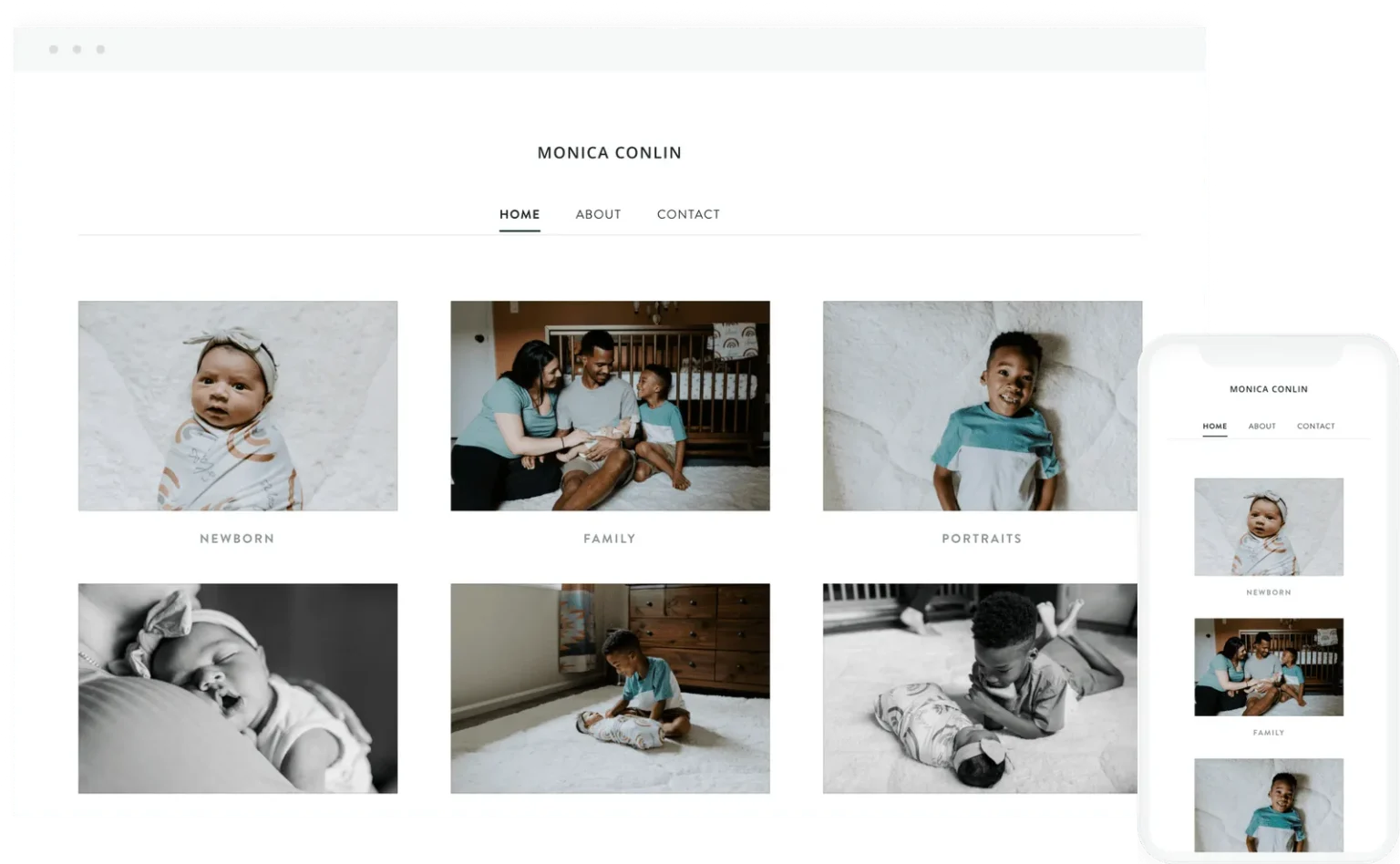 ShootProof is designed for photographers who need simple, client-friendly galleries and easy print sales. It offers streamlined client proofing and an online store for selling prints and downloads.
ShootProof is designed for photographers who need simple, client-friendly galleries and easy print sales. It offers streamlined client proofing and an online store for selling prints and downloads.
Key Features
Client Proofing: Allow clients to review, comment, and approve photos, simplifying feedback and approval processes for both parties.
Online Store: Sell digital downloads, prints, and other photography products directly through your portfolio with built-in e-commerce tools.
Automated Workflow: Streamline client communication and proofing processes with automated notifications, reminders, and approvals, saving you time and effort.
Custom Branding: Fully customizable galleries with logo integration, color schemes, and personal branding options.
Pricing
 ShootProof offers four plans: Free, 1,500 Photo ($10.99/month), 5,000 Photo ($21.99/month), and 25,000 Photo ($31.99/month). Annual billing saves up to $63.89.
ShootProof offers four plans: Free, 1,500 Photo ($10.99/month), 5,000 Photo ($21.99/month), and 25,000 Photo ($31.99/month). Annual billing saves up to $63.89.
Pros & Cons
Customizable templates and options
Excellent customer service with quick responses
Multiple reporting options available
Limited integrations with other popular photography apps/software
Lacks option for clients to leave Google reviews
Pros and cons from Capterra
Take Your Creative Endeavors to New Heights with Picflow
When considering your choices, remember that every platform offers something unique. So when deciding on the best course of action, choose a tool that matches your future goals and vision.
With this in mind, Picflow stands out with its impressive features designed to streamline processes and enhance user experience, making client interactions smoother and much more productive.
Start a Free Trial and elevate your online gallery today with Picflow!



)