We Tested the Best Online Proofing Tools for Videos and Images
Online proofing tools help creative pros eliminate email back-and-forths, add context to feedback, and save time and energy during revisions. We tested seven of the best to help you find the perfect tool for you.
)
Helpful Summary
Overview: We explore the best online proofing tools for videos, documents, and images to enhance collaboration and ensure content quality.
Why you can trust us: Our recommendations are based on thorough research and analysis, focusing on user-friendly features, compatibility, and security.
Why this is important: Online proofing tools centralize feedback, improve collaboration, and offer time-efficient version control, streamlining the review and approval process.
Action points: Our top recommendations are Picflow, Hive, GoVisually, GoProof, Approval Studio, Markup Hero, and Workfront.
Further research: Check out the Picflow Blog for more tool recommendations, how-to guides, and industry insights.
Need Help Finding the Best Online Proofing Tools?
Online proofing tools are a lifesaver for photographers, video editors, designers… pretty much anyone who deals with visual content. They eliminate email back-and-forths, add context to feedback, and save time and energy when it comes to revisions.
However, not all online proofing tools are worth your time.
In this Picflow article, we explore the best online proofing tools available for videos, docs, images, and more to help you find a tool that works for you.
Let’s get started!
Why Listen To Us?
Picflow is an online proofing gallery that has helped over 10,000 professionals streamline their visual content review process. With a seamless gallery designer, powerful review features like annotations and comments, and 60+ additional features, Picflow makes feedback and collaboration simple.
We’ve extensively researched and tested a ton of online proofing tools to create a list of the top options for you.
What Are Online Proofing Tools?
Online proofing tools are online spaces where creative professionals can collaborate with clients, team members, and stakeholders. There are all kinds of features that can be found in online proofing tools, like:
Annotations and comments
Version control
Activity tracking
Approval workflows
File sharing and storage
While the tools themselves can vary quite a bit, the goal is usually the same—to streamline workflows for creative teams, marketers, designers, and photographers who need to send their work to clients for feedback and approval.
Picflow is a great example.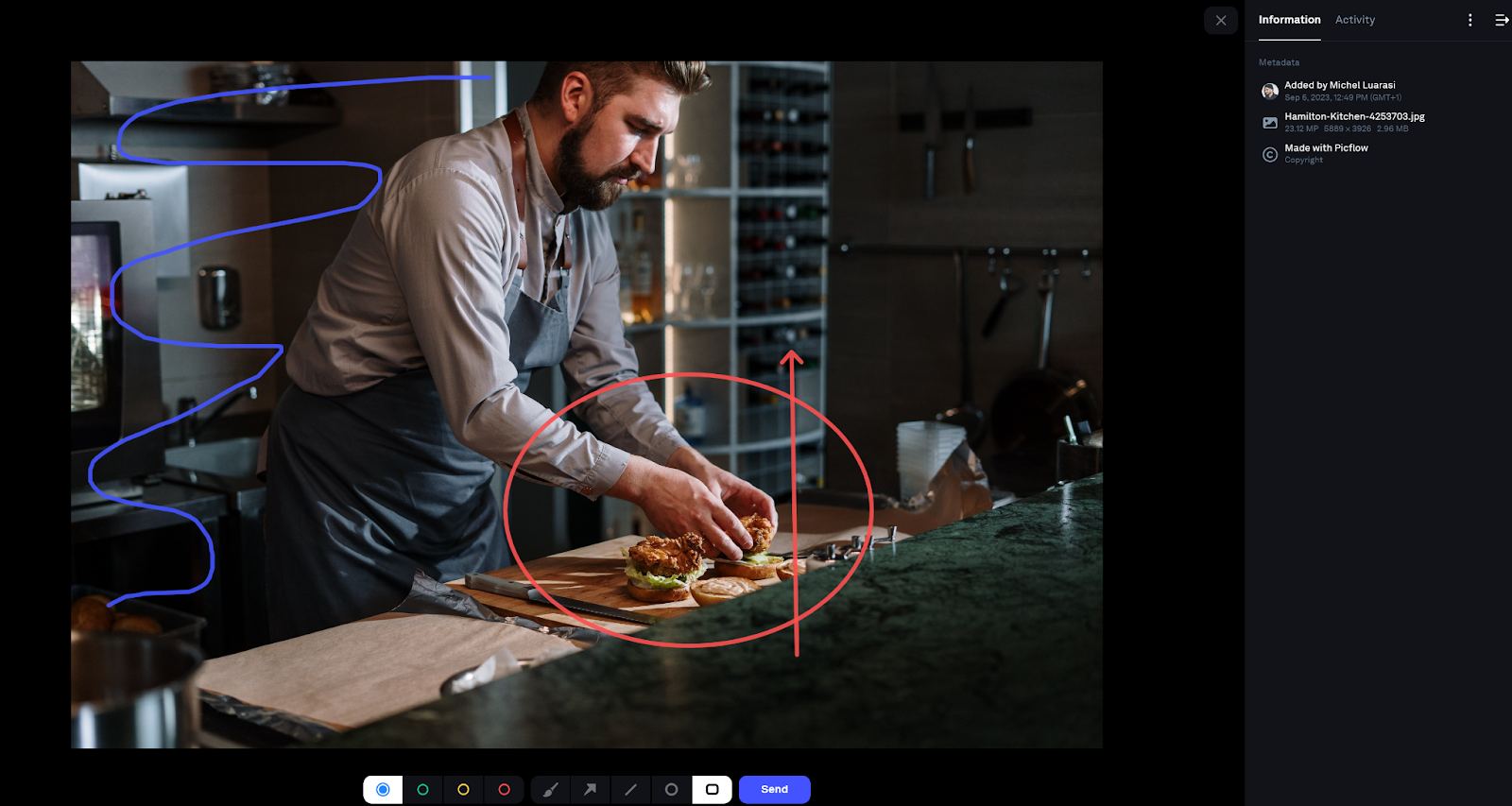 Our platform lets creative professionals share photos and galleries with their clients, collect feedback, organize assets with lists and tags, facilitate image and video downloads, and more.
Our platform lets creative professionals share photos and galleries with their clients, collect feedback, organize assets with lists and tags, facilitate image and video downloads, and more.
Benefits of Online Proofing Tools
Centralized Feedback: Online proofing tools centralize all the feedback, comments, and requests for a given project, making it much easier to collaborate. No more email threads or standalone messages—these tools contextualize every comment so everyone is on the same page.
Improved Collaboration: With online proofing tools, multiple team members and clients can access and review the same project simultaneously. This streamlines the review process and allows for real-time collaboration, eliminating delays and confusion.
Time-Efficient: With automatic notifications for updates, reminders, gallery widgets, and deadlines, these tools accelerate the review and approval process, allowing projects to move forward swiftly.
Criteria To Consider When Choosing An Online Proofing Tool
User-friendly Interface: Look for tools that are easy to use and navigate. A clutter-free and intuitive interface will enhance the user experience and promote efficient collaboration.
File Format Support: Make sure that the tool supports the file formats you commonly work with. Whether it's videos, images, or specific document formats, compatibility is important for seamless collaboration.
Markup and Annotation Tools: The ability to annotate directly on the file is essential for clear feedback. Make sure the tool offers robust markup and annotation features, including drawing tools, the ability to add text or comments, and highlighting options.
7 Best Online Proofing Tools
Picflow
Hive
GoVisually
GoProof
Approval Studio
Markup Hero
Workfront
1. Picflow
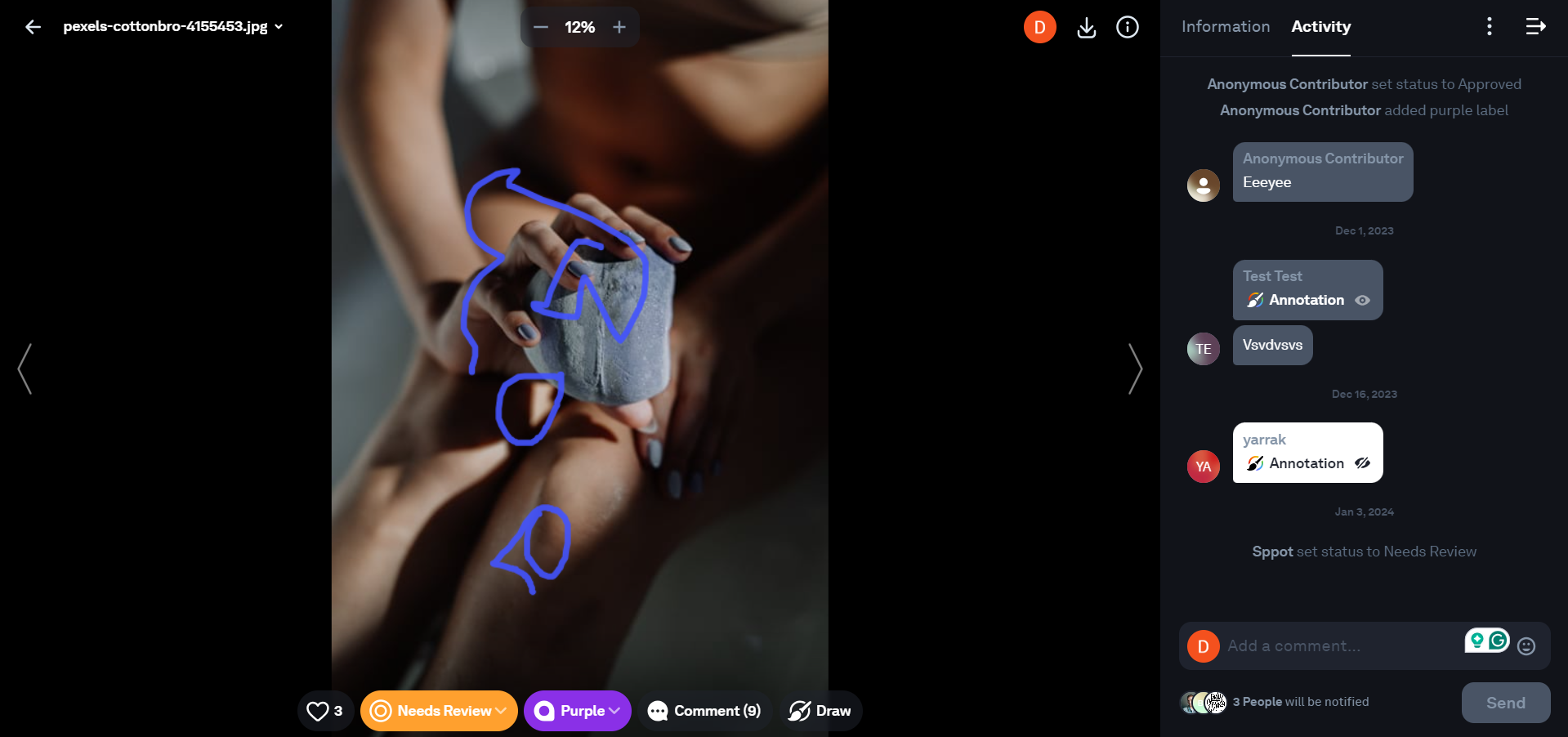 Picflow is a versatile proofing and workflow solution designed for creatives, photographers, and visual content creators.
Picflow is a versatile proofing and workflow solution designed for creatives, photographers, and visual content creators.
We offer a suite of tools aimed at simplifying the review and approval process for visual content, making it easier for professionals to collaborate with clients and team members on image selections, annotations, and approvals.
Key Features
Gallery Designer: Build responsive galleries that look beautiful on any device and customize them with your logo and colors.
Review and Feedback Tools: Enhance review and feedback with video and image annotations, comments, flags, tags, and favorite lists.
Sharing Options: Easily share galleries via sharing links or embedding them in websites and apps.
Security: Protect your work with watermarks and right-click protection. Require all viewers to identify themselves with names and emails before accessing a gallery.
Direct Downloads: Let clients and team members download images directly from the gallery. Set limits on how many assets can be downloaded to maintain control of your content.
Advanced Search: Find specific images quickly with advanced search options, including keywords, tags, and file types.
Track Asset Status and Approvals: Keep tabs on the approval process with Picflow's asset status tracking feature.
Workflow Mode: Speed up your workflows with a suite of tools aimed at power users—bulk actions, keyboard shortcuts, and more.
2. Hive
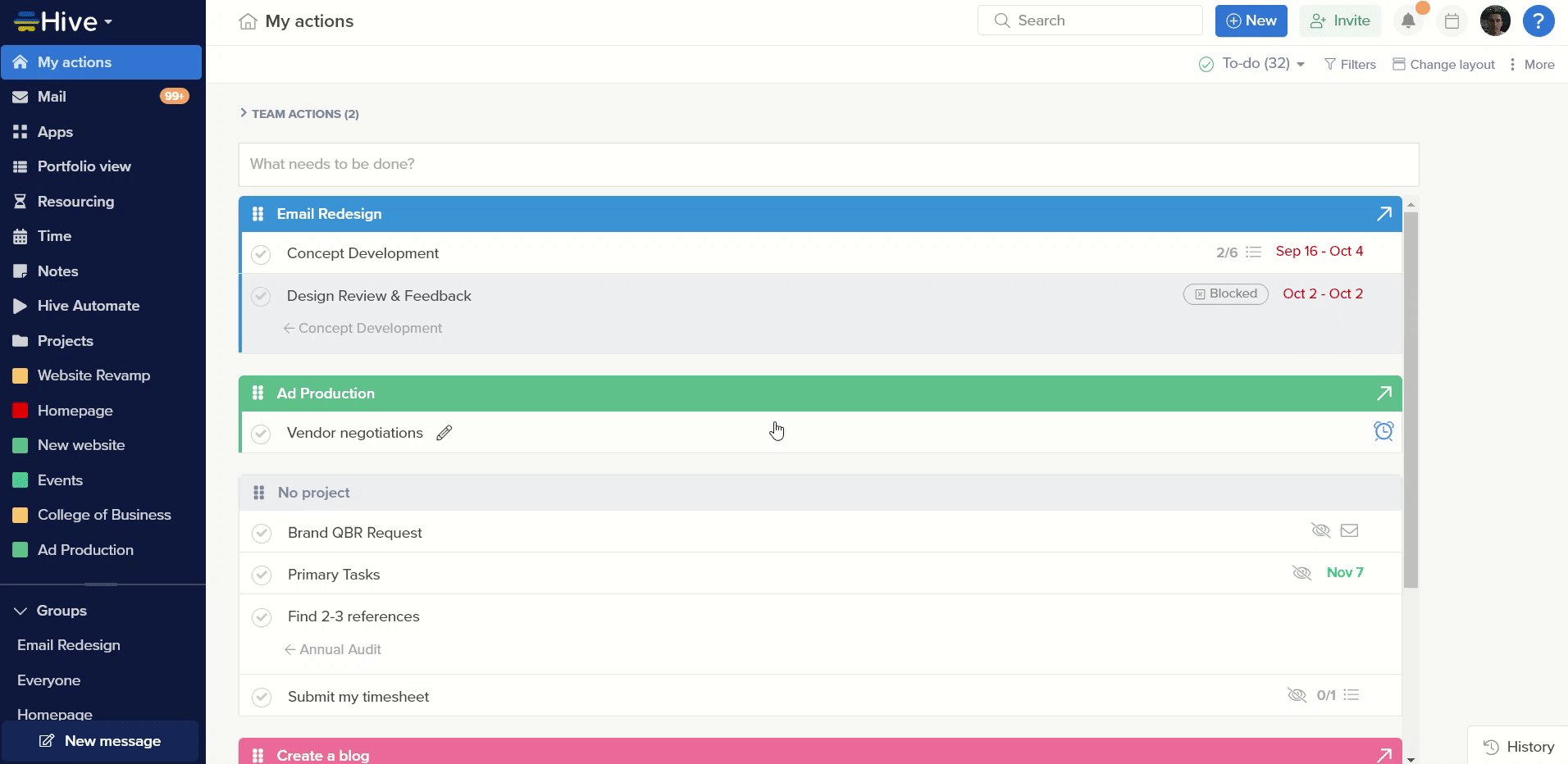 Hive is a comprehensive project management tool that facilitates collaboration and project tracking across teams, including remote, in-office, or hybrid setups. It integrates various functionalities, including proofing and approvals, to streamline the review and feedback process for creative and marketing teams.
Hive is a comprehensive project management tool that facilitates collaboration and project tracking across teams, including remote, in-office, or hybrid setups. It integrates various functionalities, including proofing and approvals, to streamline the review and feedback process for creative and marketing teams.
Key Features
Efficiently Manage Proof Versions: Archive previous versions to keep a paper trail or edits, while ensuring everyone works off the most current file.
Provide Clear Feedback with Annotations: Let team members and clients add comments and shapes directly onto proofs.
Compare Versions Side-by-Side: Compare asset versions side by side to choose your favorites and inform team members about the changes.
3. GoVisually
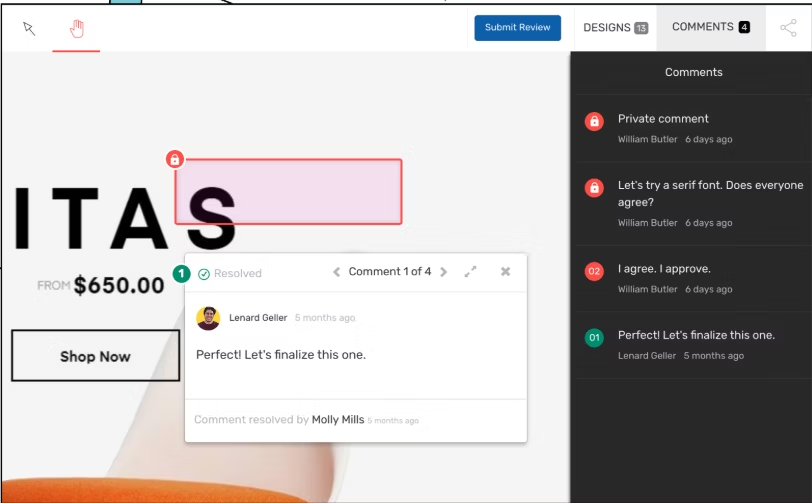 GoVisually is a creative collaboration platform that helps global creative teams to review and approve visual content in a simple and intuitive way. With GoVisually, teams can easily share, view, and review designs, presentations, videos, and other creative assets in real-time.
GoVisually is a creative collaboration platform that helps global creative teams to review and approve visual content in a simple and intuitive way. With GoVisually, teams can easily share, view, and review designs, presentations, videos, and other creative assets in real-time.
Key Features
Provide Visual Markups: Facilitates annotation, commenting, and change requests directly on PDFs, images, and videos.
Collaborate Seamlessly: Supports review links with unlimited reviewers, even without an account.
Integrate with Adobe Creative Cloud: GoVisually's Adobe Creative Cloud plugin allows direct sharing, reviewing, and uploading of revisions from Photoshop, Illustrator, or InDesign.
4. GoProof
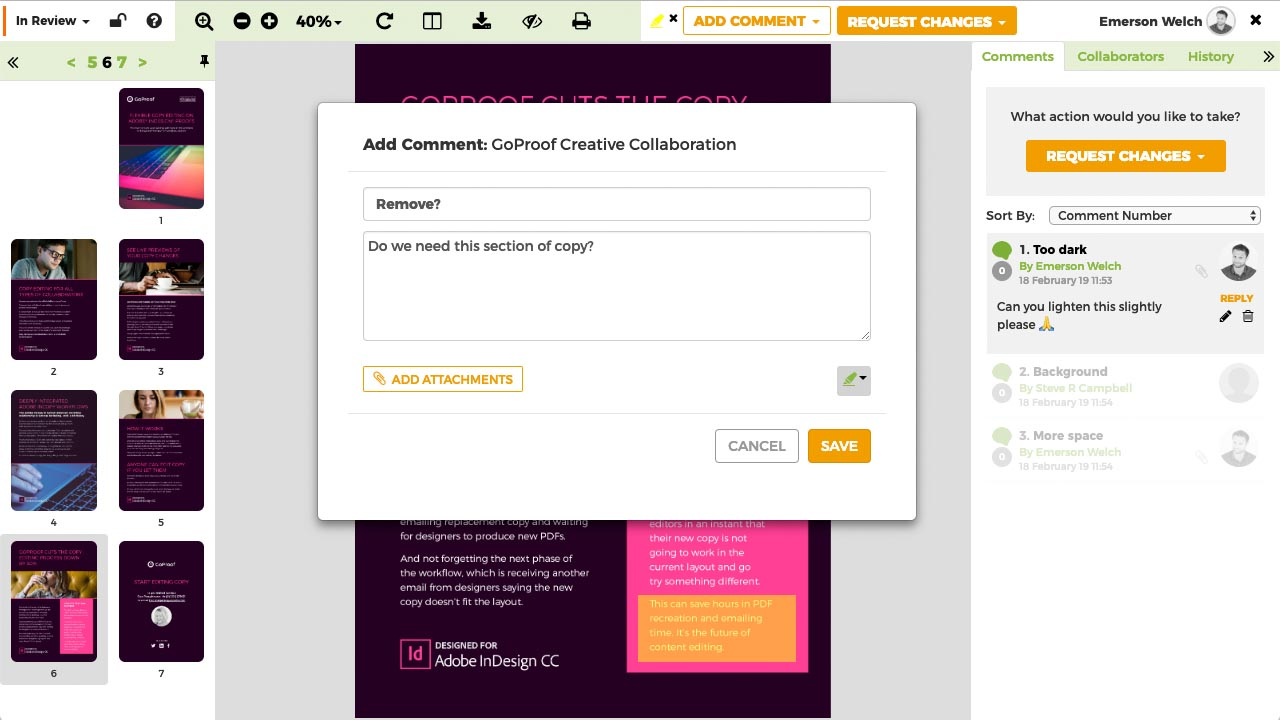 GoProof is a comprehensive online proofing and collaboration platform designed to optimize the creative workflow for teams of all sizes. It aims to transform the often cumbersome process of proofing, commenting, and editing design proofs into an efficient, centralized workflow.
GoProof is a comprehensive online proofing and collaboration platform designed to optimize the creative workflow for teams of all sizes. It aims to transform the often cumbersome process of proofing, commenting, and editing design proofs into an efficient, centralized workflow.
Key Features
Adobe Creative Cloud Integration: Streamlines the creative review process by allowing designers to send proofs directly from Adobe tools.
Support Unlimited Collaborators & Reviews: Enables unrestricted collaboration with unlimited collaborators and proofing rounds.
Security & Customization: Prioritizes security with hashed passwords and options for confidential proofing, while also offering customization options for workflow preferences and notification messages.
5. Approval Studio
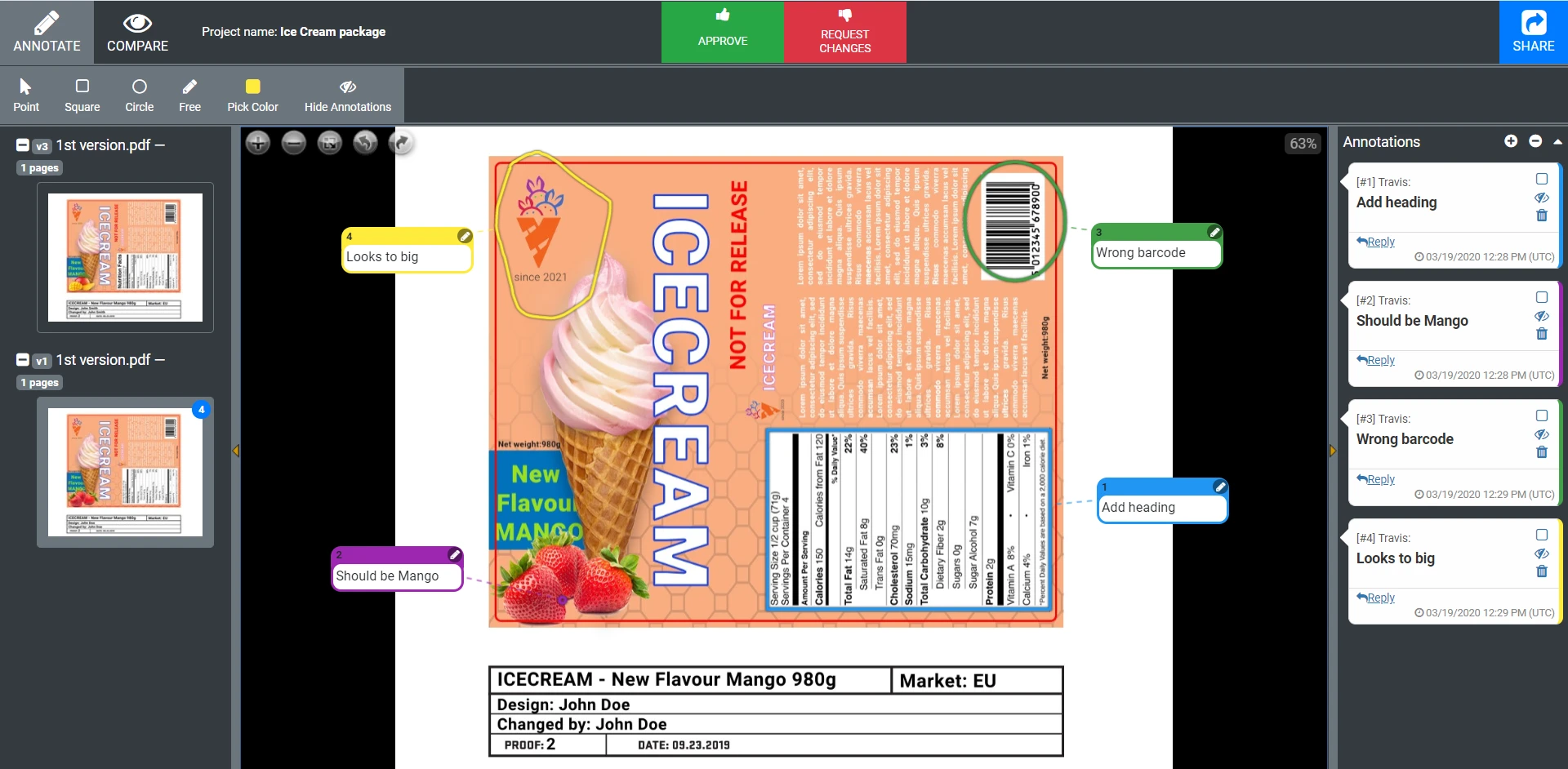 Approval Studio is a client-oriented online proofing software tailored for real-time design review and approval. It combines traditional proofing tools with project management features like assignments, dashboards, and timelines to keep complex projects moving forward.
Approval Studio is a client-oriented online proofing software tailored for real-time design review and approval. It combines traditional proofing tools with project management features like assignments, dashboards, and timelines to keep complex projects moving forward.
Key Features
Advanced Comparison Tools: Highlight subtle changes between two or more versions of a design with advanced comparison tools.
Project Management Tools: Assign tasks, set deadlines, and track progress with project management tools integrated into the proofing process.
Integrations & API: Automate key parts of your workflow with native and third-party integrations via Approval Studio’s API and Zapier.
6. Markup Hero
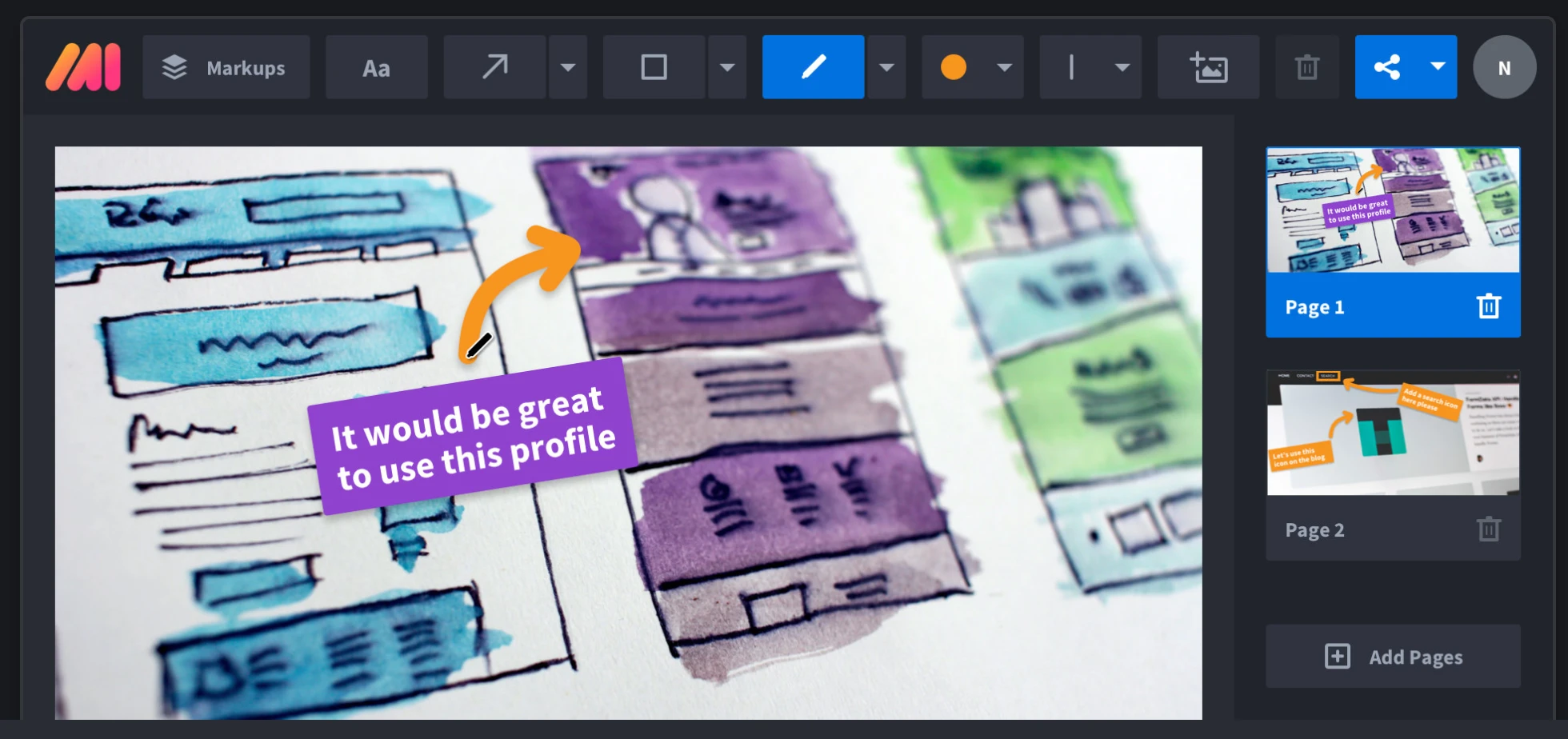 Markup Hero is a free screenshot annotation tool that allows users to easily capture and edit screenshots. Markup Hero works via a Chrome extension and desktop app, meaning it works equally well for both browser-based and desktop-based content.
Markup Hero is a free screenshot annotation tool that allows users to easily capture and edit screenshots. Markup Hero works via a Chrome extension and desktop app, meaning it works equally well for both browser-based and desktop-based content.
Key Features
Versatile Sharing Options: Provides multiple sharing options, allowing users to upload annotated screenshots to Google Drive or generate unique links for easy distribution.
Comprehensive Integration: Integrates with popular apps like Google Drive and Slack to streamline workflows and enhance collaboration.
Customizable Annotations: Users have the flexibility to personalize annotations by changing colors, fonts, and more to suit their specific needs.
7. Workfront
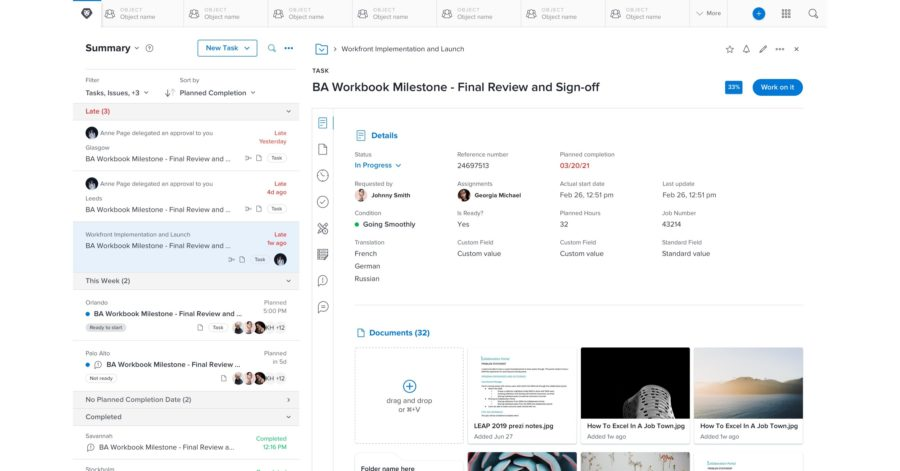 Workfront is a project management tool that helps creatives and enterprise marketing teams work together efficiently. It helps with planning, streamlining processes, and tracking progress in real-time. Workfront boosts collaboration, automates tasks, and speeds up workflows, making it easier to communicate and maximize talent and time.
Workfront is a project management tool that helps creatives and enterprise marketing teams work together efficiently. It helps with planning, streamlining processes, and tracking progress in real-time. Workfront boosts collaboration, automates tasks, and speeds up workflows, making it easier to communicate and maximize talent and time.
Key Features
Advanced Goal Tracking: Get a visual overview of your progress towards project goals and make adjustments as needed.
Proofing and Approvals: Collaborate on documents, images, and videos with customizable proofing and approval processes.
Automation: Cut down on busy work with smart automations for recurring tasks and processes.
Conclusion
Finding the right online proofing tool for your specific needs can enhance collaboration, improve productivity, and streamline the review process. By carefully evaluating these criteria, you can select the right tool that suits your specific needs and enhances your creative workflow.
Picflow is a versatile online gallery and collaboration platform that offers customizable review options and a user-friendly interface. With support for various file types and a focus on enhancing workflows, we help creative professionals collaborate with clients and team members seamlessly.
Try Picflow for free today!

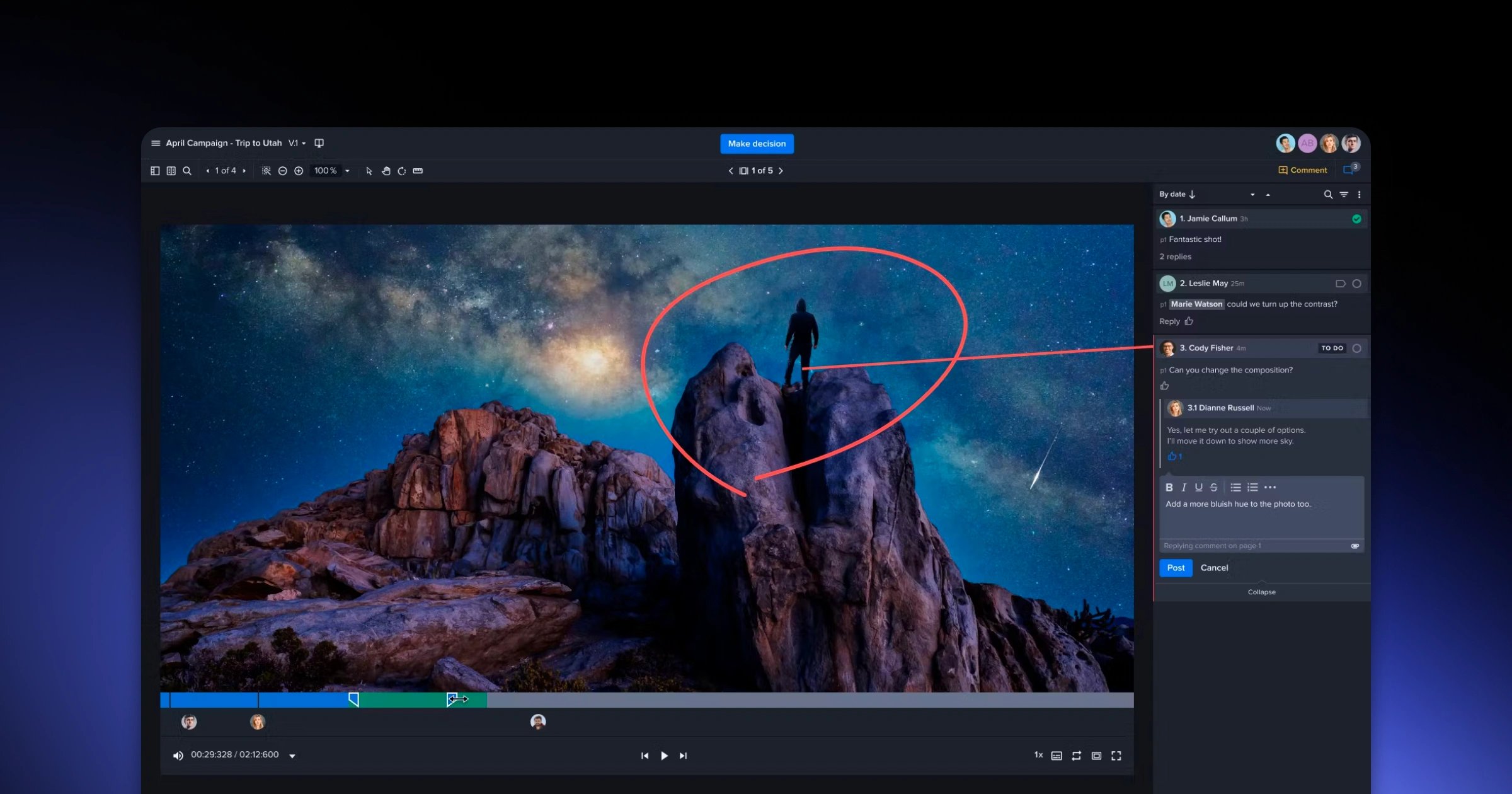
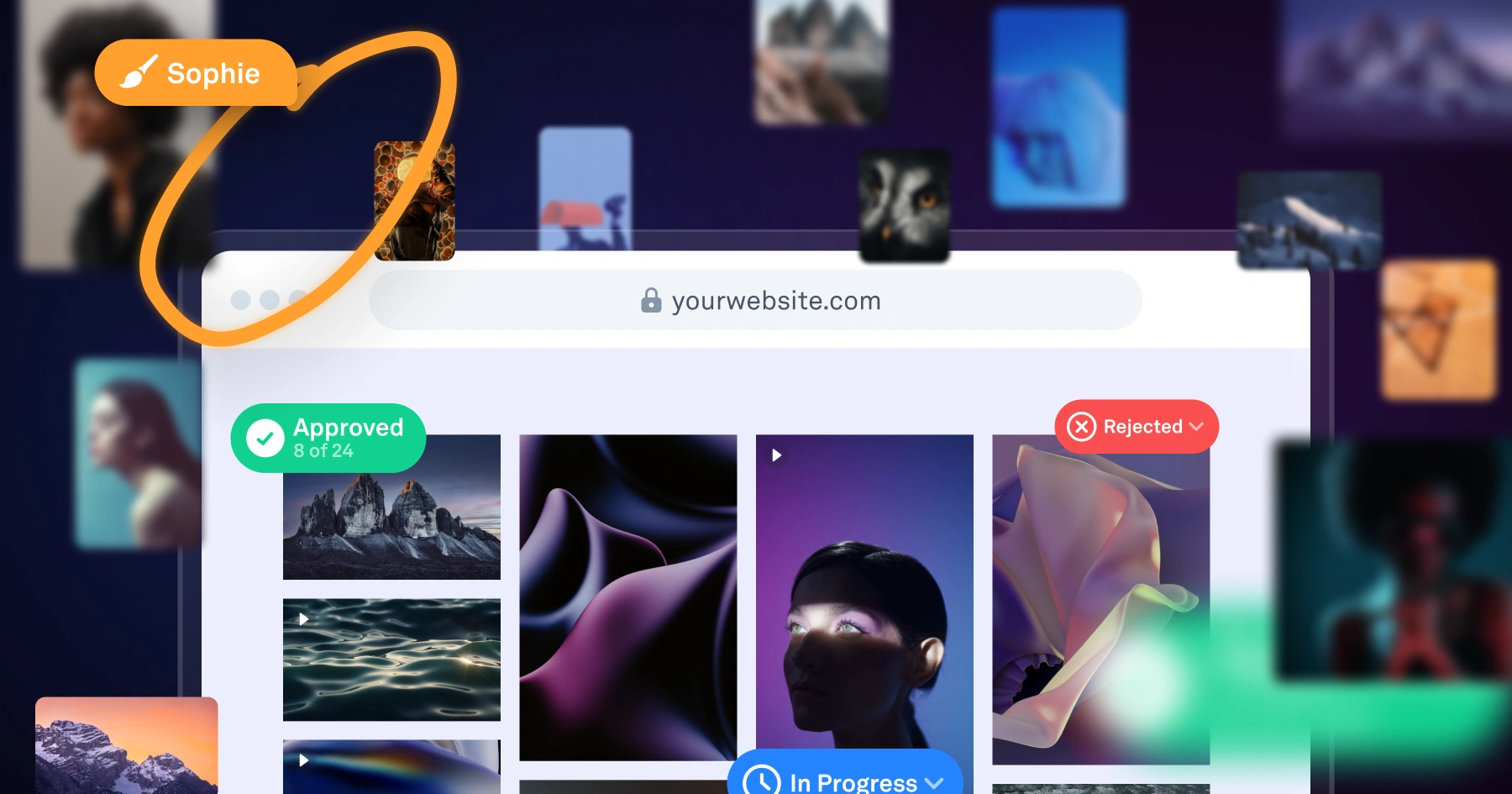
)