Here’s Our Complete Guide to Online Photo Proofing
Online photo proofing has saved modern photographers countless hours of work and increased their efficiency in serving clients. Want to learn about our process for making online photo proofing a success? In this guide, we will walk you through the basics.
)
Helpful Summary
Overview: We explore online photo proofing as a vital tool for photographers. By allowing clients to view, select, and provide feedback on images remotely, we enhance client interaction and satisfaction.
Why trust us: Picflow has facilitated countless client collaborations, streamlining workflows and boosting client engagement through features like secure sharing and customizable galleries.
Why this is important: A great photo-proofing process significantly reduces the time and resources spent on client meetings, improves communication, and increases sales opportunities.
Action points: To enhance your professional image presentation, we recommend setting up a personalized online gallery on Picflow, utilizing its robust customization tools, and sharing it securely with clients.
Further research: Consider exploring further customization options and integrating e-commerce features to maximize the utility of your online photo-proofing setup.
Wondering How to Master Online Photo Proofing?
You're a photographer. You just finished a shoot you poured your heart and soul into. Now comes the nerve-wracking part—showing your work to the client.
In the past, this typically meant scheduling an in-person meeting, lugging around a heavy portfolio of prints, and hoping that your client would love what they saw. But, online photo proofing tools like Picflow have made the process more seamless and collaborative.
In this Picflow guide, we’ll dive into the magic of photo proofing and how it’s a game changer for photographers.
Let’s start!
Why Listen To Us?
At Picflow, our commitment to excellence is evidenced by the more than 10,000 creatives, agencies, and brands (like Universal Music Group and Fstoppers) that trust us to streamline creative collaboration and online proofing.
Our platform is specifically designed to meet the diverse needs of creative professionals, providing them with powerful, flexible tools to showcase their work.
What Is Online Photo Proofing?
Online photo proofing is a process of reviewing and approving photos or images online.
Instead of physically meeting to review prints or proofs, photographers upload images to a secure online gallery or proofing platform. Clients and stakeholders are then given access to the gallery, where they can view and comment on the images.
Online proofing tools are the foundation of this process. Online proofing galleries like Picflow mimic (and enhance) the traditional proofing process with features like:
Comments and threads
Lists and tags
Image annotations
Action items
Version control
…and more.
They also offer features that are only possible thanks to the digital nature of online galleries, like access controls, easy sharing, watermarking, video uploads, and more.
Why Should You Care About Online Photo Proofing?
Here are some of the benefits of photo proofing:
Convenience: Photo proofing allows clients to review and select images at their own pace and from any location with internet access, eliminating the need for in-person meetings and saving time for both photographers and clients.
Improved Communication: By providing a centralized platform for clients to view and provide feedback on images, photo proofing enhances communication between photographers and clients, resulting in a clearer understanding of client preferences and expectations.
Client Engagement: Photo proofing actively involves clients in the image selection process, empowering them to choose their favorite shots and feel more invested in the final product.
Efficiency: Online photo proofing streamlines the image selection and review process, reducing the time and effort required for photographers to compile and present proofs to clients manually.
Customization: Many photo proofing platforms offer customization options, allowing photographers to tailor the viewing experience to match their branding and style, enhancing professionalism and client perception.
Secure Access: Online photo proofing platforms typically offer secure access controls, such as password protection and watermarked images, to protect photographers' work and ensure that only authorized individuals can view and download images.
Increased Sales Opportunities: Some photo proofing platforms integrate e-commerce functionalities, enabling photographers to offer prints, albums, or digital downloads directly through the gallery, thereby creating additional revenue streams.
Feedback Collection: Photo proofing allows photographers to gather feedback from clients in real time, facilitating iterative improvements and ensuring that the final product meets or exceeds client expectations.
Reduced Environmental Impact: By eliminating the need for physical proofs and prints, online photo proofing contributes to a more sustainable workflow by reducing paper waste and carbon emissions associated with transportation.
How to Do Photo Proofing: a Step-by-step Guide
1. Choose an Online Gallery Tool
Choosing the right online gallery tool is the foundation of online photo proofing. Start by researching and comparing different platforms to find one that aligns with your needs and preferences. We actually have a ton of reviews and comparisons that might help simplify the decision.
Features are (obviously) important, but also consider things like ease of use and customization options.
For example, Picflow’s Gallery Designer is designed to be incredibly simple, and incredibly flexible (more on that later). And beyond that, we offer a deep set of settings and options for fine-tuning both the client experience and the tools at your disposal.
2. Upload Your Images
Once you've chosen a photo-proofing tool, it's time to upload your images.
Organize your photos into galleries or collections based on the event or session. Most platforms allow you to upload images directly from your computer or import them from cloud storage services like Dropbox or Google Drive.
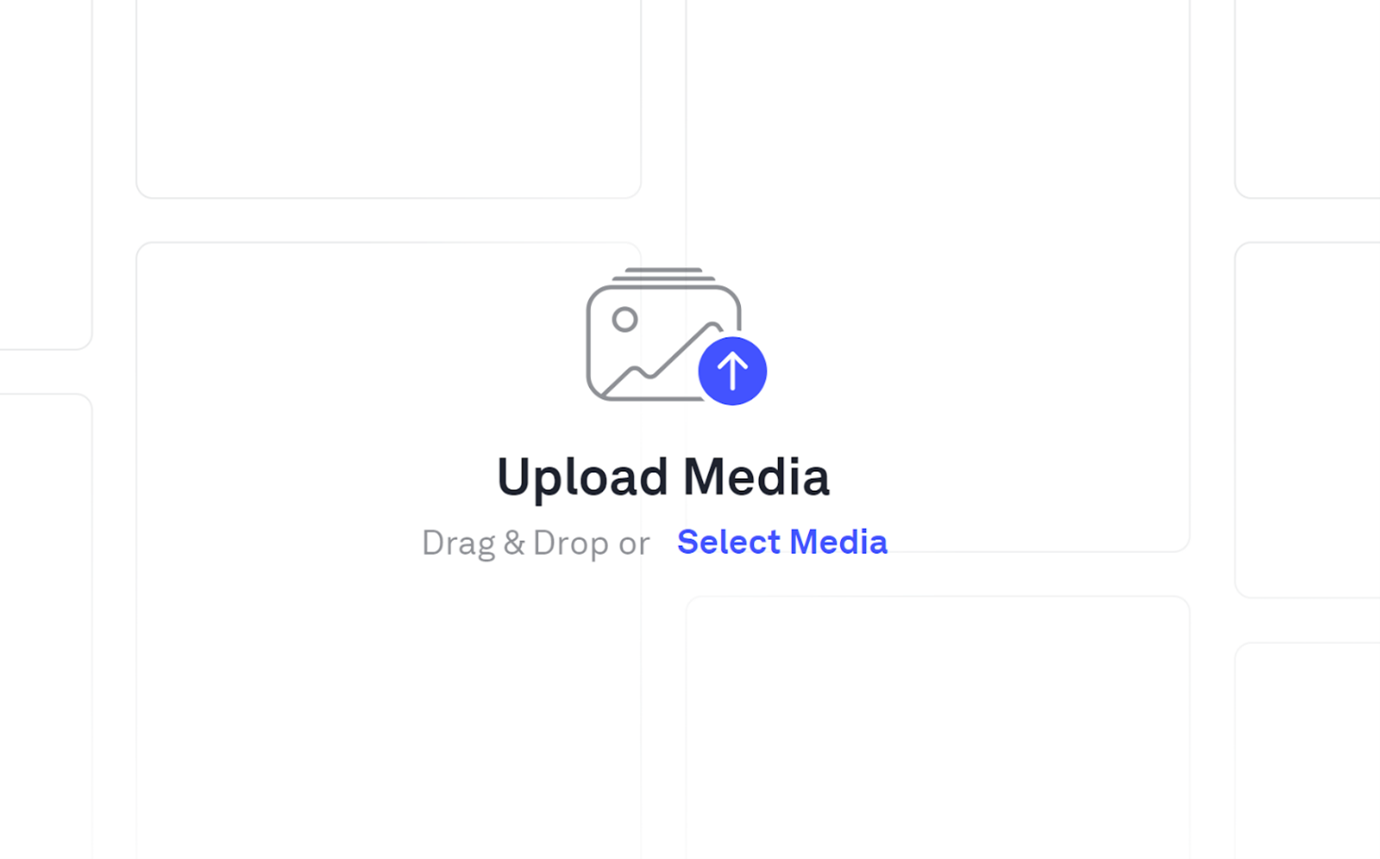 Be sure to follow any formatting or file size requirements specified by the platform.
Be sure to follow any formatting or file size requirements specified by the platform.
3. Customize Your Gallery
Next, it’s time to customize your gallery to reflect your branding and style. This includes adding your logo, choosing a color scheme, and customizing the layout and design of the gallery pages. Some tools offer templates and themes to simplify customization, while others let you get creative.
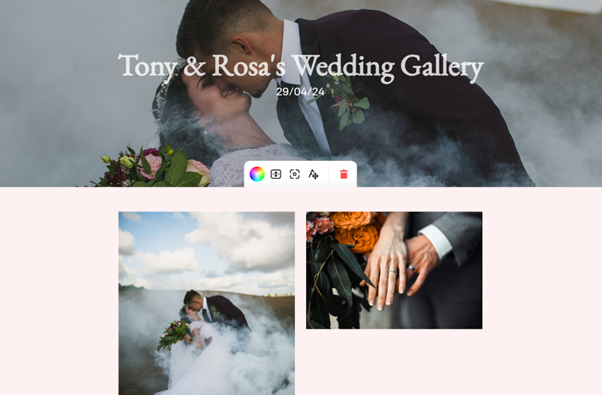 Picflow's Gallery Designer offers a robust solution for photographers and artists to create tailored, professional-looking online galleries that showcase their artistic vision.
Picflow's Gallery Designer offers a robust solution for photographers and artists to create tailored, professional-looking online galleries that showcase their artistic vision.
Here's how Picflow’s gallery designer can help users customize their galleries:
Custom Layouts: Users can choose from a variety of layout designs or create their own to ensure the gallery aligns with their creative style.
Responsive Design: The galleries are responsive, meaning they adapt smoothly to any screen size, ensuring a great viewing experience on desktops, tablets, and smartphones.
Color and Font Customization: You can modify the color schemes and fonts to match the gallery’s aesthetic to your style or subject matter.
4. Set Access Controls
Configure access controls to ensure only authorized individuals can view and download your images.
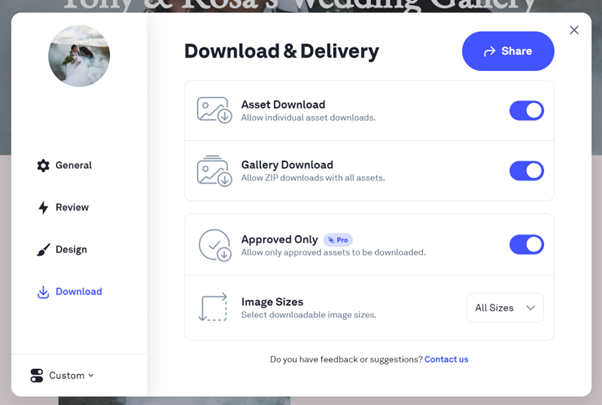 Setting access controls may include setting passwords for galleries, enabling watermarks on images, and specifying download permissions for clients. Consider the level of security required for each gallery based on the sensitivity of the images and your client's preferences.
Setting access controls may include setting passwords for galleries, enabling watermarks on images, and specifying download permissions for clients. Consider the level of security required for each gallery based on the sensitivity of the images and your client's preferences.
5. Share Your Gallery with Clients
Once your gallery is set up and customized, it's time to share your files with your clients. Provide clients with the link to the gallery and any necessary login credentials or passwords. You can also send personalized email invitations directly from the platform to notify clients about the availability of their images.
Encourage clients to explore the gallery and provide feedback on their favorite images.
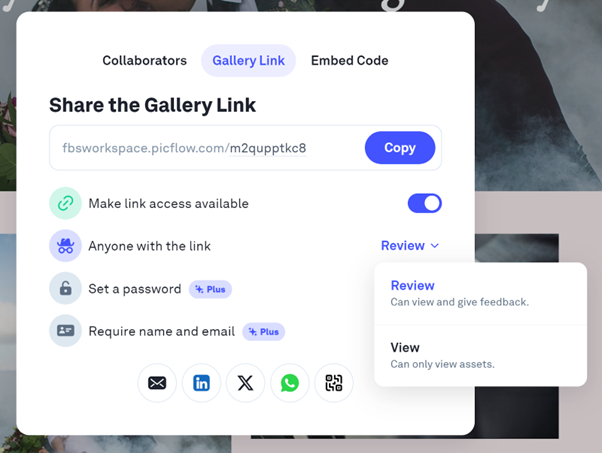 Picflow provides a seamless and professional way for photographers and artists to send photos to clients without losing quality. The platform's sharing capabilities are designed to make digital content distribution both straightforward and secure.
Picflow provides a seamless and professional way for photographers and artists to send photos to clients without losing quality. The platform's sharing capabilities are designed to make digital content distribution both straightforward and secure.
Here's an overview of how Picflow helps users share their galleries:
Secure Sharing: Picflow allows users to share client galleries through secure, password-protected links, ensuring that only intended recipients can access the content.
Customizable Privacy Settings: Users can customize access permissions, such as allowing downloads, limiting the number of views, or setting expiration dates for shared links.
Integrated Emailing: Directly email gallery links from the platform with personalized messages to enhance client communication.
6. Review and Select Images
Clients can now review the images in the gallery and select their favorites for further editing or printing. Some platforms offer tools for clients to mark their favorite images, add comments or tags, and create lists or collections of selected photos.
Monitor the gallery regularly to track client activity and respond promptly to any questions or requests for assistance.
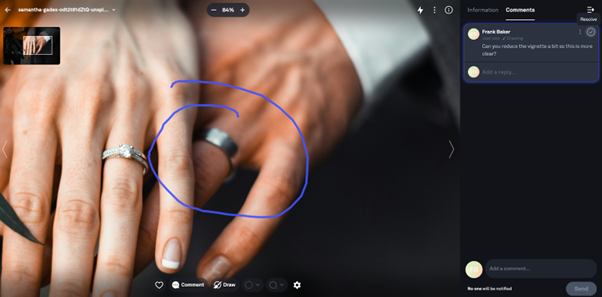 Picflow simplifies the process of receiving feedback and approvals on photographic projects, making it an essential part of the workflow for professionals looking to optimize client interaction.
Picflow simplifies the process of receiving feedback and approvals on photographic projects, making it an essential part of the workflow for professionals looking to optimize client interaction.
Here's how Picflow's review feature can help users:
Client Feedback: Clients can leave crystal clear feedback with tools like comments, threads, image annotation (linked to comments), and action items.
Approval System: Clients can approve or request changes to images within the gallery, facilitating a clear and structured revision process.
Version Tracking: Photographers can upload multiple versions of an image, allowing clients to compare changes and make informed decisions.
7. Finalize the Selection
Once clients have selected, finalize the image selection process by exporting the chosen images or collections. Depending on the platform, you may have the option to download selected images directly, or you may need to export them from the platform manually.
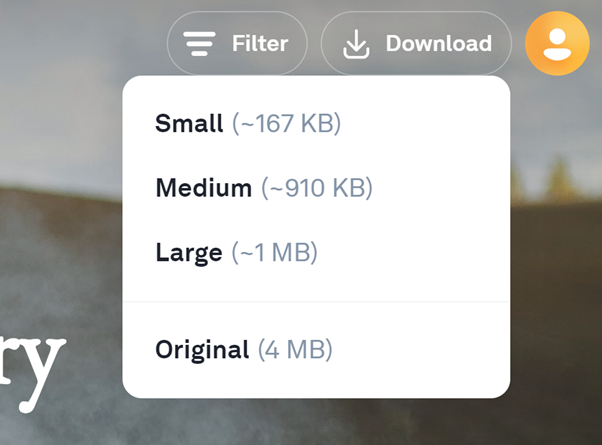 Make sure the chosen images meet any specific formatting or resolution requirements for printing or digital delivery.
Make sure the chosen images meet any specific formatting or resolution requirements for printing or digital delivery.
8. Follow Up and Provide Additional Services
Follow up with clients to ensure their satisfaction with the final selection of images. Offer additional services such as retouching, printing, or album design to enhance the client experience further and generate additional revenue.
Maintain open communication with clients throughout the process to promptly address any concerns or requests.
Conclusion
Online photo proofing has revolutionized how photographers collaborate with their clients, offering convenience, efficiency, and enhanced communication throughout the image selection process.
Through customization options, access controls, and integrated e-commerce functionalities, online photo proofing empowers photographers to showcase their work professionally and securely while streamlining workflow and maximizing client satisfaction.
With Picflow’s customizable galleries, secure sharing options, and client collaboration tools, it is ideal for professionals seeking a polished and efficient way to manage their digital portfolios.
Try Picflow for free today!

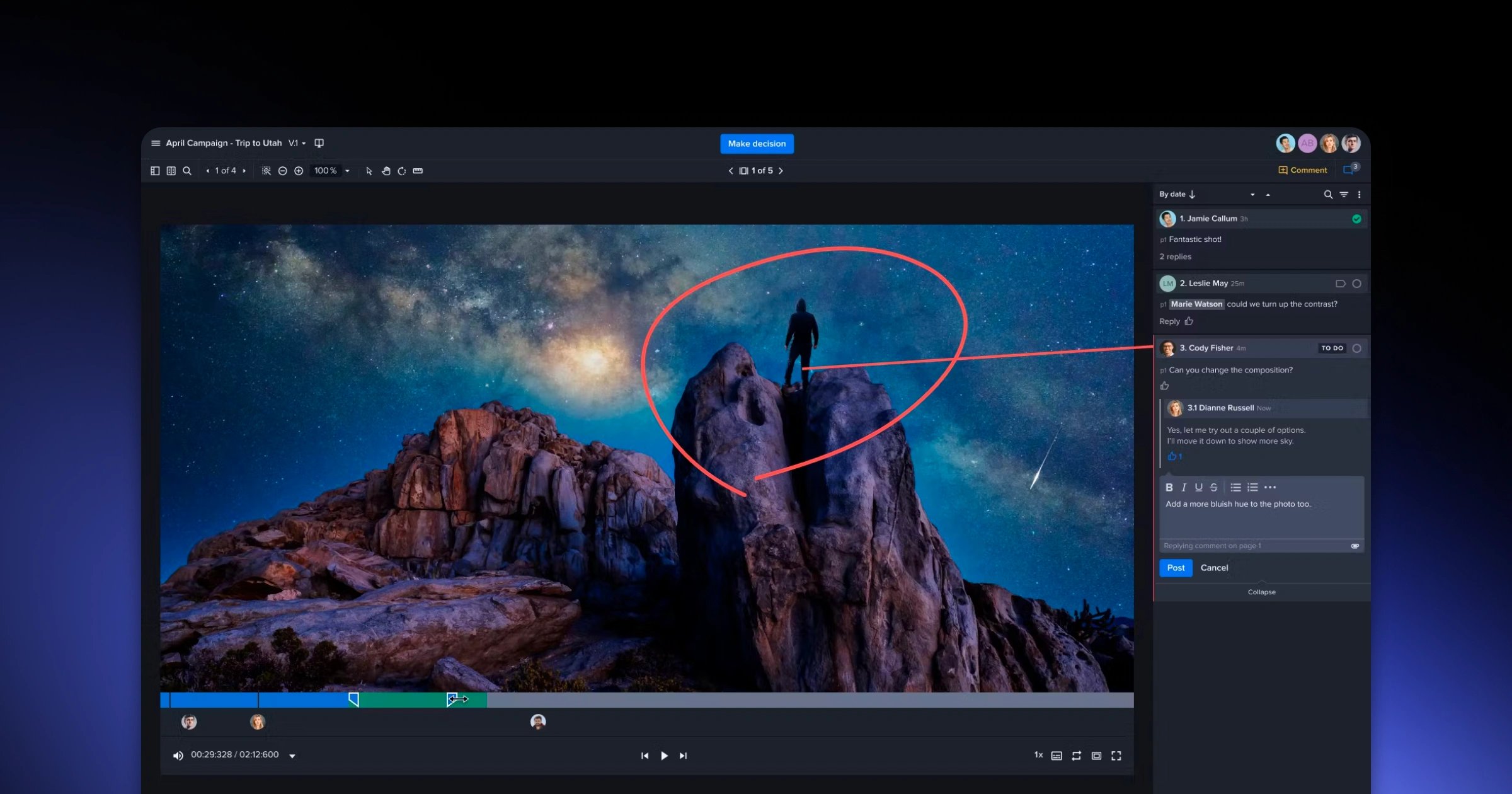
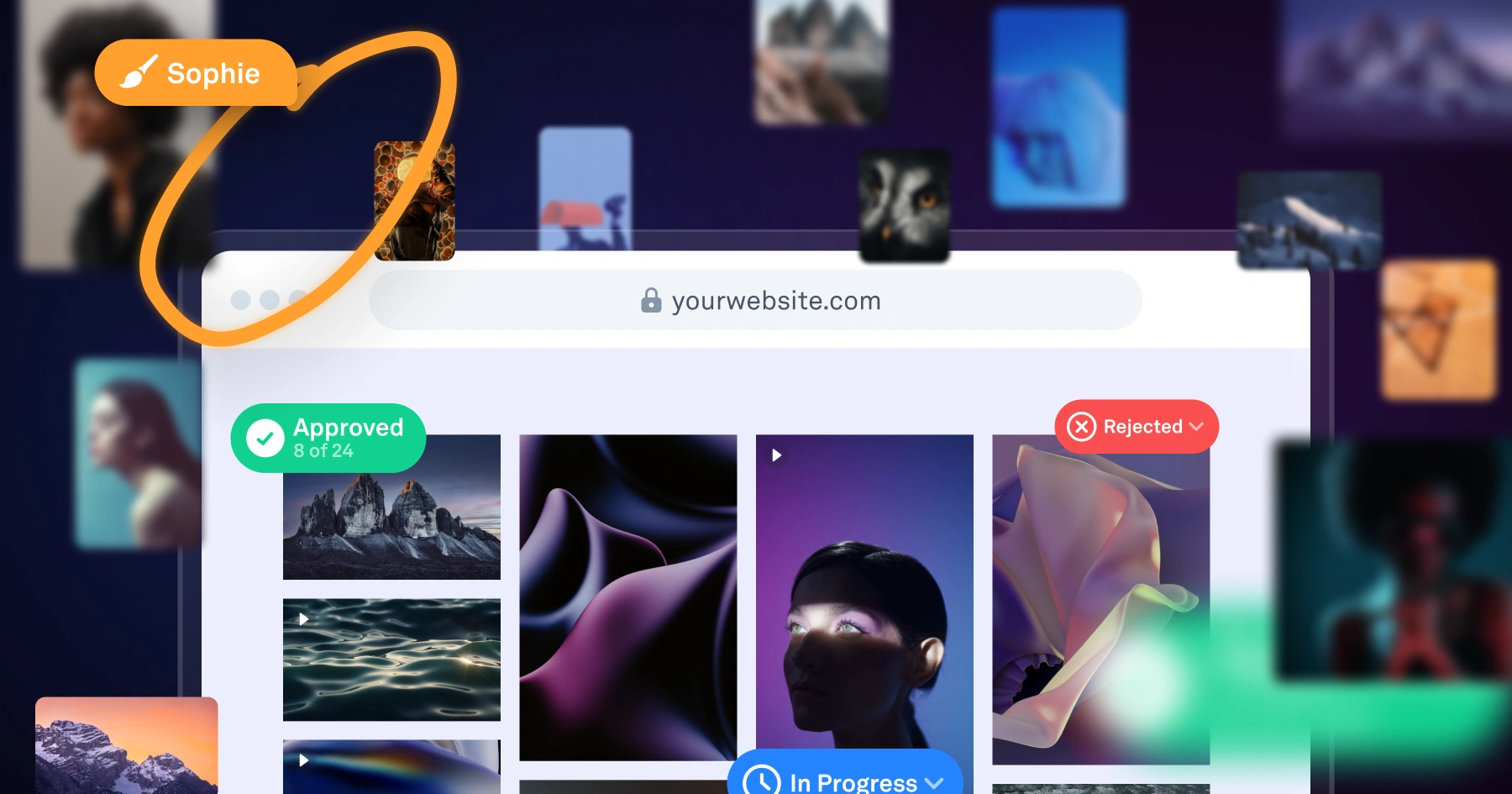
)